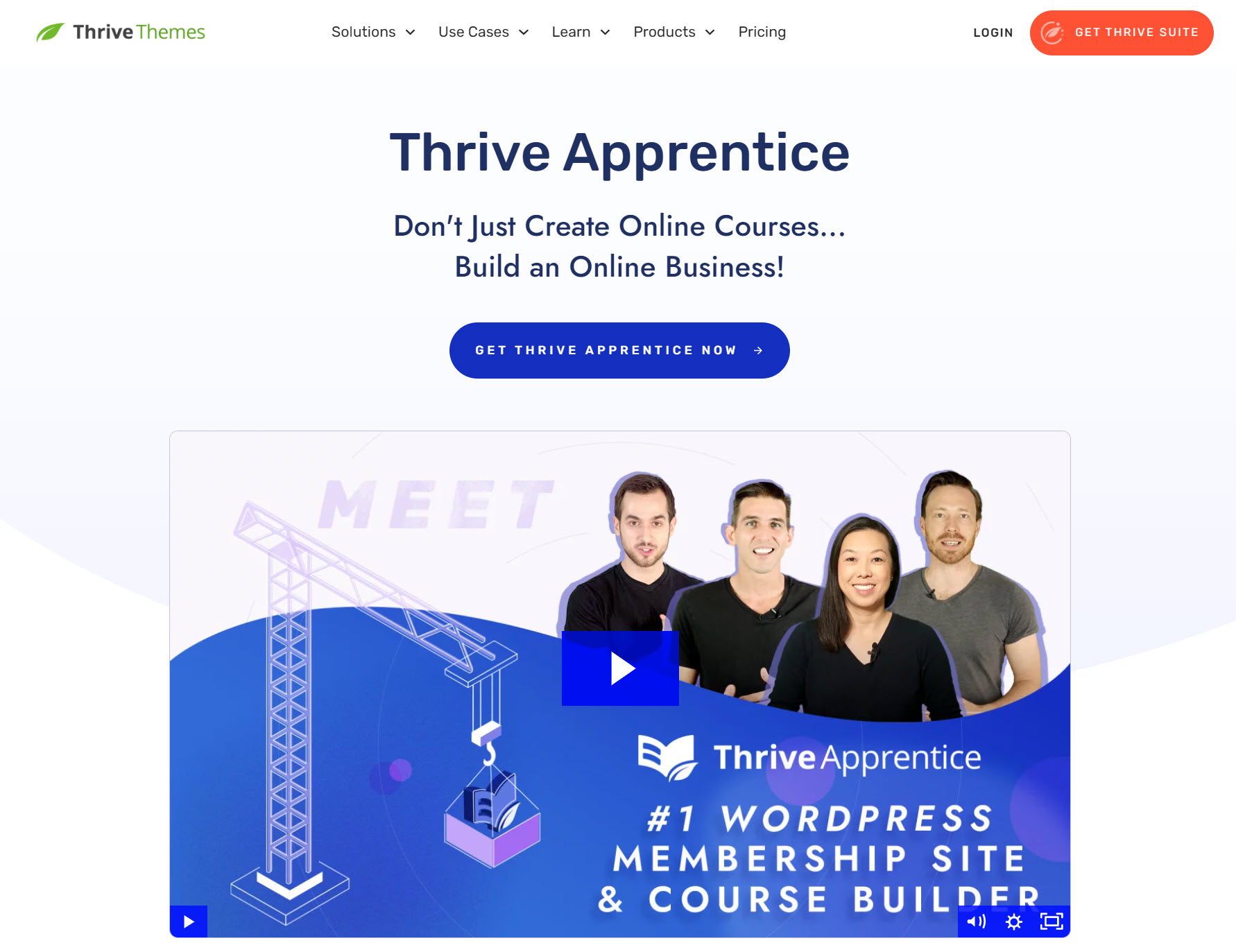Are you considering launching your first online course, but just don’t know how to start?
This blog post is for you.
Launching an online course can be a big job, but with the right preparation and planning, it can also be a profitable addition to your business.
Before you launch, it's important to make sure that your course is complete and that you have the right tools and resources in place.
In this blog post, you’ll learn about the key elements required to successfully launch an online course.
Let’s dive in.
More...
The Benefits of Having an Easily Accessible Course Launch Checklist
If you're gearing up to launch a course, you know that managing a multitude of tasks can be overwhelming.
That's where your course launch checklist comes into play, acting as your personal guide through the complex process. This checklist ensures you don't overlook any crucial step, from curriculum planning to technology setup, making your job much easier.
As you use this checklist, you'll find your efficiency skyrocketing. It systematically guides you, turning what could be a stressful process into a smooth, error-free experience.
As you scale up your courses, this checklist will be your constant companion, maintaining a consistent level of quality across your products. It's adaptable, able to fit different course needs while upholding high standards.
Online Course Launch Checklist to Get You to Launch Day the Right Way
1. Download and Install Thrive Apprentice: The Best Online Course Plugin
These days, there are tons of online course platforms all with very similar features, and it's difficult to choose between them.
You can sign up for a platform that hosts your courses for you, like Teachable or Thinkific, or you can opt for a WordPress course plugin that gives you total control and design freedom like Thrive Apprentice.
We recommend option 2.
Thrive Apprentice is miles ahead of other WordPress e-learning plugins (e.g. MemberPress, LearnDash, LearnPress) thanks to its user-friendly interface and powerful, advanced features.
This plugin was created with ease in mind. Whether you’re an experienced creator or this is your first time building a new course, Thrive Apprentice makes the process a breeze
You’ll use the drag-and-drop course builder, equipped with customizable templates to create your impressive online courses.
The beauty of the Thrive Apprentice course builder is its live editing feature. You get to see every change you make to the front-end of your online courses. No need to switch between the WordPress Block Editor (Gutenberg) and your course pages.
This saves you tons of time and makes the online course creation process much faster.
Thrive Apprentice also offers a variety of drip content settings, so you can create a release schedule for your lessons if you don’t want your students to access them all at once.
Other game-changing features that set this LMS plugin apart from other options include:
Powerful reporting engine to gain deep insights into your courses’ performance
Assessments functionality to test your students and create an engaging online learning experience
Customizable certificates to reward your students at the end of the course
These features are a part of your Thrive Apprentice subscription — very different to other LMS plugins that offer them as pro add-ons.
You won’t find all of this in another course-building plugin on WordPress.org or WordPress.com – and for the same price as what Thrive Apprentice is going for.
Once you get this plugin, you get everything you need. No free version with limiting features. No expensive add-ons.
2. Identify a Good Course Topic You Can Teach
A good topic for an online course should be relevant, specific, and actionable. It also needs to be something you’re well-versed in.
The more experience you have on a topic, the more value you can give your students through your teaching.
Think of it this way. Would you rather buy an online copywriting course from someone who’s only been in the industry for one year and has no proof to back up their expertise? Or from an instructor with 10 years of experience working for reputable brands?
Key Tips for Identifying a Good Course Topic
Sometimes the right course topic to teach is sitting right in front of you.
If you’re struggling to identify what to teach for your first online course, try using these topic discovery methods:
3. Pinpoint Your Target Audience
Once you have a general idea of what you want to teach, the next step is to identify who you want to teach it to.
After all, the goal of creating an online course (besides generating sales for your business) is to help your audience achieve a specific goal.
Think of the people who want to learn from you. Who would be interested in the topic you want to teach? What are your their pain points?
These questions will help turn your course idea into a specific topic that is relevant and valuable to a niche audience.
Plan Your Course Content
Now it’s time to create a course content plan.
You can achieve this in two steps:
- 1Create clear learning outcomes for your online course, and…
- 2Generate a detailed outline for your lesson content.
Creating Clear Learning Outcomes
Learning outcomes should clearly explain what your students will be able to do, know and feel after completing your course.
What skills will they have achieved or improved upon?
What new knowledge will they obtain?
Having clear learning outcomes ensures that only the right students join your course in the first place.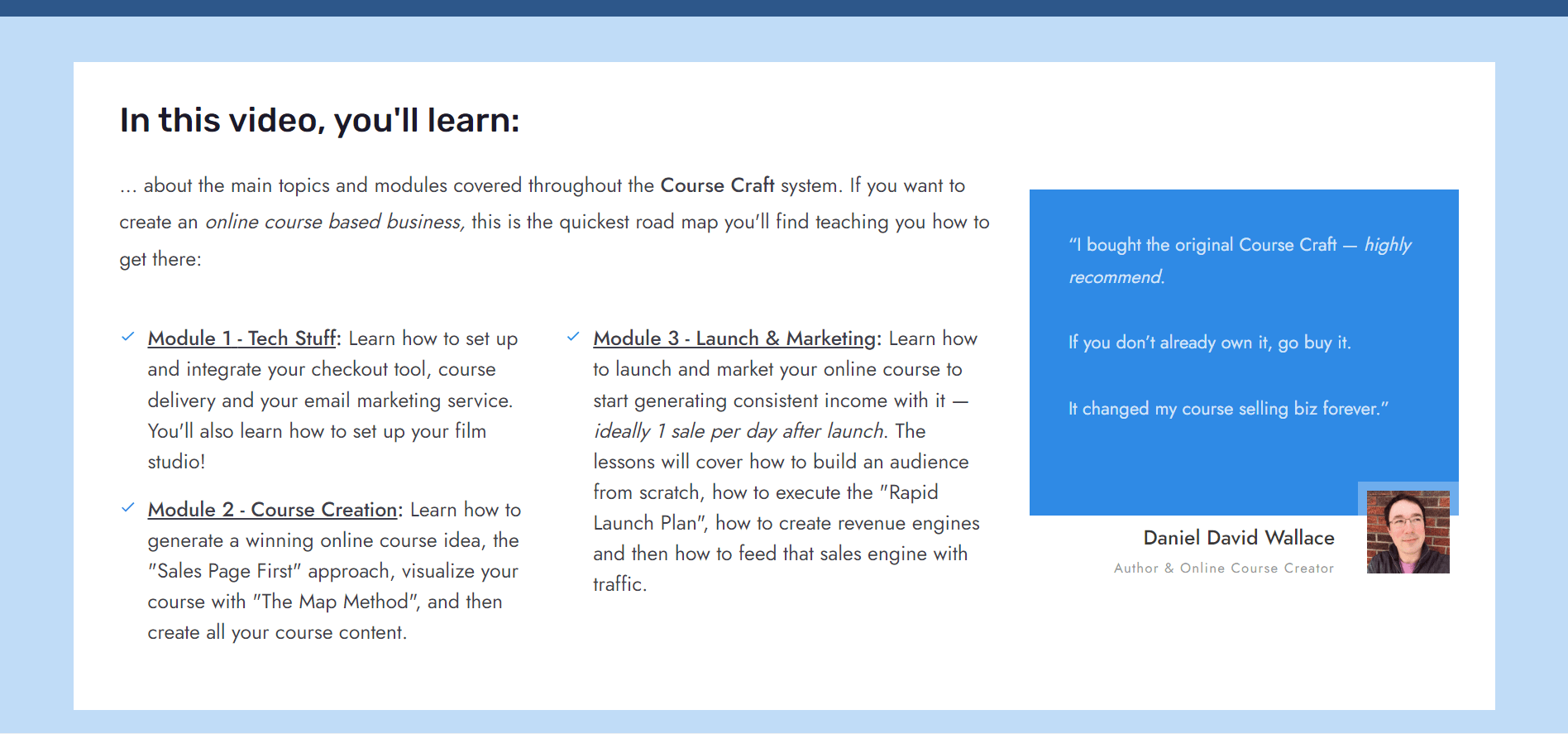
Clear learning outcomes help your students understand what they can expect to achieve once they’ve completed your course.
By defining specific skills and knowledge gained, setting clear objectives, and communicating clear expectations, you can create a more focused and relevant course resulting in higher student engagement, completion, and satisfaction rates — not to mention lower refund requests.
The easiest way to create learning outcomes that clearly explain what your student will be able to do by the end of the course is by completing the statement: “By the end of this course you will be able to…”
Outlining Your Course
A course outline is a roadmap for your course content. If you structure your outline well, not only will it deliver an effective learning experience for your students, it will also help you stay focused when creating your lessons.
This practice will pay off in the long run by ensuring that your content is well-structured and easy to follow — positively affecting the success of your online course.
Follow these 4 steps to create a clear course outline:
- 1Break down the content into modules: Divide the content into smaller, manageable modules. These modules should be organized in a logical and coherent manner, with each module building upon the previous one.
- 2Create a list of lessons: For each module, create a list of lessons. Each lesson should have a clear learning objective and should be designed to meet that objective.
- 3Add assessments: Determine the type of assessments (e.g. exams, quizzes, projects, and assignments) that will be used to evaluate a student’s progress and understanding of the course material.
- 4Include interactive elements: Add interactive elements like discussions, case studies, simulations, and activities to keep learners engaged while encouraging active learning.
5. Create Your Course Content
Creating your course content can be a daunting task – especially if you’re new to building online courses. But if you focus on keeping the creation process simple and sticking to your outline, you’ll be just fine.
To create an engaging, memorable course for your students, you should:
6. Test Your Course
You wouldn’t want to buy an online course that’s riddled with technical glitches, clunky designs, and typos galore, would you?
Well, neither do your students.
Launching an online course without testing it first can lead to several bad outcomes like a poor learning experience for your students, low course completion rates, refund requests and negative reviews.
That’s why it’s important to test your online course and ensure you’re giving students a smooth, engaging and fun learning experience.
Test your online course by:
- 1Asking a small group of target customers to take the course for free in exchange for reporting any technical issues, as well as providing feedback on the course’s content and testimonials.
- 2Reviewing all multimedia elements – such as videos, images, and audio recordings – to ensure they are functioning properly and students can access them easily.
- 3Checking for technical issues – like broken links or missing pages – to ensure that students can navigate the course easily and that there are no barriers to their learning.
- 4Testing all assessments and quizzes to ensure that they flow in the right order, without glitches, and accurately assess your students' understanding of the course content.
7. Define Your Price Strategy
Now that your course is ready, it’s time to think about pricing.
Are you going to charge a one-time payment or a subscription?
Will you offer a special launch discount or a free trial off your course, to encourage more people to purchase your course, or will you only offer the course at full price?
Do you want to sell your course in a bundle with other products?
As you consider these questions, be sure to research other course creators in your niche to find out what they’re charging for their courses.
Selecting an appropriate pricing strategy is a critical part of the course launch process because it directly affects all aspects of your online course business — from your marketing strategies, to who your target audience is — not to mention the potential revenue you hope to earn from your course sales.
So you want to make sure you pick a pricing strategy that properly reflects your course’s value while also being profitable for your business. Finally, make sure your target audience can actually afford your course or you won’t win many customers!
8. Set Up Your Course Launch Sales Funnel
What are the moving pieces required for your launch?
With this funnel, you can easily guide your potential students through a journey that ultimately leads them to enroll in and take your course.
9. Promote Your Course
You need an audience to sell your course to — and this is where promoting your course comes in.
This isn’t just a step for the pre-launch stage of your online course launch. You need to promote your course before, during and after your course launch.
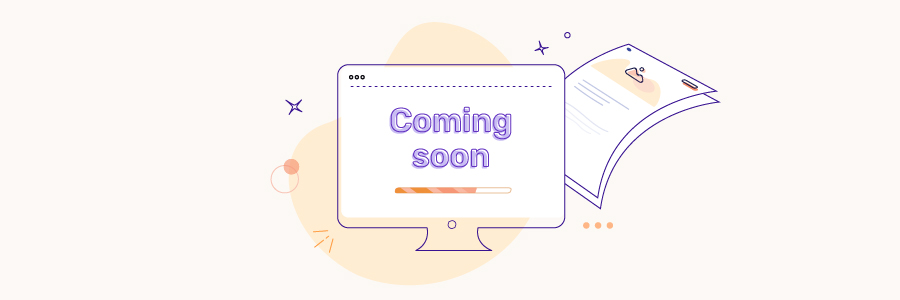
Before you launch your course, you need an audience to sell it to.
Here are a few ways to promote your first online course:
You need to be consistent with your promotional efforts and be prepared to adjust your strategy as necessary based on the results you see.
9. Launch Your Online Course

Once you’ve finished building and promoting your course, it’s time to launch.
It’s the big day.
You’re about to launch your very first online course — congratulations!
There are several effective ways to announce the launch of your online course:
Remember to keep promoting your course after the official launch, so you can reach more potential students who are interested in what you’re teaching.
Bonus Tip: Pre-Sell Your Online Course
Pre-selling your online course is a great way to jumpstart your launch and ensure that you are creating a product that people want to buy.
Not only does it give you a chance to validate your course concept and gather valuable feedback from your target audience, but it also provides you with early revenue to fund the development and promotion of your course.
This can help you build buzz and anticipation for your launch and attract more customers when your course is finally available.
To learn more about best practices for pre-selling your online course, watch this video:
10. Monitor Your Course’s Post-Launch Performance

Track your course’s performance to pinpoint what’s working and what needs to be improved.
The work doesn’t stop after you’ve officially launched your course.
It’s important to monitor your course's performance, so you can see what’s working and what needs to be improved.
By continuously monitoring and analyzing your course’s performance, you get the opportunity to adapt and optimize your course, which not only improves your students’ learning experience, but earns you better reviews and more sales through time.
Thrive Apprentice Reports:
The Most Advanced Analytics And Data Reporting Engine For Online Course Creators
When you use Thrive Apprentice to build your online courses, you also get access to the most powerful course analytics and data reporting feature for ANY learning management system.
With Thrive Apprentice Reports, you can:
Click here to learn more about Thrive Apprentice and how this course-building tool can help you build a thriving online business.
Are You Ready to Create & Launch Your First Online Course?
Now, you have everything you need to plan, create, and launch an online course successfully.
After your online course goes live, remember to keep tabs on any feedback you receive.
You’ll get feedback from students about content to improve, requests for additional resources, and of course, praise for your hard work.
If you’re still looking for the best online course building tool for your business, then check out Thrive Apprentice — especially if you already have a WordPress website.
Thrive Apprentice makes course creation fun and easy — which is quite different compared to the other WordPress LMS plugins available.
So if you want a WordPress course plugin that offers total design freedom, a robust reporting engine, and seamless integration with a variety of business apps— Thrive Apprentice is the course building solution for you.
Start your course building journey today.