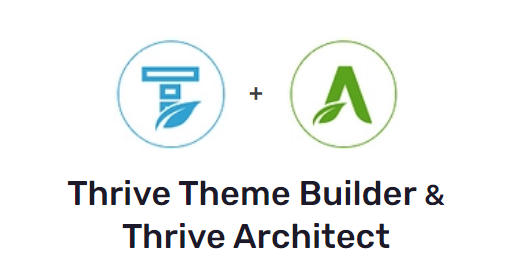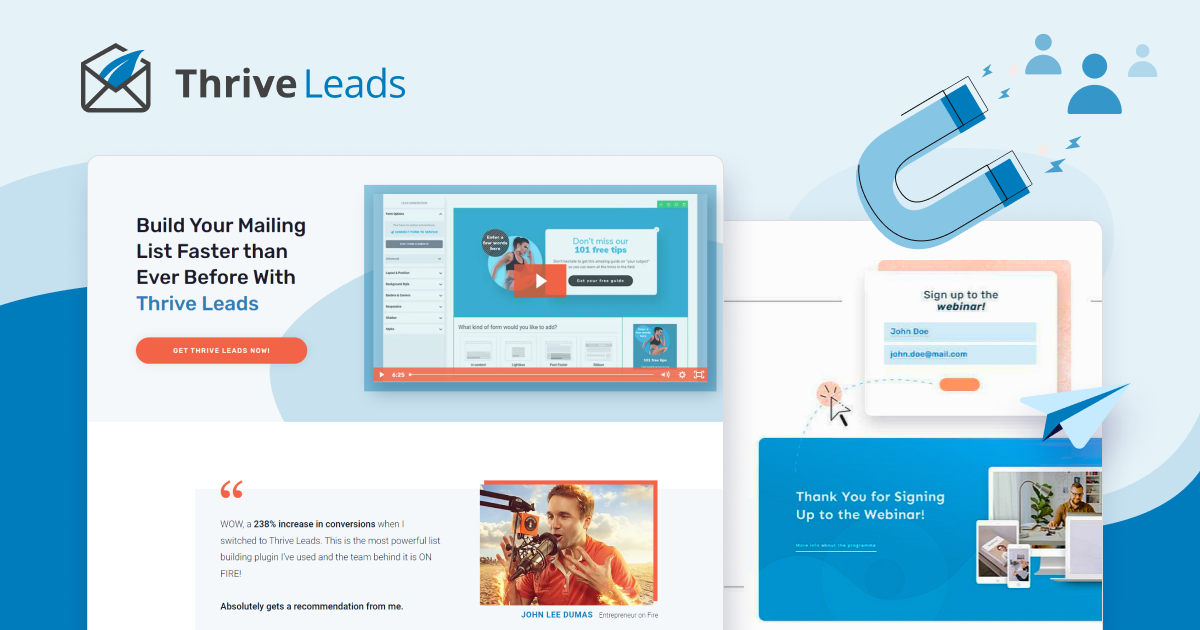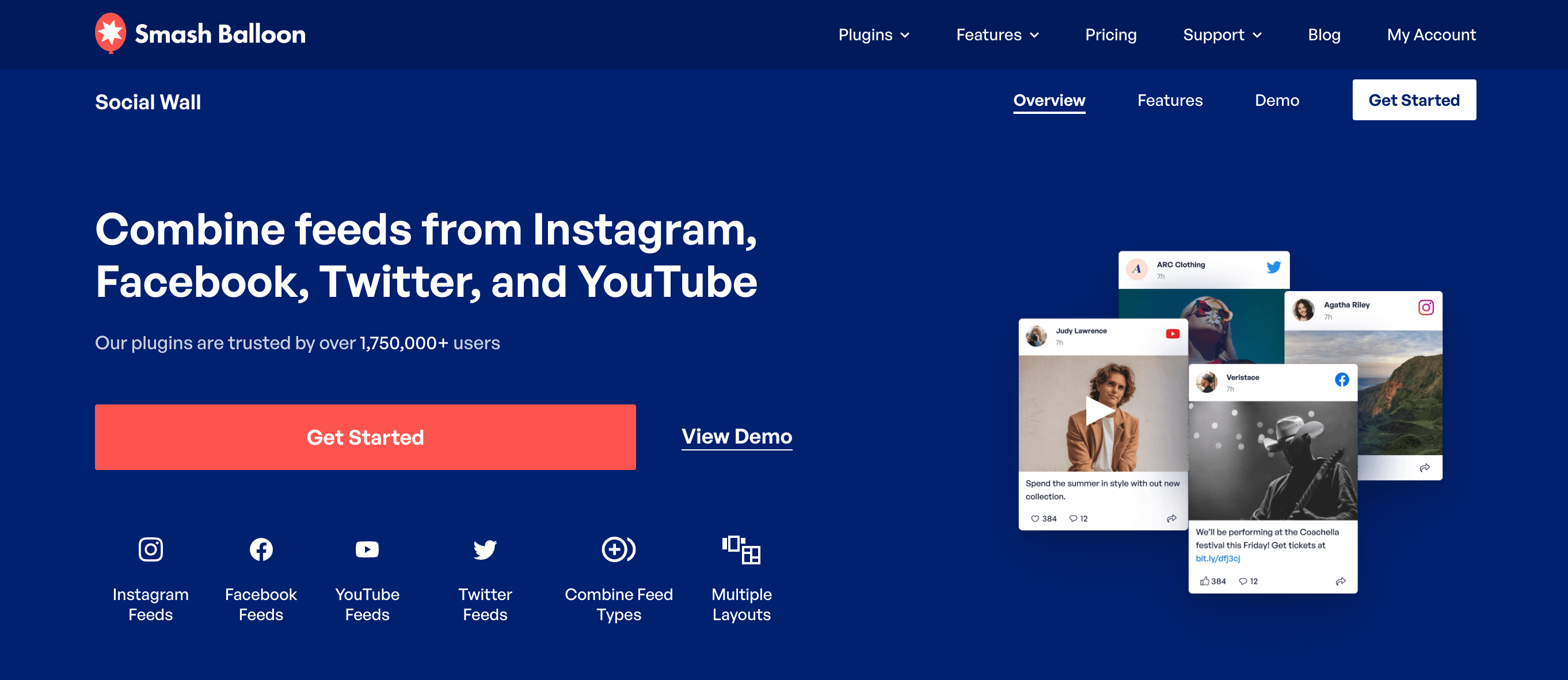Ready to create a music website that truly rocks?
As an artist or band, your online presence is just as important as your stage presence. Your website is often the first stop for new fans, a hub for your loyal followers, and a showcase for your musical journey.
But here's the thing: you don't need to be a tech genius or have a huge budget to make a killer site. Gone are the days when you had to rely on expensive web designers or settle for cookie-cutter website templates that look like every other band's page.
Today, you can take control of your online identity and build a website that's as unique as your sound. In this guide, we'll walk you through practical, easy-to-follow steps to create a music website that not only looks great but also works hard for your career.
Let's dive in and start building your perfect online home!
You Have What it Takes to Make a Music Website On Your Own
As a musician, you know your sound better than anyone. So why let someone else control how you're presented online? You don't need to be a tech guru or have a huge budget to create a website that truly captures your essence.
You can build this yourself, even if you've never touched a line of code. With today's user-friendly tools, you're in complete control of your online presence. This means you can update your site whenever inspiration strikes, add new tracks the moment they're ready, or change your look to match your evolving style - all without waiting on someone else or breaking the bank.
Your website is more than just a digital business card. It's a direct line to your fans, a showcase for your songs, and a platform for your story. By creating it yourself, you ensure that every element - from the colors to the content - authentically represents you.
Tips to Create a Rocking Band or Artist Website To Grow Your Fanbase
Ready to take control of your online identity and create a musician website that's as unique as your sound? We've put together a list of practical tips to help you get the job done.
Here's how to build a music website that stands out, connects with fans, and grows with your career - all by yourself:
1. Create Your Music Website with the Right Tools
Your music site is the online center of your career. It's where new listeners discover your sound, where fans keep up with your latest releases, and where industry professionals go to learn about you.
A great website can boost your career, while a poor one might hold you back.
The website builder tools you use to build your platform matter. They shape how your site looks, works, and how easily you can update it. With good tools, you can create a professional site without being a tech whiz.
Thrive Theme Builder and Thrive Architect are the best WordPress website builder duo to make that happen.
Thrive Theme Builder, the best theme builder for musicians, lets you build your site from scratch, with speed, user-friendliness, and conversion-focus as top priorities.
You also get access to Chords, our companion theme for music artists. Whether you're in a group or flying solo, this theme has all the website templates you need to get started fast.
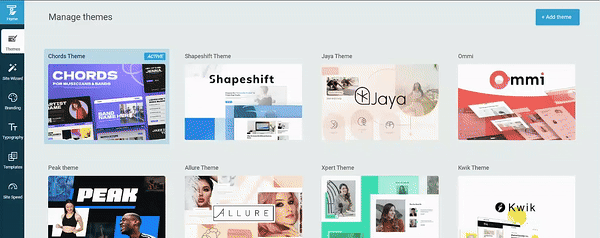
Thrive Theme Builder in Action
Thrive Architect lets you drag and drop elements to create eye-catching pages in minutes. No coding required! You can easily add a variety of design elements to your website templates to show off your brand and sell your music.

The best part? You don't need any technical skills to use these tools. They're designed with you, the creator, in mind. Whether you’re a WordPress beginner or a pro who needs a time-saving tool, you can create a stunning website that stands out from the competition, all on your own.
Take control of your brand's online presence with Thrive Theme Builder and Thrive Architect.
These tools make it easy to build a band website that looks amazing and helps grow your fan base and boost your career.
2. Add a High-Quality Audio Player to Your Site
Since your music is, technically, the star of the show, you need a way for visitors to listen to it easily. A good audio player is a must-have for any music website.
Look for a player that's simple to use and looks good on your site. It should let listeners play your tracks without leaving the page or opening a new tab. The best players also allow fans to create playlists or share your songs on social media.
If you’re using Thrive Architect to build your webpages, you can use the “Audio” element to share any music you have on Spotify or SoundCloud.
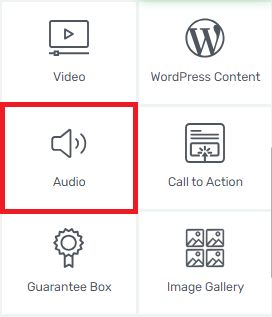
Just drag and drop the element onto your page, connect it to your account, and share your music with your fans.
Make sure your audio player works on mobile devices too. Many of your fans will visit your site on their phones, so they need to be able to hear your sound no matter what device they're using.
3. Have an Up-to-Date Tour/Gig Calendar
Your fans should be able to find your tour and performance info the moment they land on your website. That’s why you should have a tour/gig calendar on your homepage (and other important landing pages).
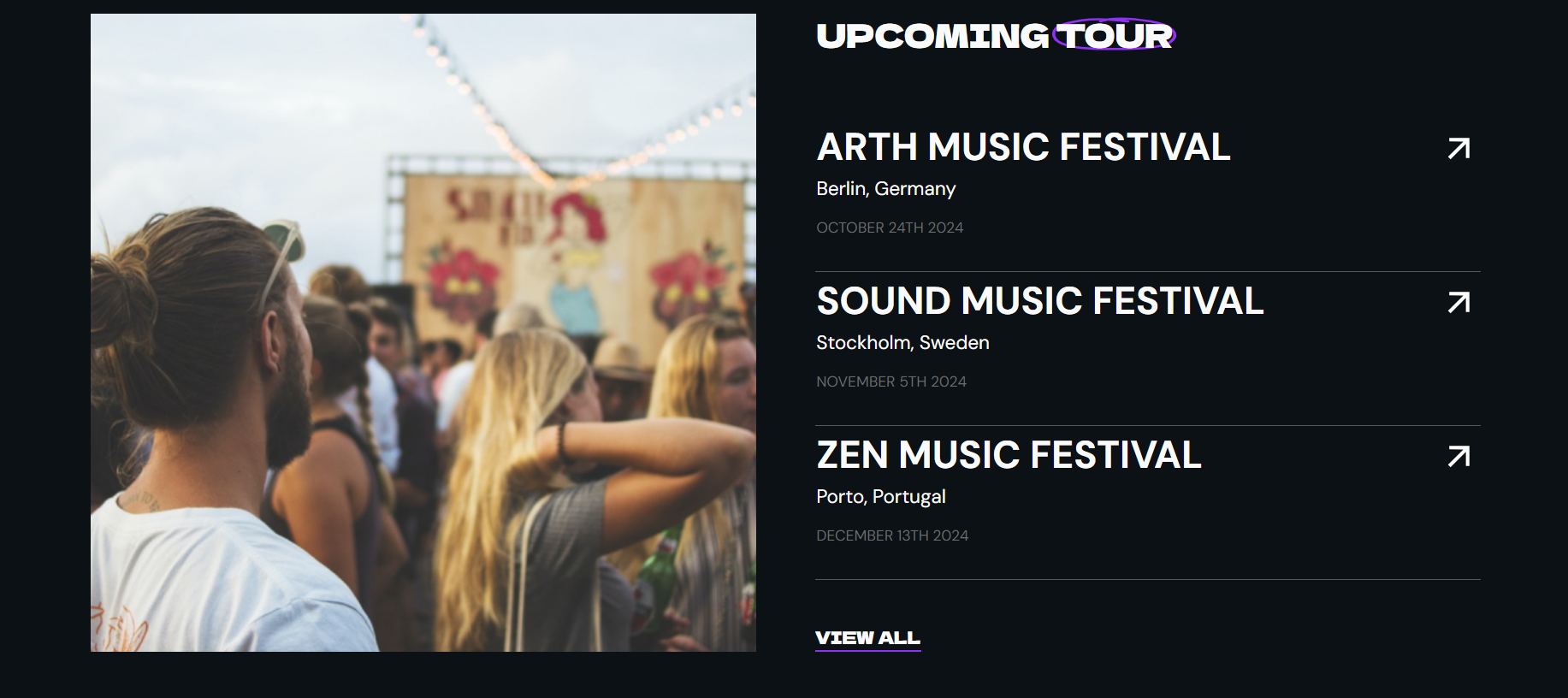
Keep your calendar fresh and add new shows as soon as they're confirmed.
And don’t forget to take down past events quickly – an outdated calendar can frustrate fans and make your site look neglected.
Make sure your calendar is easy to read. List dates, venues, and cities clearly. If you're playing a festival or opening for another act, include that info too.
4. Use High-Quality Photos and Videos
You can’t have a good music website without great visuals. They show who you are and what your music is about.
Photos and videos give visitors a real sense of your style and create a connection with fans who haven't seen you live yet.

Use professional-quality images whenever possible.
But, that doesn’t mean you have to go and spend money on a pro photographer. If that isn’t in the budget, go the DIY route instead. With today's technology, you can often get great shots with a good smartphone camera.
Make sure your photos are clear and well-lit. Blurry or dark images can make your site look unprofessional.
And include a mix of different types of photos:
- Live performance shots
- Studio images
- Candid behind-the-scenes pictures
- Professional headshots or band photos
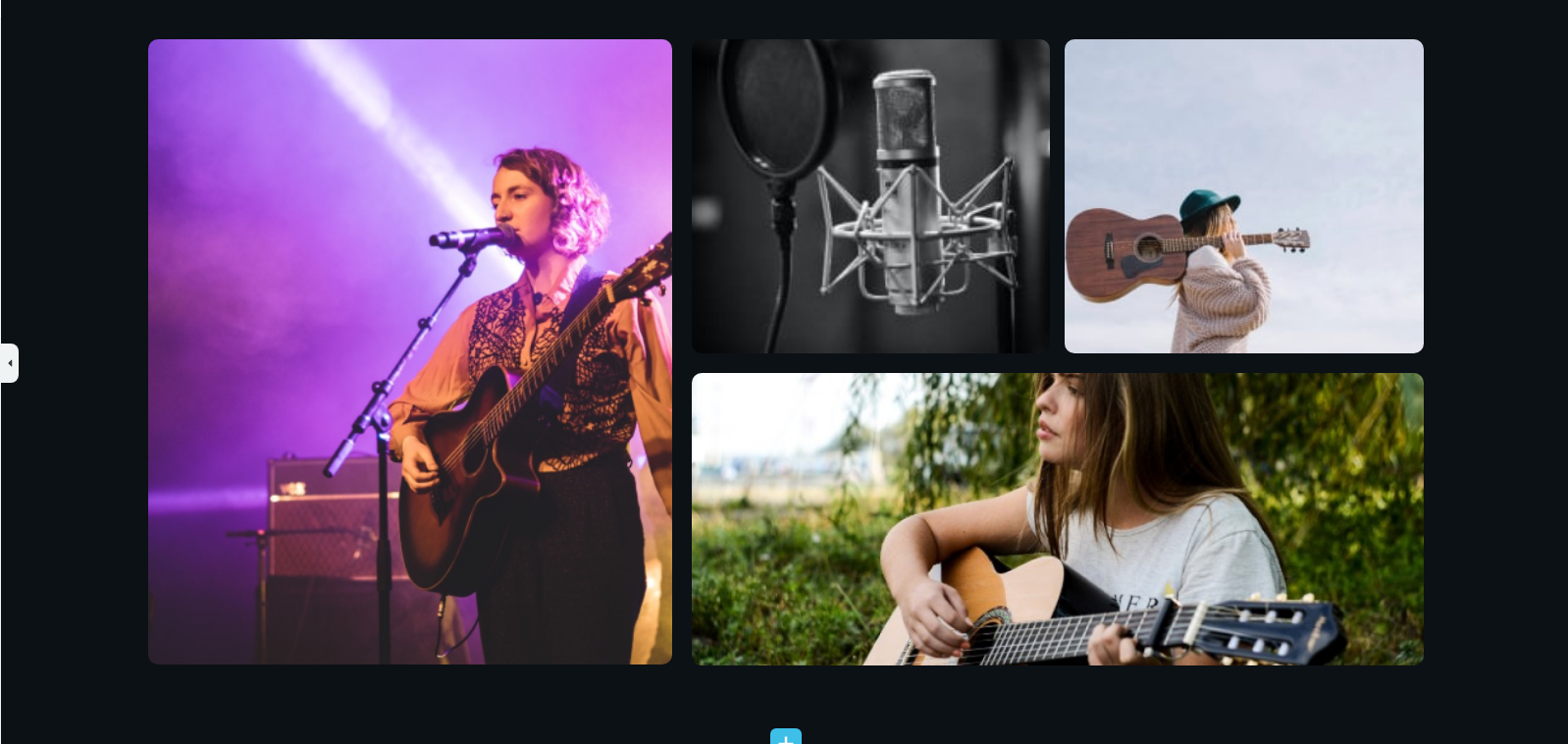
Don’t forget to optimize your images and videos for web use (you can learn how to here). Large file sizes can slow down your site, which might frustrate visitors.
5. Create a Special Section for Superfans
A dedicated area for your most loyal fans can take your music website to the next level and give you a chance to earn passive income on the side.
Think of this as a VIP area on your site. It's a place where fans can get extras they can't find anywhere else. This could include:
- Early access to new songs or merchandise
- Behind-the-scenes content like rehearsal footage or studio diaries
- Exclusive blog posts or personal messages from band members
- Special discounts on tickets or merch
- Unreleased tracks or acoustic versions of songs
You might make this a members-only section. If you don’t want to charge for access, you could require fans to sign up with their email addresses, instead. This is a great way to build your email list too.
For creating a membership platform (and payment system) our top recommendations are Thrive Apprentice and MemberPress.
Pro tip
Did you know that you can use Thrive Apprentice, one plugin, to create an interactive membership platform for your business? Check out this handy guide to learn more.
6. Sell Your Products Through Your Website
Selling your products directly through your WordPress website is a great way to earn more income without wrangling with third-party platform fees. It's a smart move for any musician looking to make the most of their online presence.
Your website is the perfect place to display and sell your merchandise. This could include:
- Physical albums and singles
- Digital downloads of your music
- T-shirts, hoodies, and other clothing items
- Posters, stickers, and other memorabilia
- Special limited edition items
Setting up an online store doesn't have to be complicated. There are a variety of WordPress eCommerce tools that are secure, reliable, and easy to use.
Some of my top recommendations are: WooCommerce, Easy Digital Downloads for digital products, and WP Simple Pay.
If you’re new to building an online store, check out this guide. It has all the steps you need to get started.
7. Use Popups to Get More Ticket, Merch, or Album Sales
Popups can really help boost your sales if you use them right. They're great for grabbing attention without ticking off your fans.
Try using popups to shout about your new album, upcoming gigs, or special merch deals. Just make sure they look good and work on phones too. Keep your message short and sweet, and make it clear what you want fans to do.
For creating high-quality popups, we recommend Thrive Leads.
This WordPress plugin offers a variety of popup types and templates, advanced targeting options, and A/B testing capabilities.
It's user-friendly and integrates well with many email marketing services, making it easy to capture leads and engage with your fans.
With this tool, you can create popups that match your site's design and offer real value to your visitors, turning casual browsers into loyal followers.
Thrive Tip: Want to learn how to use popups the right way? Check out this step-by-step guide.
8. Add a Social Media Feed to Your Homepage
A social feed also gives fans a quick glimpse into your day-to-day activities, behind-the-scenes moments, and latest news.
It also encourages visitors to follow you on social media, helping to grow your online presence.
Choose a feed that fits your website's design and showcases your best content. Remember to keep your social accounts active to ensure a steady stream of fresh content on your homepage.
And the best way to embed social media on your landing page is to use a social media feed plugin.
Our number 1 recommendation: Smash Balloon.
This plugin helps you add an eye-catching social media feed to your web pages without needing to code.
In less than 15 or 20 minutes, you can have your Instagram, TikTok, or Twitter feed on your site – with no hassle. Take a look at this guide to learn more.
9. Make Your Website Mobile-Friendly
A mobile-friendly site isn't just nice to have - it's a must. Why? Because it can make or break your online success.
When your site works well on phones, more fans stick around, listen to your songs, and buy your stuff. It's that simple.
Make sure everything works on small screens.
Your text should be easy to read, buttons big enough to tap, and your tunes should play without a hitch. Test your site on different phones to catch any weird glitches. A smooth mobile experience keeps fans happy and helps your site show up in searches too.
10. Include a Clear Call-To-Action (CTA) on Each Page
Every page on your site should have a purpose, and your CTA is how you make that purpose clear to visitors. A good CTA guides fans to take the next step, whether it's listening to your latest track, buying merch, or signing up for your mailing list.
Your CTA sections should stand out. Add attention-grabbing headlines, clear visuals, and a button that's easy to spot. Keep the message short and action-oriented. Instead of "Sign Up," try "Join the Fan Club" or "Get Exclusive Tracks." If you're promoting a new album, you could use "Listen to the New Album" or "Get Your Copy Now."

Different pages might need different CTAs. Your homepage could focus on your new album, while your bio page might push mailing list sign-ups. Think about what action makes the most sense for each page.
Don't overdo it, though. One main CTA per page is usually enough. Too many can overwhelm visitors and dilute your message. If you need multiple options, make one primary and the others secondary.
Thrive Tip: Looking for more CTA hacks? Check out this handy guide.
11. Use a Blog to Connect With Your Fans
A blog provides the perfect space to share your story, give fans exciting updates, and keep your site fresh.
Use your blog to talk about what inspires your music, share the stories behind your songs, or give updates on your latest projects. You can write about your experiences on tour, your songwriting process, or even your favorite gear.
Don't worry about writing long posts. Short, regular updates work great. Share photos or quick video clips to keep things interesting. Remember, your fans want to know you better, not read a novel.
Your blog can also help with search engines. Regular posts with relevant keywords can boost your site's visibility online. Plus, it gives you more content to share on social media, drawing fans back to your site.
12. Optimize Your Website for Search Engines (SEO)
Search engine optimization (SEO) isn't some technical term to ignore - it's how you get found online. Good SEO means more fans stumbling across your music when they're searching for their next favorite artist.
Start with the basics. Use your band name and key phrases in your page titles and headlines. Sprinkle in relevant keywords throughout your site, but keep it natural. Search engines (and fans) don't like keyword stuffing.
Make sure your site loads fast. Slow sites turn off visitors and search engines alike. Compress your images and use a good hosting service to keep things speedy.

Create quality content regularly. Your blog posts, updated tour dates, and new music releases all help boost your search ranking. Fresh content tells search engines your site is alive and kicking.
Don't forget about local SEO if you're gigging. Include your location in your site content to help nearby fans find you.
Lastly, get other sites to link to yours. Guest blog for music sites, get listed in online directories, or collaborate with other artists. These backlinks show search engines that your site is worth checking out.
Remember, SEO is a long game. It takes time to see results, but stick with it. The payoff is worth it when new fans start discovering your music online.
13. Add a Search Bar to Help Visitors Easily Find any Content
A search bar is a simple but useful tool for your site. It helps fans find what they're looking for quickly.
Put your search bar in an easy-to-see spot, like the top of your page. Make it noticeable without overshadowing your site's design.

Think about what fans might want to find. This could include song titles, album names, tour dates, or merchandise. Make sure your search can handle these different types of queries.
Let the search cover your whole site - blog posts, music catalog, store items, and more. The more it can find, the better.
A good search option can help keep fans on your site. They can find what they need faster, and might even discover new content along the way.
Thrive Tip: Check out this step-by-step guide to learn how to add a search bar to your WordPress website.
14. Offer Free Resources to Attract Visitors and Build Your Email List
Free stuff is a magnet for fans. Offering something valuable for free can pull in new visitors and turn casual browsers into loyal followers.
Think about what you can give away. Maybe it's a free music (e.g. a preview of an unreleased track), guitar tabs for one of your songs, or a behind-the-scenes video. Get creative - the more unique, the better.
Use these freebies to grow your email list. Set up a simple form where fans can enter their email to get the free resource.
Once someone signs up, deliver the offer immediately (learn more here). Then, follow up with a series of helpful emails. This nurtures the relationship and gently introduces them to your paid offerings.
15. Add a Live Chat Feature
Live chat can really amp up your music site. It's a cool way to talk directly with your fans while they're checking out your stuff.
Pop a chat box on your site so fans can easily reach out. They can ask questions, get help, or just say hey. It makes browsing your site feel more personal.
Don't stress about being online 24/7. Pick some regular times when you'll be around to chat. Maybe after you drop a new track or before a big show. Just let fans know when they can catch you.
Next Steps: Create a Lead-Generation Funnel to Grow Your Email List
Now that you've got your website up and running, it's time to turn it into a powerful tool for growing your fan base. One of the best ways to do this is by creating a lead-generation funnel to build your email list.
Why focus on email? Because it's a direct line to your fans. Social media algorithms might hide your posts, but emails land right in your fans' inboxes. Plus, you own your email list - no platform can take it away from you.
Here are a few tutorials you can use to get started:
- How to Set Up a Complete Lead Generation Funnel
- How to Create the Perfect Opt-In Form (Step-By-Step)
- How to Grow Your Email List with These Creative Tips
Time to Create a Music Website
Creating a music website might seem daunting at first, but it's totally within your reach. With these tips, you're well on your way to building a stunning musician website that truly represents you and your music.
The best part? You're in control. You can update, tweak, and evolve your site as your music and career grow. No need to wait on anyone else or spend a fortune on updates.
So go ahead, start building. Experiment with different features, see what works for you and your fans. Your perfect website won't happen overnight, and that's okay. Like your music, it's a creative process that will develop over time.
The digital stage is set, and it's all yours. Now it's time to let your music shine online, your way. Rock on!
So, why wait? Start applying these tips today and watch your fanbase grow.
And when you're ready to supercharge your online presence, give this website builder duo a try today.