POP QUIZ!
Which Learning Management System (LMS) for WordPress allows you to do all of the following?
- Create and sell membership programs alongside online courses
- Completely customize the look and feel of your online school
- Program decoupled drip schedules for your online courses
- AND test your online course students with quizzes
The answer?
Watch the video to learn how you can now build comprehension-boosting quizzes — with Thrive Quiz Builder — and add them to your Thrive Apprentice online courses to achieve a range of important course creator goals, including:
- Keeping track of which students are actually completing your course material
- Placing advanced students to start your course in more difficult lessons
- Understanding where your students are dropping off in your course
- Pacing students so they don’t advance to harder lessons until they’ve achieve proficiency over their current lessons.
The new quiz feature in Thrive Apprentice is just one more reason why it’s quickly becoming the most powerful membership site and course building LMS plugin for WordPress!
Video Timestamps
00:00 – Video Introduction
00:34 – How and Why to Use Quizzes to Asses Online Students
02:05 – Overview of Thrive Quiz Builder
02:25 – Create a New Quiz From Scratch
05:07 – Create Your Quiz Questions
08:15 – Customize Your Results Page
10:32 – Add an Opt-in Gate to Your Quiz
12:06 – Create a Splash Page for Your Quiz
12:50 – Place Your Quiz Inside of Your Online Course
14:06 – Overview of Thrive Apprentice’s Advanced Features
19:44 – Create a Thrive Automator Integration
21:40 – Your Turn to Add a Quiz to Your Online Course

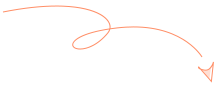
Thats great!!! Thank you. Well explained ????????
Thanks Christine. In the results screen for a quiz, is there a way of saying “Congratulations – you got x” if the student achieved a pass mark, but “Sorry – you only got x” if the student didn’t achieve that pass mark?
One more thing – it would be a game changer if there was a way to group users. For example, if I have a company buy 10 licenses to a course, they’d probably want to have me send them a report of how their 10 staff did on the post-course quiz. So, if I could have the users enter their company name (or some other identifying code) at step 1, and then have the quiz results page allow me to export the results for that company (or code), that would make this a really powerful tool.
I keep dreaming of the day when Thrive Quiz Builder will allow me to do math operations with Number Quiz answers like the “deceased” Caldera Forms.
This option allows me to create elaborate assessment tools and quizzes that generate high-quality leads.
Any chances to see that soon?
Hi Soraia,
Thanks for the suggestion. This is not a feature we’re currently have on our development timeline.
Thanks a lot Christine! Great presentation as always 🙂 I already use Thrive Quiz Builder but I didn’t know how to use them inside the courses.
Hello my friend.
I have a question about Thrive Apprentice, I don’t know if this is the best place for it, but here it goes.
When the user clicks on the course card, it goes to an overview of the course, that’s fine.
But what if the user already owns this course, he can’t go straight to the course, skipping the overview page?