Are you trying to decide which is the best WordPress LMS plugin to start your online course business: LearnDash vs LifterLMS vs Thrive Apprentice?
Whether you’re looking for a new learning management system (LMS) plugin to revamp your online course business, or you’re a business owner who wants to start selling online courses, this is a guide you need to read.
The journey to running a successful online course business begins with selecting the right WordPress LMS plugin.
In this article, we’ll compare three major players in the market: LearnDash, LifterLMS and Thrive Apprentice.
Let’s dive in!
The Importance of Choosing the Right Course-Creating Plugin
If you want to run a successful online course business, you need to provide your students with an amazing e-learning experience.
To do that, you need to make sure that you create your online course platform with the right WordPress LMS plugin. There are a lot of WordPress LMS plugins to choose from – and many of them say they’re the best.
But if you aren’t careful with your selection, you’ll end up with a janky plugin that doesn’t offer you the right features and functionality you need to create a seamless learning experience for your students.
Your students’ experience with your online courses matter because this will influence their decision to:
Purchase more of your courses after completing the first one
Refer your courses to their friends, family, and colleagues
Leave a glowing testimonial about your courses and their experience with your platform
…and more.
In turn, this determines whether your online course business will grow…or not.
With the right WordPress LMS plugin, you can deliver high-value courses to your students and make them return for more.
And you can do all this without having to learn complex code or hiring a team of designers and developers.
Choosing the right WordPress LMS plugin could be the key to growing a thriving online course business; and the wrong one could lead to costly losses.
That’s why we’ve created this in-depth review to help you make the right choice.
LearnDash vs LifterLMS vs Thrive Apprentice: Which Should You Choose?
To help you decide, we'll be examining three WordPress drag and drop course builder plugins – LearnDash, LifterLMS and Thrive Apprentice – and drawing comparisons in the following categories:
Ease of Setup
Ease of Use
Templates and Design Options
Drip Function, Cohort-Based Course Capability, and Access Restrictions
Integration and Compatibility
Built-In Reporting and Analytics
Quizzes and Assessments
Certificates
Customer Support and Documentation
Pricing
At the end of our analysis, we’ll tally up the scores and make our final recommendation.
Ready to take a deep dive into these top LMS plugins? Let’s go!
Ease of Setup
A course-building plugin helps you get started quickly, smoothly, and without hassle.
If a tool is too complicated to set up, then there’s a high chance you won’t have a pleasant experience with the rest of it.
Let’s see how our contenders fare.
LearnDash Ease of Setup
LearnDash is a popular, standalone WordPress LMS plugin that’s been in the game for a while.
A fan-favorite, this plugin is designed to help you build a professional, online course platform & sell your first course in minutes (or hours).
To get started with LearnDash, you’ll need to purchase a license, install the plugin on WordPress, and activate it.
LearnDash has an Onboarding Wizard that helps you, a new user, set up your courses, lessons, and payments with ease.
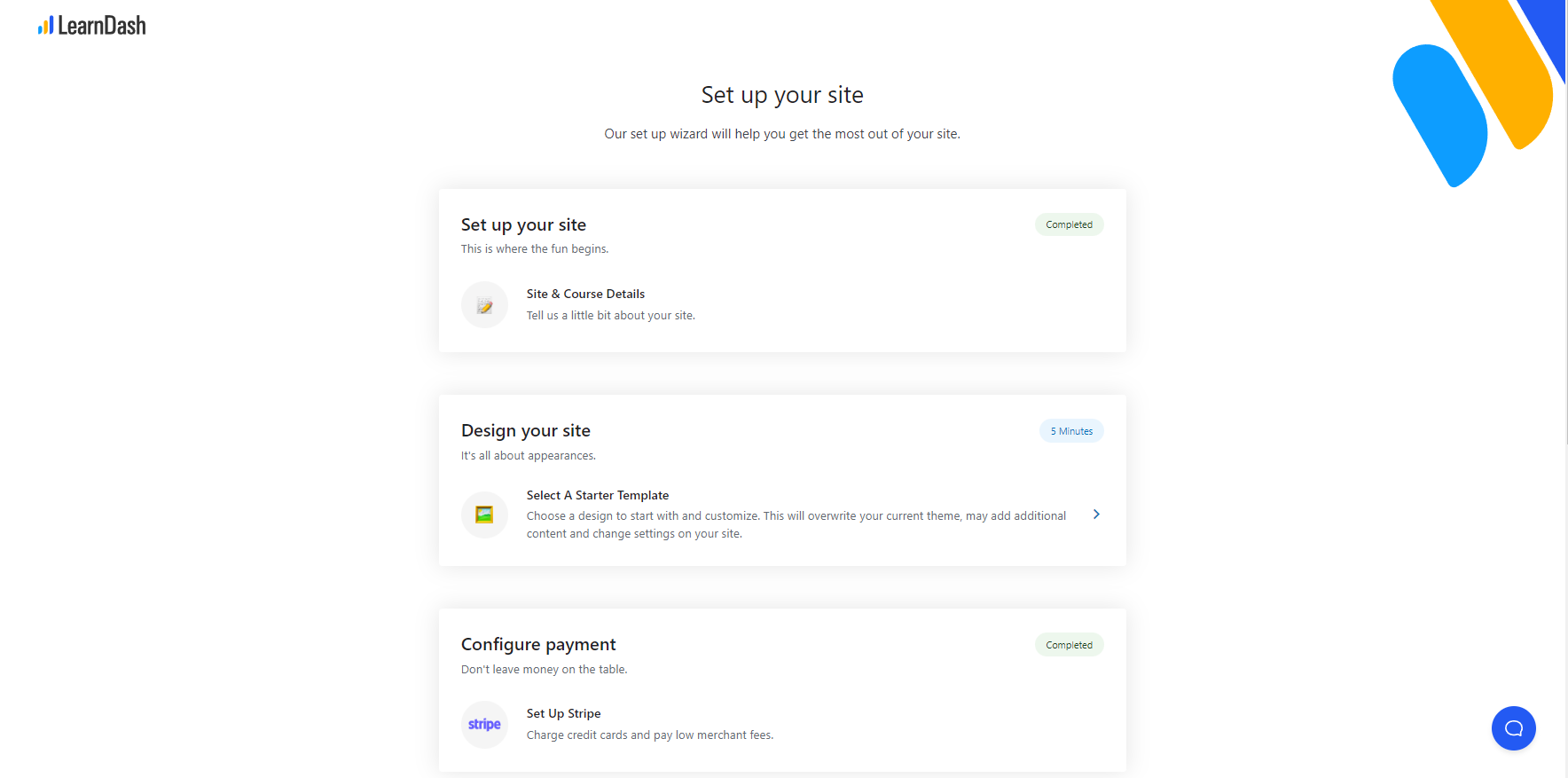
LearnDash Onboarding Wizard
There are a series of steps that include validating your license & activating your subscription, defining the types of courses you want to create and sell, and selecting a payment method.
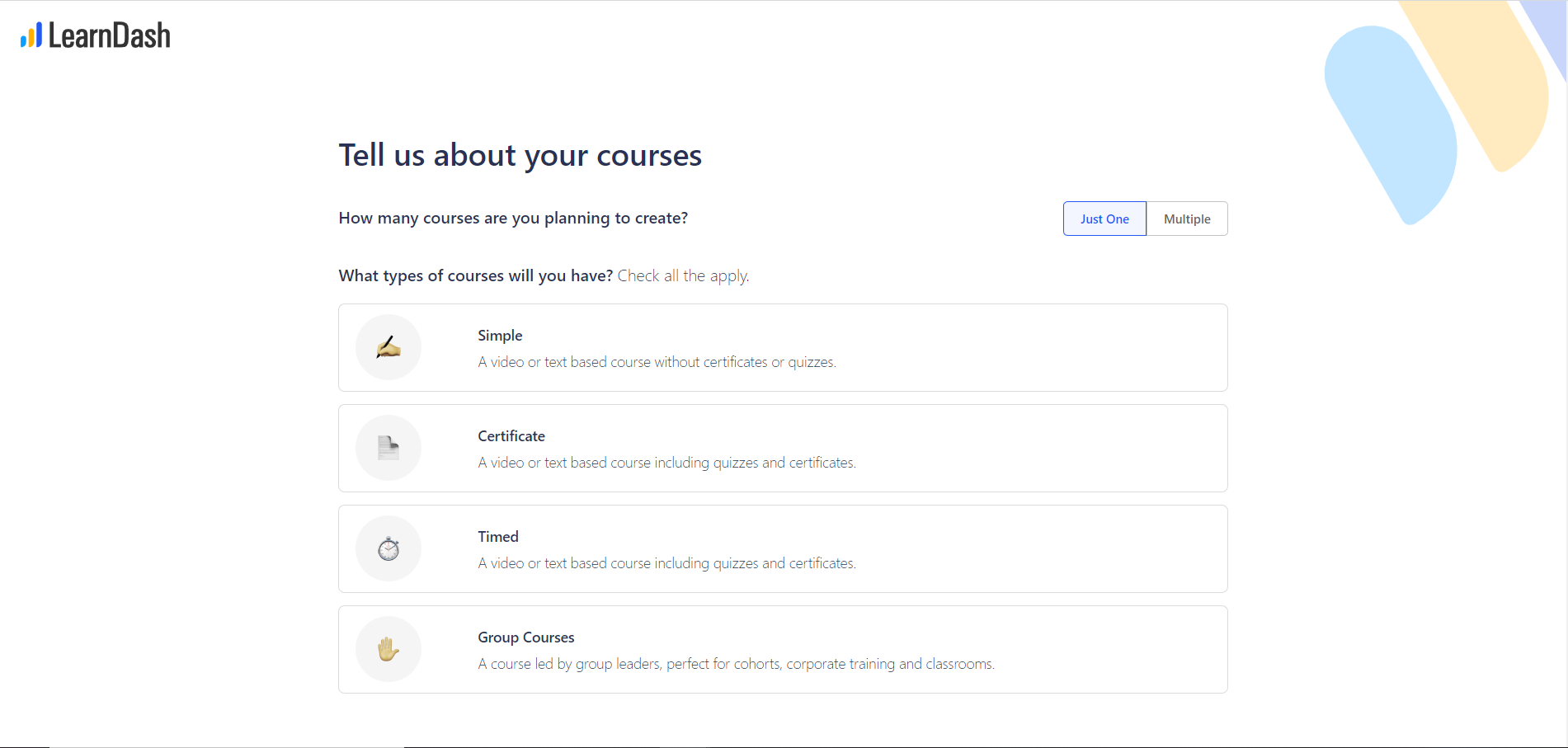
Defining your course types in the LearnDash Onboarding Wizard
Next, you’ll be taken to the LearnDash Design Wizard to create your online course platform’s look. Some of the steps in this process include selecting a starter template, a font, and a color scheme for your course platform.
LearnDash offers a few free pre-designed templates that are made by third-party companies like Astra and KadenceWP.
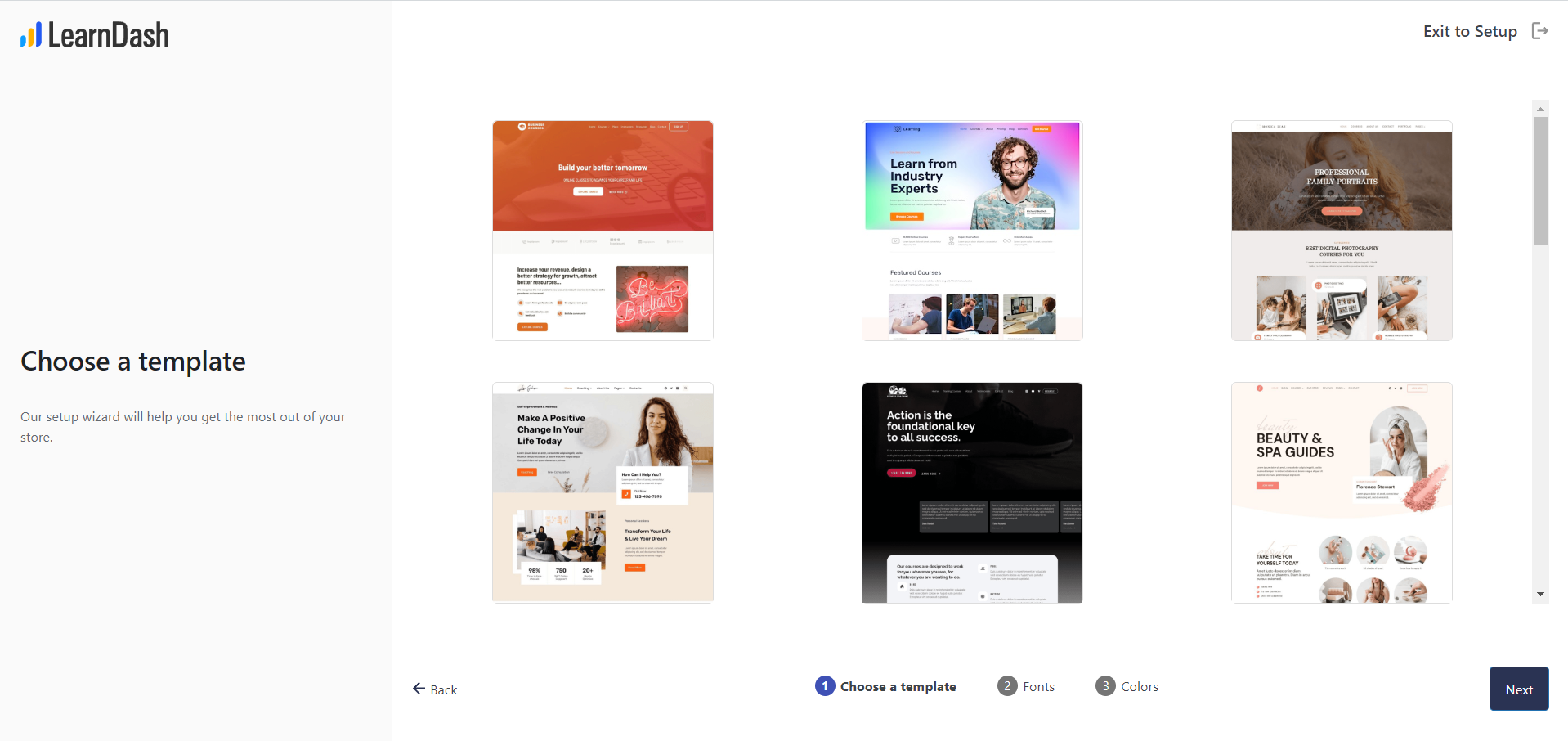
In their documentation, LearnDash also warns that setting up your template design in the Wizard could overwrite your current WordPress theme and affect your site settings. So, if you have an existing WordPress website, this could create a few issues for you.
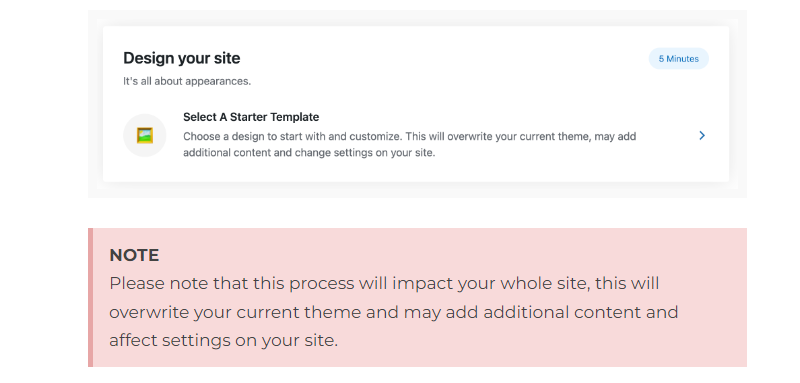
There isn’t any clear guidance on how to resolve this issue, so it looks like you’ll need to figure it out on your own. Which could be stressful for new users with limited technical knowledge.
LearnDash Ease of Setup: 7.5/10
LifterLMS Ease of Setup
LifterLMS is another popular WordPress LMS plugin designed to help you create and sell your online courses fast.
Compared to LearnDash and Thrive Apprentice, LifterLMS is a simpler, but less intuitive LMS tool – and you’ll see this as we go through this review.
To get started with LifterLMS, you can download and install the free version, or purchase one of their paid plans through their website.
Once you’ve installed and activated LifterLMS, you’ll be taken through a quick Setup Wizard
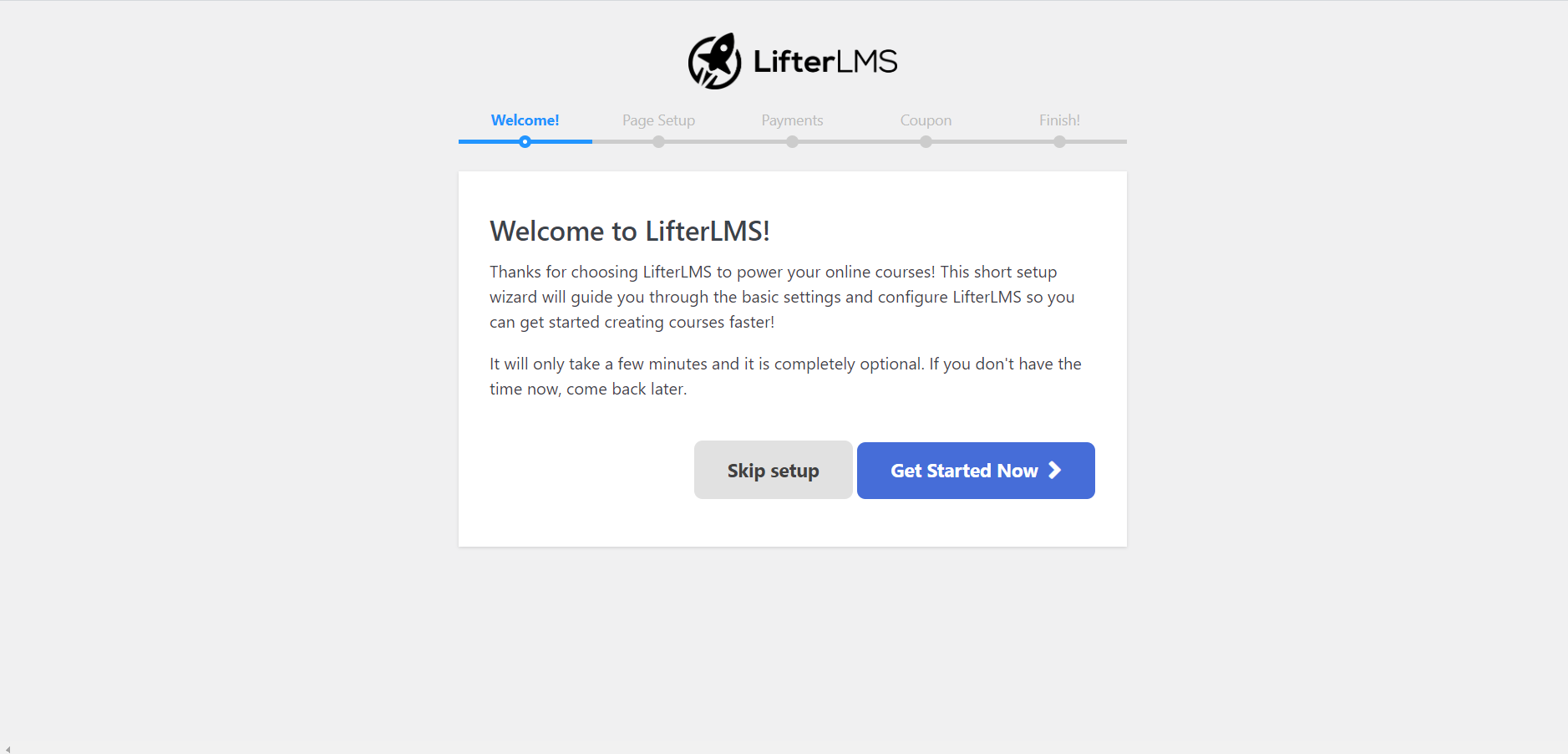
LifterLMS Setup Wizard
The first thing the Setup Wizard guides you through is creating several core pages for your online courses — a Course Catalog, a Membership Catalog, a Checkout page, and a Student Dashboard.
Other steps in the Setup Wizard also include configuring payment processing for your courses. Once you’ve completed the Wizard, LifterLMS gives you two options: Import Your Courses from another platform or build a new course from scratch.
If you select “Start from Scratch”, you’ll be redirected to the WordPress Editor. Now, LifterLMS doesn’t do well with guiding you on what to do. You kind of have to guess.
You can fill in the information that’s already in front of you, in the Editor, or click “Launch Course Builder” to start building your first course.
Compared to LearnDash and Thrive Apprentice’s Setup Wizards, we found LifterLMS’ setup process to be a little lacking.
LifterLMS Ease of Setup: 5/10
Thrive Apprentice Ease of Setup
Thrive Apprentice, a product from Thrive Themes, is a powerful WordPress LMS plugin that’s designed to help you quickly set up an impressive, branded online school.
Nothing screams “professional” like a fully-branded online course platform, tailored to your students’ experience – and that’s what you get when you choose Thrive Apprentice.
Once you’ve purchased Thrive Apprentice as a standalone plugin, or with our conversion-focused toolkit Thrive Suite, you’ll need to install it on your WordPress website.
Setting up Thrive Apprentice on your website is straightforward and will take you less than 15 minutes to get done. After you’ve activated Thrive Apprentice, things get easier (and much more exciting) from there.
With its powerful School Setup Wizard, you can get started with building your first online course fast. Thrive Apprentice also includes a straightforward dashboard for choosing your logo, brand colors, header, footer, lessons templates, sidebar, and more.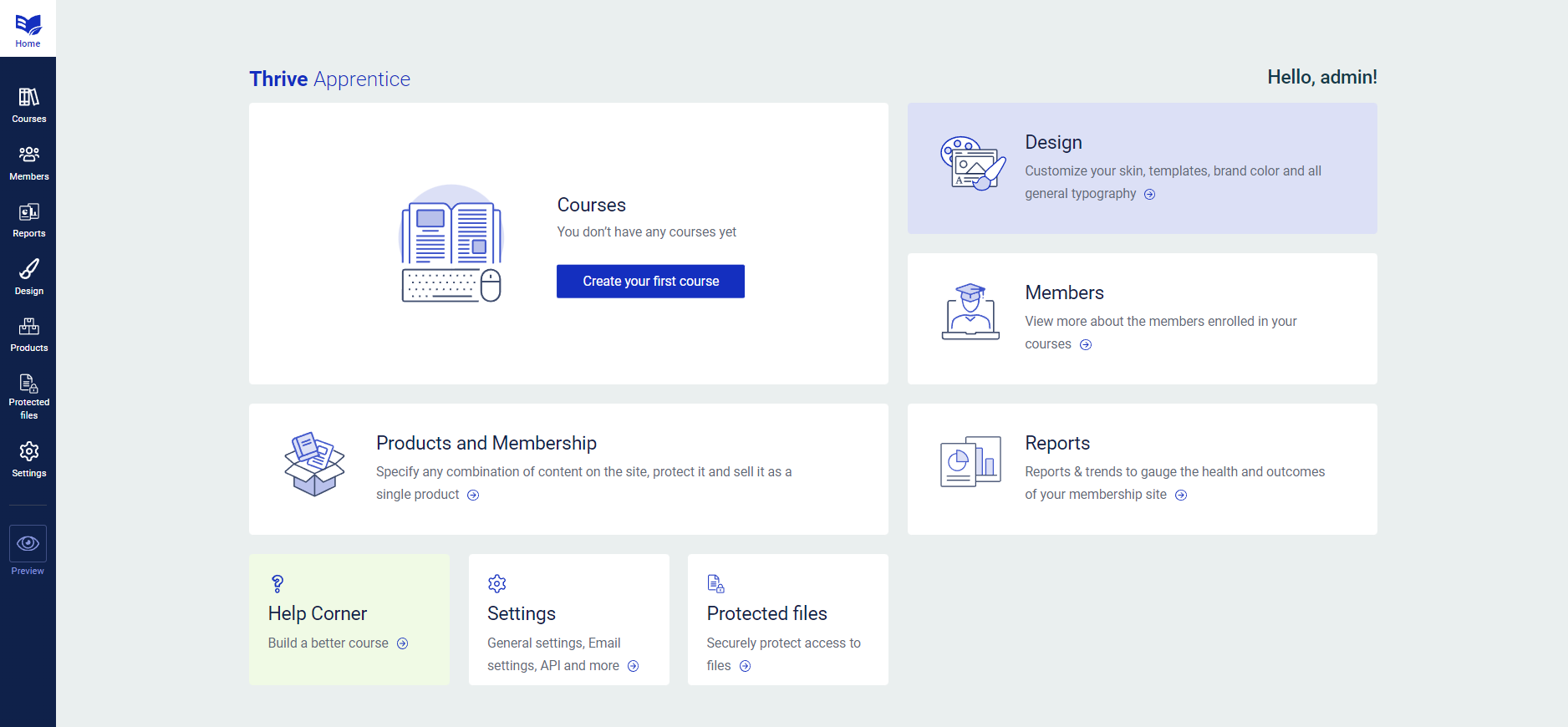
And if you aren’t 100% sure of how you want your school to look, you can always come back to (fully) customize it later.
That way, you can set up your online course platform without getting bunkered down by the long, often complex setup that comes with setting up a new WordPress LMS plugin.
Creating your first course is also simple. Once you’ve set up your online school, click “Create your first course” in the Thrive Apprentice dashboard and get started.
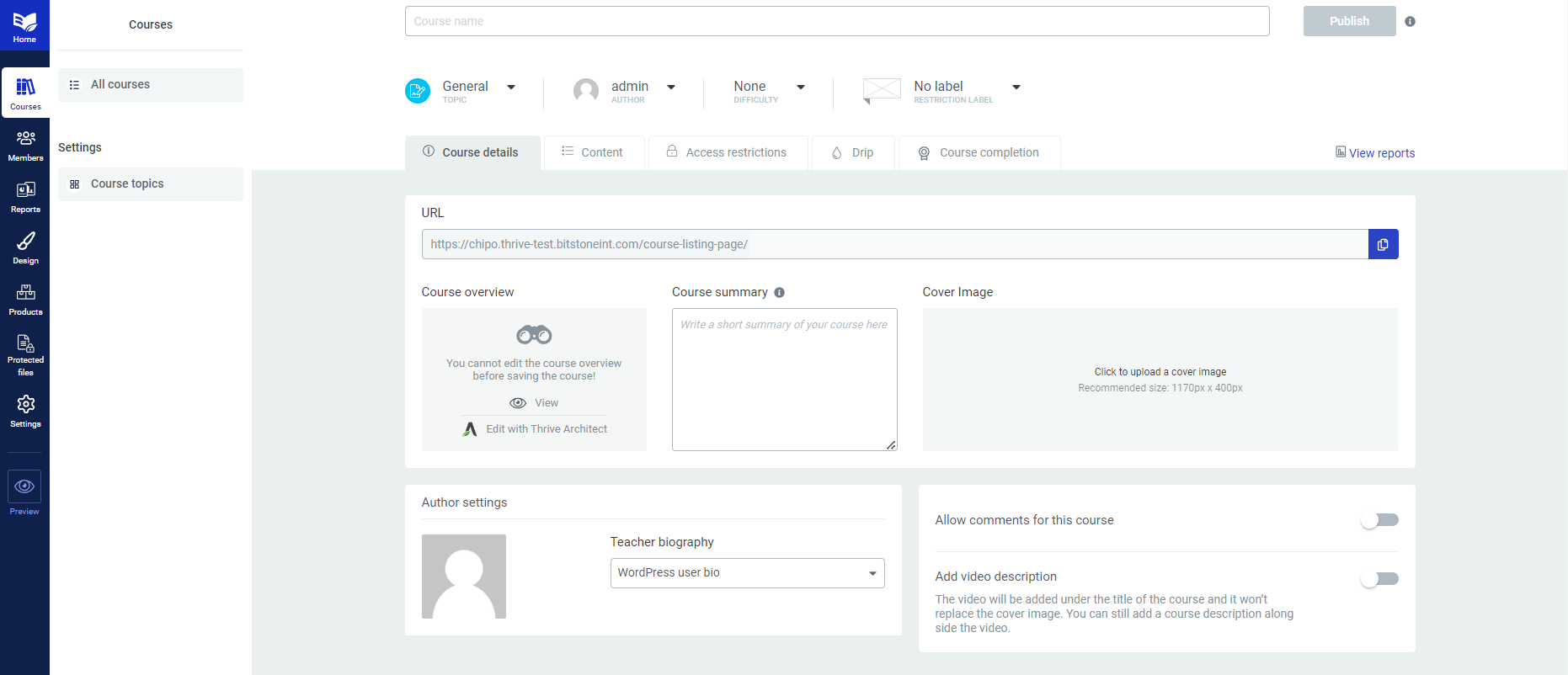
You’ll be taken to a dashboard for your online course where you can:
Give it a title
Choose the type of lesson (text, video, audio, etc.)
Add a short summary and cover photo for your course
Upload a teacher biography and photo
Configure comment settings to allow or prevent your learners from taking courses
…and so much more
If you want to add a video or audio lesson, you can simply add your video or audio URL (e.g. YouTube, Bunny.net, Vimeo, etc.).
This is also where you’ll add your lesson text content and any other additional learning resources to help your students progress through the course.
You can watch this video for more details on the process:
When you compare Thrive Apprentice vs LifterLMS, or Thrive Apprentice vs LearnDash, you'll see that Thrive Apprentice’s setup process is far more straightforward and easier for new users to understand.
Thrive Apprentice Ease of Setup: 9/10
Ease of Setup Winner: Thrive Apprentice
LearnDash
LifterLMS
Thrive Apprentice
Thrive Apprentice is miles ahead of its competition when it comes to ease of setup. It’s straightforward, user-friendly, and includes a detailed Setup Wizard that helps you configure your online school and get started with building your first course fast.
By the end of the Setup Wizard, you’ll have an online course platform that has your logo, brand colors, and everything else you need to start building your high-value courses.
Ease of Use
You can’t create a great online course platform if your LMS plugin is hard to use. This next section breaks down what to expect after you’ve set up each of these plugins.
LearnDash Ease of Use
When you use LearnDash, most of your course creation and management will take place from the WordPress Dashboard. If you have other plugins that take up space in your WordPress Dashboard’s sidebar, it might look a little clunky after you install LearnDash.
A good thing LearnDash has done, however, is to dedicate separate tabs to each part of building your online course. But some of these sections are a bit…confusing
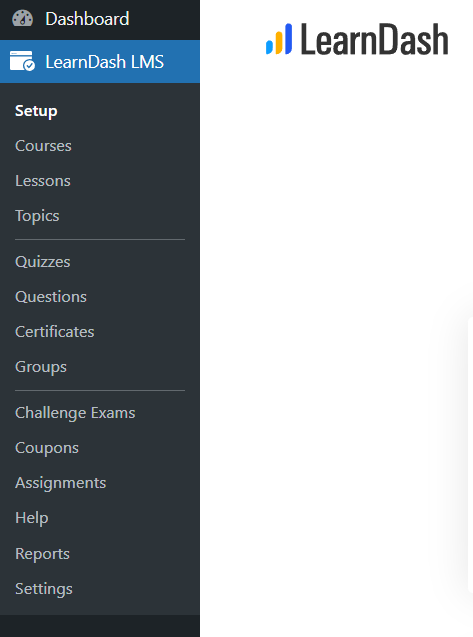
When creating your online course, you need to work with the hierarchy LearnDash has provided: Courses -> Lessons -> Topics.
The difference between Lessons and Topics is fuzzy. According to LearnDash, Lessons come before Topics in the course hierarchy. You can create a course that only has lessons, but you can’t have a course with only topics. Topics can only be added beneath lessons.
Another issue we encountered with LearnDash is how they store Lessons, Quizzes, and other assets in the WordPress Dashboard.
They’re stored in a similar way to how WordPress stores your Posts and Pages – which seems fine at first glance. But the more courses, lessons, and quizzes you create, the harder it will be to sort through them and keep track.
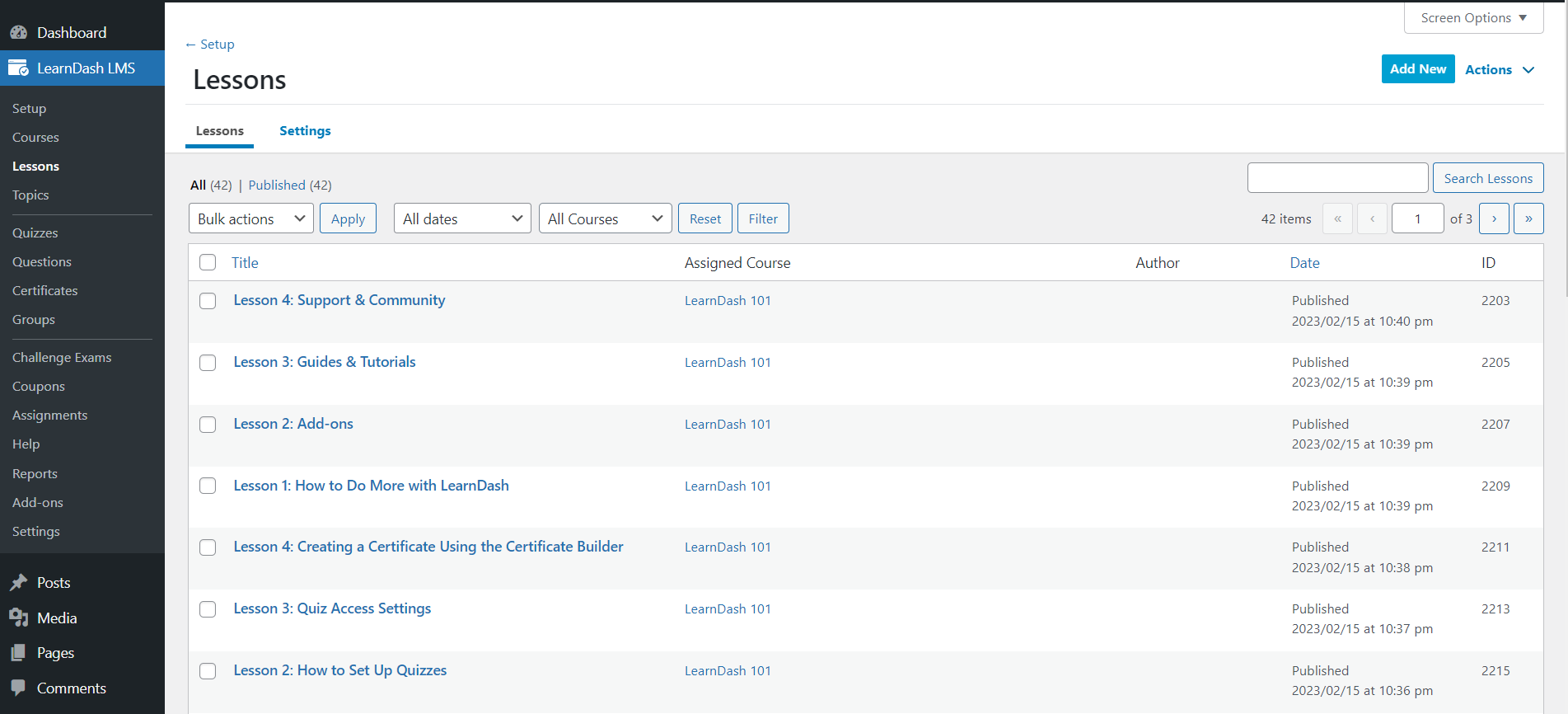
When creating or editing your online courses, lessons, topics, etc. you’ll use the WordPress Editor to do so. This can become tedious with time if you’re creating a long course – or need a lot of media assets for your course.
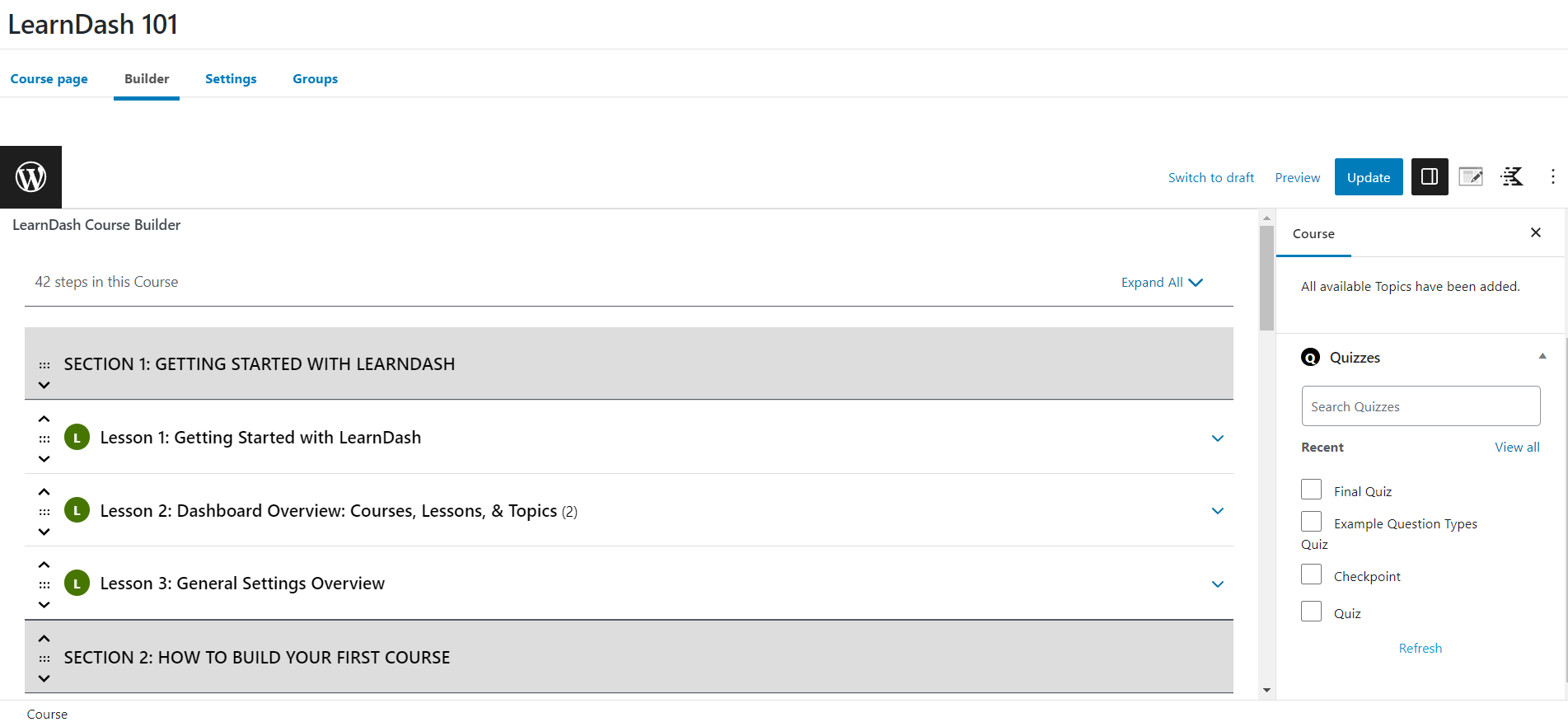
LearnDash’s course builder requires some time to get used to, but every element you need to build your online course is easy to find.
LearnDash Ease of Use: 7/10
LifterLMS Ease of Use
LifterLMS is not as intuitive as LearnDash or Thrive Apprentice when it comes to ease of use.
Like LearnDash, LifterLMS’ settings are found in the WordPress Dashboard – but they aren’t as detailed.
When you create a new course, you’re taken straight to the WordPress Editor. Here, you’ll need to figure out things on your own. Fortunately, there isn’t a lot to decipher. Click “Course Builder” to work on your course’s lessons and sections.
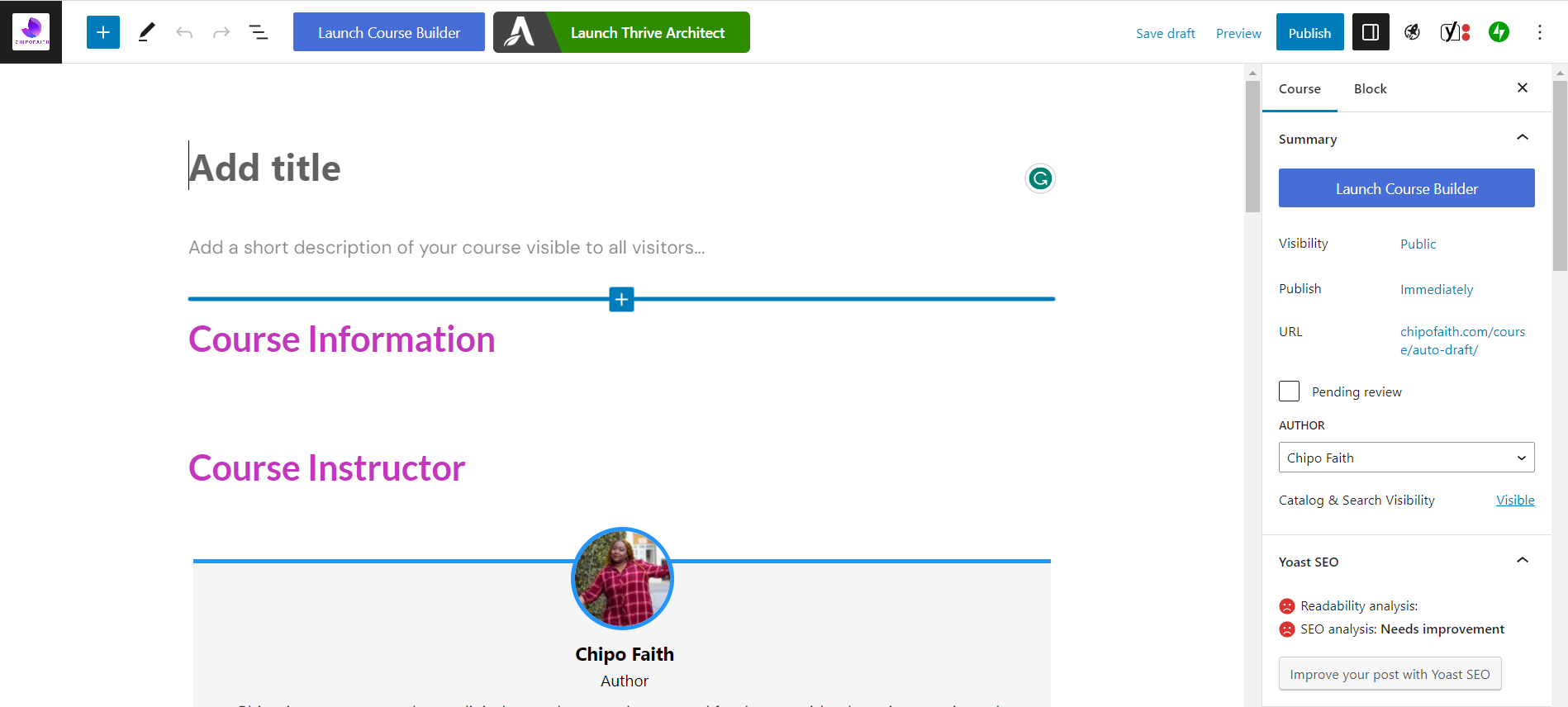
The Course Builder, from our perspective, is not beginner-friendly. You have to work with a lot of icons that don’t have a lot of instructional text – making it much harder to understand what needs to be done.
LifterLMS does include a tutorial video in its right sidebar, but the platform should still be straightforward enough for you to find your way without getting lost.
LifterLMS Ease of Use: 5/10
Thrive Apprentice Ease of Use
Using Thrive Apprentice is just as straightforward as setting it up.
The left sidebar in your Thrive Apprentice dashboard helps you switch between the different parts of your online school, making it super easy to manage your courses, students, and digital products.
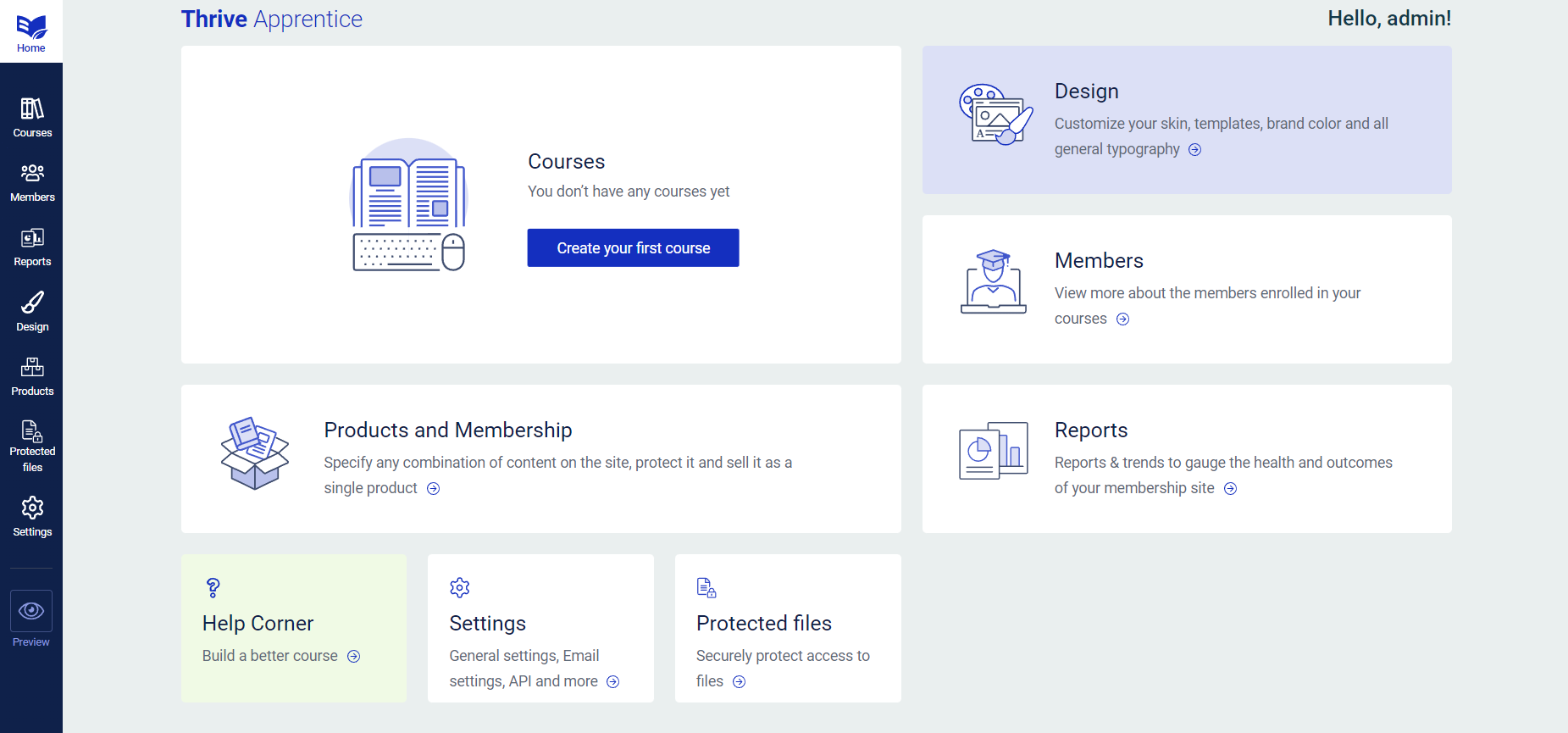
Let’s break it down:
Courses: Create, edit, or remove your online courses
Members: View information on your students enrolled in your courses
Reports: Study your online course analytics to monitor enrollment numbers, identify areas where your students are getting stuck, pinpoint lessons where your students are dropping off, and more
Design: Customize your course platform’s brand color, course templates, typography, etc.
Products: Create and sell additional digital products like ebooks, PDF guides, forums, and articles
Protected Files: Protect the files you upload to your course platform and prevent students from sharing them with people who aren’t taking your course
Settings: Configure your course platform’s general settings, login & access restrictions, email templates, and more
There’s also a “Preview” function you can use to view your course list page after you’ve made any changes.
With Thrive Apprentice, you don’t need to switch between your course platform dashboard and the WordPress dashboard to manage your online courses. Everything is managed from one place.
Thrive Apprentice Ease of Use: 9 out of 10
Ease of Use Winner: Thrive Apprentice
LearnDash
LifterLMS
Thrive Apprentice
Thrive Apprentice wins this one again.
This plugin has a clean, user-friendly interface and combined with its easy-to-understand functionality, makes it the best choice for those who want to build their online course platform with ease.
Templates and Design Options
It’s important that your WordPress LMS plugin has a good selection of templates and design options available.
Having pre-designed layouts available in just a few clicks can be a real game-changer, saving you heaps of time and effort.
Let’s find out which of our contenders offers the best templates and designs
LearnDash Templates and Design Options
As we mentioned earlier, LearnDash offers a set of templates for you to build your online course platform, but there aren’t specific templates for important pages – e.g. course overview, course lessons, etc.
Most of the templates offered by LearnDash were created by Astra and KadenceWP, two popular third-party WordPress themes.
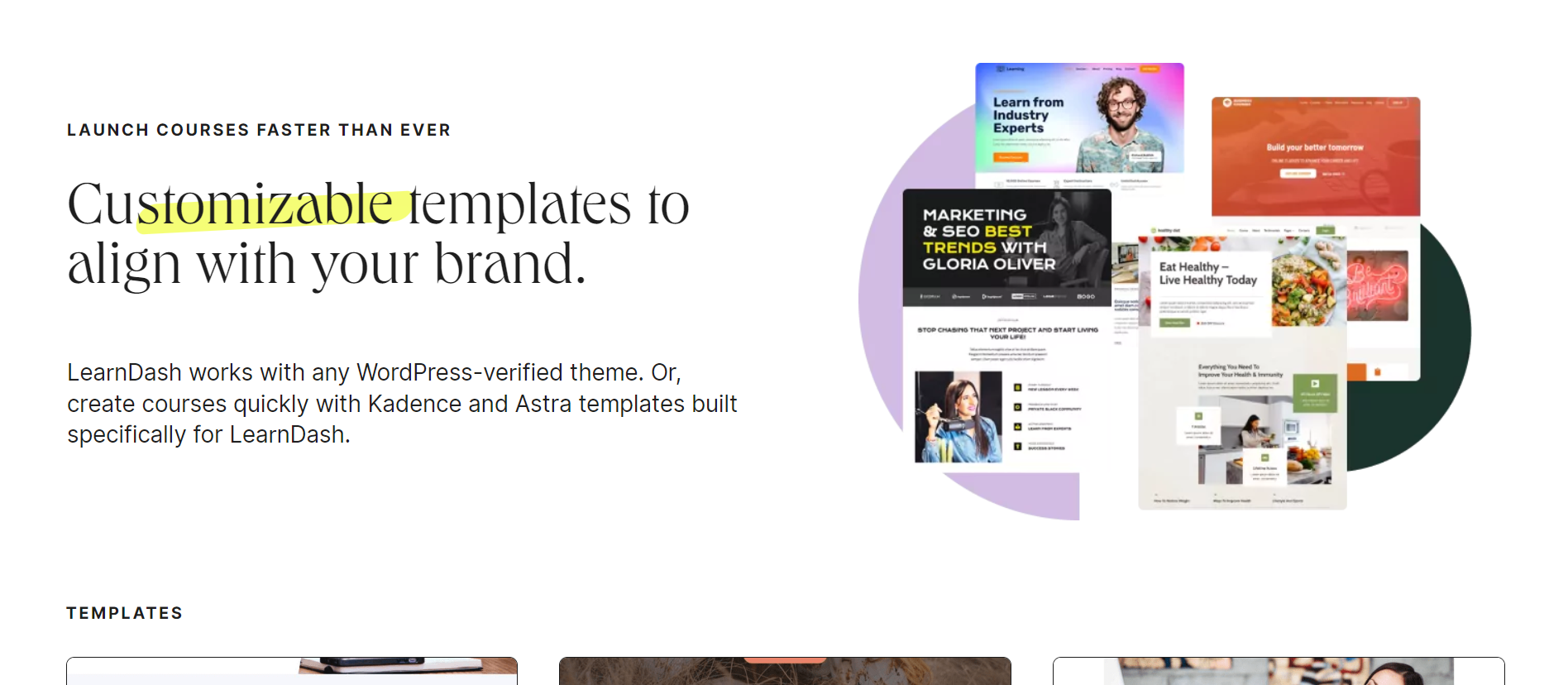
You can also find LearnDash templates on ThemeForest and similar sites that sell WordPress themes and templates.
If you have an existing WordPress website, though, you may encounter clashes when creating your LearnDash course platform – so keep this in mind.
But the templates they do offer are good enough to create a decent course platform.
In terms of visual editing, LearnDash does not have a dedicated editor for their online courses.
You can edit the content of these pages using the WordPress Editor, but any changes to the actual page templates require custom theme development.
Their features aren’t exceptional, but they do enough to help you get a good job done.
LearnDash Templates and Design Options: 7/10
LifterLMS Templates and Design Options
LifterLMS is quite lacking in terms of design and template customization.
LifterLMS does not come with ready-made design school, course or lesson templates. Instead, it relies on your existing WordPress theme. This poses a risk of incompatibility issues, like the one below:
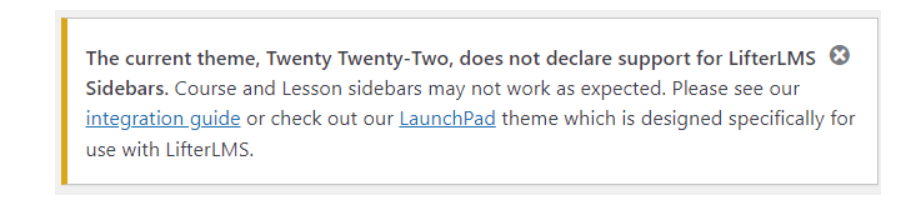
LifterLMS also only works with a select list of WordPress themes and page builders. So, be sure to review their documentation before installing the plugin on your Website.
There are some other 3rd party themes that work well with LifterLMS, but this still greatly limits your choices and requires a full site migration if you already have an existing website using an unsupported WordPress theme.
LifterLMS Templates and Design Options: 4/10
Thrive Apprentice Templates and Design Options
When it comes to design, Thrive Apprentice is miles ahead of the competition.
First, templates.
Thrive Apprentice comes with professionally designed templates for all the important pages of your online course:
School homepage
Course Overview
Module overview
Lessons (text, video, and audio)
Sidebars
Login and registration pages
Each of these templates is ready to use from the start – just add your course content and you’ll already have a professional and branded online school. And if you want to get creative, you’re free to customize them in any way you want to match your audience, content, and brand.
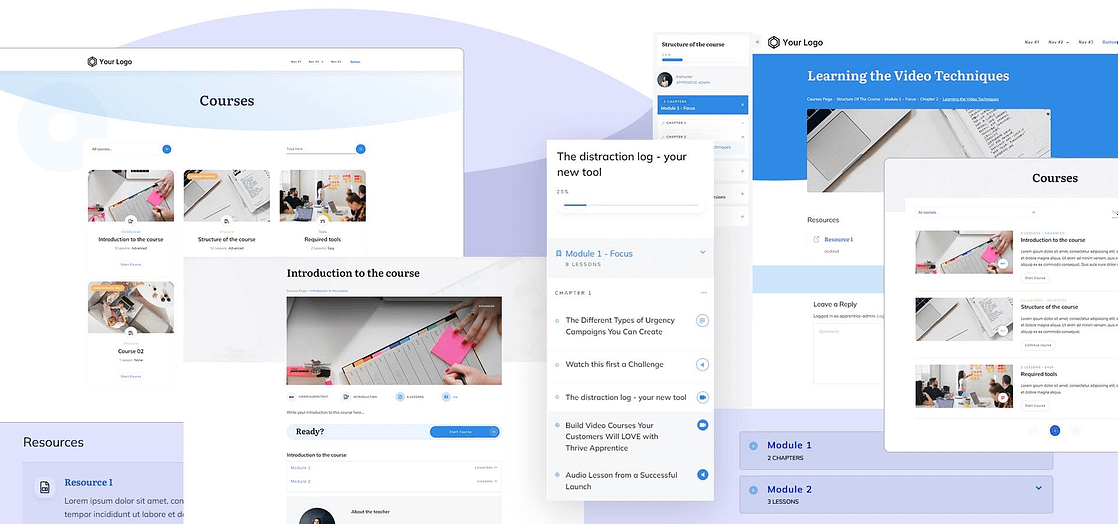
These templates are independent of the rest of your WordPress website, meaning you can add a professional online school to your existing WordPress theme and customize it the way you want.
Next, let’s discuss visual editing.
Thrive Apprentice includes the Thrive Visual Editor, a powerful drag-and-drop editing tool that lets you build the exact layout and content designs your course needs.
Columns, interactive toggles, and tabs, buttons, content boxes, icons... they’re all easy to add to your course templates or lesson content without any coding or design skills. This means you can quickly add rich media on specific lessons, or embed a video on your module pages.
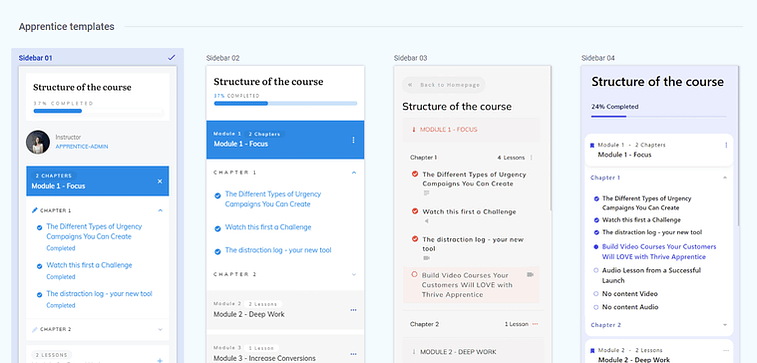
Last, but certainly not least: Conditional Display.
This is a feature that really makes Thrive Apprentice stand apart from other LMS plugins…
Conditional Display lets you display different content on the same page to different people, simply based on their status as a visitor, logged-in subscriber, or paying customer. This is the perfect way to give your students a personalized user experience.
Thrive Apprentice also allows you to show different labels on your courses depending on their status... so customers will see a ‘Not Started Yet’ or ‘In Progress’ button that takes them to the start or most recent uncompleted lesson in a course, while people without access with see a ‘Members Only’ or ‘Buy Now’ button that takes them to a sales page.
Thrive Apprentice includes many other conditional and dynamic design elements, such as buttons that only allow confirmed graduates to access their course completion page or download their completion certificates.
Thrive Apprentice Templates and Design Options: 10/10
Templates and Design Options Winner: Thrive Apprentice
LearnDash
LifterLMS
Thrive Apprentice
When it comes to Thrive Apprentice vs LearnDash, or Thrive Apprentice vs LifterLMS, neither competitor is a match for Thrive Apprentice’s expansive template and design options.
With Thrive Apprentice’s set of design tools, you can successfully build a unique online course platform that fully represents your brand and stands out from the competition.
Drip Function, Cohort-Based Course Capability, and Access Restrictions
You should be able to control which courses your students access – and how – with ease.
This section breaks down what features each plugin has, to help you make this happen.
LearnDash Drip Function, Cohort-Based Course Capability, and Access Restrictions
LearnDash has limited drip-feed functionality – only supporting dripped lessons based on specific dates, or a number of days after a student enrolls.
For course creators looking to run cohort-based courses, LearnDash offers the Groups feature to let you allow different student intakes to follow different drip schedules for the same course.
With this feature you can provide access to any mix of courses and WordPress content, and even assign a group leader to guide the class through the syllabus.
The only downside occurs when you try to run multiple cohort-based courses at different times. You may find it difficult to keep track of who should access what, and at what time.
You should also keep in mind that Groups is a LearnDash add-on that you’ll need to pay an additional $49 – $199/year, depending on the number of sites you need to pay for.
In terms of access restrictions, the type of course you create determines how a user can access it. LearnDash provides the following course types:
Open - These courses are available to anyone on your website – no registration, login or payment is required. This course type doesn’t support linear progression... students can access any lessons in any order.
Free - These courses are only for logged-in users, but they do not require payment.
Buy Now - Courses for logged-in users who purchase with Stripe, PayPal or 2Checkout.
Recurring - Courses that require a recurring payment subscription.
Closed - Courses that cannot be purchased directly, but must be bought using an eCommerce or membership add-on.
Technically, you can redirect someone to another URL if they don’t have access to a course, but requires custom coding skills (according to LearnDash’s documentation).
You can also use a quiz to prevent students from accessing a lesson until they’ve achieved a set “passing score”.
Overall, LearnDash has a relatively limited drip function, and its access restriction features feel a bit tedious. But they do work.
LearnDash Drip Function, Cohort-Based Course Capability, and Access Restrictions: 6/10
LifterLMS Drip Function, Cohort-Based Course Capability, and Access Restrictions
LifterLMS supports dripped lessons based on specific dates, or a number of days after a student enrolls.
It also supports unlocking lessons, but only if a student has completed a prerequisite lesson.
With LifterLMS you can also require a passing grade on a quiz before the student can mark it as complete.
By setting the previous lesson as the prerequisite for the next, you can effectively lock lessons until a certain quiz score is achieved.
To run a cohort-based course using LifterLMS you’ll have to duplicate (clone) an existing course in order to offer cohort-based group courses.
This is super inconvenient, as you’ll have to manage and update each clone of the course separately when launching and running cohort based courses frequently.
In terms of access restrictions, LifterLMS provides access to courses through Memberships – which are similar to Thrive Apprentice’s Products feature – and can contain access to multiple courses as well as access to restricted WordPress content.
Memberships can be purchased with a single payment option or a recurring subscription model, depending on the payment tool used.
Users trying to access a course without permission (unenrolled view in LifterLMS) can be either:
Shown the display default course content
Shown custom content
Redirected to a WordPress page
Redirected to a custom URL
Overall, LifterLMS provides a good deal of flexibility in terms of access restriction options, but falls a bit short when it comes to its drip function and cohort-based course capability.
LifterLMS Drip Function, Cohort-Based Course Capability, and Access Restrictions: 6/10
Thrive Apprentice Drip Function, Cohort-Based Course Capability, and Access Restrictions
Thrive Apprentice’s Drip feature offers the following content unlock options:
Evergreen Repeating - e.g. Unlock content at consistent intervals for each individual student.
Schedule Repeating - e.g. Unlock content at consistent intervals after a scheduled start date.
Day of the Week or Month - e.g. Unlock a new module every first Monday of the month.
Specific Dates - e.g. Unlock a new lesson on the 10th, 17th and 24th of July then skip 1 week for implementation then continue on the 7th of August.
Thrive Automator Triggers - e.g. When a tag gets added to a subscriber and a webhook is received from your email marketing service, unlock a new lesson.
Thrive Quiz Builder Results - e.g. Only unlock the next course lesson or module if your students get an 80% or higher on a quiz.
These drip unlock conditions can be applied to any lesson in your course, and can be mixed and matched to create a powerful path for your students’ learning.
For cohort-based courses, Thrive Apprentice achieves cohort learning in a much simpler and more flexible way, with Decoupled Drip. Decoupled Drip lets you create as many drip schedules as you like for the same course.
This is a game-changing LMS feature for cohort-based courses, as you can give different intakes of students access to lessons and modules without negatively affecting anyone else at a different stage in their drip schedule.
This transforms your WordPress website into a real online school that can handle thousands of students progressing through your courses in different, staggered groups.
Thrive Apprentice works seamlessly with Thrive Quiz Builder, to securely lock course content until a student proves they understand the earlier material by achieving a specified quiz result.
This could be a score, percentage, or category result based on their quiz answers. In practical terms, this feature lets you prevent students from accessing advanced content until prerequisite content understanding has been achieved.
When placed at the very end of your course, Thrive Apprentice quizzes also prevent students from marking a course as complete or accessing their completion certificate, until they have passed a final quiz.
Both Thrive Apprentice and Thrive Quiz Builder are included inside Thrive Suite, along with many other conversion-focused WordPress tools.
In terms of access restrictions, Thrive Apprentice gives you total control over who can access your online courses with flexible access rules based on a student’s status.
This means you can offer:
Free courses to general visitors
Free courses to logged-in users
Premium courses to paying customers
You can also offer free lessons within paid courses as a great way to generate sales.
Once again, Thrive Apprentice stands out.
Thrive Apprentice Drip Function, Cohort-Based Course Capability, and Access Restrictions: 9/10
Drip Function, Cohort-Based Course Capability, and Access Restrictions Winner: Thrive Apprentice
LearnDash
LifterLMS
Thrive Apprentice
Thrive Apprentice is miles ahead of the competition when it comes to drip functionality, cohort-based course features, and the access restrictions you can enable to prevent students from accessing certain content.
You have a wide variety of options to run the exact kind of courses you want to run on your learning platform.
Integration and Compatibility
For LMS plugins, their compatibility with different payment tools, email marketing services, and other third-party tools and services can greatly impact your website's functionality.
Let’s see which plugin offers the most compatibility with other tools.
LearnDash Integration and Compatibility
LearnDash offers the following payment tool integrations to sell your online courses:
Stripe
PayPal
WooCommerce (using a separate payment gateway)
Thrivecart
2Checkout
Razorpay
SamCart
In terms of email marketing tool integration, LearnDash doesn’t have an in-built solution that comes with your plan.
To connect your online courses to Mailchimp or ConvertKit, you’ll need to purchase a premium add-on from a 3rd party developer. For example, LearnDash recommends Real Big Plugin’s Mailchimp and ConvertKit add-ons that both cost $29/year for a single site license.
LearnDash Integration and Compatibility: 8/10
LifterLMS Integration and Compatibility
All paid tiers of LifterLMS include add-ons for the following payment tools:
Stripe
PayPal
Authorize.net
WooCommerce (using a separate payment gateway)
But, if you want to use other payment tools like Thrivecart, you’ll need to use their Zapier integration to pass along events and data.
In terms of email marketing tool integration, you’ll need to pay for LifterLMS’ $360/year plan, or purchase this add-on for an additional $120/year if you’re using one of their lower tiered plans.
Which isn’t very convenient, or cost-effective.
LifterLMS Integration and Compatibility: 5.5/10
Thrive Apprentice Integration and Compatibility
With Thrive Apprentice, you can sell access to your online courses and membership content using the most popular online payment and checkout tools, to provide a seamless experience for visitors to become customers, and customers to become students.
Thrive Apprentice integrates directly with the following payment and eCommerce solutions:
WooCommerce
You can also accept payment for your Thrive Apprentice courses using our FREE Thrive Automator integrations, expanding your choice of payment tool to anything that supports webhooks (like Digistore24) or has directly integrated with Thrive Automator (like Studiocart and Surecart).
Thrive Apprentice integrates with most email marketing services as it
Mailchimp
ActiveCampaign
Drip
ConvertKit
GetResponse
Zoho Campaigns
MailerLite
... and many, MANY more.
It does this in conjunction with the FREE plugin Thrive Automator, which powers the tech that enables you to connect your online course platform with your email marketing tool.
This makes it easy to set up integrations that actually make sense for your business and students... things like ‘add an email tag when a student finishes a module’ or ‘start an email sequence when someone enrolls in a course’.
There is a slight learning curve, but we have documentation for each integration – and a support team that’s ready to help you out where necessary. All at no additional cost from our end.
Thrive Apprentice Integrations and Compatibility: 8/10
Integrations and Compatibility Winner: Thrive Apprentice and LearnDash
LearnDash
LifterLMS
Thrive Apprentice
It’s a tie here between Thrive Apprentice and LearnDash.
When it comes to payment integrations, LearnDash wins. But you need to pay for an add-on to connect your email marketing tool, and this doesn’t seem fair considering what you’re already paying for the plugin.
But Thrive Apprentice stands out when it comes to email marketing integrations. But the fact that you have to use another tool, that does have a minor learning curve, to connect your tools to Thrive Apprentice is a bit of a downside.
Built-In Reporting and Analytics
You can’t build successful online courses without data – and you need a reliable reporting engine to help you make data-driven decisions to improve your courses.
Let’s see what each plugin offers, in terms of built-in reporting and analytics.
LearnDash Built-In Reporting and Analytics
LearnDash itself does not have a reporting dashboard for you to view your analytics.
To access reporting data about your students or courses, you’ll need to purchase their ProPanel add-on for an additional $49/year.
Considering the fact that you’ve already purchased the LearnDash plugin for $199/year, having to pay another yearly subscription for an analytics tool is quite inconvenient.
LearnDash Built-In Reporting and Analytics: 1 out of 10
LifterLMS Built-In Reporting and Analytics
LifterLMS includes a course reporting dashboard to give you high-level insights on your courses. Some of the key insights you’ll find are:
Currently enrolled students
Current average progress
Total sales for the period
New enrollments for the period
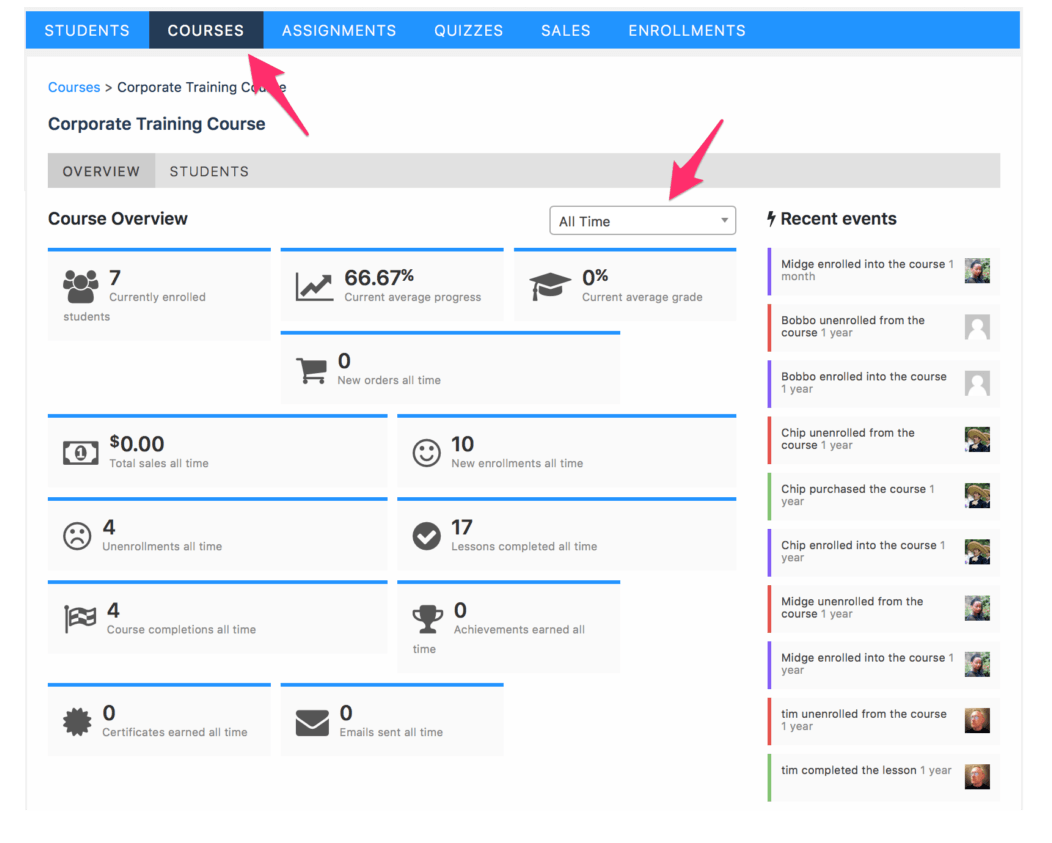
In terms of student reporting, LifterLMS offers the following metrics:
Overall progress, grade, achievements, and certificates earned
Student course progress by lesson and quiz
Membership access, including for WordPress non-course content
Individual awards and certificates
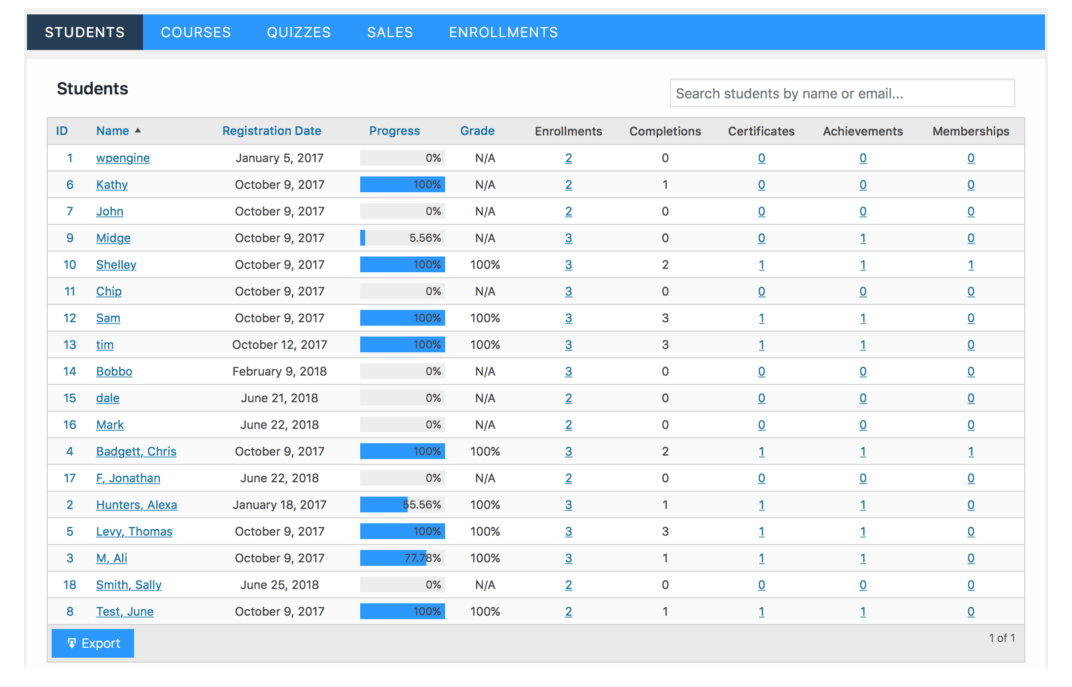
Overall, a really solid set of reporting options that help you understand how your courses are performing. Our only recommendation would be that LifterLMS include additional metrics to highlight dropoff points in your course.
This would help you identify problem areas in your course so you can improve them and, as a result, boost your course completion rates.
LifterLMS Built-In Reporting and Analytics: 8/10
Thrive Apprentice Built-In Reporting and Analytics
Thrive Apprentice offers a robust range of actionable course analytic reports to help you make strategic decisions to grow your online course business. The reports are broken down like this:
Student Progress and Drop Off report shows you exactly which lessons are being skipped, so you can make changes to your syllabus and lessons in order to improve completion rates.
Popular Courses report shows which of your courses are selling best, so you can understand the real needs of your customers... and build products they actually want!
Course Engagement report lets you crunch your course enrollment, course completion, lesson completion, and lesson comment data.
Thrive Apprentice also provides reports for you to study how individual students, members and customers are progressing through your syllabus.
These student-level reports are broken down into
Top Members and Students: view your most engaged customers, allowing you to target them later with valuable upsell offers, or ask them to leave a glowing testimonial.
New Members and Active Members: see who is coming onboard and how engaged they are with your lessons.
Latest Activity: shows a detailed recent activity feed of who enrolled, started lessons, completed your courses and more.
Most reports are filterable by course and timeframe, letting you zero in on the data you need to make meaningful decisions.
All of these reports are available with your Thrive Apprentice purchase — no need to buy add-ons.
The depth these reports provide will also help you make data-driven decisions to improve your courses, boost your course completion rates and, of course, generate more sales.
Thrive Apprentice Built-In Reporting and Analytics: 9.5/10
Reporting and Analytics Winner: Thrive Apprentice
LearnDash
LifterLMS
Thrive Apprentice
Thrive Apprentice wins here. Its reporting engine is miles ahead of the competition and doesn’t come at any additional cost. When you purchase Thrive Apprentice, you get everything you need to build a successful online course business.
Quizzes and Assessments
Quizzes and assessments are one of the most effective ways to test your students’ knowledge and confirm that they’re actually learning from your courses.
This section breaks down the available quiz & assessment features each WordPress LMS plugin offers.
LearnDash Quizzes and Assessments
LearnDash supports a variety of quiz types as part of their online courses, including multiple choice, sorting, fill in the blanks (cloze) and many more.
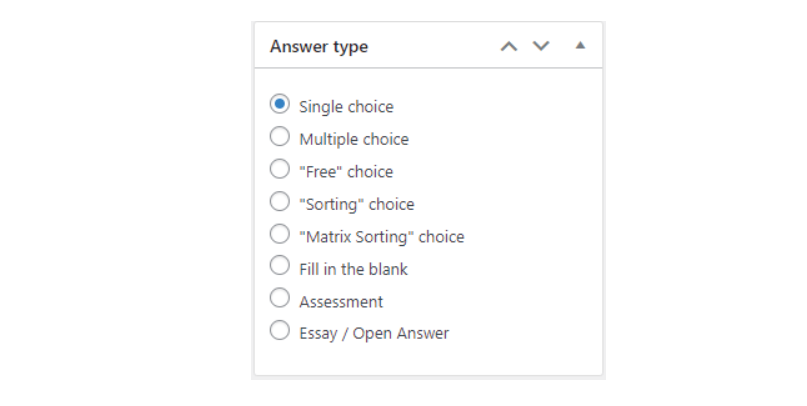
Quiz questions are created using a variation of the WordPress editor, meaning they can feature any content and media types supported by standard WordPress pages.
Answers can support media and HTML, allowing you to build some impressive multimedia question banks. However, this will need to be styled with custom CSS to look presentable.
Navigating the LearnDash quiz builder is also quite confusing. You’ll need to set aside some time to get familiar with the different steps and settings in the WordPress Editor.
But, confusing interface aside, LearnDash has a powerful quiz engine built into its course building platform, making it much easier for you to assess your students.
LearnDash Quizzes & Assessments: 8.5/10.
LifterLMS Quizzes & Assessments
LifterLMS, on the other hand, is different.
The plugin supports multiple choice quizzes as part of their online courses, and you can add them to any lesson and or use them to lock progress until completed.
But if you want to add a more advanced quiz to your courses in LifterLMS, you’ll have to pay for the highest LifterLMS pricing tier costing $1,200 per year – which is extremely inconvenient for entrepreneurs who are building on a budget.
LifterLMS Quizzes & Assessments: 4/10
Thrive Apprentice Quizzes & Assessments
Thrive Apprentice offers a comprehensive assessments system so you can track your student's progress throughout.
Using the same simple interface you used to build your courses, you can test your students in a variety of ways:
- Complete a quiz: You can choose to manually or automatically mark each quiz.
- Submit a file: Perfect for more in-depth assessments, for example, a written essay.
- Upload a Youtube link: For more visual assessments, perhaps for something like a course on learning how to play the guitar.
- External link submission: Your students can upload their work to any URL and submit it for your feedback.
You'll have a central Assessments dashboard, where you can access all submissions, and you and your students will receive notifications whenever an assessment is updated.
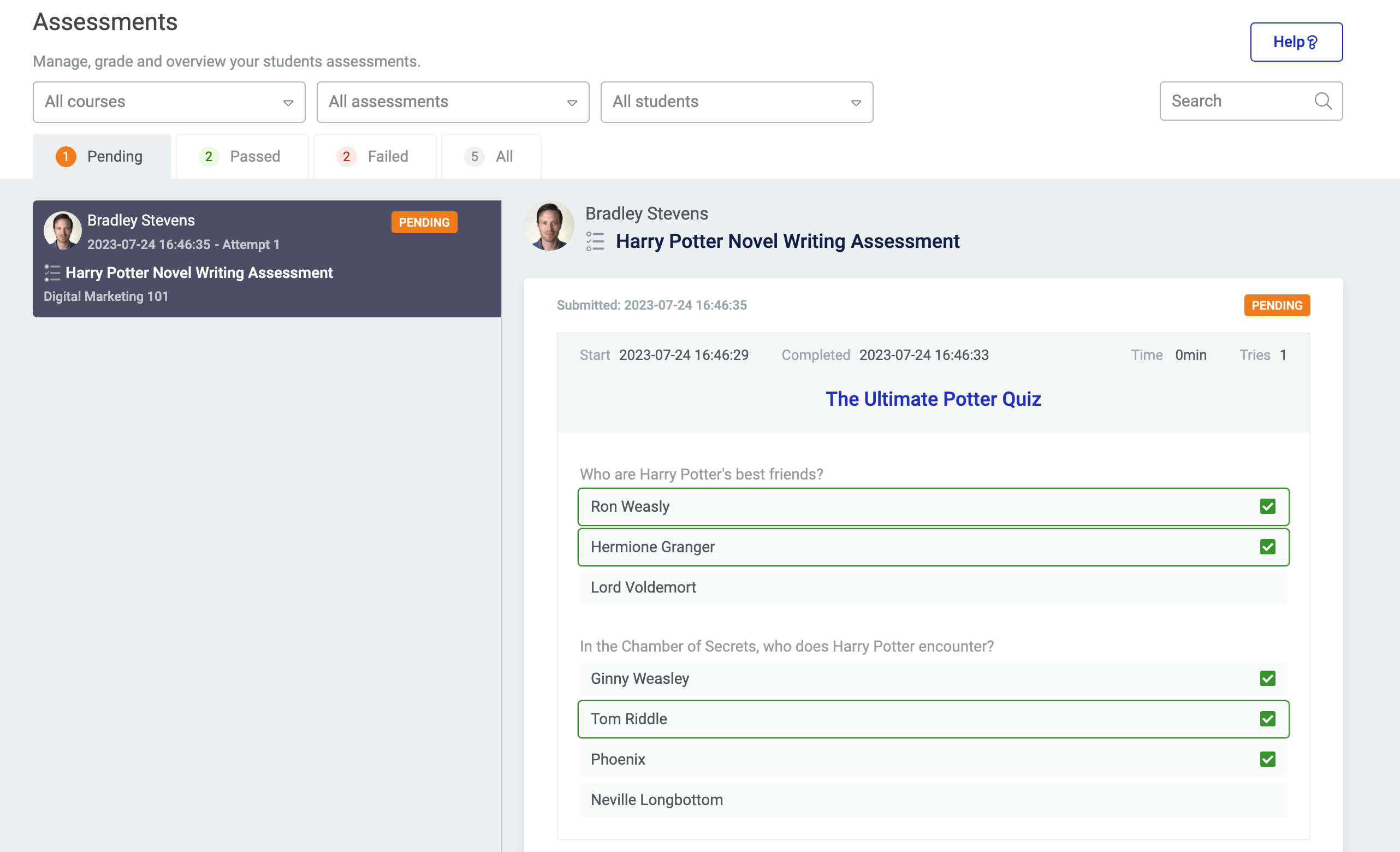
The great thing about Assessments in Thrive Apprentice is that it fits seamlessly with your drip structure. You can ensure that students can't move onto the next lesson until they've passed an assessment, giving you better control over the online learning experience.
Assessments also integrates seamlessly with Thrive Quiz Builder, another conversion-focused plugin included inside Thrive Suite.
With both Thrive Apprentice and Thrive Quiz Builder installed on your WordPress website, you can build advanced quizzes to create leads, as well as asses your online students after individual lessons, modules, or even as a final course exam.
Thrive Quiz Builder lets you build several different types of quizzes for your WordPress website:
- Number Score - Display the quiz results as a number, based on the weighting you give each answer.
- Percentage Score - Display the quiz result as a percentage.
- Total of Right/Wrong Answers - Display the quiz result as the total of correct answers.
- Category Result - Display the quiz result as a category (like a personality quiz).
- Survey - A special type of quiz that simply collects information for later review.
Quizzes and exams can feature text and images, and even branching quiz logic, so you can omit entire quiz sections until a certain answer is chosen.
There are some advanced question types that are not yet available, like answer matching, fill-in-the-blanks, re-ordering etc. We are assessing these quiz question types along with community feedback to prioritize them in future feature releases.
Thrive Apprentice Quiz & Assessments: 9/10
Quizzes and Assessments Winner: LearnDash
LearnDash
LifterLMS
Thrive Apprentice
The LearnDash team put a lot of work into their quiz & assessments functionality and it shows. Users have a variety of options to choose from and once you find your way through the slightly confusing interface, you can create a range of engaging quizzes for your students.
Certificates
Nothing says, “Job well done!” like a well-designed course completion certificate.
A good WordPress LMS plugin should make it easy for you to create an impressive certificate for your students.
Let’s see what each of our contenders has to offer.
LearnDash Certificates
The core LearnDash plugin requires you to use the standard WordPress editor to create certificates, making it very hard to design anything special.
However, LearnDash does include an optional Certificate Builder plugin that allows you to use the WordPress Editor to create certificates. It claims to be “The easiest, most flexible course certificate creation tool available on the market” but after trying to create a few certificates, we were left frustrated and disappointed.
Furthermore, it is currently impossible to preview your certificate design without completing a short test course, making the certificate design process more convoluted than it needs to be.
So yes, the design of your certificates can be customized with LearnDash, but it’s not an intuitive process that feels like a great idea didn’t get the development it deserved.
LearnDash supports certificate personalization through an impressive array of shortcodes that are automatically replaced with student data.
This allows you to insert these shortcodes into the certificate design, through the WordPress Editor.
If you don’t have a lot of WordPress experience, you’ll have a bit of difficulty creating good-looking certificates for your students.
LearnDash Certificates: 6.5/10
LifterLMS Certificates
LifterLMS has a user-friendly certificate builder that lets you set the certificate page size, orientation, background color or background image, and of course make changes to the text itself.
The certificate includes dynamic fields for name, completion date and more. These can then be awarded when a student completes a specific course.
LifterLMS doesn’t include any additional pre-designed certificate templates with the basic purchase tier. You’ll need to customize the default template yourself.
If you purchase their middle or highest tier, you get access to LifterLMS’s ‘Design Add-ons’ feature which includes certificate backgrounds.
Customizing LifterLMS certificates is easy as it uses WordPress Editor’s block feature to allow you to change text and make design adjustments. We also like its fast method of changing layout and ‘paper’ size. The editor is simple and robust, and will be usable by people of any skill level.
LifterLMS supports certificate personalization through the use of merge codes; special shortcodes that are automatically replaced with student data.
This allows you to insert these merge codes into the certificate design, through the WordPress Editor.
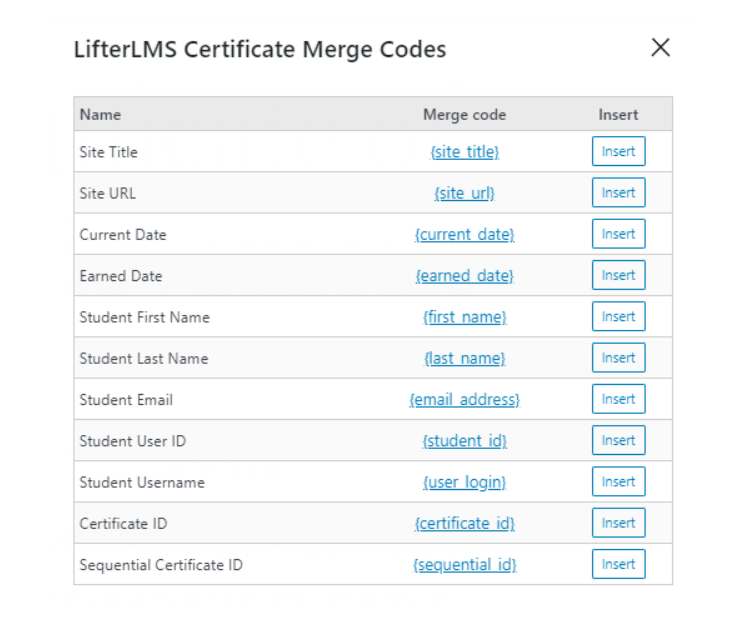
Overall, LifterLMS has a good set of tools to help you create impressive certificates for your students
LifterLMS Certificates: 8.5/10
Thrive Apprentice Certificates
Thrive Apprentice comes loaded with professionally designed certificate templates that you can customize in seconds for your course graduates to download.
The certificate templates offer a wide range of styles: fun, vibrant, corporate, exclusive, modern, classic etc. You’re sure to find one that fits your online course and brand.
You’re also free to create your own certificate from scratch if you like, but Thrive Apprentice’s ready-to-use templates immediately upgrade your online course value with just a few clicks of template customization.
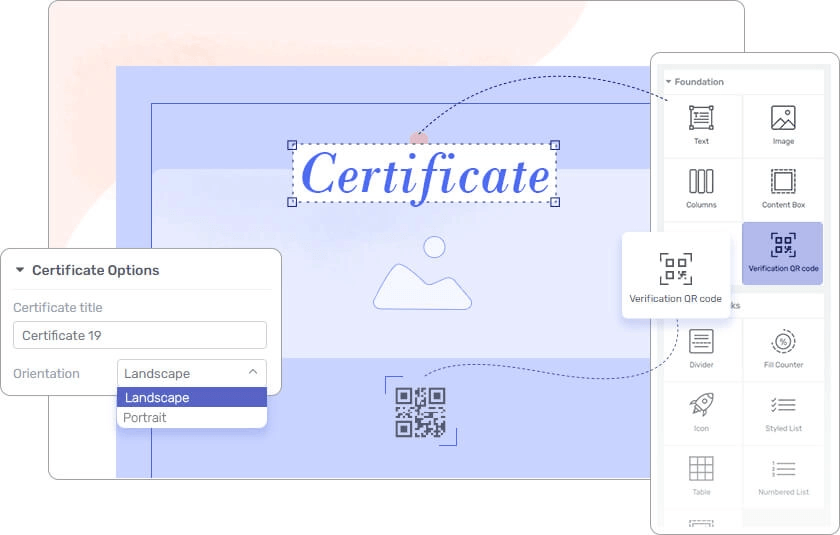
Thrive Apprentice’s completion certificates are built using the same Visual Editor that powers so many other tools inside Thrive Suite – including Thrive Apprentice. With it, you can quickly add text, images, content boxes, decorations, icons and more. It really is as simple as drag-and-drop.
Traditional printed certificates and diplomas usually feature personalized content, such as a student’s name, the completion date and course title. Why should online course completion certificates be any different?
Thrive Apprentice lets you dynamically display your students’ name, course name, completion date, and instructor’s name into your certificate template with zero coding necessary.
This makes certificates more personally relevant to each student, increasing the perceived value of their achievement and your course experience.
Another standout feature Thrive Apprentice has – certificate validation.
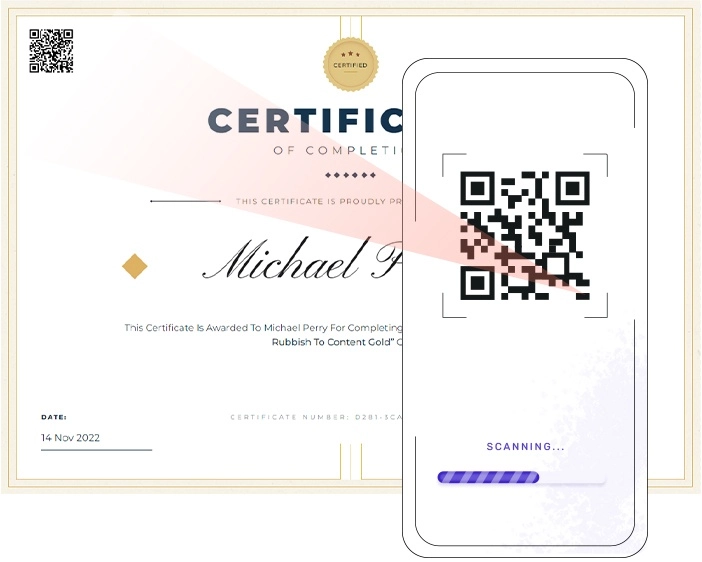
Each completion certificate can be instantly checked to confirm that the student completed your course and earned their final certificate.
Every certificate generates a unique serial number and scannable QR code that opens a certificate validation page on your website. This lets anyone – customers, employers, clients – verify the authenticity of the certificate in seconds.
If your business offers accredited courses, training or assessments, you’ll find Thrive Apprentice certificate verification offers a guaranteed, unhackable solution that typically costs BIG bucks requiring custom coding or enterprise LMS software to attain.
All of these advanced features are included in your Thrive Apprentice subscription at no additional cost.
Thrive Apprentice Certificates: 10/10
Certificates Winner: Thrive Apprentice
LearnDash
LifterLMS
Thrive Apprentice
LearnDash and LifterLMS both have a good set of tools for creating course completion certificates, but they are no match for Thrive Apprentice’s certificates.
You get everything to build custom certificates that look great, can be validated easily, and give your students a true sense of accomplishment once they’ve completed your course.
Customer Support and Documentation
It’s important for a course-building plugin to have reliable customer support and comprehensive documentation, so you can get help any time you need it.
Let’s see what LearnDash, LifterLMS, and Thrive Apprentice have to offer.
LearnDash Customer Support and Documentation
LearnDash maintains a high quality knowledge base of FAQs and common troubleshooting tips. It’s easy to use and supported with helpful cross-links to related articles. This is a great resource for customers looking for self-help.
As a premium user, you can also submit a ticket to their support team.
LearnDash includes free product updates for as long as you remain a paying customer.
LearnDash Customer Support & Documentation: 9/10
LifterLMS Customer Support and Documentation
LifterLMS’ support options are a bit limited.
Free users can seek help in the LifterLMS community forums, as well as search the knowledge base which is full of helpful screenshots and tutorial videos. Things can get a little technical however, often requiring changing PHP code snippets.
Paying LifterLMS customers get access to premium support, consisting of an online ticketing system.
LifterLMS Customer Support & Documentation: 5.5/10
Thrive Apprentice Customer Support and Documentation
Regardless of how you purchase Thrive Apprentice, you’ll have access to unlimited 24/7 premium support as long as you remain an active customer.
Our dedicated support team will help you with any technical or use case questions, even going so far as to access your site (with your permission of course) to really understand what you’re trying to achieve.
You can also get help from our community of users in the Facebook Community & Support group. You’ll often find other users can advise on ways to achieve similar results and get you back on track ASAP.
You’ll also get access to unlimited product updates, including new features, improvements and additional design templates. We’re constantly releasing new updates to Thrive Apprentice, so it continues to grow in value and functionality through time.
The Thrive Apprentice Knowledge Base is another great source of support. It contains lots of step-by-step guides to achieve specific results using the tools and options inside Thrive Apprentice.Thrive Apprentice Customer Support & Documentation: 9/10
Pricing
Last, but not least: pricing.
You need to know whether the tool you’re considering fits your budget and also offers you value for money.
Here’s what pricing looks like for each of our contenders:
LearnDash Pricing
The LearnDash WordPress plugin currently costs from $199 to $799 per year, depending on the number of websites you want to install it on.
But, it doesn’t end there…
If you want access to detailed course and student reporting, you’ll also need to purchase their ProPanel add-on for an additional $49 per year for 1 website.
Which rises to an extra $99 per year for 10 websites. Alternatively, you can use a 3rd party reporting add-on like 24/7 Teach for $79.99 per year.
LearnDash’s add-on directory also recommends premium tools (from Real Big Plugins) for integrating with Mailchimp or ConvertKit, both an additional $29 per year.
If you need professional or customizable course templates, that’ll cost you an alternative $299 per year as part of the LearnDash Cloud... however, this is the hosted version of LearnDash, and not their WordPress LMS plugin.
So, in summary, LearnDash often ends up costing a lot more than the initial $199 to $799 you’re already paying per year.
LearnDash Pricing: 5/10
LifterLMS Pricing
LifterLMS currently costs from $199 to $1,200 per year, depending on the plan you select.
Their lowest price of $199 per year includes the basic LifterLMS plugin and a few eCommerce add-ons (Stripe, PayPal, WooCommerce etc.).
If you want more add-ons (e.g. Mailchimp, ConvertKit), or certificate background designs, you’ll need to pay $360 per year for one of their higher tiered plans.
If you want the ability to save certificates as PDFs, need access to their advanced quiz features, group purchases, or live support, then you’ll need to pay $1,200 per year for their Infinity Bundle tier.
It’s worth mentioning that the basic LifterLMS plugin can be downloaded for free, but it is very limited.
You can’t integrate with any basic checkout tool or payment gateway without additional add-ons – the PayPal, Stripe and WooCommerce add-ons are each $120 per year, and even the ability to print PDF certificates is $240 per year!
So while LifterLMS is technically free, the free version is not sufficient to build an online course business without purchasing one of the premium tiers.
LifterLMS Pricing: 6/10
Thrive Apprentice Pricing
Thrive Apprentice is available in 2 ways:
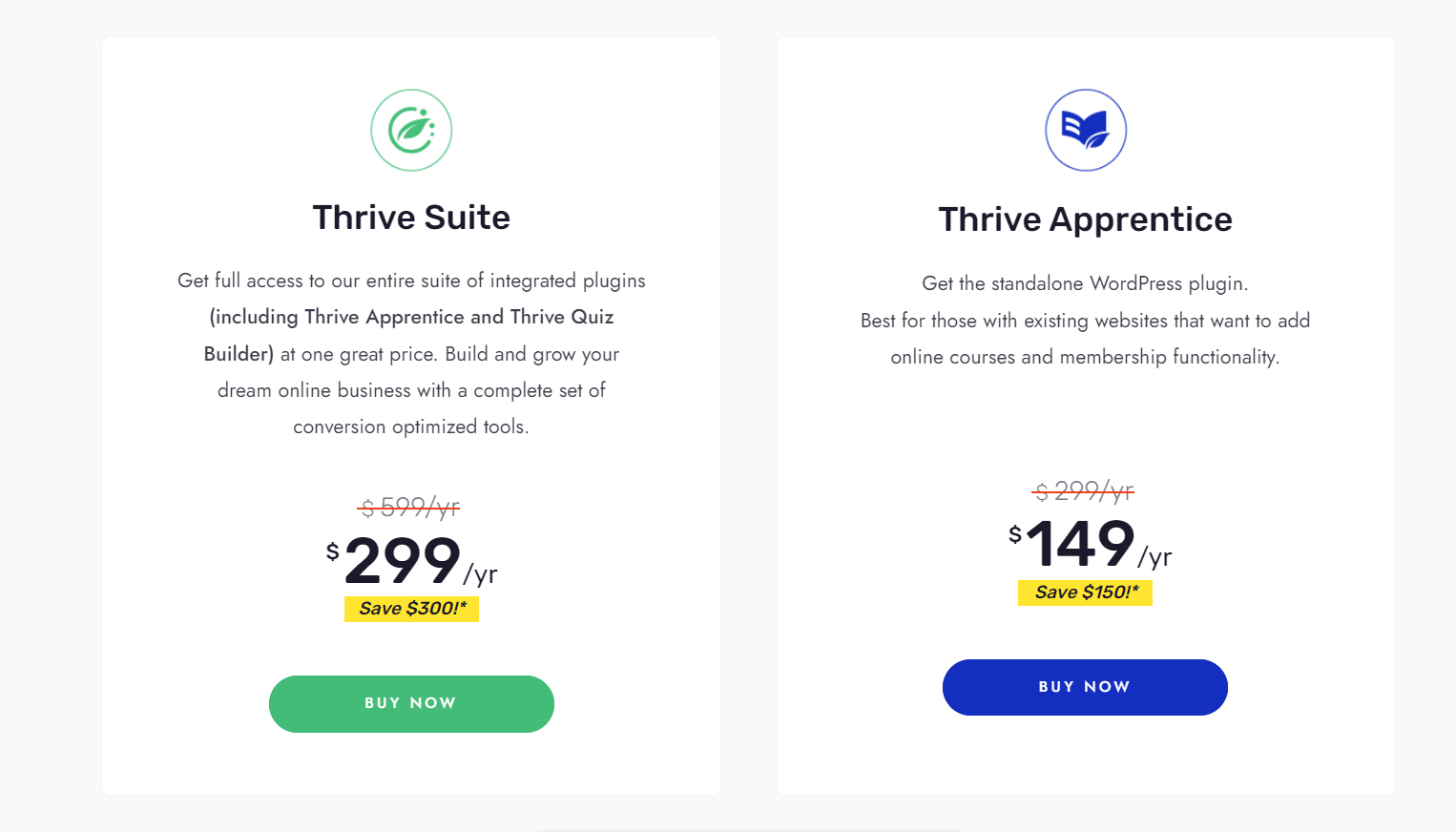
The standalone Thrive Apprentice WordPress plugin is $149 per year for a single site license, which includes free access to our Thrive Automator plugin to expand the number of integrations and drip unlock options.
However, if you’re selling even just a few courses or membership subscriptions, it makes far more business sense to invest in the full collection of conversion-focused tools inside Thrive Suite. This way, you also get Thrive Quiz Builder (for adding quizzes and exams), and many other powerful plugins to build a real course-based online business.
There are no hidden premium add-ons or modules for Thrive Apprentice. A single Thrive Apprentice license includes ALL available features, updates and support – whether you buy it individually or as part of Thrive Suite.
Thrive Apprentice Pricing: 10/10
Overall Scores for LearnDash vs LifterLMS vs Thrive Apprentice
Having explored the ins and outs of each of these three powerful page builders, it's time to tally up the scores and see how they stack against each other. Let's take a look at the final scores for Divi, Elementor, and Thrive Architect.
LearnDash: 65.5/100
LearnDash LMS scores well in most categories, with its intuitive builder, powerful quiz features, and professionally-designed templates.
You get everything you need to build a decent online course platform, and there are more than enough payment tool options available for you to use.
Where LearnDash falls short, however, is making its customers pay additional fees for core functions that are crucial for running a successful online course business – e.g. email marketing tools, reporting and analytics, cohort-based course functionality…
Considering the fact that LearnDash’s lowest pricing tier is $199/year, it feels a bit unfair that you still have to pay more for such important features.
LifterLMS: 57.5/100
LifterLMS course builder gets it right in some places, and is heavily lacking in others.
In their attempt to offer a very simple platform, they’ve missed out on making it easy for new users to set up their online courses without overcoming a learning curve.
We also wish they’d put in more effort to provide templates or design options to make your online course platform look great, instead of relying on your WordPress theme.
Where LifterLMS does well is with their reporting functionality and the fact that they have a free version you can try out before committing to a subscription. But this free version is quite limiting, so you won’t get the full LifterLMS experience.
One thing we do wish LifterLMS would work on is making advanced quiz types available for all their paid plans. The idea of having to pay $1,200/year for a plan that includes advanced quizzes just doesn’t sit right with us.
Thrive Apprentice: 92.5/100
Thrive Apprentice shines in almost every area – and we promise we aren’t being biased.
If you take a look at the user-friendly setup, in-depth design tools, pre-designed templates, and expansive integration capabilities as well as a host of other features…
And then look at the price you get Thrive Apprentice for…
You can’t deny that this is an absolute steal.
We don’t have to tell you that Thrive Apprentice is the best WordPress LMS plugin available. Its features speak for themselves. We’re just here to highlight them.
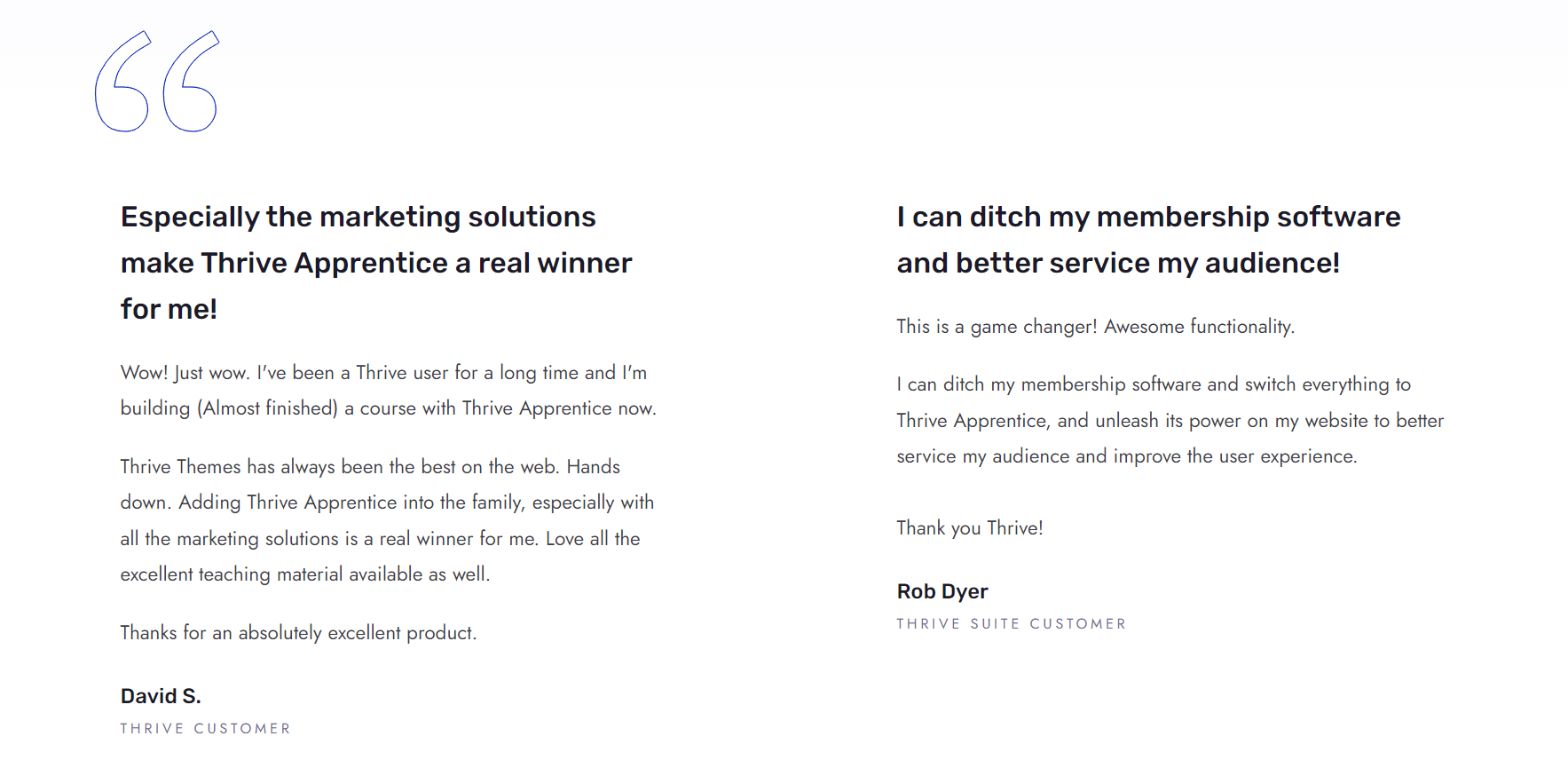
Where we Thrive Apprentice could do better is adding a native quiz function in Thrive Apprentice, so some users don’t have to purchase an additional plugin – especially if they already have an existing website they don’t need Thrive Suite for.
But, even if you do purchase Thrive Quiz Builder and Thrive Apprentice together, it’s still a much more affordable option compared to what the other WordPress LMS plugin options have to offer.
Which is the Best WordPress LMS Plugin: LearnDash vs LifterLMS vs Thrive Apprentice
The numbers say it all.
After comparing three of the best WordPress LMS plugins, only one stands out by a mile: Thrive Apprentice.
It offers you a user-friendly interface, professionally designed templates, a powerful reporting engine, and other crucial features you need to build a successful online course platform.
Not only that, but the price you get Thrive Apprentice for is well worth your money – especially when you compare it to its competitors.
At the end of the day, the right WordPress LMS plugin depends on your preferences.
LearnDash has a 15-day money back guarantee, LifterLMS has a free version, and Thrive Apprentice has a 30-day money back guarantee.
Give each plugin a spin, and see which one works best for you.


