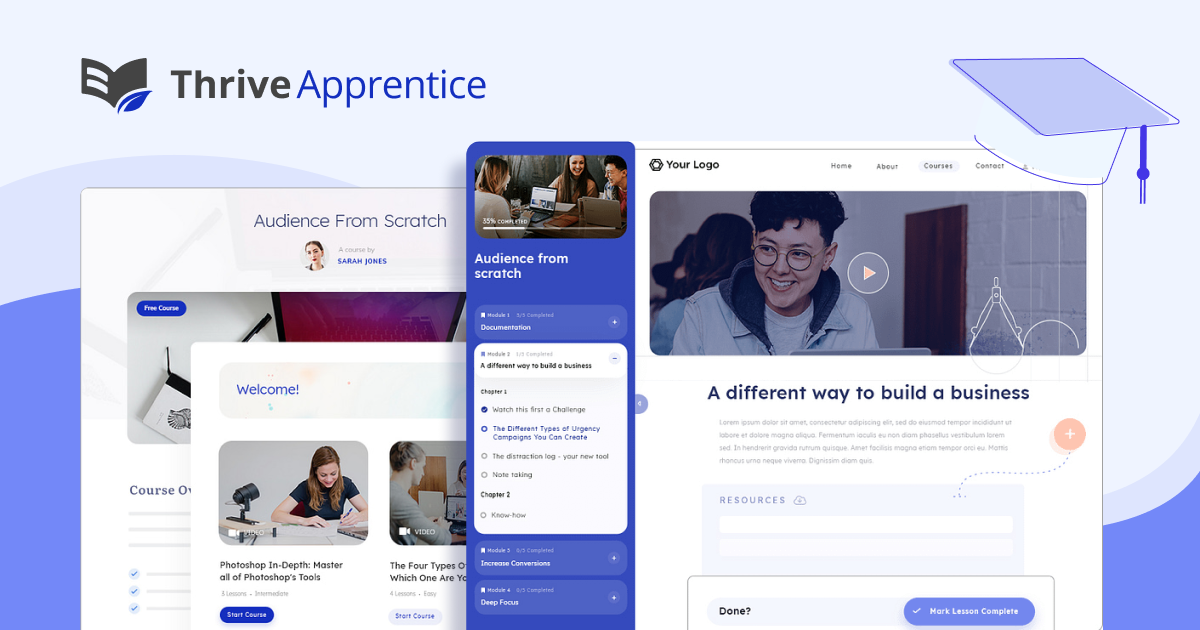Increasing student engagement in online learning can make or break a course's success.
I've seen it happen time and time again. As a marketer who's devoured countless online courses and worked hand-in-hand with course creators, I've experienced the good, the great, and the not-so-captivating.
We've all been there - starting a course with high hopes, only to find our enthusiasm fizzling out by week two. The result? Courses left unfinished, quiet discussion boards, and partially disappointing feedback. But here's the thing: it doesn't have to be this way.
I’ve sifted through my course experience and studied what’s worked for other course creators who, just like you, had to find ways to increase online student engagement and encourage active learning.
This guide features 10 solid, practical ways to drive engagement in your courses and see a much higher completion rate.
Here’s Why Student Engagement is the Key to Boosting Course Completion Rates (And Much More)
Here’s the truth: creating an online course is just the first step.
The real challenge? Getting your learners to actually finish it. That’s where engagement comes in.
When course learners are truly engaged, they don't just complete your course - they thrive in it. They absorb the material, apply it in real life, and become your biggest fans.
But engagement doesn't just happen on its own. It needs to be built into the fabric of your course. That's what we're going to explore in this post.
We've got ten practical strategies to increase student engagement in your online courses. These are tried-and-tested methods that can make a real difference in how different course-takers interact with and benefit from your content.
Ready to upgrade your course and create a better experience for your learners? Let's get started.
Key Tips to Improve Student Engagement in Online Learning (Simple and Practical)
1. Use an Online Course Platform that Prioritizes Learner Engagement
I’ve started a lot of courses across the years, and probably only finished a handful. And one of the main factors that kept me engaged was the quality of the online course.
Their lessons were structured well, it was easy to navigate from one to the next, I could easily leave a comment when necessary, and it was easy to resume with a lesson whenever I’d return to the course.
My experience isn’t unique. When people buy your course, they should be met with a seamless online learning experience. Nothing should be hard to navigate and the quality of your content needs to be top tier.
And to create a great experience for online students, you need to use the right tool.
A tool that guarantees a quality experience and also gives you total control over your course platform’s look and feel.
My recommendation: Thrive Apprentice
This powerful LMS plugin not only includes this essential feature but also provides a suite of tools to help you create a high-quality, engaging, and informative online classroom—all at an affordable price with no need for expensive add-ons. It’s truly “your course, your way” and on a budget, too.
Here’s Why You'll Love Thrive Apprentice
Get Started in a Snap
Say goodbye to complicated setups and hello to the Thrive Apprentice setup wizard. No coding skills? No problem! Whether you’re a WordPress beginner or a technical expert, this is the perfect tool for you.
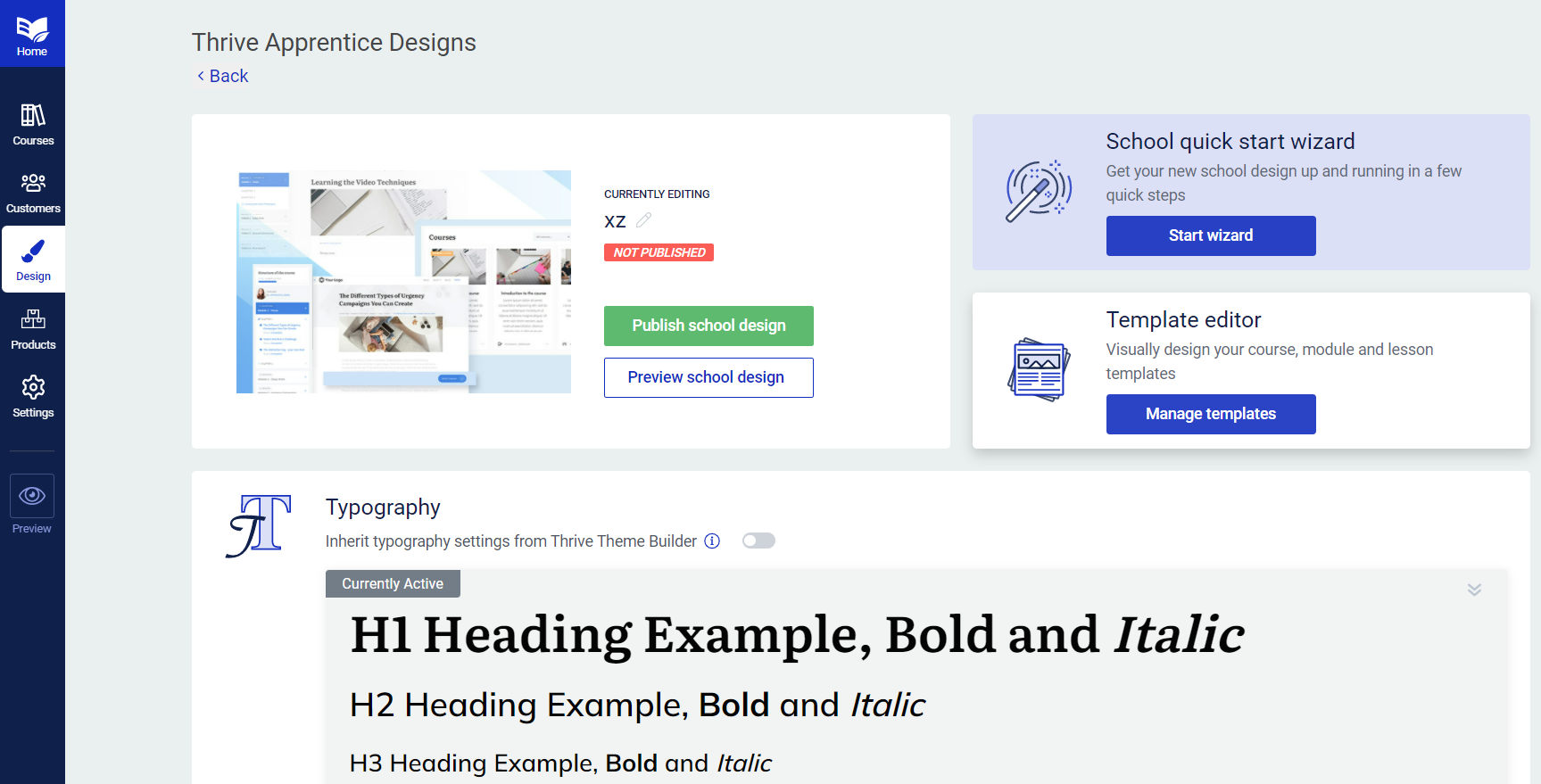
Just follow the easy-peasy steps, and you'll be ready to welcome your learners in a flash.
Your Course, Your Way
With Thrive Apprentice, you're the boss. Host your entire course right on your WordPress site, giving you complete control over its look and feel.
Whether you want to have on-demand courses, asynchronous lessons, or even cohort-based sessions, you get to build your platform your way.
Your learners will love the seamless, professional experience from the moment they enroll to the final celebration of their success. And you get to keep all your course sales — we don’t take a single cut!
Brand It Like a Pro
Want to make your course stand out?
Thrive Apprentice's got you covered with customizable templates that you can tweak to perfection. With just a click, you can change colors to match your brand, creating a visually stunning course that's uniquely yours.
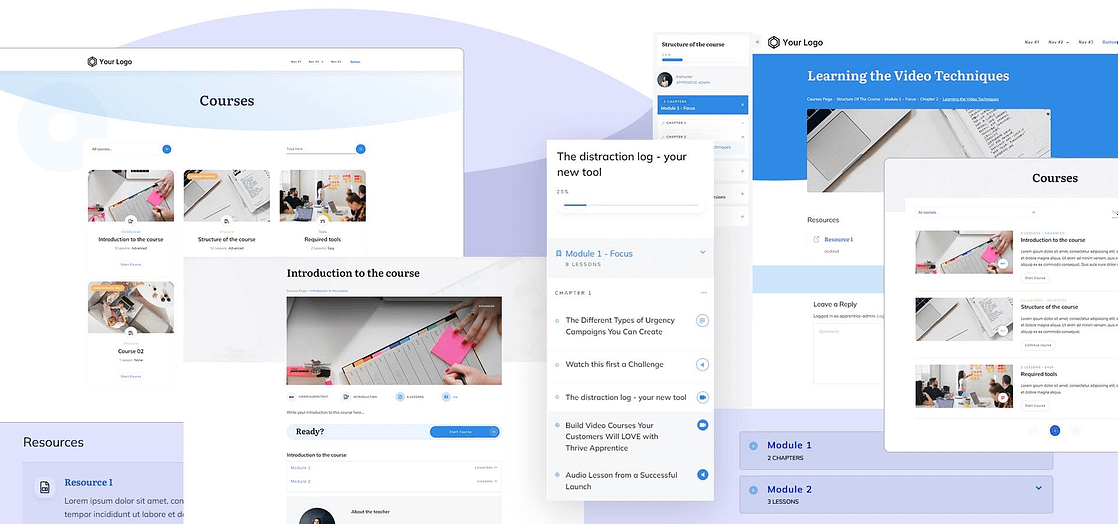
Engage and Delight Your Learners
Want to keep your learners coming back for more? Thrive Apprentice has got your back with interactive features that'll make your course a blast.
From assessments that test their knowledge to certificates that celebrate their achievements, your learners will be driven to finish your course.
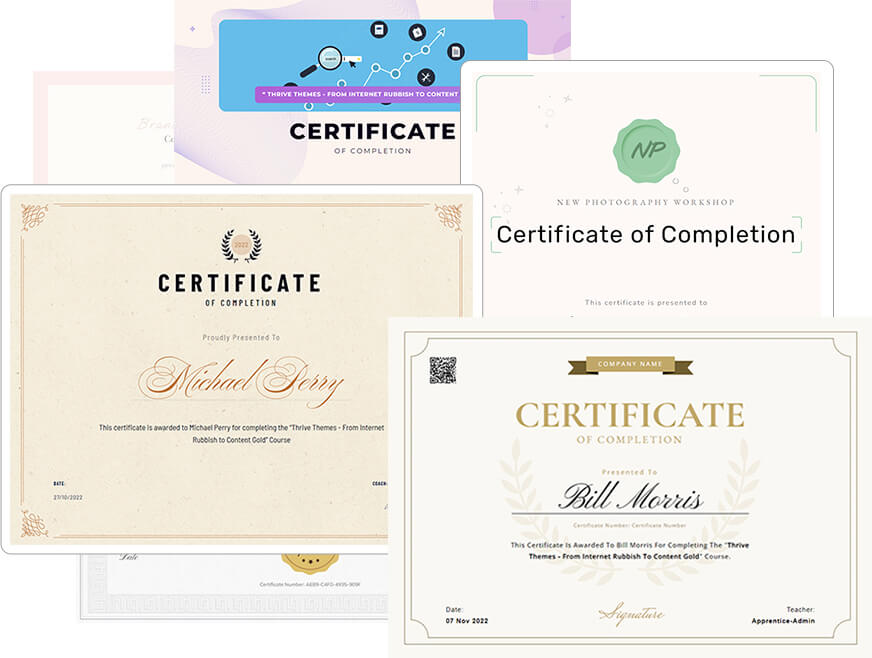
And here's the best part: with personalized course completion pages, you can not only make your learners feel like superstars, but also guide them towards their next steps. It's the perfect opportunity to promote your other courses or products, keeping them engaged and hungry for more!
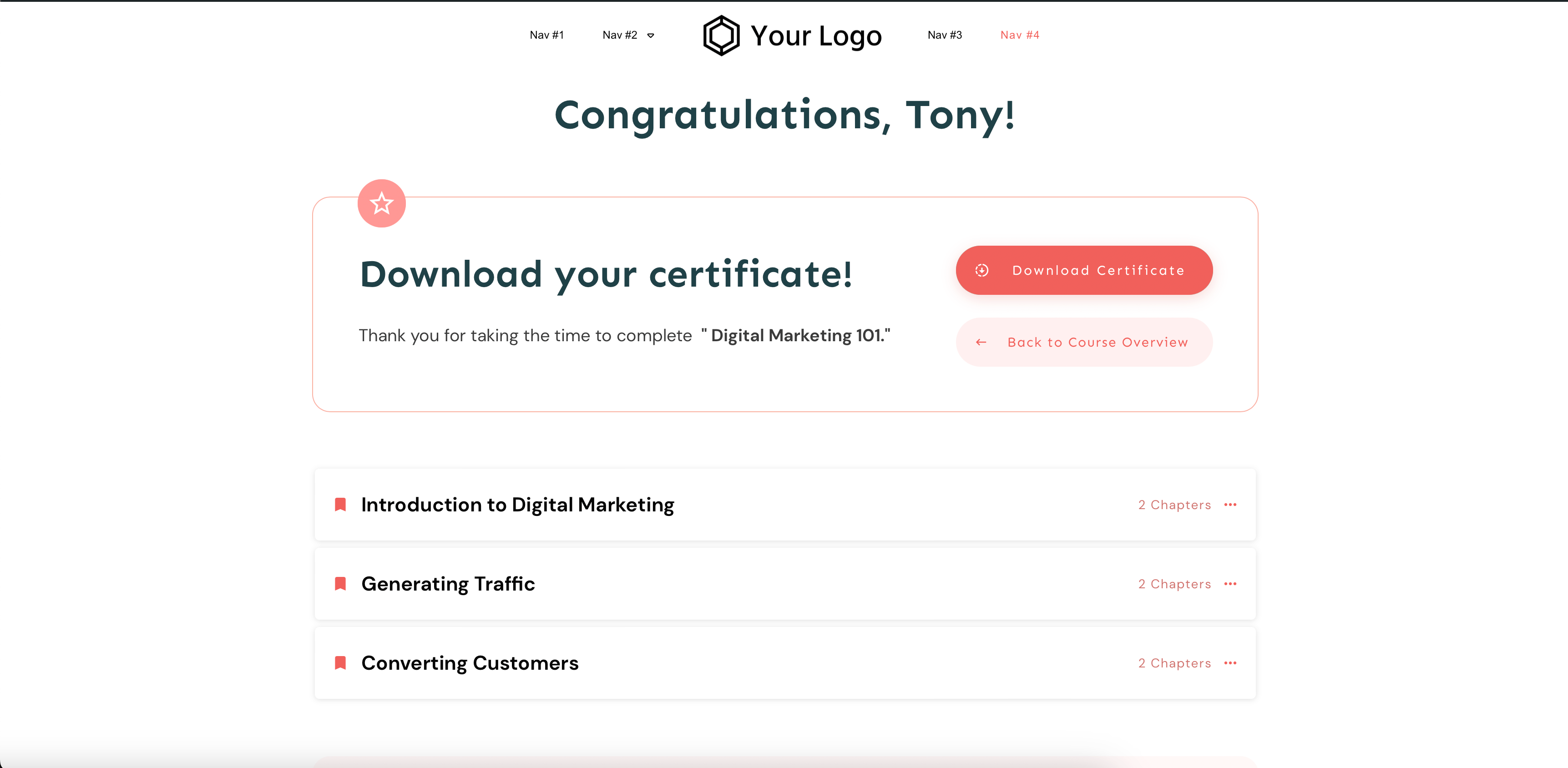
Use a WordPress course building plugin like Thrive Apprentice to design a customized course completion page for your students.
Use a WordPress course building plugin like Thrive Apprentice to design a customized course completion page for your learners.
Stay Organized At All Times
Nobody likes a course that feels like a maze. With Thrive Apprentice, you can keep your learners focused and motivated with features like drip content, access restrictions, and the all-important minimum watch time.
You won’t find all these features in another course-building plugin on WordPress.org or WordPress.com – and for the same price as what Thrive Apprentice offers.
Once you get this plugin, you get everything you need. No free version with limiting features. No expensive add-ons.
2. Personalize Your Course Platform
Ever notice how much more you care about something when it feels made just for you? That's the power of personalization.
When people see their name pop up or get lessons that fit their style, they're way more likely to stick with it and actually finish their courses.
So how do you make it happen?
Start with your “Course Overview” page.
When you start using Thrive Apprentice, you already have a “Course Overview” template available in your library, that you can customize anytime.
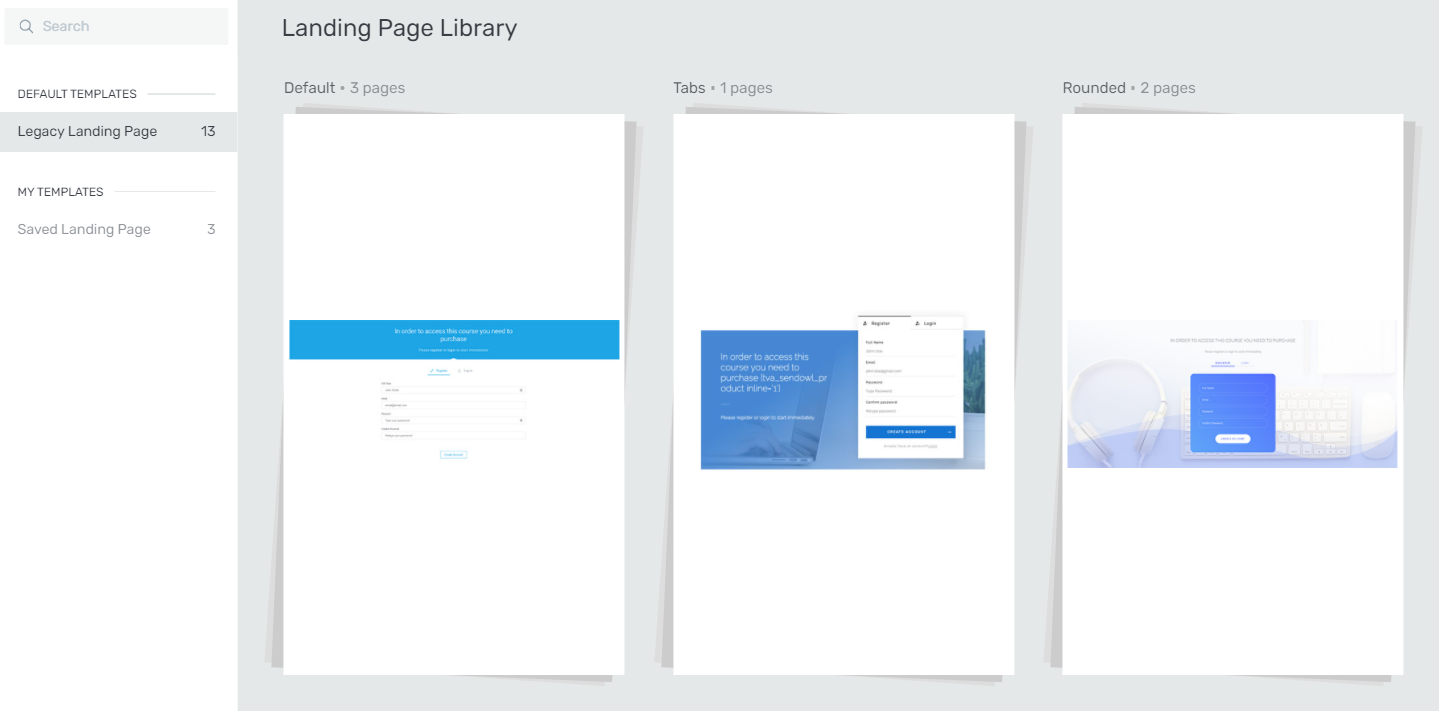
In your template, you can use the “dynamic text” feature to display your learner’s name, like this:

Setting this up is super easy – and can be used on any of your course platform templates. You can use this tutorial to learn how to add dynamic text to your pages.
And this feature helps you add more than just your learners’ names. You can also add course progress indicators, lesson counts, course difficulty levels and so much more.
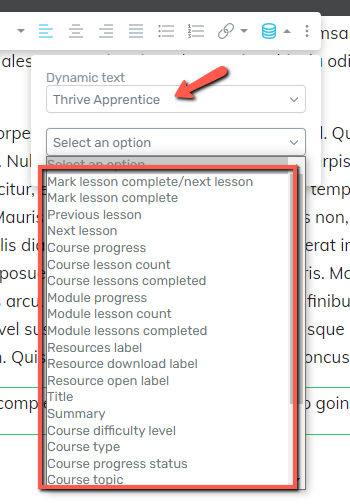
And that’s not all. You also have access to a super neat feature called “Conditional Display”.
With this tool, you can create different versions of one page for different audiences. For example, you can configure a page for paid learners, who have full access to the course, and a different page for learners who have signed up for a free trial of your online course.
The “Free Trial” homepage can have call to action buttons that encourage free users to buy the whole course and other elements to drive conversions.
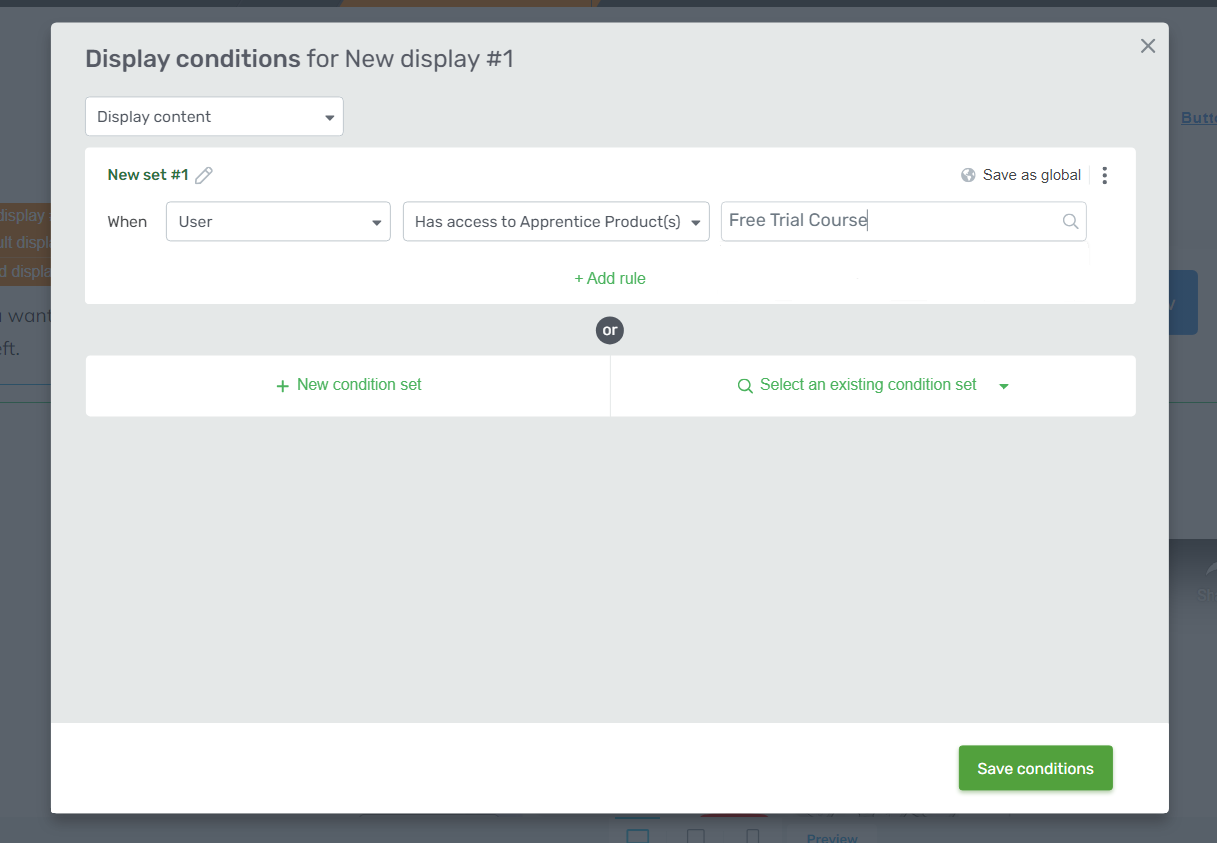
And if you’ve purchased Thrive Architect, our page editor, you can take this to a more granular level and customize each individual lesson to offer a fully personalized experience to your learners.
You could add encouraging messages to lessons that come after a quiz, or link to other relevant courses your learners may find interesting.
You can even create a special page just for when they finish a course. Top it off with a certificate with their name on it – who doesn't love seeing their name in print?
When you make your online classroom feel like it's built just for them, you'll keep your learners interested and coming back for more.
3. Break Lessons into Shorter, Focused Segments
Forcing your learners to consume big chunks of content in your lessons can be overwhelming – and it’ll lead to more dropouts.
That’s why you should break your lessons into bite-size pieces that are easy to consume and retain.
Think about it: a 10-minute video feels much more approachable than a two-hour lecture. It's easier to fit into a busy schedule and less likely to leave your course-takers feeling overwhelmed.
Don't just stop at cutting things up, though. Mix in different course elements. Follow a video with a quick quiz or a hands-on activity. This variety helps the information stick and keeps things interesting.
As you arrange your course, create a clear path for your learners. They should easily see what's coming next and how far they've come.
4. Add Multimedia Elements to Your Course Material
Mixing different media types in your course encourages active learning and makes your content interesting.
Here's how to do it effectively:
Start with videos. Use screencasts to demonstrate processes, animations to explain abstract concepts, or short clips to illustrate key points.
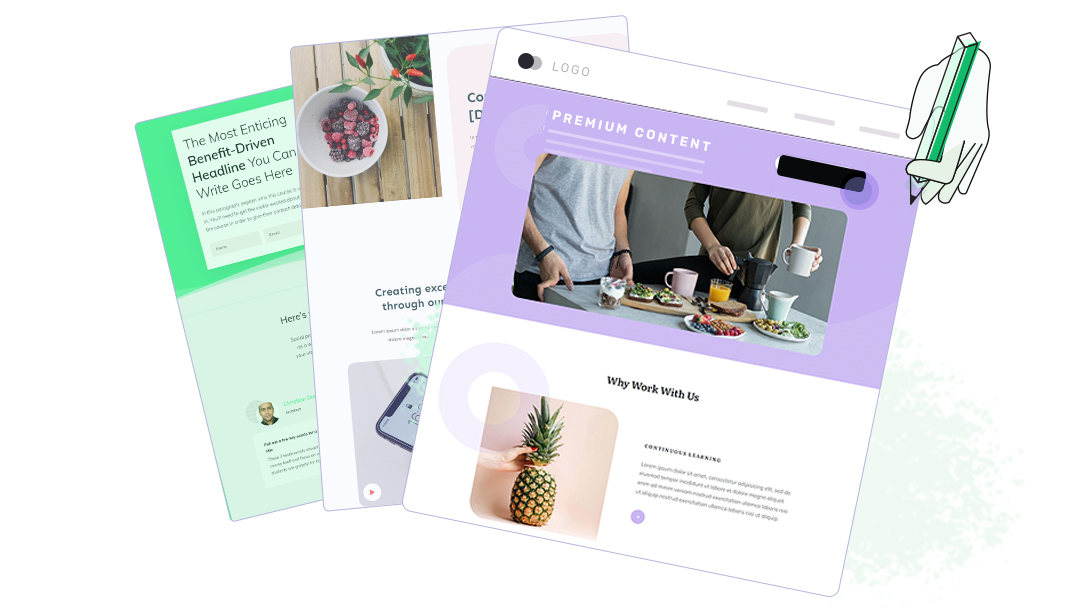
For on-the-go learning, think of adding audio lessons or podcast episodes. That way, learners can listen while commuting or doing other tasks.
Infographics, graphs, and visual slideshows are a great way to present complex data without overwhelming your students. These images will also help visual learners retain information better.
Switch up the media type where you can for each lesson. Variety can help keep your learners engaged and eager to proceed to the next lesson.
5. Introduce Real-World Problems to Your Course Content
Adding real-life situations or examples to your course material is a great way to make learning more relevant and engaging.
Your students are more likely to retain information faster if they can connect it to a practical example.
Case studies from businesses or events are one of the most popular ways to add real-life examples to your course content.
For example, if you’re teaching your learners how to use Facebook Ads to grow their businesses, you should include a short case study on how implementing this strategy helped a client of yours – or your own business.
Include current news articles or reports related to your topic, too. This keeps the content fresh, demonstrates its ongoing importance, and serves as great discussion material.
6. Set a Minimum Watch Time for Your Video Lessons
Want your learners to really learn and stay engaged? The secret is getting them to actually finish your lessons. And here's a simple trick: set a minimum watch time for your video content.
Here's how it works: You set a threshold, usually around 80-90% of the video length, that students need to watch before the lesson is marked as complete. This ensures they catch all the important information while still allowing a little wiggle room.
If you’re using Thrive Apprentice to create your online courses, you can add a minimum watch video time to your video lessons in a couple of minutes – use this guide to learn how.
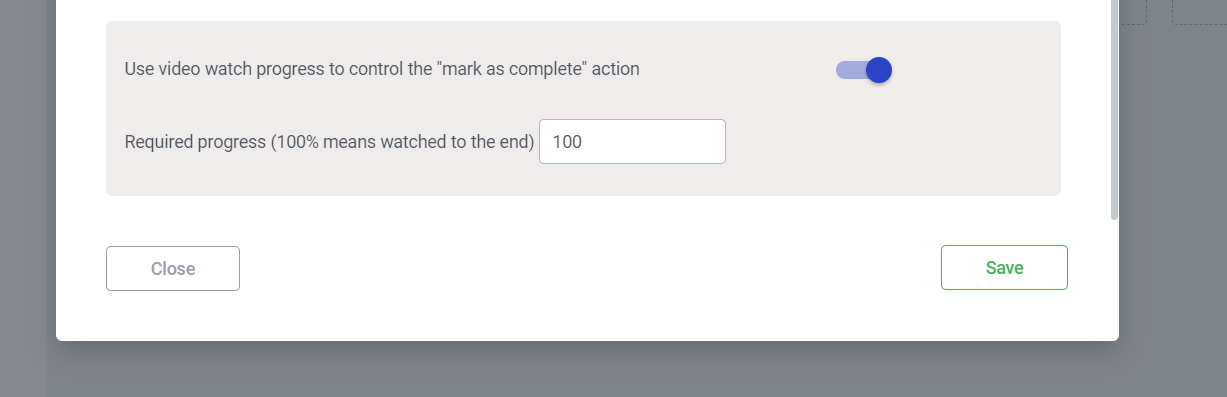
The best part? You can change the required time for each individual lesson.
7. Use Assessments to Encourage Learning and Test Your Students' Knowledge
Great teaching is one thing, but how do you know if your students are really getting it? That's where assessments come in.
Assessments do more than just test knowledge. Think of them as a compass, pointing out where your learners are nailing it and where they might need a little extra help. And, they give you a chance to offer feedback that really moves the needle on their progress.
Adding assessments to your course also shows your students that you're invested in their success. And when they feel that commitment? They're more likely to stick around and even come back for more.
Drive Engagement with Thrive Apprentice's Assessments
Thrive Apprentice gives you all the tools you need to create engaging assessments that keep your learners hooked to your course.
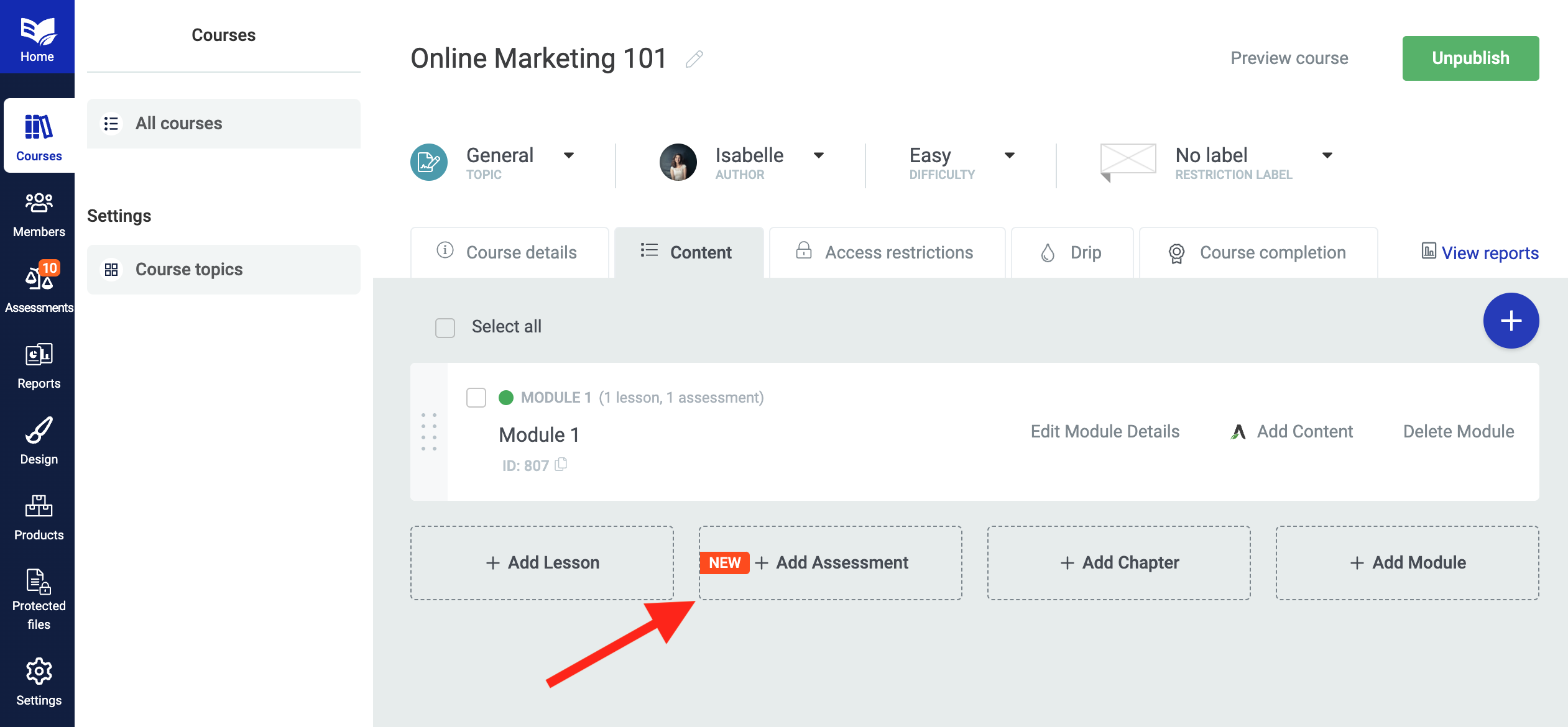
An assessment sits amongst your course just like a lesson. You can add text, images, videos and any content to the page with Thrive Architect, edit its meta-data, page URL, and more.
But an assessment lesson will include the assessment submission element embedded in the page template, like you can see below:
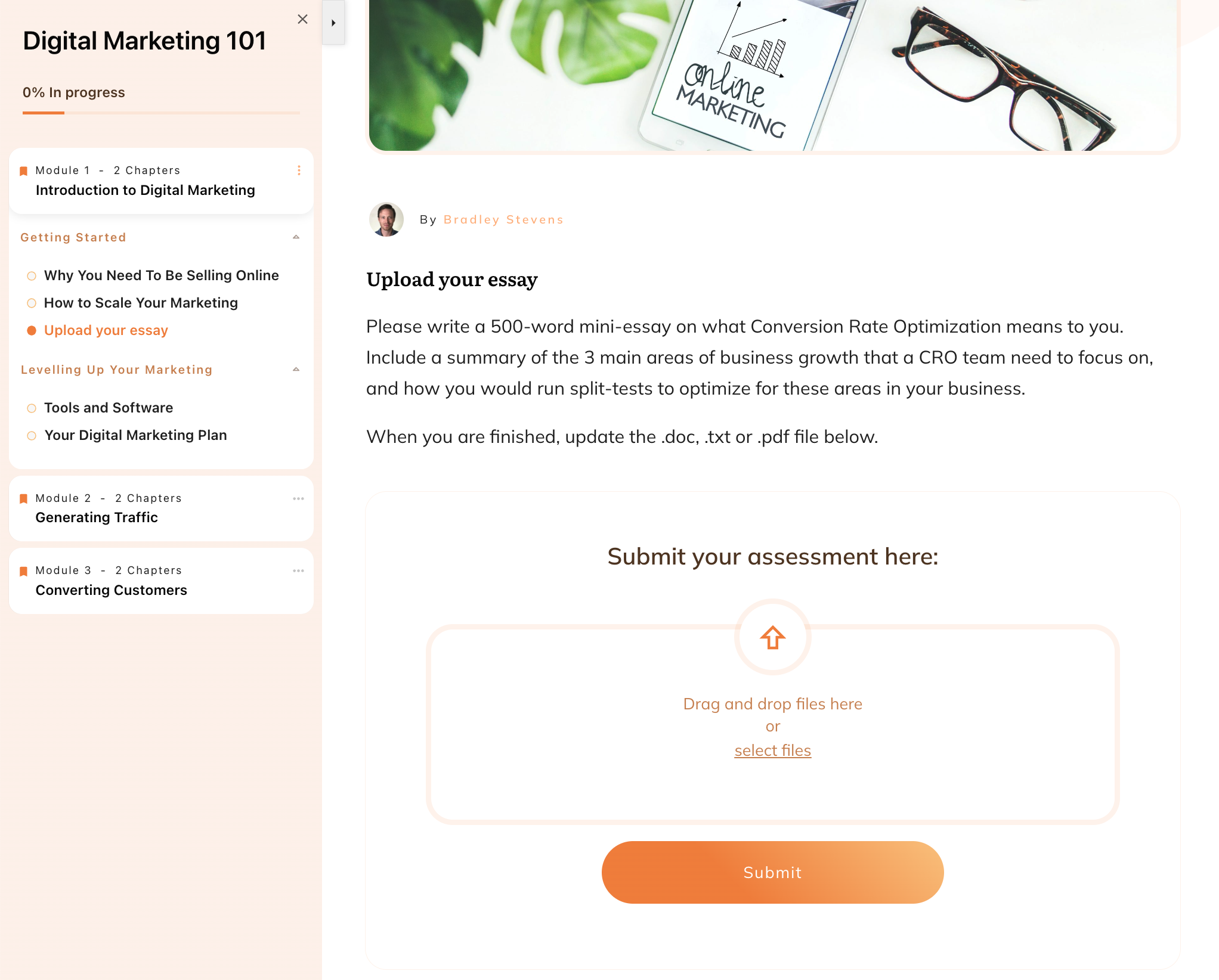
Unlike regular lessons, an assessment cannot be marked as complete until the assessment has been submitted.
It will also block a learner from progressing to future content until a he or she has completed the assessment, making it a natural staged-learning roadblock. This incentivizes your learners to participate in the assessments in order to continue accessing the content they've paid for.
And you have four different assessment types to choose from:
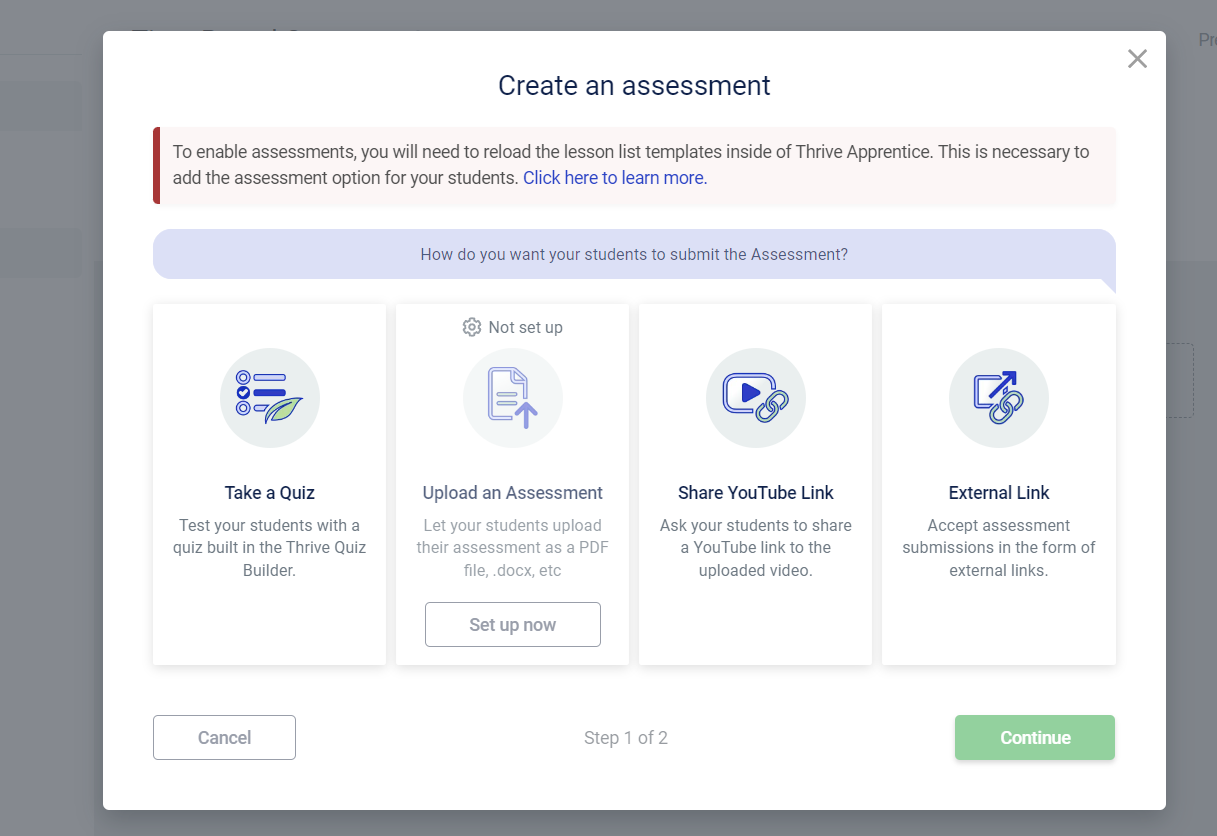
- Quiz Builder Assessment: Lets your learners take a quiz you built in Thrive Quiz Builder
- Assessment Upload: Requires your learners to upload a pdf, image, document, or any other file type
- YouTube Link: Allows your learners to submit a link to a YouTube video
- External Link to Assessment: Learners can provide a link to anything— whether it's a file on their personal Google Drive, an image they've loaded to a cloud-based gallery, their own website, etc.
This gives you more flexibility on how to assess your students in a way that can effectively test what they’ve learned throughout your course.
The key is to make them relevant and engaging, not just another hoop to jump through. And with Thrive Apprentice’s assessments, you can do just that.
Pro tip
Adding an assessment in Thrive Apprentice is easy. Super easy. Read this guide to learn more.
8. Encourage Discussions Under Certain Lessons
Give discussions a try in your course. They're a great way to deepen understanding and keep learners engaged.
Why does this work? Discussions tap into our natural desire to share ideas and learn from others. They transform passive learning into a dynamic, social experience where learners can apply concepts, challenge assumptions, and gain new perspectives.
Pick topics that naturally get people talking. Look for lessons that invite different viewpoints or spark healthy debate.
To get the ball rolling, ask open-ended questions. Encourage learners to share their thoughts or how they'd use what they've learned in real life.
Before you dive in, set some ground rules for respectful conversation. You want everyone to feel comfortable sharing their ideas.
Don't forget to join in yourself. Your insights can guide the discussion and show learners you're invested in their progress.
Think about making discussions part of the course requirements. It can boost participation, but keep it flexible – not everyone learns the same way.
To enable this feature in Thrive Apprentice, just head to an individual lesson’s settings. Here, you can easily activate the commenting option:
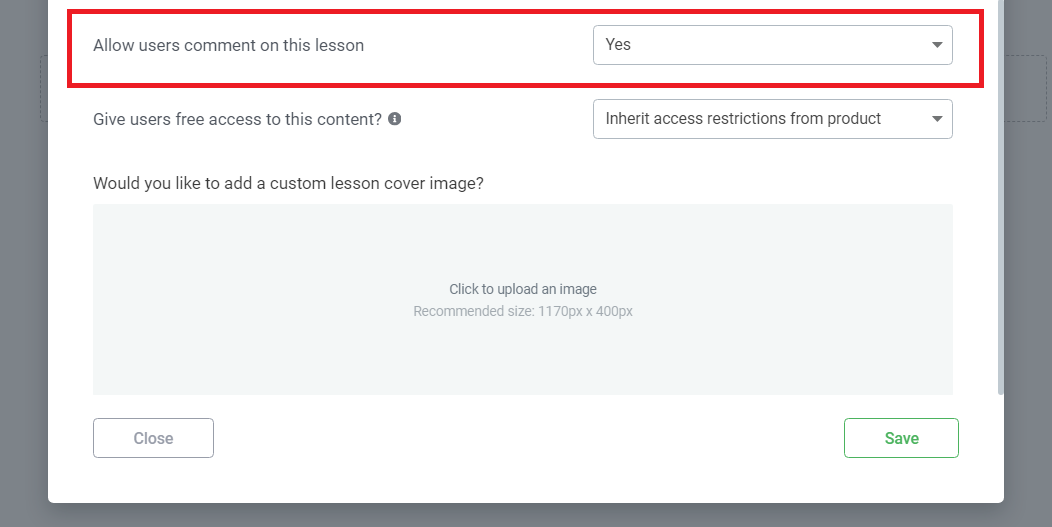
9. Release Content on a Time Schedule Instead of All at Once
Thinking about releasing all your course content at once? Hold that thought. There's a good case for taking a more measured approach.
Drip-feeding content can work wonders for your students' learning experience. This strategy helps prevent overwhelm and encourages learners to engage with the material over time.
Instead of facing all the content at once, they can focus on one portion at a time.
Here's how to make it work:
Plan your content release schedule. You might unveil new lessons weekly or bi-weekly, depending on your course structure. Think about the natural flow of your material - each new piece should build on what came before.
Let your course-takers know the plan. When they know what's coming and when, they can pace themselves better.
Keep it flowing. With new content on the horizon, learners are more likely to stay engaged rather than binge-watching and forgetting.
But don't be too rigid. Some eager beavers might want to work ahead. Consider an option to unlock content early for quick learners.
Drip Settings in Thrive Apprentice
One of Thrive Apprentice’s star features is its drip functionality. This tool allows you to control what content your learners can access and when.
You can also use this tool to unlock any content based on a variety of criteria, so you can create a release schedule that works for you.
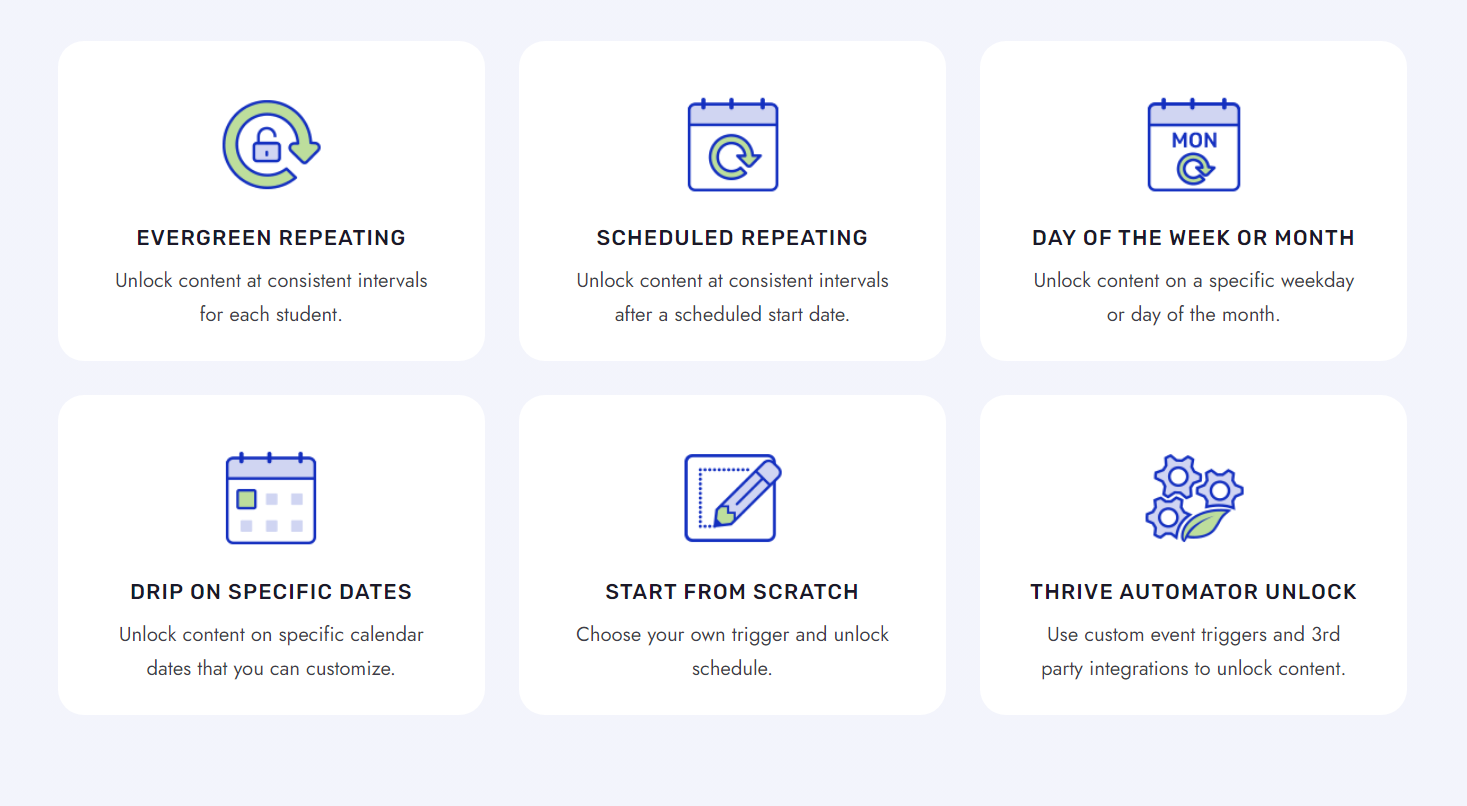
10. Provide Timely Feedback and Support To Your Students
Quick feedback and support can really make or break your students’ experience.
Think about it - when you respond promptly, your learners feel like you're right there with them, cheering them on.
So, how do you make this happen without spending all day glued to your inbox?
First off, set some ground rules. Let your learners know when they can expect to hear back from you. It sets the right expectations from the get-go.
When marking your students’ assessments, be sure to include feedback that’s practical and encouraging. If you spot a struggling learner, reach out to them to understand their challenges.
For those questions you find yourself answering over and over, why not set up a FAQ? It's a win-win - learners get instant answers, and you save time.
Improving Engagement In Online Courses: The Bigger Picture
We've covered a lot of ground with these ten strategies. But let's take a step back and look at the bigger picture.
You didn't create this course just to have people watch some videos, right? You're here to make a real difference. To teach skills that matter. To change lives, even if in small ways.
When you focus on engagement, you're doing more than boosting completion rates. You're helping Sarah finally start that business she's been dreaming about. You're giving Mark the skills to land that promotion. You're showing Priya that she's capable of more than she ever imagined.
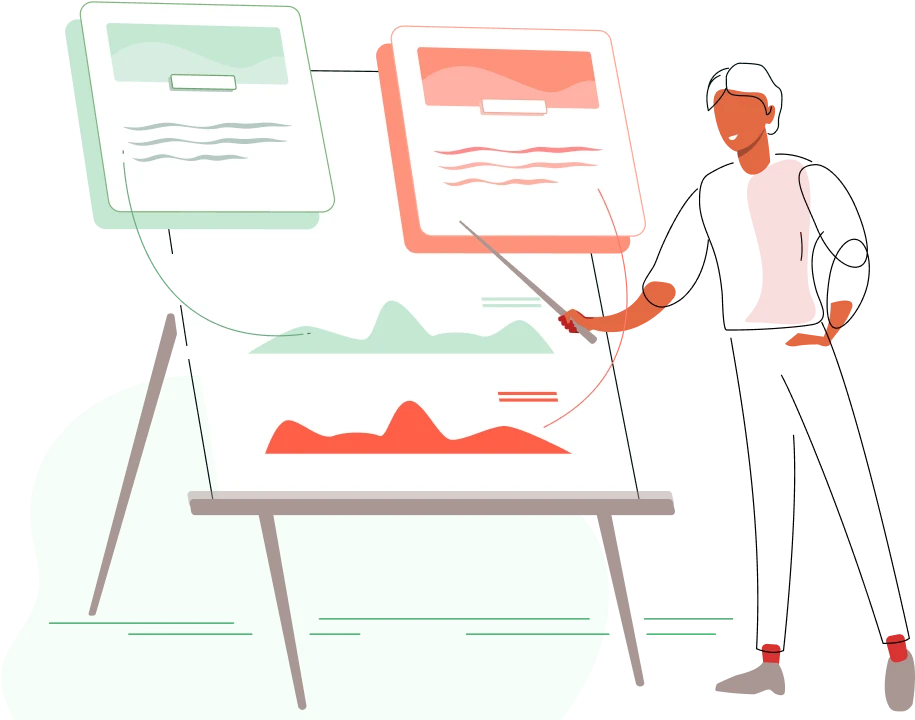
These strategies? They're your tools to make those transformations happen. They bridge the gap between you and your learners, even when you're miles apart. They turn one-way lectures into two-way conversations.
So as you implement these ideas, keep that end goal in mind. You're not just creating a course. You're creating opportunities. You're solving problems. You're opening doors.
It might take some extra effort. You might need to revamp some of your content. But when you see your learners succeed - when you get that email saying "Your course changed my life" - you'll know it was all worth it.
Wrapping It Up
We've covered a lot of ground, from personalizing content to fostering discussions. The key takeaway?
Remember, engaged learners are successful learners. These strategies help create an experience that keeps learners hooked and coming back for more.
Engagement isn't just a nice-to-have – it's key for course success.
Ready to take your course to the next level? Thrive Apprentice makes it easy to put these engagement strategies into action. From course personalization to in-built assessments, it's got everything you need to create courses that truly connect with your learners.
Give Thrive Apprentice a try today and start creating online courses that bring in sales.
Also, we're curious: what's your biggest challenge when it comes to student engagement? Drop a comment below and let's keep the conversation going. Your insights could help fellow course creators and maybe even spark a future post!