Do you want to learn the ins and outs of content repurposing?
This blog post is your guide.
Creating new content from scratch isn't just challenging; it's also time-consuming. But what if you could maximize your existing content to keep engaging your audience without the constant need for new ideas?
It’s one of the most effective ways to create quality content consistently — without losing hours of sleep.
But if this concept sounds new to you and you’re not sure where to start, keep reading.
We've put together all the key tips you need to learn how to repurpose content effectively and get the most out of everything you create.
Is Content Creation Taking Up Way Too Much Of Your Time?
Let’s be honest — content creation is work.
Trying to come up with new, high-quality content ideas can be challenging, especially when you have the rest of your business to focus on. And there’s only so much keyword research you can do before you end up feeling like you’ve hit a wall.
Enter content repurposing (also known as content recycling) — a key marketing strategy.
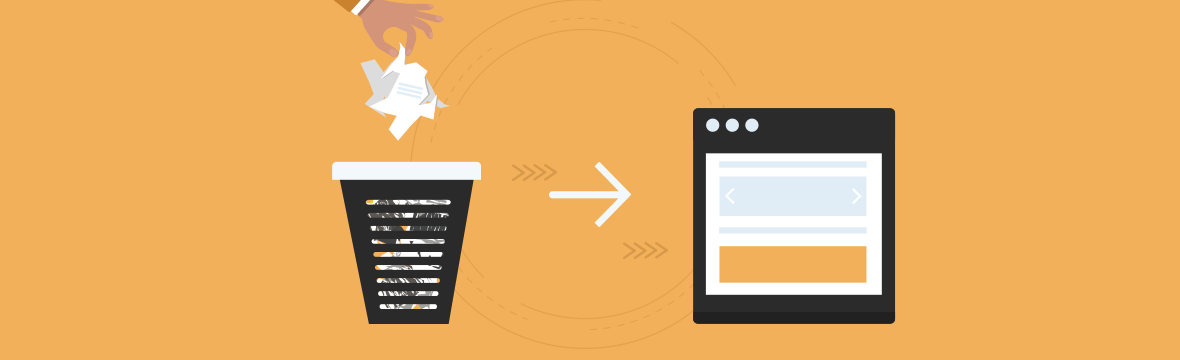
This strategy involves taking your existing content and transforming it into different formats to extend its shelf life and reach new audiences.
Whether it's turning blog posts into engaging infographics, webinar recordings into bite-sized tutorial videos, or compiling statistics and insights into compelling eBooks, content repurposing can breathe new life into your old content.
The benefits of repurposing content goes beyond saving time and resources — it also helps you get the most out of every piece of content you create.
That way, you can execute a consistent content strategy, build solid engagement with your audience, and position yourself as an expert in your industry.
13 Practical Tips for Creating a Content Repurposing Workflow
These tips work for bloggers, content creators, and business owners who want to share more insights on different content mediums.
1. Create Templates For All Your Content
The easiest way to speed up your content publishing process is to have templates for all your content.
If your blog only consists of how-to guides, product updates, and thought leadership posts (e.g. “X Tips to Optimize Your Digital Marketing Strategy”), then you should create outline templates for each post type.
When you create a new piece, open the outline (in Google Docs, for example), copy it and fill in the placeholder text. All you’ll need to do, after, is fill in each section and edit your content – saving you from having to think of a post structure from scratch.
From a design perspective, you should also have blog post templates on your website. Having these will save you hours in designing your content – making the content creation process much easier
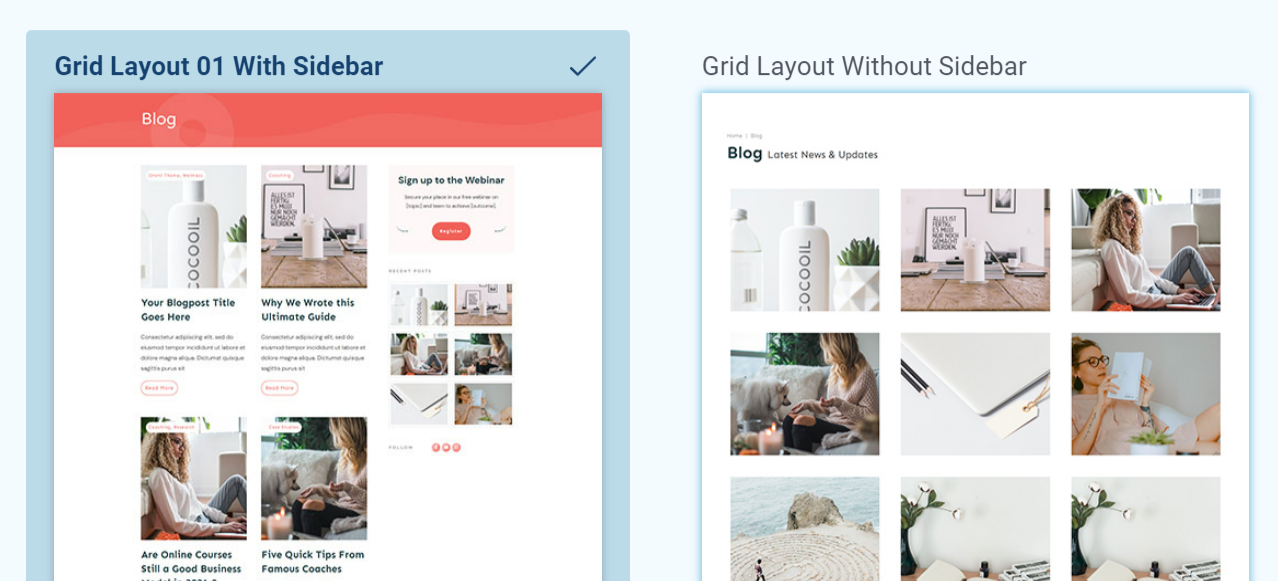
Blog Post Templates in Thrive Theme Builder
Product Spotlight: Thrive Theme Builder
Thrive Theme Builder helps bloggers and business owners set up a professional site in minutes. All you have to do is select a template for each part of your website and they’ll be configured automatically.
Part of these templates include blog post types. You can choose from a selection of options (with a sidebar, without a sidebar, etc.) and every blog post you create will take up that exact format.
If you want to add custom features to your template, you can go ahead and do that from the “Templates” section in the Thrive Theme Builder dashboard. The drag-and-drop editor lets you add or remove elements on the page in a few clicks – no need to worry about complex code.
Most WordPress themes come with a pre-built blog post template that’s near-impossible to customize on your own. But Thrive Theme Builder removes that stress by letting you have more control over your posts’ design, so you can tailor it to your exact liking.
2. Spot Your Top-Performing Evergreen Content
You don't have to repurpose all your content; just focus on the pieces that really hit the mark.
We recommend focusing on evergreen content — popular posts that aren’t time-sensitive and will remain relevant for a long period of time.
Dive into your Google analytics tool and spot the content that's getting the most views, shares, likes, and interactions. These metrics show help you find your winners, the ones that truly connected with your audience.

When you look at these top-performing pieces, you'll start to notice trends. Maybe certain topics get more attention, or maybe your audience loves specific types of content — e.g complete guides, guest posts, or YouTube videos.
Paying attention to what your audience says is also important. The comments and feedback you get can tell you a lot about what works and what doesn't.
Thrive Tip
The quality of your analytics is only as solid as the tool you use. If you feel like you aren’t getting the right info from your current platform, we recommend using an analytics solution like MonsterInsights. This user-friendly plugin makes Google Analytics easy to understand and act on — equipping you with the right data you need to make the right decisions.
3. Break Down Your Large, In-Depth Pieces
When you have a lot of long-form content like in-depth guides, whitepapers, eBooks, or extensive case studies, it's a smart move to break these down into smaller, more digestible content formats.
This makes it easier for your audience to understand and engage with your content piece by piece.
For example, a lengthy industry report could be turned into a new format — like a series of blog posts, each highlighting a key finding or trend. Or a detailed how-to guide could be broken up into a collection of short, focused YouTube videos, each explaining a step or concept in more detail.
4. Turn Blog Posts into Podcasts
Turning your blog posts into podcast episodes (and vice versa) is a clever way to reach a wider audience.
It allows your audience to engage with your content in a format that suits their lifestyle, whether they're commuting, exercising, or just relaxing at home.

Podcasts bring a unique, personal feel to your content, as your voice can convey nuances and emotions that text alone might not capture.
Start with your most popular blog posts, the ones that have already struck a chord with your audience. Transforming these into audio content not only breathes new life into your existing work but also expands your reach to include people who might prefer audio over written content.
You don't need to reinvent the wheel to create your podcast episodes. The structure and key points from your blog posts provide a solid foundation for each episode.
5. Create Videos from Blog Posts
Videos offer a dynamic way to present information, from how-to guides and tutorials to deep dives into specific topics.
They cater to those who prefer visual content.
Start with selecting blog posts that have a strong narrative or provide valuable information that can be visually represented. These could be how-to guides, deep dives, or stories that resonate with your audience. The key is to choose content that will translate well into visual storytelling, capturing the essence of your message in a dynamic and accessible way.

Producing the video involves recording voiceovers, sourcing or creating visuals, and editing everything together into a cohesive piece. Remember, the goal is to make the information easy to digest and engaging, so keep the pacing lively and include elements that will hold your viewer's interest.
Once your video is ready, share it across different platforms (LinkedIn, Instagram, TikTok, etc.), embed it in the original blog post, and include it in your email newsletters.
6. Turn Your Data into Engaging Infographics
Infographics allow you to present complex information, statistics, or data in a visually appealing and easily digestible format. This method is particularly effective for summarizing research findings, illustrating trends, or explaining processes in a way that is both informative and entertaining.
Start by identifying data-rich content within your existing resources, like quiz results, annual reports, or performance statistics. This data, when visualized, can tell compelling stories or reveal interesting patterns that might be overlooked in text-heavy formats.
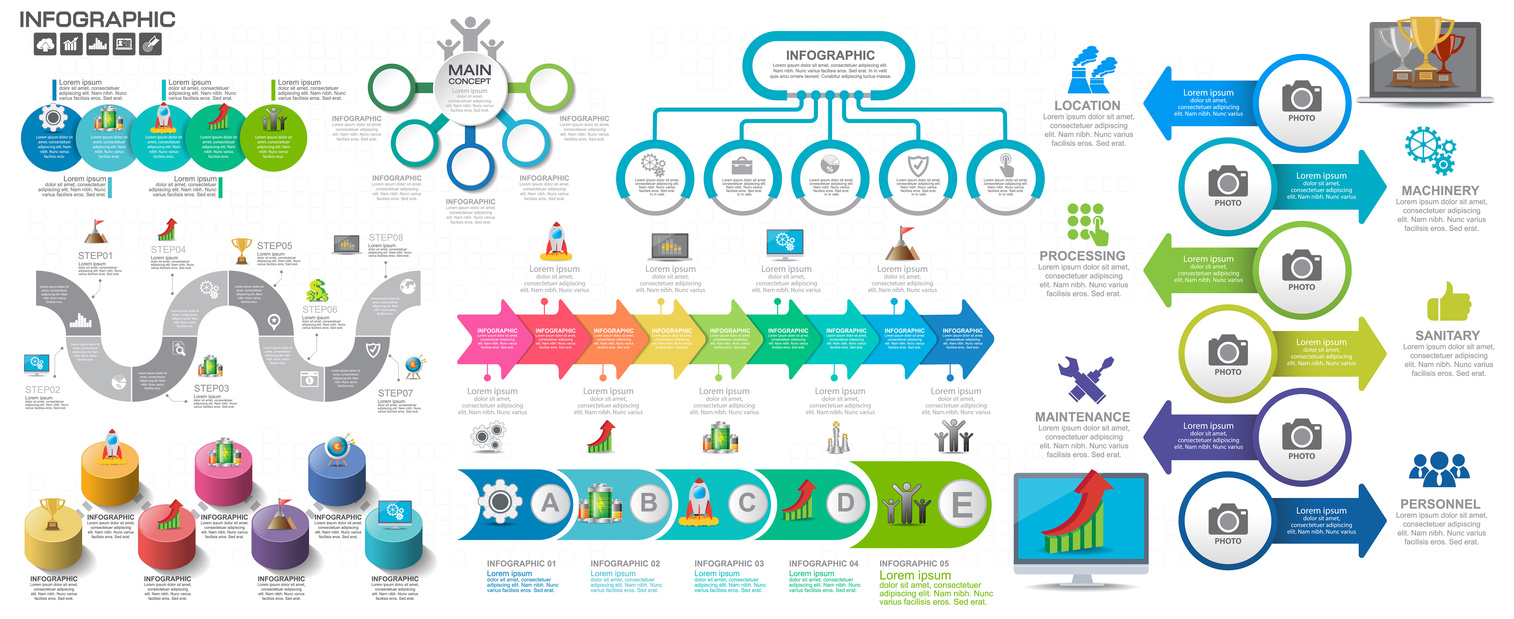
The key to creating effective infographics is simplicity and clarity. Focus on the most important data points you want to convey and use design elements like charts, graphs, and icons to illustrate these points visually.
Infographics are also easy to share on social media platforms, websites, and blogs, increasing your content's reach and visibility. They can also enhance your SEO strategy, as visually compelling content can help attract backlinks and social shares.
7. Compile Blog Posts into an eBook or Guide
This is a fantastic way to bundle your knowledge on a particular subject and create a valuable, comprehensive resource for your audience.
Start by selecting blog posts that cover related themes or subjects. These should be pieces that not only stand well on their own but also complement each other to form a flowing narrative or guide.
Once you've picked your posts, organize them in a way that makes sense to the reader. You may need to update parts of the content or insert new sections to bridge gaps.

The design of your eBook or guide is plays a major role in turning your blog content into an engaging read. Pay attention to the layout, font choices, and imagery that will make the text more appealing and readable. An eye-catching cover important too, as it draws readers in and sets your work apart from others.
Promote your eBook or guide across your channels, offering it as a free download to build your email list or as a value-added resource for existing customers.
8. Update and Republish Old Content
Over time, even your best pieces can become outdated or lose visibility.
By revisiting these old blog posts, you can refresh them with the latest information, insights, or trends relevant to your audience today.
This approach not only ensures that your content remains accurate and up-to-date but also gives it another chance to capture attention and engage new readers or viewers.

Start by identifying content that has performed well in the past or covers evergreen topics with lasting interest. Look for opportunities to add new developments, updated statistics, or fresh perspectives. This process can transform an old post into a current and valuable resource, boosting its appeal and relevance.
Republishing updated content can also improve your SEO rankings. Search engines prioritize fresh, relevant content, so updating old posts can increase your visibility and attract more traffic to your site. It's also a chance to reach new segments of your audience who may not have seen the content the first time around.
Moreover, this strategy is cost-effective. Instead of constantly creating new content from scratch, updating and republishing allows you to maximize the value of your existing efforts.
9. Use Quotes from Existing Content for Social Media Posts
This is an effective strategy to maximize your content's visibility and engage your audience.
You can easily turn a single piece of content into multiple shareable snippets, extending its reach and engagement on social media platforms.
The simplest way to carry out this content marketing strategy is to pick out quotes and key takeaways from your posts or videos that will grab attention or spark curiosity.
Once you've chosen your quotes, use a tool like Canva to create eye-catching images for your social media posts.
Sharing these graphics through social media content (e.g. visual posts, tweets, etc.) can drive traffic back to your full content — which should be one of your main goals.
10. Create an Email Series from Webinar Content
This is a great way to extend the life of your webinar and engage with your target audience on a new level.
Break down your webinar content into key points that can be covered in individual emails. Write your emails in a conversational and informative tone, and be sure to include summaries of the most compelling points, answers to audience questions, and any additional resources or links that can deepen the reader's understanding of the topic.
You can use these emails to encourage non-attendees to watch a replay of the full webinar, or direct them to another digital product that covers a similar topic.
Alternatively, you could offer exclusive content, like behind-the-scenes looks, additional resources, or early access to future webinars, as part of your email series.
11. Create Tutorial Videos for Your How-to Guides
This strategy involves taking the step-by-step instructions that you've laid out in text and bringing them to life through visual demonstration.

You can use this format can help break down more complicated concepts or actions into manageable, easy-to-follow segments – helping your viewers see the process in action.
Recording these types of videos are easy to do, too. Use a screen recording tool like Loom or Droplr for the video walkthrough and edit out the unnecessary parts before publishing.
You can embed the video in your written posts and add a link to the blog post to the video description on platforms like YouTube or Vimeo. This cross-linking strategy not only makes your content more accessible and engaging but also drives traffic between your video content and written guides.
12. Turn a Testimonial into a Customer Success Story
There’s a lot you can do with one testimonial beyond just adding it to your sales pages or emails.
Take it a step further by transforming your best testimonials into customer success stories, to spotlight your customer's journey with your product or service. This is a great way to personalize positive customer feedback, turning it into a relatable story that potential customers can see themselves in.
Whenever you receive impactful testimonials, reach out to the customer for a deeper dive into their experience. This conversation can uncover the challenges they faced, the solution your product or service provided, and the tangible benefits they've enjoyed as a result.
You can present this story in written or video format (or both).
13. Use FAQs to Create How-To Guides

The best place to find potential content ideas is in the questions your customers ask.
These questions highlight the information gaps or challenges your audience faces, providing a solid foundation for your guide.
Organize these questions into categories that follow a logical sequence or theme and develop a detailed answer that not only solves the problem but also educates your audience.
Include step-by-step instructions, tips, and best practices to enhance understanding and application. Visual aids like screenshots, diagrams, or videos can further clarify complex steps, making your guide more accessible and user-friendly.
Publish these answers as how-to guides on your website or blog and share them with your audience on social media and email.
Next Steps: Create Your Next Lead Magnet
One of the main goals of your content strategy should be to get more of your target audience to sign up for your offers — both free and paid.
In terms of free offers, lead magnets are your key to getting your audience’s contact information to build a deeper relationship with them.
Here are four free tutorial you can use to create lead magnets that generate conversions:
Content Repurposing: It’s Your Turn Now
You have all the tips you need and now it's time to get to work.
It'll take time to go through your existing content and find the right pieces to start repurposing -- and that's okay.
The goal is to create a sustainable, ongoing system for your content marketing, so don't rush it.
Good luck!


