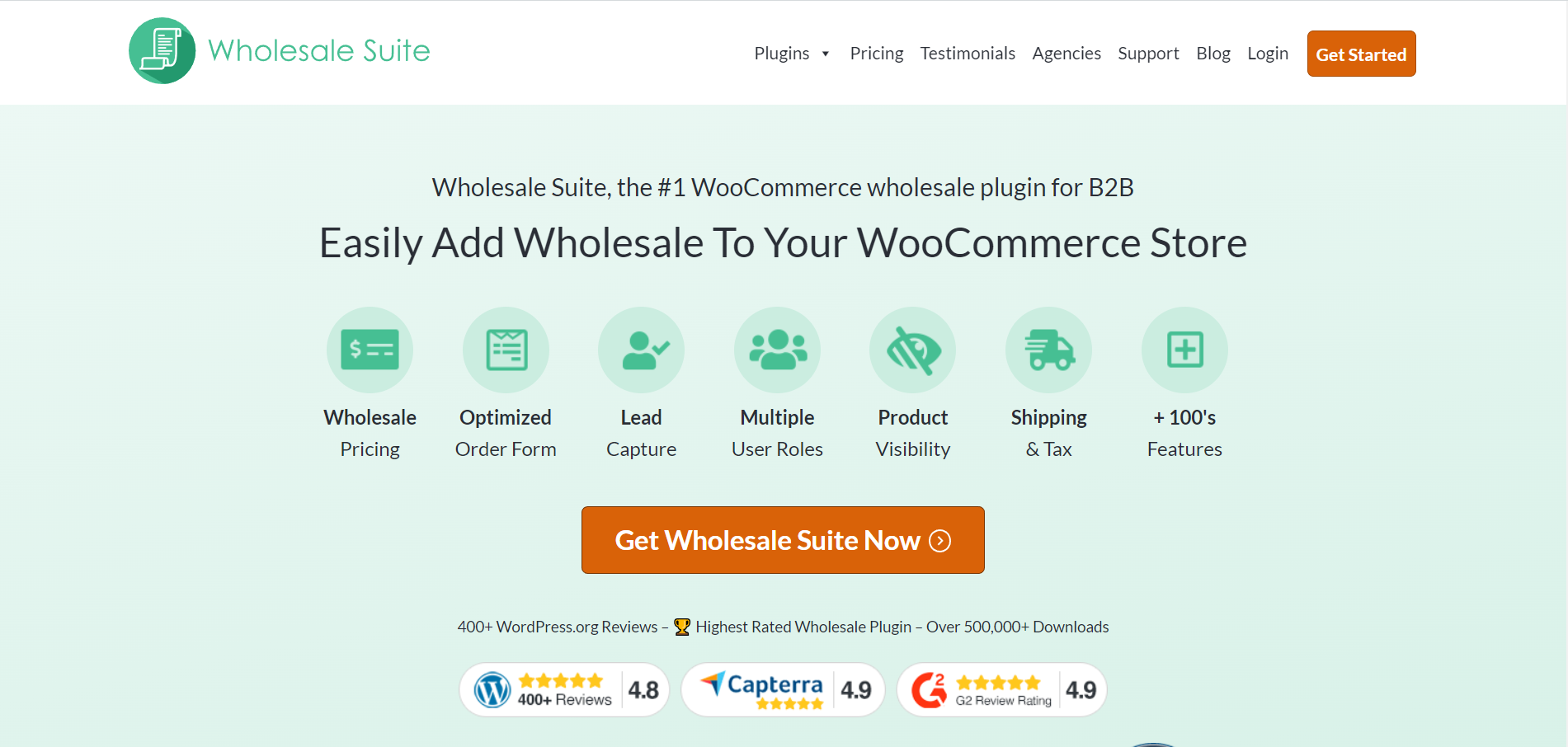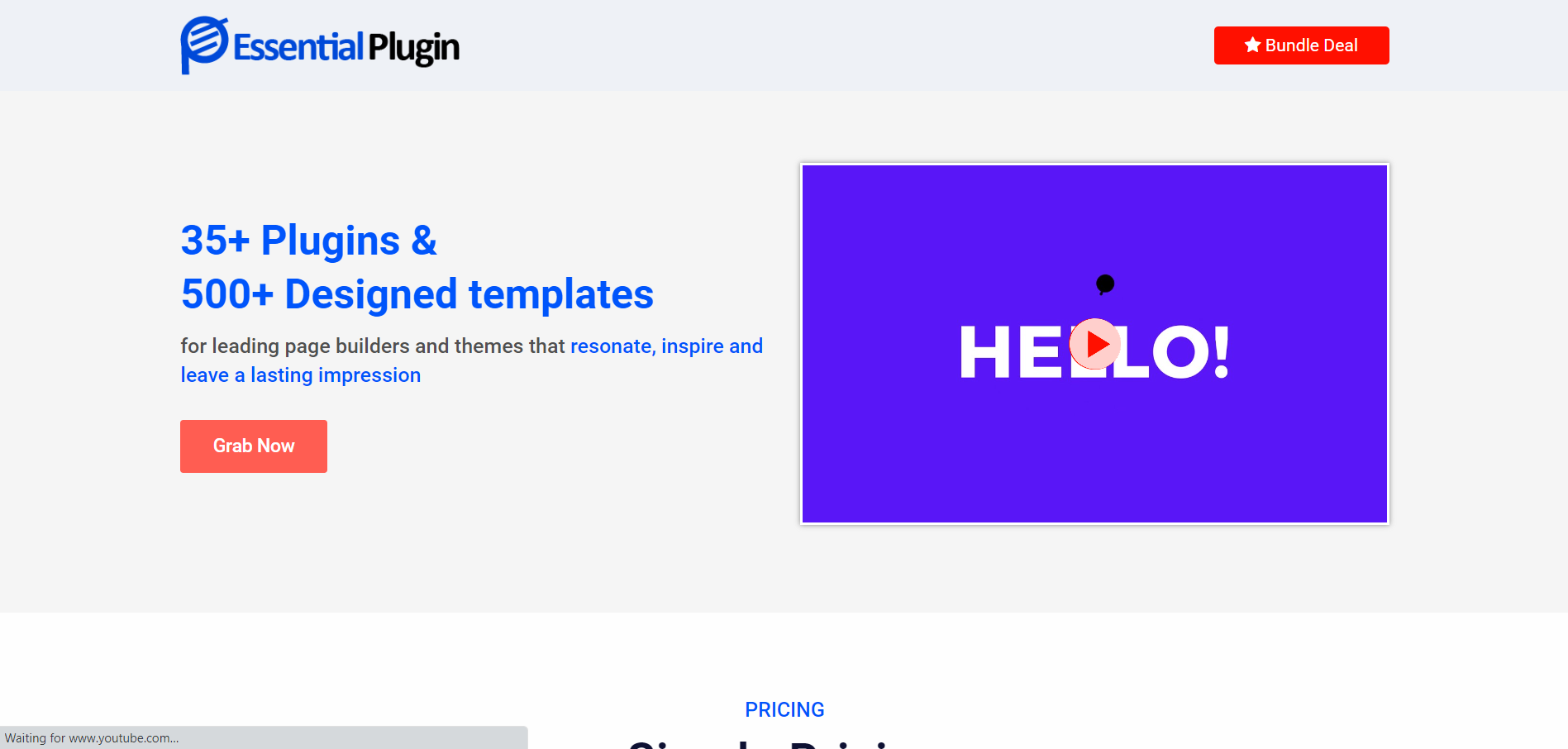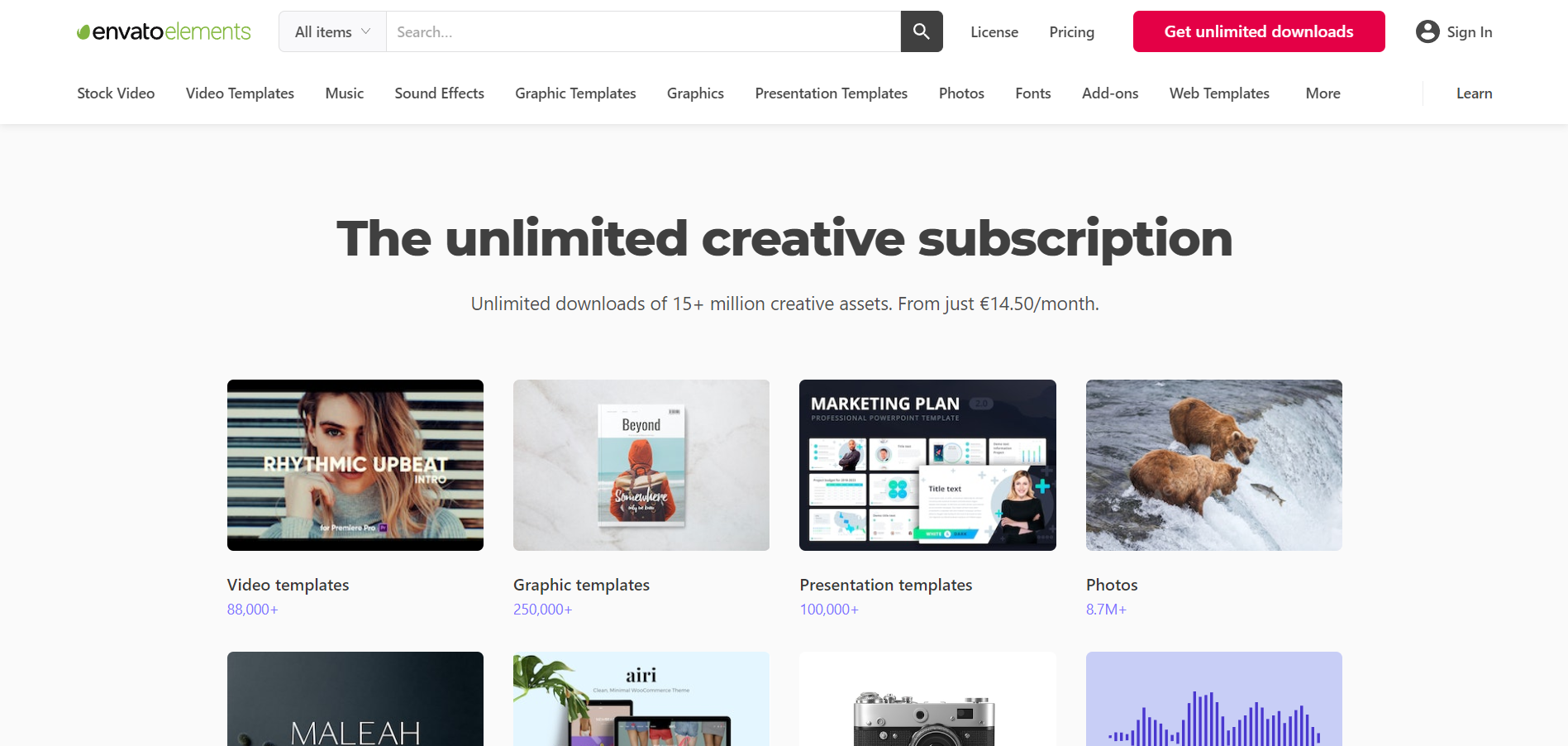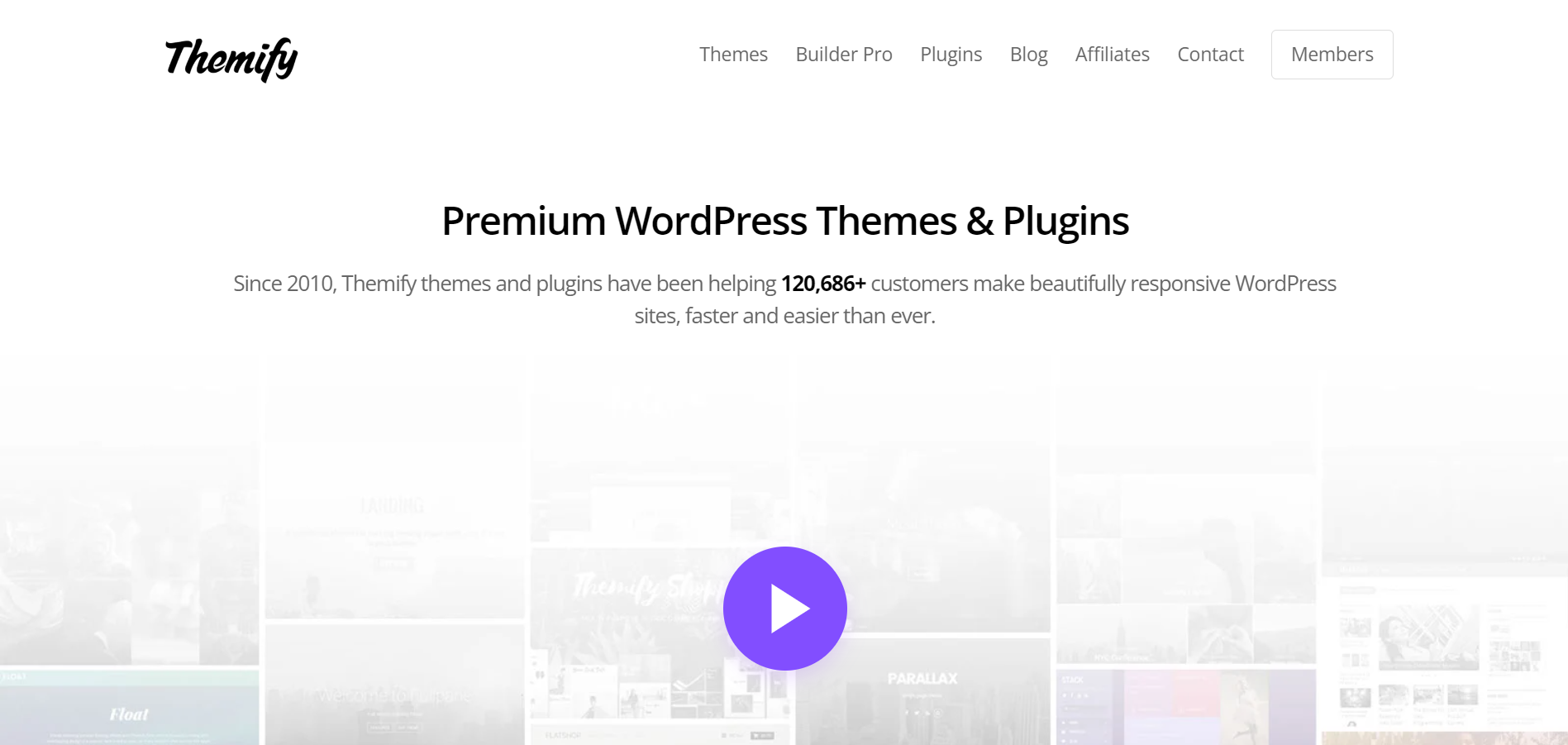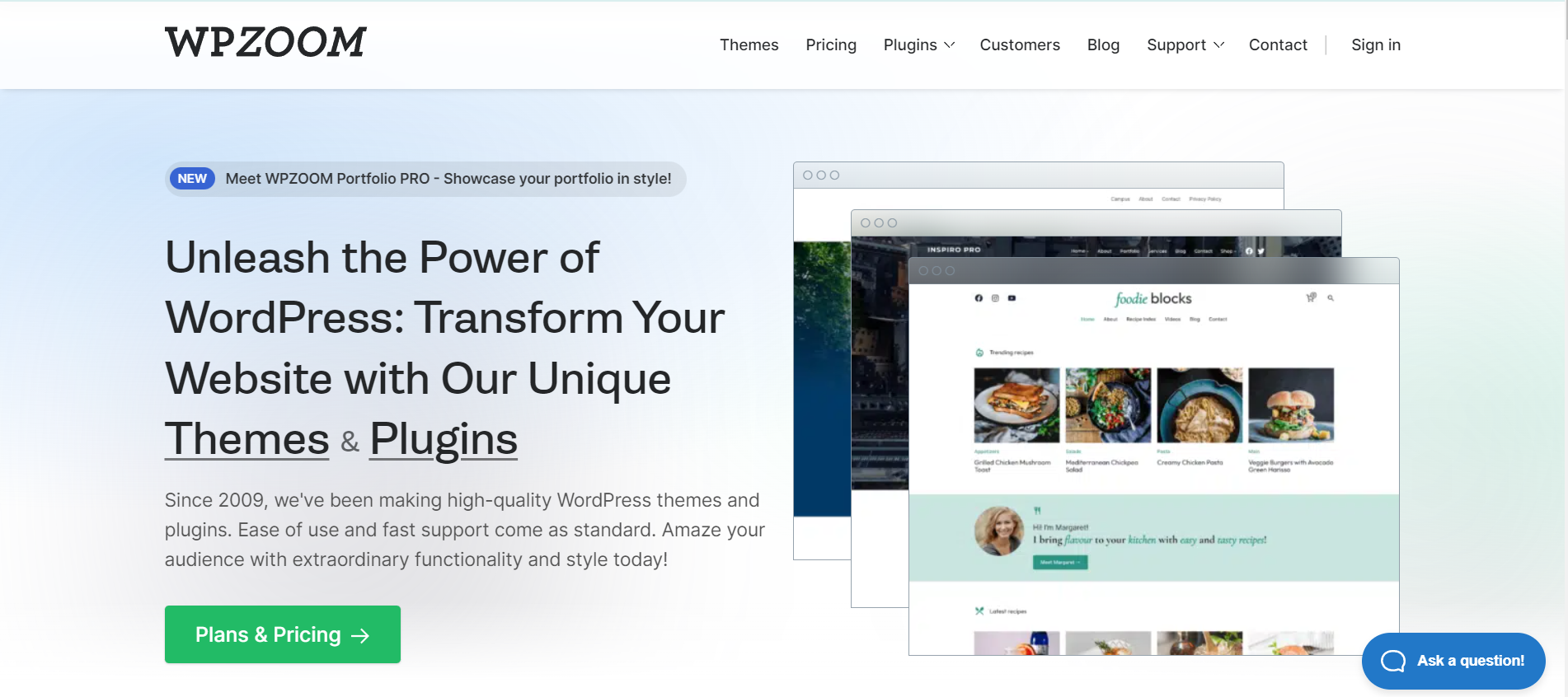Are you looking for the best WordPress plugin bundles to build your dream website? You're in the right place.
Plugin bundles can save you both money and time compared to purchasing plugins separately — plus, you'll often get premium features that aren't available in individual free versions.
In this article, we'll explore 10 exceptional plugin bundles — each serving unique purposes and solving different challenges. Since these bundles address distinct needs, you can focus on choosing the one that best matches your specific requirements.
Whether you're building a blog, an e-commerce site, or a portfolio, let's find the perfect bundle for your website.
What to Consider When Choosing a WordPress Plugin Bundle
Finding the right plugin bundle doesn't have to be overwhelming. And no — you won't need every bundle on this list. Each one serves different goals, so you can focus on finding your perfect match.
WordPress plugin bundles come in different flavors, typically falling into these categories:
- Marketing and SEO bundles for growing your traffic
- Design and customization bundles for styling your site
- WooCommerce bundles for online stores
- Security and backup bundles for protection
- All-in-one bundles that cover multiple needs
Most bundles are priced annually, from $50 for focused collections to $500+ for larger packages. While this might seem like a lot upfront, it's often cheaper than buying plugins one by one. Some providers also offer lifetime deals, which can be a smart choice if you're in it for the long haul.
Before jumping into the options, think about what your website needs most. Building an online store? You might want a bundle with WooCommerce add-ons. Want to grow your traffic? Look for bundles with solid SEO and speed tools. Knowing what you need will help you pick a bundle that's worth every penny.
10 Best WordPress Plugin Bundles to Build Your Website
In this list, you’ll find 10 of the best WordPress plugin bundles and what they include, so you can identify the best one for your needs.
1. Thrive Suite
Looking to build a new website — or transform your current one into a serious online business?
Thrive Suite combines 9 powerful plugins into one focused toolkit, designed specifically to help you grow.
Whether you're starting fresh or ready to take your existing site to the next level, here's what you get:
What sets Thrive Suite apart is its laser focus on conversion. Every template, every tool, and every feature is designed with one goal: turning visitors into leads and customers. The drag-and-drop editors make it easy to create anything from simple landing pages to complex course platforms, even if you've never coded before.
If you want to build an impressive WordPress website to impress your audience and convert them into leads and customers…Thrive Suite is your best bet.
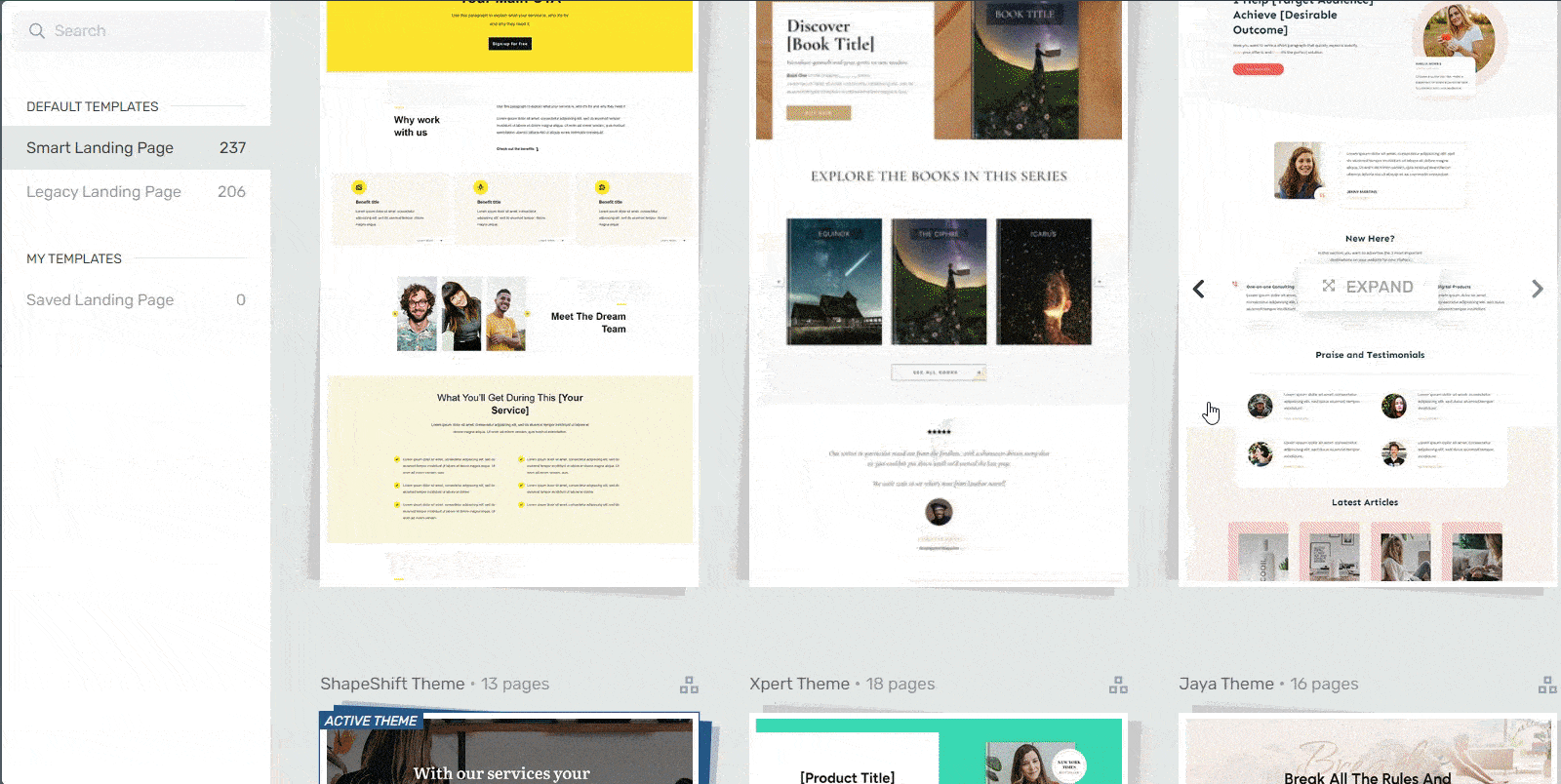
Landing page template sets in Thrive Architect
While other bundles try to be everything for everyone, Thrive Suite stays focused on what matters for online businesses — getting results. This set of no-code tools is built to work seamlessly with the others, creating a complete system rather than a collection of random plugins. This integrated approach means you're not just getting plugins; you're getting a proven strategy for online business growth.
Thrive Suite: Who is This For?
- Online business owners focused on growth
- Course creators and membership site owners
- Digital marketers needing conversion tools
- Bloggers wanting to monetize their content
- Anyone building a lead generation system
Whether you're building a business website, an online course platform, or an e-commerce store, everything works together seamlessly. Connect your favorite payment system, set up your automation rules, and you're ready to go. Plus, with detailed tutorials and premium support, you're never stuck figuring things out alone.
Think of Thrive Suite as your business growth toolkit — every tool you need to convert visitors, without the bloat of features you'll never use. It's our top recommendation for a reason: it delivers real business results, not just fancy features.
Thrive Suite Pricing
Thrive Suite is available as a yearly subscription, starting from $299 per year.
You can also purchase a quarterly subscription, starting from $149 per year.
2. Smash Balloon
With over 1.75 million users and a stellar 4.8-star rating, Smash Balloon helps you display engaging social media feeds on your WordPress site. Their comprehensive bundle includes pro feeds for all major platforms:
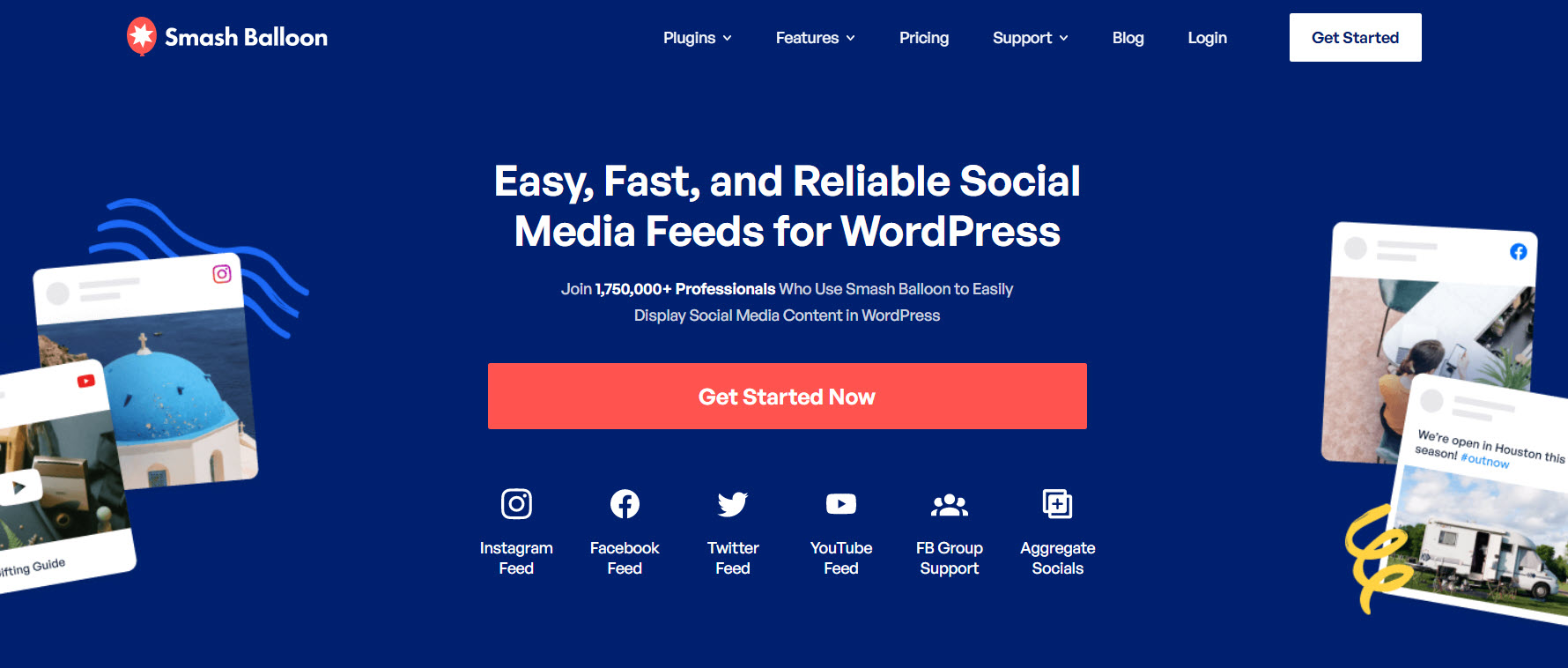
Smash Balloon really nails the simplicity factor. No coding needed here — just use their Feed Creation Wizard, and you'll have your social feeds up in minutes. Their visual editor makes customization a breeze, letting you match your site's style and create layouts that look professionally done. If you're running an online store, you'll appreciate how easily you can turn your Instagram feed into a shoppable showcase.
One feature we particularly like is their smart caching system. Even when social platforms act up (no names mentioned), your feeds keep running smoothly. The feeds automatically adjust to fit any screen size, and once they're set up, they'll update themselves whenever you post new content. Plus, these feeds are search-engine friendly, giving your SEO efforts a little extra boost.
Smash Balloon: Who is This For?
You can buy individual plugins or get the All Access Bundle for the full suite. While not the cheapest option out there, the time you'll save on social media integration and the professional look you'll achieve make it worth considering — especially if you're active on multiple platforms.
Smash Balloon Pricing
Pricing for Smash Balloon's individual plugins start from $49 each.
But you can get them all, for $299, if you purchase the All Access Bundle.
3. Wholesale Suite
WooCommerce is great for regular online stores, but when it comes to wholesale? You're going to need some help.
And that's where Wholesale Suite comes in.
Managing bulk orders, special pricing, and B2B customers can get messy fast. Wholesale Suite fixes all that with a powerful set of plugins:
What we love about this bundle is how it thinks of everything wholesale sellers need. You can create tiered pricing to reward bigger orders, set up wholesale-specific shipping rates, and let customers quickly find and order products without page reloads. The ordering form is particularly impressive — it's fast, works on any device, and lets customers search and filter products easily.
Wholesale Suite : Who is This For?
The best part about Wholesale Suite is how it grows with your business. Start small with just the features you need, then scale up as your wholesale operation expands. Plus, their support team actually knows wholesale business — so you're not just getting tech help, but practical business guidance too.
Wholesale Suite Pricing
You can grab individual plugins starting at $49.50/year, or get the Growth Bundle at 148.50/year for a single site. Running multiple stores? The Business Bundle at $298.50/year covers unlimited sites.
While it's an investment, the time you'll save on order management and the professional experience you'll provide your wholesale customers make it worth considering.
4. HeroThemes
Running customer support through regular email feels like herding cats? HeroThemes gets it.

Their bundle transforms your WordPress site into a complete support center with two core plugins that work together beautifully:
What makes this bundle special is how it tackles support from all angles. The knowledge base isn't just a collection of articles — it's a smart system with live search that helps customers find answers before they need to contact you. Meanwhile, Heroic Inbox keeps all your support conversations organized in one place, so you're not jumping between different platforms.
We particularly like how the analytics show you what customers are searching for, helping you spot gaps in your documentation. Plus, everything's mobile-friendly and can be styled to match your brand perfectly.
HeroThemes : Who is This For?
Like some of our other top recommendations, HeroThemes grows with you. Start with just the knowledge base, then add the help desk when you're ready. Their own support team is UK-based and really knows their stuff — we've found their response time to be consistently quick during business hours.
HeroThemes Pricing
You can grab individual plugins starting at $49.50/year, or get the Growth Bundle at 148.50/year for a single site. Running multiple stores? The Business Bundle at $298.50/year covers unlimited sites.
While it's an investment, the time you'll save on order management and the professional experience you'll provide your wholesale customers make it worth considering.
5. Essential Plugin Bundle
With 35+ plugins and 500+ templates, Essential Plugin Bundle is like having a complete toolkit for WordPress site building. But here's the thing — it might be more tools than you actually need.
The bundle packs quite a punch with plugins for:
What stands out is the flexibility — everything works with popular page builders like Elementor, Gutenberg, and DIVI. And once you buy it, you can use these plugins on as many sites as you want. The included template library is particularly helpful when you need a quick starting point.
But let's be honest: while having 35+ plugins sounds impressive, you might find some overlap in functionality. If you're a small business owner building a single site, this bundle might feel like buying a 100-piece tool set when you really just need a hammer and screwdriver. Some plugins offer similar features, which can make the bundle feel a bit bloated.
Essential Plugin Bundle : Who is This For?
If you're building lots of sites or love having options, the unlimited site license makes this bundle worth considering. But if you prefer lightweight, focused solutions or need highly specialized tools, you might want to look at some of our other recommendations.
Essential Plugin Bundle Pricing
You have two plans to choose from — $119 for the Standard plan and $219 for the Premium plan.
Both are one-time payments.
6. Envato Elements
Envato Elements is a slightly different type of bundle.
Think of this bundle as your all-you-can-download creative buffet. For $16.50 monthly, you get access to a massive library of digital assets — not just WordPress themes and plugins, but everything from stock photos to video templates and sound effects.
The WordPress section includes:
But here's where it gets interesting: unlike traditional plugin bundles, Envato Elements is a complete creative toolkit. Need background music for your website videos? Stock photos for your blog? Presentation templates for your pitch deck? It's all included in your subscription.
Envato Elements: Who is This For?
What we really like is their "register forever" system. Once you assign a downloaded item to a project, it's yours to keep using even if you cancel your subscription. Pretty neat for long-term planning.
Just keep in mind — while the theme collection is huge, finding the perfect one can take some trial and error (but we have the perfect guide to finding the right WordPress theme right here).
There's no guarantee every theme will work seamlessly with your favorite page builder, so you might need to do some testing. If you're building a single website and know exactly what you need, a focused theme or plugin bundle might be a better fit.
Envato Elements Bundle Pricing
Pricing starts from $16.50 per month for an Envato Elements subscription.
7. Themify
Themify's Master Club bundle takes an interesting approach — instead of just offering plugins, they give you everything needed to build a complete website.
For one annual fee, you get access to:
What catches our eye is their drag-and-drop builder, which comes with 60+ pre-designed layouts and animation effects.
You can edit everything from the frontend, seeing changes in real-time. Plus, they've thoughtfully narrowed down their massive theme collection to three recommended options if you're feeling overwhelmed — Ultra for freelancers, Shoppe for online stores, and Music for, well, musicians.
Themify Master Club: Who is This For?
- Website designers who want a complete toolkit
- Business owners looking for ready-to-use designs
- Online store owners needing WooCommerce integration
- Anyone who prefers visual, drag-and-drop building
- Developers who appreciate having Photoshop files
There are some things to consider, though. The line between their addons and plugins can get blurry — they're mostly design elements that could probably be consolidated into fewer tools. And while the one-year support limit isn't unusual in WordPress, it might make you pause if you're planning long-term projects.
Themify Master Club Bundle Pricing
Themify Master Club is available for $89 per year, or $249 for a lifetime subscription.
8. CSSIgniter
CSSIgniter takes an interesting approach to WordPress bundles — they're primarily theme developers who've added helpful plugins to sweeten the deal. Their bundle comes in two flavors:
You'll get access to 82+ WordPress themes (including 6 free ones), but what's cool is how they're organized by industry. Whether you're building a hotel website, a restaurant menu, or a fitness blog, they've got themes specifically designed for your niche. Each comes with features that actually make sense for that industry.
The plugin collection isn't huge, but it's thoughtfully curated. They've focused on useful tools like event management and Gutenberg optimization. Elementor users get an extra treat with their pre-made template kits, though the themes work fine with other Elementor alternatives too.
CSSIgniter: Who is This For?
Worth noting — if you're looking for specialized features like quiz creation or course management, you'll need to look elsewhere. CSSIgniter focuses on core website functionality rather than trying to do everything. But for many users, that's actually a plus — sometimes less is more.
CSSIgniter Bundle Pricing
This plugin is available as an annual subscription, with pricing starting from $48.30 per year.
9. CM Plugin Bundle
CM Plugin Bundle takes it to the extremes with their "99 Free Pass" suite. Yes, you read that right — over 99 plugins in one package.Here's what you're diving into:
The bundle works with the WordPress Block Editor and includes annual updates, which sounds great. Each plugin focuses on something specific, from simple popup builders to complete digital download systems. And with plans covering 2-10 sites, it might seem like a bargain.
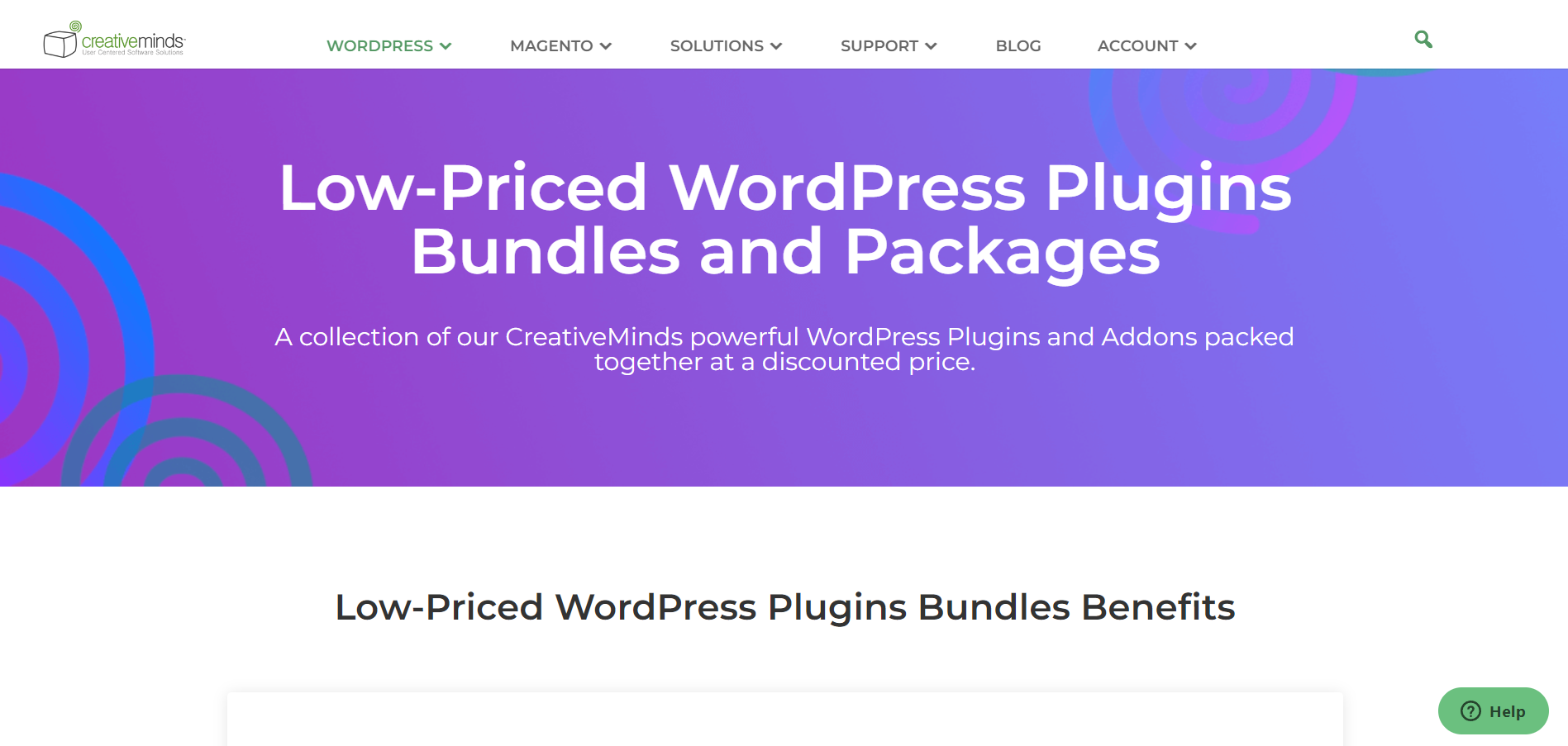
The idea behind selling so many plugins is to make sure you have a plugin for everything you need, but this could turn into a nightmare to manage.
If a plugin breaks or clashes with your theme, you’ll have to spend a lot of time trying to fix the problem.
You’ll also find that some of these plugins could have been combined into one to serve a single purpose. But, if you’re someone who wants to have a large variety of plugins available to you, then the 99 Free Pass plugin bundle could be the one for you.
CM Plugin Bundle: Who is This For?
If you're building different types of sites and need a vast toolkit, this could be your goldmine. Just remember: more plugins mean more updates to manage, more potential conflicts to solve, and an annual renewal to keep everything current. Sometimes less really is more — but if more is what you need, CM Plugin Bundle definitely delivers.
CM Plugin Bundle Pricing
This plugin is available as an one-time payment of $249.
10. WP Zoom
WP Zoom takes a refreshingly focused approach to WordPress bundles. Instead of overwhelming you with options, they offer three straightforward packages:
Their themes are genuinely impressive — clean code, modern designs, and built for specific niches like photography, magazines, and portfolios. What catches our eye is their attention to mobile optimization and SEO-friendly structure. Each theme comes with one-click demo import, making setup surprisingly painless.
The plugin collection is intentionally small, focusing on design elements and social sharing. You'll find some nice extras like their Elementor addons and a portfolio showcase plugin. While they also offer free plugins, don't expect the kind of feature expansion you'd get from larger bundles — and that's not necessarily a bad thing.
WP Zoom: Who is This For?
One heads-up: they could be clearer about page builder compatibility. While they offer Elementor and Beaver Builder addons, you might want to check compatibility for your specific setup before diving in.
Think of WP Zoom as a boutique collection rather than a superstore — fewer options, but each one is thoughtfully crafted. If you're after quality themes with just enough plugins to enhance them, rather than a massive toolkit, this bundle hits the sweet spot.
WP Zoom Pricing
This plugin is available as an annual subscription, with pricing starting from $149 per year.
Thrive Suite: The Best WordPress Plugin Bundle
Unlike most plugin bundles in this list, Thrive Suite has just 9 plugins. But don't let that number fool you — this bundle outmatches all others in features and functionality.
The last thing any busy business owner wants is to juggle dozens of plugins. It slows down your site, complicates maintenance, and makes design changes a nightmare. One plugin malfunction can wreak havoc on your entire site's appearance and user experience.
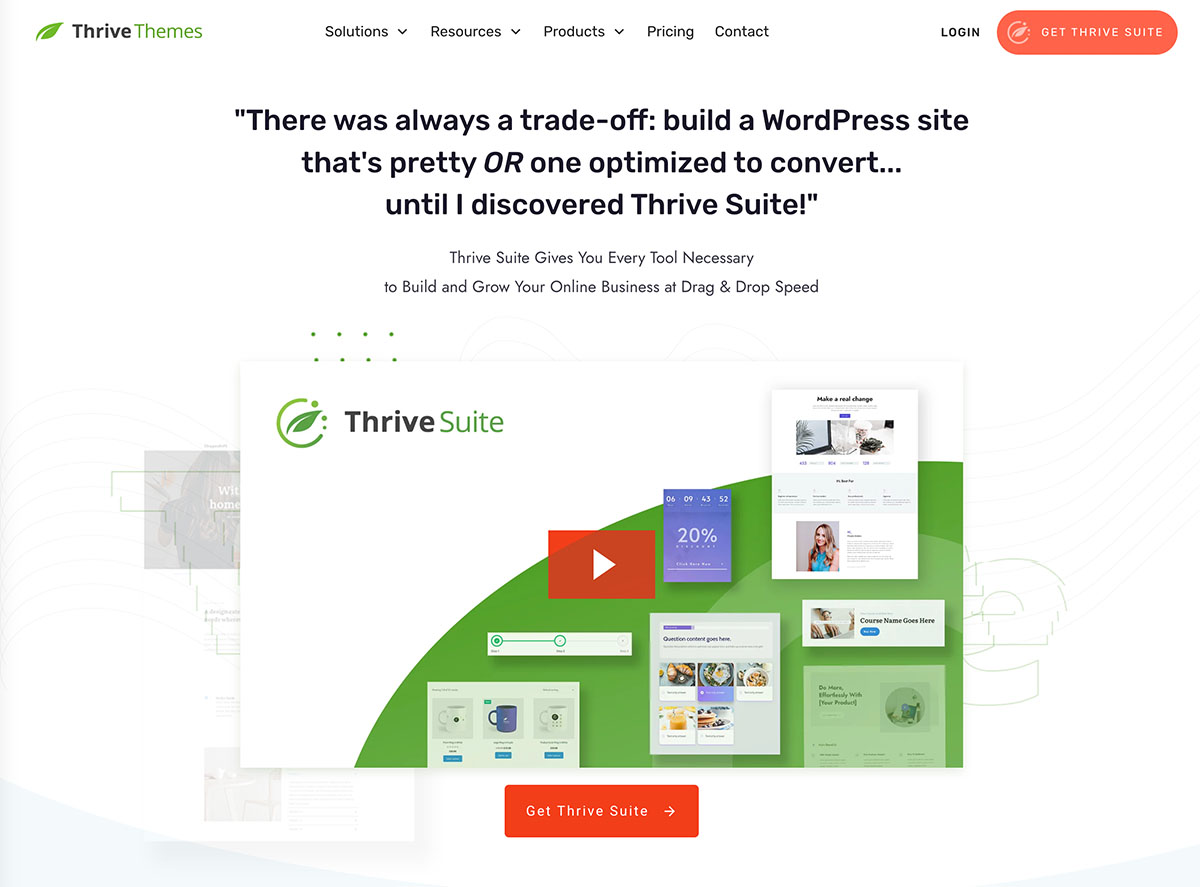
Thrive Suite was designed to help you get more done with less. Take Thrive Architect, for example. One plugin gives you everything needed to build engaging pages — from design elements and customizable templates to SEO-friendly features. Where other bundles might need 10+ plugins to achieve the same result, Thrive handles it all seamlessly.
Want to create an online course platform? Thrive Apprentice does the job of 10+ plugins. Need to manage testimonials? Thrive Ovation handles everything in one tool, not three separate plugins.
And if you need to add a reliable Google analytics plugin, SEO tool, or WordPress security plugin – you can do so with ease because our plugins are designed to integrate with most of the best ones out there.
You're getting the power of 20+ plugins in just 9 simple ones. Because building a successful online business doesn't require 100 plugins — it just needs the right ones working together.
FAQS: Best WordPress Plugin Bundles
Q: What plugins should I have on WordPress?
A: The plugins you should have depend on the type of WordPress website you want to build. But some of the core basics are:
- A page builder to create your web pages
- A theme builder if you want to create a custom WordPress theme
- A lead-generation plugin to build your mailing list
- A WordPress Google analytics plugin to gain key insights on your website’s performance
- A WordPress SEO plugin to make your posts and pages discoverable
- A backup plugin to protect your website (we recommend Duplicator)
Q: How many plugins are good for WordPress?
A: The general rule of thumb is less than 20 plugins – and even that’s a stretch. Make sure each plugin on your website serves a specific purpose, to avoid bloat, and remove any outdated or dormant plugins.
Q: What plugins do I need for WordPress eCommerce?
A: We recommend WooCommerce for selling physical products, and Easy Digital Downloads for selling digital products.
Next Steps: Start Building Your WordPress Website Today
And there you have it!
By now, you should have a clearer idea of the kind of WordPress plugin bundle you need to build an impressive website.
If you need more resources on building a stunning, conversion-focused website for your online business, check out these free articles:
Ready to build your website? Get Thrive Suite today!