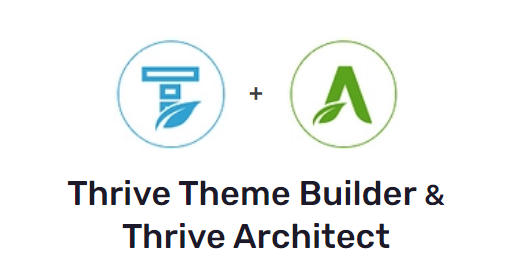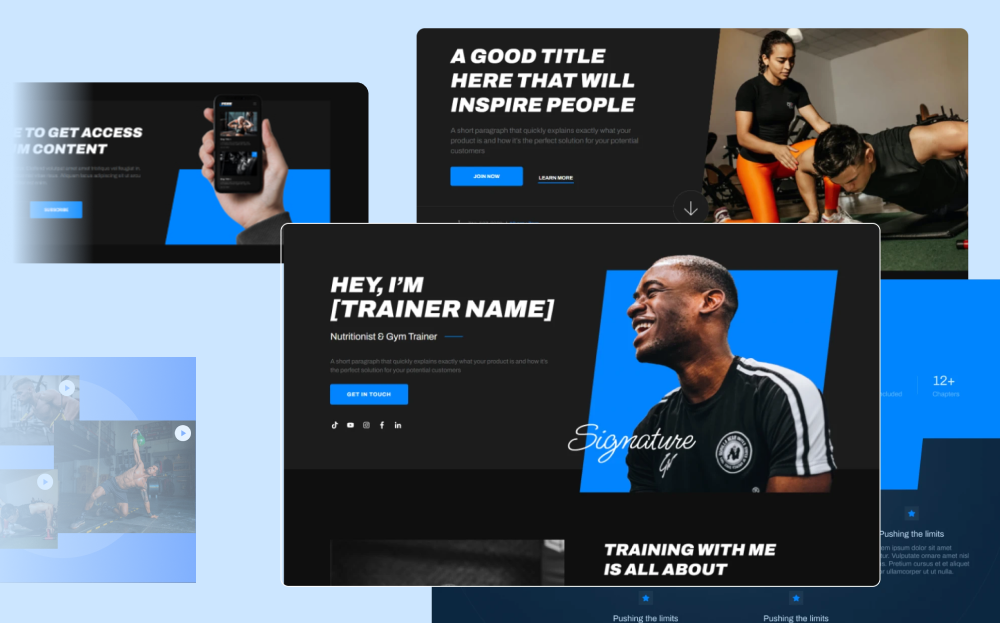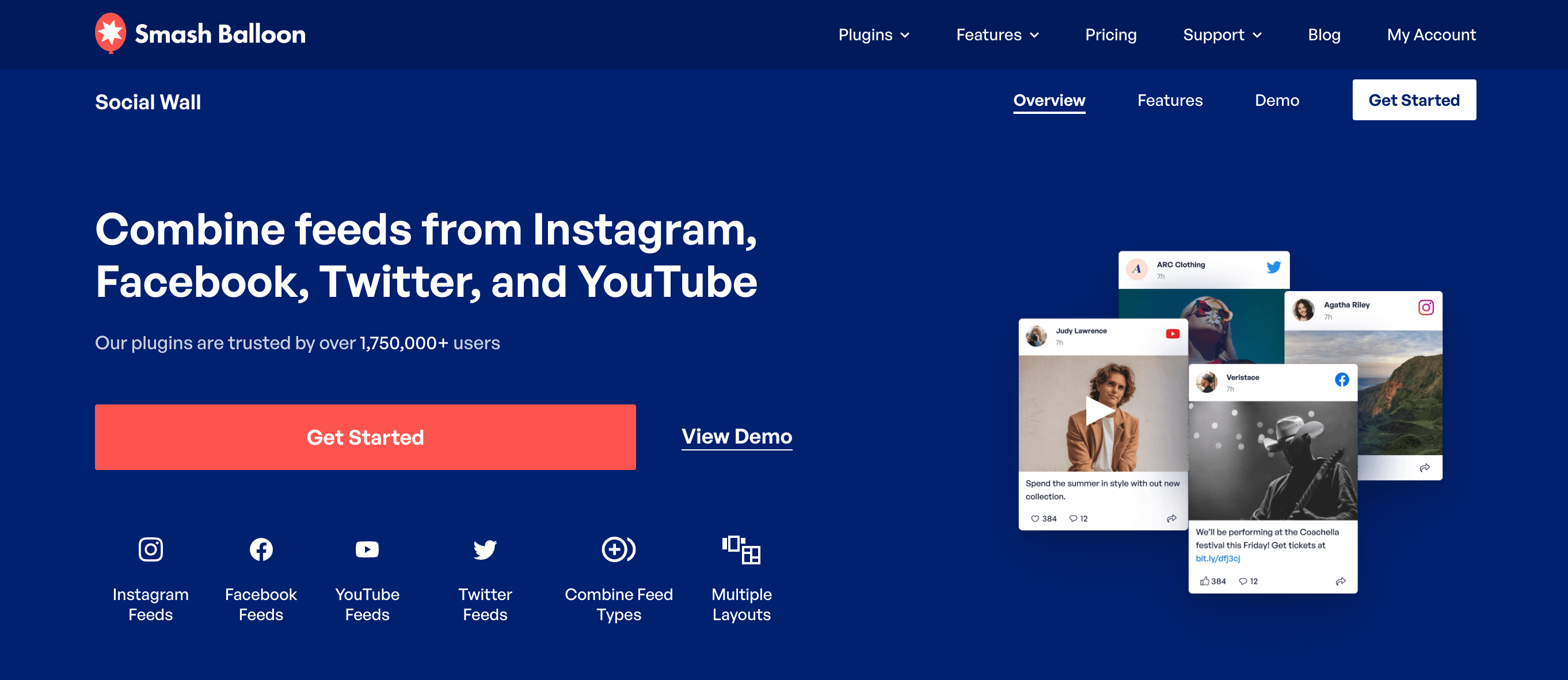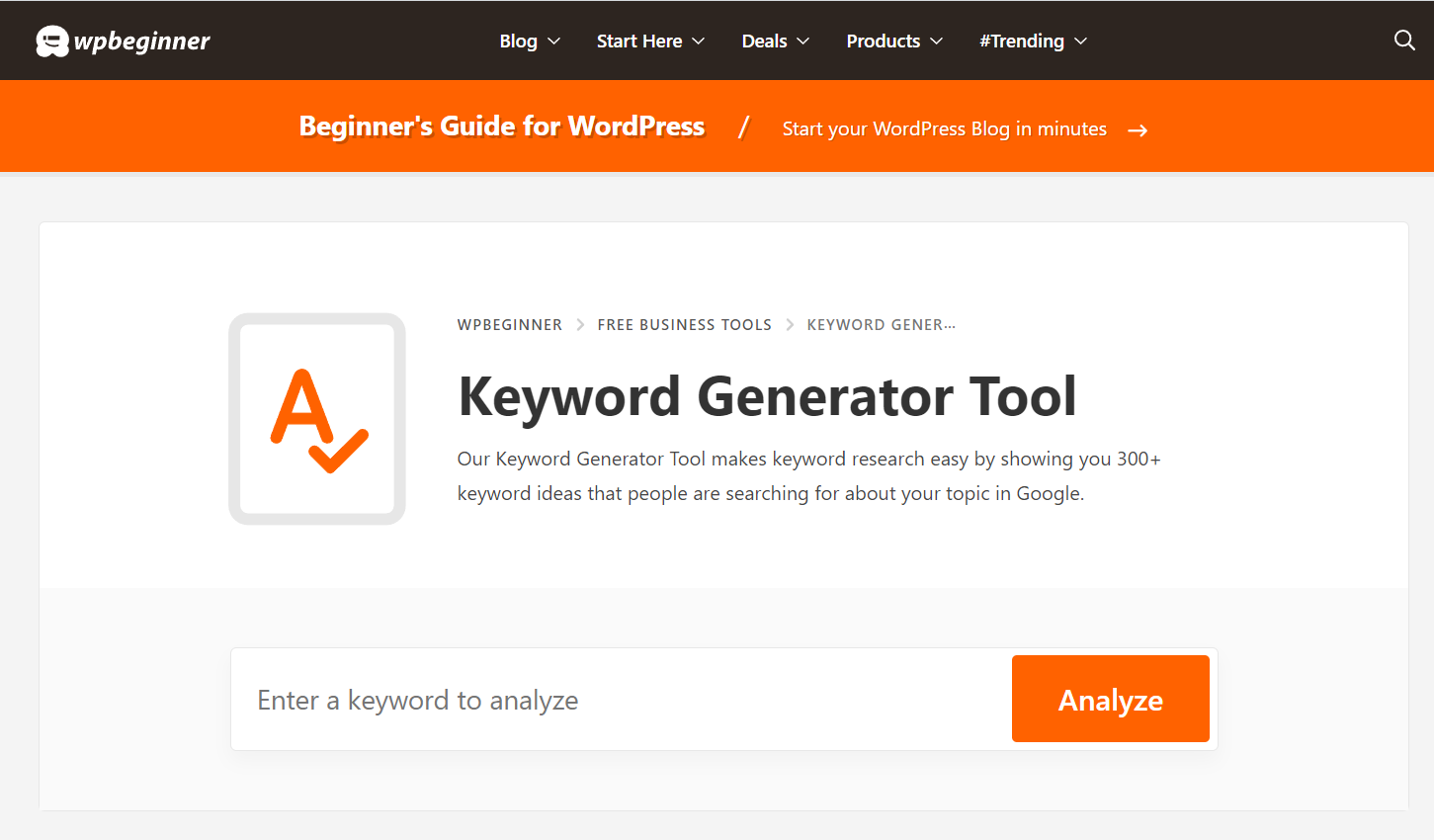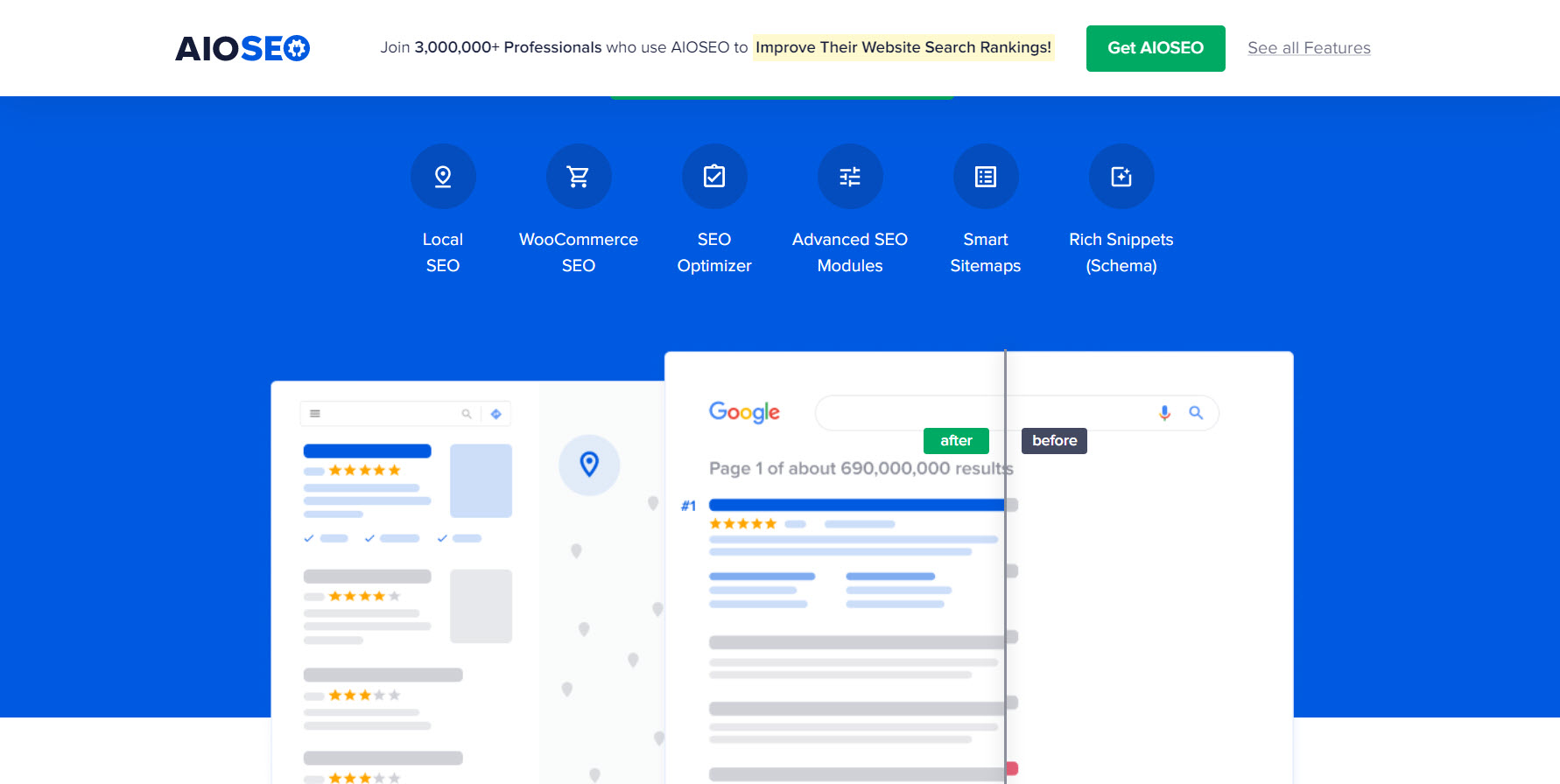Looking for the best fitness website tips to give your platform a much-needed upgrade?
You've landed in the right spot 💪
Having a fitness website is great, but if it's not optimized to convert visitors into clients, you're leaving money on the table.
If web design and digital marketing aren't your strong suits, you might be struggling to make your site work harder for your business – but don't worry, we've got you covered.
Dive into this guide to discover 16 practical, effective tips to create (or upgrade) a fitness website that consistently brings in new clients and helps your business grow.
Not Seeing the Client Signups You Hoped For?
You've poured your heart into building your fitness business. Long hours, sweat, and passion have gone into creating the perfect program. But when you look at your website's analytics, the numbers just don't add up. Where are all the client signups you were expecting?
It's frustrating, isn't it? You know you have something great to offer, but somehow, your website isn't connecting with potential clients. Maybe you're worried that you're missing out on opportunities, or that your competition is snagging all the leads.
Don't let discouragement set in. Many fitness professionals face this exact challenge. The good news? Your website can become a client-attracting powerhouse with just a few strategic changes.
In this post, we'll walk through 16 proven tips to revamp your fitness website. Whether you're struggling with low traffic, poor conversion rates, or just feeling lost in the digital space, these strategies will help you turn things around.
Ready to stop wondering where your next client will come from and start growing your fitness business? Let's get started.
Tips to Create the Best Fitness Website to Stand Out
This list includes actionable tips you can implement today to attract more clients for your fitness business and take your brand to a higher level.
1. Build Your Fitness Website Design with the Right Tools
When it comes to creating a solid fitness or gym website that stands out, using the right tools from the get-go can make a world of difference — and lead to more clients and sign-ups.
Think of it like building a house — you want a solid foundation and quality materials, right?
Thrive Theme Builder and Thrive Architect are the best WordPress site-building duo to make that happen.
Thrive Theme Builder, our WordPress theme-building plugin, lets you build your site from scratch, with speed, user-friendliness, and conversion-focus as top priorities.
You also get access to Peak, our companion theme for fitness centers, gyms, personal trainers, and influencers. With this set of website templates, you can build a professional-looking website in less than an hour.
The best part? These templates are customizable — from your fonts to your color scheme/color palette, you get to pick the finer details for your user-friendly, fitness website.
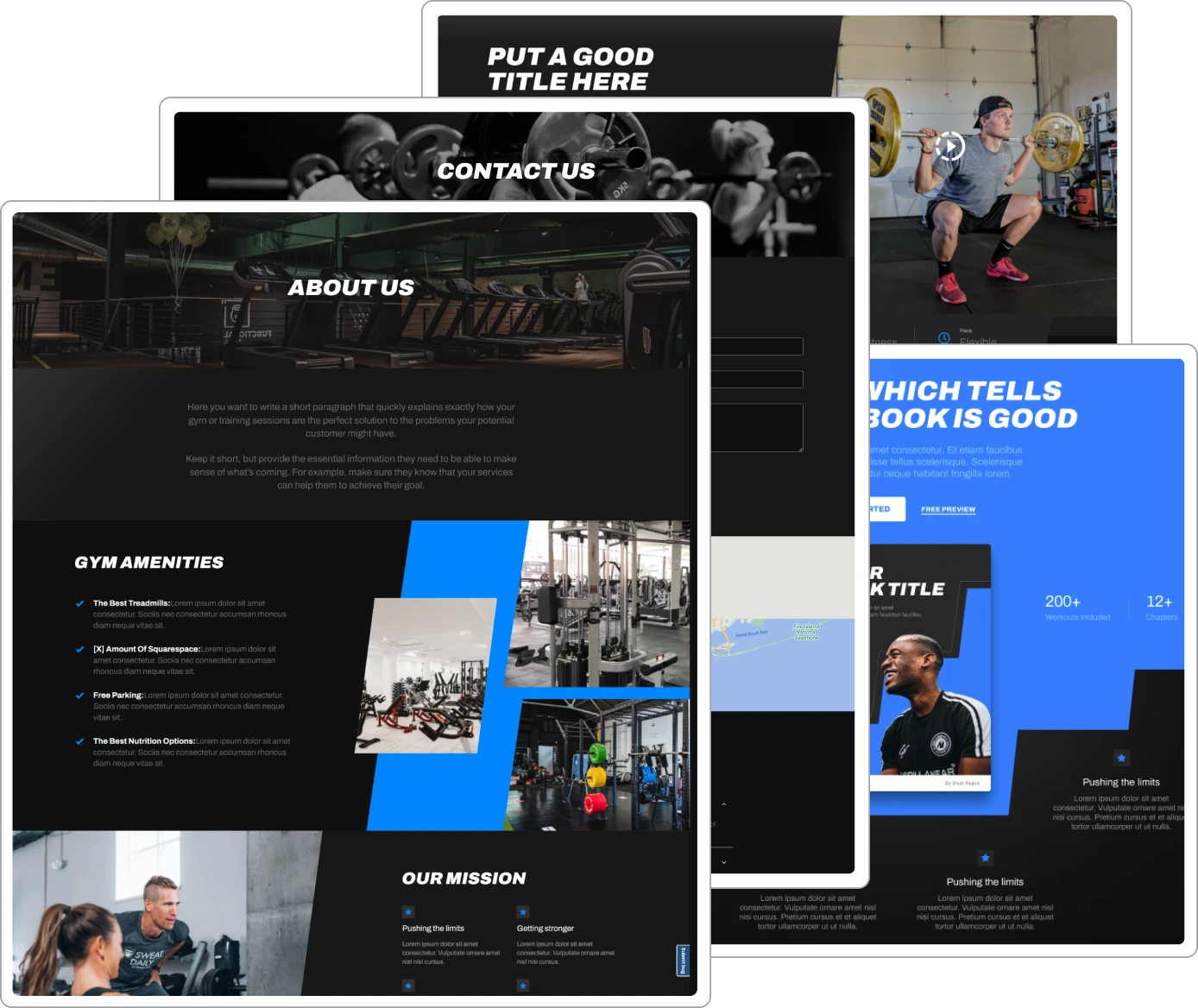
And once you’re done, you’ll hop in to Thrive Architect to customize your page templates and turn them into your unique web design and brand identity.
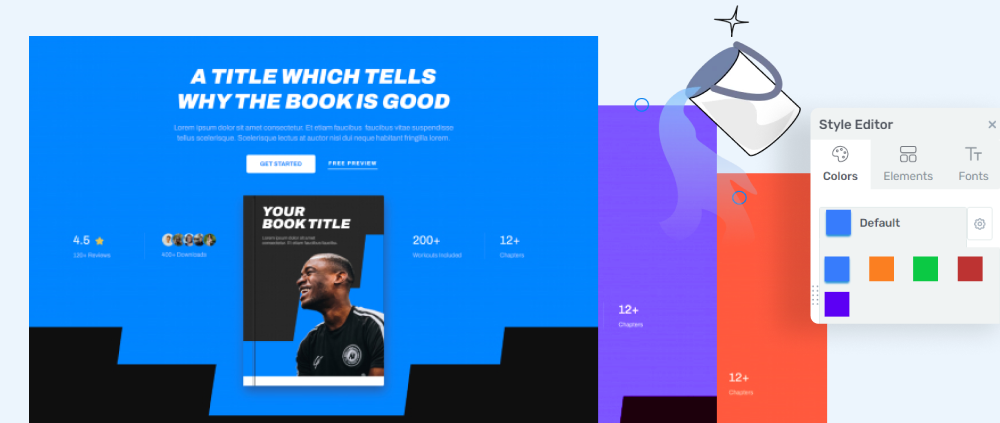
Equipped with drag-and-drop functionality and a library of high-quality landing page templates, you’ll have everything you need to boost your conversion rates and grow your business. In addition to these tools, you also get access to a selection of design elements to customize your pages even further.
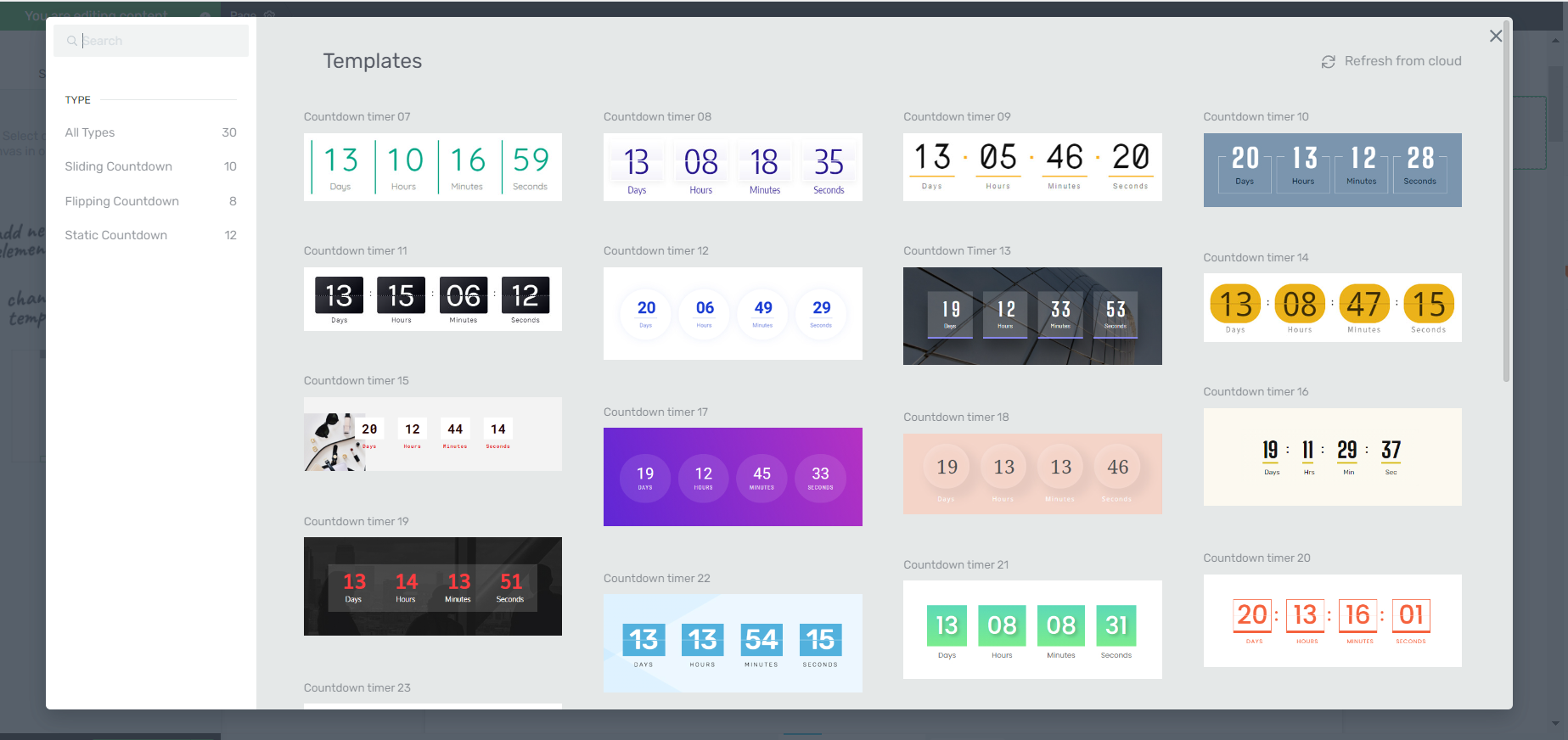
Countdown Timers in Thrive Architect
From countdown timers to lead-generation forms and pricing tables – you get everything you need to make people convert.
Thrive Theme Builder and Thrive Architect are the tools that’ll take your online presence — and fitness business — from regular to top tier – and for a steal of a price.
Don’t let this opportunity pass you by.
2. Provide Detailed Information About Your Classes, Schedules, and Trainers
People want to know what they're getting into before they sign up, so provide them with all the details they need. For each class or training session, describe the type of workout routine, its intensity level, and the results they can expect.
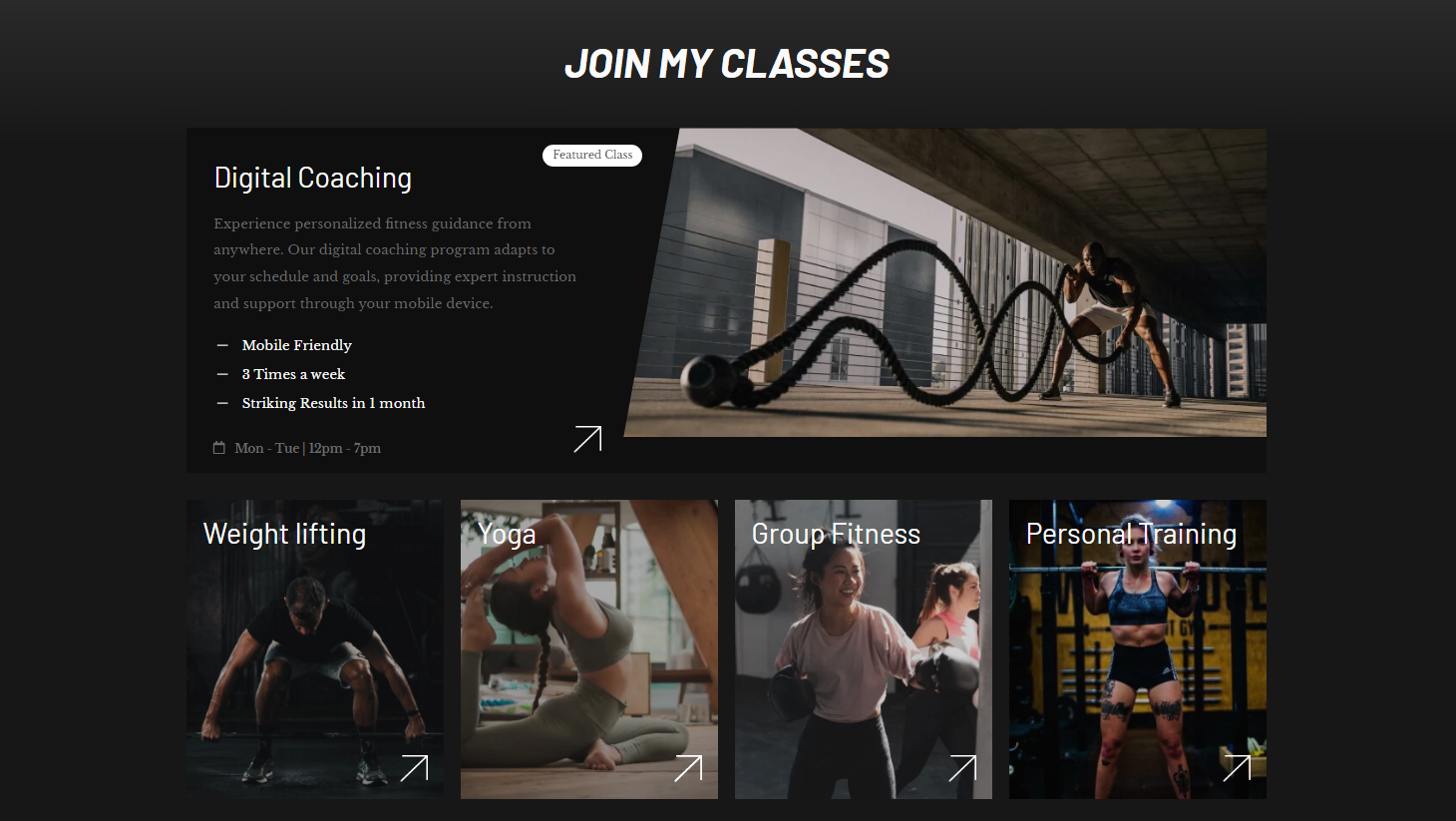
Clearly display your schedule, showing when classes occur, their duration, and any seasonal changes.
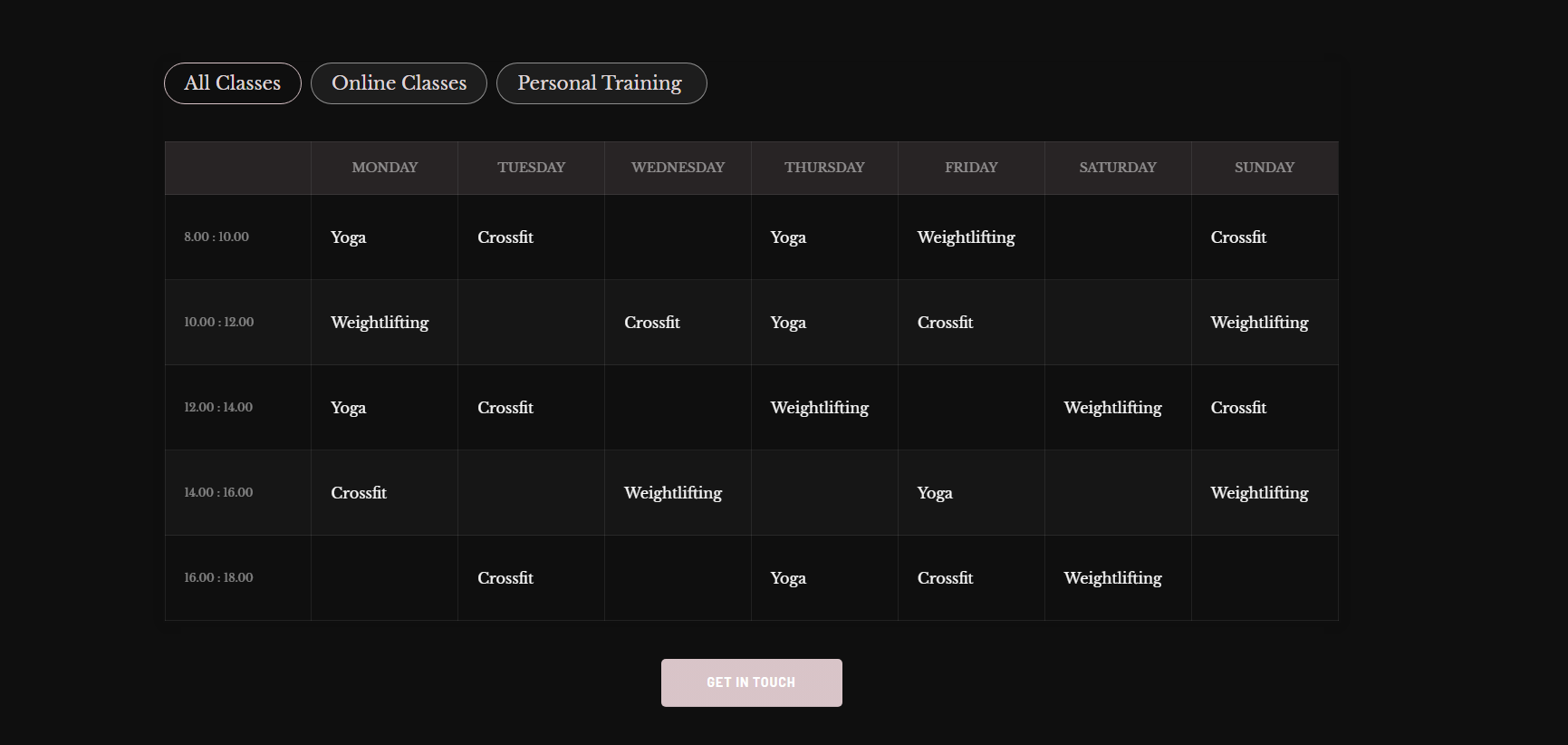
Also, let people get to know your trainers.
Add an “About Us” block to your most important landing pages and include details that tell visitors what makes your trainers great at their job. Don’t forget to add good photos and maybe even short videos of your trainers introducing themselves.
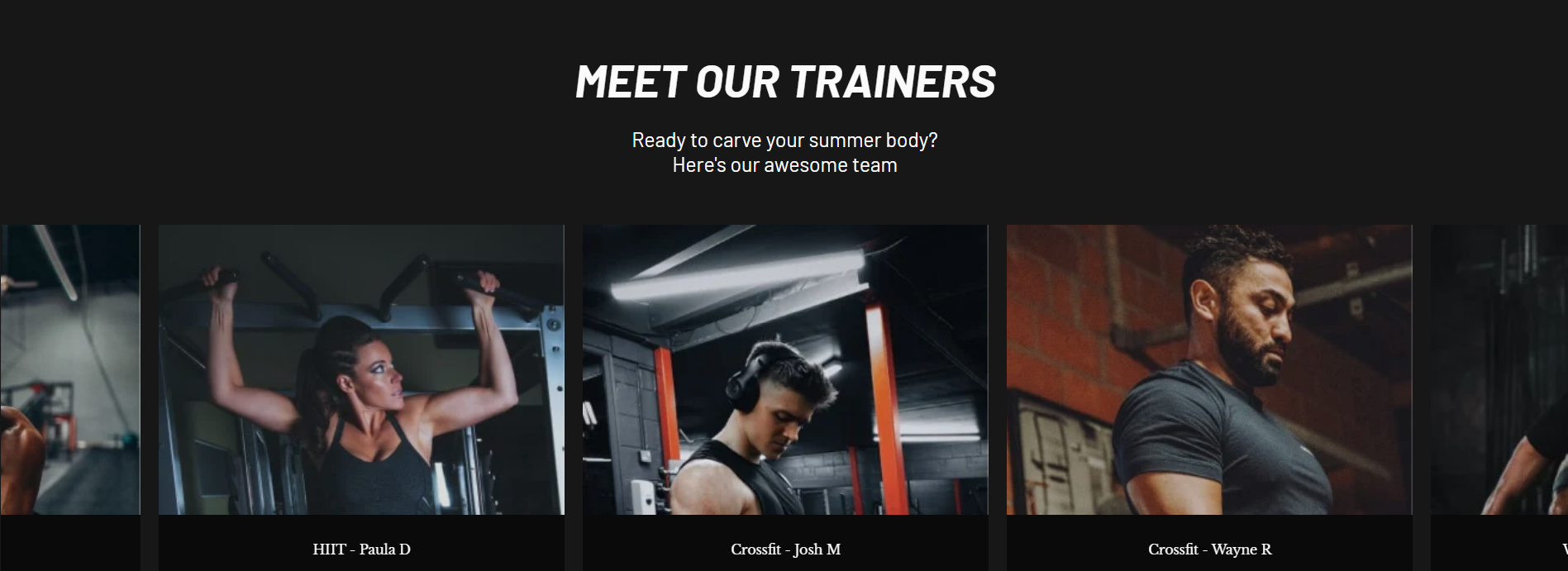
That way, your new clients feel like they already know your team before they walk in the door. When you give all this info up front, you answer a lot of questions people might have – making it easier for them to decide to join your gym or fitness class.
3. Offer Online Booking or Registration for Classes and Memberships
Interested potential clients should be able to book a class, or purchase a membership subscription, right from your site.
The easiest way to make this happen is by adding a simple online booking system that lets visitors pick classes and sign up with just a few clicks. For memberships, create a quick sign-up form that captures essential info and leads to a checkout page where they can make a payment.
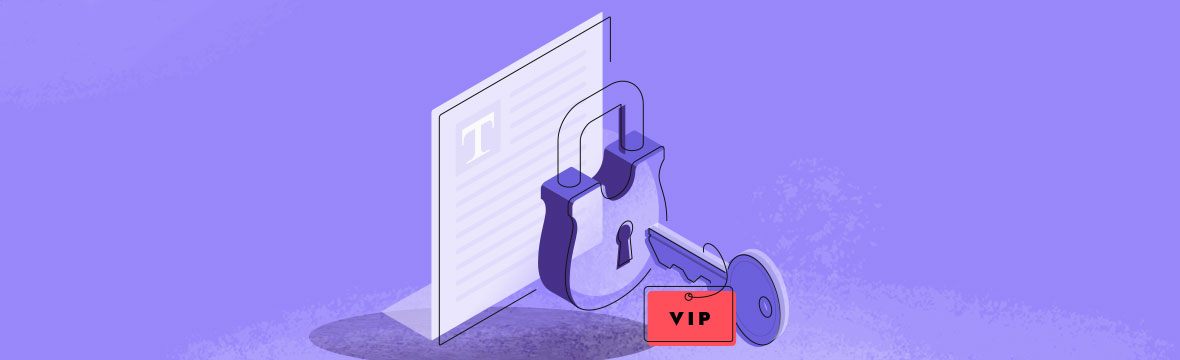
Your booking tool should show available class times and spots left. Let people see the whole schedule and choose what works for them. For memberships, clearly list your options and prices. Make the process smooth - the fewer steps, the better. Remember, every extra click is a chance for someone to change their mind.
WPAmelia and Calendly are among the best tools to create a booking system on your WordPress website.
For creating a membership platform (and payment system) our top recommendations are Thrive Apprentice and MemberPress.
4. Create a VIP Members-Only Section
Speaking of memberships, why not set up a special area on your website just for your paid members?
This VIP section can make people feel valued and encourage them to stick around longer.
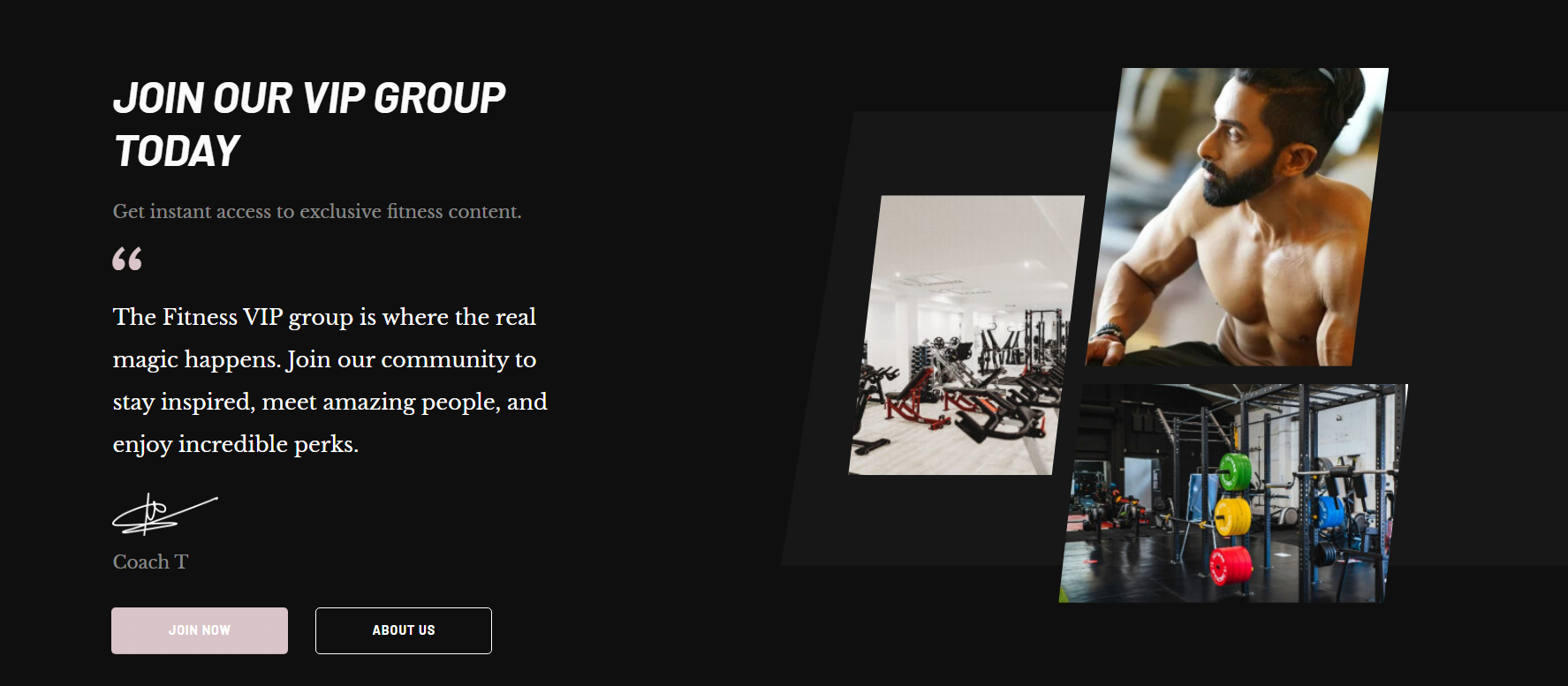
In this members-only space, offer extras that non-members can't get. You could include things like:
Exclusive workout videos or training plans
1-1 fitness consultations
A private forum where members can chat and support each other
Early access to new classes or special personal training events
Discounts on gym merchandise or partner products from your online store
Detailed tracking of their fitness progress
Make signing up for this VIP area simple. Use a clear call-to-action on your main page to show the benefits of joining. Once people are in, keep the content fresh. Regular updates give members a reason to keep coming back to your site.
This VIP section isn't just about perks - it's a way to build a stronger community around your gym. When members feel like they're part of something special, they're more likely to stay loyal to your business.
Pro tip
Did you know that you can use Thrive Apprentice, one plugin, to create an interactive membership platform for your business? Check out this handy guide to learn more.
5. Use Targeted Opt-In Forms to Catch the Right Leads
Want to get your forms in front of the right audience? Create smart sign-up forms that only show up on relevant pages!
Don't just use a generic "join our mailing list" form. Instead, offer something specific that your ideal clients really want.
Think about what your target audience needs. Maybe it's a free workout plan, a healthy recipe book, or a guide to picking the right fitness class. Make this freebie the hook for your sign-up form. Place these forms strategically on your site - maybe one pops up when someone's about to leave, or sits at the bottom of a related blog post.
If you’re using Thrive Leads to create your opt-in forms, you can set this up in minutes.
This plugin’s targeting feature allows you to show unique opt-in offers that are totally in line with the content your visitor is reading.
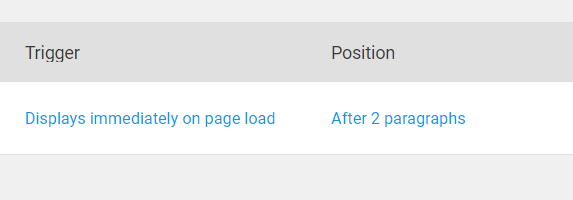
Targeting settings in Thrive Leads
So, if you have posts or pages that strictly discuss women's fitness, for example, you can set up a targeted opt-in form offering a free "7-Day Women's Strength Training Plan" or "Beginner's Guide to Women's Pilates." This level of personalization can significantly boost your conversion rates.
Thrive Tip: Keep your forms short and sweet. Ask for just the basics - usually a name and email is enough. The less info you ask for, the more likely people are to fill it out. Make sure your form clearly states what they'll get in return for their email.
6. Integrate Social Media Feeds to Boost Engagement
Keep things lively and add a social media feed to your website to show off your fitness business’s personality. Your site visitors get a chance to see what’s happening in your buzzing community in real-time.
Pick the social platforms where you're most active and your audience hangs out. Instagram works great for fitness because it's visual - you can showcase before-and-after pics, workout clips, or shots of your gym in action. Twitter might be good for quick updates or motivational quotes. Facebook could show your event calendar or member shout-outs.
And the best way to embed social media on your landing page is to use a social media feed plugin.
Our number 1 recommendation: Smash Balloon.
This plugin helps you add an eye-catching social media feed to your web pages without needing to code.
In less than 15 or 20 minutes, you can have your Instagram, TikTok, or Twitter feed on your site – with no hassle. Take a look at this guide to learn more.
Thrive Tip: Place these feeds where they'll catch the eye but won't distract from important info like class schedules or sign-up buttons. A sidebar or footer often works well. Make sure the feed updates automatically so your site always feels fresh and current.
7. Post Reviews and Success Stories from Current & Previous Clients
Nothing sells your gym better than happy customers talking about their success — it’s the perfect social proof.
Collect reviews from a mix of clients - newbies who've just started seeing results, long-time members who've transformed their lives, and everyone in between. Ask for specific details about their experience. What changes have they seen? How has your gym helped them reach their goals?
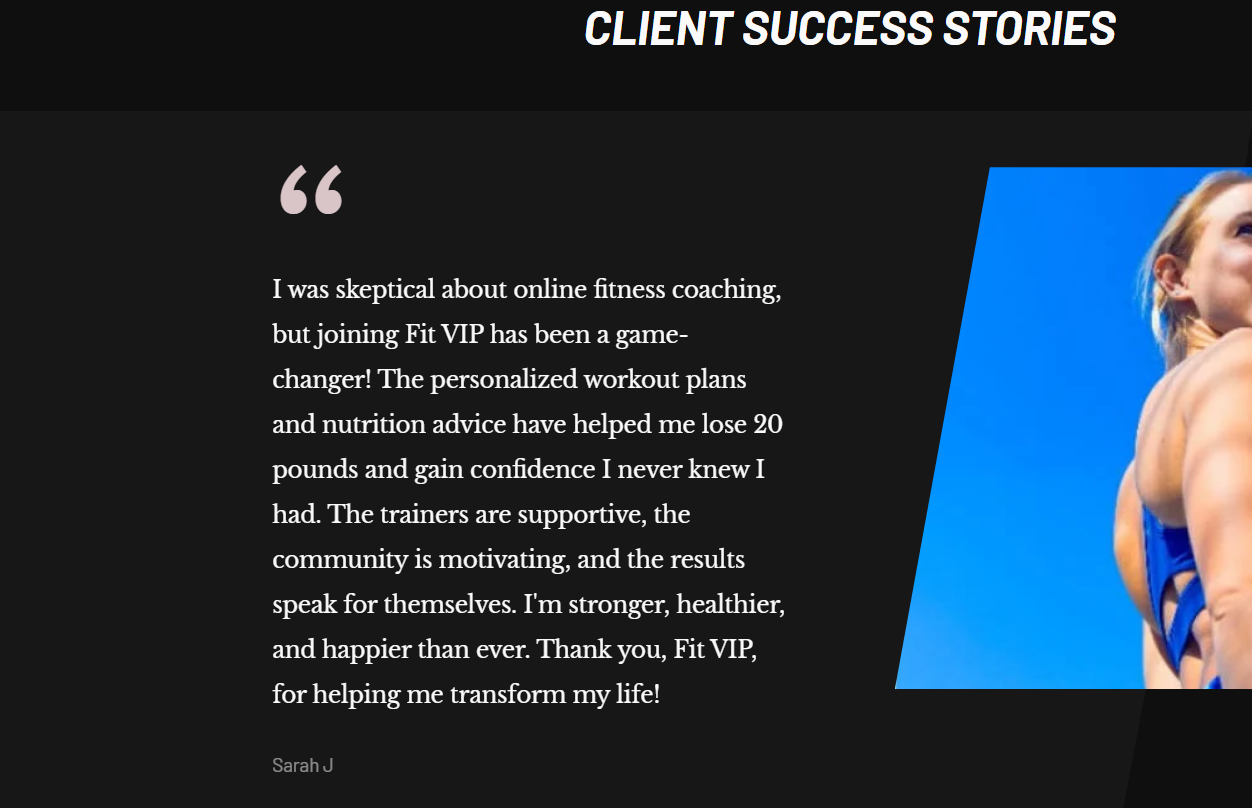
Don't just stick these reviews on a hidden testimonials page. Sprinkle them throughout your site where they're relevant. Put a weight loss story next to your nutrition program info, or a strength gain review near your powerlifting class description.
Make these reviews eye-catching. Use photos of your clients (with their permission) to add a face to the story. If possible, include short video testimonials too - seeing and hearing a real person can be super powerful.
And if you need a testimonial management plugin to help you put your testimonials in the right places – take a look at Thrive Ovation.
This tool lets you collect, manage, and display testimonials right from your WordPress dashboard – saving you a lot of time.
Pro tip
Asking for testimonials shouldn’t feel awkward. Follow this guide to learn how to collect testimonials like a business pro.
8. Create a Blog With Valuable Content Related to Fitness, Nutrition, and Wellness
One of the best ways to connect with your audience – and prove yourself as a fitness industry expert – is with a well thought out blog.
You should write about topics your target audience cares about. This might include:
Workout tips for beginners
Healthy recipes that are quick and easy
How to stay motivated when you don't feel like exercising
Explanations of different fitness trends or techniques
Keep your posts practical and easy to read. Break up text with subheadings, bullet points, and high-quality images. Aim to post regularly - once a week is a good goal to start with.
Your blog does more than just inform. It helps with search engine optimization (SEO), bringing more people to your site. It gives you content to share on social media. And it shows potential customers that you're invested in their success and know how to help them.
Don't forget to end each post with a call-to-action. This could be inviting readers to try a free class, sign up for your newsletter, or leave a comment with their own tips.
9. Make Your Website Mobile-Friendly
More and more people are browsing the web on mobile devices, especially when looking for local businesses like gyms. So, you need to make sure your website is fit to display and work well on all devices.
Start by using a responsive design for your site. If you’re using a website builder set like Thrive Architect and Thrive Theme Builder, then the work is already done for you.
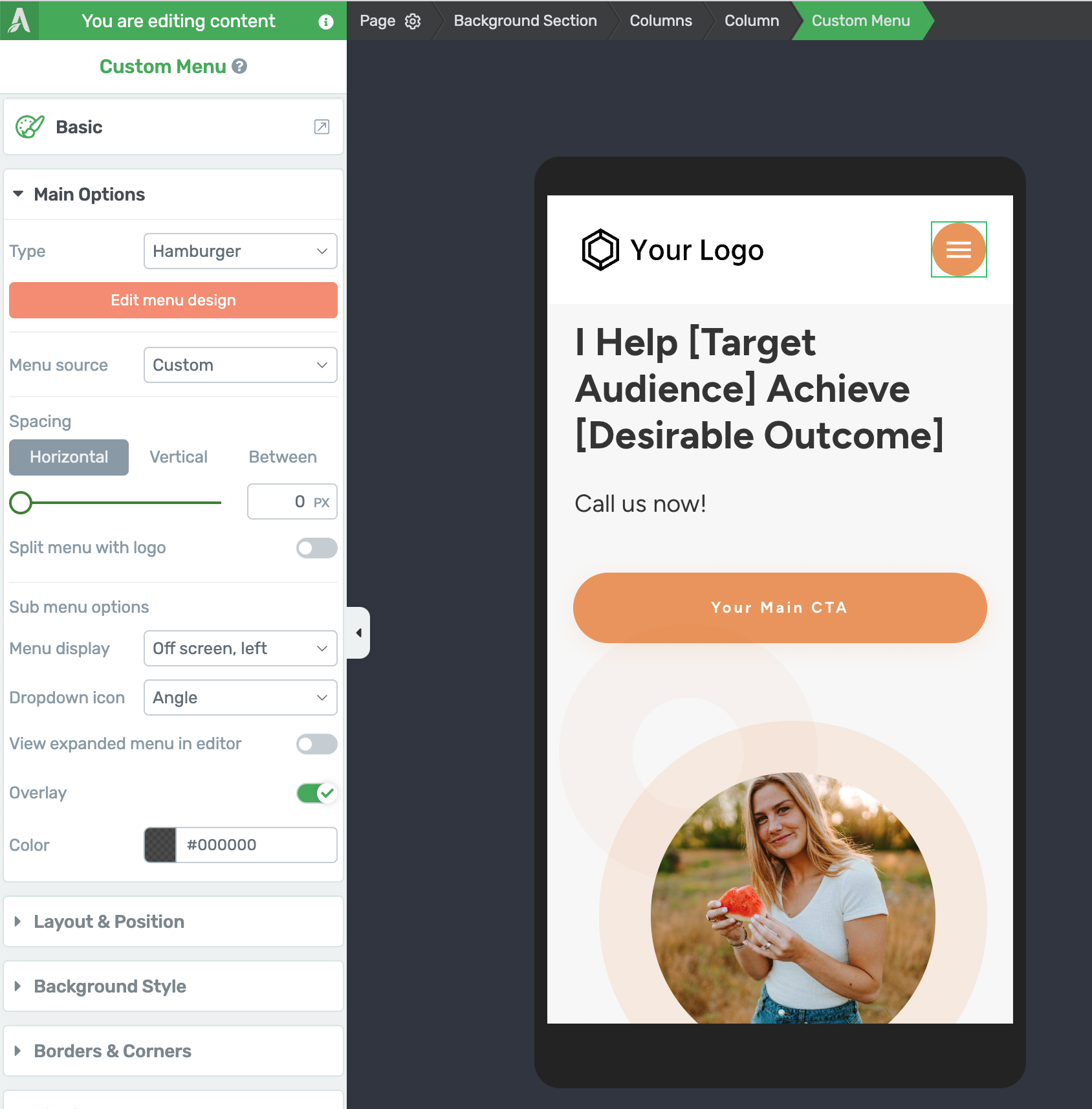
Mobile editing in Thrive Architect
All our templates are mobile responsive and optimized to load fast and work well.
This means your pages will automatically adjust to fit different screen sizes and the buttons will be big enough to tap with a finger.
10. Include a Clear Call-To-Action (CTA) on Each Page
Your website visitors can’t take action (buy, sign up, call, etc.) if you don’t give them a clear path to do so.
So, put a clear call-to-action (CTA) on every page of your website and tell visitors exactly what you want them to do next.
Your CTA sections should stand out. Add attention-grabbing headlines, clear visuals, and a button or a brightly colored section that catches the eye.
Keep the message short and action-oriented. Instead of "Sign Up," try "Start Your Fitness Journey Today" or "Get Your Free Trial Class."
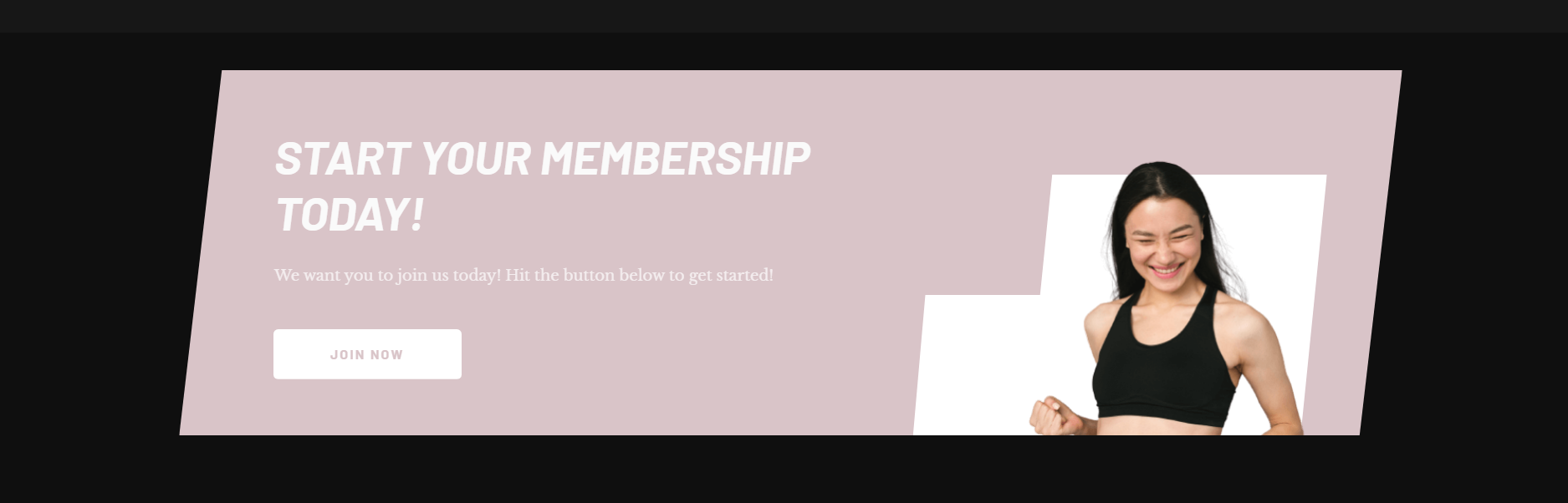
Change your CTA based on the page content. On a class description page, your CTA might be "Book This Class Now." On a trainer's bio, it could be "Schedule a Session with [Trainer's Name]."
And, don't overwhelm visitors with too many choices. One main CTA per page is usually enough. If you need secondary options, make them less prominent.
Thrive Tip: Looking for more CTA hacks? Check out this handy guide.
11. Optimize Your Website for Search Engines (SEO)
One of your goals should be to make your website easy for search engines to find and understand so more people can discover your business.
Use tools like LowFruits and WPBeginner Keyword Tool to find the keywords your potential clients might search for. Include these naturally in your page titles, headers, and content.
Think beyond just "gym" - try phrases like "beginner-friendly CrossFit in [Your City]" or "yoga classes for seniors."
In terms of maintaining an SEO-friendly site structure, create separate pages for different services or classes – giving you more chances to rank for specific searches.
We also recommend optimizing your website for speed (check out this guide here). Search engines tend to favor fast-loading sites – and so will your visitors. So, compress images, minimize code, and consider using a content delivery network (CDN) to improve your site’s speed.
You should also invest in a WordPress SEO tool to optimize your on-page content (and some of the behind the scenes technical stuff, too).
Our top recommendation? All in One SEO.
This tool makes managing your site's SEO a breeze. You'll get guidance for every article and page you post, with instructions on how to correctly fill your meta descriptions, SEO titles, and more.
And if you have a physical business, don't forget about local SEO. Claim your Google Business Profile, get listed in local directories, and encourage happy clients to leave Google reviews.
Good SEO takes time. So, focus on creating a genuinely useful site for your visitors, and the search rankings will follow.
12. Make Your Pricing Clear and Easy to Understand
Put your pricing front and center, and make it crystal clear. Nobody likes surprises when it comes to costs.
Create a simple, easy-to-read pricing page with a pricing table that can be easily understood.
You need to be upfront about what's included in each price, too. If there are any extra fees, say so. For example, "Gym access included, $5 towel rental available."
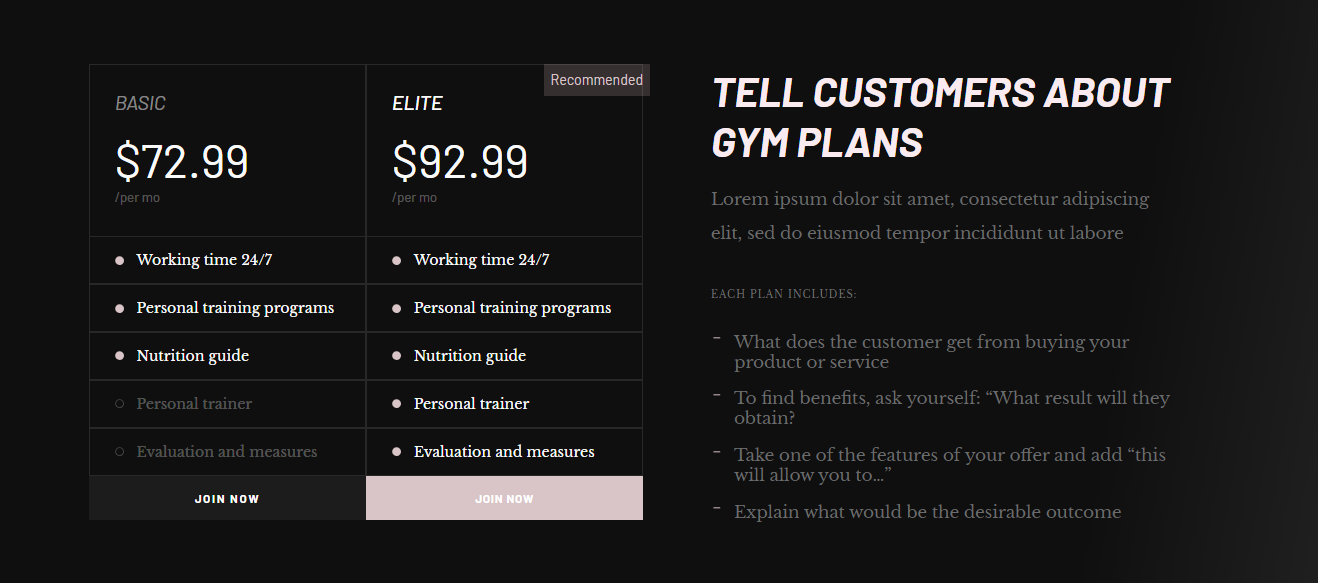
Pricing table example from Peak Theme
If you offer discounts for longer commitments, show the savings clearly. Something like "12-month plan: $50/month (Save $120 per year)" makes the deal obvious.
And if you have different prices for peak and off-peak times, explain this clearly. Use a color-coded calendar to show when each rate applies.
Don't hide behind "Contact for Pricing" unless you truly customize every package. Most people prefer to know costs upfront before they reach out.
13. Add a Search Bar to Help Visitors Easily Find any Content
This simple tool can make a big difference in the user experience.
Place the search bar somewhere obvious, like the top right corner of every page and make sure it's big enough to be easily spotted but not so large that it overshadows other important elements.
We also recommend using clear placeholder text in the search box. Something like "Search classes, trainers, or blog posts" gives your audience an idea of what they can look for.
Thrive Tip: Check out this step-by-step guide to learn how to add a search bar to your WordPress website.
14. Offer Free Resources to Attract Visitors and Build Your Email List
Freebies, often called "lead magnets," give visitors a taste of what you offer without any financial commitment.

They serve multiple purposes: attracting new visitors, showing off your expertise, and starting a relationship with potential clients. When you offer something of value upfront, you build trust and increase the chances that people will consider your paid services later.
Think about what your target audience wants. This could be:
A downloadable workout plan
A healthy 28-day recipe ebook
A guide to choosing the right fitness class
A video series on proper exercise form
In exchange for these free resources, ask for an email address. Keep the sign-up form simple - just name and email is usually enough.
Once someone signs up, deliver the lead magnet immediately (learn more here). Then, follow up with a series of helpful emails. This nurtures the relationship and gently introduces them to your paid offerings.
15. Add a Live Chat Feature
A live chat bot can help engage with potential clients when you’re away from your site. This instant communication tool can help you answer questions, address concerns, and guide potential clients toward signing up.
Place the chat button where it's easy to spot, like the bottom right corner of every page and make it stand out with a bright color or an eye-catching icon.
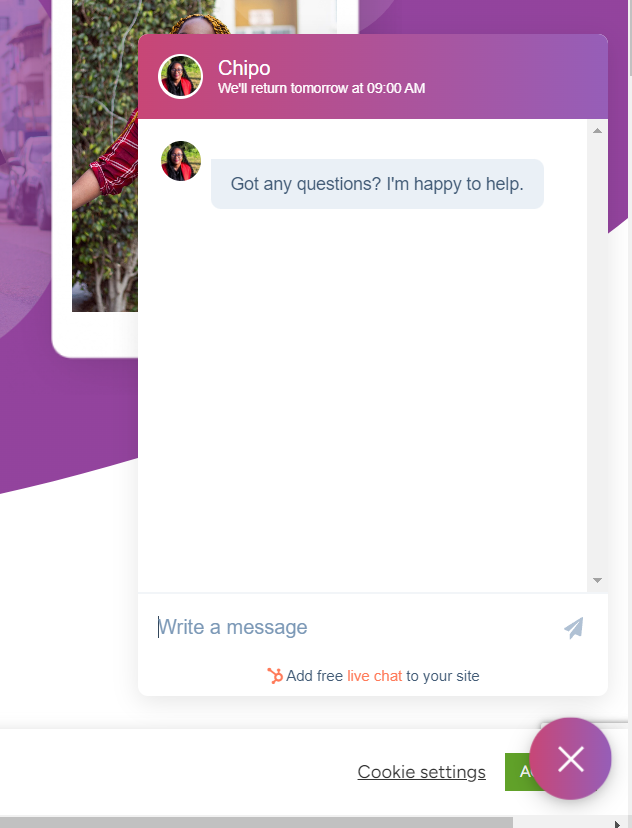
Example of a chatbot on a Thrive Architect-built site.
Think of setting up automatic greetings that pop up after someone's been on your site for a minute or two. Something like "Hey there! Have any questions about our classes?" can start a conversation.
Adding a chatbot to your website is actually quite easy – and we have a guide to lead you through every step of the way.
You can use chatbots for basic queries. They can handle frequently asked questions about class schedules, pricing, or gym amenities – freeing up your time (and your staff’s) to handle more complex inquiries.
You can also use this feature to present offers to interested visitors – like a free class or running promotion.
16. Include Contact Information and Form
Some visitors may have questions after perusing your site. Make it easy for them to reach you by adding a contact page to your website.
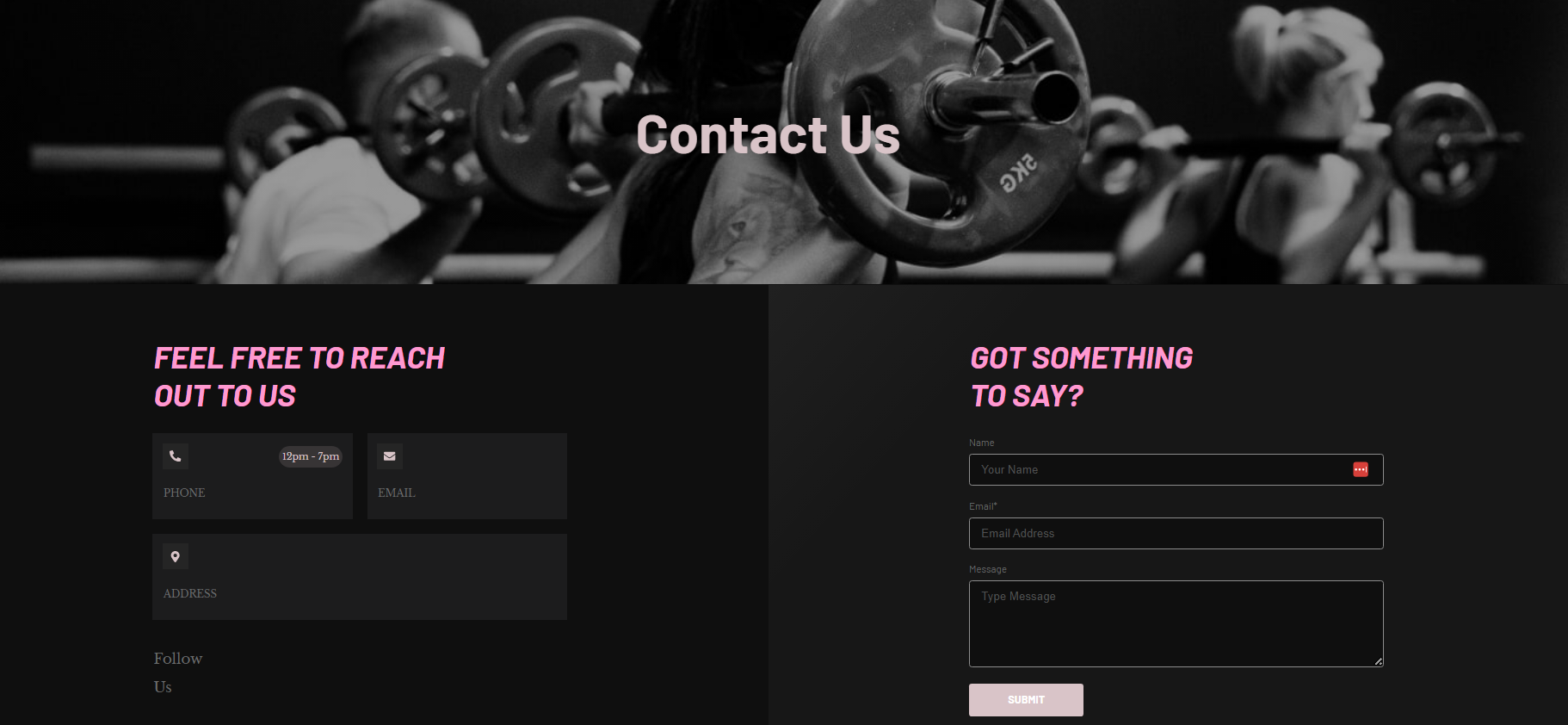
You should put up your contact info where it's easy to find, and include a simple contact form for those who prefer to write. Include fields like name, email, and a text box in case they want to share more info — like their fitness goals or inquiries on your products or services.
Display your phone number, email, and physical address in the header or footer of every page. If you have multiple locations, list them all or link to a "Locations" page.
Next Steps: Create a Lead-Generation Funnel to Grow Your Email List
Now that you've optimized your fitness website, it's time to focus on lead generation to grow your business. Creating a lead-generation funnel is a powerful strategy to expand your email list and nurture potential clients. Start by offering a valuable free resource - like a workout plan or nutrition guide - in exchange for visitors' email addresses.
Here are four additional tutorials to help you get your lead-gen strategy where it needs to be:
Ready to Upgrade Your Fitness Website?
You now have 16 effective strategies to transform your fitness website into a client-attracting machine. From SEO optimization to compelling calls-to-action, these proven techniques are ready for you to implement and boost your online presence.
And when you're ready to take your fitness website to new heights, consider using a website builder tailored for fitness professionals.
You can't go wrong with Thrive Theme Builder and Thrive Architect.
This duo offers intuitive drag-and-drop interfaces, fitness-specific templates, and easy integration with booking systems and payment processors, making it simple to create a high-performing website without needing coding skills.
So, why wait? Start applying these tips today and watch your client base grow.
And when you're ready to supercharge your online presence, give this website-building duo a try today.