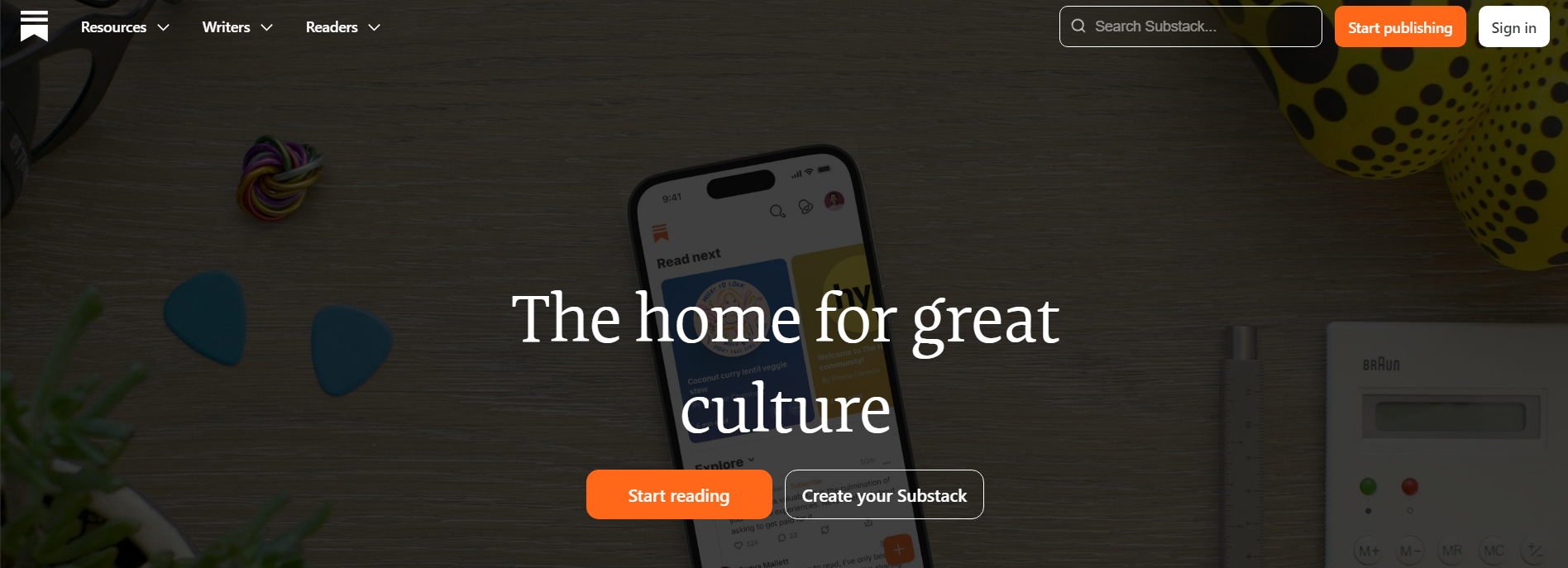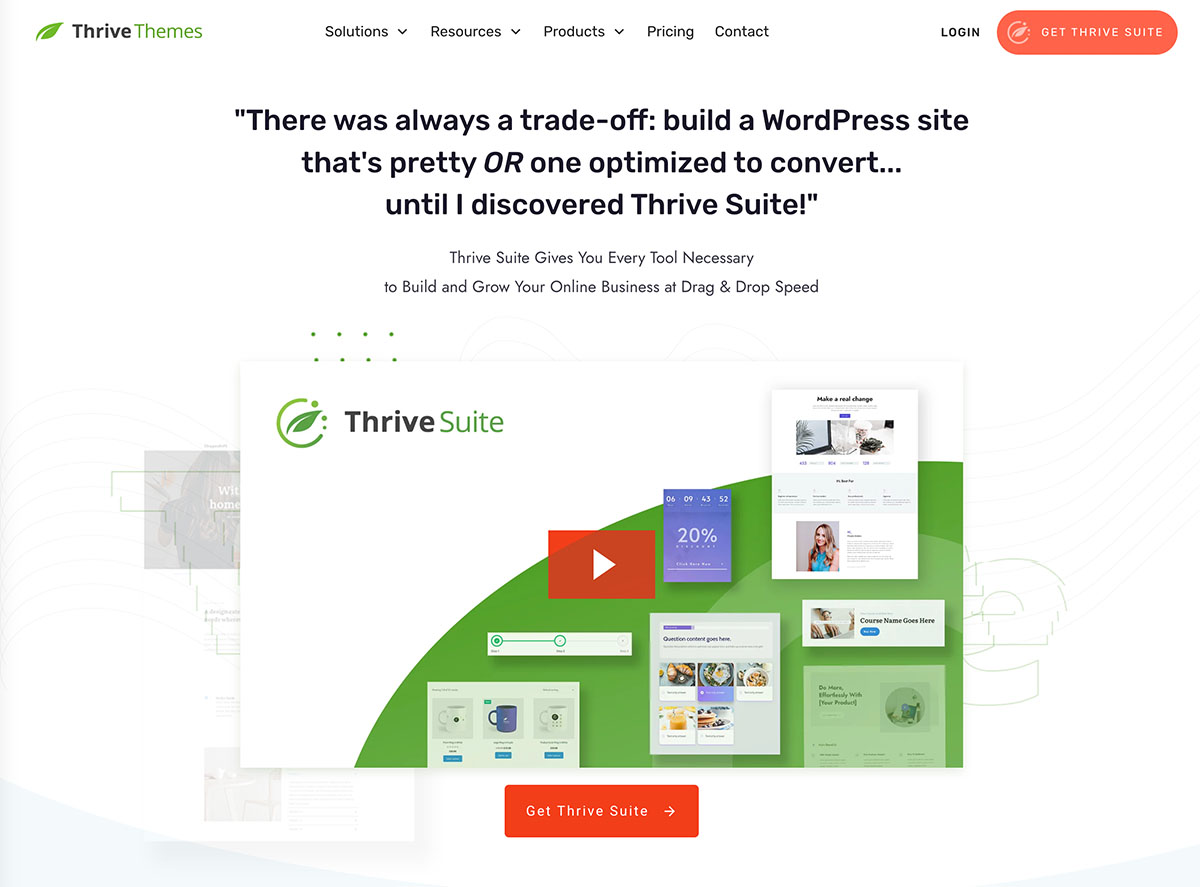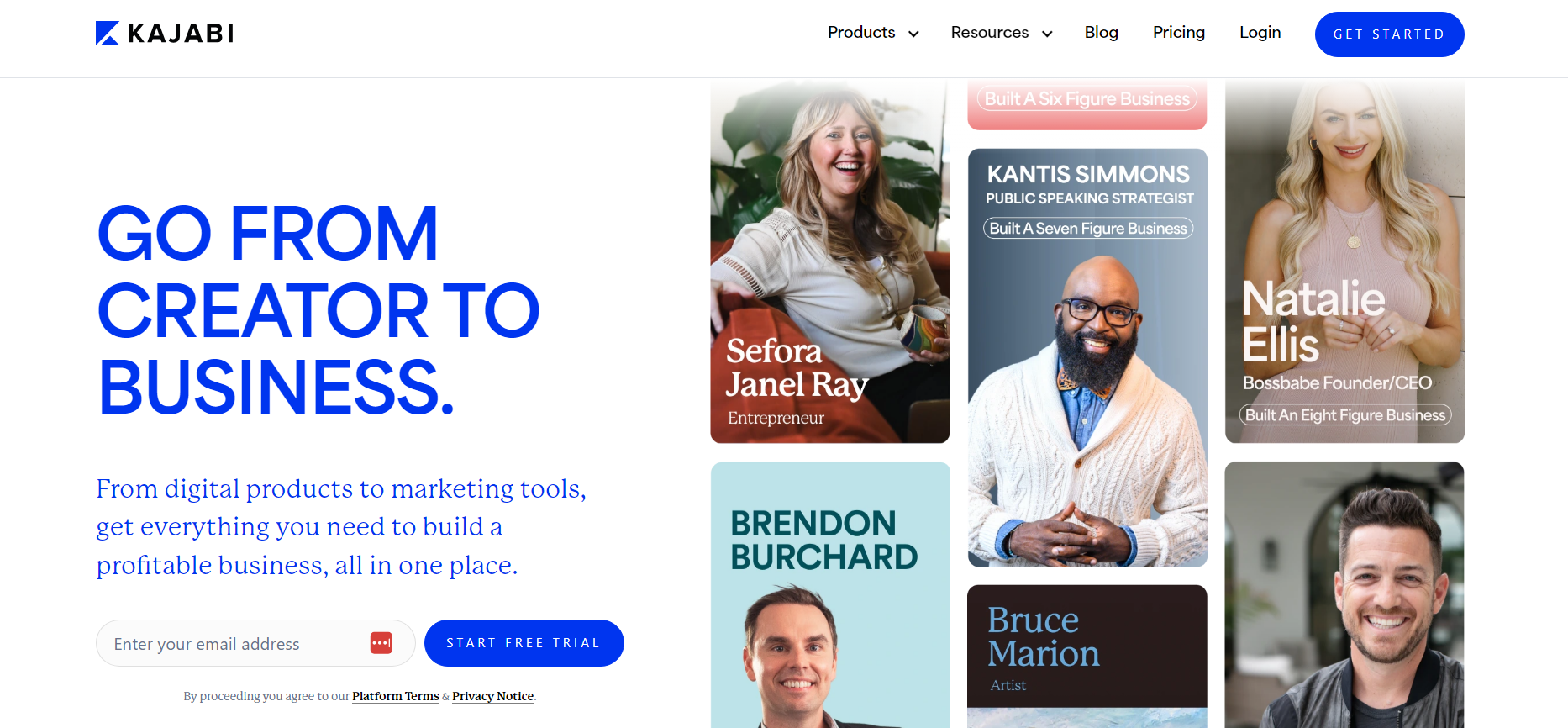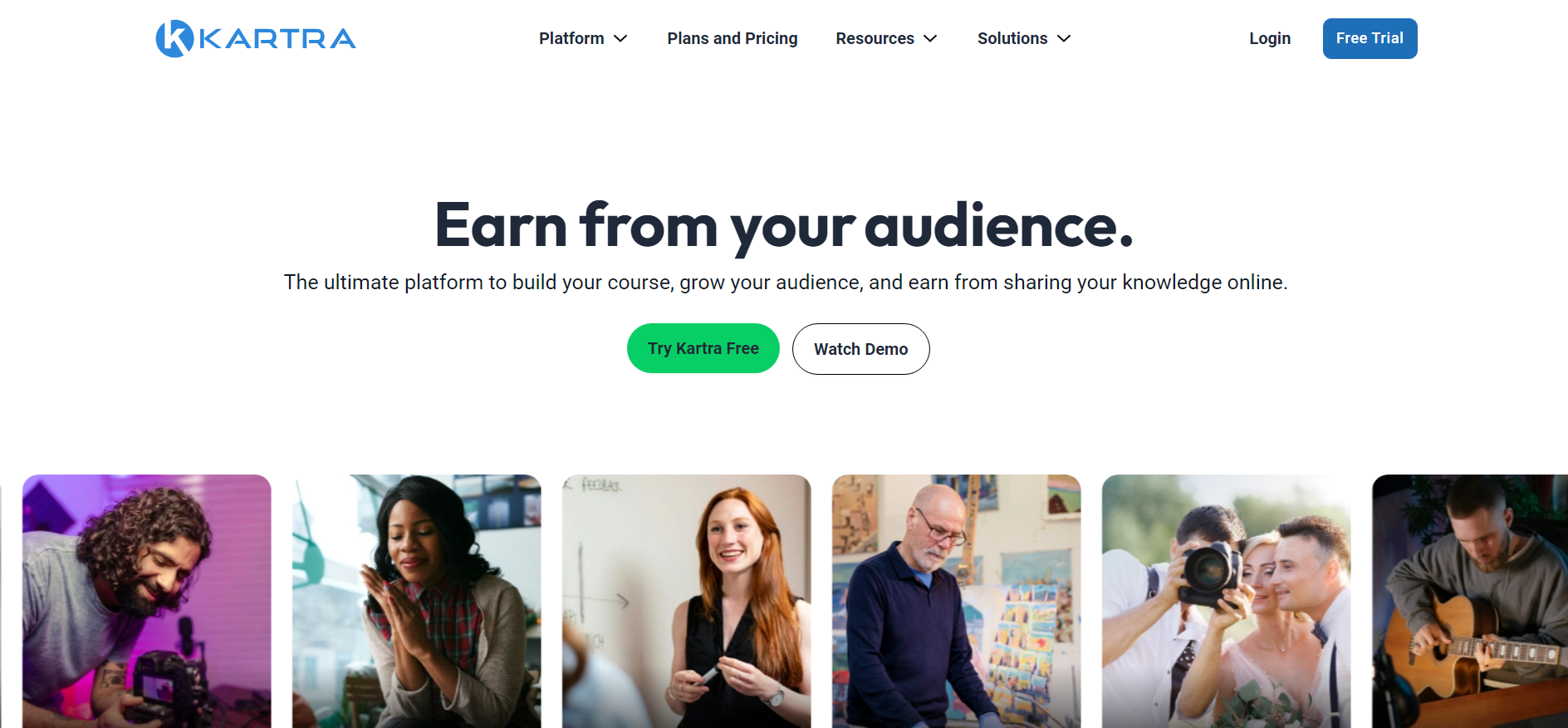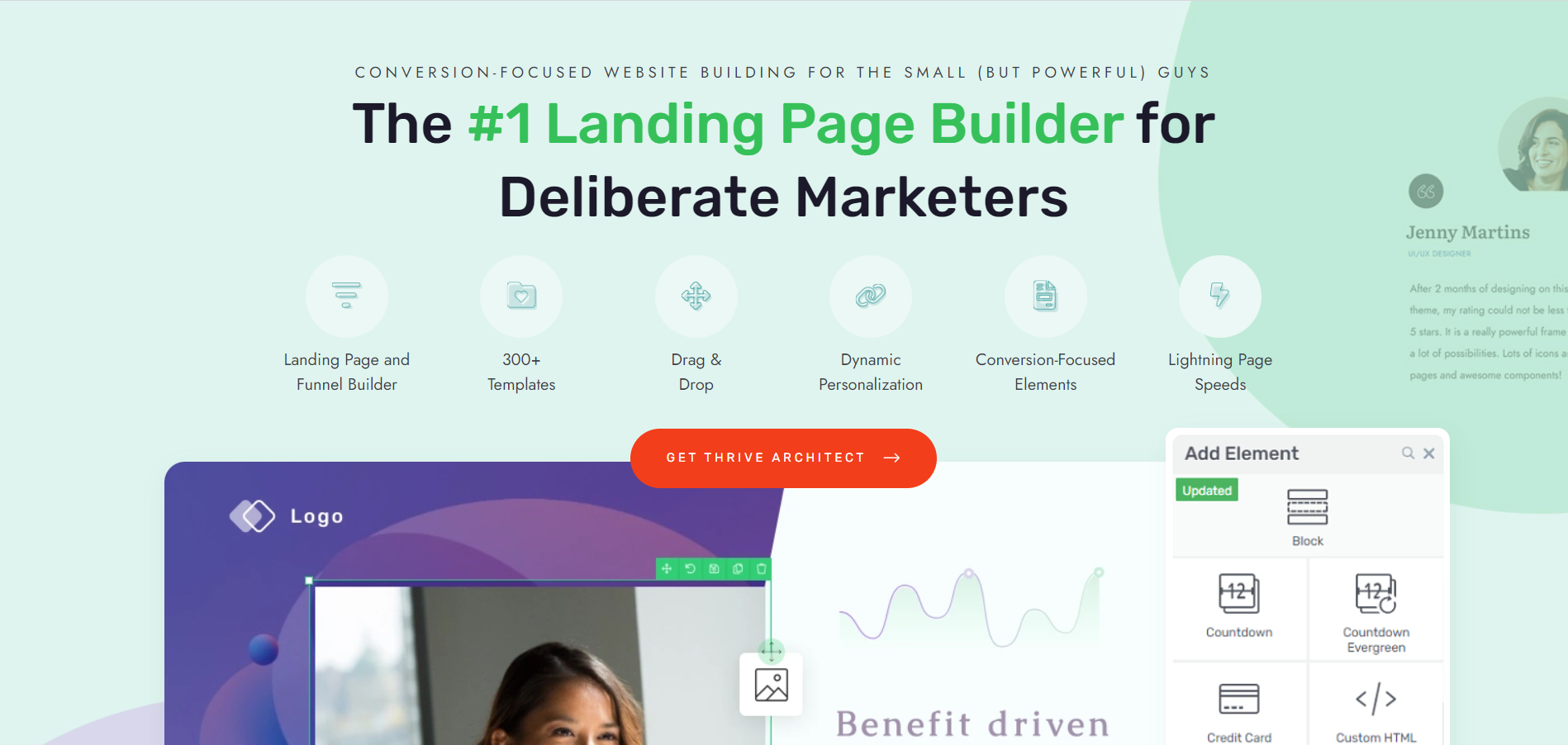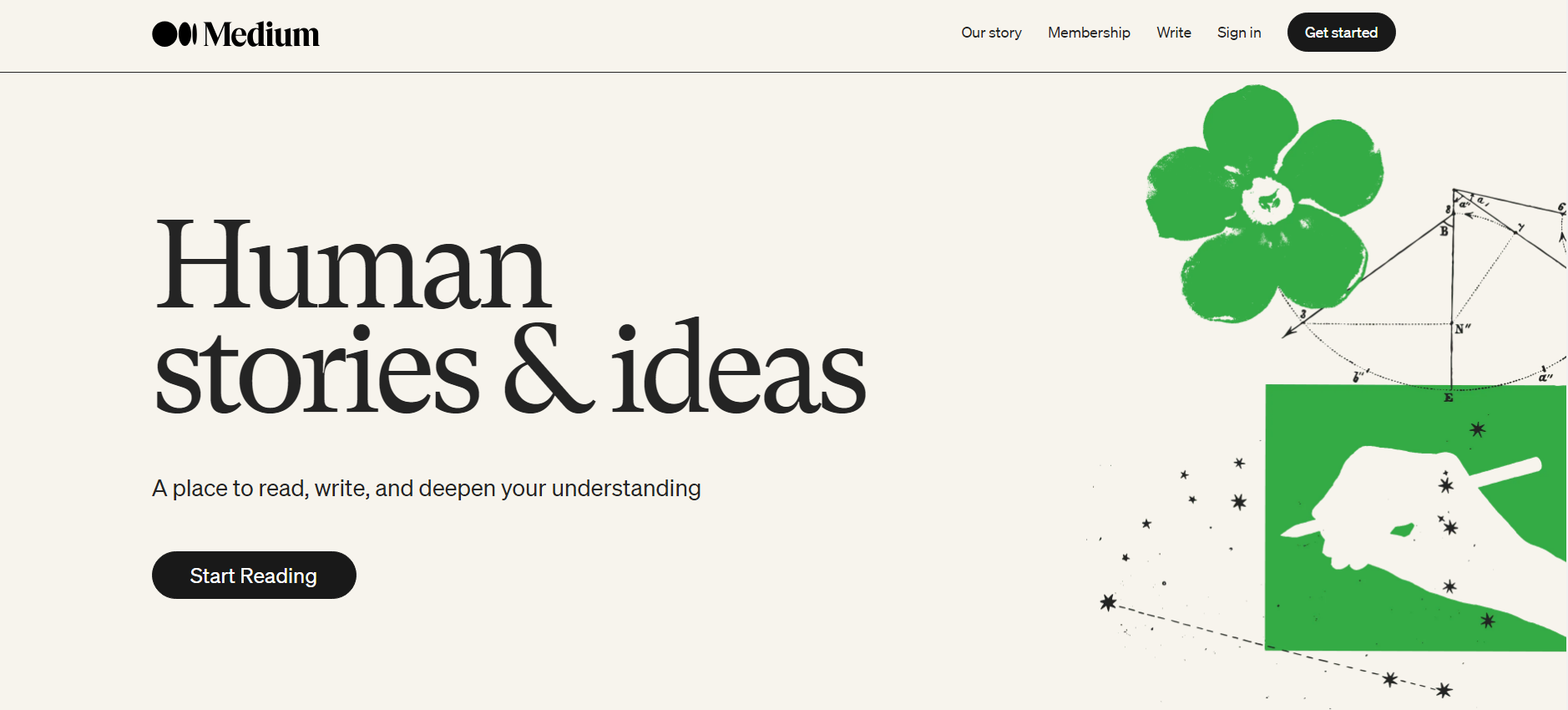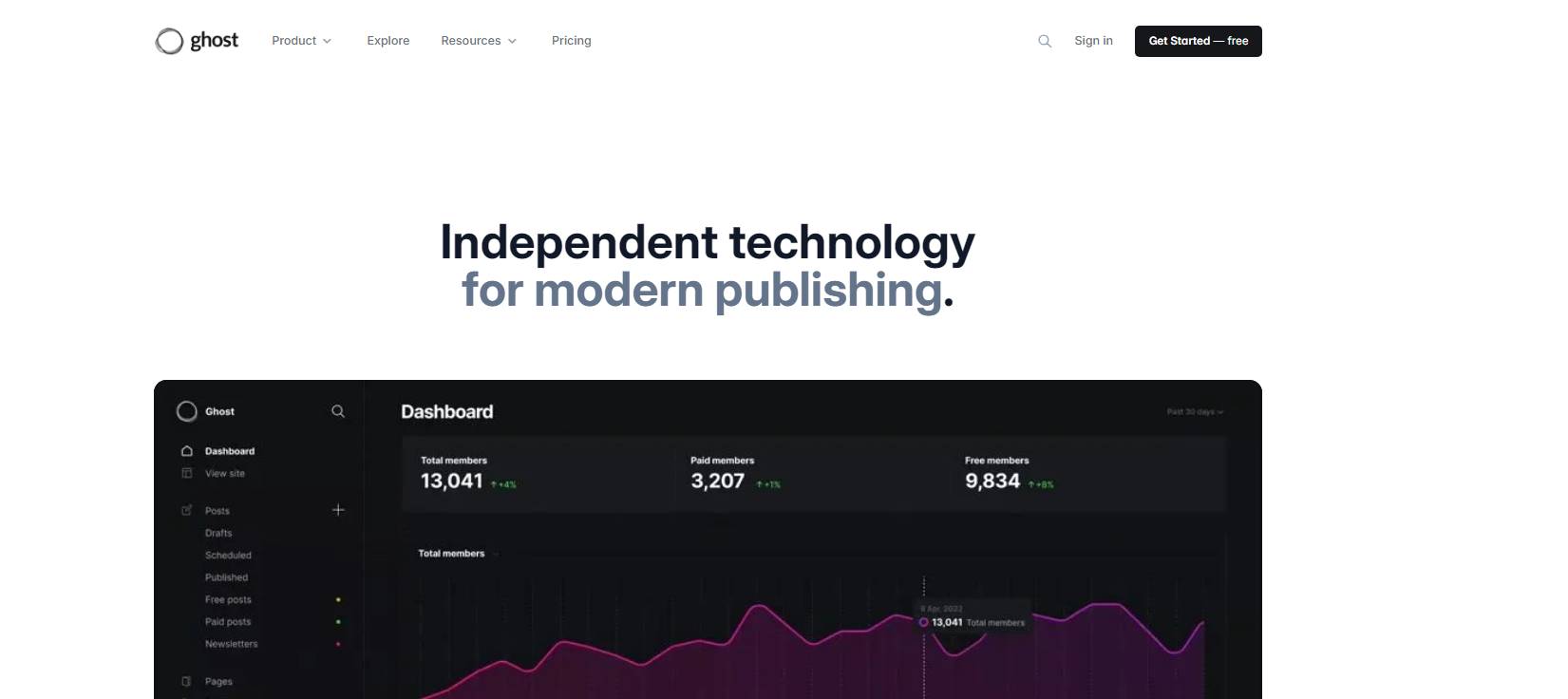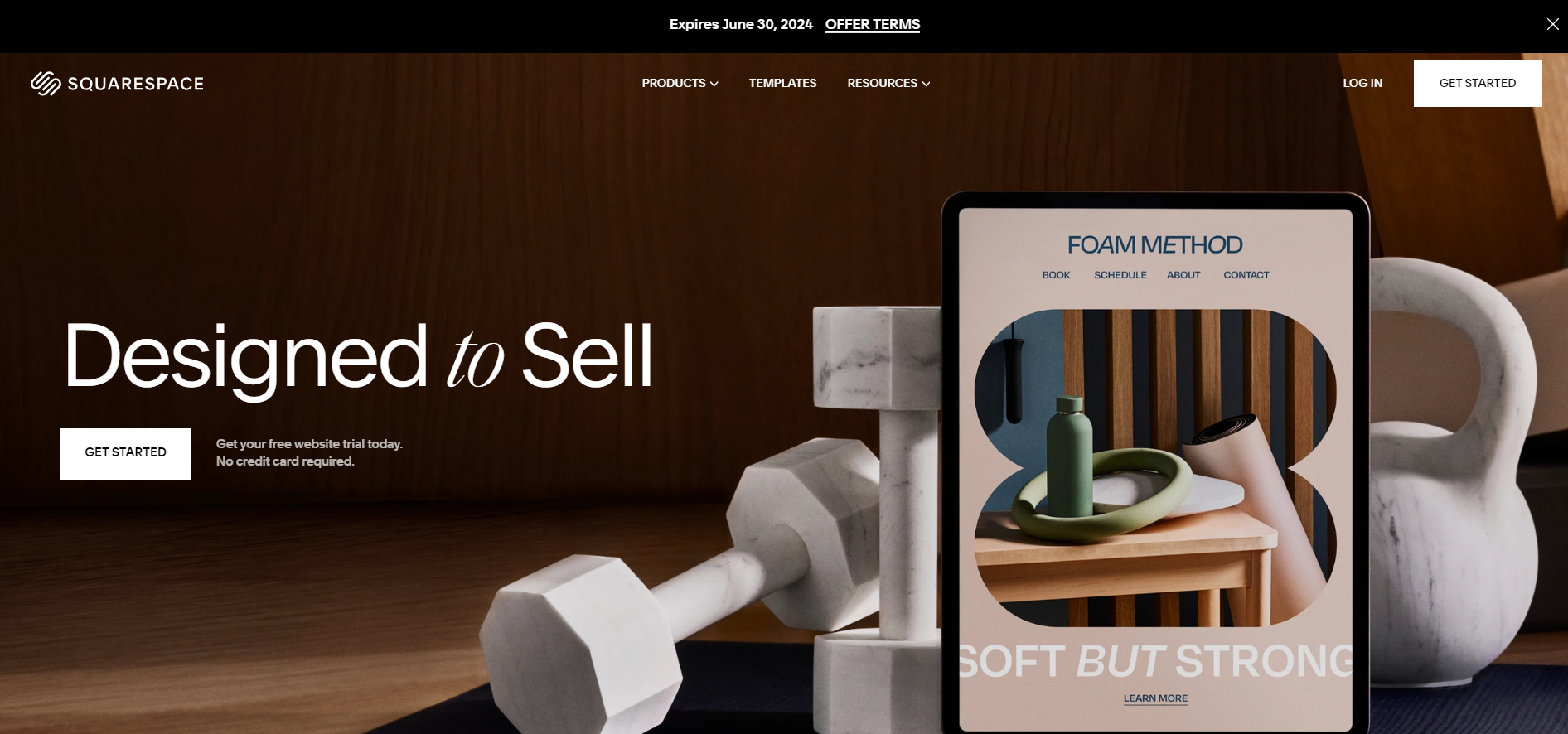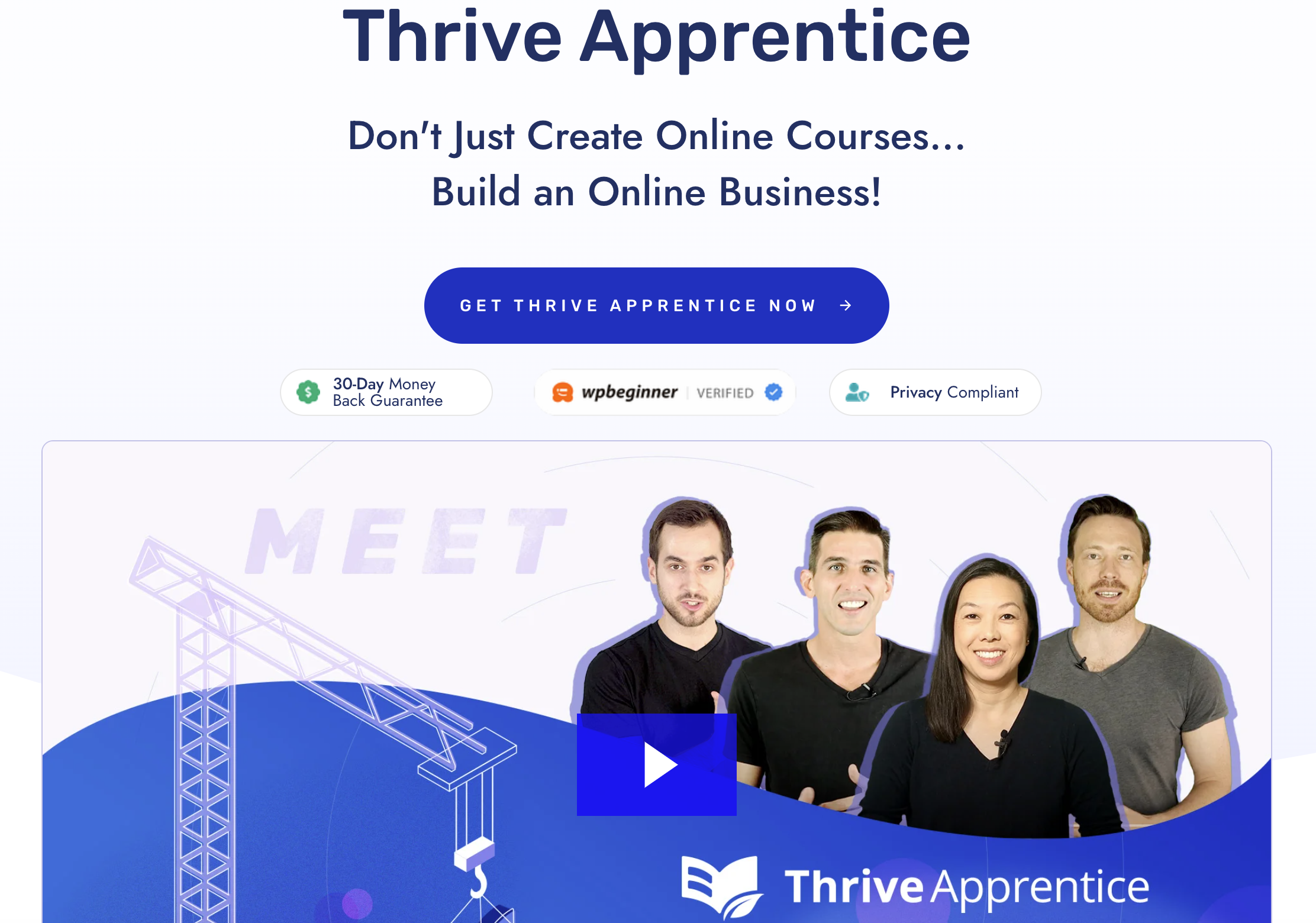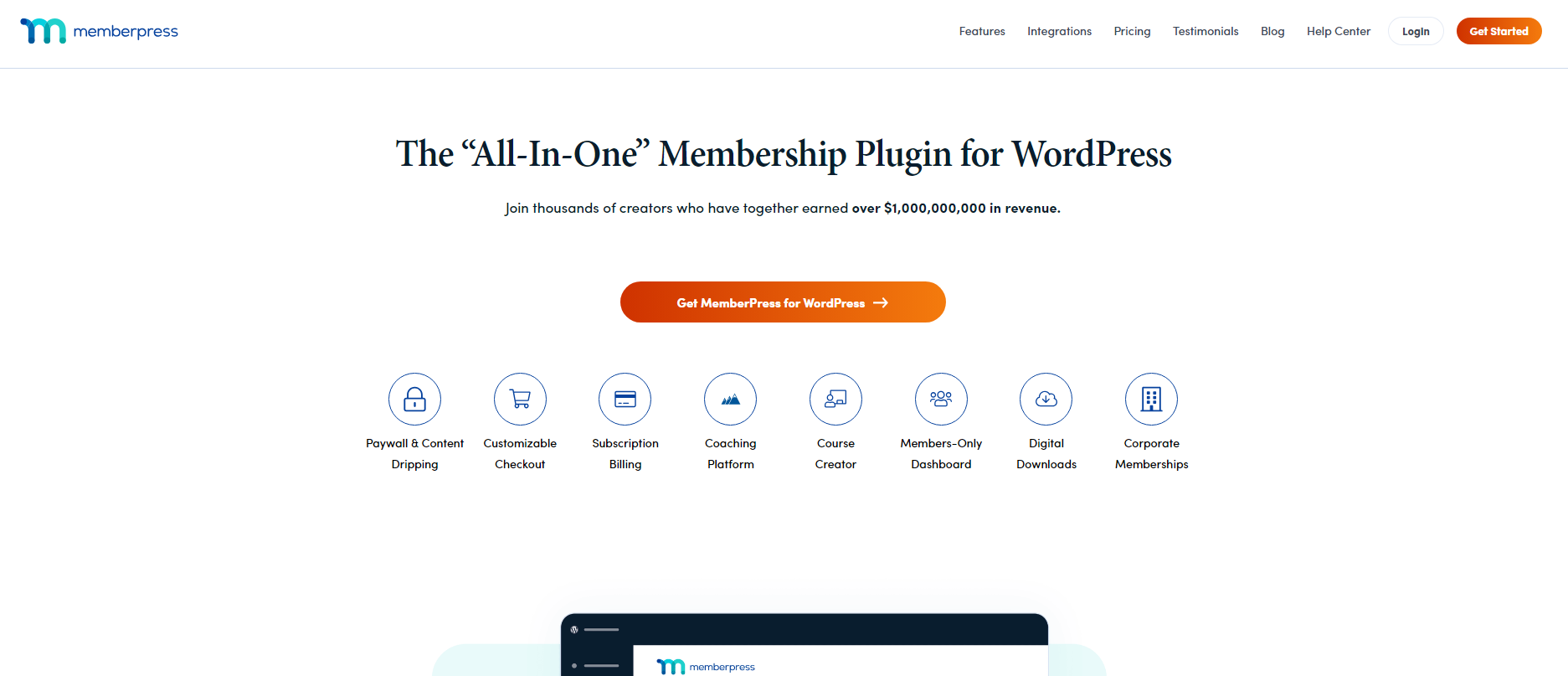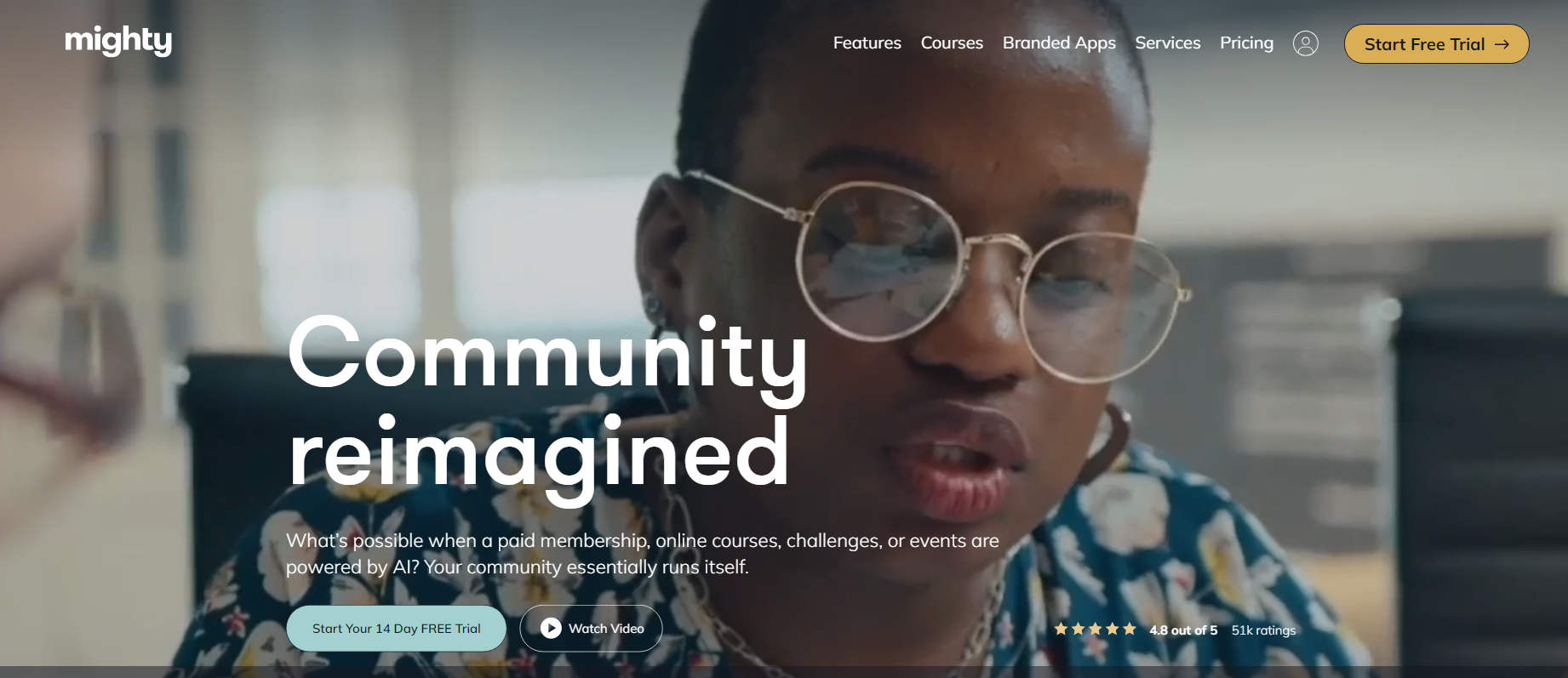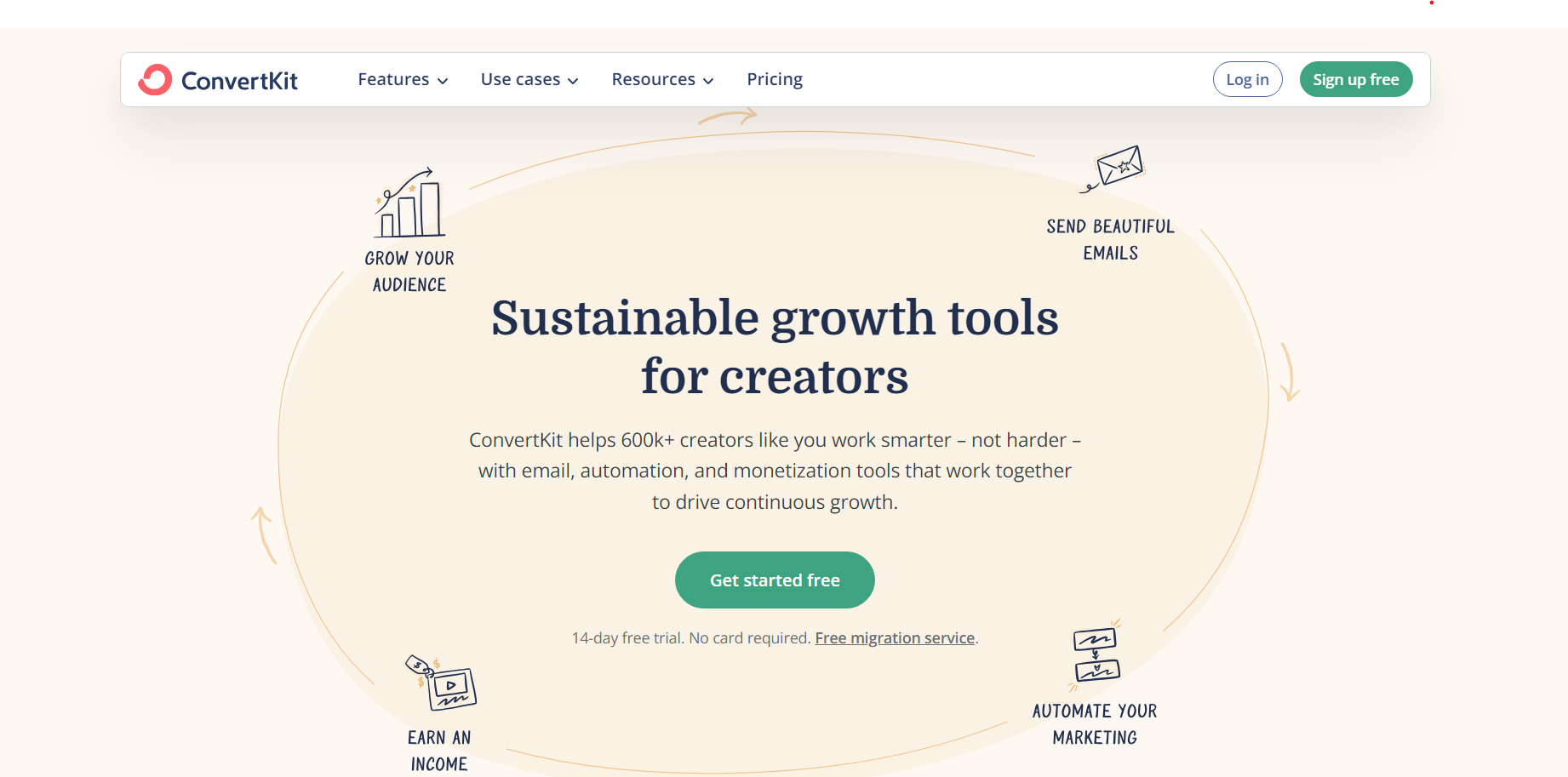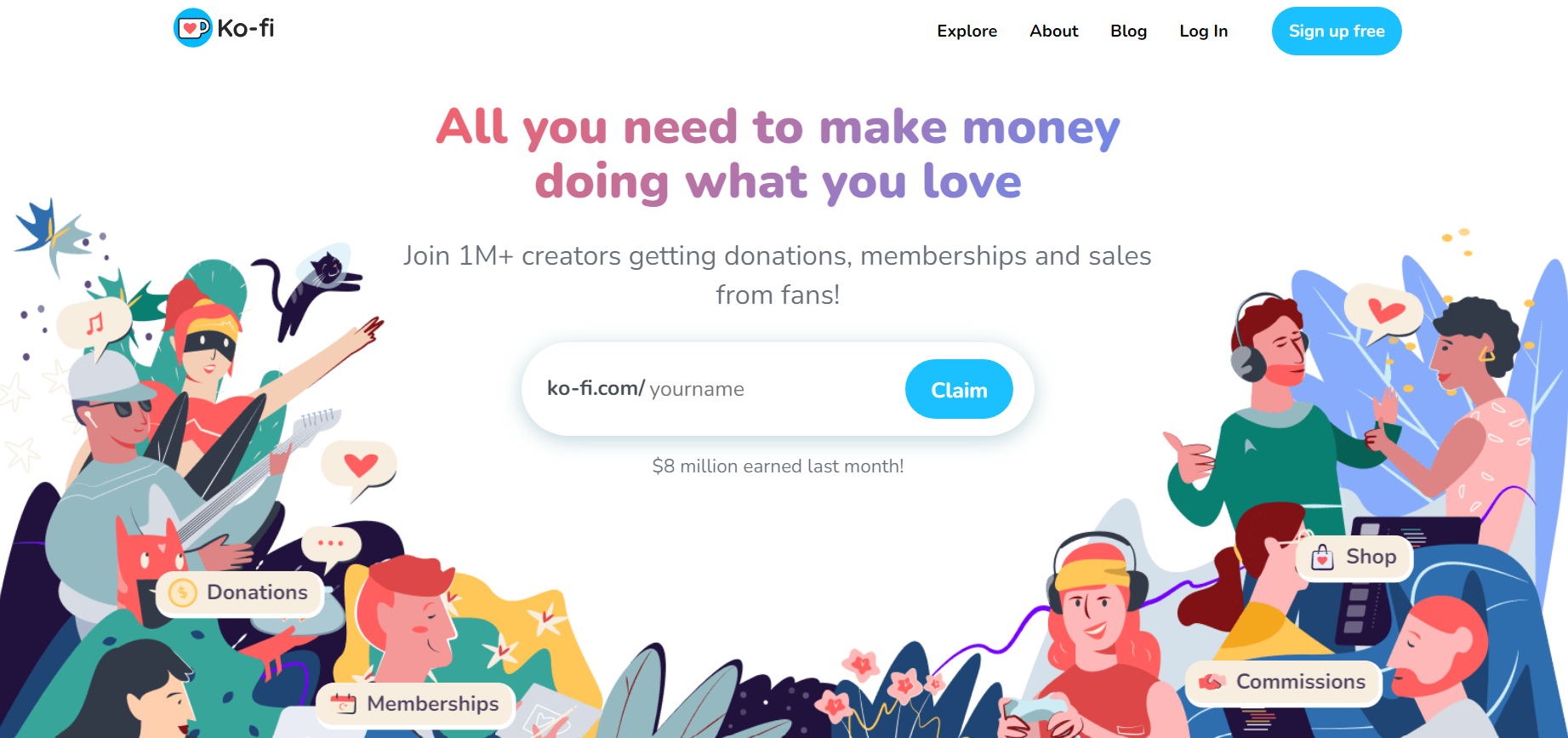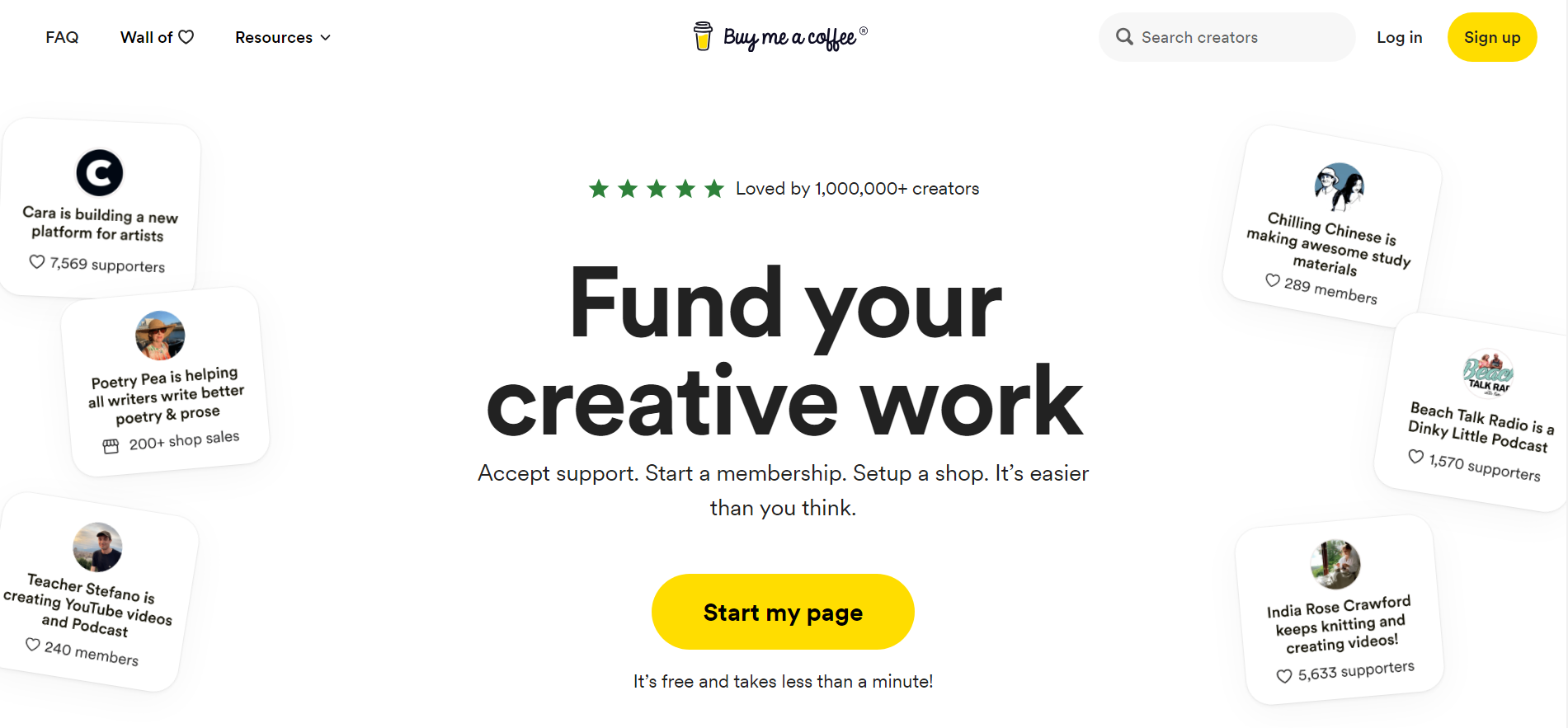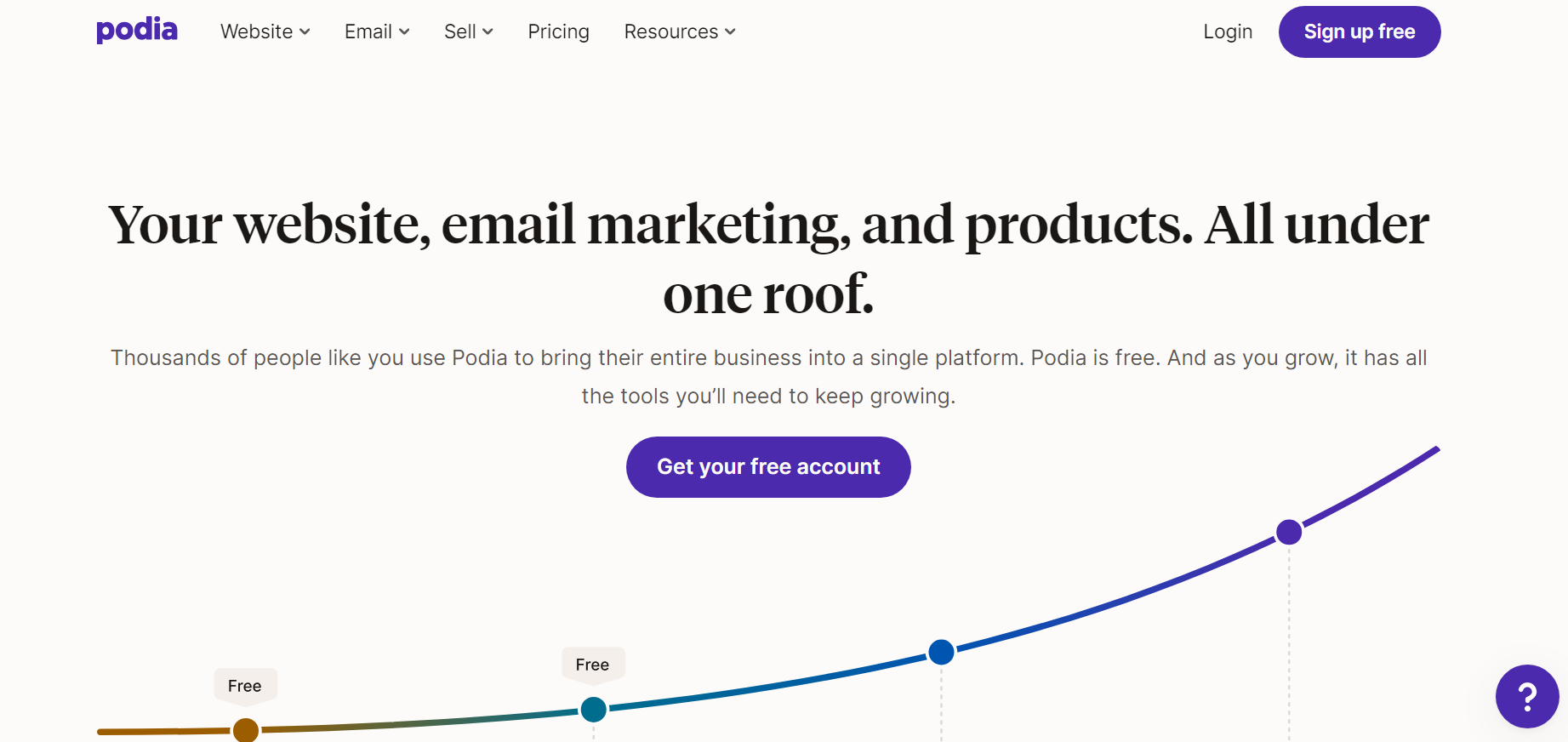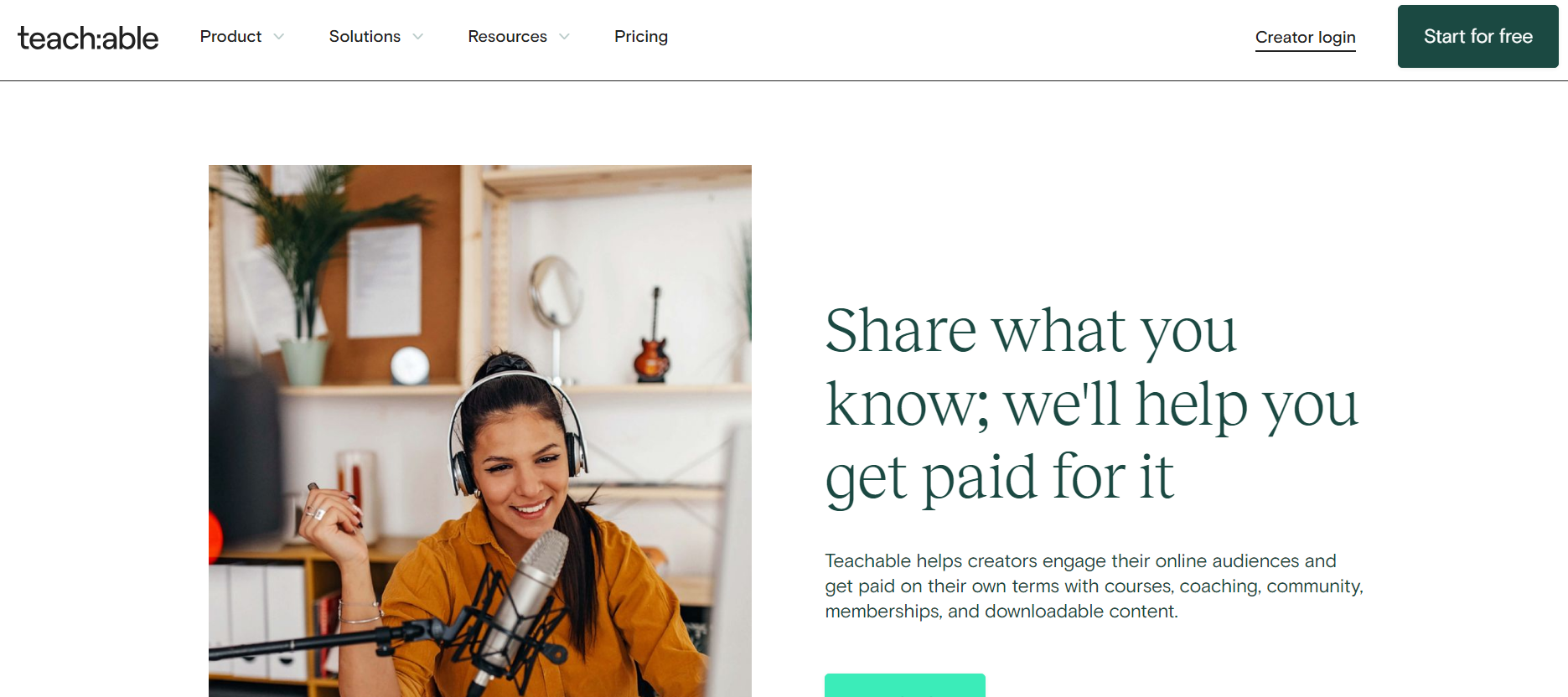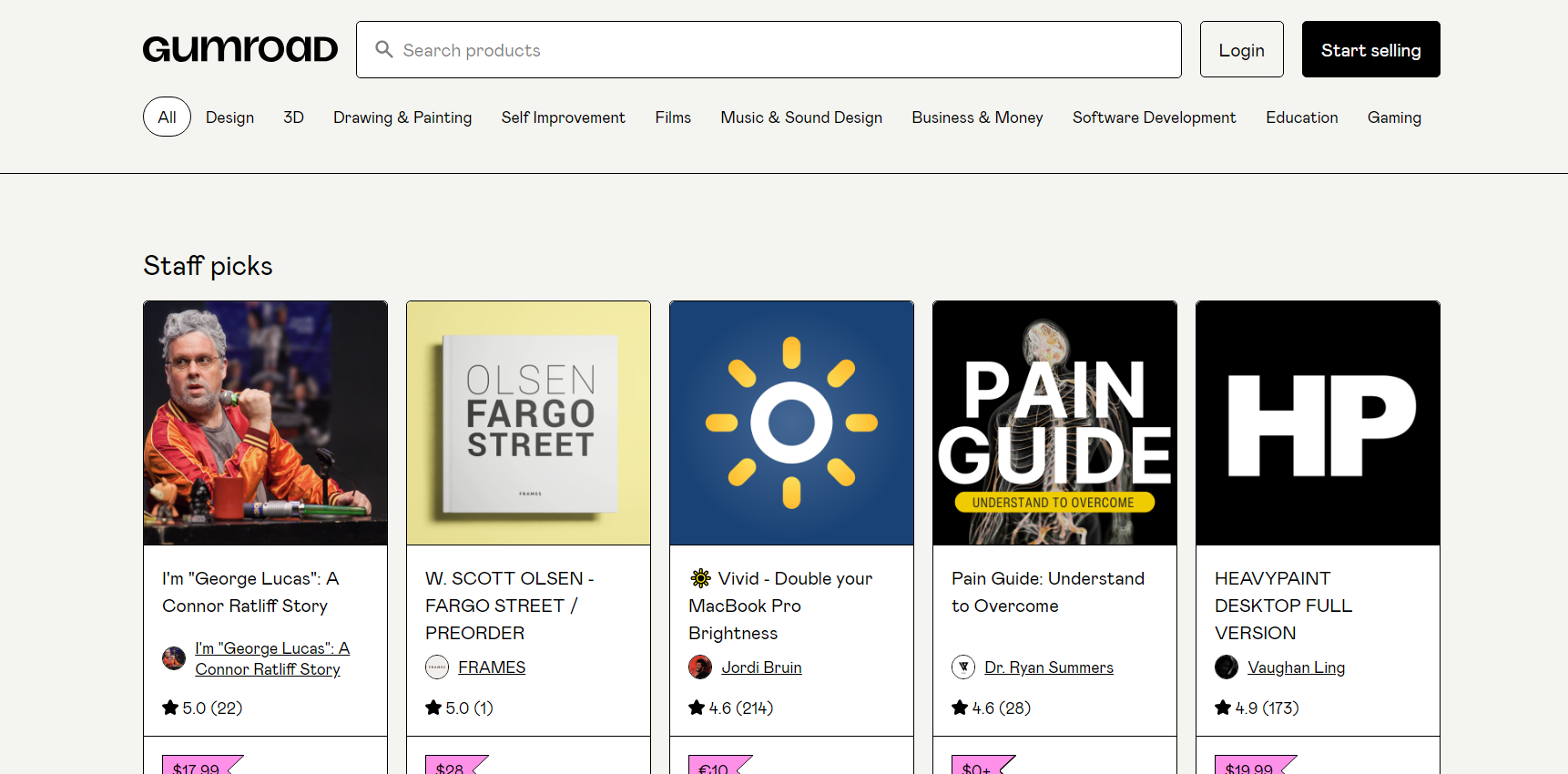Are you a creator searching for the best Substack alternatives to expand your audience and monetize your content?
While Substack has gained popularity for its simplicity and newsletter-focused approach, many creators are looking for more flexible and feature-rich platforms to grow their online presence.
That's where alternative tools and platforms come in. These options offer diverse features, from customizable websites and course creation to community-building tools and varied monetization methods.
But with so many choices available, how do you find the right platform for your unique needs? Don't worry, we've done the research for you.
In this comprehensive guide, we'll introduce you to 15+ of the best Substack alternatives for creators. Each option comes with its own set of features, benefits, and potential drawbacks.
Whether you're a writer, podcaster, video creator, or multi-media content producer, you'll discover platforms that can help you build your brand, engage your audience, and grow your revenue streams in ways that go beyond traditional newsletters.
Let's explore these exciting alternatives and find the perfect fit for your creative journey!
Why You Should Consider a Substack Alternative
Substack is popular for good reason - it's easy to set up and great for starting a newsletter without stress. But as you grow, you might want more.
Scaling on Substack can be challenging for several reasons:
1. Cost: Substack takes 10% plus payment processing fees. This adds up as you grow.
2. Limited Design: Your newsletter platform looks like everyone else's, making it hard to stand out.
3. Ownership and Control: You're dependent on Substack's platform and policies. Self-hosted alternatives offer more independence.
4. Discoverability: Substack doesn't automatically find new readers for you. You'll need to promote your newsletter yourself.
5. Potential Traffic Diversion: Substack might promote other newsletters on your page, potentially drawing readers away.
If you're looking to scale, build a unique brand, or have more control, exploring alternatives could be worthwhile. Other platforms might offer more flexibility and growth potential as your content and readership evolve.
What to Look for in a Substack Alternative
Finding the right Substack alternative depends on what you’re looking for. When we look at Substack, we see it caters to the following needs:
Content Creation & Publishing
Audience Engagement & Community Building
Monetization & Revenue Generation
We’ve found alternatives for each category that you should consider.
And we’ve added one more category — All-in-One Solutions
These are tools that cover all three categories and more. These are for creators who don’t just want a platform to share content or sell a product here or there. These are tools for creators who want to build a profitable business for themselves.
We’ve evaluated each option with this criteria, altering it slightly with each category:
Ease of Use
Design Flexibility / Customization Options
Features & Functionality
Monetization Options
Integrations
Pricing
Substack Alternatives: All-In-One Solutions to Build a Creator Business
When we talk about all-in-one solutions for creators, we're referring to comprehensive platforms that offer a wide range of tools and features under one roof. These solutions go beyond simple content publishing, providing everything a creator might need to build, grow, and monetize their online presence.
From website building and content management to email marketing, community engagement, and diverse monetization options, all-in-one platforms aim to be a one-stop-shop for creators.
They eliminate the need to juggle multiple separate tools, offering a more streamlined and integrated approach to running a creator business. Let's explore some of the best all-in-one Substack alternatives that can help you take your creative endeavors to the next level.
1. Thrive Suite
If you want a set of powerful tools to build and scale your creator business – without breaking the bank – then Thrive Suite is the way to go.
This WordPress plugin bundle provides you with everything you need to build your online presence, share high-quality blog posts, create an engaged community, and so much more.
Let’s dive into the details.
Ease of Use/Setup
First off, Thrive Suite is a breeze to set up and use.
You don’t need to be a coding expert or tech-savvy person to find your way around these tools.
In terms of setup, each plugin is easy to install and activate. Once you’ve purchased your Thrive Suite subscription, you’ll need to install the Thrive Product Manager plugin. From there, you’ll be able to activate any of the plugins by clicking “Activate”.
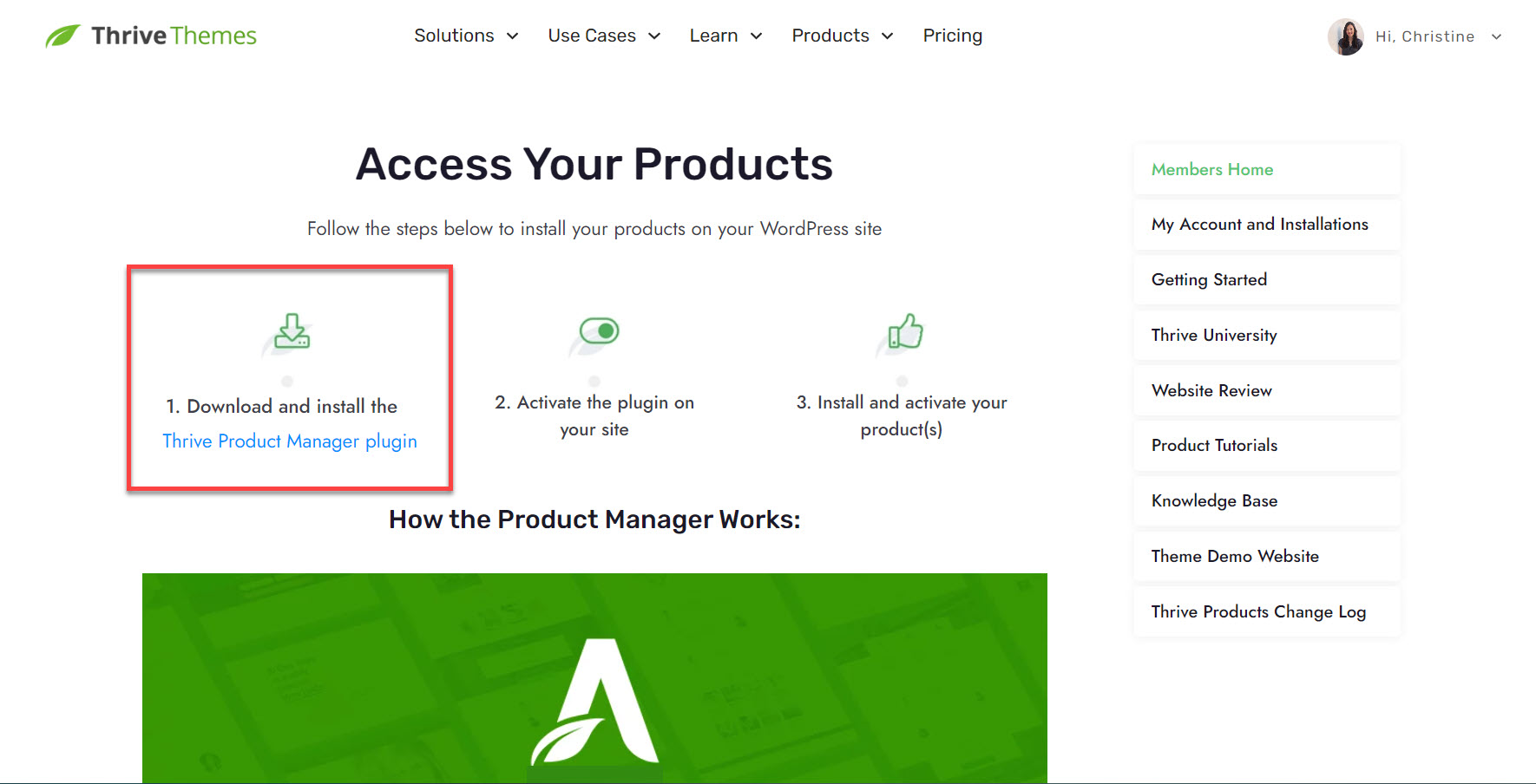
Regarding ease of use, every Thrive Suite plugin features drag-and-drop functionality for simple, quick building.
You can set up your website in less than 15 minutes using Thrive Theme Builder’s straightforward setup wizard and custom theme templates.
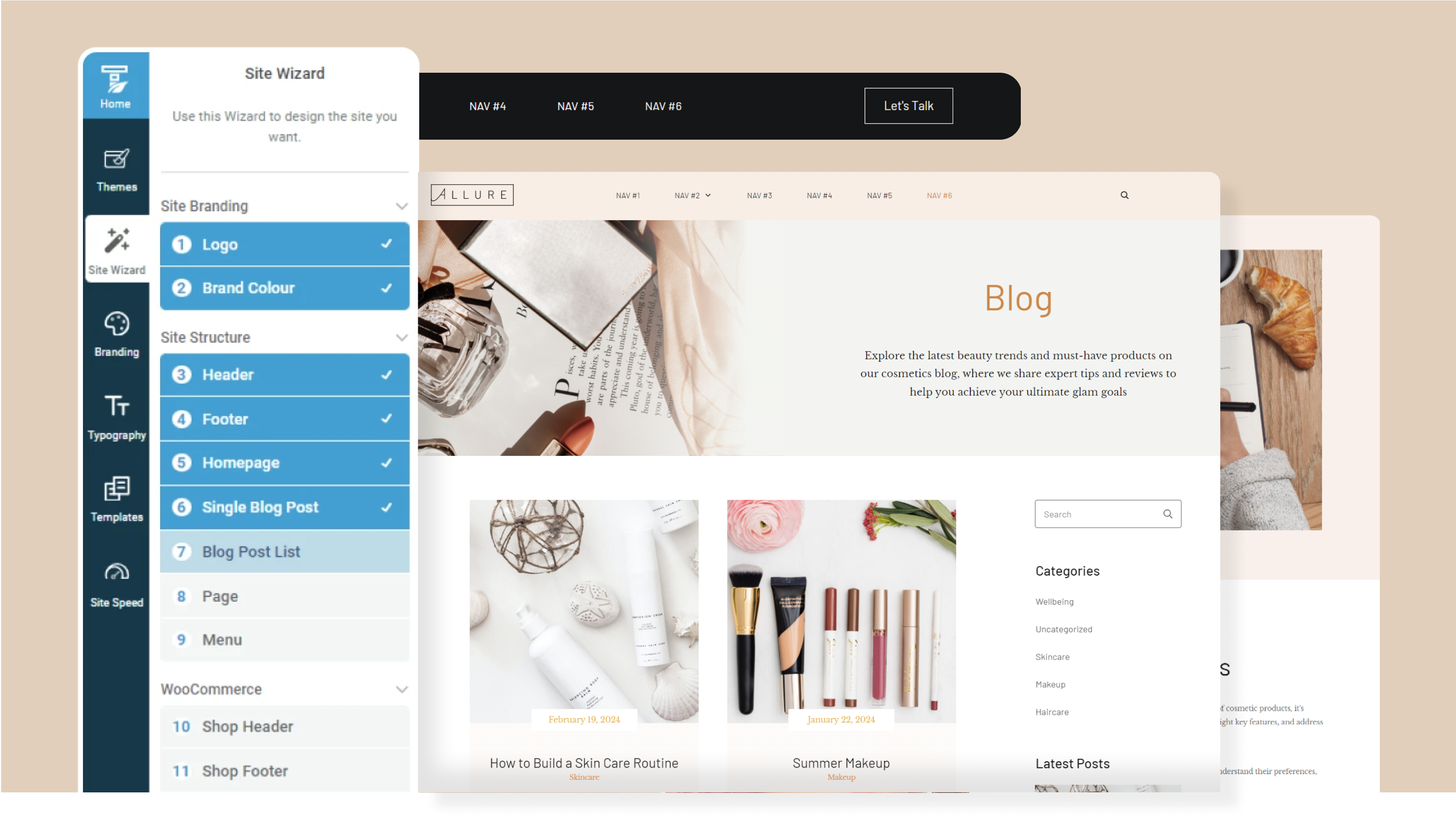
Use the Thrive Visual Editor to design landing pages, blog posts, course pages, funnels, opt-in forms, and more – watching your changes come to life in real time.
No coding involved.
Design Flexibility/Customization Options
When it comes to design flexibility, Thrive Suite wins.
First, you get customizable, pre-made templates for everything – from setting up your own website
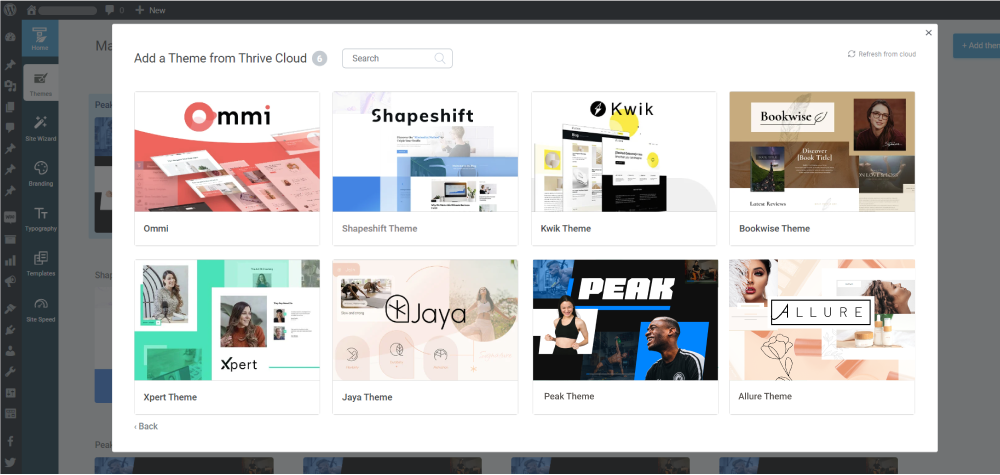
Available theme template sets in Thrive Theme Builder
To creating conversion-focused landing pages quickly…
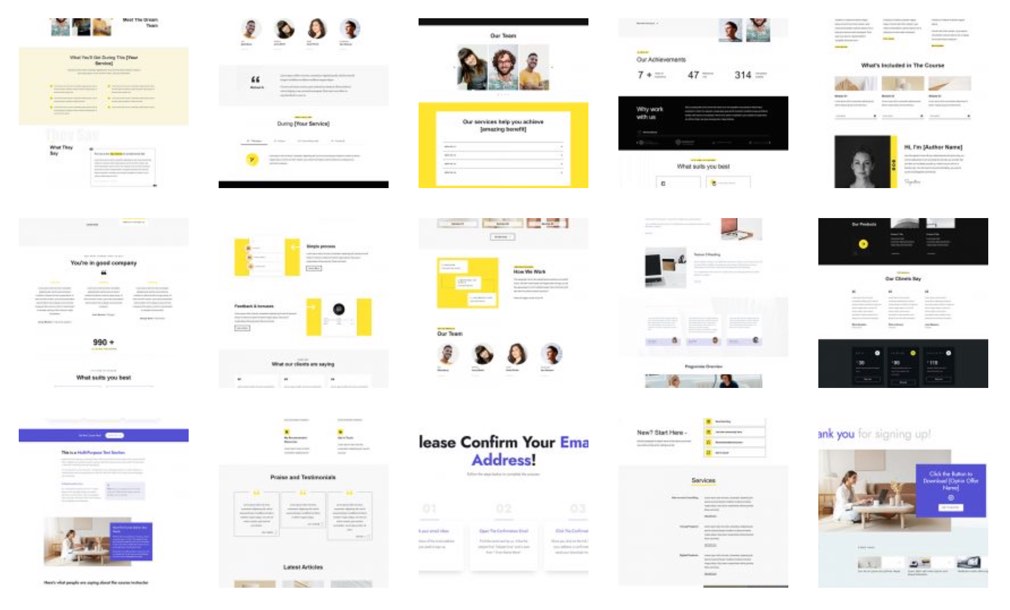
Landing page templates in Thrive Architect
And even setting up online quizzes to drive engagement…
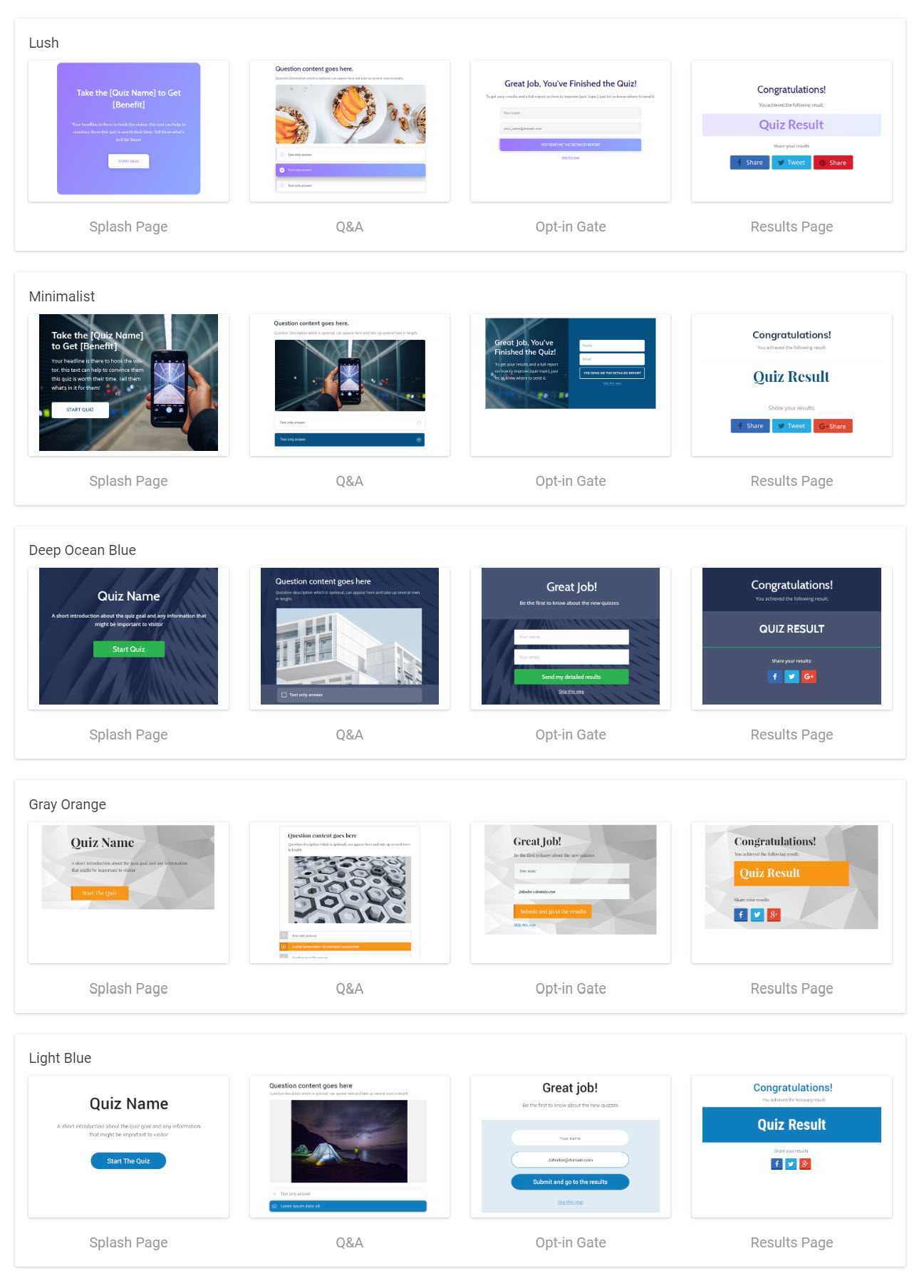
These templates are just the start. You can customize every aspect of them to turn them into your unique platform.
With features like our smart color technology, you can change your site’s entire color scheme in one click – no need to tamper with any code.
You’re in the driver’s seat with Thrive Suite. You have total control over your site’s look and feel.
Features and Functionality
All of Thrive Suite’s features are found in the plugins that make this kit. When you purchase this bundle you get access to:
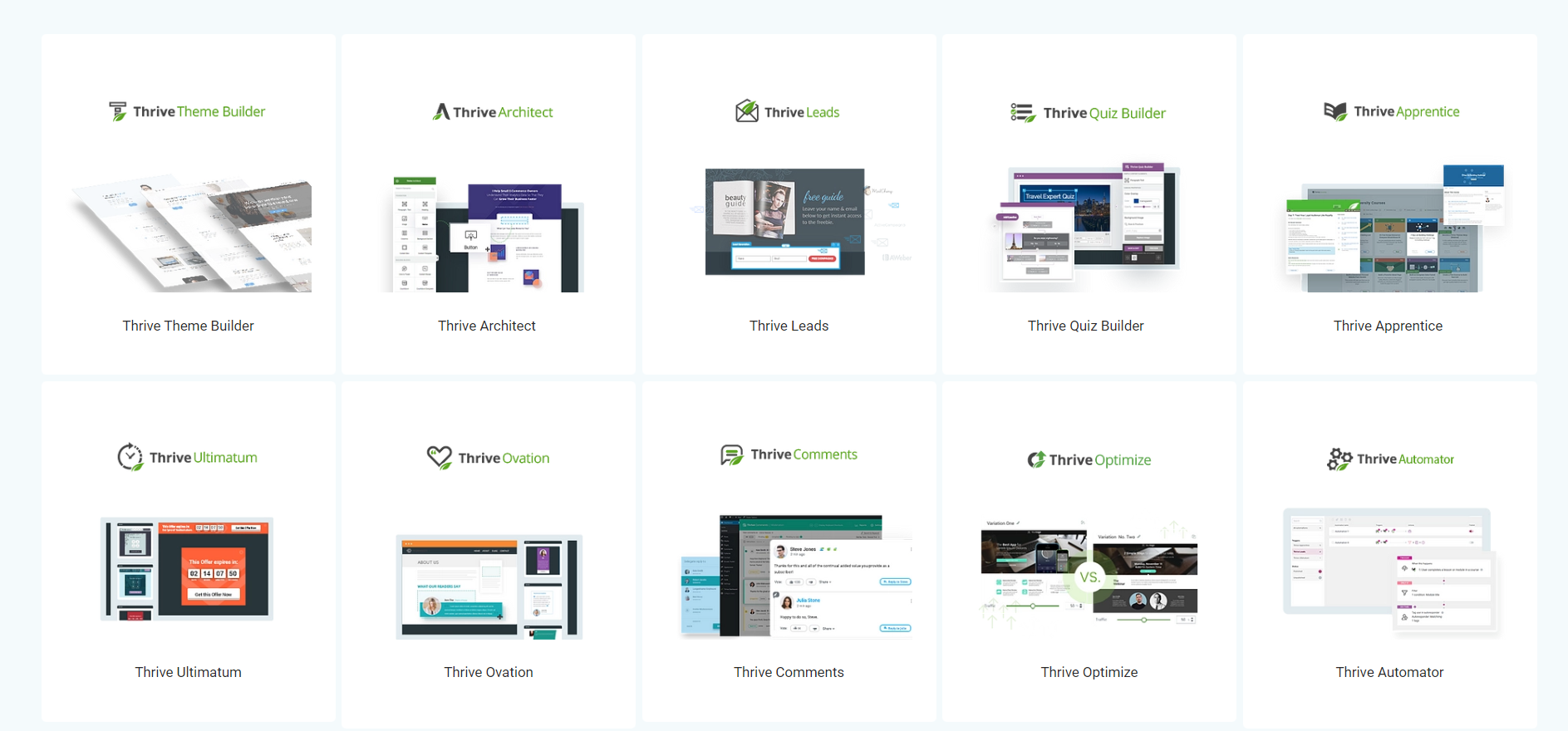
Thrive Theme Builder: Your key to creating a custom appearance and structure for your website in less than an hour. Everything is set up in a few clicks, ready for you to hop in and customize.
Thrive Architect: The best landing page builder for easily creating stunning landing pages, blog posts, and so much more. You get access to 100s of templates to choose from and a library of design elements to tailor your pages further. Drag and drop your way to a website that screams “Success!”
Thrive Apprentice: Got valuable information you want to share to your audience? This is the tool for you. Build your own online course platform right from your website – no code, no hassle. Tailor every aspect of your platform, use in-depth reporting to make the right decisions, and create a memorable, interactive experience for your learners. This is also the perfect tool for creating your own VIP section to sell exclusive digital products.
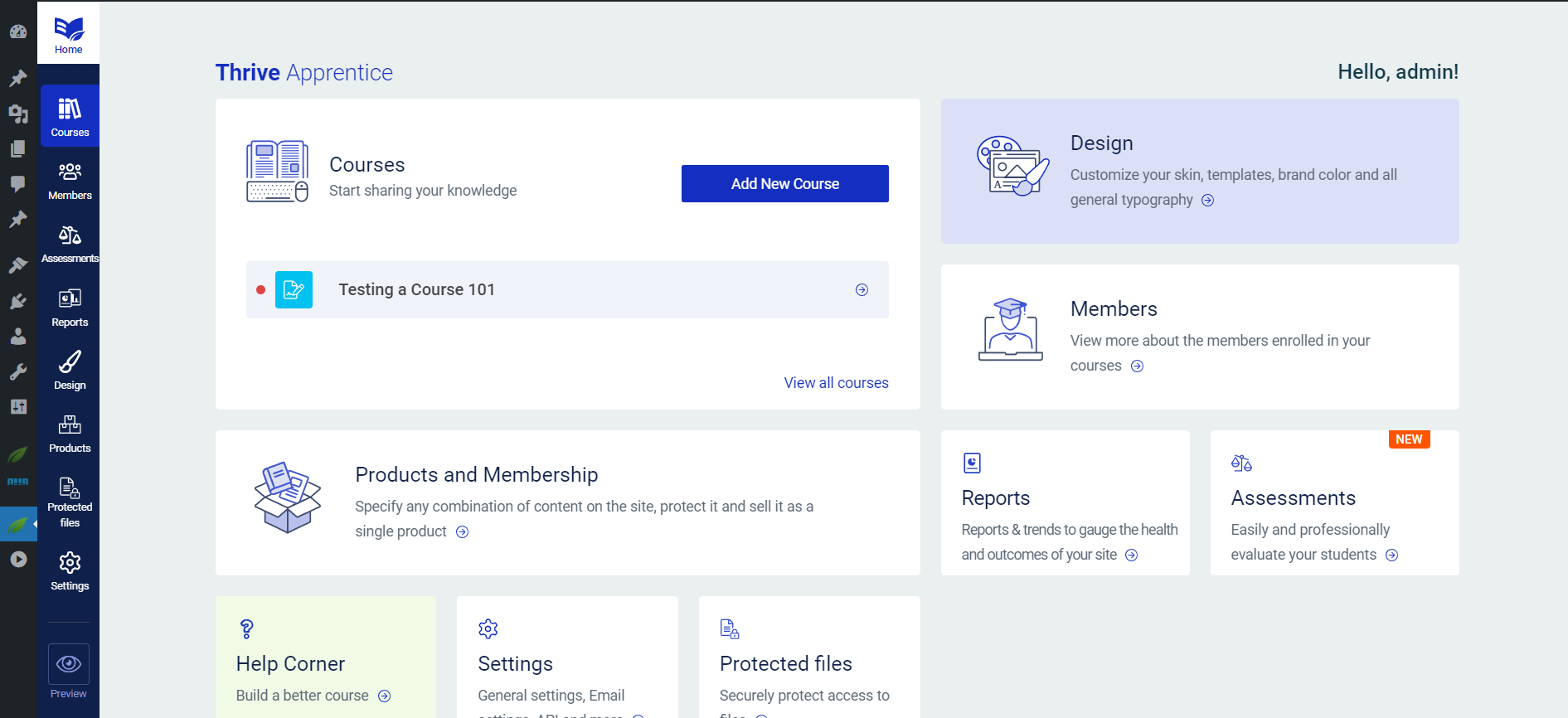
Thrive Quiz Builder: Nothing gets an audience going like an interactive quiz. And you can have one on your homepage in a couple of hours. Use our pre-designed templates to get started or take matters into your hands and build your quiz from scratch – you have the freedom to choose.
Thrive Leads: Watch your email list skyrocket when you use this lead-generation plugin to create attention-grabbing, targeted opt-in forms. Over 400 templates to choose from and customize to your liking.
In addition to these powerful plugins, you get access to several more tools that will help you drive sales through time-scarcity marketing, create an army of engaged readers through comments, and manage your testimonials like a pro.
Like we said – you get everything you need to build an online platform that stands out from the rest. And all these tools come with your purchase, no add-ons.
Monetization Options
In terms of monetization options, Thrive Suite lets you sell your digital products and membership subscriptions through Thrive Apprentice – but you’ll need an active Stripe account.
Alternatively, you can connect your payment tool’s checkout pages to any landing page, course, quiz, etc.
Integrations
Thrive Suite integrates with most popular email marketing services, CRM tools, and a variety of automation tools.
To get started, connect your tool through the Thrive API. This is our dedicated space for connecting external tools to your Thrive-built platform.
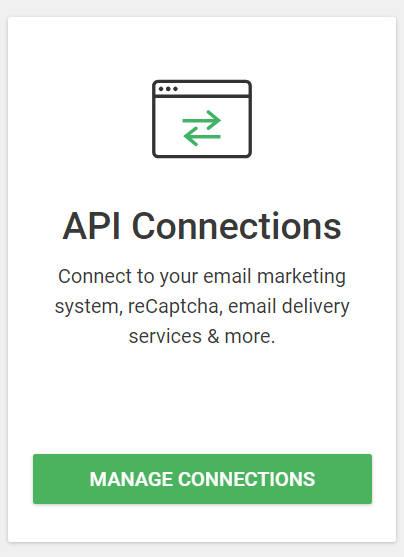
Pricing
You get access to this powerful toolkit for less than $500 a year.
And you can install this bundle on 5 websites.
Compared to other options on this list, this is a steal – and look at what it can give you.
You get the opportunity to build a business on your terms and sell your products – without losing a cut of your income to platform fees.
You can even create your own type of Substack platform, just like Tony did in this video:
Thrive Suite gives you the tools to build the exact small business or startup you had in mind – and with no hassle, too.
You won’t find another opportunity like this elsewhere.
2. Kajabi
Kajabi is a step up from Substack for creators who want to do more online. While Substack is mainly for newsletters, Kajabi lets you create courses, build websites, send marketing emails, and run a community – all in one place.
This means you can offer more to your audience and make money in different ways. It's a bit more complex than Substack, but if you're serious about growing your online business, Kajabi gives you more tools to work with. It's a good fit for creators ready to expand their reach and boost their income.
Ease of Use/Setup
Kajabi is known for its ease of use – especially for people with no technical experience. So, if you're not a tech whiz, you can still get a lot done.
Here's what makes Kajabi stand out:
- You can build websites without coding. There's a drag-and-drop builder with pre-designed templates, so you can create a professional-looking site easily.
- Everything you need is in one place. Your dashboard gives you easy access to all parts of your business.
- Kajabi has a built-in helper called Kajabi Assistant. It'll guide you around and help you find what you need.
Most people find they can get their Kajabi site up pretty fast - some even do it over a weekend. But keep in mind, while it's generally user-friendly, some of the more advanced features like complex automations might take a bit more time to figure out.
Design Flexibility/Customization Options
Here's how Kajabi stacks up when it comes to design and customization:
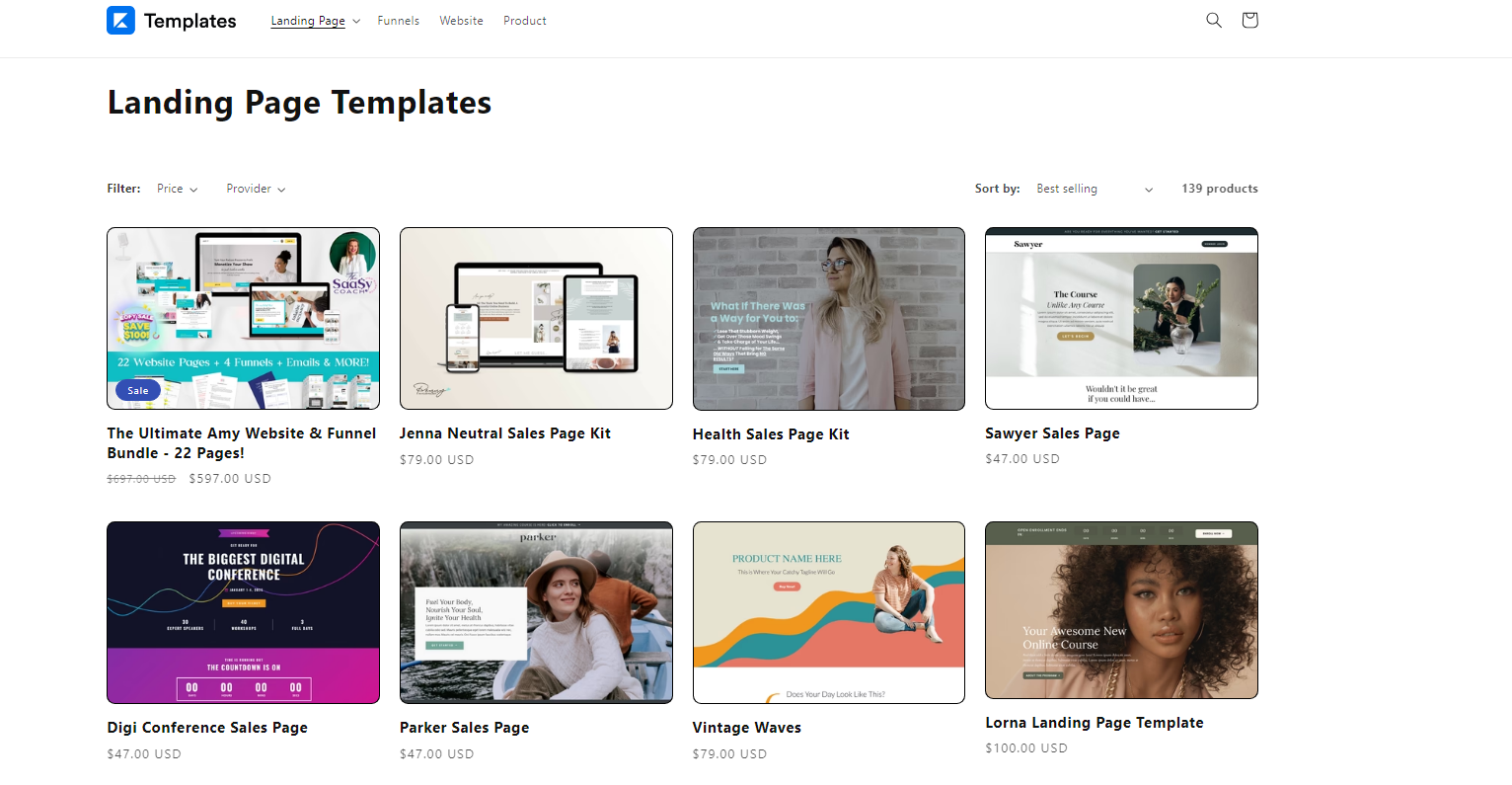
- Pre-designed Templates: You've got a bunch of ready-made designs to choose from. Just pick one that fits your style and start tweaking.
- Drag-and-Drop Editor: No coding needed here. You can move things around and add new sections just by clicking and dragging.
- Brand Customization: You can change colors, fonts, and other design elements to match your brand.
But, there are a few things to keep in mind:
- The built-in themes and templates might feel a bit limiting if you're after a really unique look.
- You might hit some walls when trying to get every little detail of your brand just right.
- The preset layouts might not work for everyone, especially if you need something really specific.
Features and Functionality
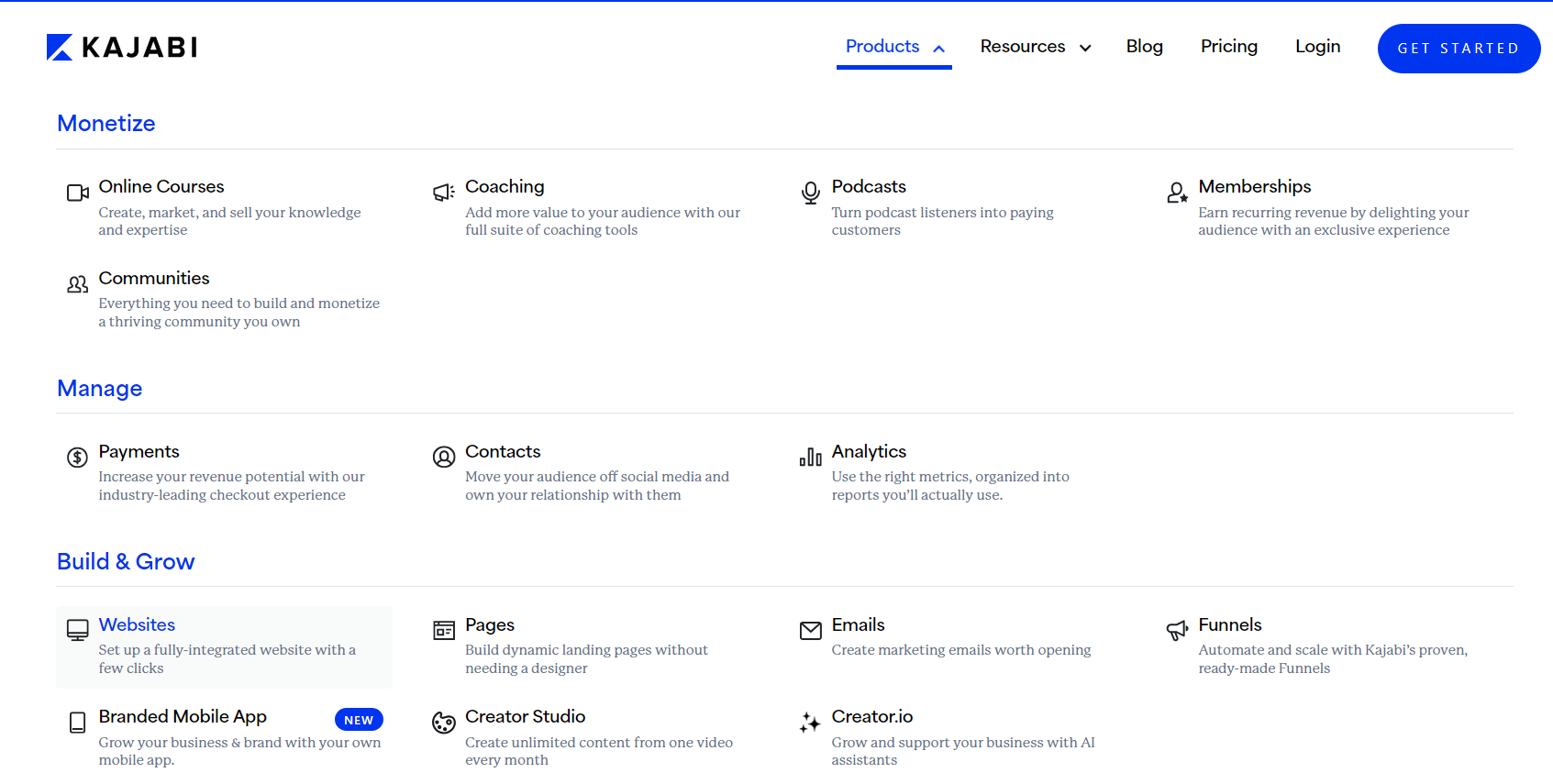
Kajabi is packed with tools that let you create, sell, and manage your online content without jumping between a dozen different apps.
- Course Creation: You can easily build online courses, add videos, quizzes, and even drip-feed content to your students.
- Website Building: Whip up a professional-looking site without needing to code. It's not as fancy as some dedicated website builders, but it gets the job done. – plus unlimited hosting, a custom domain, and a mobile app
- Email Marketing: Grow your list, send out newsletters, and set up automated email sequences to keep your audience engaged.
- … and much more.
Now, it's not perfect. The blogging tools are a bit basic, and you might find the course design options a bit limiting if you're after something really unique.
Monetization Options
In terms of making money online, you get a lot of options with Kajabi.
Whether you're into creating online courses, offering memberships, hosting webinars, selling ebooks, running coaching sessions, or even starting a paid podcast or newsletter, Kajabi's got you covered. You can charge one-time fees, set up subscriptions, or offer payment plans. The platform handles payments through Stripe or PayPal, supports multiple currencies, and doesn't take a cut of your sales - you just pay a monthly fee.
Integrations
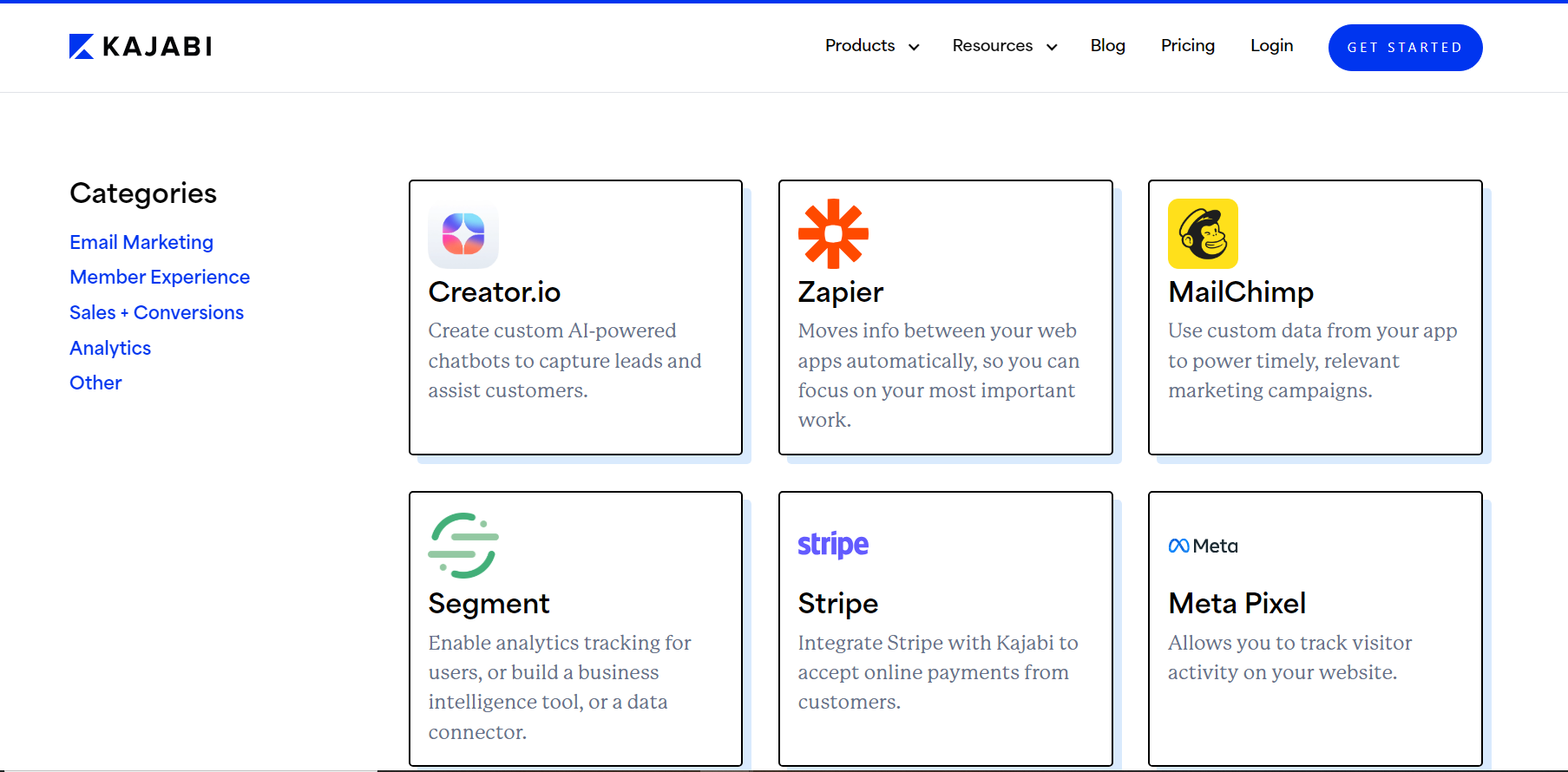
Regarding integrations, Kajabi provides a selection of native integrations with popular tools, including email marketing tools (ConvertKit, Drip, etc.), Google Analytics, Zapier, Facebook Pixel, and more.
Pricing
Kajabi offers three pricing tiers to fit different business needs:
- Basic: $149/month - 3 products, 10,000 contacts
- Growth: $199/month - 15 products, 25,000 contacts
- Pro: $399/month - 100 products, 100,000 contacts
As you can see, it’s much pricier than other options on this list. If you’re a small business or creator with a tight budget, this won’t be the option for you.
3. Kartra
Kartra is a powerful alternative to Substack that offers much more than just newsletter publishing.
It's an all-in-one platform where you can build websites, create sales funnels, send marketing emails, host online courses, and even run affiliate programs. Everything is managed from one central dashboard.
Ease of Use/Setup
While Kartra is a powerful platform for online businesses, it can be more complex to learn than some alternatives.
Most users find that Kartra has a steeper learning curve compared to simpler platforms. It might take a few weeks to feel comfortable with all its features.
Design Flexibility/Customization Options
Kartra offers significantly more design flexibility and customization options compared to Substack.
With this tool, you have access to a drag-and-drop page builder that allows for extensive customization of landing pages, sales pages, and membership sites.
The platform provides over 100+ customizable templates for multiple purposes, allowing you to create branded experiences across your entire online presence.
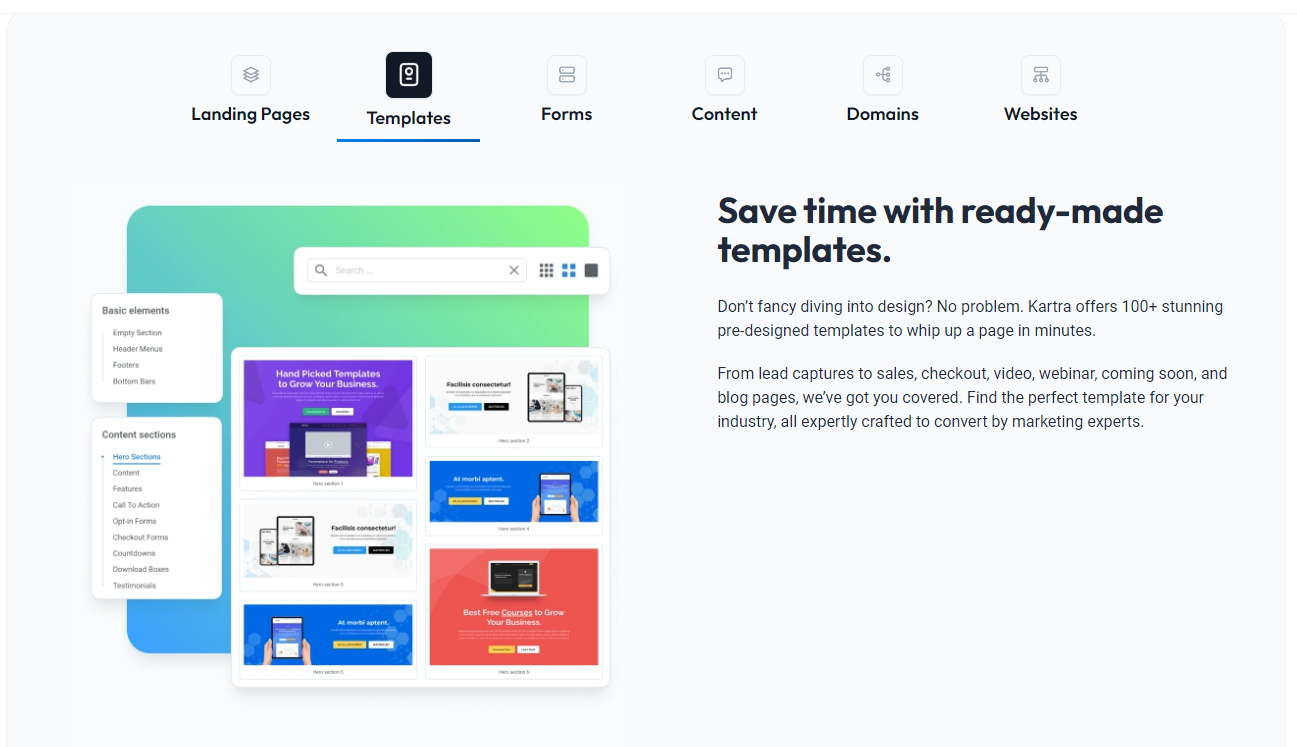
Kartra's design capabilities extend to email marketing as well, with customizable email templates and the ability to create branded email sequences.
You can also customize checkout pages, membership portals, and even video players to maintain a consistent brand identity throughout the customer journey.
Features and Functionality
Kartra is designed to handle pretty much everything you need to create, market, and grow your digital venture. Here's what you can do with it:
- Build websites and sales funnels: Use drag-and-drop tools to create professional-looking pages without coding. You can even test different versions to see what works best.
- Email marketing: Send newsletters, set up automated email sequences, and segment your audience based on their behavior.
- Membership sites: Create and manage online courses or exclusive content areas. You can set different access levels and automate content delivery.
- E-commerce: Sell products, set up checkout pages, and process payments all within Kartra
- Affiliate/referral program: Set up and manage a network of affiliates to help promote your products.
- … and much more.
The big advantage of Kartra is that all these tools work together seamlessly. Instead of switching between different software for each task, everything's in one place. This can save you time and money, and make your workflows smoother.
Monetization Options
Kartra allows you to make money in the following ways:
- Sell courses and teach what you know
- Offer and manage your services
- Run affiliate programs where others promote your stuff
- ..and more
Integrations
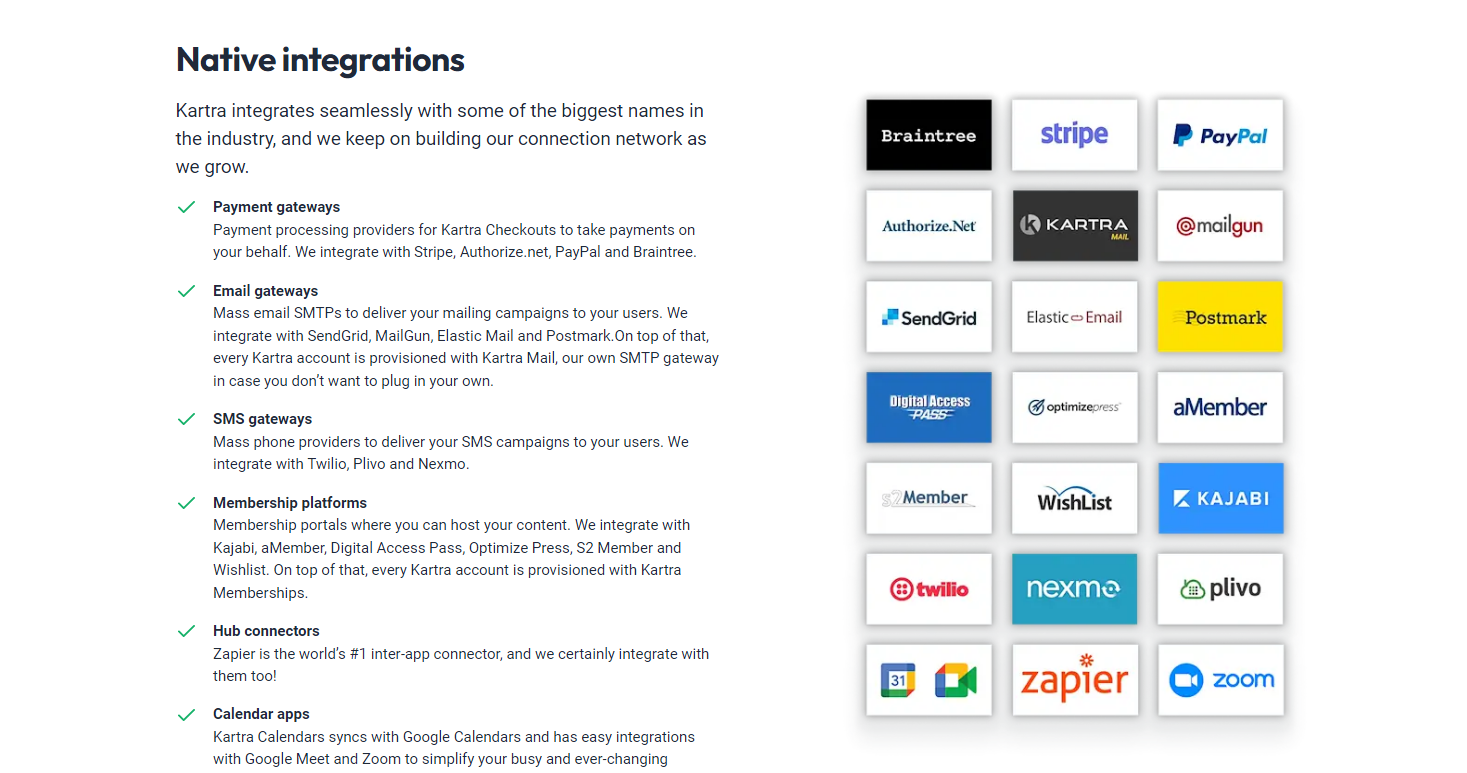
Kartra works well with lots of other tools to make your online business run smoother. It connects easily with payment systems like PayPal, email services, and text messaging apps. You can also link it with calendar tools, video meeting software like Zoom, and even other membership platforms.
Plus, Kartra teams up with Zapier, which lets you connect it to thousands of other apps. This means you can customize Kartra to fit your needs and use it alongside your favorite tools.
Pricing
Kartra's pricing structure includes several plans to accommodate different business models:
- Starter Plan: $119 per month (or $99 per month if billed annually)
- Growth Plan: $229 per month (or $189 per month if billed annually)
- Professional Plan: $549 per month (or $429 per month if billed annually)
For very large organizations, Kartra offers a Custom Enterprise Plan, for which users need to contact support for pricing details
Substack Alternatives: Content creation & Publishing
Substack is known for newsletters, but many creators want more options for making and sharing different types of content. In this section, we'll look at platforms that let you create and publish a wider range of content, like blog posts, podcasts, or videos. These alternatives often have better editing tools and support for various media types. They give creators more freedom to try new content formats and styles. We'll explore options that focus on helping you make great content and share it in different ways, reaching your audience through more than just email.
1. WordPress + Thrive Architect
WordPress offers more freedom and control than Substack for content creators and publishers.
With WordPress, you can design your site exactly how you want, use powerful SEO tools to help more people find your content, and make money in many different ways beyond just subscriptions. You can also add lots of useful features by connecting WordPress to other tools and services. While it takes a bit more time to learn than Substack, there are plenty of resources to help you.
And if you’re using a page builder like Thrive Architect to create and publish your blog posts…
You’re in the winning league. Let’s break it down.
Ease of Use
Once you find your way around the WordPress dashboard, it’s a cinch to navigate. To create blog posts, just got to the Posts tab and select “Add New Post”.
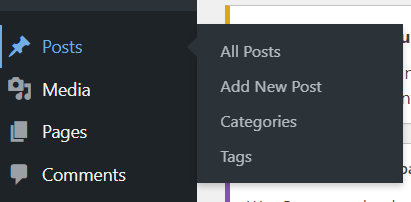
And if you have Thrive Architect installed, you can go right ahead and select the big green “Launch Thrive Architect” to customize your posts.
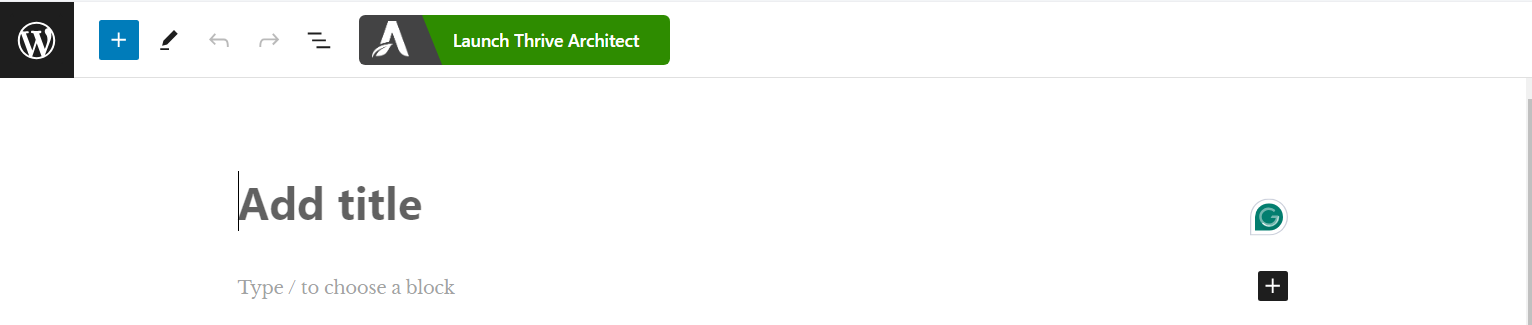
Thrive Architect is easy to use.
Simply use our frontend drag-and-drop builder to design your pages, and you're on your way. Plus, you can see your changes in real-time, so you’ll know what a live preview of your page will look like at all times.
Design & Customization Options
In terms of design, Thrive Architect outdoes every other option on this list.
You get page templates that are designed to drive engagement and land you more sales & signups…
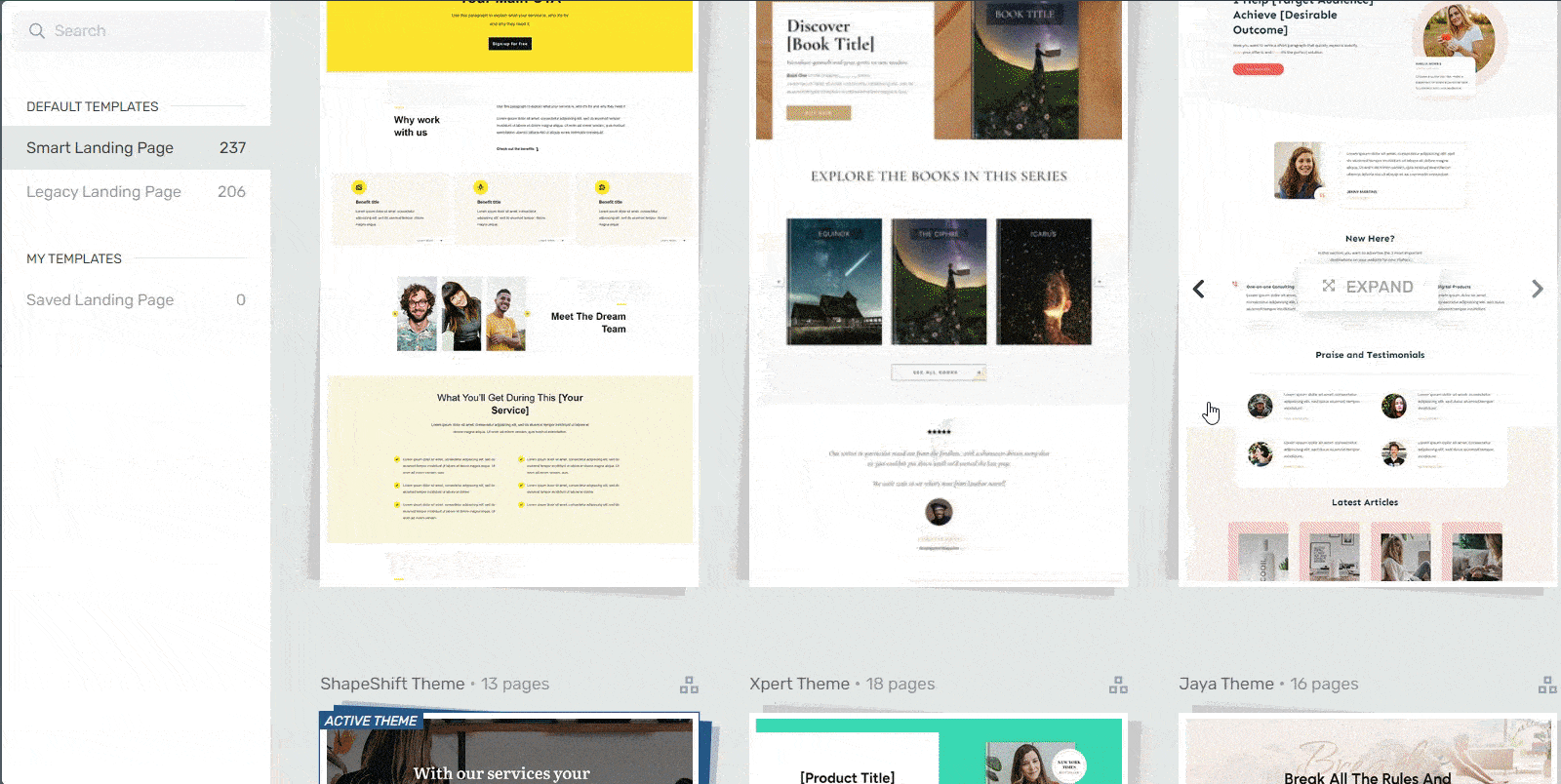
Landing page template sets in Thrive Architect
Block templates you can easily drag and drop to give your pages even more of a creative touch…
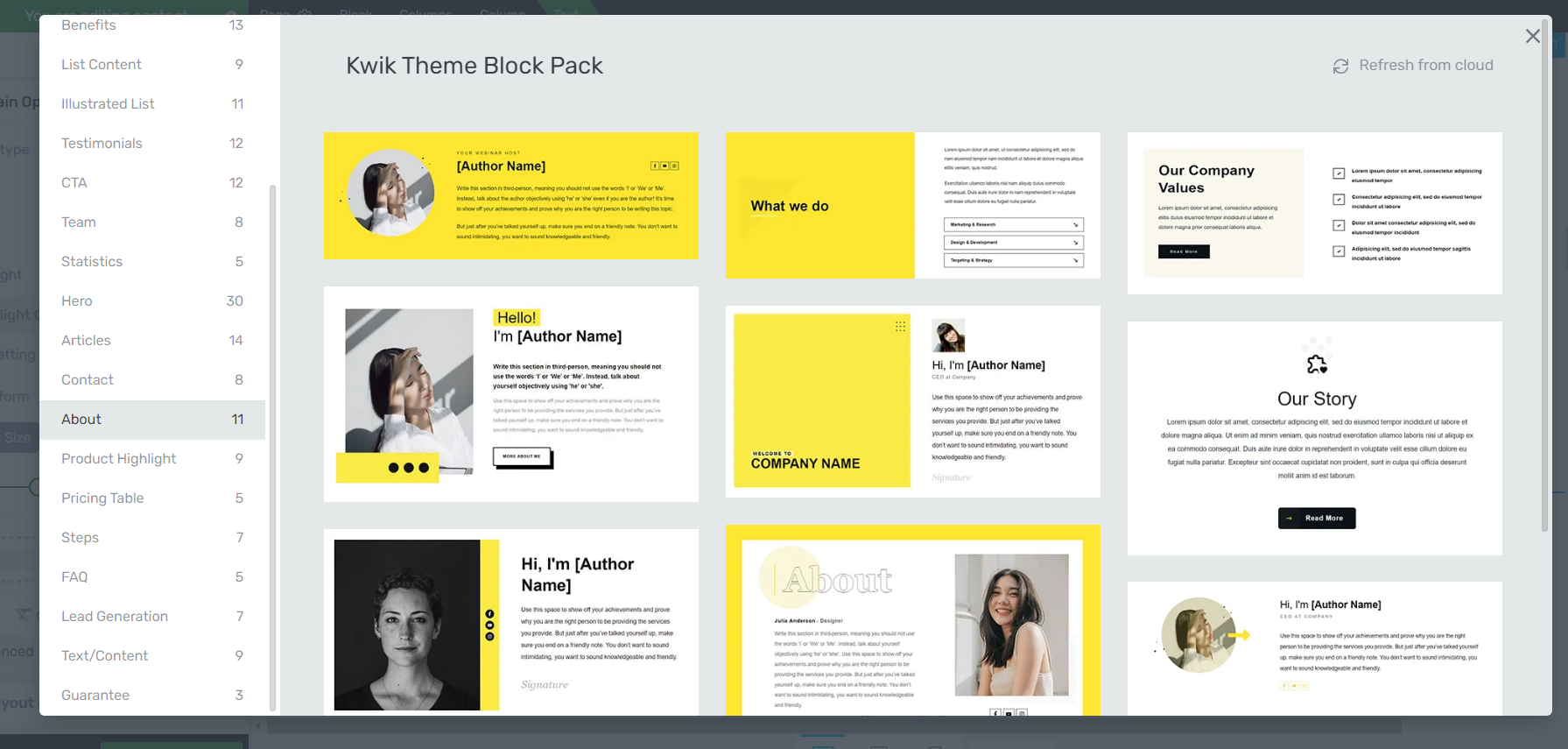
Block Templates in Thrive Architect
And a host of design elements that you can place on any part of your page or post templates…
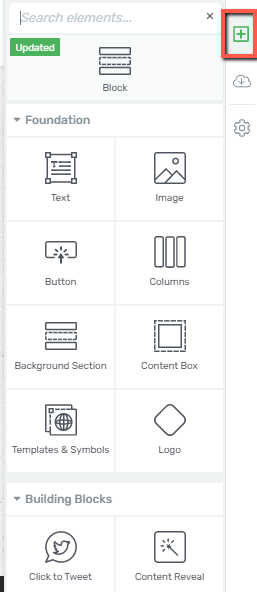
You can use these tools to create posts that look great and will easily be remembered by anyone who lands on your site.
Pro tip
If you want a consistent blog template to use, that you won’t have to create every time, we recommend creating your site with Thrive Theme Builder, first. You can easily select a blog post template to use for all your posts – leaving you to focus on your writing and editing.
SEO Capabilities
WordPress is great for SEO, helping your site show up in search results. You can use popular SEO plugins like All in One SEO, control how your site appears in search engines, and optimize your content easily. Thrive Architect helps by letting you create SEO-friendly posts and pages. Substack offers some basic SEO features, but not as many as WordPress.
Monetization Options
With WordPress, you have lots of ways to make money.
You can offer subscriptions like Substack, but also put ads on your site, write sponsored posts, sell digital products, create online courses, and try affiliate marketing by promoting other products.
You can use WooCommerce, WordPress’s payment plugin, to sell your products or use other reliable payment gateway plugins like Easy Digital Downloads, WP Simple Pay, or ThriveCart.
Thrive Architect helps you make great-looking sales pages to promote your offers. And you can easily add a payment link to your CTA buttons to create a seamless funnel.
Integrations
WordPress can connect with tons of other tools. You can add email marketing services, payment systems, analytics to track your site's performance, social media platforms, online stores, and membership systems. Thrive Architect works well with many WordPress plugins, too. This means you can customize your site much more than with Substack.
Pricing
WordPress is free to use – but you’ll need to pay for reliable website hosting (which you can learn more about here).
You can purchase Thrive Architect as a standalone plugin for $99 per year, or purchase it as a part of Thrive Suite.
2. Medium
Medium is a popular alternative to Substack that focuses on written content. It's a platform where writers can publish articles, stories, and blog posts on any topic. Unlike Substack's newsletter format, Medium is more like an online magazine.
You can write and share your work, and readers can discover content from various authors.
Ease of Use/Setup
Medium offers a very simple and intuitive setup process. You can create an account quickly using your email, Google, or Facebook credentials.
The writing interface is clean and distraction-free, making it easy to focus on content creation. There's no need to set up hosting or deal with technical aspects - you can start publishing immediately after signing up.
Design & Customization Options
Medium offers minimal customization options. The platform maintains a consistent, clean design across all publications. You can add a logo and customize some basic elements, but there's very little flexibility in terms of layout, colors, or overall design.

SEO Capabilities
Medium has strong domain authority which can help content rank well in search engines. However, you have limited control over SEO elements like meta descriptions or URLs. Medium does allow you to set canonical links to your own domain if you're republishing content.
Monetization Options
Medium offers a Partner Program where writers can earn money based on member engagement with their stories.

Earnings are calculated based on reading time from Medium members. There's also an option to put stories behind a paywall. However, you don't have direct control over pricing or subscriber relationships like on Substack.
Integrations
Medium has limited native integrations compared to Substack. It does offer some social media integrations for sharing content. There are third-party tools that can help automate posting to Medium, but overall the integration ecosystem is not as robust as some alternatives.
Pricing
Medium is free to use for writers. There are no costs associated with publishing content on the platform. However, to access all content and support writers through the Partner Program, readers need to pay for a Medium membership ($5/month or $50/year). This differs from Substack's model where writers can offer free and paid subscription tiers.
3. Ghost
Ghost is another well-known Substack alternative that offers more flexibility and control over your content. It's an open-source publishing platform designed for bloggers, journalists, and content creators. With Ghost, you can create a professional-looking website and publish newsletters, much like Substack. However, Ghost gives you more customization options and the ability to run your site on your own server if you choose.
Ease of Use/Setup
Ghost offers a user-friendly experience for content creators. The platform provides a clean, distraction-free editor that allows writers to focus on creating content. For those comfortable with technical setup, Ghost can be self-hosted. However, for easier setup, Ghost Pro offers a managed hosting service that handles all technical aspects, allowing users to start blogging quickly
Design & Customization
Ghost offers a range of design and customization options:
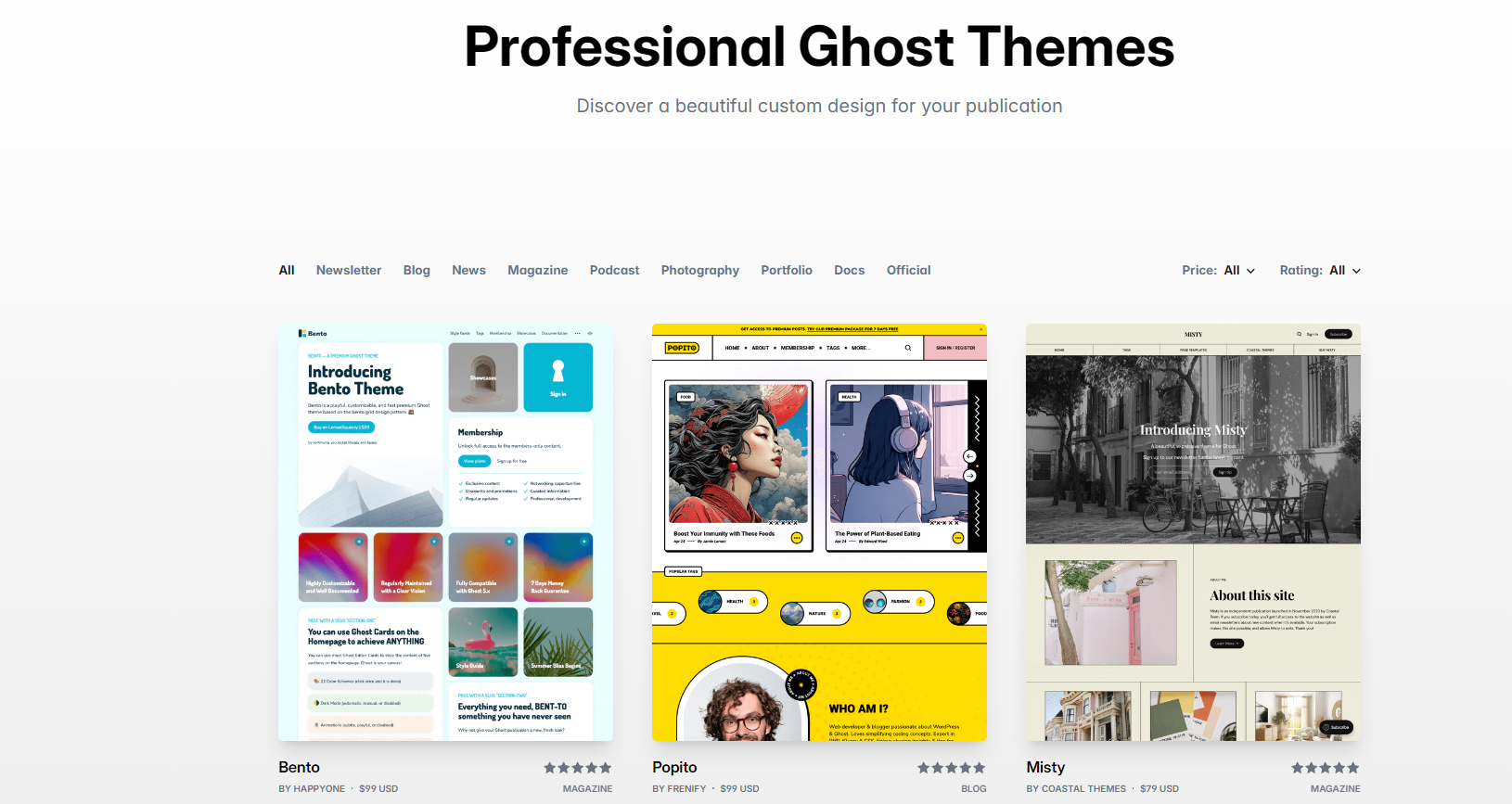
Multiple themes available, both free and premium
Ability to customize site description, accent color, publication icon, logo, and cover image
Options to customize homepage, post, and site-wide settings (theme-dependent)
For advanced users, you can create a custom theme or add custom code to your site.
This flexibility allows users to create a unique look for their publication that aligns with their brand.
SEO Capabilities
Ghost is highly SEO-friendly out of the box. It comes with several built-in features that enhance search engine optimization:
Automatic and custom metadata
Social media integration (Twitter Cards and Open Graph tags)
XML sitemaps
Canonical tags
Structured data
Great site performance
These features allow content creators to focus on writing while making sure their content is optimized for search engines.
Monetization Options
Ghost provides built-in monetization features, particularly focusing on membership and subscription models
Integrations
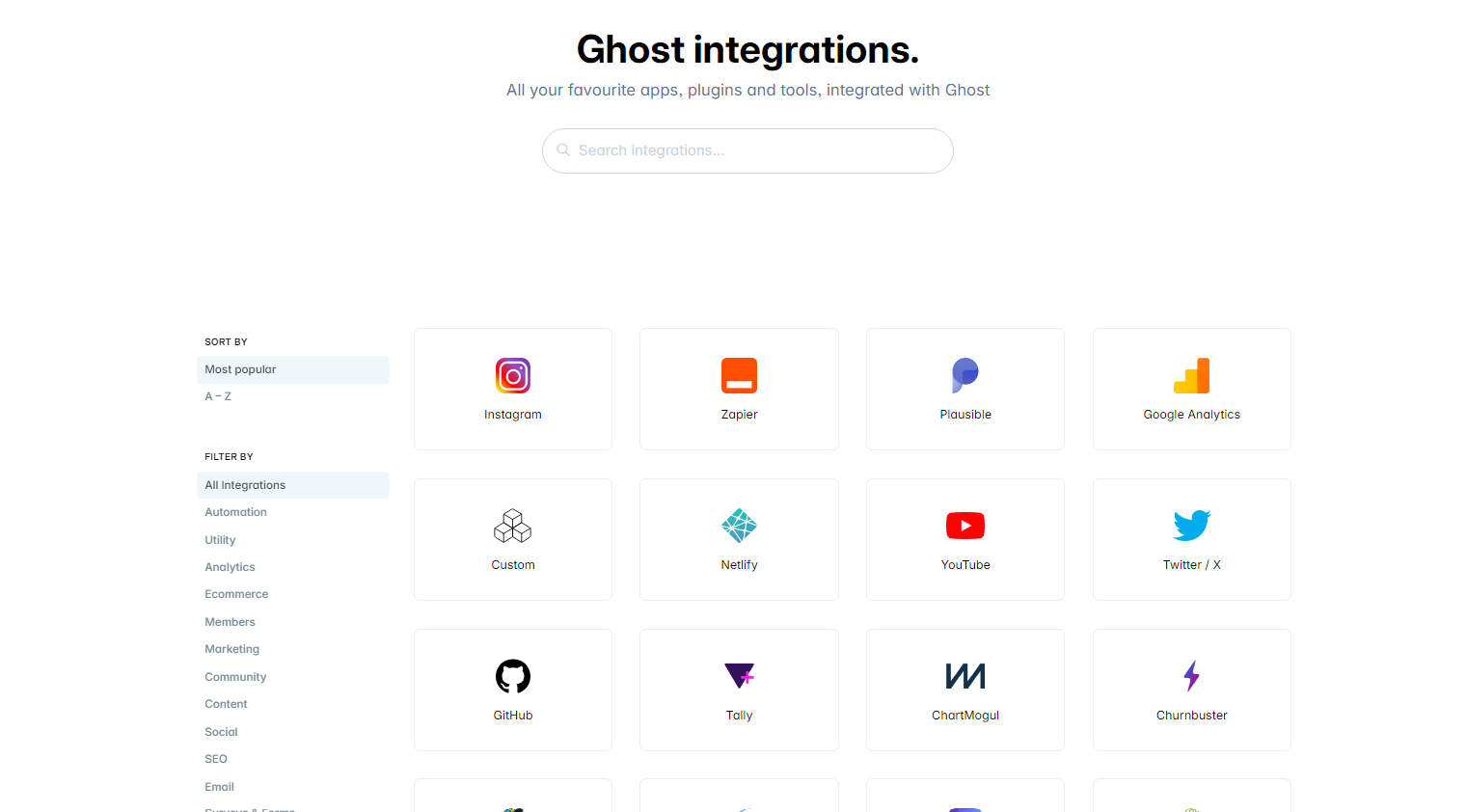
Ghost integrations with a variety of automation, eCommerce, and marketing tools like Zapier, Google Analytics, ConvertKit, Vimeo, and more
Pricing
Ghost offers two main options:
Self-hosting: Free plan, but requires technical knowledge and separate hosting costs.
Ghost Pro: Starts at $11 per month (or $9 billed monthly)
4. Squarespace
Squarespace is a website builder lets you make a whole website without needing to know how to code. You can easily design your site using pre-made templates and simple drag-and-drop tools.
While Squarespace isn't mainly for newsletters like Substack, you can still send marketing emails and even sell stuff online. It's great for creators who want to show off their work in different ways, not just writing. If you're looking to build a bigger online presence with your own unique look, Squarespace gives you the tools to do that and grow over time.
Ease of Use/Setup
Squarespace is known for its user-friendly interface and easy setup process.
The platform offers a drag-and-drop editor that allows users to create and customize their website without coding knowledge. While it may have a slight learning curve compared to Substack's more streamlined interface, Squarespace provides in-depth tutorials and support to help users get started quickly. Overall, Squarespace is relatively easy to use, though it may require more initial setup time than Substack.
Design & Customization Options
One of Squarespace's strongest points is its design capabilities. The platform offers over 160 professionally designed templates that users can customize to fit their brand.
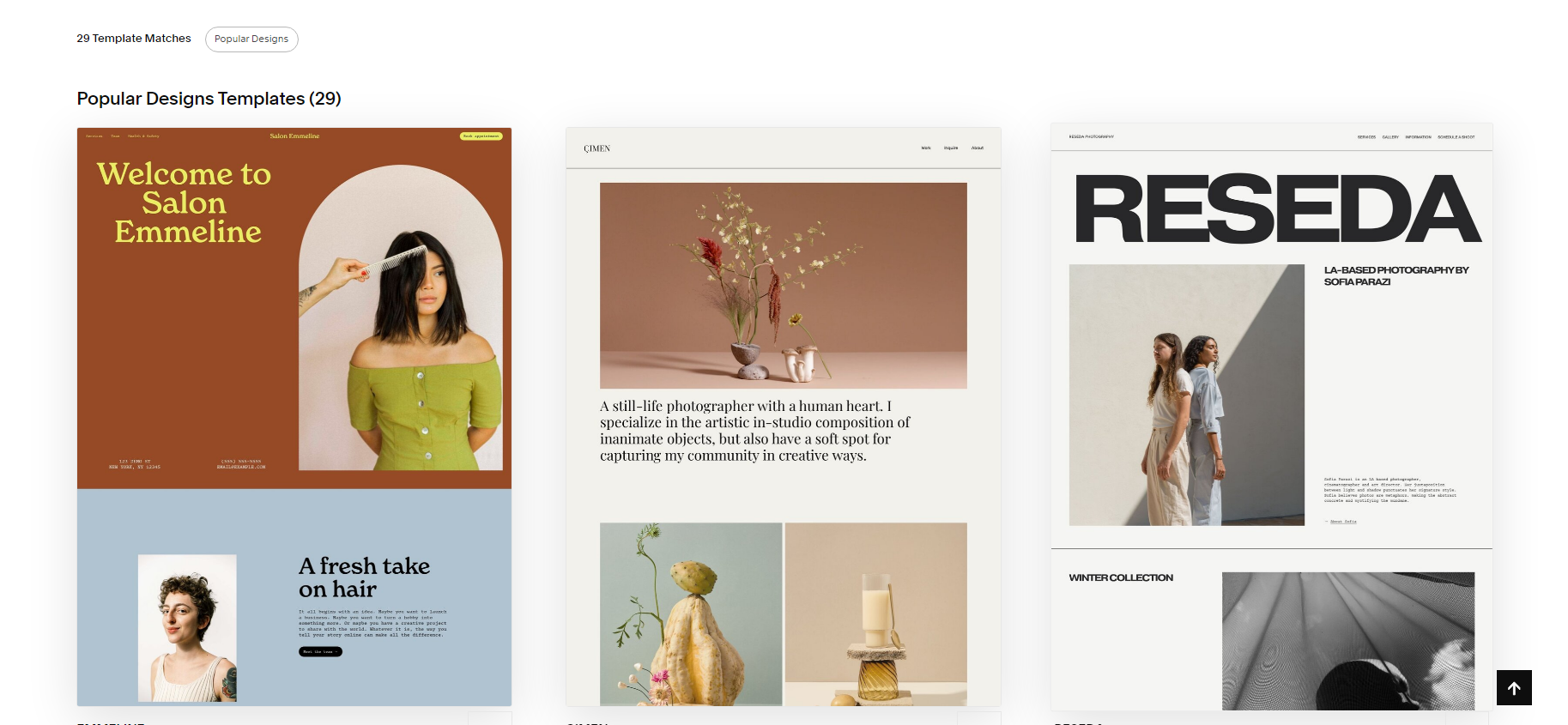
Squarespace provides extensive design options, allowing users to modify colors, fonts, layouts, and more. This level of customization gives content creators more control over their site's appearance compared to Substack's more limited design options.
SEO-Capabilities
Squarespace offers built-in SEO tools that make it easier for users to optimize their content for search engines. These features include customizable meta titles and descriptions, automatic sitemap generation, and SSL certificates.
Squarespace also provides clean, structured code that search engines can easily crawl. While it may not offer as advanced SEO capabilities as some dedicated blogging platforms, Squarespace's SEO features are generally sufficient for most content creators and publishers.
Monetization Options
Squarespace offers several ways to monetize content:
Gated content/memberships: Users can create members-only areas on their website and charge for access.
E-commerce: Sell digital or physical products directly from your site.
Donations: Accept one-time or recurring donations from supporters.
Advertising: While not built-in, users can manually add ad spaces to their site.
Integrations
Squarespace offers a range of official integrations that can extend your site's functionality. These include:
Social media integrations (Facebook, Instagram, Twitter, etc.)
Email marketing tools (Mailchimp)
Payment processors (PayPal, Stripe)
Scheduling tools (Acuity Scheduling)
Analytics (Google Analytics)
Pricing
Squarespace's pricing is structured like this:
Personal plan: $16/month (billed annually)
Business plan: $23/month (billed annually)
Basic Commerce plan: $28/month (billed annually)
Advanced Commerce plan: $49/month (billed annually)
These plans include hosting, templates, and core features. While potentially more expensive upfront than Substack (which is free to start), Squarespace allows you to keep 100% of your earnings from subscriptions or product sales, which could be more cost-effective for successful creators in the long run.
Substack Alternatives: Audience Engagement & Community Building
This section focuses on platforms that go beyond content creation to help you build a strong, engaged community. While Substack offers basic commenting features, many creators want more ways to connect with their audience. We'll look at alternatives that provide tools for fostering discussions, creating member-only spaces, and encouraging interactions among your followers.
1. Thrive Apprentice
Thrive Apprentice offers a versatile alternative to Substack for creators who want more control over their online presence. While it's primarily designed for creating and selling online courses, Thrive Apprentice can be adapted to serve many of the same functions as Substack. This WordPress-based tool allows you to publish content, engage with your audience, and sell digital products directly from your own website. With Thrive Apprentice, you get more flexibility in how you present your work and interact with your followers.
Ease of Use/Setup
Compared to Substack, Thrive Apprentice’s setup process has more steps but it’s all quite easy to go through.
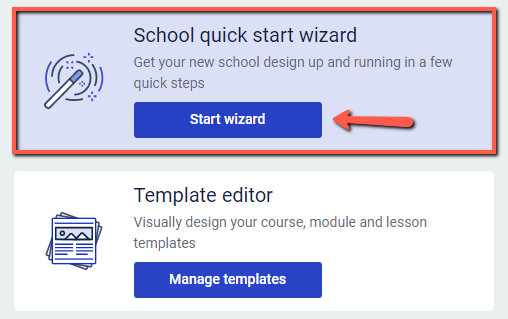
Once you’ve installed the plugin, you’ll have a setup wizard to go through to set up every aspect of your course platform. Within 10 to 15 minutes, your online course or membership space will be set up, ready for you to start uploading content.
Design & Customization Options
This is a strong point for Thrive Apprentice. You have more control over how your site looks compared to Substack. You can change colors, fonts, and layouts to match your brand. While Substack offers a clean, uniform look, Thrive Apprentice lets you create a more unique design.
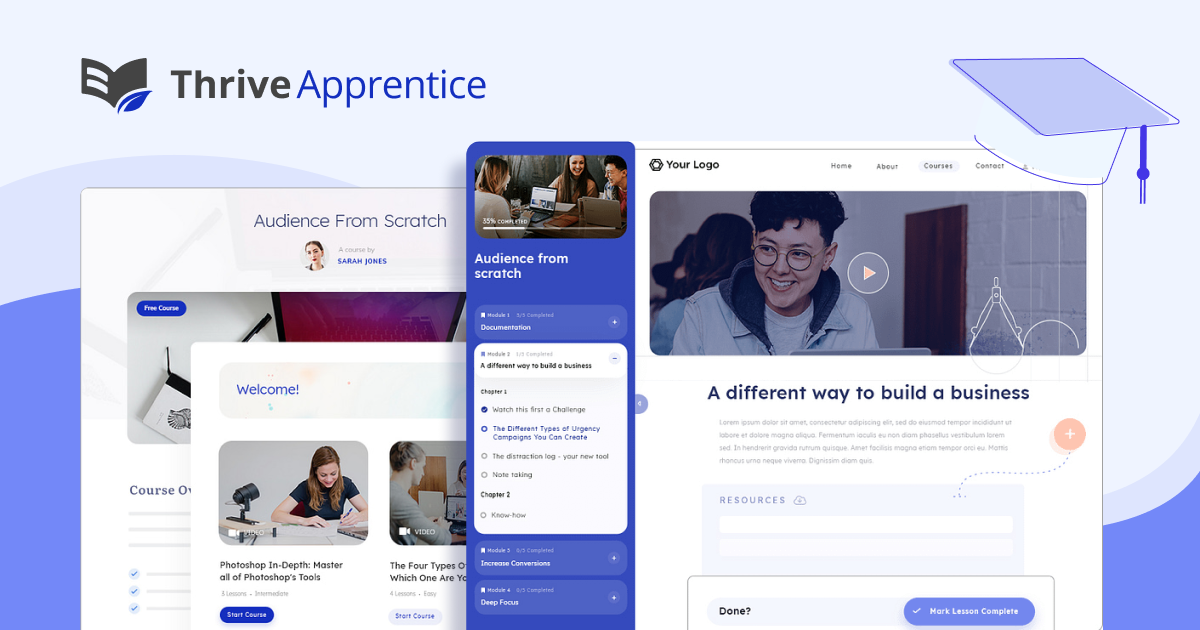
Thrive Apprentice's got you covered with customizable templates that you can tweak to perfection. With just a click, you can change colors to match your brand, creating a visually stunning course that's uniquely yours.
Your platform, your way.
Community Building Features
Thrive Apprentice allows you enable comment discussions on your courses, so your students can interact with you – and each other.
You can also integrate this plugin with a variety of other tools to add forum functionality or member profiles.
If you want to keep your members engaged with your content, you can use Thrive Apprentice’s content drip settings to release content gradually over time, rather than all at once.
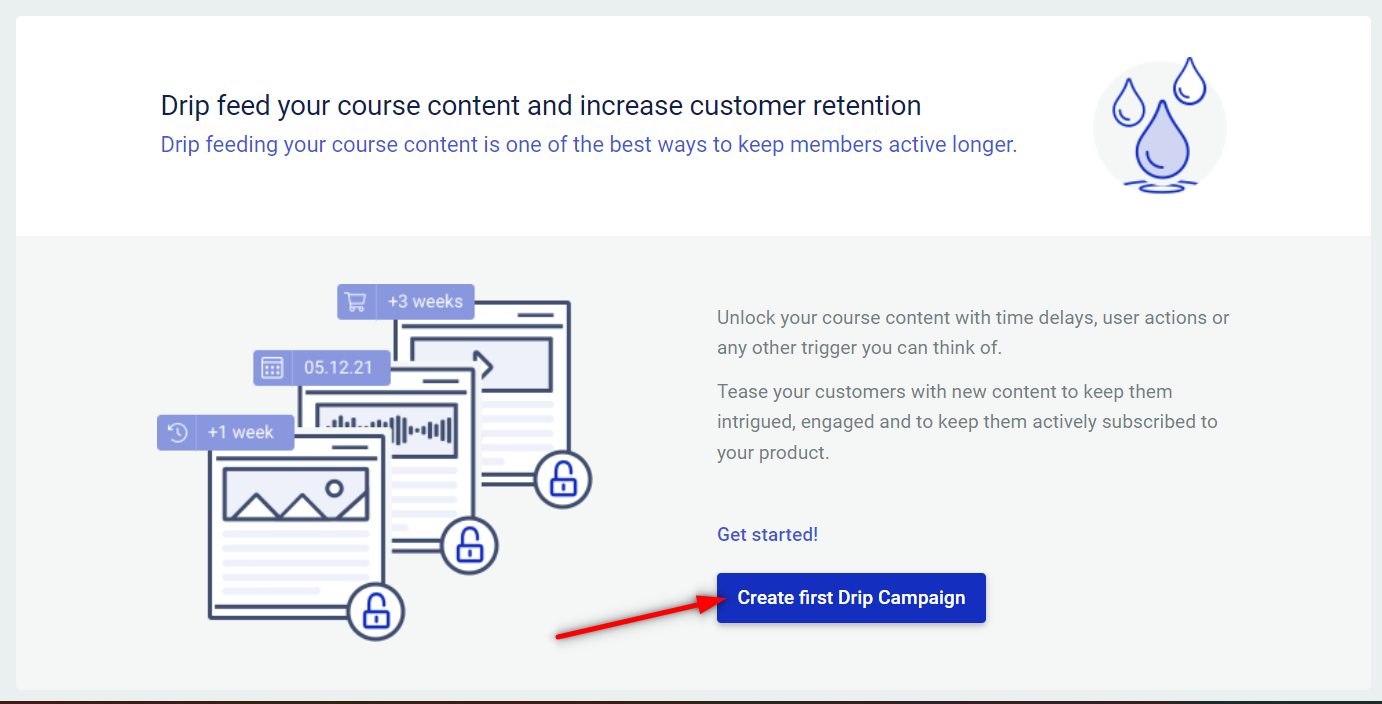
This helps to keep your members engaged and excited about upcoming material, and provides ongoing value that justifies their recurring membership fees.
Monetization Options
You can sell your courses, memberships, and other digital products through Thrive Apprentice.
You can either set this up through Thrive Apprentice’s built-in Stripe integration, or connect your payment plugin to the platform.
Integrations
As part of the WordPress ecosystem, Thrive Apprentice can connect with many other tools. This includes email marketing and payment tools. Substack keeps things simple with built-in features, but Thrive Apprentice allows for a more customized setup if you need it.
Pricing
Thrive Apprentice pricing starts from $149.
2. MemberPress
MemberPress is a powerful tool you can use to build a membership platform and sell exclusive content to your subscribers. This plugin lets you control exactly what content people can see based on what they pay. You can set up different membership levels and even build a whole online school. If you want to grow a community around your work and have more choices in how you make money from it, MemberPress might be just what you need.
Ease of Use/Setup
MemberPress is designed to be user-friendly and easy to set up, especially for those already familiar with WordPress. The plugin can be quickly installed and activated on a WordPress site.
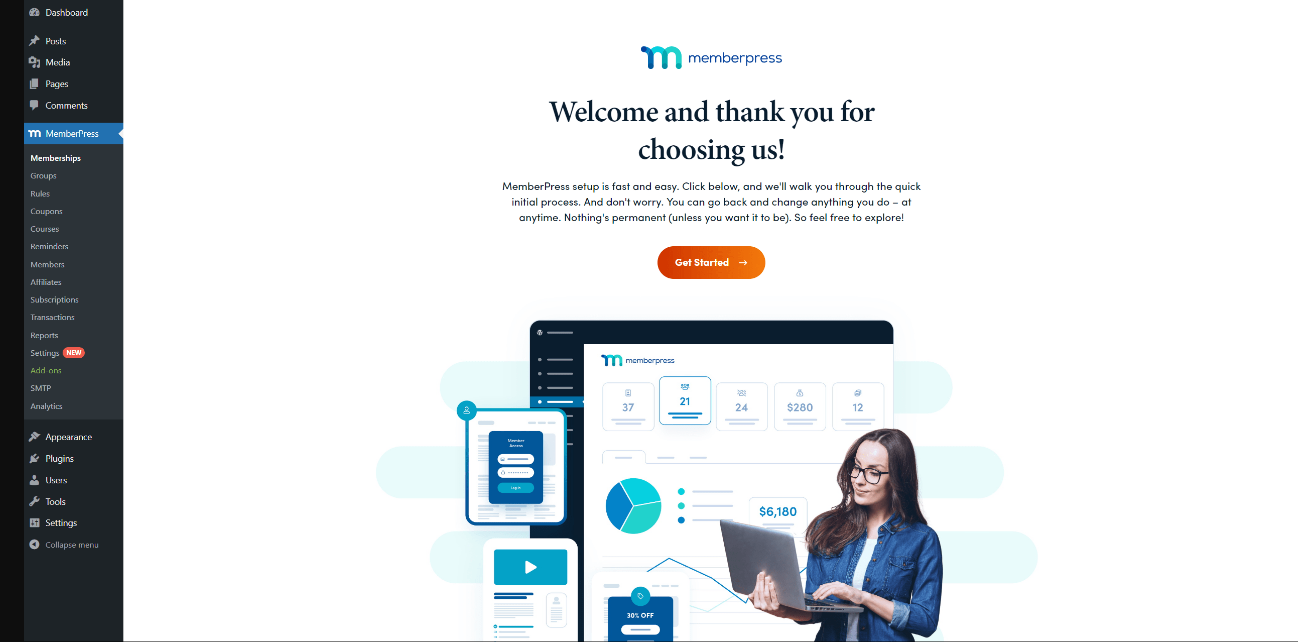
Once you’ve activated the plugin, you’ll encounter an onboarding wizard that will guide you through the initial setup, including activating the license, enabling features, creating content, and setting up payment options.
Design & Customization Options
MemberPress gives you lots of options to design and customize your site.
The built-in ReadyLaunch™ tool lets you create professional-looking membership pages that work well on both mobile devices and computers. You don't need to know any coding to use it.
You can customize your membership pages, sign-up forms, and course layouts using ready-made templates. This makes it easy to get a polished look quickly.

You can use the tool’s global design settings to create a consistent branding style for your platform (fonts, colors, etc.)
Community Building Features
In terms of community building features, MemberPress offers the following:
bbPress Integration: Create private forums for members to connect and engage
User Profiles: Members can have their own profiles within the site.
Content Dripping: Gradually release content to encourage ongoing engagement.
Exclusive Membership Plans: Create premium content, special perks, and personalized experiences for paying members. This is a great way to boost engagement, create a sense of exclusivity, and generate recurring revenue.
Email Marketing Integrations: Connect with services like ActiveCampaign, Drip, and Constant Contact to keep in touch with members, send newsletters, and automate communication workflows.
Monetization Options
MemberPress offers a variety of monetization options:
Subscription Plans: You can create multiple membership levels with different prices and access levels.
One-time Payments: In addition to recurring subscriptions, one-time payments can be set up for specific content or products
Coupons and Discounts: The plugin allows for the creation of customizable coupons to incentivize sales.
Course Sales: With the integrated LMS, users can create and sell online courses.
Digital Downloads: The plugin supports selling downloadable files.
Integrations
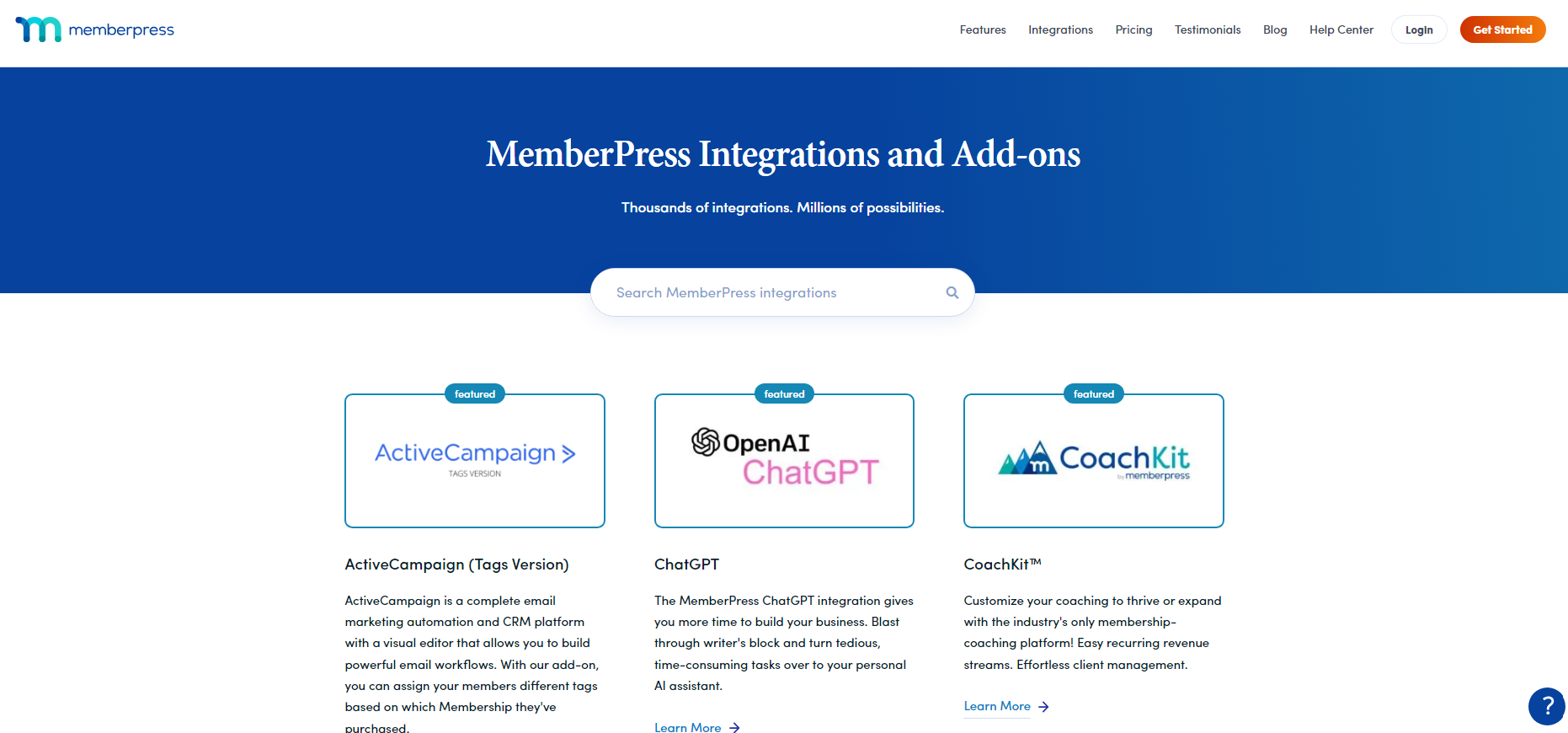
MemberPress works well with lots of other tools, which makes it more powerful. You can connect it to email services like ActiveCampaign and Mailchimp to keep in touch with your members. It also links up with payment systems like Stripe and PayPal – or payment plugins like Easy Digital Downloads – making it easy to collect money. If you want to automate tasks, you can use Uncanny Automator to connect MemberPress with thousands of other apps. And since it's a WordPress plugin, it works well with most page builders, themes, and other plugins.
Pricing
MemberPress is a premium plugin with three pricing tiers:
Basic: $179.50/year
Plus: $299.50/year
Pro: $399.50/year
Elite: $499.50/year
3. WishList Member
WishList Member is another solid alternative to Substack for creators looking to build a membership site.
This plugin lets you protect content and create different membership levels. You can easily set up a paywall for your articles, videos, or courses.
It's a good choice if you want more control over your content and how members access it, without needing advanced technical skills.
Ease of Use/Setup
WishList Member is simple to set up, especially if you've used WordPress before. It comes with a setup wizard that walks you through everything step-by-step.

Even if you're new to this, you'll be able to set up your membership levels, protect your content, and connect your payment and email systems without much fuss.
Design & Customization Options
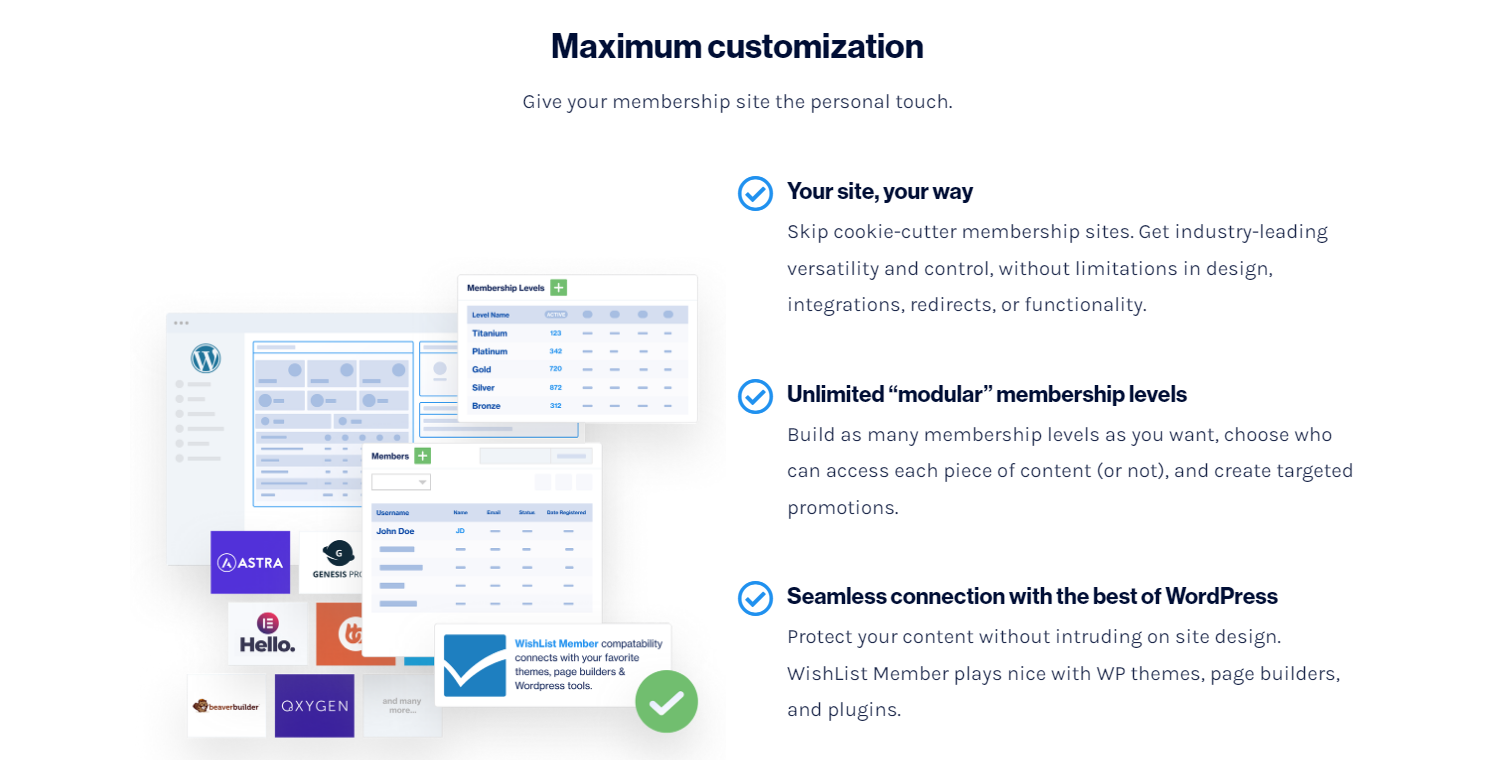
You have a lot of control over how your site looks and works. Create as many membership levels as you need, design your own login pages, and decide exactly who gets to see what content. If you like using page builders like SeedProd or Divi, WishList Member works great with those too.
Community Building Features
While WishList Member doesn't have built-in community features, you're not out of luck. You can connect it with BuddyBoss to add forums and social feeds for your members. You can also drip out content over time and use things like quizzes and badges to keep your members engaged and coming back for more.
Monetization Options
WishList Member gives you plenty of ways to make money. You can charge one-time fees, set up recurring subscriptions, or even let people pay for individual posts. It works with payment systems like PayPal and Stripe, so collecting payments is easy. Plus, there's a built-in course builder if you want to create and sell online courses..
Integrations
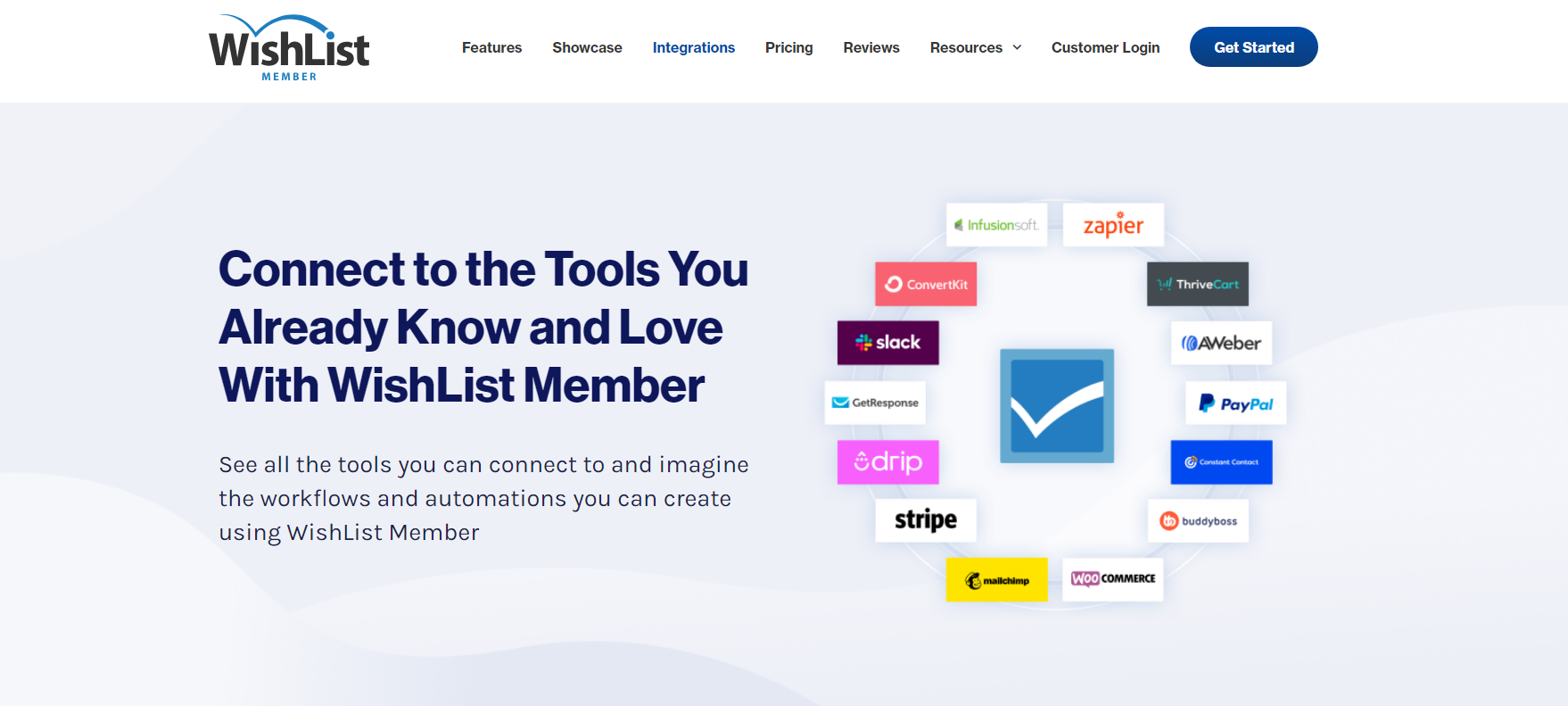
WishList Member works well with lots of other tools - over 60 of them! This includes email services, payment systems, and platforms for managing online courses. With all these connections, you can set up more complex workflows and automate more of your business compared to Substack.
Whether you want to send automated emails, process payments in different ways, or link up with your favorite learning tools, WishList Member likely has you covered.
Pricing
WishList Member offers several pricing plans:
Basic: $149.50 per year for one site.
Plus: $249.50 per year for up to two sites.
Pro: $349.50 per year for up to five sites.
Elite: $1,199.50 per year for enterprise-level features and premium support
4. Patreon
Patreon is a user-friendly platform that makes it easy for creators to set up and customize their pages. You can quickly launch your creator page with a helpful checklist, add your photos, and personalize your page layout to match your style. The platform offers decent customization options, allowing you to create a space that reflects your brand.
When it comes to building a community, Patreon has stepped up its game. You can now engage with your fans through real-time group chats, member profiles, direct messaging, comments, and polls. These features help foster a sense of connection between you and your supporters, as well as among the fans themselves.
Patreon's monetization model is flexible, allowing you to set up multiple membership tiers with different perks and prices. This tiered system lets you cater to various levels of fan support and create diverse revenue streams.
Pricing
Patreon takes a percentage of your earnings as their fee. The exact percentage depends on the plan you choose:
Pro Plan: 8% of monthly and annual income earned, plus payment processing fees
Premium Plan: 12% of monthly and annual income earned, plus payment processing fees
5. Mighty Networks
Mighty Networks is a powerful platform for building online communities, designed with creators and entrepreneurs in mind. It's user-friendly, allowing you to easily set up and manage your community without needing technical skills. You can create spaces, posts, events, and courses with just a few clicks, making it simple for both you and your members to navigate.
When it comes to customization, Mighty Networks gives you plenty of options. You can personalize your community's look with custom logos, colors, and graphics to match your brand. While full branding control (including a custom app) is only available with the Pro plan, even the basic options offer enough flexibility for most users.
The platform also shines in community-building features, offering tools like activity feeds, member profiles, discussion boards, polls, and virtual events. Unique features like icebreaker questions and "Members Near You" help foster connections among your community members.
Mighty Networks provides various ways to monetize your community. You can charge for memberships, sell online courses, host paid virtual events, and offer digital downloads. This variety allows you to create multiple income streams.
As for integrations, the platform works well with tools like ConvertKit for email marketing, Zoom for video calls, and Zapier for connecting with thousands of other apps. However, it's worth noting that more complex integrations might require some custom development work.
Pricing
Mighty Networks offers several pricing plans:
Courses Plan: $119/month
Business Plan: $219/month
Path-to-Pro Plan: $360/month
Mighty Pro: Custom pricing for fully branded apps and additional features
6. ConvertKit
ConvertKit is a powerful tool for creators who want more control over their email marketing and audience growth.
With this tool, you can create custom-looking emails, set up automated sequences, and get detailed insights into how your emails are performing. It also plays well with other tools through integrations like Zapier.
When it comes to making money, ConvertKit supports paid newsletters, selling digital products, and even including ads. The fees are pretty low too - just 0.6% plus payment processing, which is much less than Substack's 10% cut. You get a lot of control over how your emails look and who receives them, thanks to features like email segmentation and tagging. This means you can send more targeted messages to different groups of subscribers.
However, ConvertKit isn't perfect. Unlike Substack, it doesn't come with a built-in blog, so you might need a separate website to grow your newsletter. Also, while it can be cheaper for creators with lots of subscribers, the price does go up as your list grows. Some of the fancier features are only available if you pay for them.
Thrive Tip: Setting up your email marketing tool is one step. But, do you have a clear idea on how to grow your email list and generate leads? This detailed guide can help.
Pricing
ConvertKit has a free plan that allows you to send emails to up to 10,000 subscribers.
Its paid plans start from $29 per month for the Creator plan.
Substack Alternatives: Monetization & Revenue Generation
Substack mainly offers subscriptions, but creators often want more ways to make money. This section looks at platforms that give you extra options to earn from your work. We'll cover tools that let you sell products, courses, or offer different levels of access to your content.
These alternatives can help you find new ways to make money beyond just subscriptions. Whether you're new to monetizing or want to grow your income, these options might give you fresh ideas for your business.
Ko-Fi offers an easy way for creators to earn money. You can accept donations, sell products, and offer memberships. Fans can give one-time or monthly contributions. It's simple to set up, has low fees, and works with tools like WordPress and Discord. It's suitable for creators of all types.
Buy Me a Coffee
Buy Me a Coffee makes it easy for fans to support you. They can make quick donations or become monthly supporters. You can offer exclusive content or early access as rewards. It's good for engaging with your community and integrates well with YouTube and WordPress. Fees are modest, helping you build a steady income.
Podia
Podia combines course hosting, memberships, and digital downloads. You can sell online courses, digital products, and create membership communities. Set your own prices and keep most of the revenue. It's great for turning your expertise into ongoing income, especially through courses and digital products.
Teachable
Teachable focuses on video courses. Create and sell comprehensive classes, offer coaching, and sell digital products. You set the prices and keep most of the profit. It's ideal for experts who want to share their knowledge and build a sustainable income through high-quality content.
Gumroad
With Gumroad, you can sell digital and physical products. They charge a fee on each sale, typically 3.5% to 8.5%. Subscription plans offer extra features like advanced analytics. Sell various items from ebooks to music to merchandise. It's a flexible option for monetizing your work.
Best Overall Substack Alternative: Thrive Suite
Thrive Suite tops the list as the best Substack alternative because it gives creators everything they need to build a thriving online business in one package.
Unlike Substack's focus on newsletters, Thrive Suite lets you create a full website, blog, courses, and more - all without needing to code. It's easy to use, with drag-and-drop tools and ready-made designs that help you quickly set up a professional-looking site that stands out.
What really sets Thrive Suite apart is how much freedom it gives you. You can make money in many ways - not just through subscription fees, but also by selling courses and digital products. You have full control over how your site looks and works, and you keep all the money you earn without platform fees. Plus, it's affordable and works on multiple websites. With Thrive Suite, you're not just publishing content - you're building a complete online business that can grow with you.
Pro tip
If you want to start an email newsletter alongside your Thrive Suite website, we recommend subscribing to an email marketing service. Thrive Suite integrates well with many popular email platforms, allowing you to easily manage your newsletter subscribers and send out regular updates to your audience.
Ready to Start Your Creator Business with Your Substack Alternative?
Now that you’ve chosen the right Substack alternative, it’s time to start building.
The best place to begin is with your website.
Here are four step-by-step WordPress tutorials to help you create a great sales page to get your website visitors to convert into paying customers:
- How to Create a Homepage for Your WordPress Website
- 30+ Must Have Website Features for an Amazing User Experience
- How to Create a Membership Site on WordPress (Ultimate Guide)
- Back to Basics: What Makes a Good Website?
If you're really serious about setting up your online presence and standing out, then you know you need to get Thrive Suite.
Think of how much easier your life will be when you have all these tools at your disposal, ready to take your brand to the next level?
Don't wait any longer.