Are you an online course creator who wants to provide top value to your students?
The best way to do this is through creating engaging courses that help your students learn and successfully retain what they're taught.
The best way to do this is with assessments.
Assessments aren't just quizzes. They can be long-form essays, video-recorded assignments, quick 5-minute multiple choice tests -- your options are endless.
But you'll need the right tool to make this happen -- and unfortunately, a lot of LMS plugins in the market don't offer a really well-designed assessments feature.
Thrive Apprentice, on the other hand, does.
Our course creators can easily evaluate their students’ progress in a meaningful way and provide more ways for their students to engage with their courses. And we want the same for you.
If you want an in-depth breakdown of why and how this new feature can easily take your online courses from “good” to “great”, then you need to keep reading.
We’ve outlined ten big reasons why Thrive Apprentice’s Assessments is the game-changing feature you need to take your courses to the next level.
Why Assessments Are Important For Your Online Course
One of the most important goals for your online courses is to help your students achieve real, sustained results.
While your course materials and expert teaching skills are important, you also need a solid way to evaluate your students’ performance and ensure that they’re gaining useful knowledge from your lessons.
And that’s why you need assessments.
Assessments are an effective way to identify your students’ strengths and weaknesses, and also provide meaningful feedback to help them make more progress.
This is also a great way to add value to your courses, as your students will see that you’ve gone the extra mile to ensure that they get the most out of their learning. This, in turn, encourages them to complete the course and even purchase more of your courses afterward.
Thrive Apprentice’s new Assessments feature is designed to help you improve the quality of your courses, and provide the most value to your students.
10 Reasons Thrive Apprentice Assessments Is A Game-Changer For Your Online Courses
Let's get into the real nitty gritty of why a seemingly "small" tool like assessments, can lead to more 5-star reviews, returning customers, and super satisfied students.
Reason #1: You Get to Really Make Sure Your Students Are Learning from Your Course
Think of assessments as a gate that requires a special code to open – and there’s no way around it.
The only way your students can get through is by passing the assessment, and only you can decide whether they do (or don’t). This helps prevent students from breezing through your course lessons without reading, watching, or listening to your content – giving you better control over your students’ learning.
For example, let’s say you have a course that covers different high school math topics.
After an in-depth math lesson on basic trigonometry, you can require your students to take an assessment based on the different principles taught throughout the lesson.
Your students will need to pass this assessment before they can move to the next lesson.
So, when they advance to the next section in your course, both you and your students can be confident that they understand what’s being taught and are ready for the next stage.
Reason #2: Multiple Grading Options to Clearly Communicate Your Students’ Results/Progress
Before, the only way you could test your students through Thrive Apprentice was with a quiz built in Thrive Quiz Builder.
Thrive Apprentice gives you four ways to grade an assessment:
Pass/Fail
Percentage
Score
Category Grading
Of the four, category grading is the most flexible option.
You can create as many custom grading categories as you like and simply drag-drop them between passing grades or failing grades.
This gives your students a better idea of how they fared.
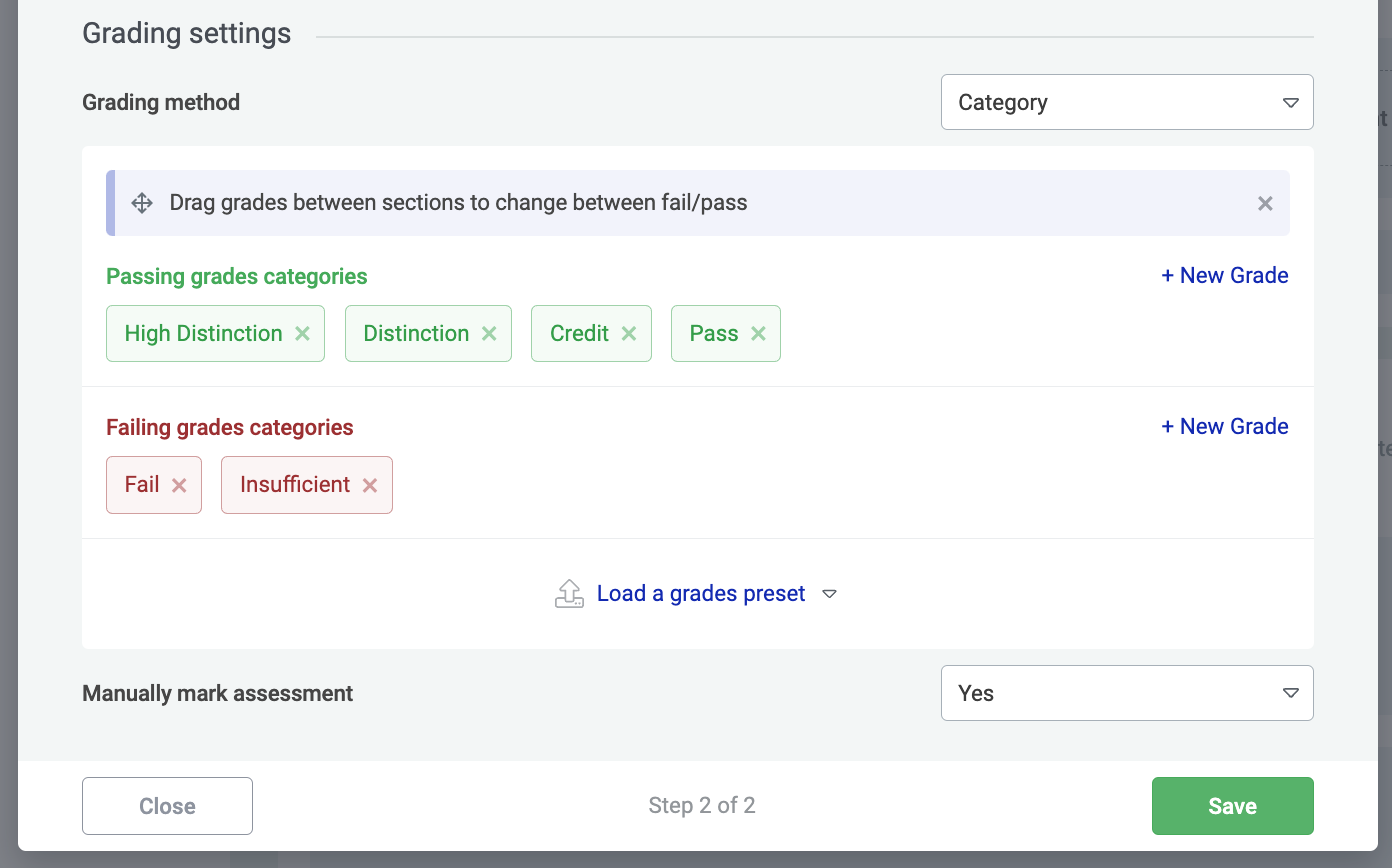
You can also provide your students with additional feedback to give more context on the grade they received.
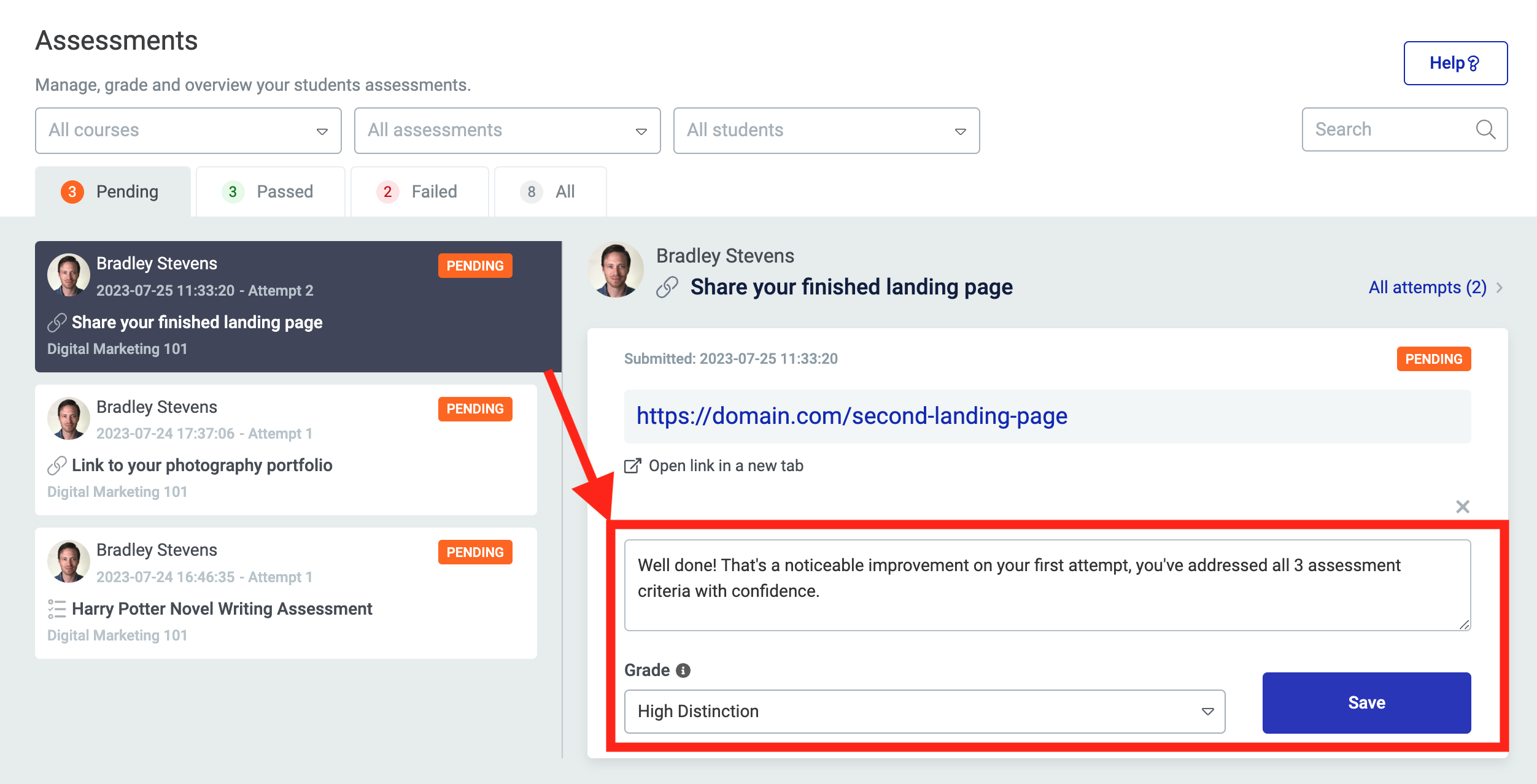
Reason #3: Every Assessment Type You Need to Truly Test Your Students’ Knowledge
Different courses require different types of assessments.
A math course may rely on problem-solving questions – which can be done through an in-built quiz.
But what if you’re running a writing course? Or a practical for beginner designers?
There isn’t a one-size-fits-all approach to evaluating your students, and that’s why you need a variety of assessment types to include in your courses.
When you first add an assessment to a course, you'll be able to choose from 4 different types.
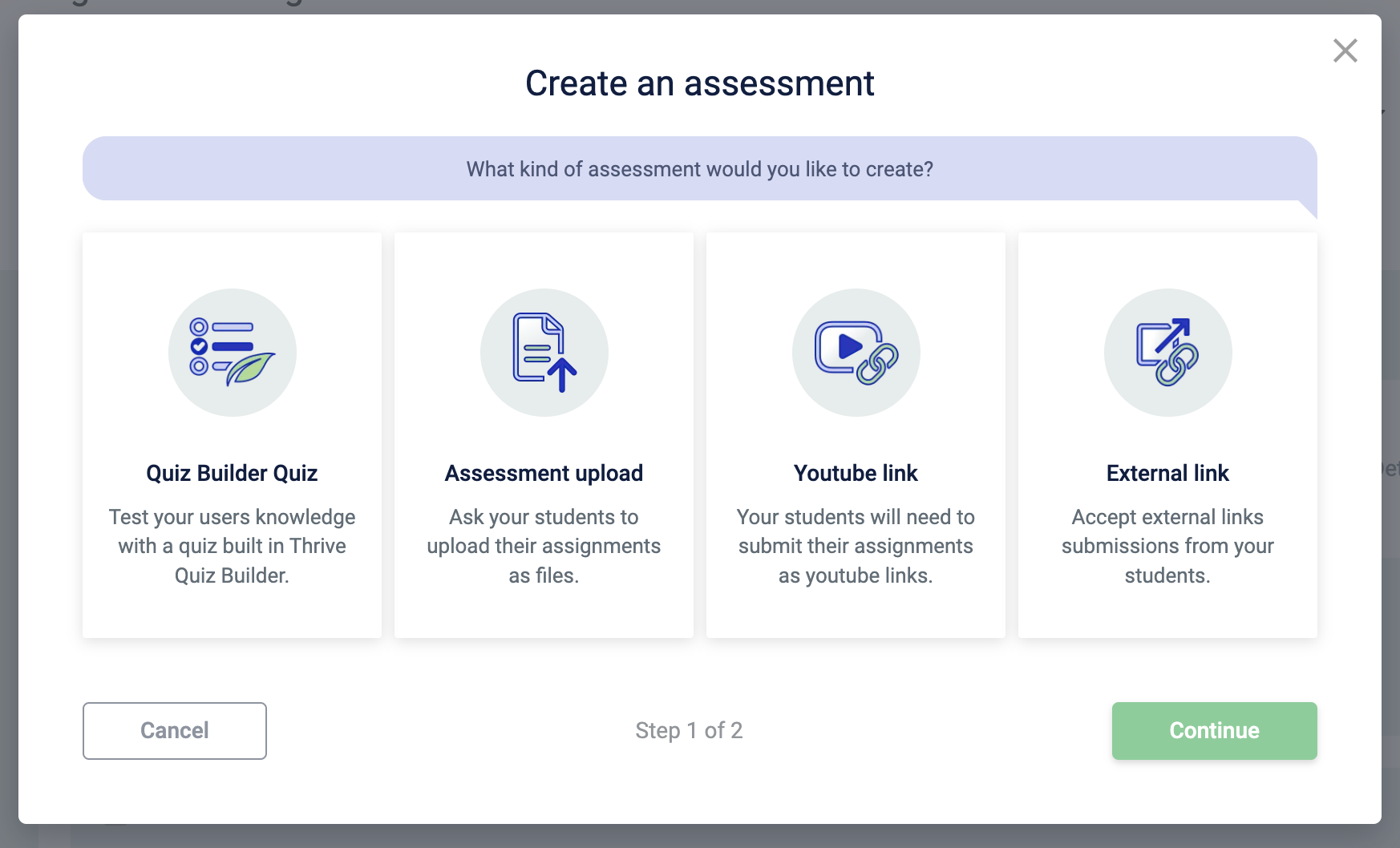
Quiz Builder Assessment: Lets your students take a quiz you built in Thrive Quiz Builder
Assessment Upload: Requires your students to upload a pdf, image, document, or any other file type
YouTube Link: Allows your students to submit a link to a YouTube video
External Link to Assessment: Students can provide a link to anything— whether it's a file on their personal Google Drive, an image they've loaded to a cloud-based gallery, their own website, etc.
This gives you more flexibility on how to assess your students in a way that can effectively test what they’ve learned throughout your course.
And here are a few ways to use this feature:
If you’re running a design course you can use the Assessment Upload type or External Link type to allow your students to submit a Figma file, Photoshop or Illustrator file, or even a PDF version of their design.
For a guitar course, your students can submit a video of them playing a particular piece, or a document with sheet music they were required to create as an assessment.
For a web development or web design course, your students can submit a link to their newly-designed website or landing page.
Reason #4: Create a Seamless, Automatic Grading System To Save You Tons of Time
If you’re running more than one course or have a lot of students taking your course, you might
not have time to manually grade each assessment individually.
Slow grading times discourage your students from continuing with your course – and also prevent you from focusing on other parts of your online business. And you don’t want that.
Enter Thrive Quiz Builder & Thrive Apprentice Assessments.
You can use the “Quiz Builder” Assessment type to create an automated grading system.
Here’s how it works:
When you select a Thrive Quiz Builder quiz as an assessment type, the quiz results will be instantly mapped to Thrive Apprentice assessment grades, where you both set a required passing grade and automate the grading.
Take a look:
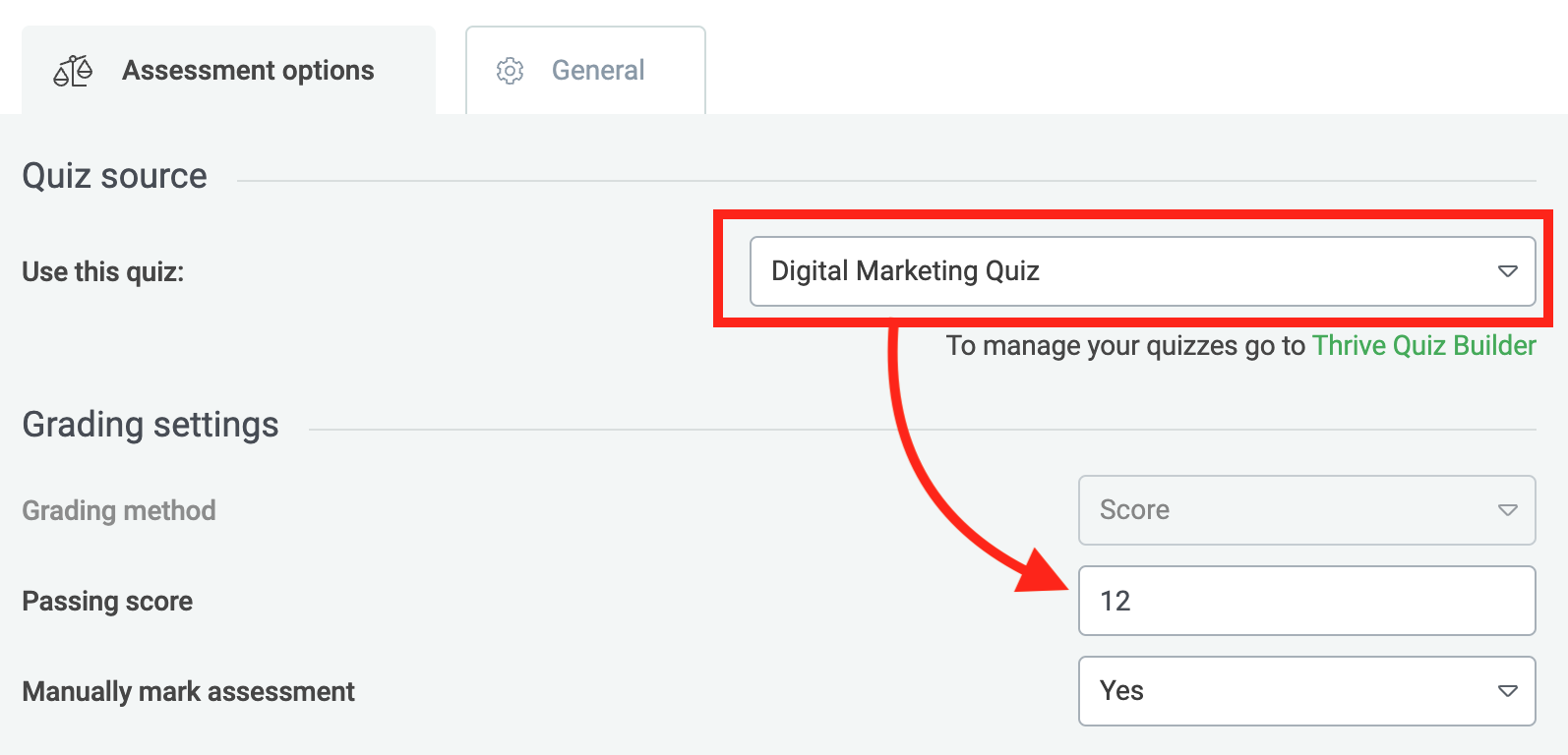
When configuring your assessments, you can enable automatic grading by
Setting a minimum passing score
Selecting “No” next to “Manually mark assessment”
Your student’s assessment will automatically be marked based on the score they gate. If they pass, they can continue with the course. If they fail, they’ll need to retake the assessment to move forward.
Reason #5: Provide a More Tailored/Personal Experience to Your Students Based on Their Performance
One of Thrive Apprentice’s star features is its drip functionality. This tool allows you to control what content your students can access and when.
You can also use this tool to unlock any content based on the results a student gets from an assessment.
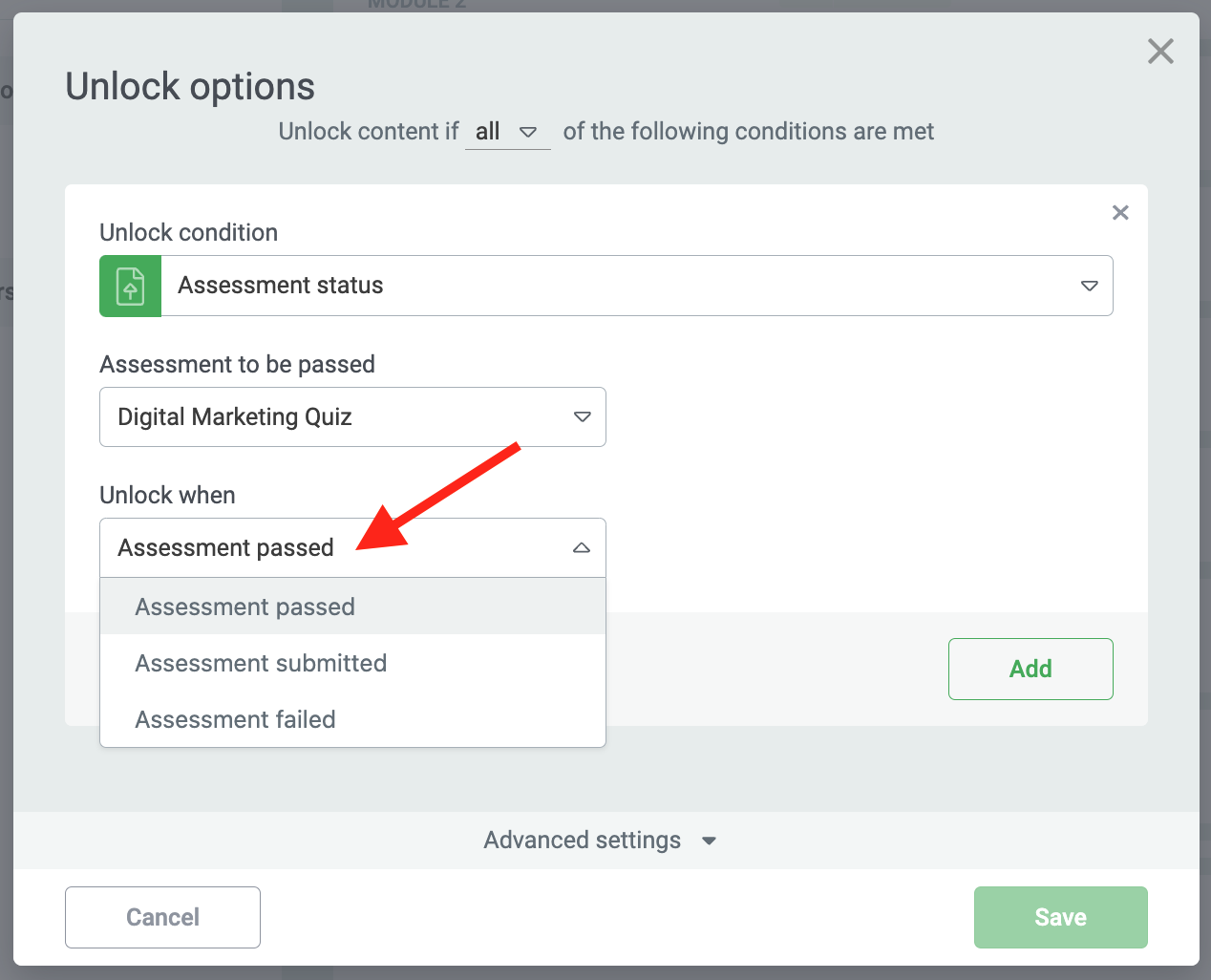
For example, let’s say you’re a music teacher running a course for beginner singers.
You can create an assessment that requires your students to submit a video of themselves, singing a specific song.
If they pass the assessment, according to your grading, they can continue with the lesson.
But if they fail the assessment, a specific lesson can be unlocked to help improve their skills.
If you're unfamiliar with how our drip functionality works, you can read more about it here.
Reason #6: You Can Identify Key Gaps in Your Students’ Learning at The Right Time
One of the best practices for online courses is to test your students’ knowledge at different points in the course.
With the different Assessment types available, you can provide a selection of ways for your students to exercise what they’re learning. This makes the course more exciting and challenging for them, but it also helps you as an instructor.
We’ll use the music course example, again.
If your students submit a video of themselves, singing or playing a specific song you set as an assessment, you can easily identify specific areas that your students excel in or struggle with.
For example, you could have a student who has great breath control but struggles to remain consistent with the key of a song.
If you notice that a significant number of your students are struggling with the same problem, this could be an indicator that you need to create an additional module for your course. Or you can use this insight to create a new course altogether.
Reason #7: Connect With Your Students More Deeply Through In-Depth Feedback Based on Their Assessments
Assessments can also help you provide your students with meaningful feedback.
Piggybacking off of the last point, with the variety of assessment types available, you can provide your students with detailed pointers on how to improve in a certain area. Or you can commend them for their strengths.
This kind of feedback strengthens the connection with your students, shows them you really care about their progress, and reinforces their positive learning experience.
And in turn, your students are more likely to purchase more of your courses and even recommend them to their friends, family, and other people in their network.
Reason #8: Ready-Made Templates for Quick, Easy Setup
As with everything in Thrive Apprentice, we have designer-made templates for the whole experience.
The Assessments element can be fully customized to pick up your fonts, colors and any custom edits you'd like to add.
It'll look great right out of the box, but offers you the range of pixel-perfect adjustments you'd like to make.
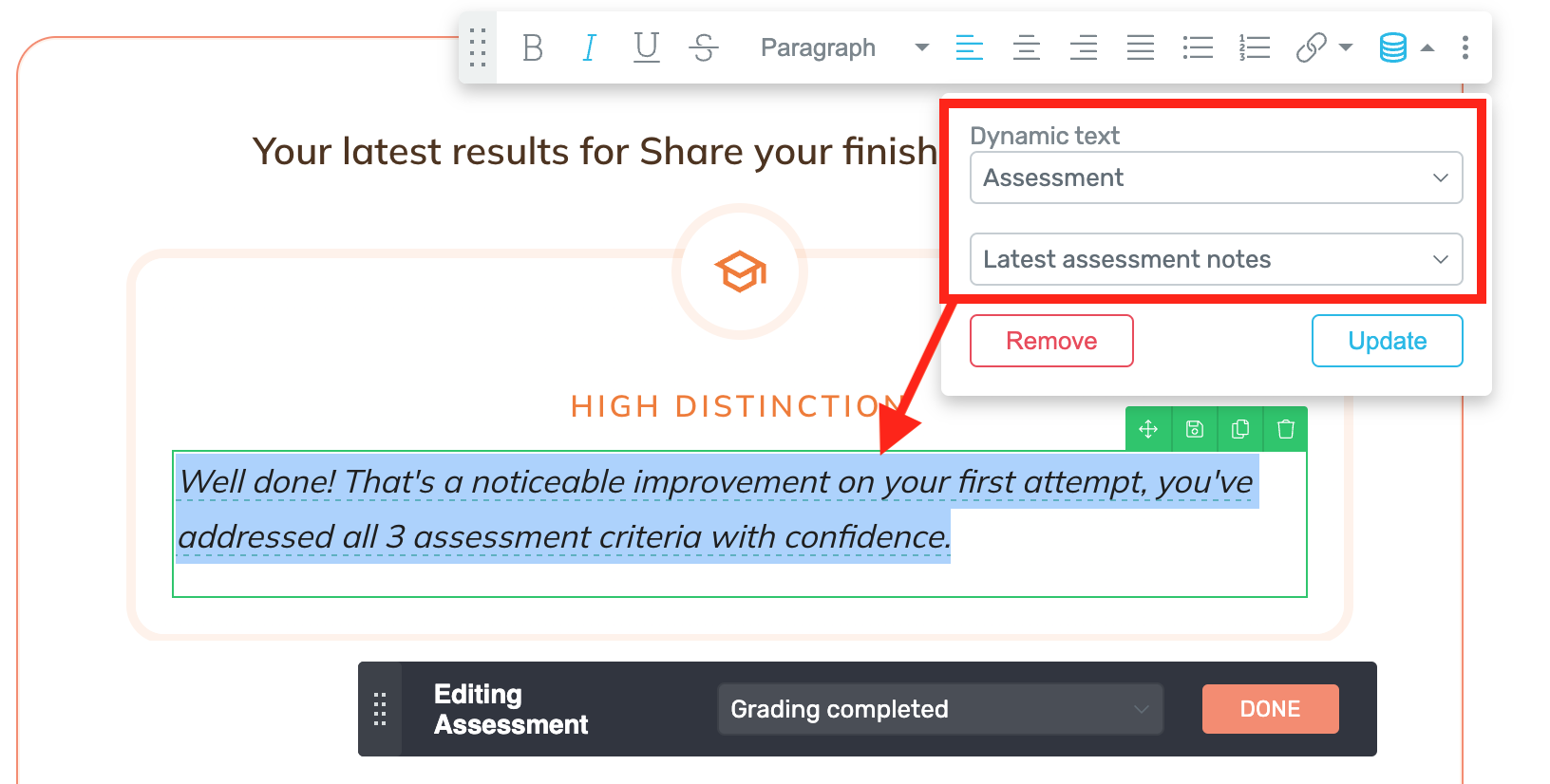
Reason #9: Seamlessly Manage Your Assessments from the Thrive Apprentice Dashboard
You can create, edit, and manage your Assessments right from the Thrive Apprentice course dashboard.
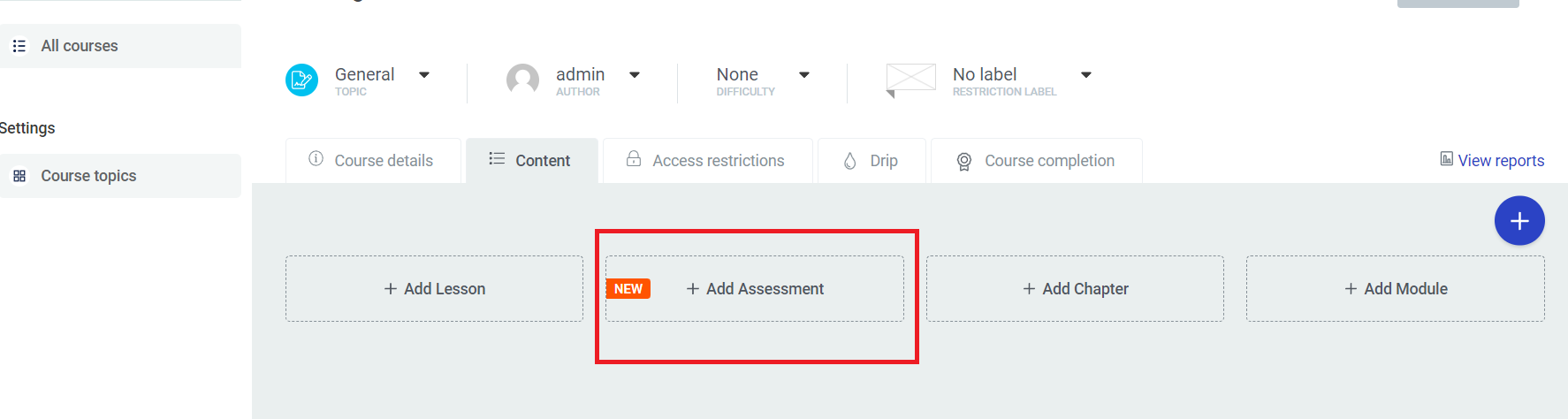
You don’t need to install it as an external add-on, and it works with the rest of Thrive Apprentice’s features.
This makes it much easier for you to get started, without needing to learn any complex code, or new product settings. You also won’t have to worry about your Assessment lessons clashing with your current course lessons.
If you're using Thrive Apprentice for the first time, you can embrace this new feature straight away.
But, if you’re an existing Thrive Apprentice user, you’ll need to follow the instructions here, to refresh your templates and ensure they’re compatible with the new Assessments feature.
Don’t worry! It’s a super simple step you need to take and you’ll be ready to go in a few minutes.
Reason #10: You Get This Amazing, Game-Changing Feature for No Additional Cost!
With most WordPress LMS plugins, premium features like this are introduced as add-ons you need to pay more money for – in addition to your current subscription.
But with Thrive Apprentice, you get immediate access to Assessments and many more game-changing features you need to run a successful online course business, including:
Intuitive course builder to design stunning, in-depth online courses
Multiple course lesson, course overview, and other page templates to make each course unique (and also build your courses fast)
Variety of lesson types including text, video, and audio
Range of drip content settings to ensure your students get their lessons at the right time
Powerful reporting engine to gain deep insights on your courses’ performance
…and so much more.
And if you want to learn more about the amazing things you can do with assessments, watch this tutorial from Tony:
Ready To Create Awesome Courses Your Students Will Absolutely Love?
And there you have it!
Everything you need to know about how Thrive Apprentice’s Assessments can help you create impactful, valuable courses for your students.
For more resources on running a successful online course business, check out these free resources:
- How to Teach Online: A Complete Guide for Beginners
- The 7+4 Best LMS Plugins for WordPress
- How to Create an Online Course Landing Page (Step-by-Step Guide)
- The Ultimate Online Course Launch Checklist: Everything You Need to Know
If you’re a Thrive Apprentice or Thrive Suite user, you can already access the Assessments feature and start adding them to your courses.
But if you aren’t and you’re still looking for a WordPress LMS plugin to add to your WordPress website, then you should consider Thrive Apprentice.
This course-building plugin is miles ahead of the competition and designed to help you create the successful online course business you’ve been dreaming of.


