Want to produce an awesome piece of content that will engage your audience and drive action?
You need a list post, and we're going to show you exactly how to craft one!
Here's everything you need to know about list posts.
Why Invest Your Time and Effort in List Posts?
Ask yourself what you want to achieve with your blog post.
You're probably thinking something along the lines of attract visitors, encourage engagement, get shares, convert leads, and make sales.
Well, a list post ticks every box.
First off, they're incredibly well structured for easy consumption. We can quickly scan through them and pick out all the information without having to expend too much energy (remember, we humans can be pretty lazy!).
This draws people into the article, and then they tend to find them incredibly engaging.
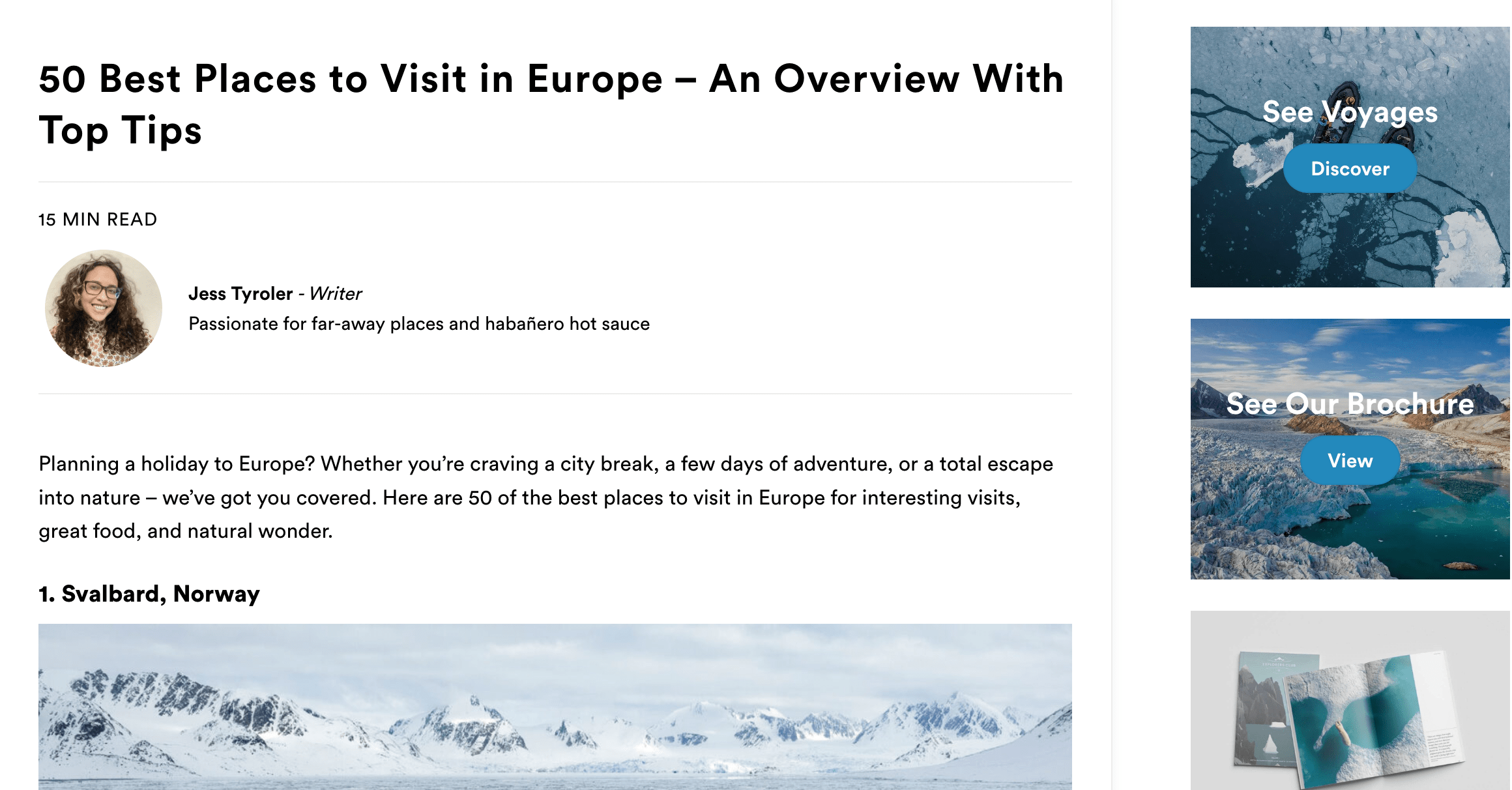
Lists fascinate us - they're a quick window into someone's thinking. They can quickly affirm our beliefs, or they can just as easily cause great controversy.
Either way, that makes them very sharable.
But let's look past just engagement. What matters most in marketing is getting people to take action and guess what, lists are great for this too.
If we look at the buyer's journey, there are 3 stages: awareness, consideration, and decision.
At that most important consideration stage, people know they want to buy a product, but they don't know which one just yet. They're comparing the options, and the easiest way to do this is with a list!
This means that listicles aren't just there for entertainment - they're also transactional, meaning they help drive sales for your business.
List posts tick every box, which means they have to be a central part of your marketing strategy.
- They're quick to write. As writers, all we need to do is brainstorm around a topic, create a bullet point list and flesh it out.
- They're quick to read. As readers, knowing the number of points gives us an idea of the amount of time we need to invest into reading.
- They're scannable. Most of us don't have the time or interest to get deeply invested in articles. A scannable list of points improves readability and offers your reader a chance to quickly find what they need.
- They're fuel for going viral. For the above reasons, list posts are the most shareable articles on social media.
- They drive people through the customer journey. List posts help people find vital information at the consideration stage of the buyer's journey.
11 Fundamentals of a Killer List Post
Most ill-performing list posts have a common downfall. They're not articles at all, but simply .. lists.
Even the simplest list post needs some fundamental pieces to be successful. While your reader isn't necessarily looking for a writing masterpiece, they're also not looking for a shopping list.
Here are 11 tips to help you craft the perfect list post.
1. Create a List Post Design Template You Can Use Over and Over
One of the most important parts of a list post is that it's scannable and engaging.
It might be a simple post, but your design does matter.
If you have to build out all the elements of your list post every time you write it, then it's going to cost you lots of time. The solution is to create a list post design template you can use over and over again.
It will include important elements like:
- Your blog post header where you display the title, feature image, and information about the author.
- The sidebar where you can show additional information and calls to action
- The basic structure of your list article so you can just focus on writing your content.
- Additional elements like styled content boxes to highlight expert tips and shareable quotes.
This is going to help you create more accessible list blog posts in double quick time.
All you need is a tool like Thrive Theme Builder, and it's going to put you in complete control of how you present your list articles as well as the rest of your website.
2. Understand Exactly What You Want to Achieve
Before you start writing any blog article, you need a plan!
- What is the article going to be about?
- How will you bring people to it?
- And what action do you want people to take?
Start by putting yourself in your audiences shoes, think about their pain points, and the questions they need answering, and then go from there.
Once you know what people are searching for, you can do keyword research to give your SEO a focus and make sure you give your article the best chance of being discovered.
Then comes the most important question.
What are you trying to achieve with this article? In an ideal world, what is the next step you would like the reader to take?
Once you have a clear picture of this, then it's much easier to create content that guides people towards the action.
That might be exploring other articles on your website, signing up for a newsletter, looking at a product, or any number of actions - what matters is you know what you want people to do next.
3. Craft a Descriptive, Captivating Headline
The Number 1 rule of article writing applies to list posts even more than any other post:
You need a great headline.
The reader of a list post is looking for quick tidbits of information to quickly provide a solution to whatever problem they're battling with.
The basic list post headline is adequately functional for most purposes.
X Ways to [Benefit]
This works and you can go all your life creating content using only this headline template, but a truly killer list post takes it a step further.

A list post headline should always aim for a sprinkle of shock value. Juice it up. Make it surprising.
In this Smartblogger post, Henneke could've gone with a basic "25+ Ways to Crush Writer's Block," but just with a clever word choice she spices up the headline from good to great.
Check out this post for more ways to improve your headlines.
4. Draw People in with a Compelling List Post Introduction
As readers, we click articles to find a specific solution to whatever problem we might have. Before reading the article and taking any pointers as solutions, we want to be sure the author truly understands our situation, which feels unique to us.
We also want quick reassurance that the article is actually going to answer the questions we have. Turns out, we get upset when a title promises us something but the article itself doesn't deliver!
Before blasting your reader with a list of pointers, you need to catch their attention with a compelling introduction that shows you understand and relate to their situation and you're going to give them the answers they're looking for.
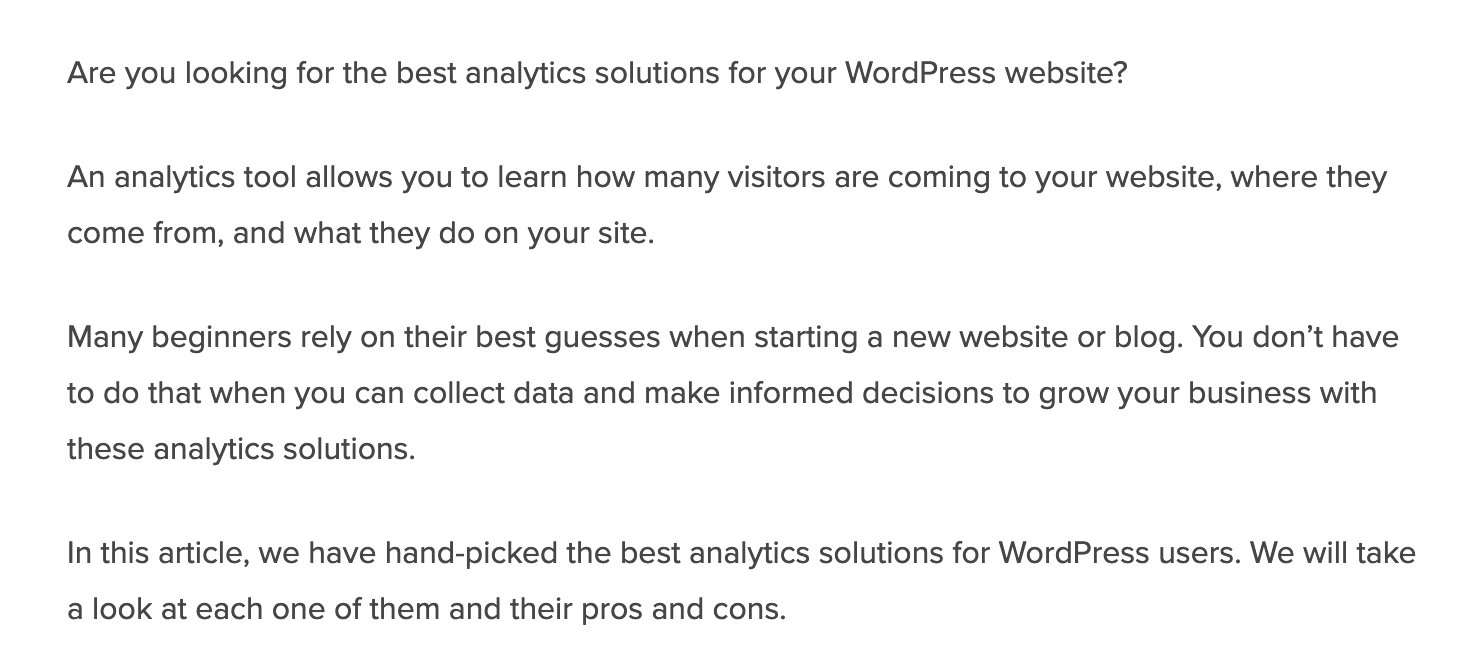
In the example above, we can see that WPBeginner keeps this intro incredibly simple. It just states the reader's pain point, tells them why this problem matters, and then promises to help them find answers.
You can get more creative if you like, but often it pays just to keep things simple.
5. Agitate the Problem
So, this headline seams a little bit mean, but it's actually a staple of copywriting.
What do we mean by agitate the problem?
Well, it's part of the PAS formula that stands for Problem, Agitation, Solution.
Essentially you've identified the problem with the title and intro, now you're going to "agitate" the problem by telling the reader why it's so important to solve. You can see we've done it here in this article ourselves!
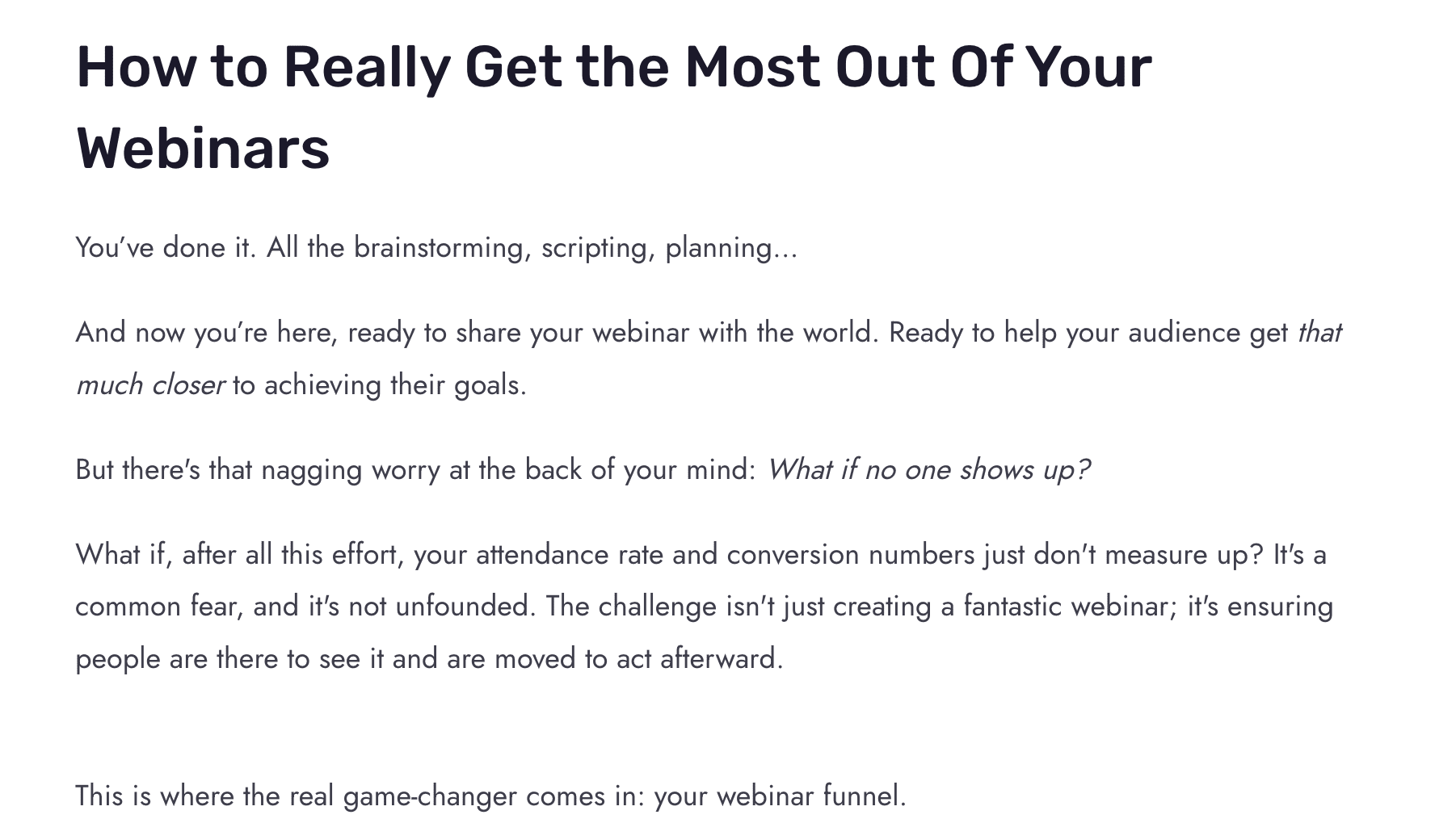
Here's another great example from one of our blog posts. We really go into the pain of the problem and showcase why it sucks!
What this does is shows that we understand the problem on a deep level, and that we recognize the importance of it for you - it's not some trivial issue.
It also increases investment by showing the great benefits of solving this problem.
This isn't always an essential step as you can cover this in your intro too, but it often pays to get people focusing on the benefits right at the beginning of the article.
6. Order Your List Points Logically
Your list post is not a shopping list. You must organize your points in a way that makes them flow from one to the next.
While all the points (should) relate to the same topic, they can't be arranged in just any order.
Ways to arrange a list can include:
- Order of steps. If you're walking someone through a process then make sure to go through all the steps in the order that the reader will have to approach them.
- Order of importance. Is one item funnier, more surprising, more important, to your post? Place it first.
- Order of timeline. Should your reader try something simple first, before moving on to something more drastic?
- Order of scale, size, temperature or other measurement. Small to big, hot to cold, light to heavyweight are all good ways to order list points.
- Logical / incremental order. Your list points may each build up on one or more of the previous ones.
One of the easiest ways to lose a reader's attention is if they can't subconsciously follow the order of thoughts. You want to make it as easy as possible for people to consume the information and solve their problem, so really focus on this step.
7. Expand on the Points with Useful and In-Depth Information
It seems to be a trend among list posts to include a massive amount of points. Sure, it sounds impressive to include 150 points in your X ways-article, but it comes with a huge caveat.
Most people include list points without providing good information to back them up.
A huge killer in list posts is listing nothing but shallow, useless fluff.
While your readers are looking for a quick list of tips, they also want a thorough answer to whatever question they might have.
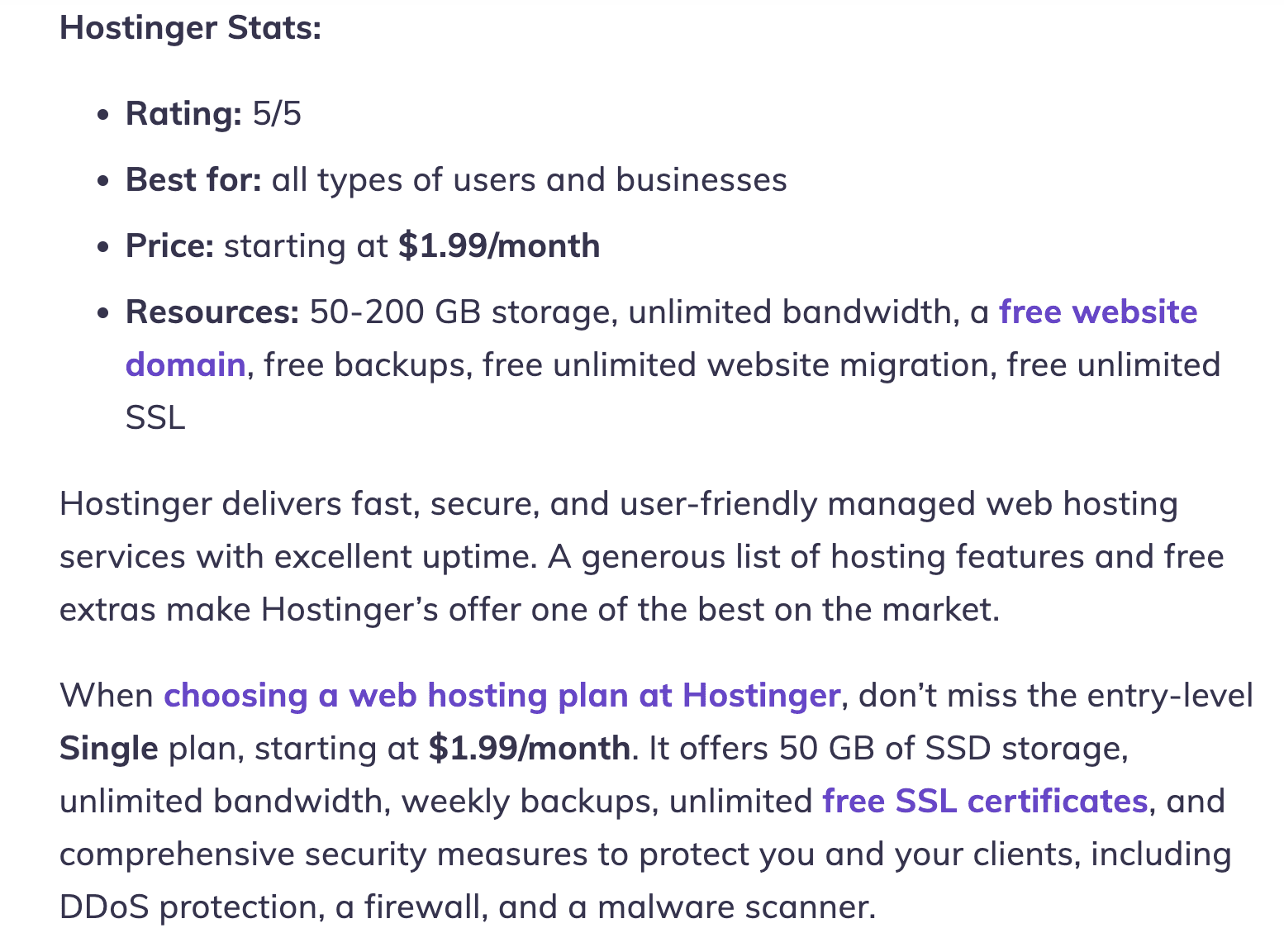
In the example above, you can see Hostinger doesn't just list hosting solutions. It offers a full breakdown of the benefits and drawbacks of certain hosting solutions, gives each one a rating, showcases pricing and more.
Here's how you turn a list point from a brainstorm article into a useful solution:
- Introduce the point: What are you talking about?
- Give an example solution: perhaps with an image or previous use case from someone else
- Give an action tip: What can your reader do immediately after reading?
- Give it a score for different categories: Is it easy to implement, does it take a long time, how effective is it? Give it a score!
- Show pricing information: If it's a product, let people know how much it costs.
If you can't provide usable information on a point, just leave it out! It's always better to have 10 thoroughly detailed points with practical advice, than 100 points that provide nothing of value.
8. Make Your Structure Easy to Scan
The main reason for a list post reader to click on your article is that list posts are easy to digest.
In your reader's mind, they are getting a certain number of points, so they only need to commit their attention for a certain amount of time. Since it's fundamentally a quick read-article, it must be scannable.
A strange trend in list articles, especially in ad-driven magazine websites, is arranging the list points into a slider or loading them on different pages.
Don't do this.
When your visitor arrives at your article, expecting a quick read or easy list structure, the last thing they want to see is an almost invisible "NEXT"-button. No, most visitors will rather go for the Back-button or Close Tab-button in their browser.
For best scannability, make sure your article has:
- Numbered list points. This one is essential. If you're writing about 11 things, make sure those 11 things can be found.
- Consistent structure with H1-H4 headings and paragraphs. Not only is this good for SEO, but it's easy for our brain to understand different sections like this.
- Consistent formatting. Write your paragraphs and headings with consistent font sizes and styles.
- Consistent visual style. If you include an image in one list point, make sure to include it (or a similar graphic) in every list point.
As you see, good scannability comes from a logical and consistent structure in your post. Make your article a reading pleasure.
9. Include Subsections for Long Lists
The list post is a fun format because it's so flexible. Some list posts are quick reads with ten tips. Others have a massive amount of list points, each with incredible detail and practical advice.
When your article starts looking like a massive encyclopedia of value, it turns from list post into ultimate guide, or "skyscraper post."
These skyscraper posts are great for attracting attention and backlinks, but you need to be careful with your presentation.
CoSchedule's blog is turning into a collection of skyscraper posts, each with massive amounts of knowledge. Here you see Nathan Ellering's list post with 105 techniques, each with a detailed instruction to go along with it.
Nathan has not only divided the list points into clear subsections, but also included a handy table of contents. This makes the huge article easy to navigate.
If you have more than 20 list points, consider dividing them into sections with a clear table of contents.
10. Use a Surprising, Controversial Point
If you're able to take a mundane topic and provide a surprising angle to it, people are more likely to be interested. This classic truth also applies to your list points.
Think of it this way: If your list includes the same points as every other article on the topic, how will you be any different?
Here's how you can make your points stand out:
- Include a completely new point. Include all the popular points, but do some extra research to find something completely new. Something no one else has thought of. This minor extra effort on your part is a great way to separate you from the pack.
- Turn an existing popular point around. Imagine you're writing an article about ten dieting tips. Most popular articles would probably tell you to stop eating chocolate. What if you made a point that explicitly told you to eat chocolate to lose weight?
Obviously, you would need to make this point work for your narrative. For example: Instead of stopping chocolate entirely, allow yourself a couple of bits once a week. That will keep the rebellious urges at bay.
11. Make it Clear What Action You Want People to Take
You've put a ton of hard work into this article.
You've attracted the reader to your site, you've entertained them, helped them solve their problem, and you deserve a reward.
Remember in step 2, where we talked about understanding what action you want people to take?
Well, here's where we're going to make sure people know what you expect them to do next. How? Well, by showing them!
Use a "Next Steps" section to influence the user journey and then drive it home with a concise conclusion and a strong call-to-action (CTA). It doesn't matter if it's just to share the article on social media or leave a comment, or if it's something bigger, like buying a product.
What's important is that you make it clear to people what you want them to do next.
No example for this section, just keep reading and you'll see what we mean!
Now Learn About the "How to" Blog Post
You've picked up a ton of tips about list posts, but they're just one tool in your blogging weaponry.
Another potent blog article type is the how to blog post and it goes hand in hand with the list post.
This post helps you to solve the specific problems your audience has and begin to position your brand/ product as the answer. It's a great opportunity to build trust with the reader and to get them taking action, so you'll want to start using this content type on your website.
Luckily enough, we've got the perfect video to help you do just that.
Get Started with Your List Post
List posts are a powerful form of content, so it's time to get started with yours!
- Choose a topic for your list post.
- Brainstorm the best points you want to include in your post.
- Pick out the best 5-10 points you want to talk about.
- Organize the points into a good flow.
- Write your intro and call to action.
- Flesh out your points.
Get these steps right, and you'll find you not only engage your target audience, but get them taking action too, and ultimately, that's what marketing is all about.
Want even more great tips for your blog?
We've got you covered:
- How to Create SEO-Friendly Blog Posts Users and Bots Will Love (14 Tips)
- Copy These 5 Content Templates to Create Better Blog Posts
- How to Turn a Podcast Episode into a Blog Post (And Vice-Versa)
Ready to build your blog posts even more quickly?




Hi Jay….For some reason these list style posts are beginning to annoy me…Everyone seems to be using them. Just like those Doodle videos (which make me click away in a second)…So I think like everything in marketing, things will stop working if too many people do the same stuff. I used to like those posts but they are losing their appeal to me. “Noooo not another list” is my first thought nowadays…But I might be an exception of course
Hey Gio,
You’re 100% correct. Any bit of content is useless if it provides no value to your visitor. I think list posts will always have their place because it’s an easy format to read. But only if the list points are worth reading. =)
Hang on that post I just read was a list post 😉
Busted!
Thanks for reading, Robin. =)
Nice post with some valuable information. As my blog is all about lists, I’ll certainly take a lot of these points on board.
While I am yet to find my style, I certainly agree that presentation is everything. It’s something I’m working hard on to improve.
Question – Here’s nine things your list post must have to… I only read eight! Was this to find out who pays attention or a genuine oversight?
Thanks for sharing this valuable info.
Hey Martin,
Thanks! I’m sure your list posts will be marvelous.
You’ll be fine with a simple presentation. Don’t worry about complicated styling. It’s all about clarity.
Oh, and thanks for the hawk-eyed observation. It was a mistake… this time. I’ll be sure to use something like that in the future to see who pays attention. =)
One mistake I made during the creation of my website was not building my list from the start, now it is almost a pivotal aspect of my site business that I immediately setup.
While this comment has nothing to do with list posts, I appreciate your input, Jeremy.
Great post Jay! It is easier said than done, but I’ll give it a try! Thanks!
Hey Clara,
You’re welcome! Thanks for reading. It’s never going to be easy, but I hope this made it at least easier.
I’ve been writing list posts for quite a while now and yes, they still attract lots of visitors. And this post is a great read to help you:
1. Beat Writers Block
2. Gain Visitors Attention
3. Get More Social Media Shares (if your headlines are good enough)
🙂
Very true 🙂
I have to go with a “yes, but…” on this one:
“If you can’t provide usable information on a point, just leave it out! It’s always better to have 10 thoroughly detailed points with practical advice, than 100 points that provide nothing of value.”
This depends on the purpose of the post. In some cases, the length IS the value of the list. For instance, if I’m looking for “quick and easy weeknight suppers,” I don’t really care if the author tells me all about each one (in fact, I probably don’t want him to waste my time) — all I really need is a recipe link. But more is better (assuming, of course, a minimum standard so we’re not talking about just JUNK links).
I feel the same way about “uses for ______” posts. They can be short in terms of number but more filled out, but they can also be long lists of brief descriptions, whose purpose is to get the reader’s own creative juices flowing.
So whether you need fewer points but to really flesh them out, or more points and not to worry with fleshing them out, depends on the problem you’re trying to solve.
(Definitely agree on the slideshow thing, though! I hate those! And who has time to wait for the page to reload 23 times?)
Thanks for your comment Rachel.
I agree that sometimes value can be useful, but let’s be honest more often than not you end up with crap content…
It was fun to see one of my blogs, GoodlifeZEN featured in this post!
I think a quality list post is a lot of work… but worth it.
One way to get a lot of traffic is to curate other top posts. For example, I get a whoosh of daily traffic for a post on WritetoDone.com, called “How to Write With Confidence: 10 Superb Articles “. Each of the 10 points is about one of the articles with a description and quotes.
This kind of list post is easy to put together – and you get a lot of social media traffic because you can get the people you feature to boost the post.
I enjoyed this post! And I looked up the post you write for GoodlifeZEN – it was excellent too. You should write for us again, Jay 🙂
Thanks for your comment Mary!
Such great points, thank you! I agree that so many list posts are lazy and don’t add value, but the good ones are gold, and I keep them to refer back to time and again – like this one!
Agreed Jane! Me too I have some list posts in my bookmarks 🙂
Write a list is way faster than a long well written article and often meet more success, this is frustrating.
Don’t forget, the best list post is also well written and researched.
Write a list post is easy to read and memorize.
Thank you for sharing with us.
Rammy
DMA Inc.
It is Such great points to be shared with us, thank you!
Good one. Tx!
very good article
Excellent text, I also agree to make lists, I think it makes organizing easier.
You have great information in your text.
Thank you for sharing.
Jay, this was a good read. Is there any widget (or template) that can help create more of a magazine style BLOG POST (with the look/feel similar to Pinterest) for displaying maybe 4 to 8 images in a creative way? I want to have posts that show my recent work when it comes to my customized product – and call the blog “Recent Work”
Hi Scott,
Looks like you’re asking for a way to customize your blog archive page. This will be possible with the new theme builder. Check it out here
Such a valuable piece of information you have provided! Many thanks.
Thanks, Jay!
As someone just learning about different strategies for writing articles, I found your list post about list posts very helpful.
Between your lists and the comments here, I feel I have the tools to start strong when it comes to list posts!