Want to turn great content into a consistent stream of leads and sales? Then you need to set up this blog sales funnel.
If you’re building a website for the first time, then this article is for you. And if you’ve already got a blog, then these are the next 3 blog articles you need to write.
But these aren't just any 3 blog articles. No, these will work together to form a powerful content marketing funnel.
“A marketing funnel made from Blog posts?
Is that really a thing?”
Yes it is, and if that idea intrigues you, then you're in the right place.
More...
Why Do You Need a Blog Sales Funnel?
Your blog articles are incredibly powerful tools to drive your business forward.
But too often, people aren't getting maximum value for them.
We tend to think of blogging as a strategy to bring people to our websites, but we don't recognize it as the conversion-generating machine it can be. If this is you, then you're missing out.
Blog posts are the perfect opportunity to identify a potential customers pain point, show them that you understand the problem, and introduce actionable solutions. If you can nail these three points, then you're a long way towards figuring out the art of making a sale - all from just a few blog posts.
And the best part is, anybody can create a blog sales funnel.
You don't need to be an incredible writer. You've just got to understand how the customer journey works and be able to put yourself in the shoes of your potential customer.
Think you can do it?
Here are the steps you'll need to take to create a streamlined blog sales funnel.
First, Let's Understand the Customer Journey Model
Each visitor that buys your product, service or concept has been through a journey, whether they know it or not. There are a number of different models to break down what that journey could be, but here is a popular 3-stage journey:
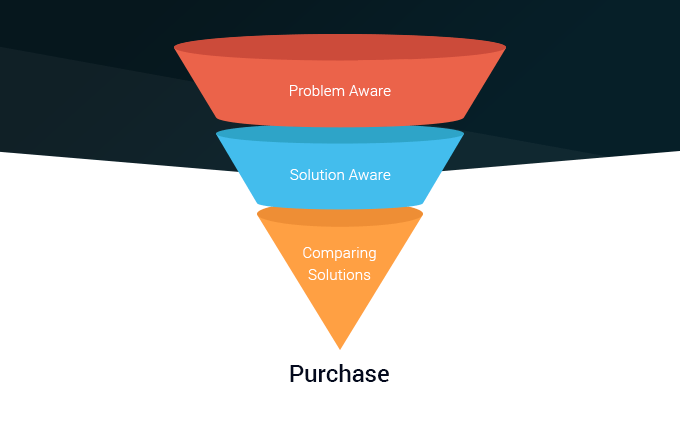
The 3-Stage Customer Journey Funnel
STAGE 1: Problem Aware
The first stage in the customer journey is ‘Problem Aware’. This is when someone knows that they have a problem (pain point), but they do not yet know what solutions are available to them. Their current goal is to understand their problem better and to discover what solutions exist.
The best word to capture this stage of the funnel is ‘looking’. Someone in the problem aware stage is looking for answers to their problem.
STAGE 2: Solution Aware
Once a potential customer is ‘Solution Aware’, their thinking begins to shift. Rather than concerning themselves with the problem, they are now seeking to understand why the solutions work... but they are not yet ready to take action.
This is the ‘learning’ stage of the funnel. They are seeking to gather more information and educate themselves on the different solutions available.
STAGE 3: Comparing Solutions
After educating themselves on the solutions, the potential customer then has a new agenda. They want to choose which solution is right for them. They are aware of their problem and the potential solutions, but now they want to pick one that will suit their circumstances.
Finally they are ‘Comparing’. A potential customer at this point begins to Compare the Solutions to each other. In the previous stage, they were simply looking at what is available. Now they are looking at which one is right, and which offer they will act upon.
PURCHASE
Once a customer has purchased or invested, their focus changes once again. They now need to make the most of their investment. They will take whatever steps necessary to use their solution to eradicate their problem and move on.
Creating Your 3-Blog Marketing and Sales Funnel
To figure out what these 3 blog articles should be we need to start with your product or service and work backwards.
“But I don’t have a product! I’m just blogging about life”.
I’m sure you've heard about people who make money blogging by displaying adverts on their blog or by selling affiliate products.
We’ll be honest: it’s very difficult to sustain. You need huge traffic to make even a small profit.
Instead, we advocate creating a Value Based business. If you want to get ahead and run a successful blogging business, then it’s important to have your own product that you can sell to your audience. That could mean selling a physical product, offering a service, or creating a digital product such as a course.
Throughout this article, let’s use 3 hypothetical niche websites each with their own product:
- PHYSICAL PRODUCT: Hand-made 3-finned surfboards
- SERVICE: 1-on-1 coaching for stand-up comedians.
- DIGITAL PRODUCT: DIY Furniture Construction Plans
The end goal is pretty clear. The surfboard company wants to sell more surfboards, the comedy coach wants to sell more coaching sessions, and the DIY Furniture maker wants to sell digital downloads of their furniture plans.
Now let’s work backwards from there.
What The Customer Journey Funnel Means For Your Blog:
We’re going to use the 3-Stage Customer Journey model to come up with 3 different blog articles, one for each stage in the journey. This means that each blog post has a purpose: to move the visitor from one stage into the next.
Let’s look at our example websites and how you might design blog articles around this funnel.
Become a Better Blogger
Are your blog writing skills up to scratch? Do you want to write amazing blog posts that readers gobble up hungrily? Let us help!
Check out these Copywriting Tips to help you write like a pro!

BLOG FUNNEL ARTICLE 1: Addressing Peoples' Pain Points
Your first blog article targets people who are not yet aware of your product or service. Frankly, they don’t care. Yet. They are too tangled up in their own concerns.
But there is one thing that they do know: their problem.
For the surfer, their problem is that they are struggling to cut through big, rough waves. For the comedian, they are terrified of their jokes bombing during their first stand up comedy gig. For the furniture enthusiast, they want interesting furniture in their home and aren’t satisfied with the options on the market.
What is the initial problem that your product, service or website is solving?
The more you can understand the problem, the better your marketing. Great copywriting centers on the customer. You want to understand their problem better than they do so that customers will fist-pump the air and say “Yes, that’s exactly the problem I have!”
START WITH SEO
Now for these visitors who are problem aware, how do they describe that problem? What search terms would they punch into google?
Your first blog post needs to address that exact problem, and expand upon it. Bonus points for using the keywords they’ll be whacking into Google (read our latest post on Keyword Research to get some great ideas).
For our examples, perhaps these are some search terms we might find from our keyword research:
- “How to stay on surfboard in rough waves”
- “Stand up comedy tips”
- “Unique furniture designs”
The goal of this first blog article is simply to attract readers with that one specific concern and provide the value they are seeking. That’s all!
With Thrive Themes, we call this “going deep rather than wide”. You don’t need to go and sell your entire business to them, you just need to provide extraordinary value centered on that one problem they are preoccupied with.
Remember, at this point the customer is not searching for the solution in Google, because they do not yet know that solutions exist. The Stand-Up Comedian is only trying to get tips to improve their jokes. They aren’t looking for classes or coaching, since they aren’t aware it's even an option - yet!
All they know is their problem. So this blog article needs to meet them where their mind is at.
Expert Tip: Targeted Beats Catchall, All the Time
You can replicate this blog funnel over and over! Your potential customers have lots of pain points - make sure to address the specific problems with individual articles.
It's tempting to try and be everything to everyone, but make sure to narrow in on your target audience and really dig into the challenges they face.

BLOG FUNNEL ARTICLE 2: Introducing the Solution
Now imagine someone has already discovered some solutions to their problem. This is a person who is ‘solution aware’. There might be a magnitude of solutions, but at this point they just started to understand that their problem is solvable.
Once someone knows this, their interests have changed... and so have their search terms. What is this person searching for in Google now?
- “Are 3-finned surfboards better in rough waves?”
- “Stand Up Comedy Classes”
- “DIY Furniture Making”
Once again, go deep, rather than wide. This second blog post should educate the visitor about solutions that they have and how they can fix their problem.
To complete this stage, the blog article should attract a visitor who is solution aware and then put them into a mindset where they are ready to choose from the available solutions.
Using the surfboard example, this second article might explain the value of 3-finned surfboards. You could mention that 3-finned boards have better traction in the water, that they make a difference to speed on larger waves, and that they are preferred by World Champion surfers.
By the end of the article, your goal is to convince a surfer that a 3-finned surfboard will help them solve their problem of riding on rougher waves.
They are no longer just aware of the solution. They now have a desire for the solution.
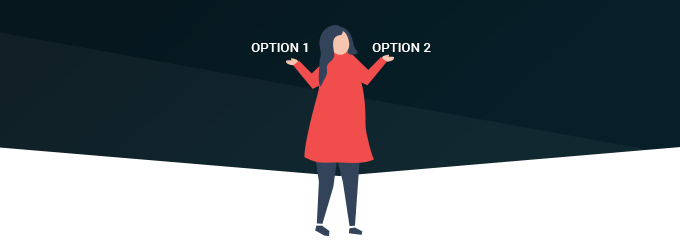
BLOG FUNNEL ARTICLE 3: Comparing Solutions with Your Product as the Hero
Then finally, your third article needs to address why your product or service is the right solution for them. As before, think about what they might be searching for in Google if they want to compare options:
- “Best 3-Finned Surfboards”
- “Stand Up Comedy Classes in New York”
- “How to make DIY furniture”
Each of the above search terms has a specific intention in mind. The visitor is near the point of making a decision and the corresponding blog article needs to match that intention.
Since the visitor is already solution aware, they know most of the benefits to products similar to yours. But this is your moment to give extra details on your unique selling point.
But avoid letting this third article turn into a sales pitch. Save that for your sales page itself. Blog content is an opportunity for you to explore the values of your service without necessarily screaming "Buy! Buy! Buy!". It still must give value to the visitor by helping them make a decision.
After all, the visitor is still educating themselves on their options whilst getting ready to purchase.
Hopefully, throughout your 3rd blog post you have talked about the specifics of your product over competitors and put the visitor into a frame of mind where they are interested in your offer.
Let’s use the Comedy Coach example:
The visitor searched “Stand Up Comedy Classes in New York”. The inclusion of a location is unique to people in the Comparing Solutions stage. They want to sort through the options and pick the best Comedy Class that suits their circumstances. That means a class in their city.
But our hypothetical business isn’t teaching classes. Instead, they are providing 1-on-1 coaching for aspiring comedians. So this 3rd blog article could be titled “Why you don’t need Stand Up Comedy classes: You need a Coach”.
The Blog article could address the flaws of generic comedy teaching and then position their 1-on-1 coaching sessions as a superior solution. The article helps the visitors compare solutions and make a choice.
Most importantly, this article needs to be insightful and valuable, regardless of what decision the visitor chooses.
Expert Tip: Assume the Reader Knows Nothing About Your Business
It's easy to forget that your reader probably knows nothing about your business or products, and they don't know as much about the subject as you.
You will connect with your audience better if:
- You explain why you're qualified to offer this advice/ promote this solution
- You go through ideas step-by-step in a logical way
- You introduce your products and services throughout your blog posts
- You keep your language simple
Putting Your Blog Funnel All Together
Now let’s take a look at the 3-post content marketing funnel we can chain together for each of our hypothetical businesses.
Here are some blog titles they might use.
Surfboard Manufacturer:
- Looking: “How to Stay on Your Surfboard When the Waves Get Rough”
- Learning: “3-Fins Are Better Than 2: The Physics of Your Surfboard Fins”
- Comparing: “The Ultimate Buyers Guide to 3-Finned Surfboards”
Comedy Coach:
- Looking: “20 Tips to Writing Stand-Up Comedy That Gets a Laugh”
- Learning: “Comedy Classes: Can You Really Learn to Be Funny?”
- Comparing: “You Don’t Need Classes for Comedy: You Need a Coach”
DIY Furniture Hobbyist:
- Looking: “Top 10 Unique Furniture Designs You Won’t Find in Stores”
- Learning: “How I Made a Coffee Table That Made Pinterest Go Bananas”
- Comparing: “How to Build Your Own Beautiful Furniture with Just 3 Common Tools!”
When you read each of those 3 blog post titles in a row, can you see the journey it provides your visitors? They begin with one thought and advance to a logical conclusion… which just so happens to be where your product or service is waiting for them.
Real World Examples of Blog Marketing Funnels:
So, let’s have a gander at some businesses that have 3 blog funnels. Many of these aren’t optimized and I can see ways they can be improved (we’ll get to that later), but the core concept is there.
Zapier:
A good example of these 3 articles in action is with the automation and API connection software, Zapier. Their blog is full of great content, but look at these 3 specific posts:
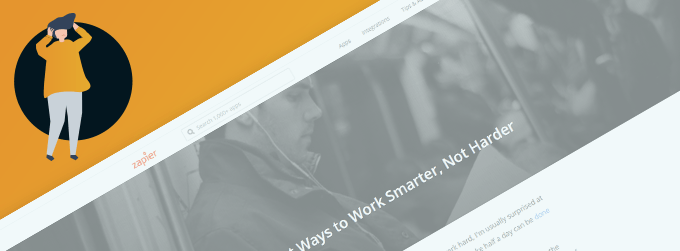
"16 of the Best Ways to Work Smarter, Not Harder"
Problem Aware:
For the entrepreneur or freelancer that is finding it hard to manage their weekly tasks, this first article would meet their Problem: “16 of the Best Ways to Work Smarter, Not Harder”
The visitor would love to find ways to halve their workload and cleverly cut corners, but they mightn't be aware of any solutions yet. If this article popped up in their social media feed, it might attract their click.

"How to Automate 10 Tedious Tasks and Get More Time Back"
Solution Aware:
After being introduced to Automation as a means to save time, the visitor might want to know how they could use Automation for their workflow.
Conveniently, this article is waiting for them: “How to Automate 10 Tedious Tasks and Get More Time Back”. In this article, the value of Automation is thoroughly explored, but with specific focus on the visitor's problem — getting more time back.
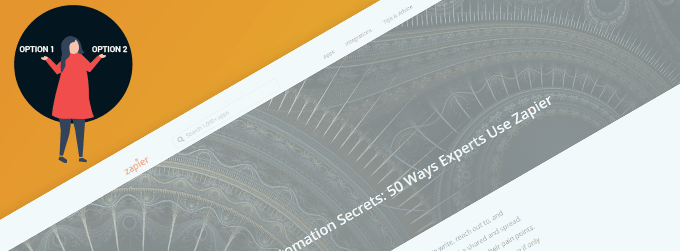
"Marketing Automation Secrets: 50 Ways Experts Use Zapier"
Comparing Solutions:
After understanding the value of Automation, the visitor may want to consider investing in something to speed up their workflow.
There are a few ways to incorporate automation, but this next blog article will show them specifically how Zapier is a great choice: “Marketing Automation Secrets: 50 Ways Experts Use Zapier”.
Although this article doesn't mention their competition, it's focussed on all the benefits their solution can offer to the visitor. It's a perfect piece for helping them choose Zapier and includes links showing them where to go to get started.
Premium Beat:
The royalty-free stock music website Premium Beat has a huge blog appealing primarily to filmmakers. Amidst those blog posts, you’ll find these 3 articles:
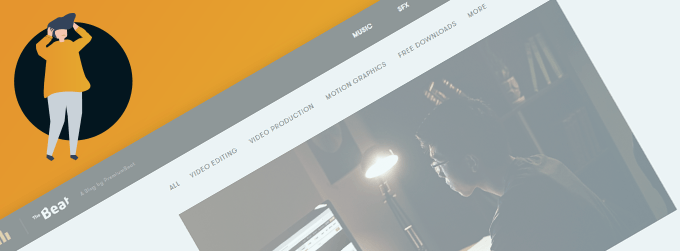
"6 Tricks to Finding the Perfect Soundtrack For Your Video"
Problem Aware:
Video editors, directors and producers know that music makes a huge impact on the perception of your videos. Countless hours have been lost trying to find the right music, or hiring composers that don't really understand the vision.
For visitors who are aware of this problem, Premium Beat conveniently has this article waiting for them: “6 Tricks to Finding the Perfect Soundtrack For Your Video”
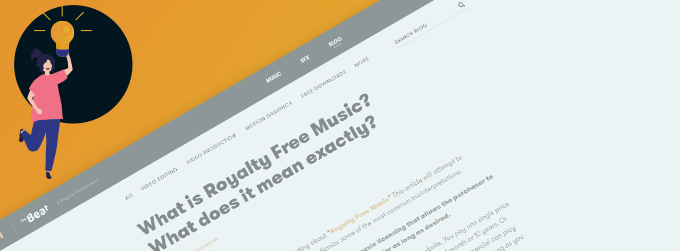
"What is Royalty Free Music? What does it mean exactly?"
Solution Aware:
Hiring a composer or purchasing a license from musicians can be very costly and slow. So for the video or film producer that has heard of 'Royalty Free Music', they might be intrigued and seeking to understand how it can benefit them.
Premium Beat has an article designed around educating someone in this Solution Aware stage: “What is Royalty Free Music? What does it mean exactly?” Once again, the blog title includes a common search-term these visitors often search for in Google.
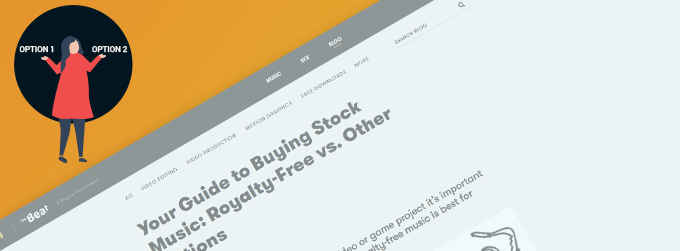
"Your Guide to Buying Stock Music: Royalty-Free vs. Other Options"
Comparing Solutions:
As a video editor, producer or filmmaker is nearing the point of committing to music, they need to evaluate the best choice for their project.
Perhaps overwhelmed with options, an elaborate Guide that helps them make the right choice would be very valuable. And here it is: “Your Guide to Buying Stock Music: Royalty-Free vs. Other Options”
The header of Premium Beat's website keeps their royalty free music library just one click away from any visitor in any stage of this funnel.
How To Optimize Your Blog Funnel
There are a few additional things to do to make the most of your hard work building your 3-post content funnel.
Of course, Thrive Architect can be used to create visually appealing blog content that converts. If you want to upgrade your blogging game, check out our video showing you how to design beautiful Blog Articles with Thrive Architect.
But apart from making your content look more interesting, here’s some other important points you need to keep in mind.
LINK YOUR POSTS:
Why It’s Important:
In an ideal world, a problem aware visitor will land on your first post, read it and click through to the second post, then the third, and then finally arrive on your sales page. By this point, they have been fully educated and are now ready to take a purchase action.
Although that smooth and unbroken chain of events is unlikely, you should make it possible.
But by linking the articles, you can also welcome and help visitors at any stage of the funnel.
Perhaps a surfer already knows that 3-finned boards are better in rough waves, so they enter your funnel on the second or the third article. They can still continue through to the Sales Page.
ASK FOR LEADS:
Why It’s Important:
The internet already provides enough distractions. Did you know that around 75% of Blog Visitors never come back? If they don’t come back, they don’t buy. So do whatever you can to keep your visitors returning for your content.
Starting a mailing list is one of the most effective ways to capture your blog visitors and keep them interested in your content. By building a mailing list, you'll have an audience you can easily reach whenever you publish new content.
Convert More Readers into Subscribers
If you want to increase the visitor to subscriber conversion rate on your blog, then you absolutely need to take our free course on how to write persuasive opt-in forms at Thrive University.
Sign up today to get an edge over your competitors by writing opt-in forms that cater specifically to your blog visitors.
SHARE YOUR ARTICLES:
Why It’s Important:
It’s a common mistake to think that the quality of your blog articles should be enough to attract an audience. It’s not. With millions and millions of blogs online, it’s easy to get lost in the noise.
The good news is that most bloggers are lazy and aren’t willing to spend time marketing. This is an opportunity for you to get a competitive advantage by doing what others don’t.
Once you have these 3 blog posts, spend ample time sharing and promoting your content online. You'll be able to add social sharing buttons using Thrive Architect to make this super easy for your readers.
And if you don’t have a sizeable audience on Facebook yet, but you want to jumpstart your marketing, have a look at our Facebook targeting hack!
A Simple, Repeatable, and Powerful Blog Funnel
The 3-step blog funnel is very simple, but it gives you everything you need to make your blog more successful.
Use the customer journey to your advantage to recognize your customers' pain points, and guide them through a process of discovering your brand and your products, rather than your competitors.
Want more great tips on building your blog?
We've got you covered:
- How to Create SEO-Friendly Blog Posts Users and Bots Will Love (14 Tips)
- Copy These 5 Content Templates to Create Better Blog Posts
- How to Turn a Podcast Episode into a Blog Post (And Vice-Versa)
And when you're ready to start turning more visitors into leads and customers...



Very nice post thanks for sharing with us. Keep it up. We support you.
No problem, Anup.
Amazing article thanks for sharing this post.
You’re welcome
Tops article Bradley.
You put the buyer’s journey framework so neatly into practice.
Well done – thanks.
Thanks Kerry! That’s what I like about this approach too. It takes the ‘theory’ and creates a solid way to put that theory into practice. I felt that was something missing.
A very timely article as I’m just about to start a new blog and this reminded me of the importance of the customers journey and how interesting, well laid out content can assist in that journey.
Nicely done!
Perfect timing! Hope your new blog builds some momentum and I’m glad I could give you some ideas to start with. Thanks for your comment, Maurice
Thanks for sharing this information with us.
No problem 🙂
Thanks for the article, it’s great to read a blog which is full of substance. Love the theme that you used for ‘Micro Budget Film School’ website. Please would you share which theme you used? 🙂
Sure! I use one of the Thrive Themes called ‘Pressive’, and Thrive Architect. It’s a legacy theme, which means we don’t sell it any more but it is available to members. When we eventually release the Thrive Theme Builder, I’ll rebuild my site with that but customise it to look similar to Pressive. One of our other writers wrote a piece about how I built my site with Thrive. Might be worth a look if you want to know more. Thanks for your comment, Andy
Hey Brad,
FWIW, the article you reference above — the case study — has been a HUGE inspiration to me! It’s well worth the read and study to see just what you did and why.
No less helpful — and a true inspiration — was seeing how you customized one of the Pressive home page templates to fit your business’ training model!
I’m in a similar position (I teach WordPress to total beginners) and your excellent Home page has helped me think ‘out of the box’ and see just how I could customize my own home page!
I encourage everyone to read that case study! 🙂
Great job on this article as well! Glad to see you as a Thrive writer!
I’m stoked to hear that! Ah, it’s been lots of hard work and I love hearing that someone else learned something valuable from it. I’m glad you like my homepage. It’s funny how it’s hard to see your own work objectively… I still see heaps of room for improvement on my homepage. But as we teach here: the 80/20 rule, right? It’s good enough for now.
Thanks for your comment, Karen
Thank you for this article. It’s very helpful. However I’m in a position where I am not selling products that people truly NEED. I have an econ store that focuses on fun things people might want like mugs, tees, etc.
The products offer a range of messages and most offer customization and personalization.
I’m at the stage where I want to create a blog for my site. Right now I’m just kind of focusing articles that focus on parenting, children, etc since many of my products are family-based.
Honestly I’m not really sure how I can apply the three blog strategy in my case. Any suggestions would be helpful and appreciated.
Your store sounds great. Without knowing anything more, I’d say customization and personalization is your Unique Selling Point. Although it’s easier to understand funnels when customers have a ‘need’, everything still applies to a ‘want’- it’s just harder to see.
Consider someone buying a personalised gift. I’d say 3 blog posts could be:
1) For someone that hasn’t thought of personalization: “5 Best Birthdays Gifts You Can Buy Online Right Now”
2) If they do know about personalization: “What Does Giving a Personalized Gift Say About You?”
3) Comparing solutions: “How To Buy the Right Personalized Gift Online”
The difference is that I’d link each blog article to a product sales page, because I don’t think anyone needs to move through the whole funnel to be ready to buy.
Hope that gives you some ideas, Melodye
Yes, it is helpful and thanks so much for replying! I do like the ideas and will definitely give them some thought. I appreciate you 🙂
great strategy , thank man
You’re welcome, Aziz
Great article, I truly appreciate it and will take action, many thanks!
Cristina
Thanks Cristina
Professional and amazingly thorough – like always! One not directly related, but very important question…Is TA compatible with Linux (Ubuntu)? I’d like to build my website with TA, but right now I have a computer with Linux, which is perfect, but not compatible with everything.
Thrive Architect entirely runs inside of a browser, so it’s not dependent on your operating system. So long as you can get a modern browser like Chrome to play on your Linux machine, you shouldn’t have any problems. So, yes you can!
But why 3 articles and not just one?
One Article that has all three sections covered.
What’s your opinion on that also when it comes to SEO.
Pros & Cons?
Hey Bernhard, I like your thinking. I advocate both and for different reasons. In fact, when starting a blog, I’d suggest starting with these 3 blog posts and then creating a huge piece of Pillar Content that has all 3 stages in one. Pillar Content (one huge post) has some SEO advantages: people stay on the page longer because there’s more to read and Google sees that as a ranking factor. They also tend to get bookmarked and shared more often.
But I still think it’s important to create 3 isolated blog articles for one main reason: each article meets the reader where they are at. Someone who is in the ‘comparing solutions’ stage may not see value in an article that starts just by talking about a problem for the first third. They already know the problem and just want to compare their solutions.
By isolating each stage, you can tightly focus your writing on the one concern that the reader is presently occupied with. That means you can optimize headlines, engage the reader quicker, and provide more targeted value. It’s also much easier to write 3 shorter pieces and publish them than to perfect a 6000 word masterpiece.
Thanks again for your question, and I hope that helps!
Hi Brad, If you were to create a pillar content post as well as 3 separate posts, would you use a canonical tag for the smaller posts? Or would it be better to reword the smaller posts and link to them from the pillar post?
No, I wouldn’t. If you create pillar content, I wouldn’t recommend copy-pasting the smaller posts either. I’d find a new way to explore the same topics but in greater depth in the pillar piece. Then I’d share internal links between the pillar content and the blog posts. Regarding pillar content, here’s my recommendation on how to make a killer piece.
Thank you for sharing this post about creating blogs. It’s very illustrative. Regards.
And thank you for your comment, Jesús 🙂
thank you, Bradley, such a great article, learned a lot here
You’re very welcome, Ramesh
Excellent article Bradley. This is one I’m going to have to come back to and re-read :-).
I’m pleased to hear it’s worth a second read- thanks Santiago!
Fantastic article! Thank you for your tips 😉
You’re welcome, Rafael
Hi Bradley, love this one! You gave me an idea to run with.
I help customers with social media management as they don’t have time as they are running their own businesses. But I do offer unique posts etc. I don’t just post and forget it. I help with engagement too. So I must appeal to others who have no time for their social media but know that they need it to generate more business.
I will do the SEO search and go from there. Thank you! Too often we post about what we know and not what our customers need.
Ah, yes- the curse of knowledge! It’s like knowing the end of a horror movie: once you’re familiar, it’s not as scary. Glad this could help you plan some content, Lisa
This is a fantastic article!
We have recently stepped into the world of non-profit. We help people impacted by natural disaster (most recently Hurricane Harvey and Hurricane Florence) by partnering with churches that are located at the impact point.
The church then becomes a hub for volunteers that arrive weekly to physically rebuild homes in the community.
The volunteers do not need to have any construction experience since we provide the construction and trauma care training so they can step into a home and meet the exact needs of the homeowner.
We need people to want to partner with us financially so that we can continue helping in this way.
We also need people to volunteer for a week (a majority of our volunteers come from churches all over the country who send a team on a “short-term mission trip”).
I am about to start a blog. Could this same concept be used when you are looking for donors or volunteers instead of selling a product?
Thanks for your help!
Hi Kristen, sorry I missed your comment earlier. Sounds like you are providing a great service, but it does have it’s own set of marketing obstacles! Here’s my thoughts:
Let’s take the volunteer idea and work backwards. I’d imagine you get more volunteers when there’s a recent natural disaster. People often feel helpless and want to know what they can do, but they might not be informed about different crisis organisations. To the uninformed, what might they search? Here’s 3 blog headline ideas that follow this funnel and could catch their eye.
1) Problem aware: “How to help after a natural disaster” – include information about how many lives are affected by disasters and explain that non-profits like yours exist, and what a difference they make.
2) Solution Aware: “Why you should volunteer after a crisis even if you have no skills” – include information about how organisations like yours will provide free training and stories about how untrained volunteers went on to make a big difference.
3) Comparing Solutions: “Which non-profit you should volunteer for after a crisis” – include information on what your non-profit actually does and what the complete week-long experience is like, how the volunteer will be treated, etc., with a call-to-action to contact your organisation.
I’m sure those headlines could be written to be more powerfully, but I think you get the idea. It’s definitely possible to blog about this service you offer! Start by imagining someone who doesn’t even know that organisations like yours exist, but they have a desire to help, then give them all the information they need to move there.
That’s my thoughts, and I hope it helps. Best of luck!
Thank you Bradley! This is so helpful!
Thank you for this article, I will now start with posting 🙂
You’re welcome, Rick
I always learn something new from these tutorials.
That’s what we aim to do! Thanks for your comment, James
Great article, have reread it a couple of times. I’m now trying to put pen to paper and use it in my own business. I’m struggling to translate it over into physiotherapy ideas! Any help would be greatly appreciated
I think Physiotherapy would share some marketing cross-over with the Dentist example I used in this article, in that visitors have issues or pain first. So without understanding your skillset, here’s a few thoughts:
Blog Article 1: What’s the symptoms of a common issue you can treat, and what might someone search for if they have those symptoms? Perhaps they search ’causes of ankle pain’. Can you write about that?
Blog Article 2: What’s are the ways to fix those issues that create the symptoms? People might search for ‘how to fix ligament swelling in ankle’
Blog Article 3: Finally to get someone to book with your practice, you might want to write an article like “Best physios for fixing ankle pain”, and list information about how you’ve helped people with this problem before.
Clearly I don’t understand your profession, but that might be a starting point. Hope that gives you ideas!
This blog help me to improve my marketing strategies. With the help of these blog I can apply theses marketing funnel strategy in my digital marketing knowledge.
Thanks for writing this article. Now, I can produce meaningful content around the same topic by targeting different stages of the customer’s journey.
Can this method be used for affiliate products, too? Or should we use it exclusively for products that we create and sell?
I don’t see why not. You’d just need to understand the the product you are are selling inside and out. Though, we always recommend creating your own products since affiliate marketing is difficult to sustain. Hope that helps, Michael
Hey Bradley! This was such a well laid out article. First one in a long time that I was like wow.. and went back and read it again. Thanks for the amazing content.
Wondering if you had any ideas for me: I have a coaching program (that I’m also turning into a course soon from the videos Ive been recording) that teaches Bars, Breweries and Restaurants how to get more customers in their door (and keep them coming back) using social media / digital marketing.
I figured a blog article (or multiple like you recommend) could be good to suck people in and either get them to apply to work with me (now) or to my sales page for the course. Any ideas on titles/ content? Really appreciate it, man!
You’re welcome, Adam. That’s a really cool niche, and I think a series of articles could work well for this. I’d say that the top of the funnel is restaurant or bar owners that don’t even know what digital marketing really is- sure, they’ve seen facebook adverts but perhaps haven’t thought about how that could help them. By the end of the funnel, you want them to be ready to build their own digital marketing strategy and hire you to do it. Here’s 3 quick titles I can think of:
1) Problem Aware: “How to get loyal customers for your bar or restaurant that keep coming back”
2) Solution Aware: “10 ways your restaurant or bar can use digital marketing to fill tables tonight”
3) Comparing Solutions: “Bar & Restaurant Owners: Here’s the best digital marketing strategy to double your profits in 60 days”.
Hope that gives you some ideas, and thank you for your comment, Adam
Thank you for this great article. I’m always learning about blog content creation and this is gold.
You’re welcome, Robson
Thank you so much for sharing this correct and genuine information.
You’re welcome, Mark
Very informative. I can see how I can incorporate this in my digital infrastructure.
Glad it gave you something to implement!
Dear Bradley, thank you the post. This is the most comprehensive content I found on digital marketing for the last three years and the one I’m going to put in action. Could you kindly suggest a copywriter who’s writing skills come close to yours at list somehow, please? I have created 22 articles which I merely put on my blog without making a funnel out of them. After reading your article I’m going to re-organise them in accordance with your suggestions and desperately need a talented writer. Any ideas? My best wishes
It can be a struggle to find really good Copywriters, but they’re out there and are hoping to come across website owners like you with jobs you need done. Most Copywriters focus on niches, too. From a quick look at your website, you’ll want a writer who knows the tourism and travel niche. I’d recommend looking for Facebook groups where Copywriters hang out. Most of those groups are happy to pass around details of a writing job.
Hi Brad, that’s a really useful article. Thanks. I’ve shared it, but would have preferred to share via messenger, which i couldn’t work out how to do ????????????. Great work. Thanks
Thanks for sharing! Copy the URL and paste it into messenger? That works.
Awesome post. But the are a lot of green links in an article that are not working. At least for me.
Hi Martin, we fixed it now. Thanks for letting us know.
Great ideas Brad. Can see the light at the end of the tunnel now.
Head towards the light!
Perfect timing! Thank you. I recently wrote an article that fits the Compare Solutions post. I have ideas for the other two. Now I have a good formula to follow. Thank you again for providing great conversion-based content!
Happy this helped, Mark, and that it’s giving you ideas for more content!
Great post. Learnt something valuable
Pleased to hear it!
Thanks for the awesome post, and it does come in handy. The ‘comparing solution’ and ‘solution aware’ article should be easy to generate. On the other hand, positioning of ‘problem aware’ does not seems to be so straightforward as it doesn’t give solutions. I understand if we just tell the why and the problems, would that really help the readers? I notice the article for ‘problem aware’ is also about giving tips and ideas, is that correct?
The ‘problem aware’ can give solutions, definitely. And I think it should link out to any other pieces that help with those solutions. But the key difference is what search terms the user starts out with. Someone who doesn’t know of any solutions would be attracted to different blog titles than someone who already knows what type of solutions they might want. But yes, there would be some overlap and that’s ok
Thanks for the tip. It certainly create an ‘aha’ moment for me when you mention about user search terms on the problem. 🙂 how about ‘solution aware’, is the article position on an in—depth of ONE solution, or a few solutions? After all, problem aware article did introduce some tips and solutions.
Hi again, Brad!
This article has been one of my “reference” articles! It is SO valuable! 😀
I have a question for you: since reading this post when it was first published, I’ve been working on creating the 3 funnel posts, but of course that begs for products to be created that accompany the funnel posts… (the dominoes are falling… 😉 LoL!)
I teach WordPress, and I am building my flagship course (Course Craft, of course!)… That’s my premium product.
But if I understand this 3-post model correctly, I should have “interim” products (I’m looking at FREE [to get the lead], low-cost [post #2 in the series — which i also have in the works], but in re-reading your article just now, you recommend offering a “solutions-comparisons” article for post #3…
My flagship course is in the “lessons stage” right now (creating them & the videos); so I’m not sure how to handle post #3… Should I just wait to create the #3 posts until my course is finished? Or…??? 😮
Any thoughts or approaches are deeply appreciated! <3
Thanks!
This is great to hear, Karen! Yes, I think you should wait until you are ready to start selling (or pre-selling) your course before making the third post. By all means, include your lead magnet opt-ins on Posts 1 and 2, but as some stage you’ll want to convince your potential buyers why your course is better than other solutions out there- post number 3. You’ve got this 🙂
Thanks Brad! I really appreciate your feedback! It’s very helpful!
I wasn’t sure if I should even start the 1st & 2nd posts, without having the 3rd one in the series, but — as you pointed out in the article — people arrive at a website in all manner of ways — so I see no reason to postpone the first 2 posts…
I have several funnels, based on different “topics” (think of different obstacles), so I can certainly get started on those! 😉 LoL!
Especially thanks for choosing and writing on this topic, it is an important topic for me as well as for my business. Thank You for sharing this blog with us.