Your website may have all the basics right, but still need a lot of improving. Even if you have a good product, a clear offer, a strong headline at the top of your homepage and so on, your site can still benefit from a good scrub-down.
How exactly you can do that is what today's website review video is all about.
More...
The website we're reviewing today is called Body Sensing Method (note: the site no longer exists so we can't link to it for reference anymore).
Here are some additional resources to help you get the most out of the video and improve your website:
How to Use Design as a Competitive Advantage
One of the main issues with the Body Sensing Method website is that the visual design of the site makes it look a bit unprofessional. For good photos, there's no way around getting help from someone who's good with a camera. For everything else (layouts, color choices, fonts etc.), some basic web design knowledge is crucial. This post will show you the simplest 5 rules that will take your web design from amateurish to pro.

3 More Resources for Beautiful Images & Website Design
Making a good first impression is important and for your site, that means you need clean, professional looking design. We've put together even more resources to help you achieve this:
3 Questions to Fix Conversion Issues on Any Landing Page
This post expands on the "cleanup" approach from the website review video above. It provides a framework of just 3 questions that you can use to completely overhaul any landing page or even your entire site. All with the goal of decluttering your pages and increasing your conversion rates at the same time.
How to Improve User Flow to Make More Sales
One of the issues we touch upon in today's website review video is "user flow". In this post, you can discover a lot more on how user flow affects your website's performance and conversion rates.
ConversionXL: How to Do Hero Images the Right Way
It's become very popular to use a large photograph as one of the main elements at the top of a homepage (similar to what we saw in today's reviewed website). This is called a "hero image" and the team at ConversionXL have this extensive post with do's and don'ts around this kind of image.
Conclusion
With the video and the resources above, you've got everything you need to give your website a quick but effective makeover. Let us know what you can clean up on your site! And if you have any other suggestions for today's reviewed site, we'd also love to hear about them. Just leave a comment below!
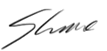
P.S.: would you like to see your own website reviewed in one of our posts? If you're a Thrive Member, you can submit your site here, for a chance to get it featured in a future website review post.





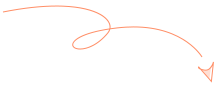
Couldn’t agree more with your recommendation to use professional images on the Body Sensing Method website.
Thanks for your comment, Darryl!
Excellent to the point diagnosis Shane. I like the way you are able to toggle your insert presence in the smaller circle too.
After listening to your analysis I felt somewhat overwhelmed with the number of small changes she would have to make to optimize her site , so I suggest a summary cheat sheet at the end with a rough time frame for each significant change.
Tallying it all up comes to x hours and y minutes. This way she would know how much work would be involved in doing it herself and she would have a work order that she could give to a freelancer to make your changes quickly and economically.
Thank you for your suggestion, Harold!
How much time it takes would mainly depend on the tools used. I’ve seen some WordPress themes and editors that make it extremely difficult to change certain details. If TCB is being used, the suggested changes could all be done in about 30 minutes, apart from updating the photographs. That’s a rough estimate.
Thanks Shane good advise on cleaning up your website. Keep it coming.
Thank you, John!
Will love to see after the website owner does the makeover…
Hello Brian,
It’s up to the website owners to either follow our advice or not. If we do hear back and changes are made, we’ll post an update here.
Great video and some top tips there! Thank you. May I ask what software you are using to record this please
Hello Leon,
Thanks for your comment! The screen was recorded using Camtasia and the editing was done in Adobe Premiere.
Some tips on what not do do, and I would’ve liked to see the ‘After’ result. I thought there would be more info on current trends, good practice, that sort of thing. The video didn’t really meet the promises of the email – or was that just me?
Thanks for your comment, Sharon!
In this case, we don’t have an “after” result. It will be up to the website owner to either follow our advice or not.
In terms of trends, what I was referring to in the email is the use of hero images. This is what I talked about in terms of photographs on the site, in the video, and I’ve linked to some very useful resources on the topic, in the post below the video. 🙂
Well explained SHane! Now It’s time for me to polish my websites! 😀
Btw, off-topic,
Hello,
I”m waiting since 1 year for this feature from ur TCB! We Want “pagination” feature for TCB posts, as we want to break our long posts into pages which are made by TCB!
Please add this option very soon!
At least add this feature for TCB people who are already using Thrive themes!
Many times we think that having a blog is a simple thing and anyone does. If the goal is to have something professional and that really attracts our audience it is necessary to invest time, care and attention. I really enjoyed the tips and realized that I have a lot of work to do. Congratulations for the simplicity of the post and for helping us to improve every day more.
Thank you for your comment, Tatiane! I’m glad you enjoyed this post. 🙂
Thank You, Shane… Remarkable the way you spot abnormalities on any website with really constructive feedback. Scrub and polish… Like that 🙂
Thank you, Johan!
First to thanks, shane……for sharing this informational post and video mentioned in this post is also too good………….thanks Shane………good job.
Thank you, Sahil!
Suggestion: Showcase examples of actual websites in the market using the Thrive product suite as exemplary and implementations.
Showcase Rockstar Thrive Theme examples!
Theory is one thing as you do these website makeovers. AND practice is another thing.
It would be helpful to see the application of Thrive theory showcased in application bliss. 🙂
Hello Tom,
Thanks for your comment! I agree with your suggestion, yes. I think we may create some kind of showcase in the future. 🙂
Thank you, Shane. Simply superb
very good. I’m Brazilian and i liked learn more
Informative post, keep it on.
Thank you, Alex!
I found this stuff really cool stuff that I did not know and learned right now. Keep on divulging quality materials.
Good post!
Well-written and well-researched blog. It gave some valuable insights as to how firms can revamp their websites and give their business a fresh start. I agree with the writer’s point of view regarding the role of impactful visuals and design in attracting customers. Also, I feel that if a website is aesthetically-appealing, with short and crisp content and high quality pictures, it creates a good first impression in the minds of viewers. Besides, businesses can also incorporate quizzes in their websites to grab the attention of their customers. ProProfs Quiz Maker helps companies create appropriate audience-specific quizzes and embed the same in the website.
Thank you, especially for 3 image resources. I’ll go study them.