No matter what analytics tool you use for your website, it's safe to make two assumptions about it:
- It shows you nice looking graphs and charts.
- Those graphs and charts are mostly useless.
If that second point surprises you (or you disagree), watch this video to see what the problem is and how you can fix it.
More...
Vanity Metrics & Emergency Data
A term often used to describe attractive but useless data is "vanity metrics". This is the kind of data that just makes you feel good ("I have more followers!") or bad ("Traffic is decreasing!"), but doesn't actually help you make intelligent business decisions.
As mentioned in the video, the only real purpose of these kinds of stats is in the form of emergency data: if all the numbers are suddenly 0, you know something is wrong.
Apart from that, you only get real value out of data if it can help you answer important questions about your business and help you make better decisions.
The closer your #analytics data ties in with an action that improves your business, the more useful it is.
There's one approach I recommend taking and I call it:
Ask the Question First
The most common mistake made with analytics is that they are used backwards. We log into the analytics tool and look at the graphs and reports provided. The easier a report is to find or create, the more often we look at it. We then ask ourselves what we can learn from the data we're seeing.
In other words: the analytics tool dictates what data we pay attention to.
The approach should be the other way around: find out what questions you need answers to, in order to grow your business. Only once you know the questions should you log into an analytics tool and start building reports that can answer those questions.
In other words: you dictate what data is important for your particular business needs.
Don't let your #analytics tool dictate what data is important in your business.
Practical Examples
If all this seems a bit complicated, I don't blame you. To better illustrate the "ask the question first" approach, here are some practical examples.
Note that depending on your business, some of these questions will be more important than others.
Q: How Can I Create Content that Attracts More Traffic?
The first thing about this question is that it goes a step beyond the usual "top pages" report. We don't only want to know which of our pages get the most traffic, we also want to know why, so we can replicate it
This is the essential difference between vanity metrics and useful data: instead of just looking at our most popular content and feeling good about it, we want to dig deeper and take some action that will improve our business.
To answer this question, we need:
- A report of the pages/posts that receive the most traffic.
- A report of traffic sources for those top posts and pages.
- An analysis of what the top posts and pages have in common.
The third point is one that your analytics tool won't be able to tell you right away. Depending on the top traffic sources, the analysis will be a different one. If the top pages receive a lot of search traffic, an SEO analysis makes sense. If they receive a lot of referral traffic, the question becomes "why do other sites link to these pages and how can we encourage them to link to other pages as well?"
Q: What Are My Top Opportunities for Getting More Customers?
This is a question that matters for any business generating sales. The goal is to start a campaign that will help get more customers through the door.
To answer this question, we need:
- Data about conversions.
- A report showing where the conversions are coming from (sources) and how much revenue per visitor we are getting from different sources.
- An analysis of the most valuable and most scaleable traffic sources.
Once again, the final point is more than just a number in your analytics dashboard. To find the answer, you have to look for commonalities between the best traffic sources.
The answer you get to this question should tell you where to focus your marketing efforts. Should you create more content (attracting visitors that convert into sales), reach out to authorities in your market or perhaps spend some money to get more traffic from your most lucrative sources?
Learn more about analyzing your top traffic sources here.
Q: Where is My Site Leaking Valuable Traffic & How Can I Fix It?
With this question, the goal is to improve the experience your visitors have on your site and make it easier and more pleasant for them to move from being a new visitor to becoming a customer.
To answer this question, we need:
- One or several funnel reports, showing the conversion rates for each step in the conversion process (e.g. viewing a landing page, adding a product to the cart and then completing the purchase).
- A report about your best and worst performing landing pages (which ones lead to sales? Which ones lead to bounces?).
There are two things to consider in this data:
- Which steps in the funnel are performing the worst?
- What do high-performing landing pages have in common? How are they different from low-performing landing pages?
With the first question, you're looking for opportunities to fix steps within the purchase process. With the second question, you're looking for ways to fix the problem of visitors not entering the purchase process to begin with.
Learn more about how to find leaks in your website here.
Conversion Data & The Human Touch
As you can see, we always end up with something that requires human input. Your analytics tool will not be able to give you the perfect answer to all your questions and tell you exactly what to do next. But it can give you the right kind of data that you can use to make smart decisions for your business.
For most businesses, the most basic requirement or making this work is conversion tracking. If your analytics tool doesn't track conversions, you'll struggle to get any useful data out of it.
In the coming weeks, we'll be releasing posts with detailed "recipes" you can follow to get useful, actionable data out of your website analytics. We'll start by showing you exactly how you can set up conversion tracking.
Questions to you:
- What analytics tool are you using on your site?
- What kinds of answers do you wish you could get from your site analytics?
Let us know by leaving a comment below, so we can create better content for you!
Stay tuned for more posts! In the meantime, please leave a comment below with any feedback or questions you have on this topic!
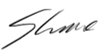



Management information that covers the key performance indicators is critical for making better, more informed management decisions. I’m looking forward to your further insights on this topic Shane. Do you maintain a simple spreadsheet to record your data Shane – if so, are you able to share exactly what data you record and how often you record it to monitor your business performance?
Hi Mark,
I try to avoid using spreadsheets for this kind of thing, actually. I use spreadsheets for things like competition analysis, but for my own business, I want all the key metrics in some system that automatically gathers them and lets me work with them. I’m currently working with a mix of different tools including Google Analytics, Putler, Pingdom, Segment.com and many others. I’m working on getting a more unified view of what matters in my business and once I have that set up, I will write a post about it.
Hi Shane,
We are using Google Analytics and would like to know more of where our customers come form and what they are looking for.
Thanks
Peter.
Thank you, Peter!
This is some great input and I can definitely create some content on how to answer these questions.
I use Google analytics on my site. A huge amount of SEO traffic coming to my site visits just a handful of pages, but most of them bounce once they read the page they came for. Maybe 10% of my visitors stay to view lots of pages. I would love to know how to attract more of the visitors that really love my site.
Thank you for your comment, Debra!
This is an interesting question and I’ll try to come up with a tutorial that will help you out with it.
With the scandal of Google withholding search data from search results after hoovering up my sites data, I felt that any trust about what they were telling me was gone.
I switched to http://piwik.org/ and haven’t looked back since.
Drop the big G and do yourselves a favour.
Piwik is a good solution, yes. For anyone interested, I wrote a roundup review of web analytics tools.
Thank you for this comprehensive review and it’s definitely a wake up call for those chasing numbers without understanding what questions to ask and what they want the data to do for them. Would love more content on this topic for the newbie!
That’s great to know, thanks for your feedback!
Hi Shane,
I second Mark’s comment about assembling key performance indicators – metrics that matter for my business, web analytics being a part. Would love your insights on what works for you and what doesn’t.
Thank you, Greg! I’ll keep this in mind once I’ve got a system that I’m happy with myself (still working on that).