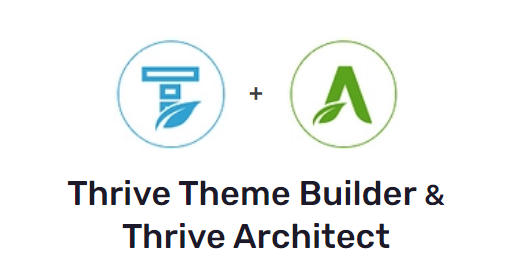Want to learn how to make your WordPress site mobile-friendly?
We can help.
These days, any professional WordPress theme or plugin should be mobile responsive by default, meaning that it will resize and rearrange to fit medium and small screens.
But if you want to make your content not just mobile responsive but truly mobile friendly, there's more to it than just installing a responsive theme and calling it a day.
If you've ever wondered: "how do I create my content/landing pages/opt-in forms for mobile devices?" today's post can provide a few tips to guide you in the right direction.
Let’s dive in.
What Are the Benefits of a Mobile-Friendly Website?
Having a mobile-friendly website, today, is non-negotiable.
54.4% of global website traffic comes from mobile phones, which means there’s a high chance your potential customers’ first encounter with your website will be on a mobile device.
A mobile-friendly site ensures that no matter where your users are or what device they're using, they can access your content without pinching, zooming, or squinting, making every interaction as smooth as possible.
User satisfaction aside, a mobile-friendly website can help improve your search engine rankings, putting your content in front of the right eyes.
A responsive website also serves as a statement. You’re telling your audience that you’re committed to providing a seamless, enjoyable experience – no matter the screen size.
If your visitors can rely on your website and know that they can access your content on any device, they’re more likely to trust your business and eventually buy from you.
1. Use a Responsive WordPress Theme & Page Builder
Your website’s layout and design are foundational to a good user experience for mobile users.
The goal should be to achieve a visually pleasing responsive design, combined with a clear, straightforward layout, that makes your website engaging and easy to use.
Your site layout and design should feature:
A consistent color scheme
High-quality images & videos (avoid large images)
Readable fonts
Clear call-to-action sections
Whitespace usage
Consistent branding elements (logos, motifs, etc.)
Now, if you’re not well-versed in web design, you’ll struggle to build a website like this from scratch.
But with the right WordPress plugins you won’t even have to.
Thrive Theme Builder + Thrive Architect are the no-code, website-building duo you need to build a clean, conversion-focused website for all screen sizes.
With these tools, you get access to responsive theme options and page templates to create a memorable, user-friendly website.
Thrive Theme Builder helps you create a great-looking, custom mobile-friendly theme, along with the necessary core page templates (homepage, blog page layout, default blog post design, 404 page, etc.)
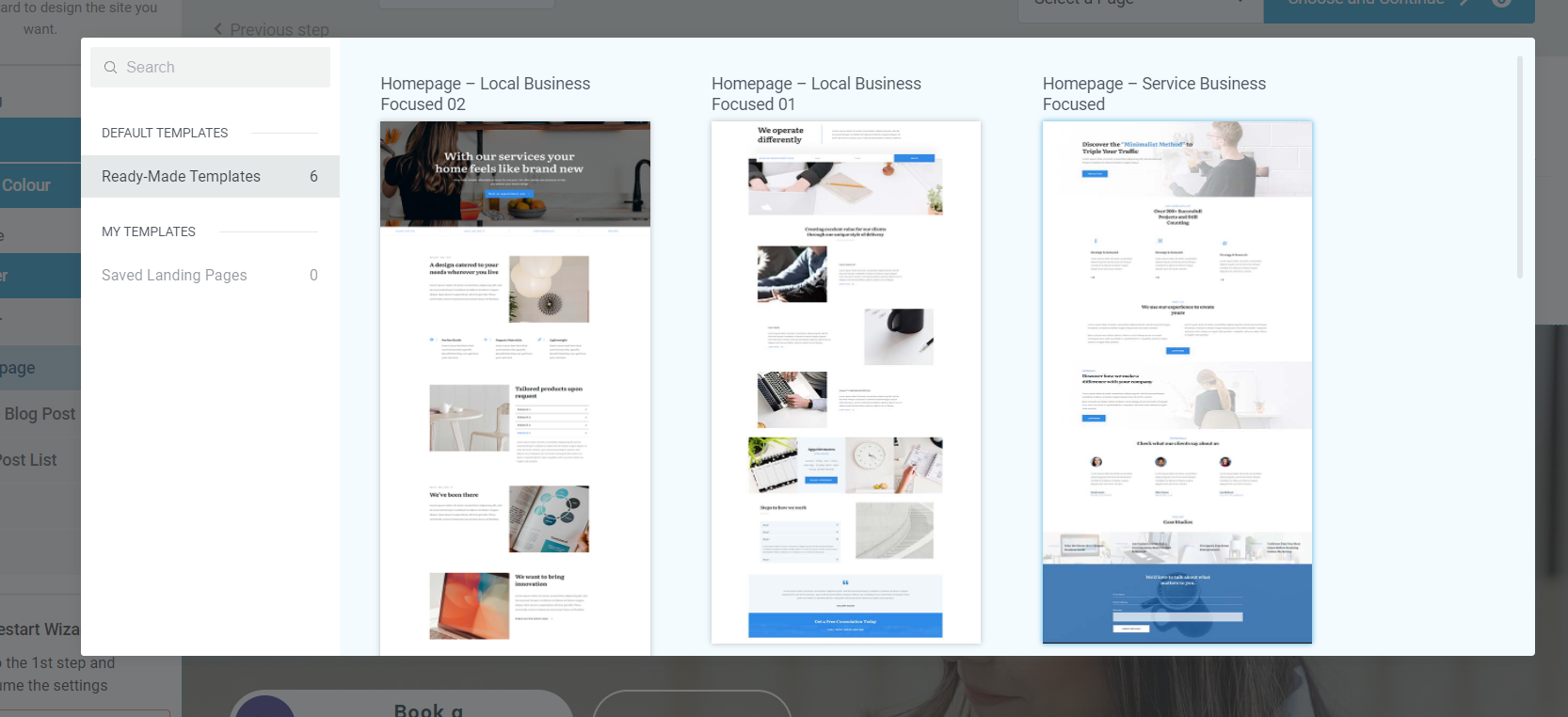
Example of page templates from Thrive Theme Builder
The Thrive Visual Editor found in this plugin lets you tailor how your site looks on mobile devices without affecting the desktop layout.
You get to control font sizes, element visibility, and layout adjustments specifically for mobile users, ensuring your site remains accessible and easy to navigate, no matter the device.
Once you’ve set up your theme, you’ll use Thrive Architect’s user-friendly drag-and-drop visual editor to customize your page templates to your exact liking. No need to use HTML or CSS.
Choose from hundreds of landing page templates to add to your site and use our library of design elements to make them unique to your business.
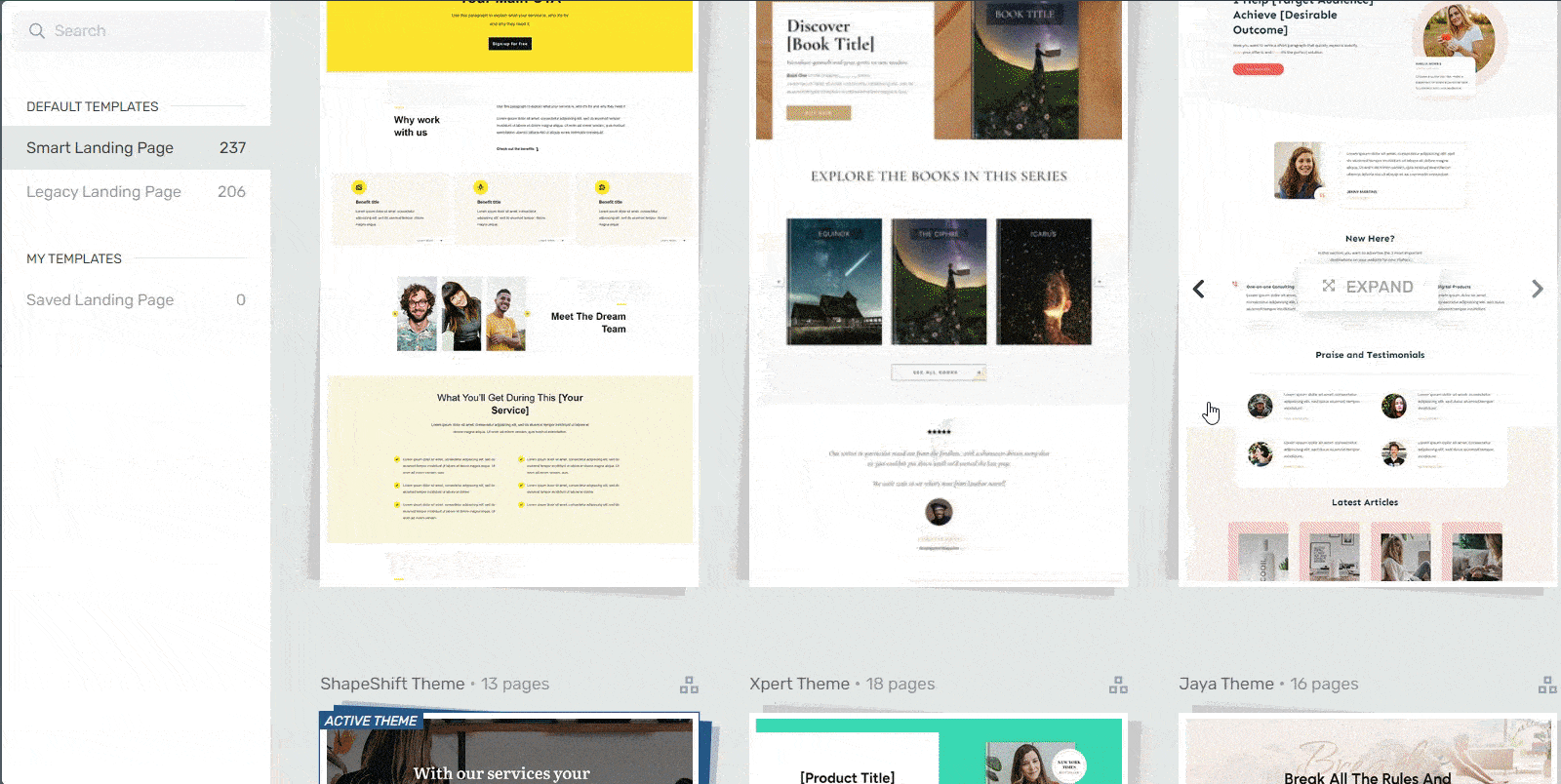
Landing page template sets in Thrive Architect
Both tools are designed with responsiveness in mind. Thrive Architect automatically applies mobile-friendly adjustments to your content, so you don't have to worry about manually configuring these settings yourself!
You can also use Thrive Architect's advanced mobile editing features to hide or customize specific elements that might not work well on mobile.
This flexibility ensures that your mobile site isn’t just a scaled-down version of your desktop site but a thoughtfully designed interface that caters your mobile users' needs and preferences.
2. Keep Your Site’s Navigation Simple and Straightforward
Straightforward, seamless navigation is essential for a mobile-friendly website.
With a well-structured navigation system, your visitors can easily browse your website and find what they’re looking for without any issues.

Key elements of navigation ease for mobile devices include:
- A clear, consistent main navigation menu (usually a hamburger or dropdown menu) that serves as a guide for your website
- Logical, well-thought-out page organization that creates a natural, intuitive flow
- Search bar accessibility (in the header or footer of the website)
- Well-organized content that can be navigated intuitively
Avoid adding widgets or a sidebar to the mobile version of your website. While these features look and function well.
3. Optimize Your Website for Speed
Mobile users often access websites on-the-go and expect quick loading times.
A slow site can lead to frustration, increased bounce rates, and lower overall satisfaction – which can also affect your SEO rankings.
To avoid a slow-loading website, and achieve mobile-friendliness, you should:
Optimize your images and videos with tools like TinyPNG or EZGif
Ensure none of your plugins are outdated
Use a theme that is built with clean code and is updated regularly
Install a site speed plugin (or tools found in Google Search Console) for additional assistance
Enabling Accelerated Mobile Pages (AMP) to make your content load faster on mobile devices.
What Does AMP do?
AMP plays an important role in boosting page speed.
It speeds up web pages on mobile by simplifying the code. It limits the use of JavaScript to its own library for faster loading and requires CSS to be inline and under a certain size, cutting down on what can slow pages down.
Additionally, using a caching plugin and investing in a content delivery network (CDN) can make a massive difference in your website’s slow load time and improve performance.
Speaking of plugins, Thrive Theme Builder also includes a Website Speed Optimization tool to ensure your website loads fast.
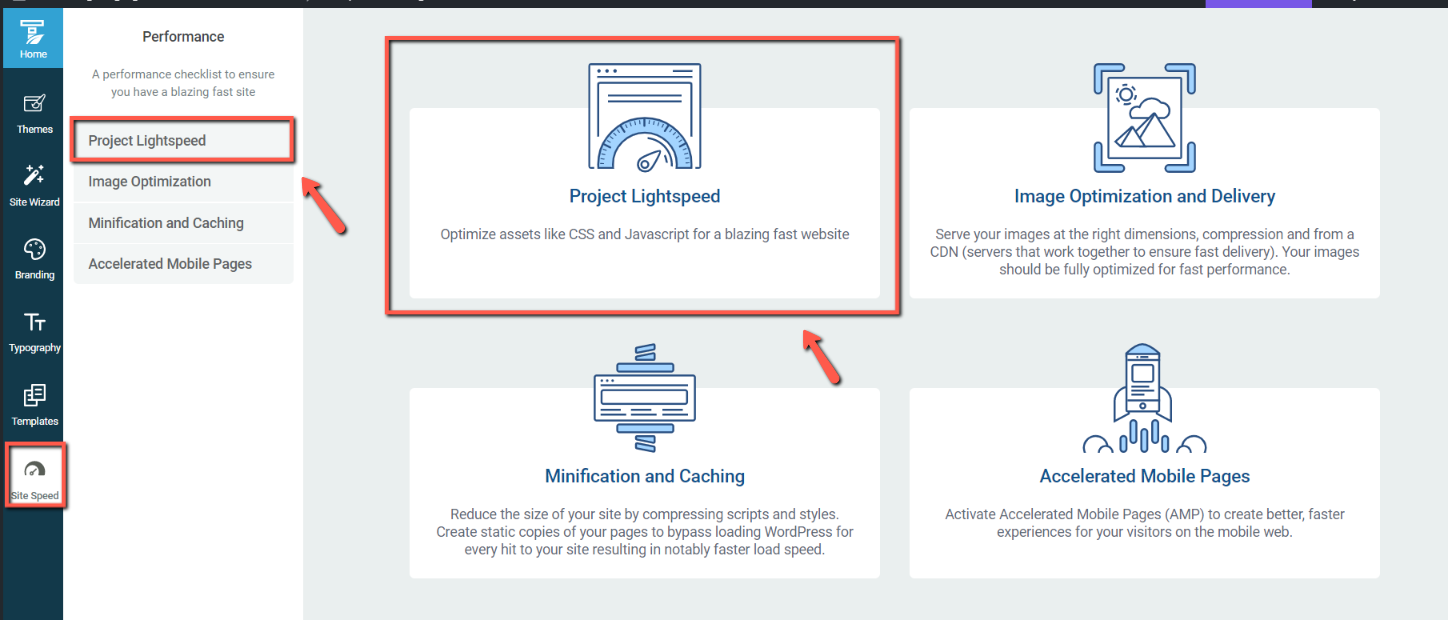
This feature is automatically activated on your website, so you don't need to do anything here.
Our site performance optimization tools are simple to understand and straightforward to use, so you can complete this setup in less than a few minutes.
4. Use Clear, Readable Fonts
Use easy-to-read fonts and make sure the text size is suitable for reading on small screens without zooming. You can do this by increasing the font size specifically for small screens.
In terms of font choice, we recommend using standard fonts like Open Sans, Droid Sans, or Roboto.
These types of fonts work well on all types of websites and are easy to read on smaller screens.
5. Avoid Using Popups
Popups work well on desktops, but this doesn’t apply to mobile screens.
They’re hard to close on mobile devices and can disrupt your visitors’ scrolling experience, discouraging them from interacting with your website.
Your best bet is to leave popups for larger screens – and use them sparingly.
6. Keep Your Forms Short & Simple
On mobile devices, where screen real estate is limited, lengthy forms can be cumbersome and intimidating.
Short, simple forms reduce clutter and make it much easier for website visitors to input their information, leading to a smoother, more enjoyable user experience.
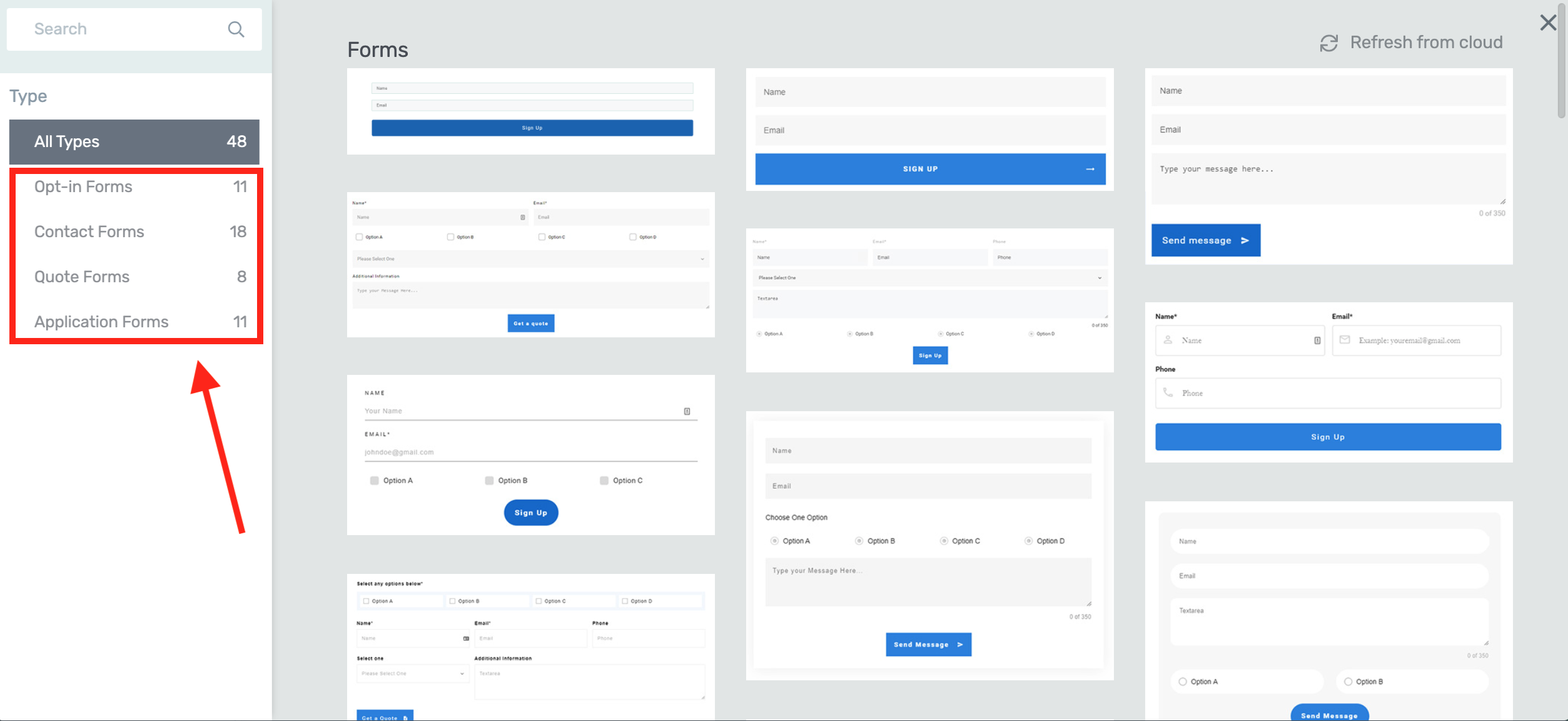
Forms in Thrive Architect
Your visitors are more likely to complete forms that are perceived as easy and quick to fill out.
By minimizing the number of fields, you reduce the effort required to fill them out, increasing the likelihood of form submission. This is particularly important for e-commerce checkouts, lead generation forms, and sign-ups.
7. Space Out Links and Buttons
On mobile devices, people rely on their fingers to navigate.
Fingers, especially thumbs, are less precise than mouse cursors used on desktop computers and can result in incorrect clicking.
Make sure links and buttons are easy to tap without accidentally hitting the wrong one by giving them ample space and making them large enough to be finger-friendly.
You should also place call-to-action buttons within easy reach for thumb navigation, because most visitors are scrolling with one hand.
8. Streamline Content and Layout
Simplify your website's design and content layout so your mobile visitors can easily access key information.
The easiest way to do this, especially if web design isn’t your strength, is through using templates that have created a clear visual hierarchy for you. That way you’ll know where to put your content without a worry.
Our professional page templates are designed with usability principles baked in.
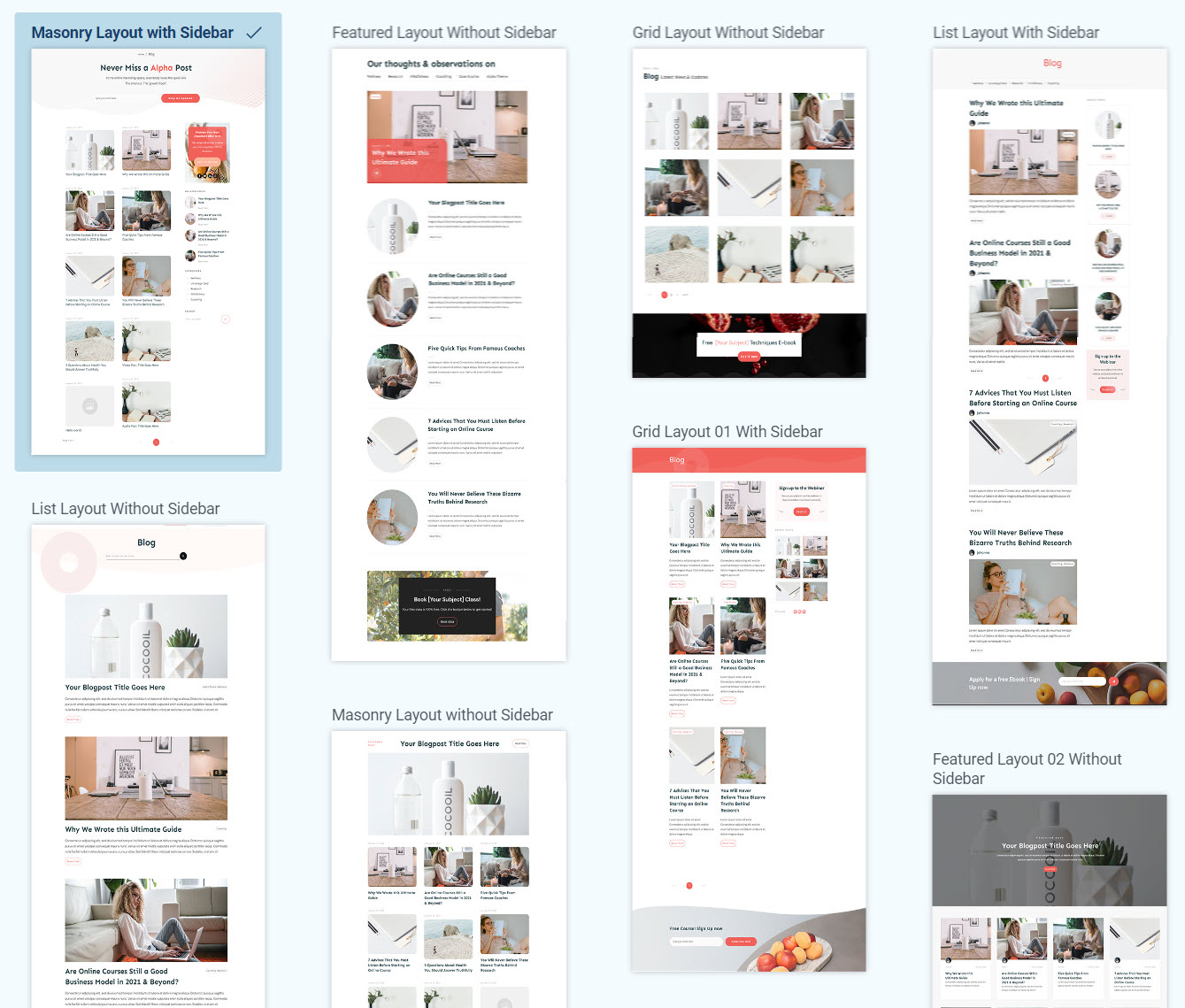
Page templates in Thrive Architect
9. Test on Different Devices
Don’t forget to look at your site’s mobile view on different devices.
We recommend using platforms like BrowserStack to test your website on a variety of real mobile devices and browsers, to confirm compatibility and performance.
Next Steps: Audit Your Website
Now you know how to create a mobile web design, it’s time to review your current web pages and identify the areas that need to be improved.
Here are four additional tutorials to help optimize your site’s design, SEO, and marketing:
Make Your WordPress Site Mobile-Friendly: Get Started Today
And there you have it! Now you have everything you need to improve your website and deliver a seamless, enjoyable experience to mobile users, too.
These tips will also help you turn more of those visitors into leads and paying customers.
Bookmark this post and refer it regularly to ensure you’ve covered all important parts of your website.
And if you’re looking for new tools to overhaul your website and start the year on a better note, then you should consider Thrive Architect and Thrive Theme Builder.
These tools have the templates, drag-and-drop functionality, and customization options you need to create an engaging, conversion-focused experience.
Don’t wait any longer.