Are you on a mission to grow your email list but not sure where to start?
You're in the right place.
Boosting your email list isn't just about crossing your fingers and hoping for the best. It's about having a creative strategy that actively draws people in.
Think of your email list as a party you're hosting. The key to a great party? Making sure everyone's invited in the most enticing way possible.
If the idea of putting together this kind of strategy seems overwhelming, take a deep breath. We've got you covered.
This post is your go-to guide for creating an email list strategy that’s not only effective but also genuinely engaging. We'll walk you through innovative tips to not only invite people to your party but also ensure they're excited to RSVP 'Yes!
How to Turn a Slow Trickle of Sign-Ups into a Steady Flow
Watching your email list grow can sometimes feel like trying to fill a bucket with a leaking tap: progress is there, but it's painfully slow. But what if you could fix that leak?
Lead generation doesn’t have to feel like an uphill battle.
In fact, with a few tweaks and some smart strategies, it can become one of the most effortless parts of your content marketing efforts.
You don’t need to deploy 100 different strategies to get more eyes in front of your email marketing campaigns. The key is to try a few to find the best email growth methods for your business — methods that bring in people who want to read your emails. Which, in turn, can lead to better email deliverability and boost your conversion rates.
21 Tips to Grow Your Email List with the Right People
This list includes actionable tips you can implement today to achieve a good conversion rate — whether you run a blog, eCommerce website, or service-oriented business site.
1. Create Targeted Opt-In Forms for Specific Content
The main idea here is pretty straightforward: if you make your email offer related to the content the visitor is looking at, they're more likely to sign up because it feels directly tailored to them.
It's like offering a helpful guide right when they need it, making the decision to subscribe seem like an obvious next step.
Your audience is made up of different subgroups – each with its own interests, challenges, and levels of experience.
Let’s say someone is reading one of your blog posts on SEO, for example. If you show them a signup form for a free guide on beginner tips, it matches their current interest perfectly, making them more likely to sign up.
Now, trying to add these forms to individual posts, on your own, can be taxing – and time-consuming.
And as a small business owner, you know that time is money.
This is where a marketing tool like Thrive Leads can make a big difference. It's built to make the task of creating and placing opt-in forms straightforward, saving you both time and effort.
What stands out about Thrive Leads is its ability to let you set up forms that appear to specific segments of your audience, based on the content they're viewing.
This means you can have a custom form for visitors reading beginner topics and another for those delving into more advanced material, all without having to manually set it up for each post or webpage.
The targeted form feature not only streamlines the process but also increases the likelihood of conversions. Your potential customers see offers that are relevant to their interests and needs, making them more inclined to sign up.
And that’s not all.
Thrive Leads includes an A/B testing feature to help you optimize your forms so you can win over more visitors with your targeted forms.
2. Offer an Irresistible Lead Magnet
Lead magnets are one of the easiest ways to grow your email list because they offer a win-win situation for you and your subscribers.

You get their email addresses and they get access to valuable knowledge or tools to achieve their goal. The key word is valuable.
Your lead magnet should be a high-value offering that addresses your audience's most pressing concerns or desires. It could be an in-depth e-book, an insightful case study, a set of practical templates, or even access to an exclusive video series.
With a lead magnet that screams “value”, you can score more sign-ups and solidify your status as an industry expert. Imagine creating a resource so compelling that it prompts the question, "If this is what they give away for free, what incredible insights will I gain as a subscriber?"
Let your lead magnet be the beacon that attracts a dedicated following, eager for your next insight.
3. Use Customer Feedback Surveys
This method involves creating surveys that ask your customers for their opinions on various aspects of your products, services, or overall experience with your brand. You can encourage participation by offering a discount, free content, or entry into a giveaway in exchange for their email addresses.
Not only does this tactic help you collect valuable insights to improve your offerings, but it also enhances your relationship with your audience by showing you value their feedback.
And you can easily set this up with a tool like UserFeedback.
UserFeedback helps you collect feedback from your site visitors right from your website. It’s easy to install, allows you to ask unlimited questions, and has a growing library of pre-built question templates so you can ask your visitors the right questions.
4. Add an Opt-in Form to Your 404 Page
This is a clever way to turn a potential frustration into an opportunity for email list growth.
When visitors stumble upon a non-existent page, instead of hitting a dead end, they find a chance to stay connected through your newsletter.
You can apply this tip by designing your 404 page to include a friendly message and an easy-to-fill opt-in form, possibly offering a discount or exclusive content as a thank you for subscribing.
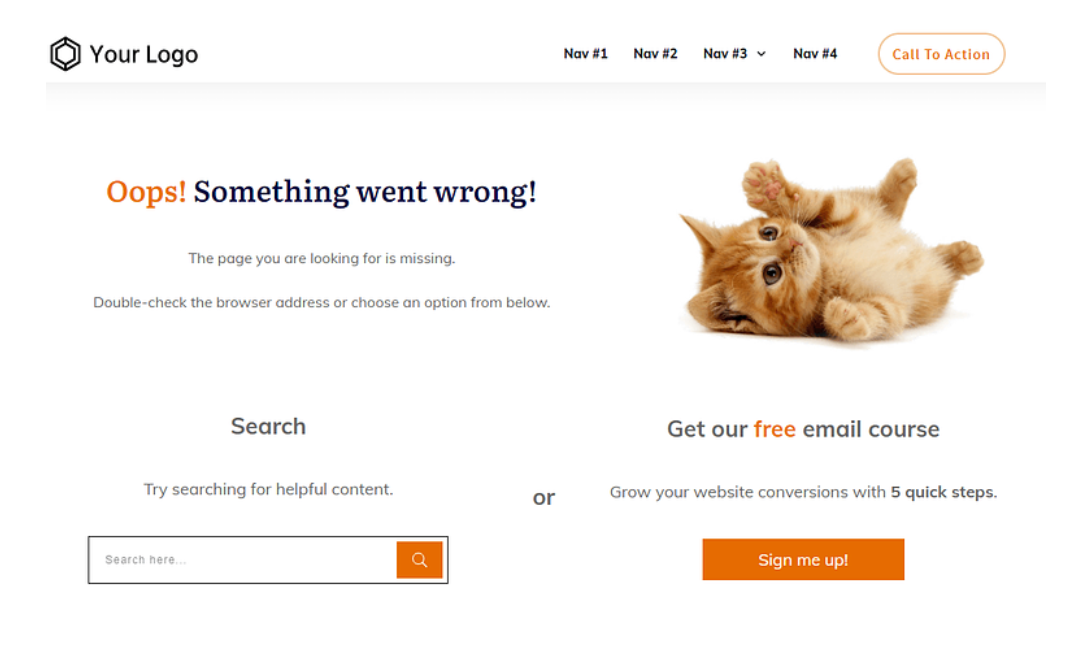
That way, you get to save a lost visitor and gain a new, interested subscriber at the same time.
5. Offer a Subscription Discount
Everyone loves a good deal – and setting this up on your site can be super simple.
You can make this happen by popping up a friendly offer on your site ("Sign up and get 10% off!") or slip it into the checkout process for new customers purchasing from your eCommerce business.
This strategy works because it encourages people to submit their contact information, join your list, and get a sweet deal on their purchases, making it a smooth slide from casual browsers to loyal customers.
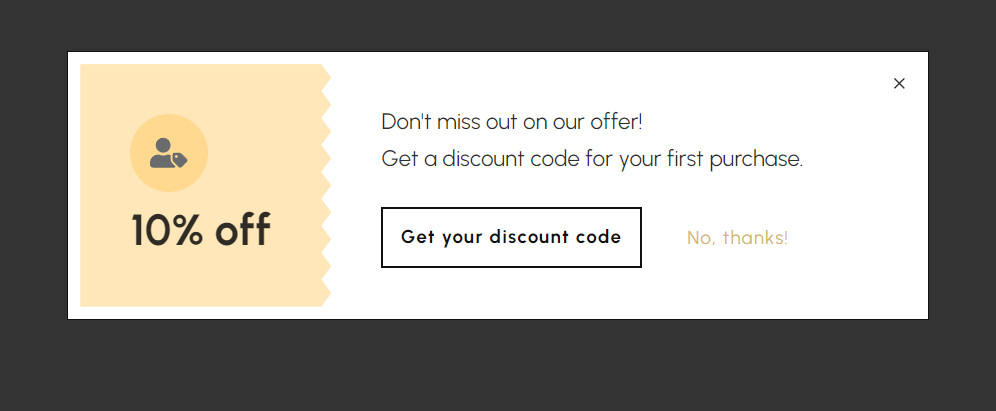
6. Start a Birthday Club
Starting a birthday club is a simple and personal way to boost your email list building.
This idea taps into everyone's love for birthday surprises and feeling special. Invite your site visitors to register their birth date when they sign up with their email, and promise them an exclusive gift, discount, or special content when their birthday rolls around.
This makes your customers feel valued and keeps them connected. You can easily add a field for the birth date on your email sign-up form and send a happy birthday email automatically.
It’s a great way to engage your audience, boost open rates, and reduce unsubscribes at the same time.
7. Run a Giveaway
Everyone loves the thrill of potentially winning something, which makes this digital marketing strategy incredibly effective.
To kick things off, choose a prize that's irresistible to your target audience—think of something that aligns with their interests and your brand. Then, make entering the giveaway as simple as providing an email address.
To spread the word and maximize participation, promote your giveaway across your social media channels (LinkedIn, Facebook, etc.), website, and from your email marketing platform (to your existing list). This not only drives sign-ups but also increases engagement and buzz around your brand.
Plus, it gives you a golden opportunity to welcome new subscribers with your best content right out of the gate, turning the excitement of a giveaway into long-term audience growth.
Enter RafflePress, the giveaway plugin that makes running these contests a breeze.

It’s like having a secret weapon for your giveaway strategy. RafflePress is super easy to use, letting you set up and launch your giveaway in no time.
Plus, its cool features help spread your giveaway far and wide, making sure you attract as many participants—and potential subscribers—as possible. With RafflePress in your toolkit, you’re all set to transform giveaway buzz into a growing, engaged audience, welcoming newbies with open arms and your best content from the get-go.
8. Use a Chatbot on Your Site
Chatbots offer a modern, interactive way to engage visitors the moment they land on your page.
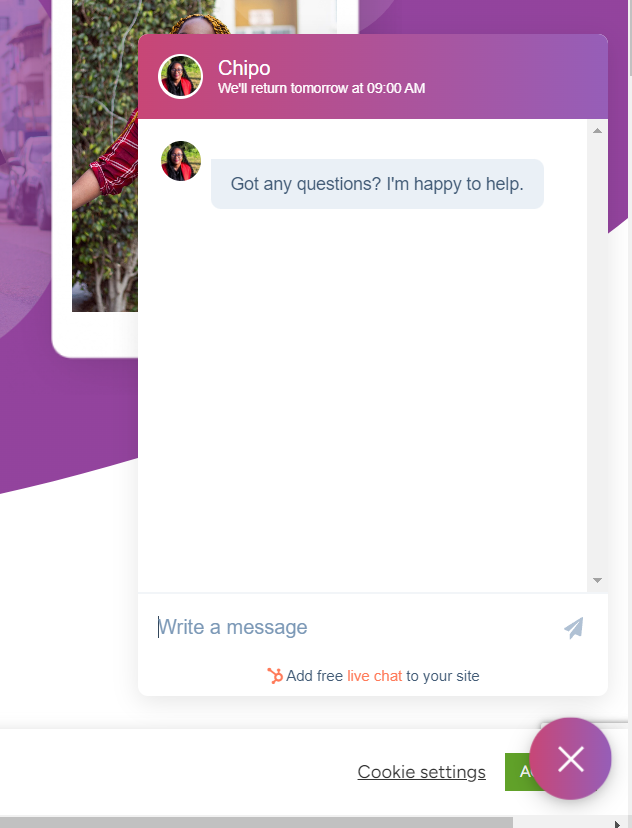
By setting up your chatbot to initiate conversation, you can guide users towards subscribing to your newsletter or updates.
For example, after providing helpful information or answering a query, the chatbot can suggest signing up for more insights or exclusive offers, requiring just an email address to proceed.
This method seamlessly blends into the user experience, making email sign-up a natural step in the interaction.
Plus, it works around the clock, ensuring no potential subscriber slips through the net.
9. Create an Email-Only VIP Club
Creating an Email-only VIP Club is an exclusive way to boost your email list sign-ups.
By offering special perks, insider information, or first dibs on sales only to email subscribers, you make joining your list a ticket to the VIP section.
To get this club going, highlight the benefits of joining right where people sign up—think exclusive content, special discounts, or early access to new products. Make it clear that these are benefits reserved for VIP members only, creating a sense of exclusivity and urgency.
10. Add a Quiz to Your Homepage
Quizzes are magnets for attention and engagement, pulling your visitors in with the promise of entertainment, useful insights, or satisfying their curiosity
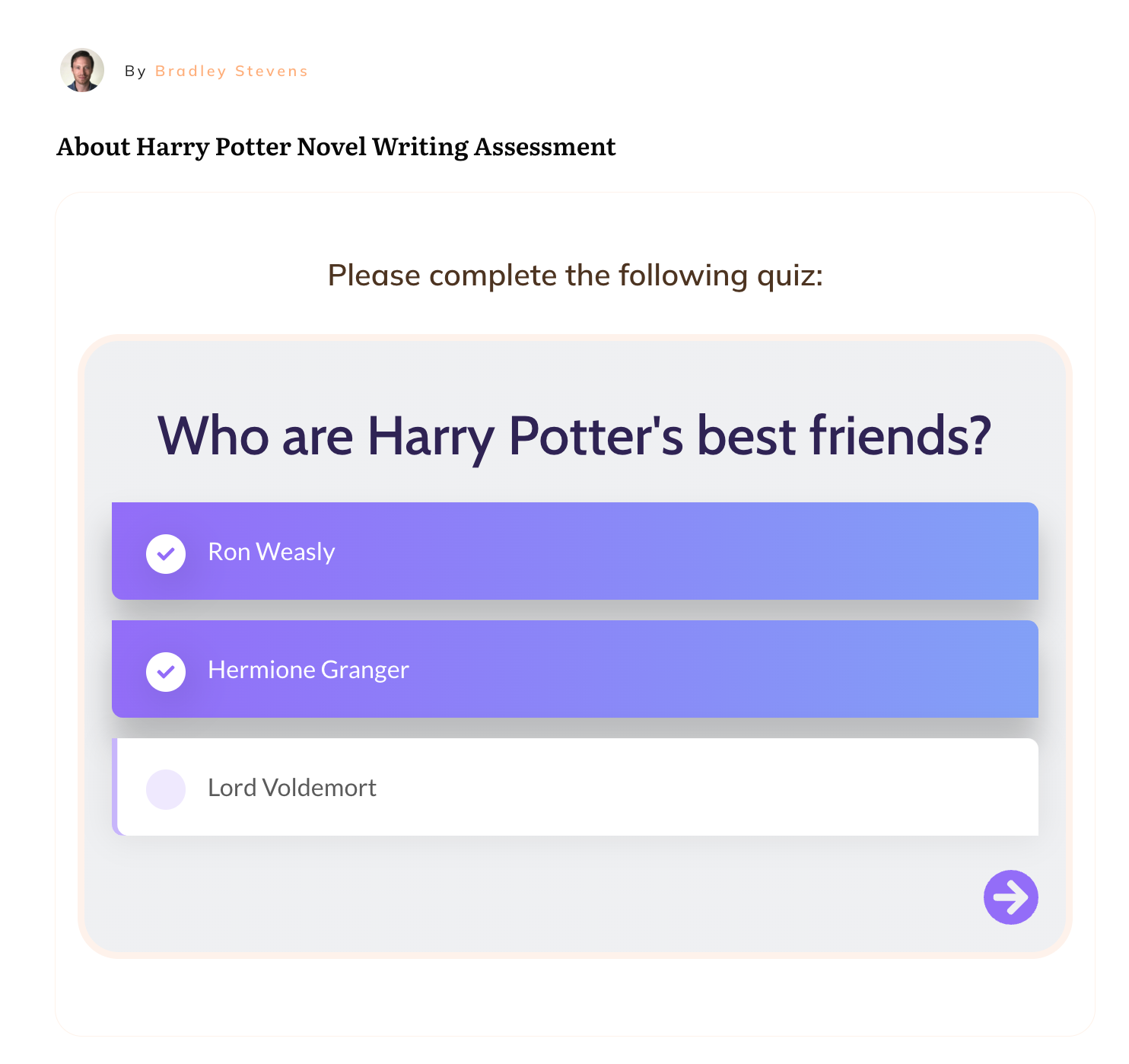
They’re also great for growing your email list.
Here’s why they’re so effective:
They’re fun and interactive, making everyone want to participate
They can help automate audience segmentation, so you can send relevant content to the right demographic
They provide valuable info about your quiz takers, helping you understand their current needs and improve your email content.
After your audience has taken a quiz, add an opt-in form as the step before they receive their results, teasing more personal content in store for them if they join your newsletter.
And if you need a solid plugin to build high-quality, engaging quizzes – you need to try Thrive Quiz Builder.
This user-friendly tool lets you build a variety of online quizzes to catch your visitors’ attention and get them to engage with your content.
Creating a quiz is super quick, too, since you get access to multiple templates that look great and help you get set up fast.
In terms of insights, Thrive Quiz Builder offers in-depth analytics, giving you a clear picture of user engagement, quiz performance, and how effective your quizzes are in your lead-generation strategy.
11. Add a Sign-Up CTA on Your Social Media Platforms
Social media is where your audience hangs out, making it the perfect place to invite them to join your email subscriber list.
Whether it's a compelling banner on your Facebook page, a swipe-up link in your Instagram stories, or a pinned tweet on Twitter, make sure your CTA stands out and conveys the value of subscribing.
Highlight the exclusive content, insider tips, or special offers they’ll receive as subscribers to entice them to sign up. That way, they know exactly what they’re signing up for when they join your mailing list.
12. Implement a “Save for Later” Email Option
Sometimes people aren't ready to buy right then and there. They might be browsing through your products or services, finding something they like but hesitating to make an immediate purchase.
That's where a 'Save for Later' email option comes in. By offering visitors the chance to have more information sent directly to their email, you provide a flexible alternative that respects their decision-making process while keeping the door open for future engagement.
Think of adding this call-to-action button next to your products or on your sales landing pages – it needs to be clear for your potential customers to see.
When a visitor opts in, a simple form pops up to collect their email, promising them detailed information with no strings attached. Following up, send a personalized welcome email with everything they need to know about what they saved, possibly peppered with additional resources or related items.
13. Start a Referral Program
This strategy turns your existing subscribers into brand ambassadors by incentivizing them to share your content, products, or services with their friends.
To get rolling, offer a reward for both the referrer and the referred—like discounts, freebies, or exclusive access to new content.
Make sure the referral process is simple: provide a unique referral link or code that your subscribers can easily share via email service, social media, or text.
14. Add Bonus Content to Your Blog Posts (Content Upgrades)
Content upgrades are additional value-packed resources related to a blog post's topic, offered exclusively to your email subscribers.
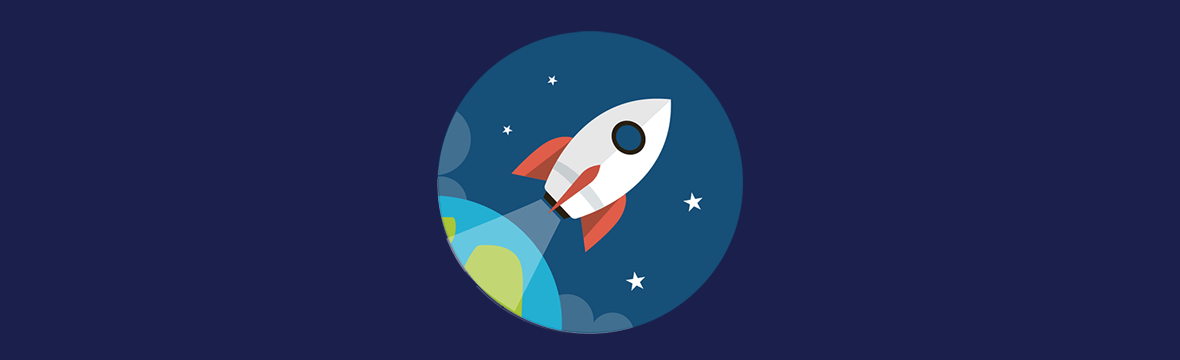
Whether it's a detailed guide, a handy checklist, or an exclusive video tutorial, these upgrades entice readers to provide their email addresses in exchange for the bonus material.
To implement this, include a compelling call-to-action within your blog posts that highlights the value of the bonus content and provides a simple signup form or link. This approach not only enriches your content offering but also directly converts your readers' interest into email subscriptions, making your blog a powerful tool for list growth.
15. Run Regular Webinars
Webinars let you dive deep into subjects that matter to your audience, offering them valuable insights, tips, and strategies to better their lives.
By requiring an email address for registration, you automatically convert interested attendees into new email subscribers. To get more sign-up rates, promote your webinars on your website, through your email newsletter, and across your social media channels, highlighting the exclusive content and expert knowledge participants will gain.
It’s a double win for you.
You get to establish your authority in your field and create a loyal community around your brand.
16. Add QR Codes to Your Business Cards or Flyers
Adding QR codes to your business cards or flyers is a modern twist to bridge offline interactions with online growth, particularly for your email list.
These scannable codes can link directly to a signup page or form where people can join your email list, making it an effortless process for them.
17. Create a Sticky Email Subscription Bar
This strategy keeps the option to subscribe in front of potential subscribers without disrupting their browsing experience, making it a smooth and natural step for those interested in what you have to offer.
Your sign-up bar remains visible at the top or bottom of the viewer's screen as they scroll, providing a constant reminder and easy access to sign up for updates, newsletters, and other offers.
Make sure the design is eye-catching without interfering with the rest of the page – and the message is clear and compelling. Your offer for signing up also needs to be attractive enough.
Think of a free ebook, discount code, or VIP access. It’s a powerful tool for turning casual website visitors into engaged subscribers.
18. Use Pop-Up Forms to Drive More Sign-Ups
When timed right, pop-ups can turn your visitors’ interest into action.
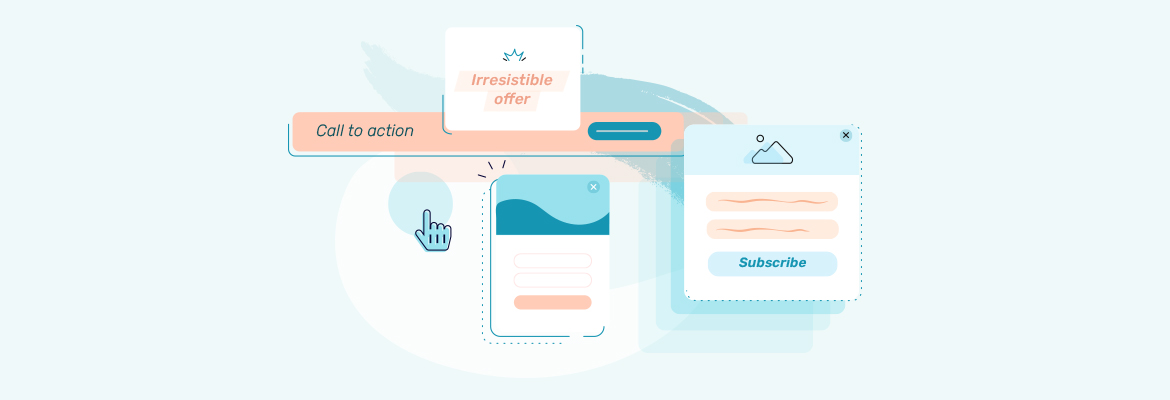
Exit-intent pop-ups are especially useful. They can act as a last-second pitch to your visitors, appearing when they're about to leave your site.
But it all boils down to the timing. Give your audience a minute or two before deploying the pop-up, so you don’t interfere with the user experience.
And make sure there’s a clear exit option. Your visitors should feel in control, otherwise, they’ll drop off completely.
19. Offer a Sneak Peek or Free Trial
Sneak previews are a great way to capitalize on your potential customers’ curiosity.
Whether it's a preview of an upcoming product, early access to content, or a limited-time trial of an online course. To get the most out of this interest, require an email sign-up to access the free trial or sneak peek.
Make this offer super clear on your website, through your social media channels, and in any other marketing communication.
20. Create an Email Course
This email marketing strategy is pretty straightforward.
You offer a series of lessons on a topic that resonates with your audience, delivered straight to their inbox over a set period.
Choose a subject that highlights your knowledge and is rich enough to span several emails, but focused enough to offer deep insights.
Don’t forget to add eye-catching subject lines to encourage email opens.
Then, get the word out through your website, social media, and other platforms to attract an audience. Require an email sign-up to access the course, making it an exclusive resource for your subscribers. This method attracts new subscribers who are keen to learn and keeps them engaged over time, strengthening their connection with your brand.
21. Add a CTA to Your Podcast Episodes & Blog Posts

Here's a straightforward hack: add a call to action (CTA) to your podcast episodes and blog posts.
At the end of each piece of content, just remind your listeners and readers that they can sign up to receive more valuable content. For the best chance of getting noticed, place the signup link either directly in the episode's show notes or embedded within the blog post itself.
Next Steps: Revise Your Current Opt-In Offer
Your lead-generation is only as effective as the quality of your opt-in offer. Take a look at the current ones you have up and look for ways to improve them — or create new ones altogether.
Here are four free tutorials to help you get started:
Grow Your Email List: It’s Your Turn Now
And there you have it!
With all these tips, you're set for turning your slow trickling subscriptions into a steady flow of new conversions.
If your opt-in forms aren't performing the way they should be, then now is a great time to give Thrive Leads a try.
It's quick to set up, easy to use, and designed to bring you new leads consistently.
Don't just take our word for it.


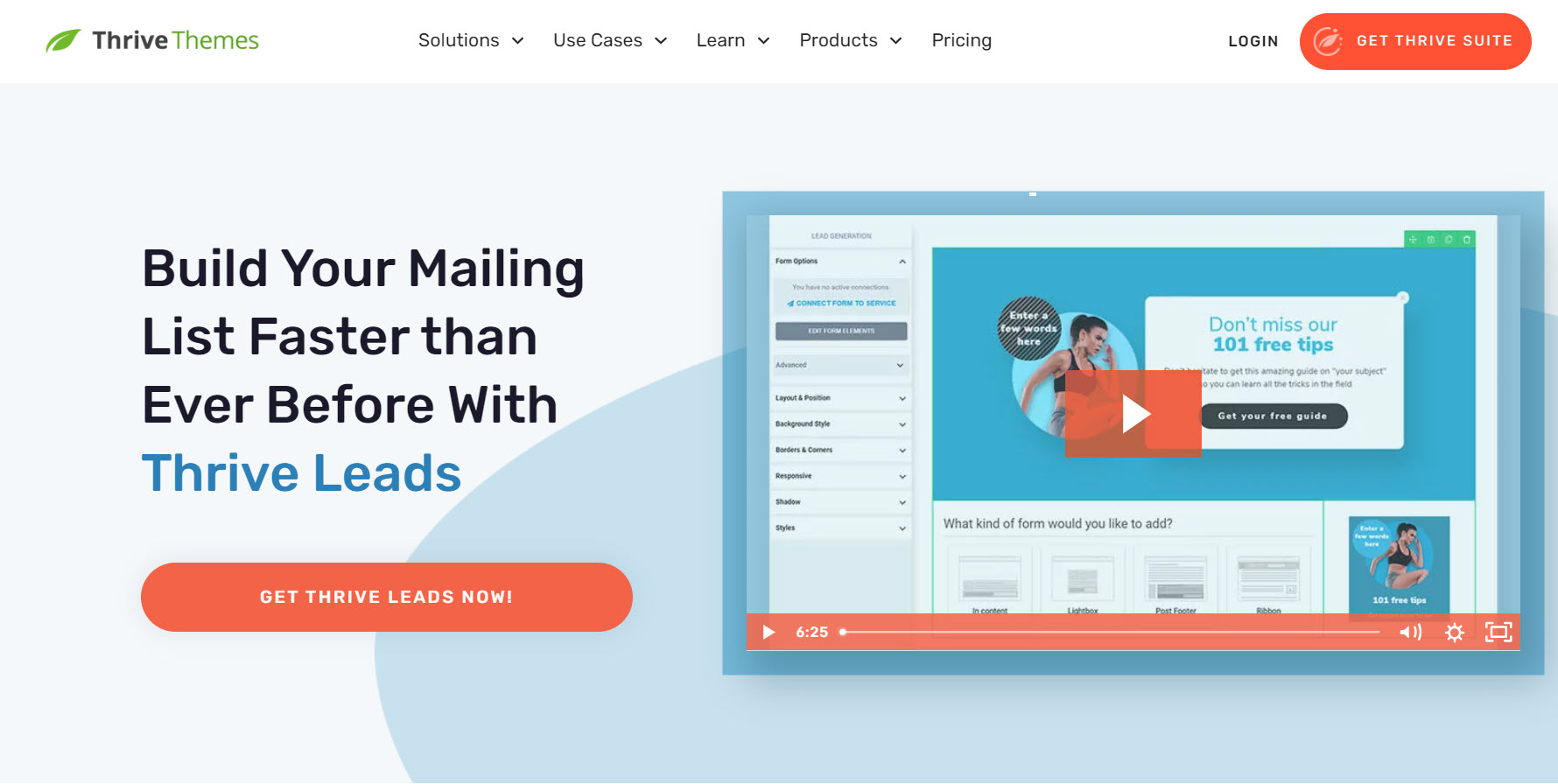
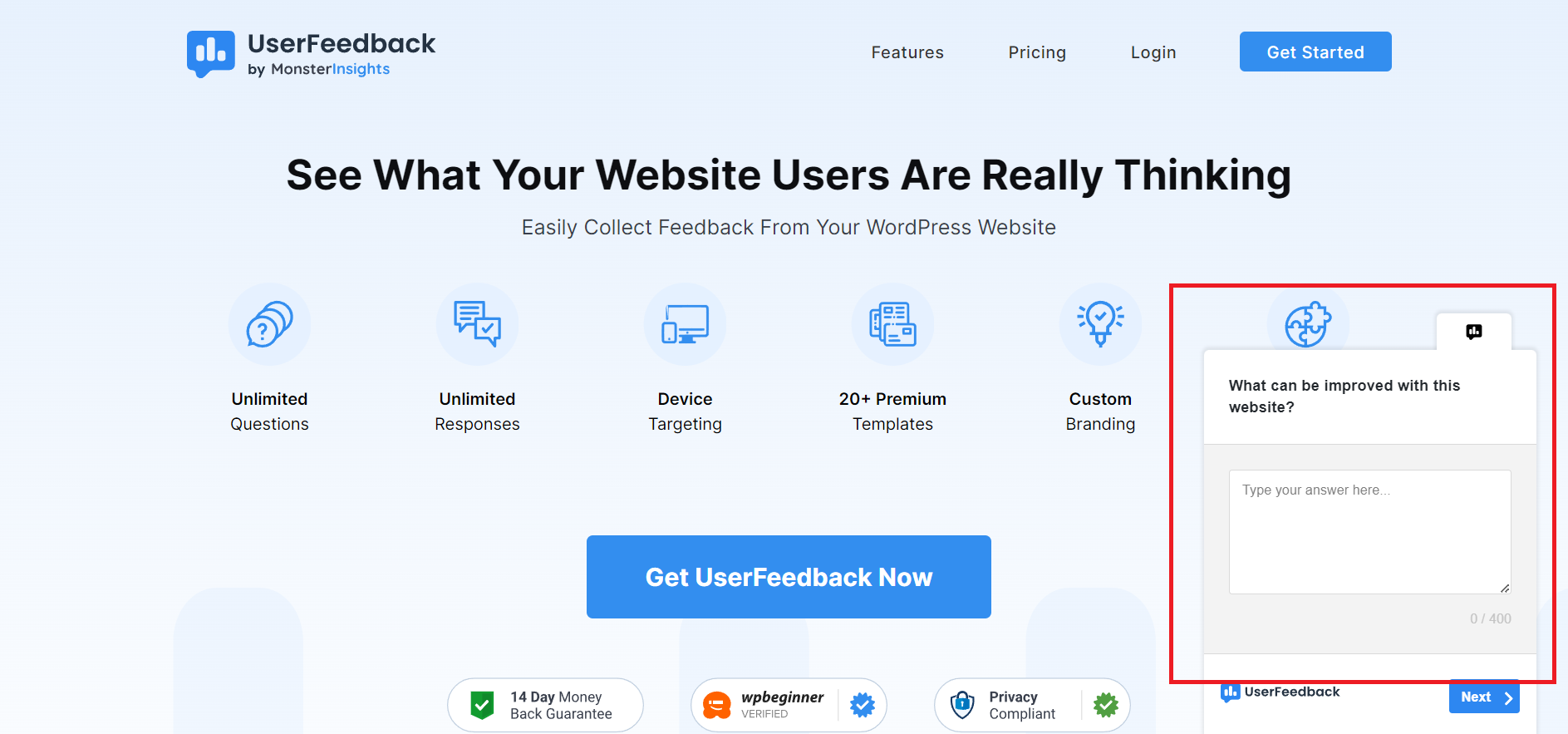
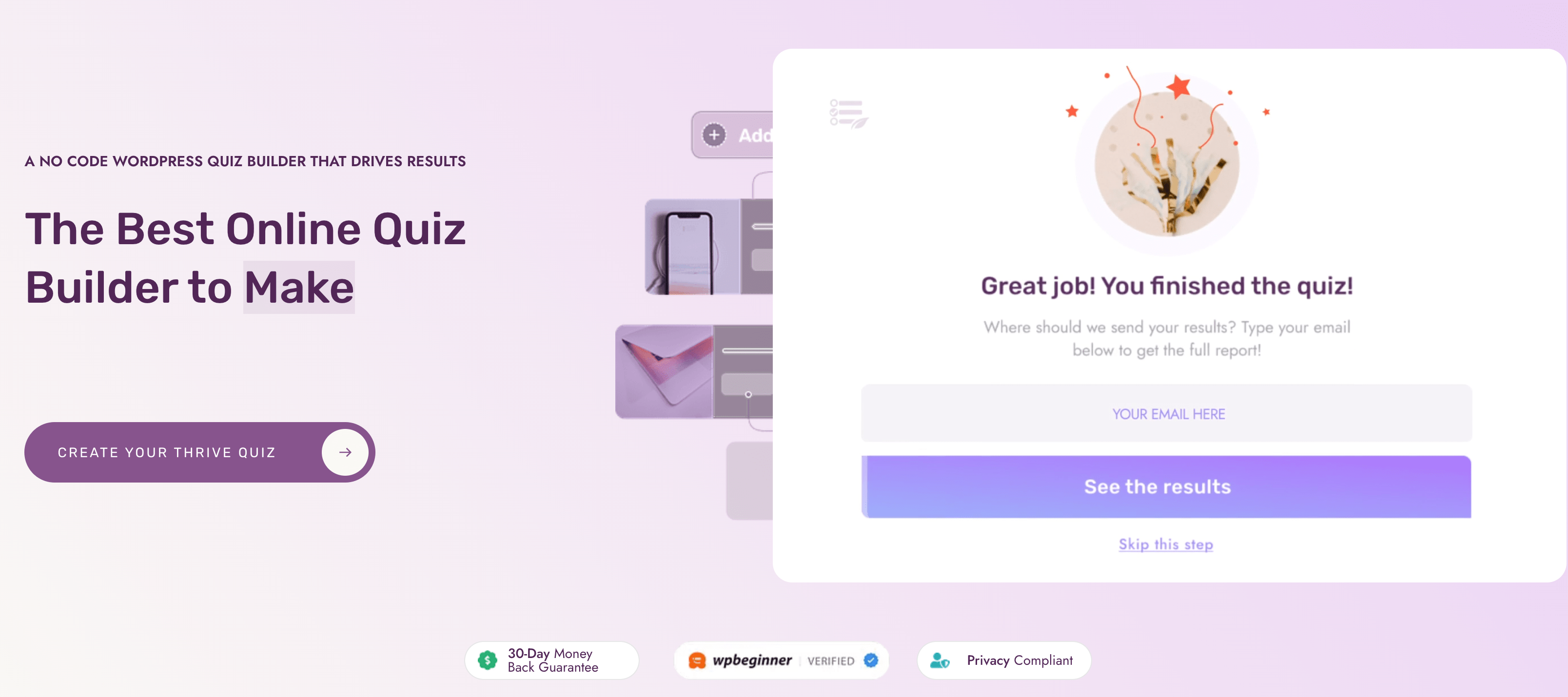

Isn’t the weekend for relaxing and recharging? We Entrepreneurs work so much.. Don’t guilt shame us on working on our business on the weekend.. 🙂 going to a festival now..
Many people work on their business “after hours” 🙂 But you can still apply the techniques during the week… It will bring in the same results 😉
Great article on ways to quickly create an opt-in offer and build the list…as we know money is in the list 🙂 I will try and get one of them up this weekend.
Great to hear Puneet!
Hi Hanne,
I’m working right now on a strategy to try do increase my list, but I want to find out a way to have more responsive leads. Email is going down to 2 to 5% Click Rate. Really, really terrible. Most of my audience is using mobile devices and I believe that’s the future, just as Gary Vee says.
Any plans or ideas to capture more leads and engage people on mobile ? I trust you guys with the solutions you offer, I don’t care if I need to pay for new tools, and I’m willing to pay to get the job done.
Hi Claudemir,
I think there are multiple things at play here:
1. Your click rate in email is down: this means that people open your email (good thing) but don’t click on the link. Question is… Why not? Is the copy not enticing enough for them to click? Is the information not interesting to them? I would start by trying to write your emails in such a way that your reader will want to click! You can use some curiosity and make sure to write about the benefits of clicking on the link (“You’ll discover…” or “You’ll be able to do XYZ faster/better/cheaper/…” etc.)
2. Mobile traffic is up. Are the emails you’re sending mobile responsive? Have you read one of your own emails on mobile? Maybe you have a big logo at the top that pushes the link down so that people don’t see it. Maybe the text is too small. Maybe the image or button isn’t showing etc. Make sure to check your emails on mobile and in doubt, use text emails without any fancy stuff (no images or logos or…) this way it will load fast, even on mobile network.
3. To capture leads on mobile, for now, you can already use a specific opt-in form on mobile. So you could use a screen filler or lightbox on desktop and not show those on mobile and then use a 2-Step ribbon on mobile so that this is a good experience for your user.
Hope this helps 🙂
Very nice articel, small but can make a big difference in little time, 80/20 rule 🙂
I must do this on the next days!
I love the 80/20 rule Antoine! More results in less time 🙂
Awesome article,
Thanks for giving a step-by-step action plan for what needs to be done and how to be done.
Could you please tell me how to have this page secret?
I mean anyone can access the link of that resource page via the sitemap or by going through the pages and other several methods (especially if your audience is on the same blogging niche (smart-guys everywhere)).
Is there a way to secure our optin offers via a password protected page? If yes how? Thank you 🙂
Hi Mahesh,
We have tons of these pages and they are never “secret” (apart from the noindex I talk about in the article).
The reason is that this would add an unnecessary layer of complexity. Like I explained, more opt-in offers mean more subscribers, so you want to be able to make these offers quickly and make a lot of them. Trying to protect the pages would only slow down this process without any real benefit.
Think about it, somebody found the page so helpful they share it on social media? ==> Perfect! You now get people to come to your website! Make sure to have an exit intent lightbox on that page (that doesn’t show for subscribers) and you’ll even be capable of capturing leads 😀 Win-Win
Somebody takes the time to go to your sitemap and find that page: Perfect this means they are really interested in you/your brand/…
Honestly I would not worry about this
I have a very similar scenario to your filler test that converted at 80.2%
I’ll test that one.
Nice!
Great ideas. I’m going to try the A/B test with a screen filler up against my current pop up. We’ll see…!
Let us know how it goes Cindy! We’re always interested in seeing results.
Thank you Hanne. I’m working this weekend. I want to reach my goals quicker and faster. I executed your last idea I read of yours about the photo on the home page. Great content!!
Thanks Atl. Bonus points for taking action 🙂
The link to 10 traffic generating ideas appears to be incorrect. It’s taking me to a page about creating landing pages instead.
Hi Karen,
If you scroll down a bit, you can see the traffic tips 🙂
The Quiz idea is definitely spot on, even in academic field it’s not hard to come up with a comprehensive test which assesses one’s skill (much like a miniature version of, say, GMAT). Now that Thrive Quiz Builder is out and thrive I guess that there’s no excuse anymore. 🙂
You got that right Thomas 🙂 No excuses 😉
As always great info..
Hanne i would like the <> please for my site..haha
?
Amazing as always Hanne! I love the Thrive Team, thanks!
Thanks Steven
Who doesn’t want to grow his list? Thx for sharing these 5 exercises Hanne
You’re welcome Johan, let us know if you implemented any of them 🙂
We are really interested in creating the quizzes, I think the amount of important info you can pull can help no end.
true 🙂
Hanne – Love your articles. I have them all snoozed in my inbox to read at some point. Would be a great idea to have a PDF version somewhere to download them and read them on the go.
Hi Hector, thanks for the suggestion 🙂 I’m afraid those PDF’s would then just stay on your hard drive though 🙂 But I’m glad you like the articles and come back whenever you have some spare time! Also, that way you’re sure to have the latest information!
Really like your step by step guides – I need to spend time getting to know my thrive themes wonders – having the focus that you provide is very useful – thanks 🙂
Thanks Trisha
Really Great Article – Upgrading your old content is really good way to keep the rankings moving!
Thanks James, yes it is 🙂