Are you looking for the best WordPress hosting solution to host your website?
There are a lot of options to choose from, so you might be wondering, “How do I pick just one?”
We’ve got you.
This guide features 8 of the best WordPress hosting solutions you can choose from to build a solid website.
Your website’s success depends on the reliability and performance of your WordPress hosting provider.
And this detailed WordPress hosting review will help you pick the right provider.
Ready? Let’s dive in.
Importance of Choosing a Great WordPress Hosting Solution
The hosting solution you choose is responsible for your website’s uptime and also plays a big part in your site’s speed and security.
To make sure you choose a reliable service, ask the following questions when considering an option:
- “Is this WordPress hosting service reliable?” A good hosting service should have high-speed servers and a guarantee that your site will be up and running at all times (typically, reliable hosting providers guarantee 99 - 99.9% uptime)
- “What security features are included?” Be sure the hosting service offers a solid firewall, an SSL certificate, DDoS protection, and daily backups – though you should still consider installing a reliable backup plugin to help with this.
- “What kind of support is provided?” Look for a host that offers 24/7 customer support and has multiple ways for you to contact them – phone, email, live chat, etc.
- “How easy is it to change hosting plans if my business grows?” Scalability is another factor to consider when evaluating web hosting providers. If your online business grows and you require more storage, or a plan with more features, you should be able to switch plans without any hassle.
- “Does this web hosting company offer any special features for WordPress websites?” Avoid hosting providers that don’t offer WordPress-optimized features like one-click install, regular updates and a staging website.
- “What is the initial price and the price upon renewal?” Many hosting services offer discounted starter prices – and there’s nothing wrong with that. Just make sure you know the amount you’ll need to pay upon renewal, so you aren’t shocked when the time comes.
- “How much storage and data transfer do plans include?” Make sure the hosting provider of your choice offers enough storage/disk space for you to run a website seamlessly. If you intend on uploading a lot of high-quality media files, you’ll need to focus on purchasing a plan that offers unlimited storage and bandwidth.
- “Does this service have a money-back guarantee if I’m not happy with it?” Hosting providers that offer a money-back guarantee are confident of their service – and also fair. This also allows you to try their service risk-free
8 Best WordPress Hosting Solutions
This section covers 8 of the best WordPress hosting solutions you should consider to power your WordPress website and start your online business.
1. Bluehost
Bluehost is one of the most popular WordPress hosting solutions available. It’s also one of the oldest.
A leading hosting provider, Bluehost is recommended by WordPress.org and powers over 2 million websites in the world.
This hosting solution offers a selection of affordable WordPress hosting plans for entry-level users, experienced website developers, and medium to large businesses.
Every shared hosting plan includes a free domain name for one year, free SSL certificate, one-click WordPress installation (with automatic updates), and next-level storage features to help you run a fast-loading website.
What really makes Bluehost stand out is its ease of setup. The Bluehost dashboard is clean, easy to navigate, and includes an onboarding wizard to help beginners create their WordPress website super quickly.
New users will also have access to a library of easy-to-follow tutorials that are designed to teach beginners the important basics of creating a clean WordPress website and growing their online presence.
Bluehost’s pricing plans are also straightforward and easy to understand. You can get started for as low as $2.95/month, with their Basic plan, but if you’re serious about building and growing a solid WordPress site you should opt for their Choice Plus plan, instead.
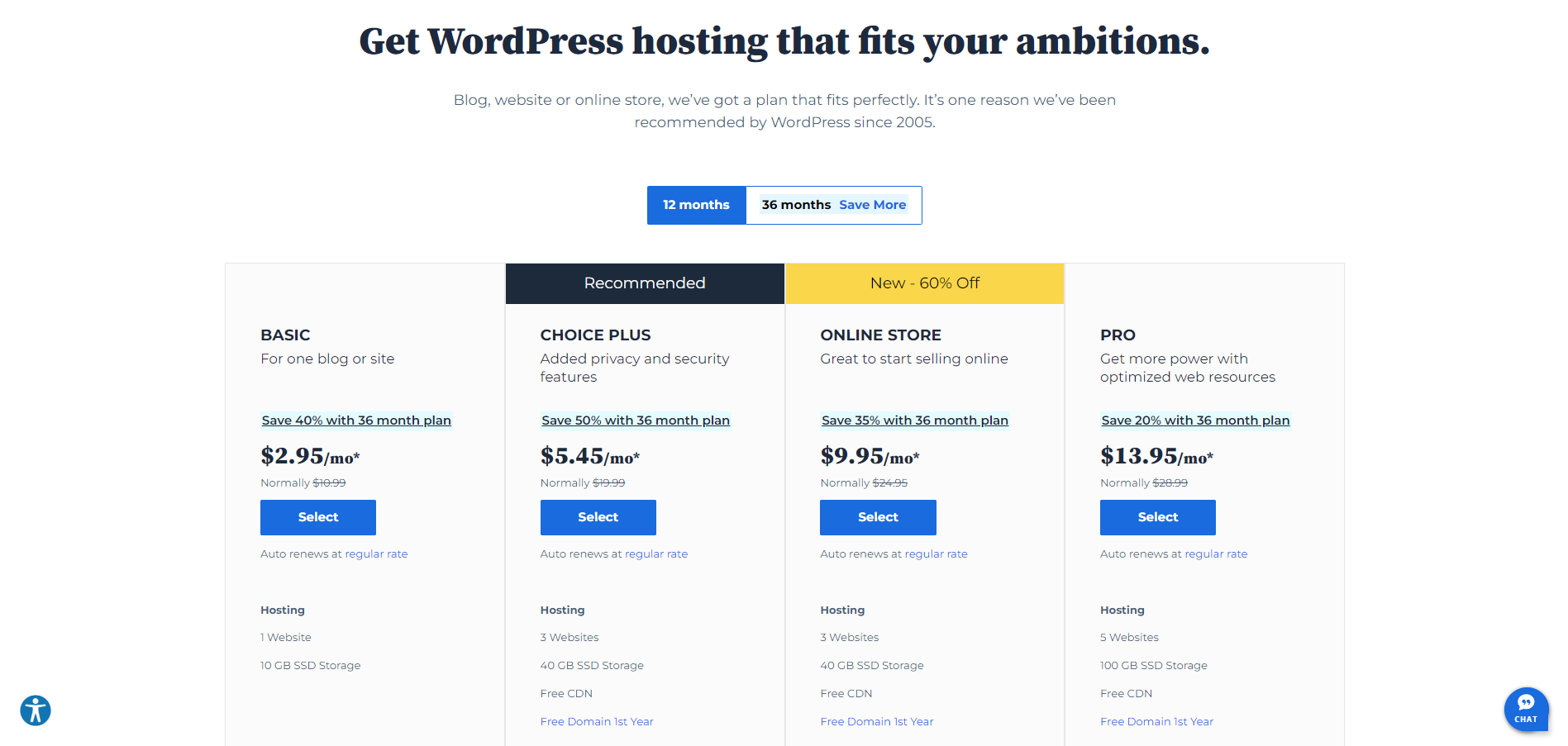
Bluehost's WordPress hosting plans
Key Features of Bluehost include:
- Free domain name
- Free SSL certificate
- Free CDN
- Malware scanning
- Tailored eCommerce features for their “Online Store” plan – ($450 worth of plugins included)
- 1-click WordPress installation
- Unmetered bandwidth for all plans
- Unlimited email accounts and storage at higher plans
- 24/7 customer support
- 99.9% uptime guaranteed
- Pre-installed plugins that offer basic analytics, opt-in forms, and seo functionality
Bluehost Pros:
- User-friendly dashboard with easy navigation
- Easy onboarding for a quick setup
- Expert technical support team
- Reliable hosting with minimal downtime
- Domain privacy available with all plans (except Basic)
- Free Cloudflare CDN
- Secure servers that are optimized for speed
Bluehost Cons:
- Higher renewal price
- No option to host unlimited websites
2. SiteGround
SiteGround is one of the best WordPress hosting providers, known for its speed and reliability.
WordPress users love this hosting platform for its efficiency, security, and hands-on 24/7 customer support.
SiteGround has multiple data centers in Europe, Asia, and the USA and provides location-specific hosting packages to its customers. All servers are optimized for speed, enabling you to run a fast-loading website with ease.
In terms of security features, SiteGround offers malware protection, a web application firewall (WAF), daily backups, and other tools to help you protect your WordPress website.
And like Bluehost, SiteGround hosting offers a variety of plans to cater to different business sizes and needs.
New WordPress users can also take advantage of SiteGround’s easy one-click WordPress installation, which makes it much easier (and faster) for you to set up your WordPress website.
Key Features of SiteGround include:
- Reliable hosting
- Fast servers powered by Google Cloud
- Free domain, SSL Certificate, and website migration
- Daily backups and caching
- Staging environment for testing updates before shipping them on your live website
- Unlimited email accounts and storage at higher plans
SiteGround Pros:
- Specific hosting plans available for WordPress and WooCommerce
- Servers are optimized for speed, allowing for fast-loading websites
- 1-click WordPress install for easy setup
- 24/7 customer support
- Guarantees 99% to 99.9% uptime
SiteGround Cons:
- Pricing is slightly higher than other hosting solutions
- Pricing structure is also complex and quite hard to understand at first
3. WP Engine
WP Engine focuses on providing WordPress-optimized hosting solutions. It’s one of the best hosting providers available and, like SiteGround and Bluehost, comes highly recommended.
To help you build and manage a fast, secure, and scalable WordPress site, WP Engine has partnered with Amazon Web Services and Google Cloud. This is the best hosting provider for high-traffic websites, as those are the types of websites that need fast loading times and large bandwidth.
At first glance, WP Engine’s pricing plans are a bit difficult to understand because of the different tiers within them. They have three main plans – WordPress Hosting, eCommerce Solutions for Woo, and Advanced Solutions.
Within each plan there are five different levels available: Startup, Professional, Growth plan, Scale, and Custom.
At its core, WP Engine bases its pricing on the number of visits your site receives, number of WordPress installs, disk storage amount, and bandwidth requirements.
Should you exceed your limit on your chosen plan, you’ll be required to pay an extra fee or move up to a higher priced plan.
Key Features of WP Engine include:
- Automatic updates for security
- Daily backup
- Free CDN
- Super fast servers
- Free access to Genesis Framework and StudioPress WordPress themes
WP Engine Pros:
- Servers are optimized for speed
- Ideal hosting provider for high-traffic websites
- Specialized solutions for WooCommerce
WP Engine Cons:
- Complex pricing structure – with relatively expensive plans
- No free domain offered
- Possibly too advanced for beginners
Recommended by WordPress.org, DreamHost is designed to cater to both beginners and advanced users.
This hosting provider has a user-friendly dashboard that’s easy for new website owners to navigate and use. All accounts also include a free domain name, SSL certificate, and unlimited bandwidth.
This makes it easy for you to scale your WordPress website as your business grows. DreamHost is ideal for businesses of all sizes, so solopreneurs and established enterprises alike can benefit from using this hosting provider.
Key Features of DreamHost include:
- Free domain name and a free SSL certificate
- Drag-and-drop website builder to create your WordPress website
- SSD storage to decrease load time
- Custom control panel to easily access all DreamHost features
DreamHost Pros:
- User-friendly dashboard for beginners
- Unlimited bandwidth for each plan
- No limitations on amount of traffic your website can receive
- WordPress-recommended hosting provider
- Automatic daily backups
DreamHost Cons:
- No free email accounts available
- Live chat support is not available 24/7
- WordPress hosting plans are only for one website
Their plans are among the most affordable, compared to what other best web hosting solutions offer, and there’s a plan for everyone – solopreneurs, small business owners, and even large companies.
Hostinger designed their hosting accounts with ease of setup in mind, so even if you’re a total WordPress beginner, you can activate your hosting account and start building your WordPress website without hassle.
Every plan comes with a free domain, email account, and SSL certificate – but you’ll need to pay for one of their higher-priced plans to access more complex features like WordPress Staging, daily backups, and faster performance.
Hostinger also has a 30-day money-back guarantee. So, if you don’t like what you see, you can request a full refund.
Key Features of Hostinger include:
- Free domain & SSL certificate
- Weekly backups (daily backups for Business & Cloud Startup plans)
- Minimum of 100GB SSD Storage (200GB available with Business & Cloud Startup plans)
- Basic WooCommerce Optimization (more advanced optimization available with higher-priced plans)
Hostinger Pros:
- 30-day money back guarantee
- Easy-to-understand pricing structure – and affordable pricing
- Beginner-friendly
- Free 1-click WordPress installation
- 24/7 Customer support
- Servers available in multiple locations
Hostinger Cons:
- Lowest-priced plan is quite limiting compared to higher-priced plans
- No Free CDN for lowest-priced plan
- No daily backups unless you pay for a higher-priced plan
6. HostGator
HostGator is a well-known WordPress hosting solution, known for its fast and reliable services.
Their plans are mainly targeted at small businesses, startups, and bloggers – offering a variety of features to help you build a website you can generate revenue from.
Every plan includes $500 Google Ads credit, free site migration by their team of IT experts, unlimited bandwidth, and a minimum limit of 100,000 monthly site visits – ideal for high-traffic websites.
Compared to some of the other providers like SiteGround and Hostinger, their “number of sites” limit for each plan is quite low.
For example, where SiteGround’s higher-priced plans allow you to host an unlimited number of websites, HostGator’s highest plan (Business) only allows you to host 3 sites.
But when you consider that this hosting provider mainly focuses on small businesses and solopreneurs, this makes sense. However, if you’re a website developer or a marketing agency that builds WordPress websites for clients, HostGator might not be an ideal solution for you.
Key Features of HostGator include:
- Free domain (for one year)
- Free SSL certificate
- 24/7 support for all plans
- Automatic malware removal
- Free WordPress install
HostGator Pros:
- User-friendly control panel
- Unlimited bandwidth
- Unlimited email accounts with SMTP
- Unlimited autoresponders
- Hundreds of WordPress themes available
HostGator Cons:
- Higher monthly pricing
- Small number of websites you can host compared to other providers
7. GreenGeeks
GreenGeeks is one of the best WordPress hosting services and focuses on being as environmentally friendly as possible.
They offer a variety of managed WordPress hosting plans for solopreneurs, small businesses, and large enterprises. If you purchase their Pro or Premium plan, you can host an unlimited number of websites.
Like most of the other hosting solutions mentioned above, GreenGeeks provides customers with a free domain name (for the first year), free backups, free CDN, and free WordPress migration.
But unlike other hosting providers, when you purchase a GreenGeeks plan they also promise to plant one tree.
This environmentally-friendly WordPress hosting service also puts back 3 times the energy they consume back into the grid as renewable energy. So, if you’re a business that prioritizes eco-friendliness, this is definitely the hosting provider for you.
Key Features of GreenGeeks include:
- Suitable website performance guaranteed
- Minimum of 50GB web space (unlimited for Pro and Premium plans)
- Daily backups
- Multi-user access
- Free WordPress installation
- Automatic WordPress updates
- Free SSL certificate
- Free domain name for first year
GreenGeeks Web Pros:
- Quick Launching Onboarding Wizard to make setup easy for beginners
- Environmentally-friendly initiatives (e.g. tree planting)
- 30-day money-back guarantee
GreenGeeks Cons:
- Lower-priced plan (Lite) is quite limited compared to higher-priced plans
- $15 setup fee if you opt for a monthly plan
8. A2 Hosting
A2 Hosting is another popular WordPress hosting option, known for their speedy services and expert-level technical support.
When A2 Hosting started in 2002, they mainly focused on creating developer-friendly hosting solutions, offering flexibility and advanced features for web pros to build their websites.
But since then, this hosting company now offers a selection of WordPress hosting plans for beginners and advanced users.
The first thing you’ll notice, when you view their plans, is that A2 Hosting’s pricing is notably higher than most of the other hosting providers mentioned in this article.
But every plan includes a host of powerful tools – including pre-installed Jetpack security features – to help you build a solid WordPress website that runs fast.
Key Features of A2 Hosting include:
- Free SSL certificate
- Unlimited NVMEe SSD Storage (for their higher-priced plans)
- Free website migration
- Optimized speed and security
- 24/7 support
A2 Hosting Pros:
- Expert technical support
- Stand-out security & site speed features
- Premium Jetpack features for all plans except their starter plan
- Automatic WordPress updates available
A2 Hosting Cons:
- Plans are quite expensive
- Daily malware scanner only available for higher-priced plans
- WooCommerce optimization only available for their highest plan (Sell)
- No free domain option
What’s the Best WordPress Hosting Solution?
Now that you’ve read about the 8 best WordPress hosting solutions and what each has to offer, you need to decide on the right option for you.
If you’re new to WordPress and need a fast, affordable hosting solution you can depend on, we recommend Bluehost.

Bluehost has everything you need to start your WordPress website and comfortably scale it as your business grows. With any of their plans you can easily start an engaging blog, create a website for your online business, and even run a successful eCommerce site.
Bluehost’s backend panel (cPanel) makes managing domains, emails, and other hosting-related tasks straightforward. This hosting solution also takes care of automatically updating your WordPress software and backing up your website daily.
And if you aren’t happy with Bluehost, you can take advantage of their 30-day money back guarantee, receive your refund, and try out a different hosting solution.
FAQs: Best WordPress Hosting Solutions
Q: Which WordPress host is best for you in 2023?
A: Finding the best WordPress hosting solution for your business depends on your needs. But most of the best hosting providers have all the features required to host and power a fast, reliable website. We recommend:
- Bluehost
- SiteGround
- HostGator
- Hostinger
- Dreamhost
Some other WordPress hosting companies you can consider are GreenGeeks, Kinsta, GoDaddy, InMotion Hosting, and WPX as well.
Q: How do I choose a WordPress hosting provider?
A: To choose a WordPress hosting provider, you need to take the following into consideration
- Pricing
- Speed and reliability
- Storage limits
- Security features
- Customer support availability
- Ease of setup and use
If you don’t have a lot of technical expertise, you’ll want to choose a WordPress hosting solution that takes care of most of the complex technical aspects for you (e.g. ensuring your website is compatible with the most up to date PHP version).
You should also look for a web hosting service that also offers WordPress-optimized features, to make building your website much easier.
Q: Should I pay for hosting on WordPress?
A: Our recommendation is yes. While there are free hosting solutions available, most of them pale in comparison to what premium WordPress hosting services have to offer.
With premium WordPress hosting solutions, you’re guaranteed security, speed, and a host of other features that may not readily be available with free options.
Ready to Build Your WordPress Website?
And there you have it. Everything you need to know about the best WordPress hosting solutions available.
Now it’s time to get busy with building your WordPress website. Here are 4 free resources to help you get started:
And with Thrive Suite, you can build a stunning WordPress website, designed to generate conversions, and grow the online business of your dreams.
Thrive Suite is the toolkit you need to set yourself apart from the competition and convince your customers that your business is the solution they’ve been looking for.
Don’t just take our word for it.


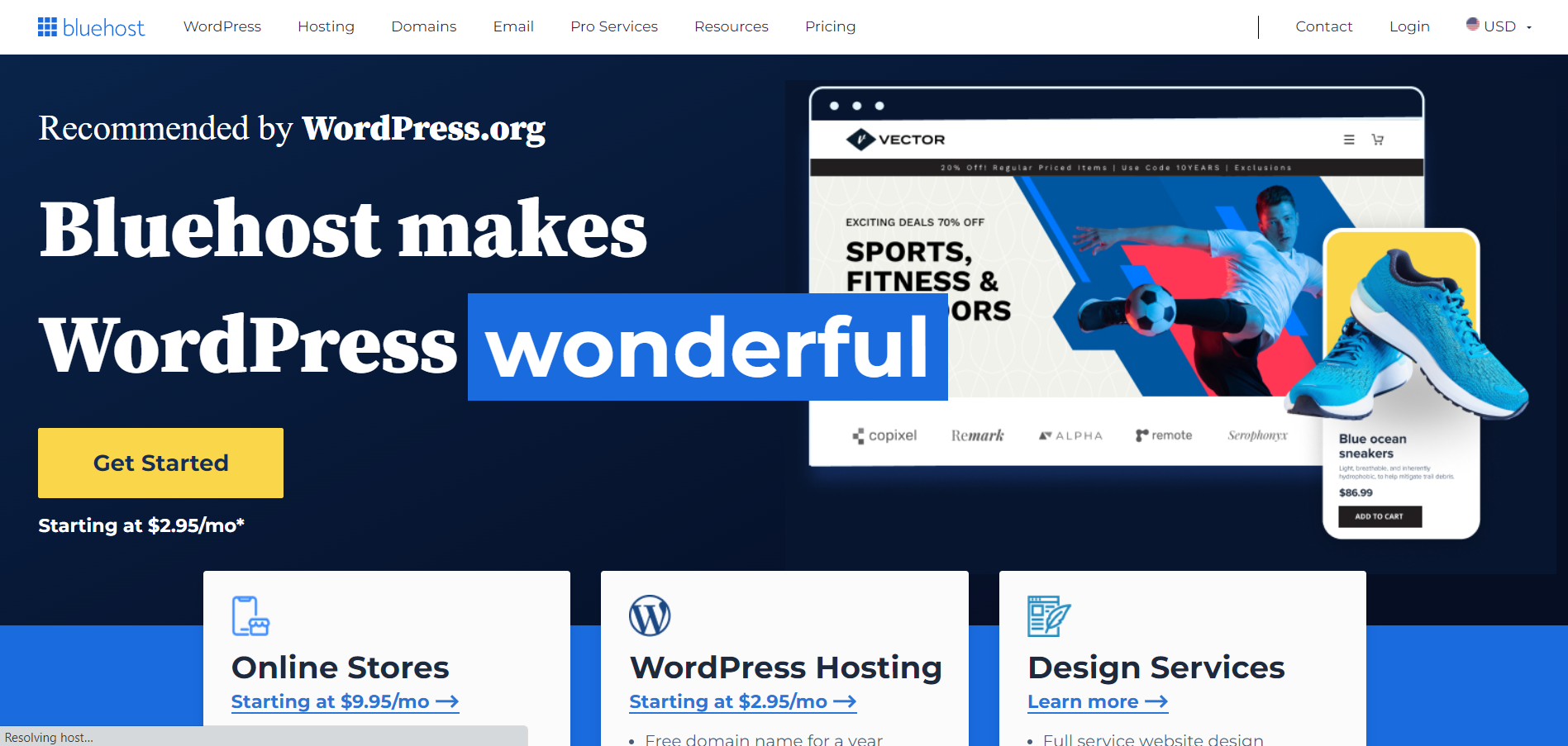
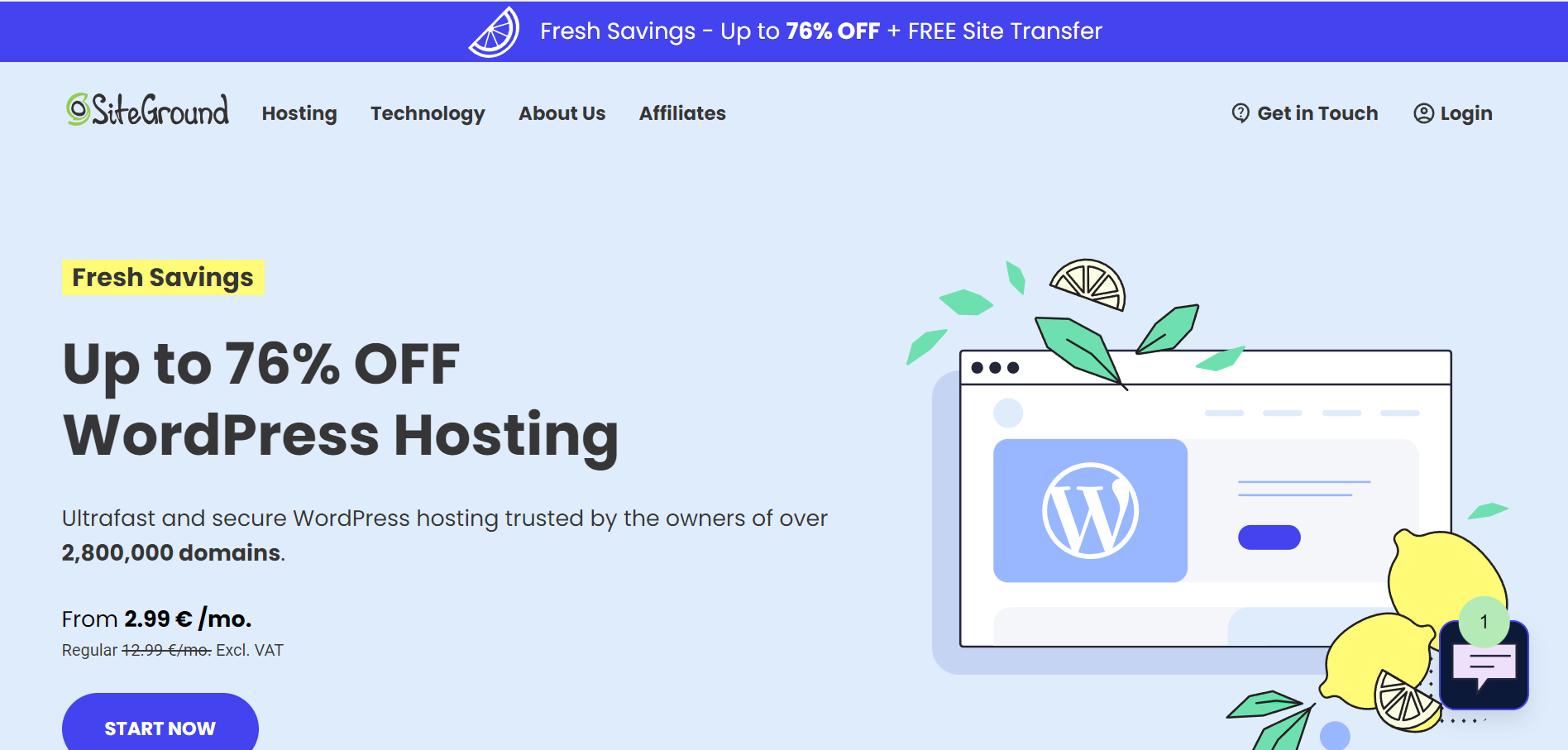
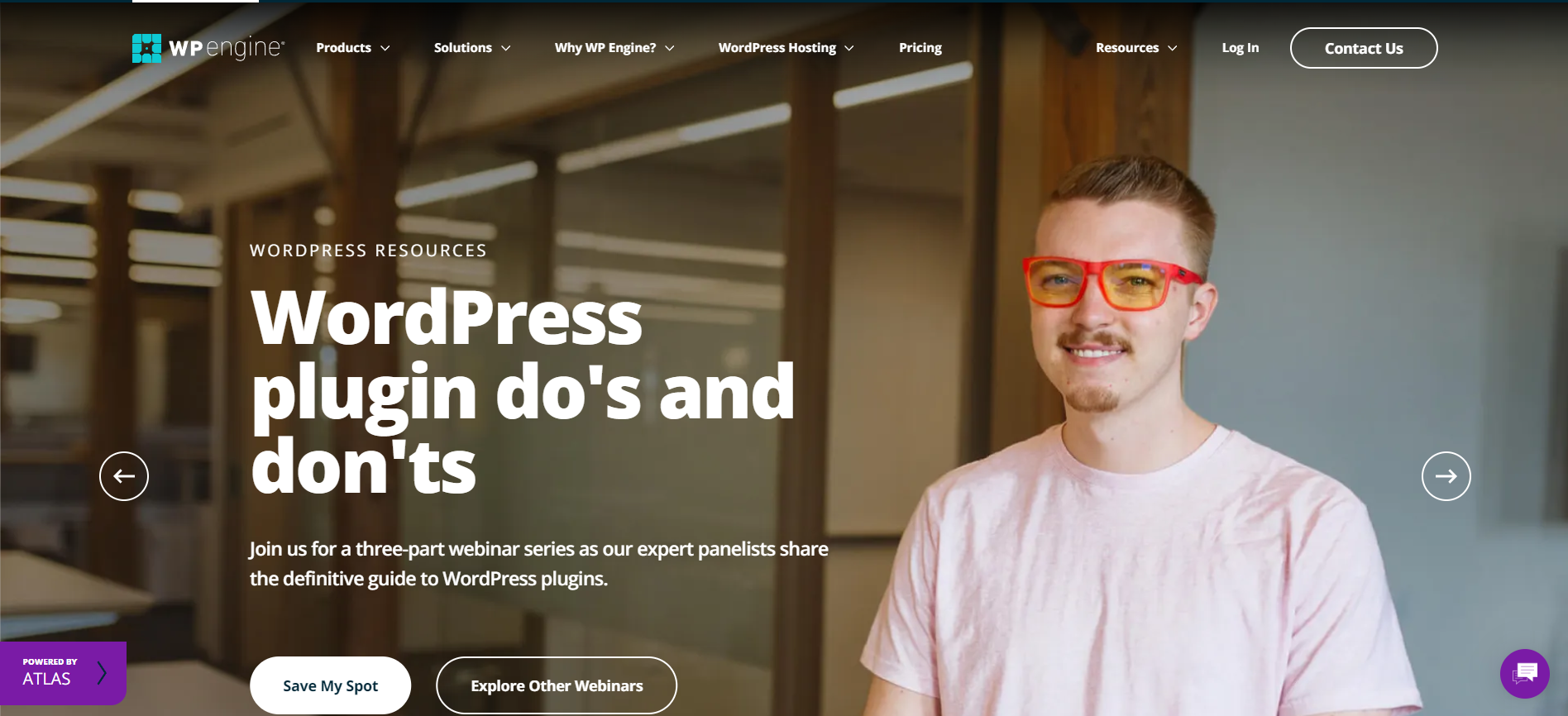
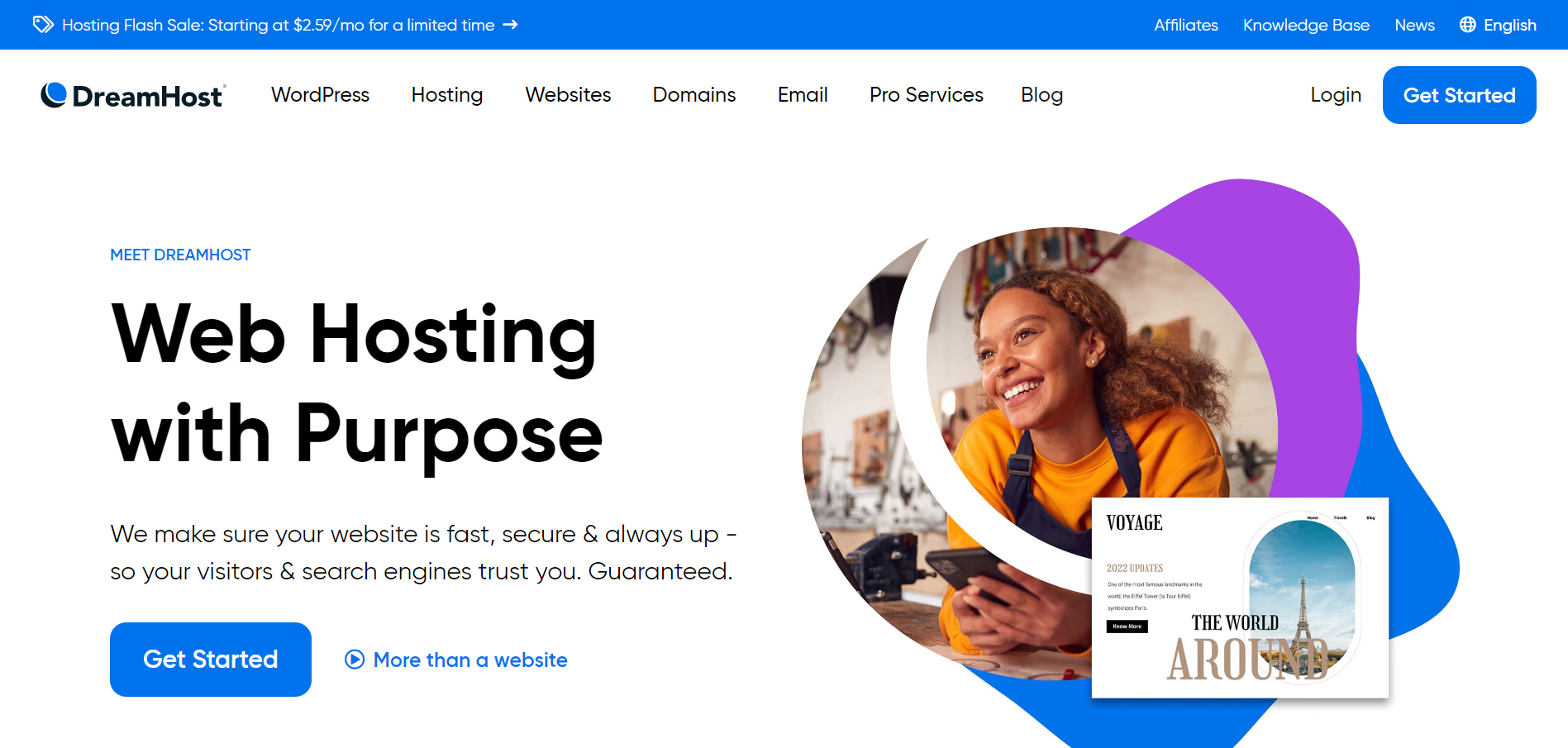
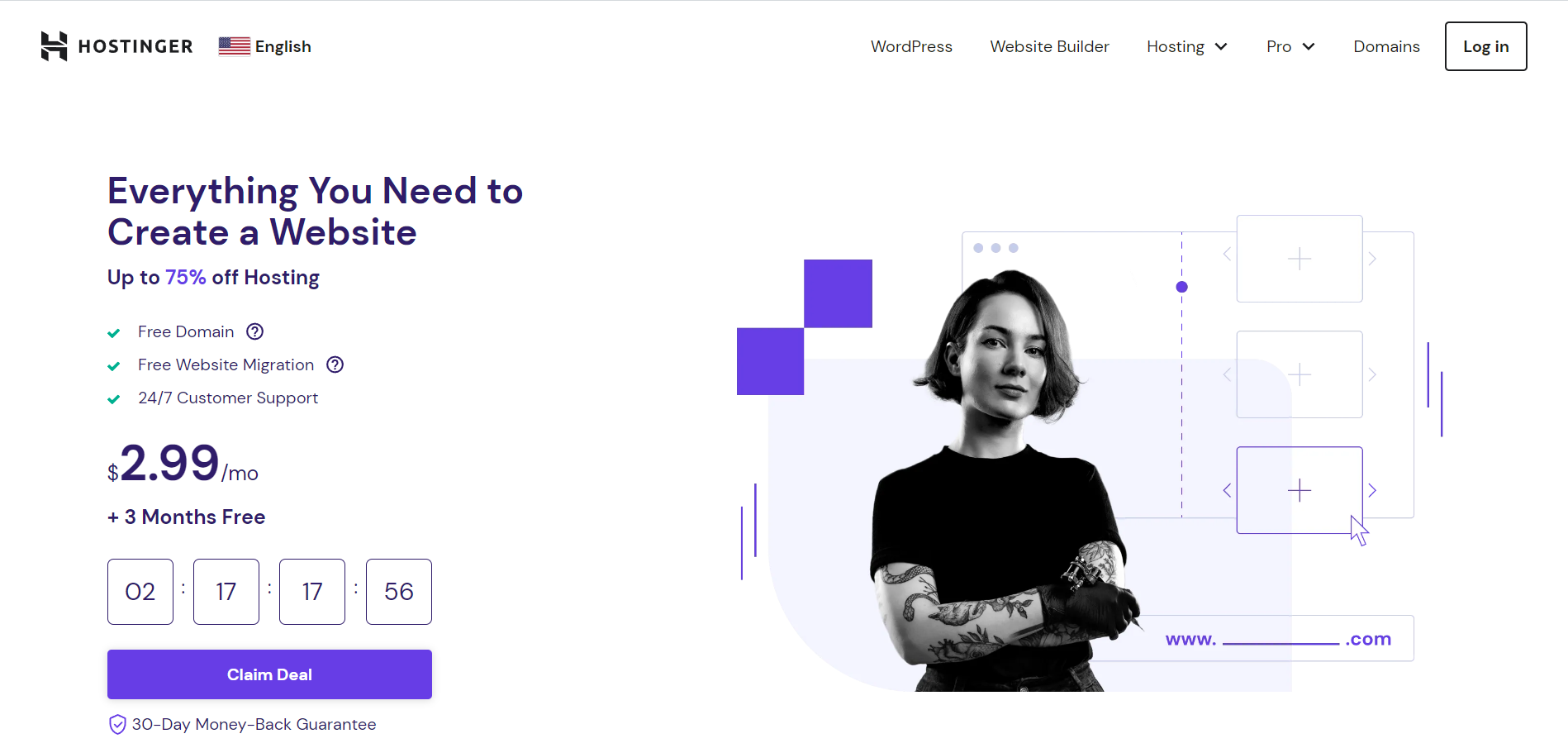
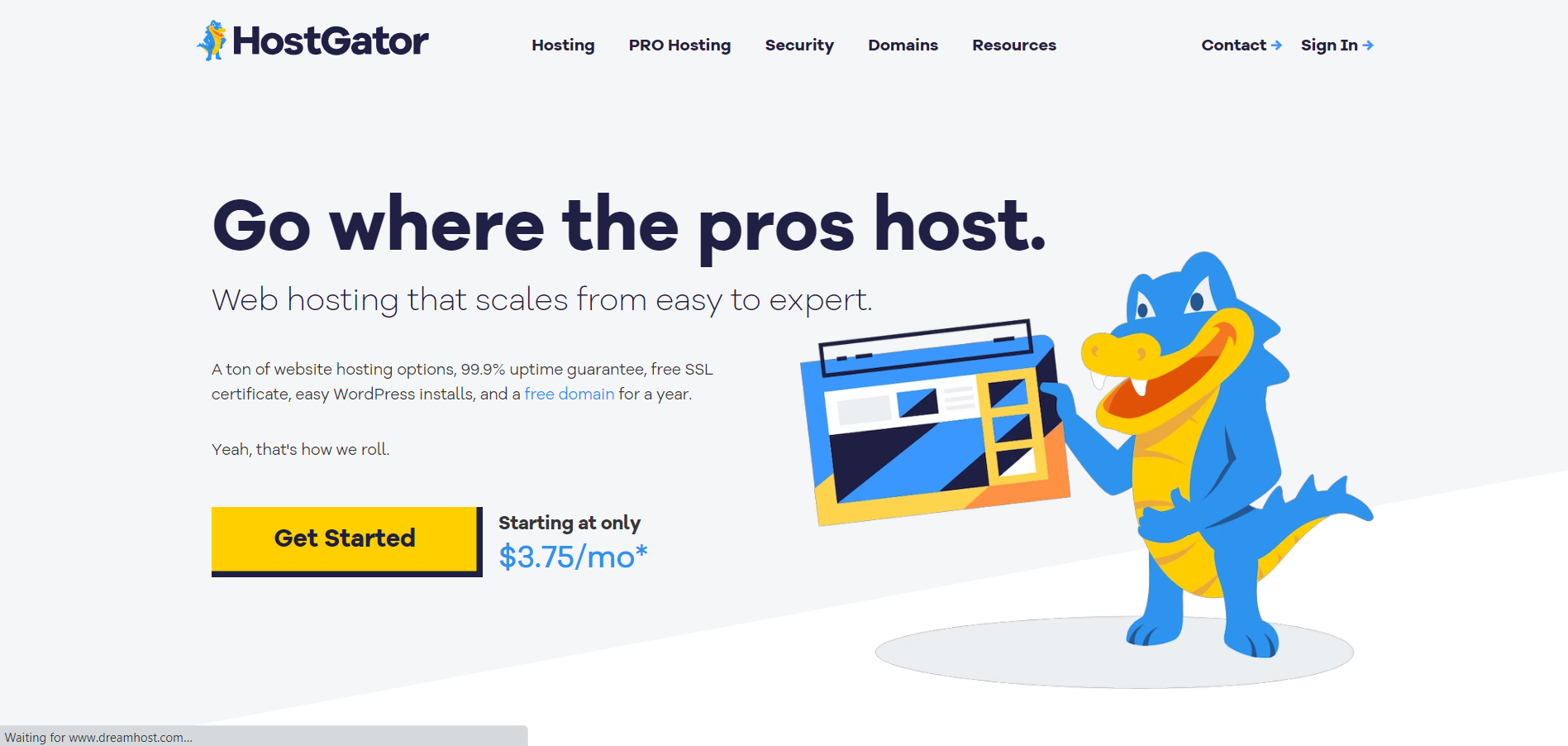
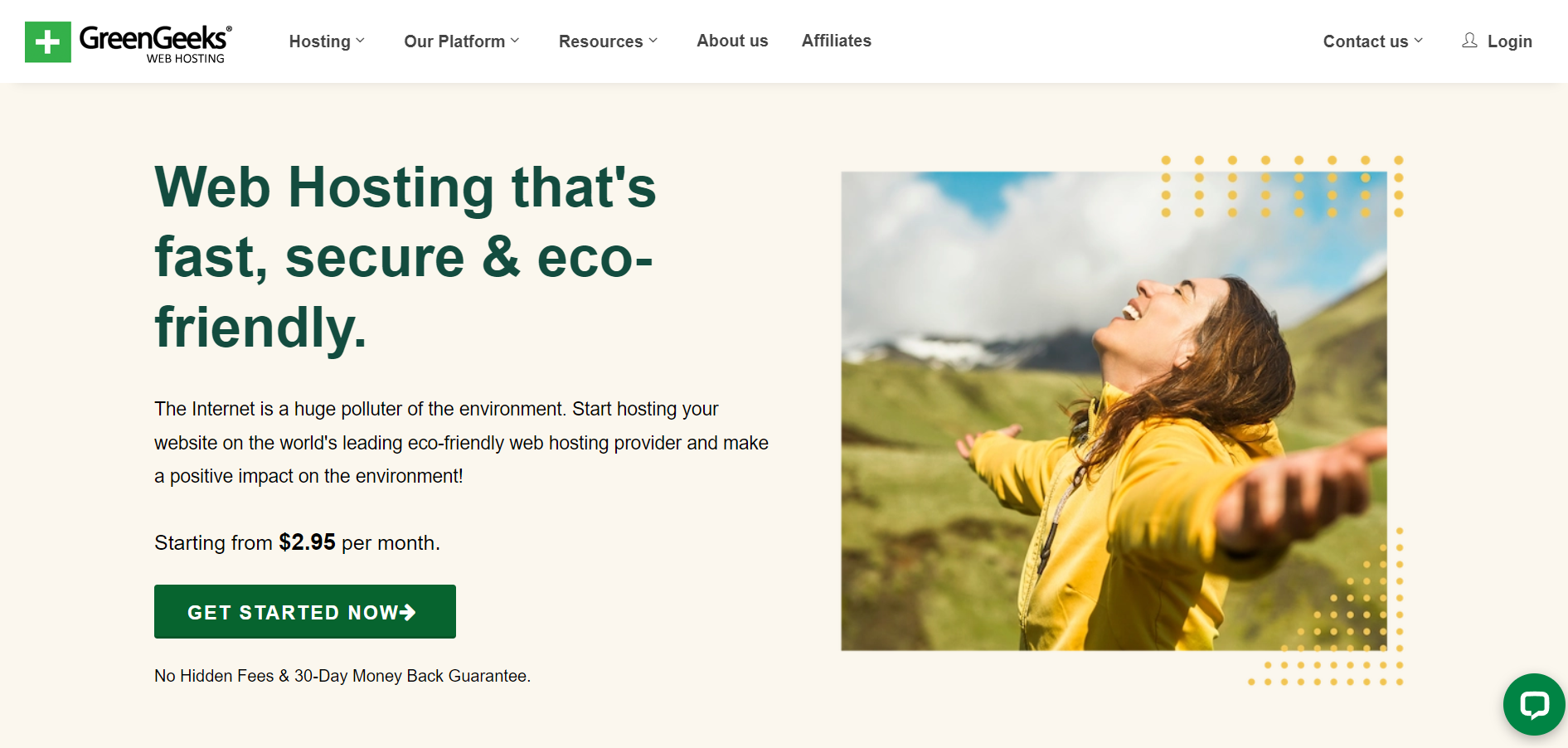


What about WPX Hosting that you recommended until recently?
We have been using WPX since 2021 and are very satisfied with everything they offer.
Hey Francesco!
There are a lot of really good hosting solutions out there and we couldn’t cover all of them but that doesn’t mean they aren’t good. With further updates we’ll add more to the list, like WPX, but we pulled our results from current trends and other factors. This list is also mainly for beginners or small businesses looking for affordable options and WPX is on the slightly pricier side in comparison to some of the ones listed here.
If WPX is working for you, that’s great and there’s def no need to switch to anything else. At the end of the day, what matters is finding the right host for your needs and you did just that 🙂
Thank you for the reply, Chipo!
You’re welcome, Francesco 😀