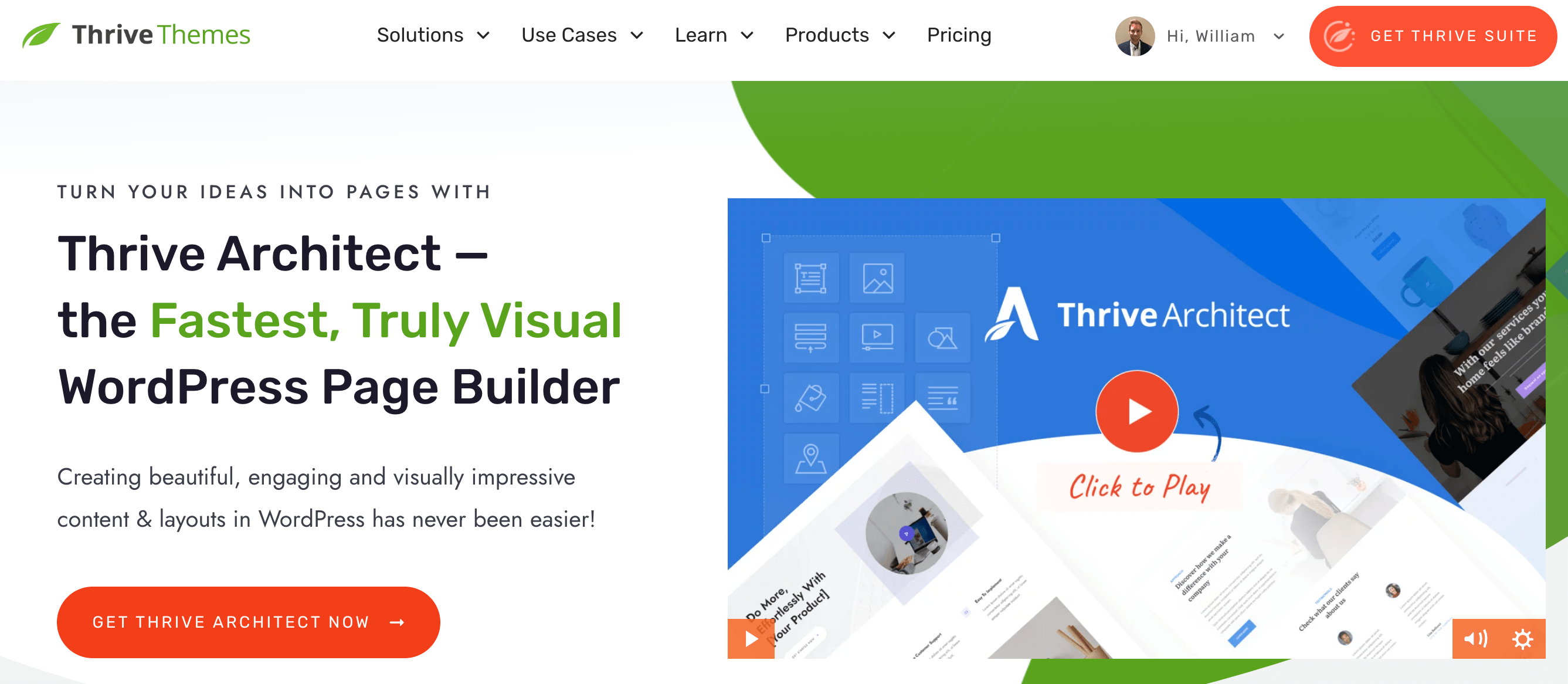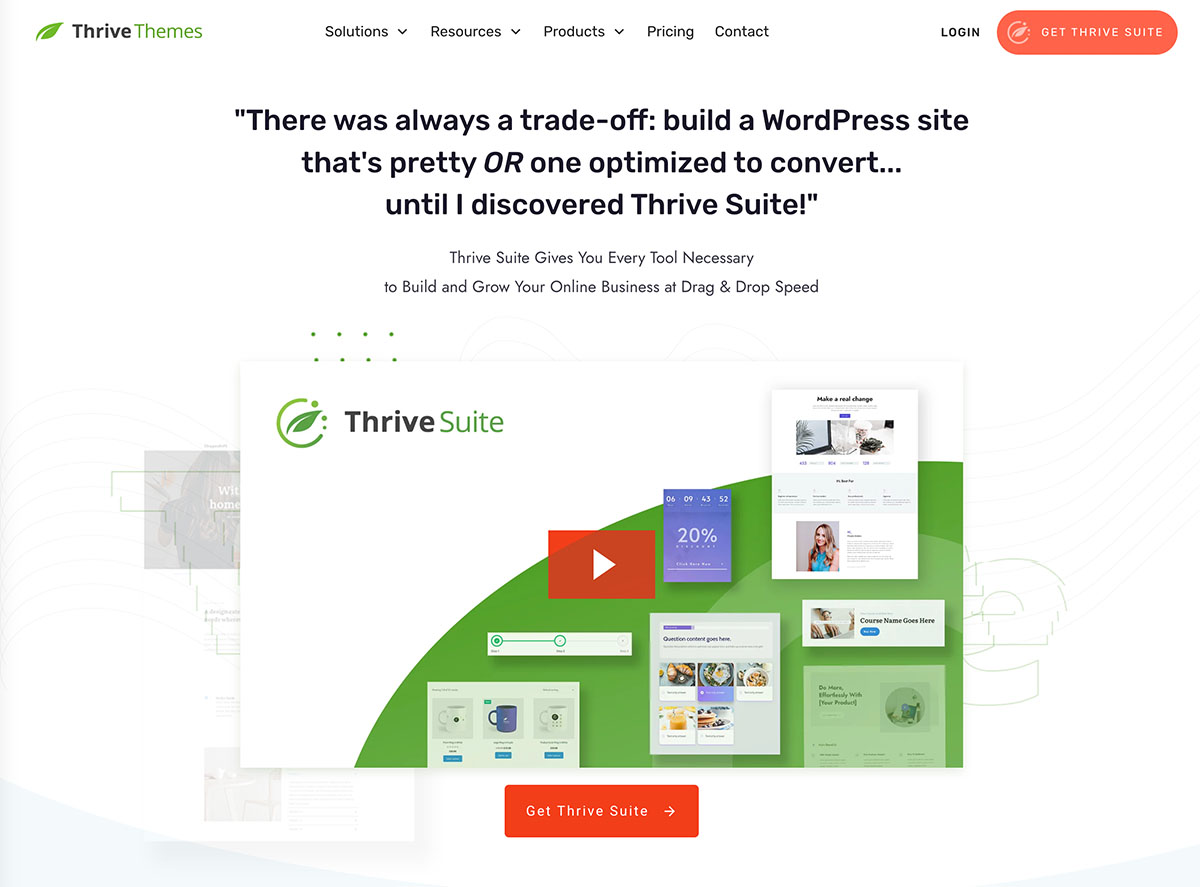Want to create the perfect long form sales page?
Or simply looking for the best long form sales page templates?
We've got you covered!
Use our clear, conversion-focused long form sales page templates and follow this guide to get more sales from your landing pages.
Why Long Form Landing Pages Are an Essential Selling Tool
It’s not easy to convince people to take action! It’s even more difficult to get people to part with their money and buy your product.
There are thousands of business owners out there with amazing products and services at the perfect price point who simply can’t sell their offerings.
It’s one of the reasons why no matter what niche you’re in, you need to be able to market yourself well. It all boils down to being able to influence and convince your target audience.
Now, sometimes your product sells itself and all you need are a few pictures and a quick description, but this is rare.
Most of you will recognize the planning, effort and hard work that go into every digital marketing campaign you’ve run to grow your business.
And this is where the long form sales page (check out the differences between short form sales pages and long form sales pages), also known as a long form landing page comes in.
It gives you more time to lay out your argument, highlight the benefits of what you're offering, and make it impossible for visitors to leave your page without at least considering buying your product.
So if you have a high-value online course, webinar, or other product/service, then a long form sales landing page is the way to go.
But, as with everything, it’s not that straightforward.
It’s difficult to hold people’s attention for a long time, and it’s not easy to structure a logical argument that’s perfectly optimized for your specific audience.
We’re going to walk you through every step and make sure you have a great sales page you're proud of that’s going to give you the best chance of turning visitors into customers.
Let’s take a look at the best way to create an effective long form sales page.
4 Simple Steps to Create the Best Sales Pages
These steps are going to make it incredibly easy for you to create long form sales pages. It’s so easy that you can repeat the process over and over again to make sure you’re tailoring your approach to different segments of your target audience.
Step 1: Install Thrive Architect
Thrive Architect is the best landing page plugin for beginners and advanced WordPress users.
It makes it incredibly easy to build and customize your web pages (homepage, effective sales page, about page, product page, etc.) to appeal to your specific target audience.
The key difference with Thrive Architect is that it’s not just built with pretty designs in mind - it’s been built from the ground up to convert. That means more leads and more sales for your business.
Thrive also has a big advantage for you. Since we use long form landing pages in our own business, we’ve spent years perfecting our craft, which has led us to create high-converting sales page templates.
You can benefit from all our experience, sales page examples, and data and simply take our templates and adjust them for your brand’s voice.
A pretty great deal right?
Well, it gets even better when you use Thrive Architect as part of the Thrive Suite. Rather than having separate plugins for things like A/B Testing, pop-ups, and contact forms, we give you everything you need (and much more) all for one extremely reasonable price.
To get started, head to the Thrive Architect or Thrive Suite sales page (notice the long form content) and complete your purchase. You can then quickly install the plugin following this handy guide and then you can start creating your first sales pages.
Step 2: Add a New Sales Page
Once you’ve got Thrive Architect set up, it becomes incredibly easy to design your own landing pages.
Just click Add New under Pages in the left-hand sidebar and enter the title of your page. Then click the green Launch Thrive Architect Button at the top to start creating your page.
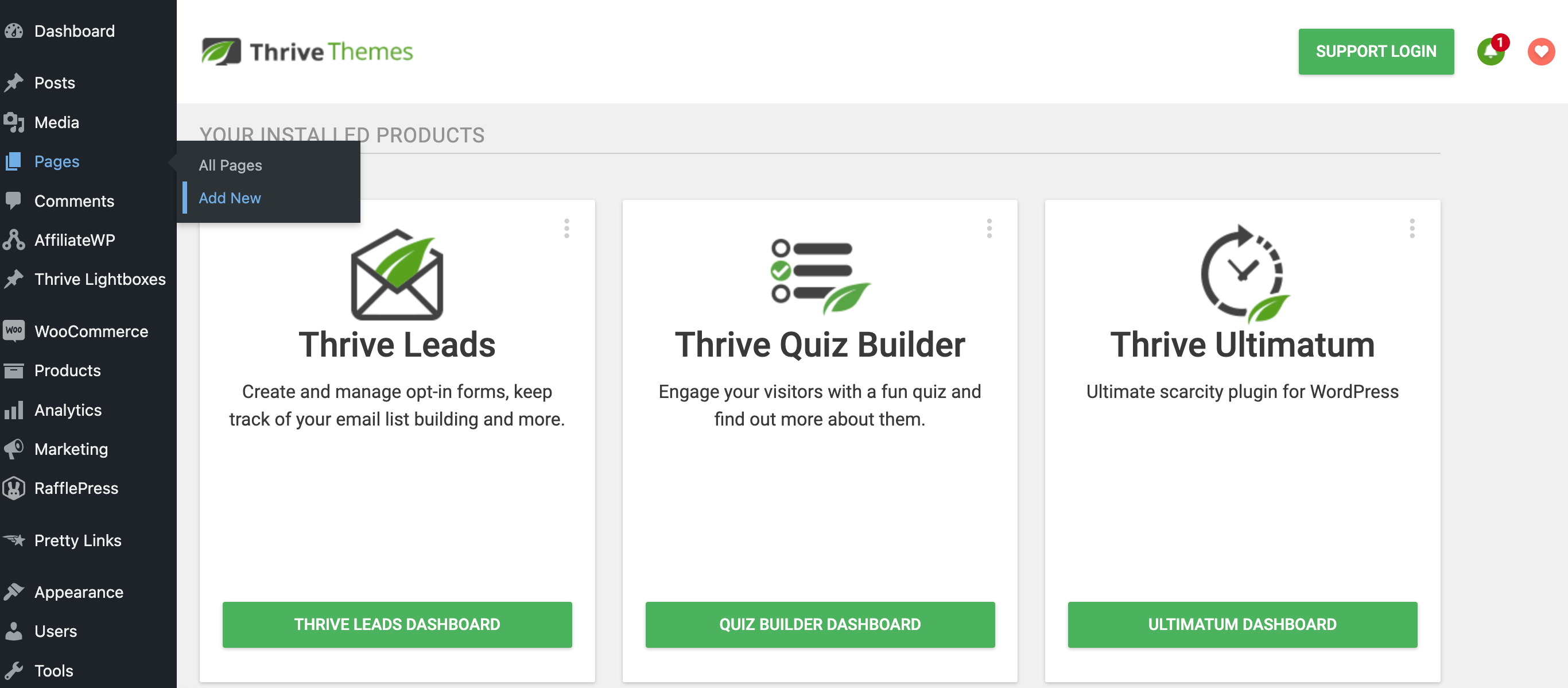
The first step is to choose what type of page you would like to create. The best way to quickly create a powerful landing page is by clicking the Pre-Built Landing Page option.
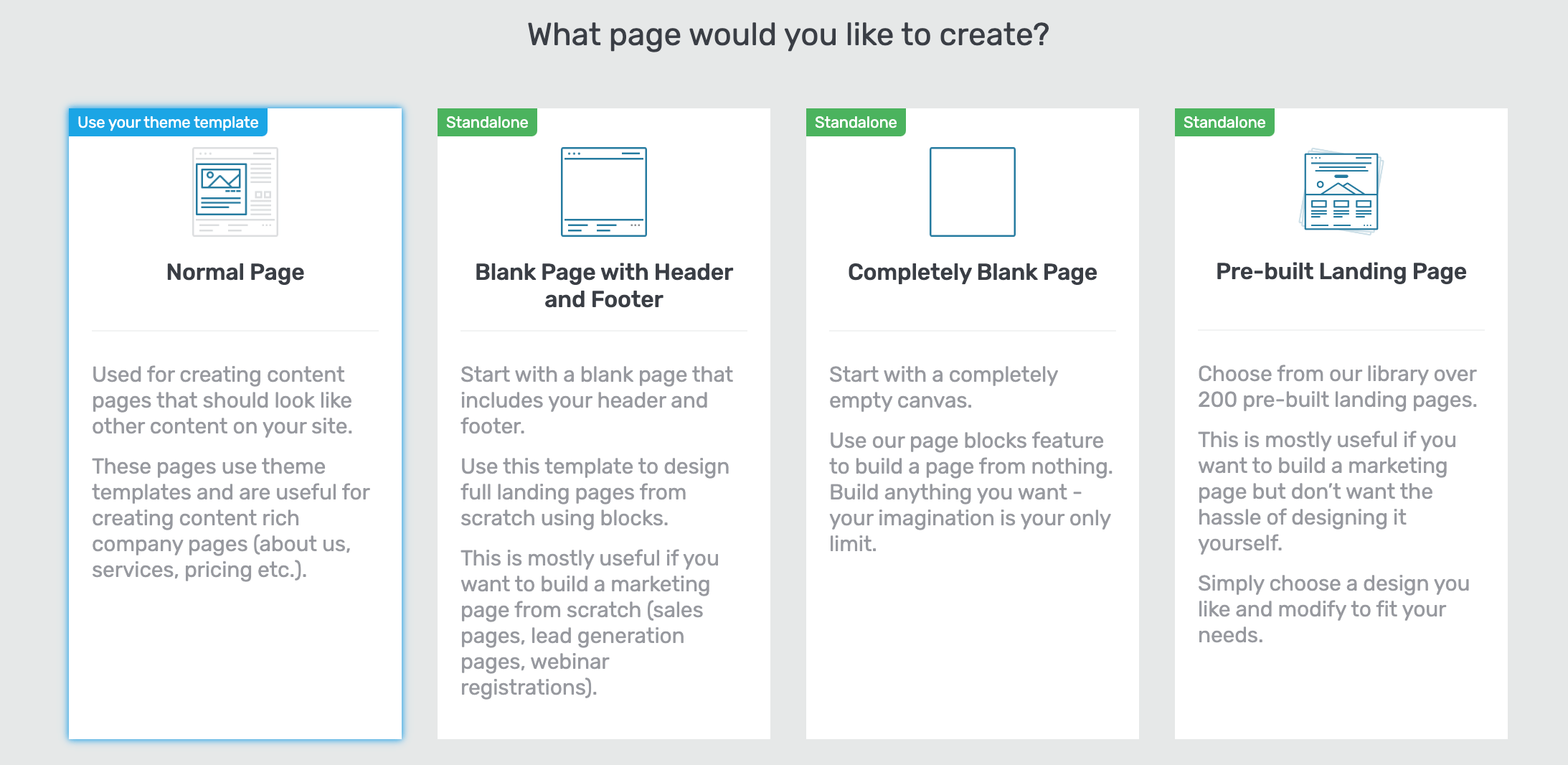
This will give you lots of different landing page designs you can use as your starting point.
Just click on the landing page template you would like to use (we’re going to use Hydrogen Smart for our example) and then search for the long form sales page template you’d like to use.
The easiest one to use is the sales page template, so just click on the image and then click Apply Template.
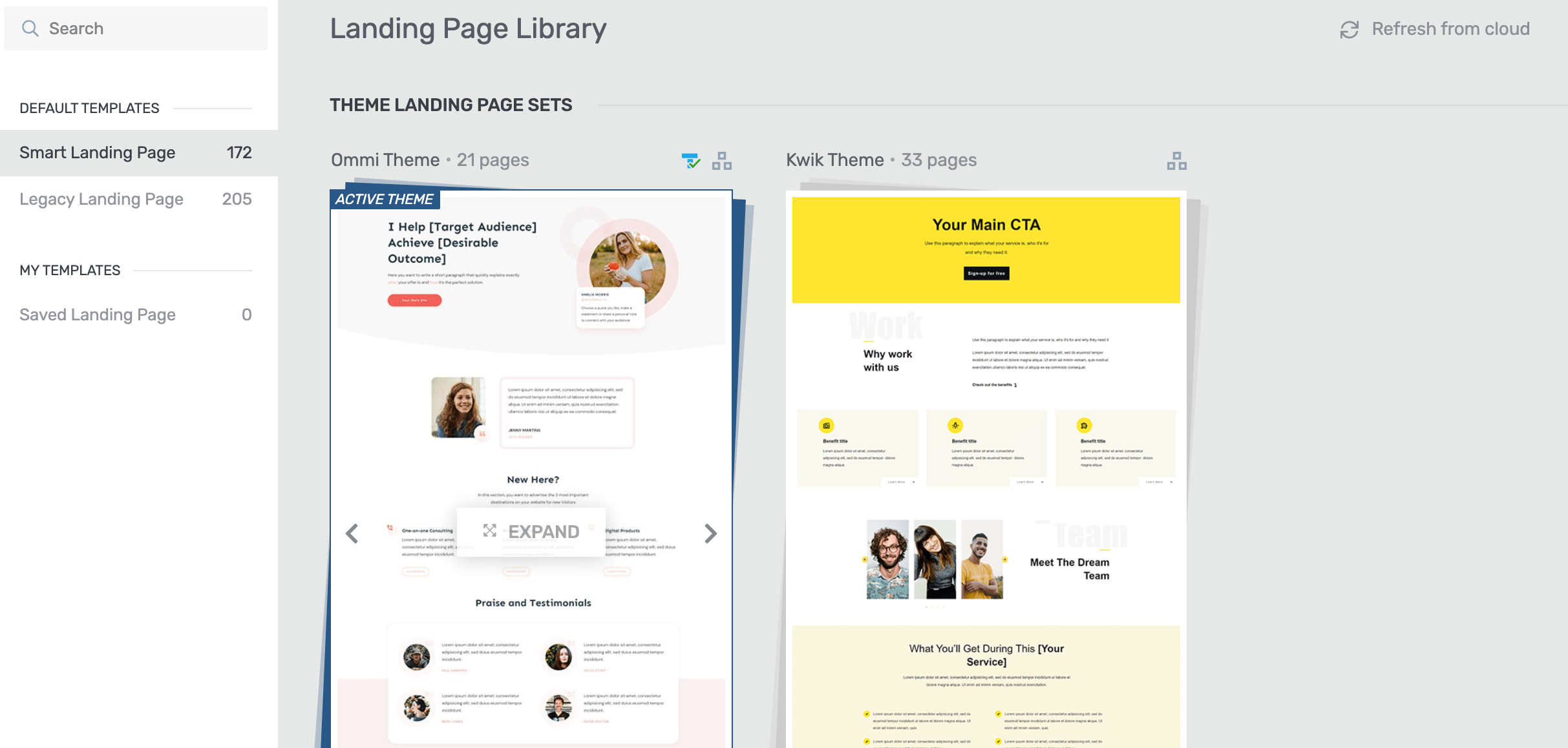
Step 3: Customize Your Long Form Sales Page
You’ll see that our long form sale page templates have all the elements you need to create a high-converting landing page, and we’ve even given you some additional help.
Instead of just providing you with a template and some dummy text (the frustrating lorem ipsum you see on most templates), we’ve actually created our templates with useful tips that help you come up with the perfect sales page copy.
This is going to make it even easier for you to structure your page in a logical way and come up with amazing copy.
These high-quality templates are tried and tested and have helped drive sales for thousands of Thrive customers.
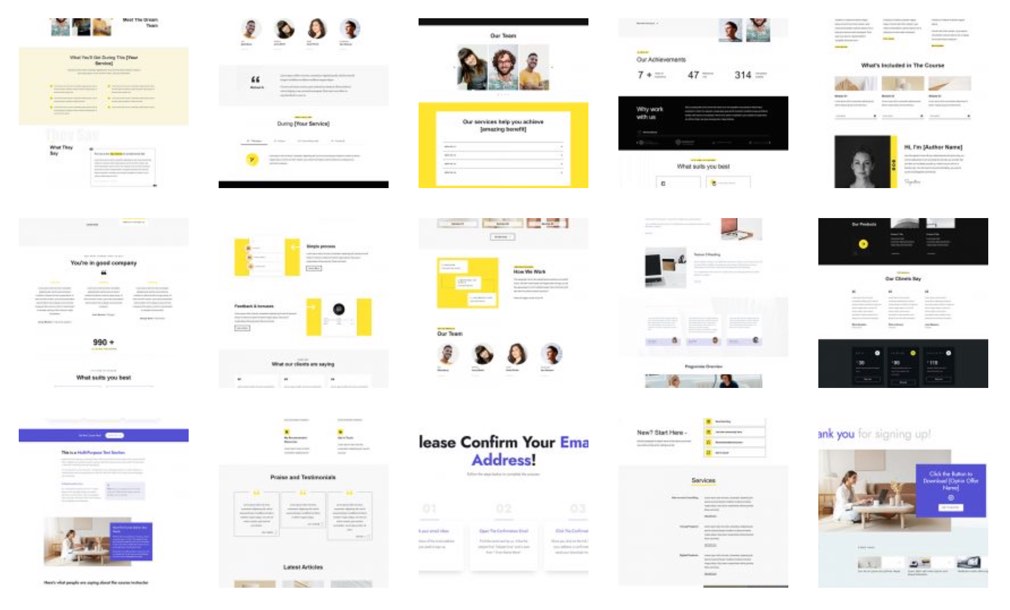
Landing page templates in Thrive Architect
Every template is designed to help you:
Showcase your value proposition
Break down your audience’s pain points to connect with them
Integrate social proof (written and video testimonials, product reviews, and more)
Outline your product’s benefits and use cases
Link to case studies to reinforce the value of the product
Place call to action (CTA) buttons in strategic locations
Use a lead magnet to capture leads when people don't make a purchase
...and so much more
However, every business is unique, and you’ll likely want to add some custom sections to your page — like a FAQ section or a product highlight section from your eCommerce store.
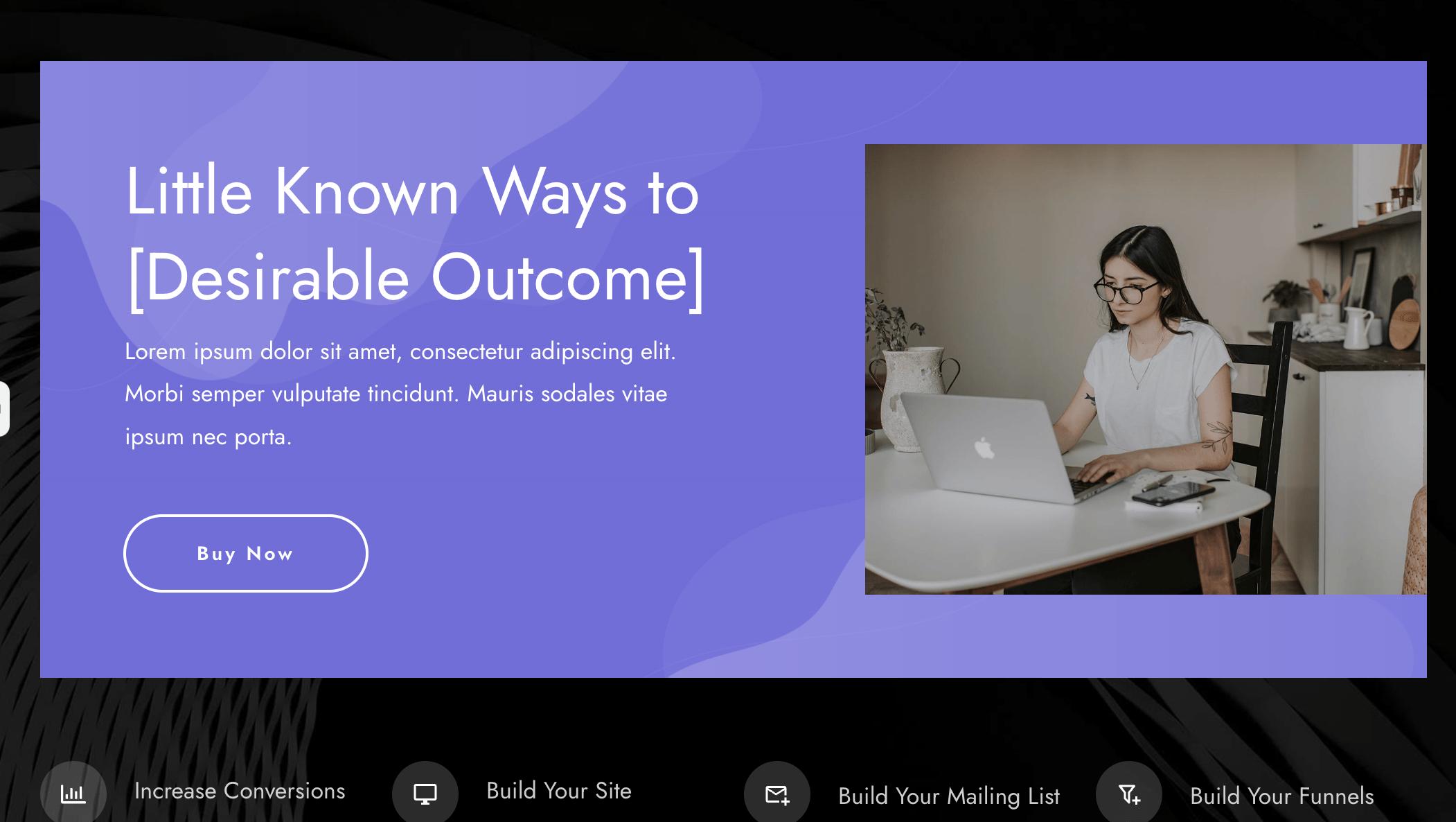
To add a new element, all you have to do is click the + button in the right-hand sidebar. You’ll see tons of smart elements you can drag and drop into your sales page to get it looking exactly how you want it.
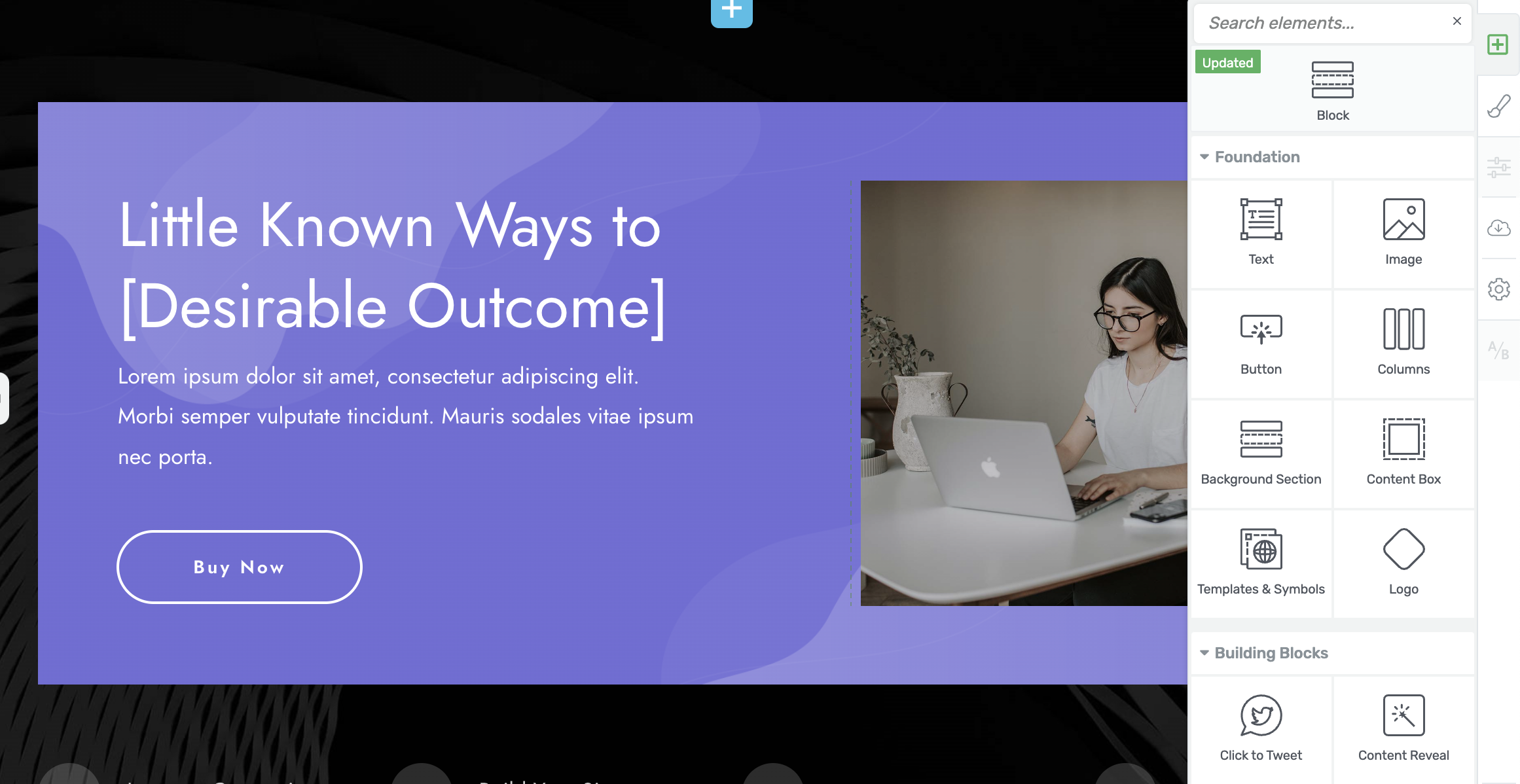
You’re in complete control of your sales page design and the best part is, there’s not a line of code needed on your side! With Thrive Suite’s powerful tools, you can quickly edit your copy, images, buttons, and forms to turn your long form sales page into a key revenue driver for your business.
Step 4: Publish Your New Sales Page
Thrive Architect makes it easy to preview your changes and see what they look like on different devices. Just use the buttons at the bottom of the page to switch between desktop, tablet, and mobile views.
Once you’re happy your page looks perfect on all devices (remember, a lot of your traffic will come from mobile), then you’re ready to publish your page. Just save your changes by clicking the green button in the bottom left-hand corner, and then exit.
On the next page, you can simply click Publish, and your new long form sales page will go live.
It really is that easy!
You’ve got the great knowledge and creativity in your head, and we’re giving you the tools to get it in front of the world in the best possible way.
Additional Tips for Creating High-Converting Sales Pages
Building a long form sales page for the first time can be daunting -- especially if you're not used to creating this much content.

The above tutorial helps you cover all the important parts of building an effective sales page. The tips below will help with copywriting and making the right design decisions:
- Avoid walls of text by using bullet points, subheadings, and images. This helps create white space on your page, making it easier for your visitors to read your content.
- Include 2 to 3 spaced out call to action sections on your page and ensure your CTA buttons stand out.
- Place testimonials above the fold, below your features/benefits section, and close to the end of your long sales page to build trust and connect with your audience
- Follow copywriting best practices to create compelling headlines & sub-headlines, and engaging page copy to boost your conversion rates
- Focus on outlining the in-depth benefits to your potential customers. Show them how your products/services will change their lives for the better.
- Use social media, email marketing, and SEO to drive traffic to your sales page and navigate your visitors through your sales funnel
- Ensure all visuals on your sales page are attention-grabbing, high-quality and relevant to your content
Make Sure Your Landing Page Creates Leads as Well as Sales
It would be great if people landed on your long form sales page and purchased your products or services there and then. This will happen sometimes, but it’s certainly not the rule.
People need multiple interactions with your business before they make a purchase.
Unfortunately, this means that most people are going to leave your sales page without making a purchase. If you don’t have a focus on lead generation, then a lot of these potential customers will be lost forever.
You might not be able to get the sale there and then, but you can do the next best thing by getting people to fill out a contact form. Of course, to do this, you need a form builder - and with most WordPress page builders, that would mean downloading another plugin, but not with Thrive!
Thrive Suite includes a powerful lead generation tool, Thrive Leads, that’s designed to get people taking action on your website. It makes it incredibly easy to add eye-catching lead generation elements to your landing page so you can focus on collecting email addresses to grow your email marketing.
This is a hugely important part of online sales, and with Thrive Suite, it’s something you don’t have to worry about.
Check out Thrive Suite’s pricing!
Creating the Perfect Long Form Sales Page
It’s way easier than you might think to create the perfect long form sales page!
With Thrive Architect, you have all the tools you need to take the great ideas you have in your head and get them in front of your target audience. And, when combined with other tools in the Thrive Suite, the possibilities are virtually endless.
To help you make the most of those opportunities, we’ve got more free resources.
5 Non-Awkward Ways to Ask for Testimonials
How to Create a Content Hub on WordPress
7 Best WooCommerce Checkout Plugins to Improve Conversions
How to Create a Clean, Conversion-Focused WordPress Website
Now there’s only one thing left to do.
Start building your long form sales page with Thrive Suite!