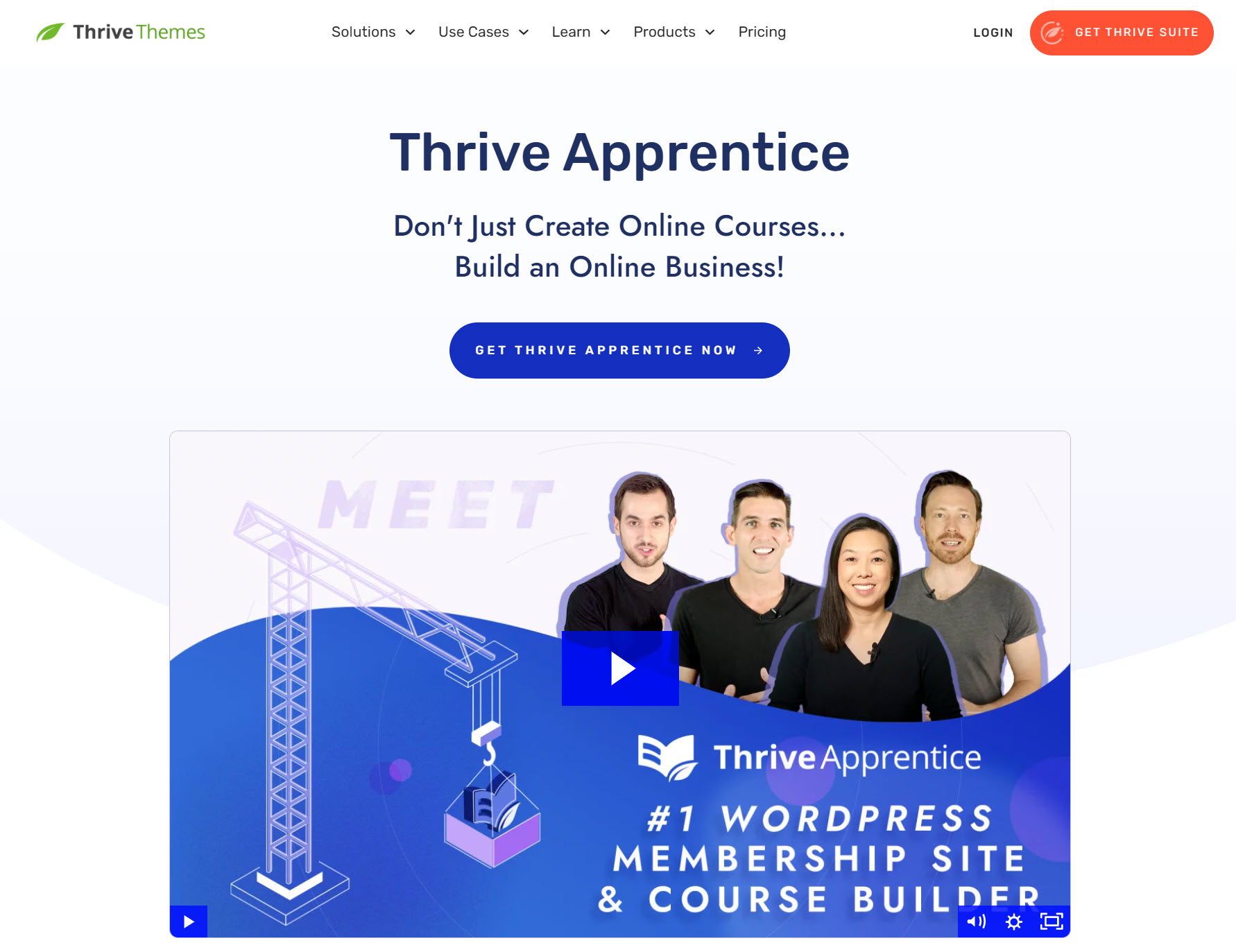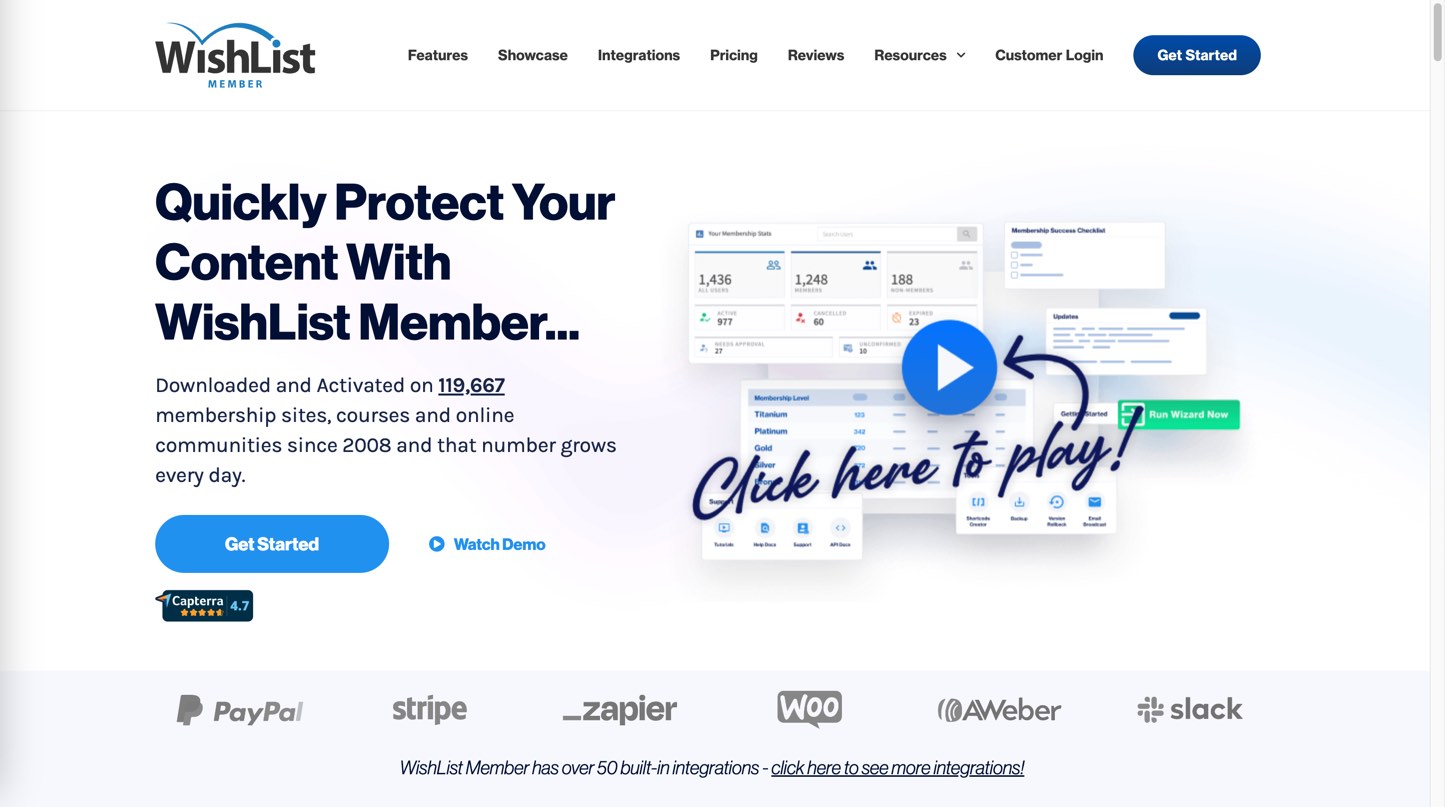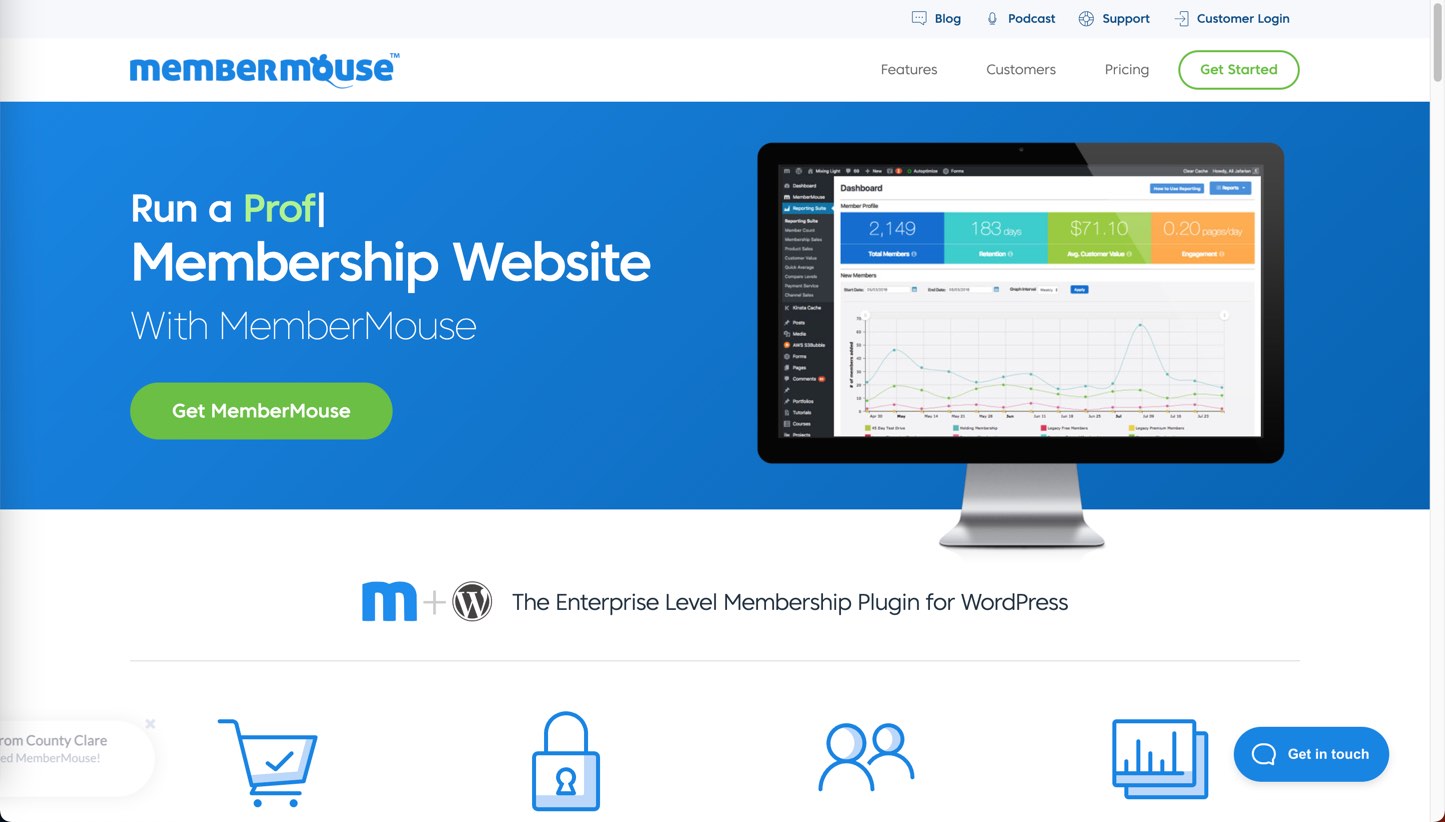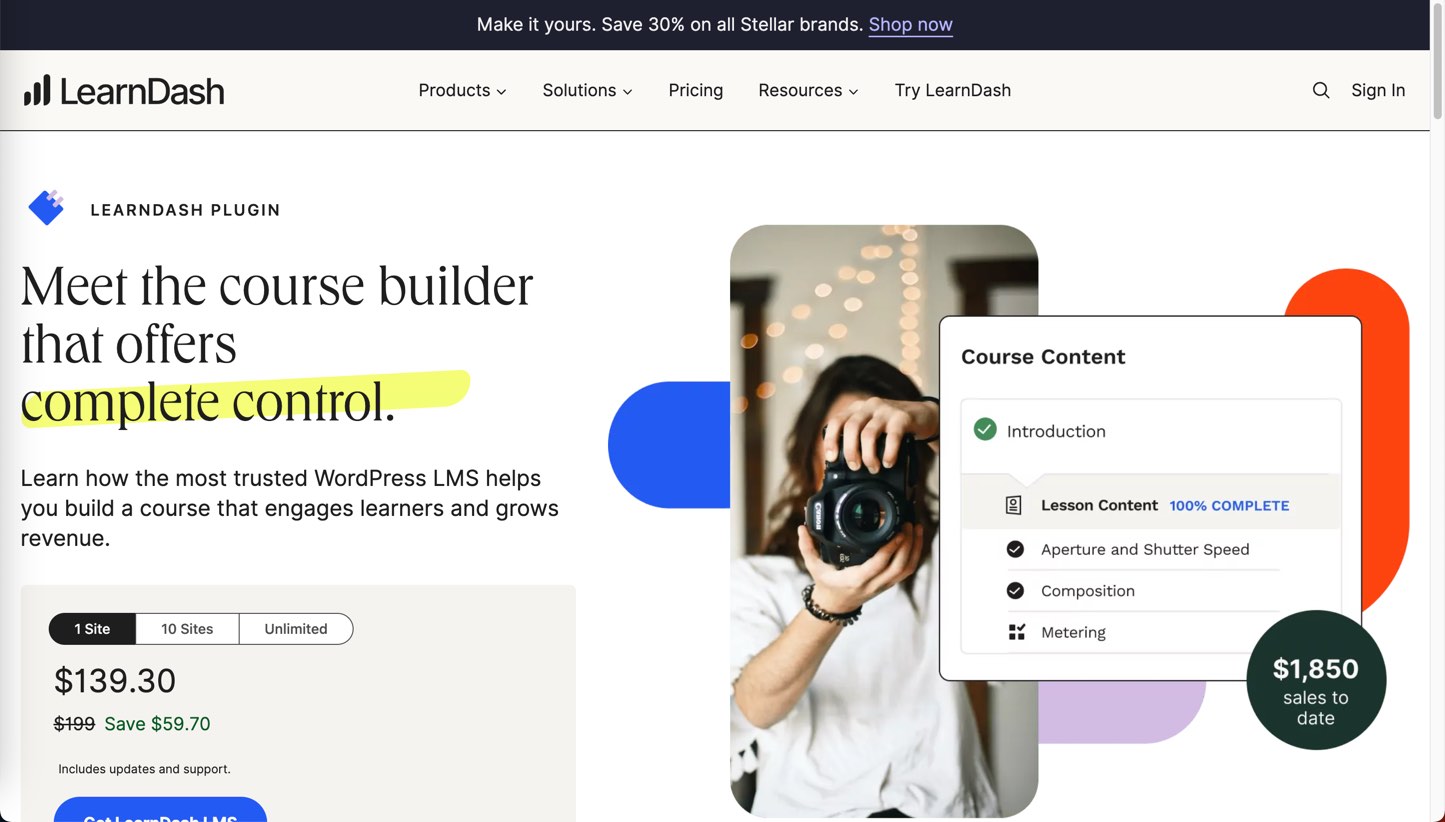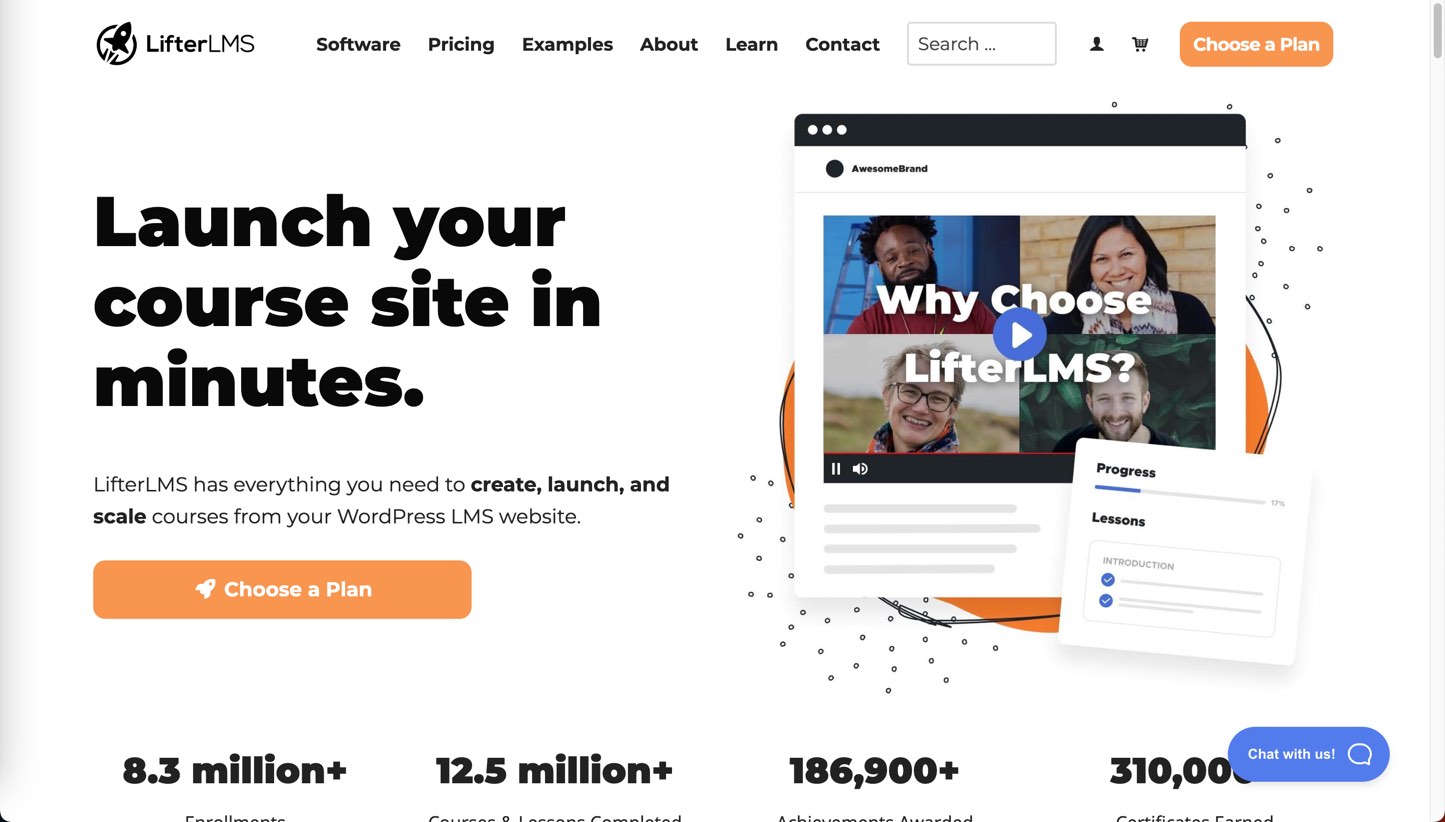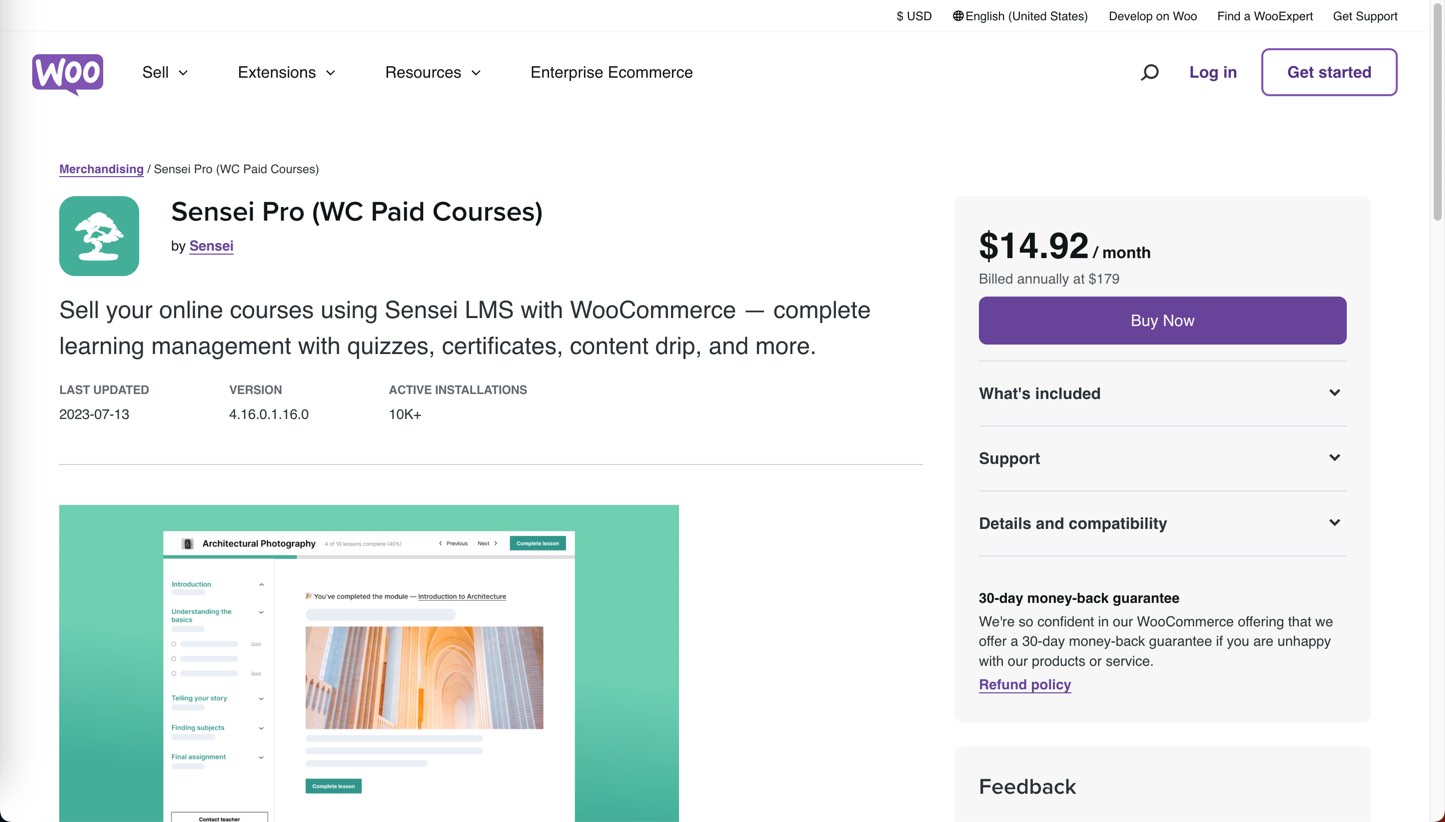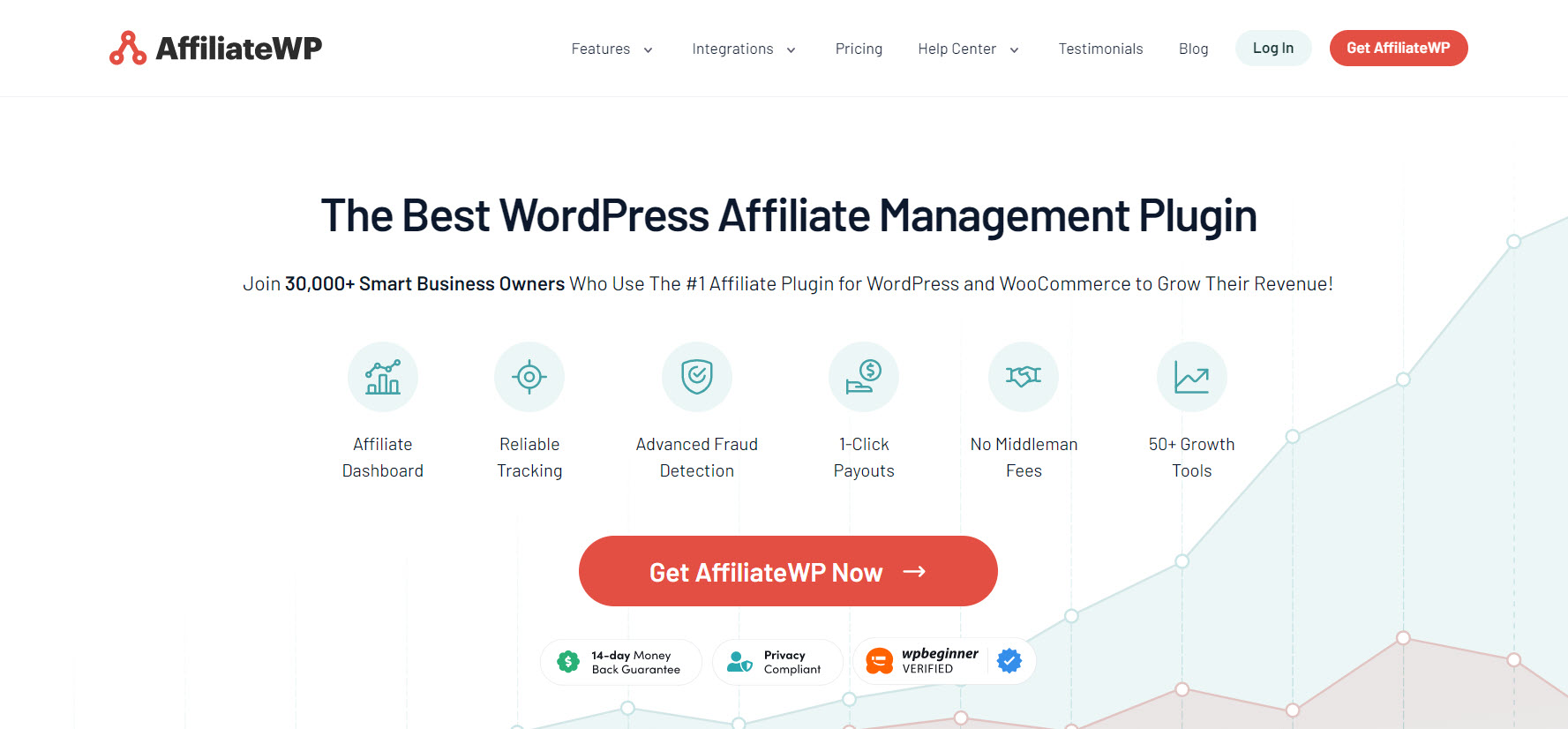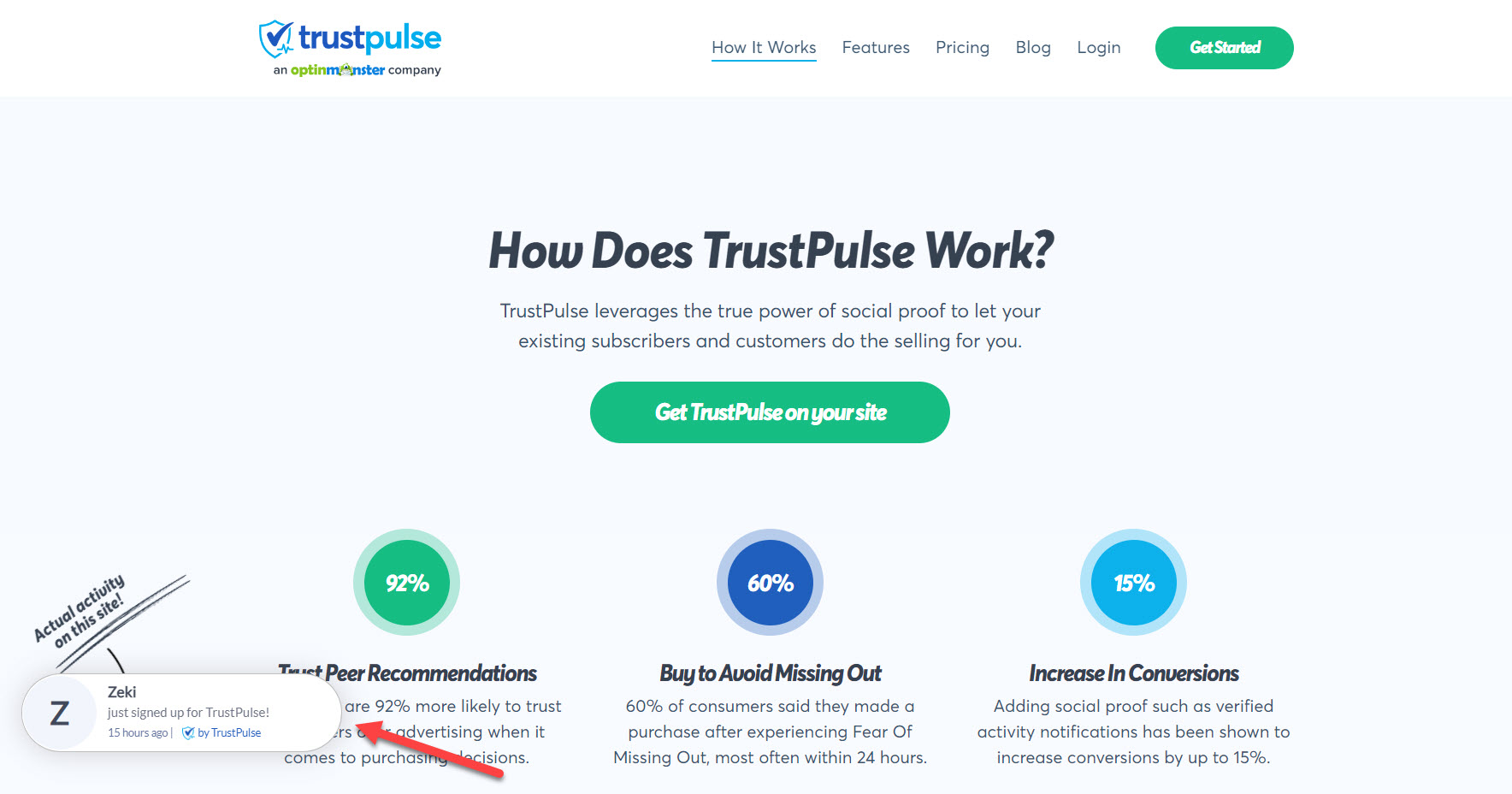Teaching online doesn't have to be complicated. With the right Learning Management System (LMS) plugin, you can turn your WordPress site into a place where students love to learn - and where you can build a thriving course business.
We know sorting through dozens of LMS plugins isn't exactly fun. That's why we dug deep, tested the options, and picked out the gems. Here are the 7 best WordPress LMS plugins that actually work (plus 3 cool add-ons that make teaching even better).
More...
My Selection Process for the Best LMS Plugins
As I mentioned earlier, there are a lot of LMS plugins out there and narrowing them down to seven took a bit of time. I put on my "course creator" cap and considered the most important elements for choosing a course-building plugin.
Here's what I specifically looked for when picking the very best ones:
Let's get into the breakdown of each tool!
If you're looking for an LMS plugin that offers a dedicated course building platform, templates, and a wide variety of features to create engaging online course -- Thrive Apprentice is the one for you.
Quick Thoughts on Thrive Apprentice
Thrive Apprentice is one of the most impressive WordPress course plugins I've come across. While other WordPress course solutions often feel clunky or dated, this one brings a level of polish that matches up with premium course platforms.
Like most options on this list, it includes membership features, but its course-building capabilities are where the platform really shines.
What I love most is how accessible it is for all WordPress users. You can get your course business up and running without any technical headaches.
This WordPress plugin was specifically designed for entrepreneurs and business owners who want to grow their online course business as quickly as possible.
Known for its ease of use and great design features, Thrive Apprentice allows you to create not just online courses, but also membership programs and course bundles to boot. If you're looking for a way diversify your info product revenue stream, Thrive Apprentice is a fantastic solution.
Thrive Apprentice Personal Review:
From my experience with Thrive Apprentice, it's one of the slickest course plugins I've used in WordPress. The dashboard just makes sense: you won't waste time hunting for features or getting lost in confusing menus. Creating courses feels natural with their drag-and-drop editor, and the pre-made templates help you build professional-looking content without breaking a sweat.
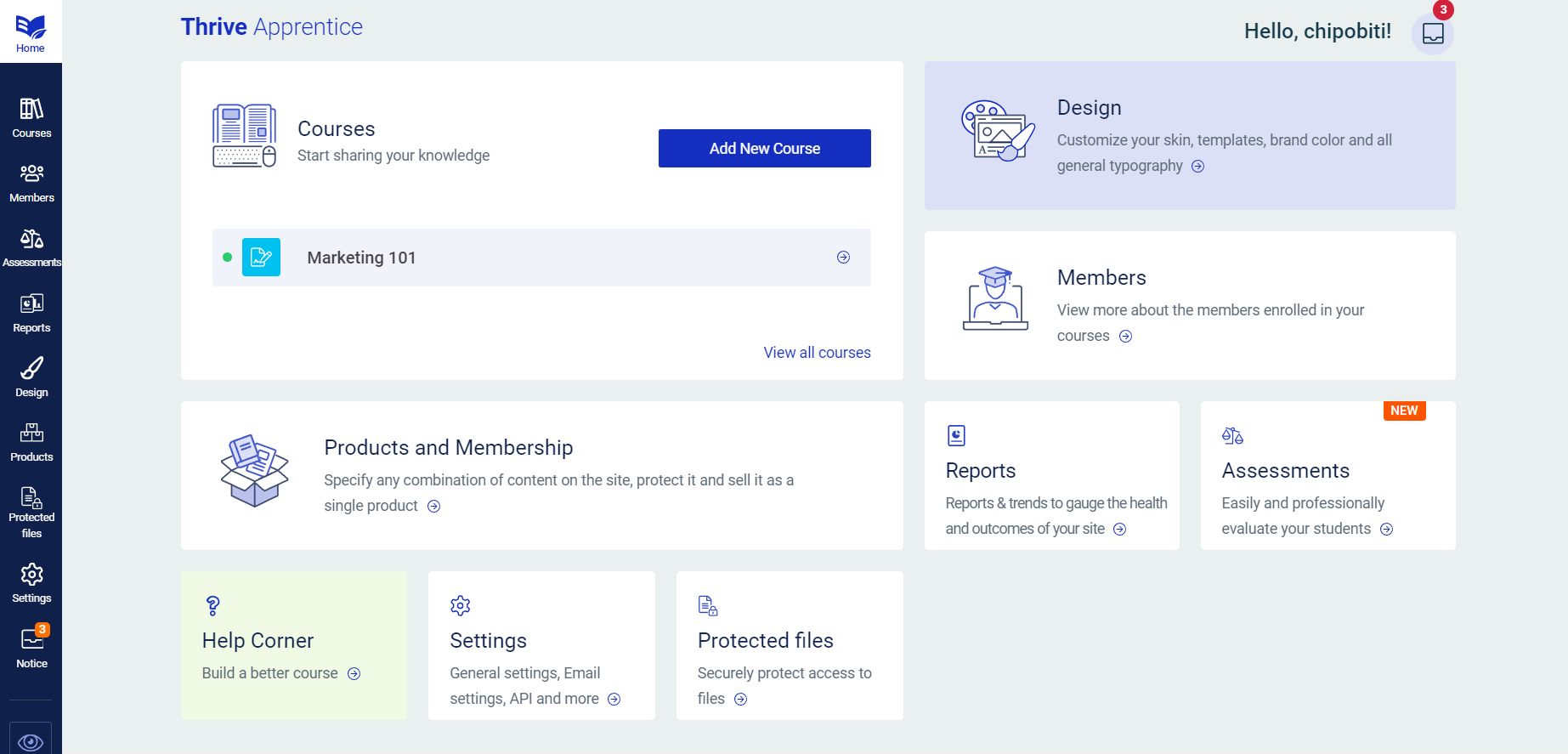
Thrive Apprentice Dashboard
What really makes it stand out is how it handles the actual course delivery. You get some really nice features like drip content scheduling, interactive assessments, completion certificates, and detailed student progress tracking. The platform also has an in-built Stripe integration that allows you to collect direct payments for your online courses.
While it includes solid membership features, it's the course-building capabilities that make this plugin truly special.
I particularly love how flexible the customization options are. You can make your course pages look exactly how you want them, and the certificate designer is a nice touch for adding that professional finish to your courses. If you're planning to build a serious course business on WordPress, Thrive Apprentice gives you everything you need without overwhelming you with complexity.
Thrive Apprentice Pros & Cons:
Pros
Points to Consider
ConClusion
Thrive Apprentice, in my opinion, just works. The interface makes sense, and whether you're creating simple tutorials or complex courses, everything feels straightforward. I really like how it goes the extra mile to make sure you have everything you need to build solid online courses. If you want a complete package that lets you focus on teaching rather than wrestling with tech, this is the one I'd go with.
Thrive Apprentice Pricing
You can get Thrive Apprentice on its own for $149/year, or as part of the complete Thrive Suite for $299/year. If you're in need of marketing tools to promote your online business effectively, Thrive Suite is worth the extra investment - you'll get access to their landing pages, opt-in forms, quiz builders, and more.
Quick Thoughts on MemberPress
MemberPress packs quite a punch. It handles everything from memberships and digital downloads to protected content and, most importantly, online courses. What's impressive is that despite having so many features, they've managed to keep things tidy.
Each feature has its own dedicated space in the WordPress Dashboard, making it easy to find what you need. Want to set up a specific membership level for certain students? Head to the Memberships tab. Need to create a course? The Courses section is right there. Even when you're dealing with more complex stuff like access rules or payment settings, everything feels organized and logical.
MemberPress Personal Review:
Having spent plenty of time with MemberPress, I can tell you it's a solid membership platform that's evolved into a capable course-selling tool. What caught my attention first was how much it can do: memberships, digital downloads, content protection, and online courses all under one roof.
The setup process is refreshingly simple. After answering a few quick questions during installation, everything falls into place in your WordPress dashboard. Each feature has its own clear section, so you're not clicking around endlessly trying to find things.
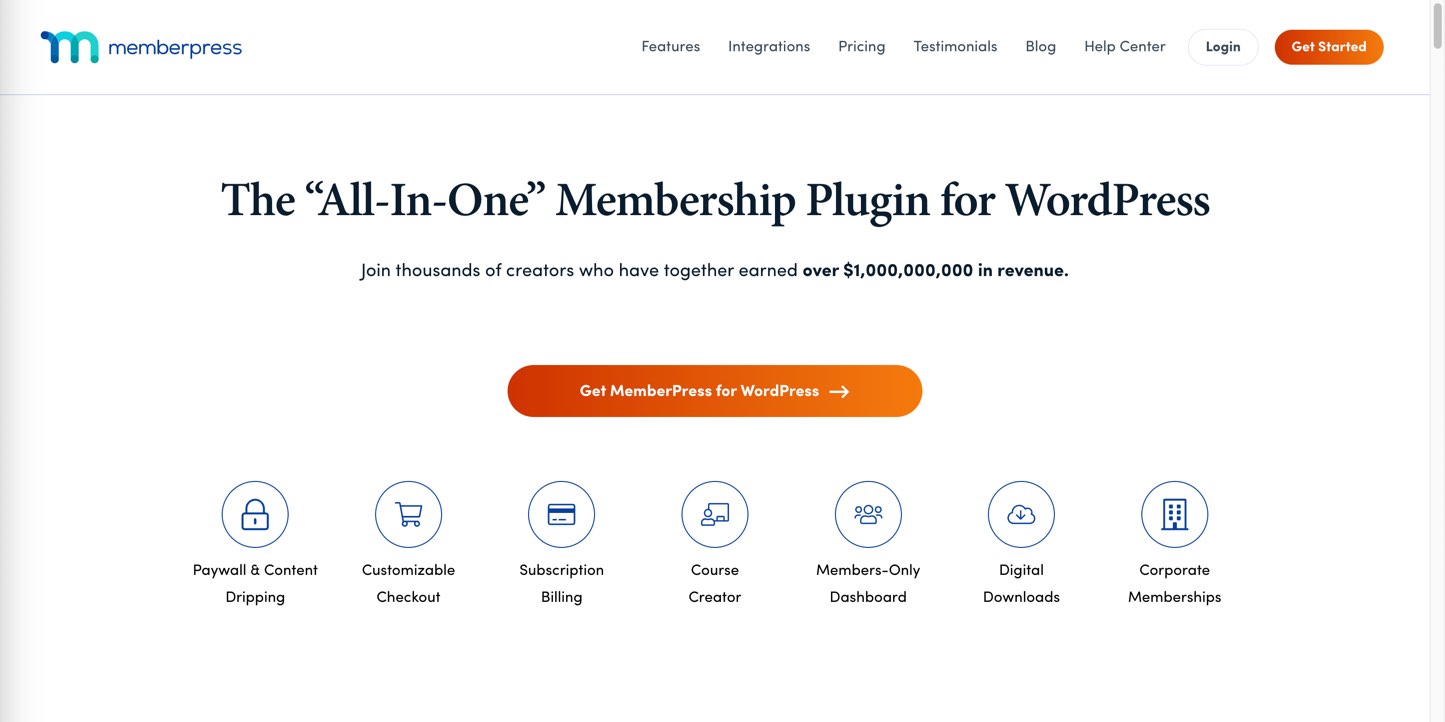
When it comes to courses, MemberPress gives you the essentials: you can upload various media types, create quizzes, and even set up assignments. The completion certificates are a nice touch for keeping students motivated.
But keep in mind that some of these features are scattered across different pricing tiers. Want quiz gradebooks? You'll need their top-tier plan. Basic course creation and drip content? That's in the starter plan. I do wish they'd bundle all the course features together instead of this fragmented approach.
The customization options left me wanting more. While you can use the WordPress Block Editor to adjust basic elements like fonts and colors, there aren't any course-specific templates to jumpstart your design. The plugin does work well with your existing WordPress theme, but I'd love to see more options for making courses visually distinctive.
Where MemberPress really shines is its integration capabilities. It connects smoothly with popular email marketing tools like ActiveCampaign and ConvertKit, plus WordPress favorites like BuddyPress and AffiliateWP. This flexibility means you can build out your course platform exactly how you want it.
MemberPress Pros & Cons
Pros
Points to Consider
ConClusion
MemberPress is an excellent choice for anyone who wants to create and manage membership subscriptions along with creating courses. While it might not have all the bells and whistles of a full-featured LMS plugin, it’s easy to use and provides a good range of features. If you want a reliable, simple solution for your membership site and online course needs, MemberPress is worth considering.
MemberPress Pricing
MemberPress has three paid plans:
Basic: Starts from $179.50 per year
Plus: Starts from $239.60 per year
Pro: Starts from $799 per year
3. WishList Member and CourseCure
WishList Member is a membership plugin for WordPress, and CourseCure is their LMS plugin. CourseCure is a great option for anyone who already uses WishList Member for their membership site and would like to add courses to their product offerings.
Quick Thoughts on Wishlist Member
From the time I've spent giving Wishlist Member a try, and it's a really solid course platform. The thing I like most is how it manages to be powerful without being complicated. The dashboard is clean, and you can find everything you need without digging through endless menus.
WishList Member Personal Review:
As I mentioned earlier, WishList member is a really solid LMS plugin and makes it as easy as possible for anyone to get started.
The course creation side is handled through their CourseCure add-on, which gives you everything you need to build and organize your courses. You can easily create modules, add lessons, upload videos, and even include downloadable resources. What's really handy is how flexible the membership controls are: you can create as many membership levels as you want, protect specific content, and even sell individual posts if that's your thing. I particularly like how you can drip content over time or make certain lessons available based on member levels.
And user management is where this platform really shines. Moving members between levels, sending automated emails, and handling bulk actions feels natural. You can see at a glance who's accessing what content, track progress, and manage subscriptions without breaking a sweat. Plus WishList Member integrates with tons of other tools you might already be using - from payment processors to email marketing platforms.
There is a trade-off though: if you're planning something really complex, you might need to bring in some other tools to handle advanced sales funnels. The course templates aren't as flashy as some dedicated course platforms, and you'll probably want to customize them to match your brand. But for most course creators, what's included out of the box works just fine. The pricing is reasonable too, especially when you look at what some other platforms charge.
WishList Member Pros & Cons
Pros
Points to Consider
ConClusion
While WishList Member isn’t a traditional LMS, it’s a great option for creators who currently offer memberships and want to add online courses to their online business.
WishList Member Pricing
WishList Member has three paid plans:
Basic: Starts from $149.50 per year
Plus: Starts from $199.60 per year
Pro: Starts from $244.65 per year
4. MemberMouse
MemberMouse is a powerful course plugin for WordPress, with a heavy focus on selling products and memberships, while also providing some LMS features. It's perfect for businesses that are looking to combine an online course with a membership platform.
Key Features of MemberMouse
- Product and Membership Sales: MemberMouse lets you sell products, memberships, and subscriptions all from your WordPress site.
- Drip Content: The plugin allows you to release content over time to keep your members engaged and coming back for more.
- Split Testing: MemberMouse allows for split testing price points, headlines, and sales pages to optimize conversions.
- Integrations with a Variety of Payment Gateways and Email Service Providers: Connect your course website to PayPal, Stripe, Mailchimp, Active Campaign, and more.
MemberMouse Pros & Cons
Pros
Points to Consider
ConClusion
MemberMouse is a powerful membership platform with some LMS features. While it may not be ideal for users looking for a plugin primarily focused on course creation, it is a fantastic choice for businesses that want a comprehensive membership and want to add online courses to it.
MemberMouse Pricing
MemberMouse has three paid plans:
Basic: Starts from $149.50 per year
Plus: Starts from $199.60 per year
Pro: Starts from $244.65 per year
5. LearnDash
LearnDash does something clever: it keeps things simple enough for beginners while packing in all the powerful features you'll want once your course business takes off. I particularly like how it doesn't overwhelm you at first, but all those advanced tools are there when you're ready to scale up.
Key Features of LearnDash
- Course Builder: LearnDash comes with a easy-to-use course builder, supporting multi-tier courses which can include sections, lessons, topics, assignments, and quizzes.
- Drip Content: The plugin supports drip-feeding of lessons to deliver content over time.
- Course Forums: LearnDash integrates with bbPress, allowing you to create course-specific forums to facilitate community and discussion among students.
- Monetization: LearnDash supports one-time purchases, subscriptions, memberships, and course bundles.
LearnDash Pros & Cons
Pros
Points to Consider
ConClusion
With all its features, LearnDash can be a little overwhelming to navigate at first, but it's worth getting familiar with. The sheer amount of tools and integrations make it perfect if you're serious about teaching online, and it's the kind of plugin that grows with you and can handle pretty much anything you throw at it.
LearnDash Pricing
LearnDash has three paid plans:
1 Site: Starts from $119.40 per year
10 Sites: Starts from $239.40 per year
Unlimited: Starts from $479.40 per year
6. LifterLMS
LifterLMS strikes a good balance between being user-friendly and rich in features, letting you create courses through a straightforward drag-and-drop builder that organizes your content into lessons and modules. What I like about LifterLMS is how it handles the learning experience. You can create multimedia lessons, set up quizzes, and assign homework to keep students engaged.
Key Features of LifterLMS
- Course Builder: LifterLMS comes with an intuitive course builder, allowing you to create multimedia lessons, quizzes, and assignments easily.
- Email Notifications and Certificates: It offers personalized email notifications and certificates to keep your learners engaged and motivated.
- Drip Content and Prerequisites: LifterLMS supports drip content and prerequisites, helping you design and structure your courses effectively.
- Private Coaching Areas: The plugin allows you to create private coaching areas and communities, encouraging interaction and engagement among learners.
LifterLMS Pros & Cons
Pros
Points to Consider
ConClusion
Lifter LMS is an excellent choice for those seeking to build an online school or course community. Despite its limitation in the free version, its user-friendly interface, advanced engagement features, and comprehensive offerings make it a worthy contender in the world of LMS plugins. It’s an ideal platform for those prepared to invest in their e-learning platform for a richer, more engaging learner experience.
LifterLMS Pricing
LifterLMS has a free plan that comes with a decent set of features. It also has three paid plans:
Earth Bundle: Starts from $149.50 per year
Universe Bundle: Starts from $249.50 per year
Infinity Bundle: Starts from $749.50 per year
7. Sensei
Sensei LMS has a refreshing take on course creation in WordPress. The interface feels familiar and clean, which makes a big difference when you're spending hours building courses. You can create everything from basic lessons to complex modules, and the quiz options are pretty extensive - think multiple choice, fill-in-the-blanks, and even file uploads for assignments.
Key Features of Sensei
- User-friendly Interface: Sensei provides a clean and simple interface for creating courses, lessons, and quizzes, making the course creation process a breeze.
- Drip Content: The plugin supports drip content, allowing you to structure your courses as per your requirements.
- Prerequisites: Sensei allows you to set prerequisites for individual lessons, ensuring your students consume the course content in the intended order.
- WooCommerce Integration: Sensei integrates with WooCommerce and its payment add-ons, which makes offering payment plans and recurring payments as simple as adding a new WooCommerce extension.
- Achievement Badges and Certificates: The plugin offers badges and certificates to acknowledge learner achievements, enhancing student engagement through gamification.
Sensei LMS Pros & Cons
Pros
Points to Consider
ConClusion
Although Sensei might not offer as many addons and extensions as other LMS plugins, it is a great choice for those already using or planning to use WooCommerce. Its seamless integration with WooCommerce makes selling courses online a walk in the park, and its user-friendly interface makes it an excellent choice for those seeking a simple, straightforward LMS solution.
Sensei LMS Pricing
Sensei LMS offers a free plan and two paid plans:
Interactive Blocks: Starts from $60 per year
Sensei Pro: Starts from$179 per year
Essential Plugins to Grow Your Online Course Business
In addition to an LMS plugin, we recommend the following additional tools to optimize and grow your online course business. These tools will help automate tasks, enhance marketing efforts, and increase conversions:
8. Thrive Ultimatum
Thrive Ultimatum is the ultimate scarcity marketing tool for WordPress, enabling you to create time-limited offers, countdown timers, and evergreen campaigns to increase conversions.
Key Features of Thrive Ultimatum
- Campaign Types: Supports fixed date, recurring, and evergreen campaigns.
- Ready-Made Templates: Offers beautiful, pre-designed templates for countdown timers and campaigns.
- Multiple Triggers: Choose from multiple trigger types to initiate campaigns.
Thrive Ultimatum Pricing
Thrive Ultimatum pricing starts at $99 for the first year. It's also available as part of Thrive Suite for $299 for the first year, offering excellent value with ten WordPress tools and plugins included in the collection.
9. Affiliate WP
Affiliate WP is a powerful affiliate marketing plugin for WordPress, enabling the creation of your own affiliate program. It fits seamlessly with your WordPress theme, allowing you to run an affiliate program directly from your WordPress dashboard.
This is an amazing way to sell online courses as it can turn your biggest fans into a motivated arm of sales people. Affiliates can effortlessly promote your courses, earning a commission on each course sale or user enrollment.
Key Features of Affiliate WP
- Real-Time Reporting: Offers real-time reporting for effectively tracking affiliate performance.
- Unlimited Affiliates: Supports unlimited affiliates and provides customizable affiliate rates.
- Plugin Integrations: Provides integrations with popular e-commerce and membership plugins for seamless functionality.
Affiliate WP Pricing
Affiliate WP pricing starts at $149.50 per year for a single site license.
10. TrustPulse
TrustPulse is a social proof notification plugin for WordPress that can significantly enhance your conversions. It builds trust and credibility with your visitors by showcasing real-time activity on your website.
It plays well with all the top WordPress page builders like Thrive Architect, SeedProd, Elementor, and Divi, giving your website visitors an extra incentive to add a course to their shopping cart.
Key Features of TrustPulse
- Real-Time User Activity: Showcases real-time user activity such as purchases, registrations, and signups.
- Customizable Notifications: Allows you to personalize the design and content of your notifications.
- Advanced Targeting and Timing: Provides advanced targeting and timing rules for effective customer engagement.
TrustPulse Pricing
TrustPulse pricing begins at only $5 per month. Higher-priced plans with additional features are also available.
Note: Looking for even more great paid and free LMS plugins? Here are some other options to check out for your LMS website: Easy Digital Downloads, LearnPress, Sensei LMS, Tutor LMS, WP Courseware, MasterStudy LMS, Paid Memberships Pro, and BuddyPress.
Which is the Best LMS Plugin?
Finally, let’s get down to brass tacks. Which plugin takes the trophy for the Best LMS Plugin for WordPress?
While all 7 of the LMS plugins we’ve reviewed today are great choices, one plugin stands out among the rest: Thrive Apprentice.
With Thrive Apprentice, you can create beautiful, professional-looking courses right on your WordPress site. It offers a flexible yet user-friendly course builder that even beginners can comfortably use. Elements like chapters, modules, and lessons help you organize your content for an easy learning experience.
In addition to its powerful course creation features, Thrive Apprentice offers advanced student engagement tools such as quizzes, resources, and certificates. Plus, its integration with other Thrive Suite tools, such as Thrive Automator and Thrive Ultimatum, enables you to automate and optimize your marketing efforts.
While its pricing is on par with other top LMS plugins, the value you get from the full Thrive Suite, including Thrive Apprentice, is simply unmatched. Thrive Suite gives you access to a whole toolkit of plugins designed to grow your online business, making it a highly cost-effective solution.
Check out pricing for Thrive Suite
FAQ about LMS Plugins for WordPress
What’s the cheapest WordPress LMS Plugin?
While there are several free WordPress LMS plugins available, including LifterLMS and Sensei, their features can be quite basic. To start accepting payments for your online course, you'll often need to purchase their premium versions or add-ons.
If you're serious about creating an effective online course business, a plugin like Thrive Apprentice offers great value for money. For $299 for the first year (billed annually), you get access to Thrive Suite, which includes Thrive Apprentice and several other tools designed to grow your online business.
Which LMS Plugin provides drip content?
Content dripping is a feature that allows you to schedule the release of course content over time. This can be useful for pacing a course, keeping students engaged, and preventing information overload. Thrive Apprentice provides an easy-to-use drip scheduling feature, allowing you to customize when students can access each part of your course. Thrive Apprentice even offers decoupled drip, a feature that allows you to create multiple drip schedules for one course.
Does WordPress have an LMS Plugin?
Yes, WordPress has numerous LMS plugins that you can install to turn your website into a fully-fledged learning management system. These plugins include Thrive Apprentice, LearnDash, Lifter LMS, and many more.
What is the simplest LMS for WordPress?
Thrive Apprentice is renowned for its simplicity and ease of use. While it's packed with features to help you create and sell professional online courses, its intuitive interface for setting up courses makes it simple even for beginners. Whether you're creating simple text lessons, complex multimedia courses, or anything in between, Thrive Apprentice makes the process straightforward and enjoyable.
Next, Start Building Your Online Course
Now that you're equipped with the knowledge to choose the best LMS plugin for your needs, it's time to start building your online course. For more guidance on using Thrive Apprentice, check out these helpful resources:
- Getting Started with Thrive Apprentice
- The Ultimate Online Course Launch Checklist
- How to Create an Online Course that Makes Money
- Funnel Fastlane: The Free Course Funnel
With all of this handy info at the ready, there's just one thing left to do: Get Thrive Apprentice today!