How well do you understand the journey a new visitor experiences on your site?
As we see in today's example, how in tune you are with your visitor's experience can make a huge difference to the quality and conversion rate of your website.
More...
The site in today's review is Little River Inn SC.
What are your thoughts about this site? If you have any other feedback or suggestions, let us know by leaving a comment below. In the last website review, we got some amazing ideas from commenters, so I really want to encourage you to share your ideas here as well.
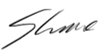
P.S.: for a chance to get your own site featured in one of our reviews, you can submit it here.



Nice job. I think the exit pop-up would convert better if you offered a free mini-guide to your destination vs. telling them they’re subscribing to a newsletter.
Thanks for adding your input, Xavier!
Thank you Shane! I find this type of video “extremely” helpful. I think in the past many of us have been locked into a “template mindset”, and now due to the flexibility offered by web-builders like yours, we have freedom and also a responsibility to the user experience that many of us have overlooked in the past. Please pick apart more sites for us!!!
Thank you for your comment, Marck! I will definitely be doing more reviews like this in the future. 🙂
Another clear, concise, get the point website review video. Keep them coming Shane !
Thank you, Steve!
Coming from a former pro photographer’s viewpoint, I humbly feel that the main picture which obviously takes up so much of the page, is rather unflattering and doesn’t conjure up visions of a ‘warm and cozy retreat’.
I really don’t feel a grey gloomy sky, with a wooden pier and brown murky water is very inviting whatsoever. The website needs more of an appealing photo that would want to draw visitors into a retreat and/or vacation-like environment.
As they say “A picture is worth a thousand words.” ….and I honestly feel this image does not do anything visually nor psychologically to create an atmosphere of ‘relaxation’.
If anything, I’d use one of two photos in the exterior segment of their gallery – the one of the ‘Two Palms’ with the moon (kind of goes hand-in-hand with the name of the condo). Or, the warm, golden sunset photo right below the former image in the gallery.
Colours and its psychology plays a big role in web design, that includes appropriate images as well – especially ones to complement what your site is about.
Thank you for adding such detailed feedback, Mark!
Thanks Shane! This was well done, gave both some positive points as well as points to improve which is perfect for this sort of evaluation! I’ll definitely be checking these reviews out as you do more of them. I particular liked the advice around using visuals to drive the content and focus on areas of importance. Definitely an area I need to do better on with my own sites.
Thank you, Ken! Happy to know that you found some things to apply to your own site, from this review.
“free inquiry”… ummm does someone else charge to ask a question about accommodations… might be a little enthusiastic looking to use conversion words
Good point. Thanks for adding your comment, Todd!
Thanks Shane! I appreciate the time investment you make to help solopreneurs and do-it-yourselfers learn some best practices. It is most helpful and deeply appreciated! Got me thinking about how to incorporate some of the thoughts as a revise my site with Thrive Themes!
Thank you for your comment, Kelly!
Thank you Shane, Great discussion on what to be aware of
Glad you enjoyed the video, Collin!
Shane,
Good feedback. I have one point I don’t agree with and that is having a screen shot of the WIFI speed? In my opinion, that’s fine if you’re an ISP, but in my opinion, putting a screen shot of WIFI speed on a resort site is a little over the top. It’s a holiday resort, after all.
In any case, keep up the great work for all of us.
Mike, I tend to agree with you – what I would be more apt to enjoy seeing is an image of a smiling patron sitting on the porch with a laptop in resting in his lap while sipping a tall glass of lemonade. Now, that would give me reason to look into this place further while demonstrating the effectiveness of said Wi-Fi 🙂
Thanks for your comment, Mike!
I’ve traveled to many places where fast Internet isn’t the norm, so a speedtest screenshot is something that works really well for me and can be the thing that makes me decide for one place over another.
However, that applies to me as a work-and-travel kind of customer and may be less relevant for typical vacationers.
Very nice presentation, Shane. Thanks for sharing. I recently purchased the Thrive Themes Content Builder and have been very pleased with both its interface and capabilities. Although I am sure that I have but scratched the surface with its possibilities, I look forward to my time with it!
One thing that I like to see when I visit a new site (a personal opinion of course), assuming that it is mobile responsive, is a slider image with descriptive text in the portion of the screen first visible on page loading. Being able to scroll through (or have it automatically advance) with some of the main highlights of the resort (including both images and text) would be something that would provide me important highlights while also encouraging me to dig deeper into the finer points located elsewhere on the site.
Thanks again for sharing your insights and thoughts, and for developing and providing such a great product!
Thank you for your comment, David! I don’t recommend sliders and you can read more about why that is, here.
This review gave me a lot of the ideas to improve my own site. Thank you so much. From what you described I could really imagine the website you reviewed with attractive photos on the 1st page along with the text describing the different benefits.
As one comment or pointed out I don’t understand how the ocean picture goes with a resort called Two Palms Retreat. Perhaps this picture could be used along with a description of different aspects of the resort but not as the main picture.
Thank you for adding your feedback, Tomas!
Shane, I’m the owner of this website and I’m grateful for the review. I agree wholeheartedly with your review and the comments below. Thank you all.
I’ll be implementing your suggestions and maybe you can start a new series “Before & After”.
Hi Glenn,
Happy to know this was useful for you! Please let me know when you’ve made some changes as I’d be happy to feature this as a before/after example. 🙂
The main picture reminds me of the burnt out Brighton Pier, totally unflattering and certainly not the image of a retreat. Seeing that I would retreat back home.
Thanks for your comment, David!
Great review of a poorly executed site. I have to admit: you got me with the title of this post. I agree with most of the comments and your suggestions, and whoa, that pier image, though not terrible, does not infer nor even imply “retreat” nor “resort”.
But that’s nitpicking… ***digression mode enabled
For Shane and the awesome video team, referring back to the title of this post, it’s great to see what NOT to do, but can you show the opposite as well? Show real world examples of GOOD implementations to offset the BAD. I think that would really drive the point(s) home because you can have a terrible site but visitors will return/remember because of the user experience.
I think a major part of the reason a lot TT consumers choose TT is because of the built-in UX. It simply gets out of our way while still being at the ready even if we’re just uploading a blog post. That allows us, as web developers, to do what we need to do with room for experimentation. Win-win.
Anyways, just a thought. Great work and thank you for TT!
Thank you very much for your comment, Jah!
In the context of reviews, I generally just give feedback about the site I’m reviewing at the time. I agree about the importance of also adding “how to” rather than just “how NOT to” advice. We cover that in many other posts on the site, like this one about how to use images, this one about creating sales pages, this one about how to create landing pages, this one about creating effective pricing pages and so on.
In these “how to” posts we often use many positive examples.
Thanks Shane. Great comments about a real case. Please keep on posting real life cases.
Thank you for your feedback, Pablo!
Excellent and to the point. I shall immediately move my T&C and privacy policy to the footer area of my website to free up the top-of-page menu. Vielen Dank.
Thanks for your comment, Samantha!
I think this website is a good example of why one-size-fits-all internet marketing advice doesn’t wrong. I clicked through to the site. I immediately saw an opt-in bar at the top of the screen asking me to subscribe to get information about local events, activities and restaurants. 5 seconds later, the same was offered in a poorly-designed pop up.
It was just. Wrong. That stuff should be on the website itself. Just imagine doing research for 5 to 10 different resorts and each would ask you to sign-up to know more about local events. I can imagine the torrent of poorly executed email marketing campaigns filling my inbox.
I was very put off by the pop up, and had I been a potential customer would have closed the browser and looked for a different hotel.
I think an email about local events, restaurants, etc. would make a nice touch a few days before checking in.
Also, agree with the points made by other people. The hero image on the home page is wrong. It in no way communicates that this is about a resort. It might be a nice local landmark but the chances are people outside of this place aren’t familiar with it and have no clue why it’s on the home page.
Yeah, the booking calendar could use some love. Visiting the page with Safari popped up a huge error message asking me to click to a Safari optimized calendar. Not a huge deal, but not exactly a polished experience either.
Hi Seppo,
Thanks for your comment! That’s a very good point about one-size-fits-all advice. As website/business builders, we have to be able to learn from the examples of others, but also be able to discern between what works and doesn’t work in the context of our unique websites.
Hi Shane, I would like you to show me instead of telling me 😉 Take the crappy site and make it better …
Thank you for your great stuff!
Hello Bjarne,
That is a lot easier said than done… I agree that that would make for an interesting post, but the time investment needed to find the site, get permission to make changes, make the changes, run the tests etc. is quite substantial. Not sure we could make a return on investment on that.
Great insight as always! – where should someone send their site to get reviewed?
-Jeremy
Hello Jeremy,
For a chance to get your site reviewed in one of these posts, you can submit it here.
Wheeeuu….Well I just spent the last few days reading every single blog post on this site. What a bunch of content. Really good content.
I think ThriveThemes transcends being a tool provider and is actually providing generalized web education to a very targeted market. The videos make me feel that I have a personal connection with Shane, and so ThriveThemes is living what it is preaching/proposing. I have learned quite a bit and I have not even become a customer yet. But once I do, my use of ThriveThemes will start out at a reasonable level. In my view its important to read the blog — which is really now a user guide, before embarking on a pathway to make the right choices.
I don’t know what could be a higher mark of Internet interaction than to have someone dedicate themselves to reading everything in your blog from the first to the last article.
Hi Shaun,
Thank you for your comment! At this point, reading everything on our blog is quite a feat! I’m impressed! 🙂
I’m very happy to know that you found the content useful. What you describe is exactly what we aim to do with our content: to provide highly practical information for business builders, even if they aren’t our customers.
maybe its my end but on my android phone with google chrome the video won’t play. I can probably watch it directly on youtube but just in case you wanted to know 🙂
Thanks for your comment. I couldn’t replicate this issue. But you are right: if you have any issues here, you should be able to see the video on YouTube. 🙂
Always nice to hear comments about a website. It helps people look different to their website, me too 😉
keep up this kind of posts, and other helpfull ones…
Regards,
Ray
Thank you, Ray!
Shane, I’d love to get my site reviewed by you.. 🙂
Hi Shane. I love these reviews. If you are looking for new site to review, I will really appreciate if you review mine http://narrowem.com . Thanks!
I really like the way you review the website. I am happy your review is really helpful for me & many people like me. I am glad I come here 🙂
Hi Shane,
I bumped into the website review category and read a couple of posts and watched some of the videos and I would be highly interested to know, what you think about my website.
Up to this point the site is mainly focused on providing detailed product reviews, but I am adding new content every once in a while, also focusing on content away from monetization.
I tried to keep the website as simple as possible, without too many elements and I applied your 3 questions rule to every element on the site. Additionally I am about to add additional product images and some free stock images, which do not look “fake”, but real and believable.
Again I would be highly interested to know what you think about the site.
Looking forward to hearing from you!
Best Regards
Mike
Hey Mr. Melaugh,
Your theme is really good and as online marketing person i always want to show some real call to action on each page because this will help user to get most relevant action within a click and for website owner this will improve conversion. I agree with Xavier that exit intent should be in website but this should also be relevant.
Hello Shane,
you did great job! I am also looking this kind of website which will have exit intent, attractive images and layout for better conversion optimization. If we can have default traffic tracking system then this will look great.
Thanks for sharing your post.
Hi Shane,
I’ve really enjoyed your analyse of a website in the video. It’s like following a course with a great master ! Your explanations are so clear (even for a French man like me)!
I will look back to my blog with visitor eyes. Thank you very much!
Great job Shane.
According to me when a visitor lands to your website, it read few lines of your blog and figure out if it got the information that it was looking for. If you’ve convinced the visitor in first few lines, it will stick to your post else go away. Now if we put a exit pop up then I think we may convert the visitor into a customer or we can also use some call to actions above the fold so that we can at least capture visitors email or phone so that we can contact later.
Good Job Shane,
after reading your blog post i come to know that there are several areas where i can work to increase conversions on my website. I am using offer subscription on website but that is not doing too good. I will check all points on my website as your written here.
Thanks Again!
I’ve really enjoyed your analyse of a website in the video.