In today's roundup post, we're excited to share with you 3 new features we've just released to Thrive Themes as well as giving you the first-look at a huge new feature coming to Thrive Apprentice very soon.
It has been months in the making, and we're almost ready to share it with you.
But for now, read on to discover what's new!
More...
1. Thrive Leads Export is Back
One of our most highly requested features is back!
'Leads Export' in Thrive Leads lets you view, filter, edit, delete and most importantly— export— all the email submissions on any Thrive Leads forms on your website.
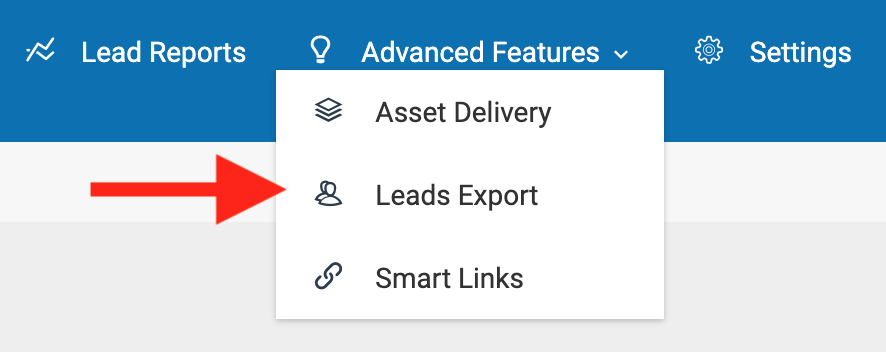
Find the 'Leads Export' option in Thrive Leads.
Simply open Thrive Leads, click 'Advanced Features' and choose 'Leads Export'.
In this view, you will see a table of all email form submissions through Thrive Leads. From here, you can filter your leads and export as an easy-to-use .xls file or .csv file.
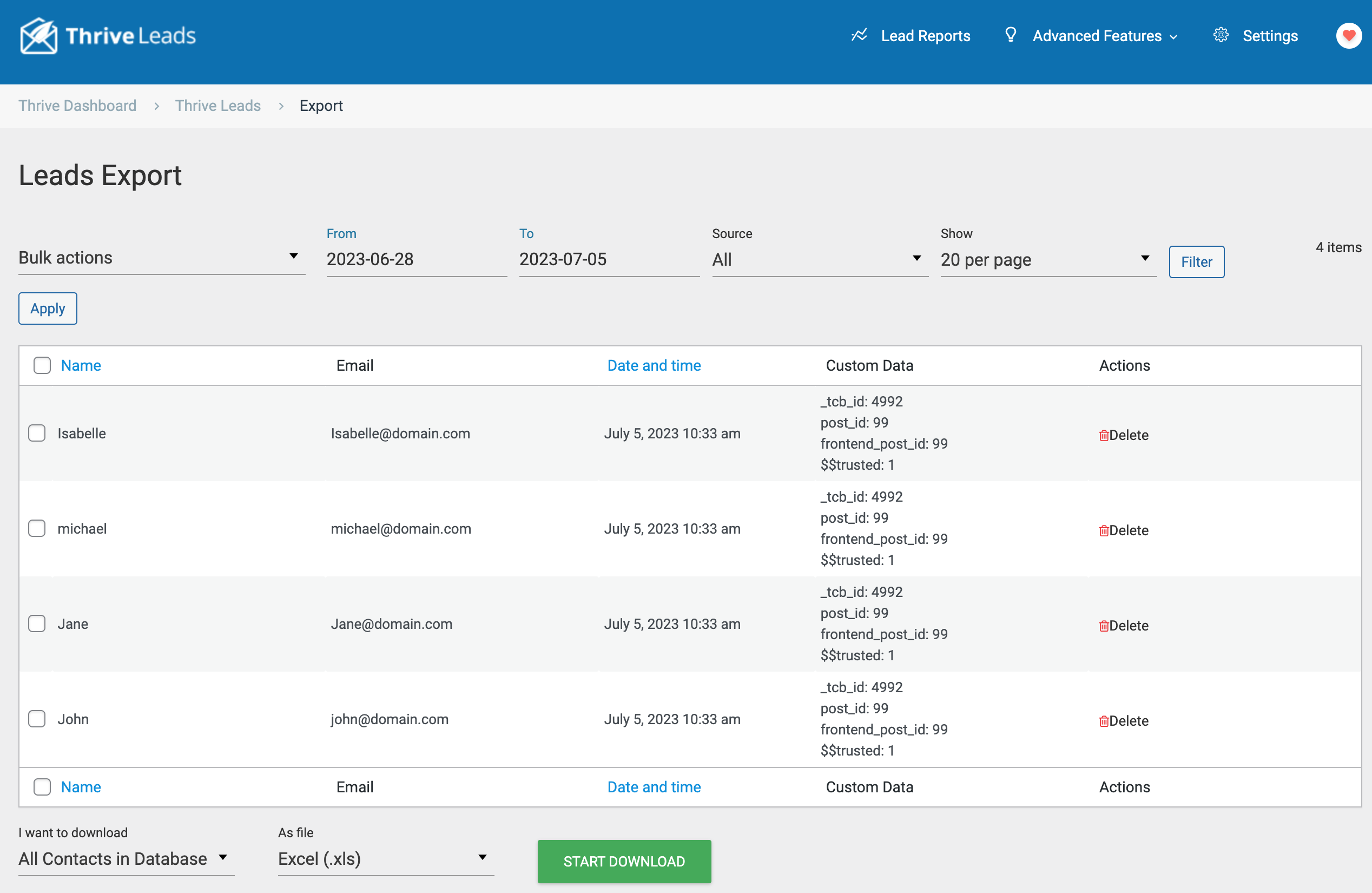
View your email submissions, and export them however you please!
Why would you use this?
Sometimes you want to capture a volume of email addresses to be imported into another database or tool, and direct API integrations just aren't what you're looking for. Maybe you're running a pre-launch lead capture campaign on behalf of a local event organizer, and after a few weeks, you want to give them a list of interested applicants.
The Leads Export feature is perfect for just this.
"But why was this feature taken away in the past?"
In the GDPR panic of 2018, European Governments began enforcing extremely strict laws around personal data privacy and protection. However, they weren't 100% clear on how those laws worked for specific use cases, such as a website collecting email form submissions.
We chose to tread carefully and remove our leads export feature, given that we were unsure what the new laws meant for email data storing, and we didn't have absolute confidence in our method for generating the exported files.
Previously, your exported list of leads were stored on your web server, and this posed a potential security threat.
This time around, we're not storing your exports anymore. Lead generation data remains secure on your WordPress database, and the .xls or .csv file is immediately downloaded upon generation, and never stored where it can be accessed by anyone else.
2. Bunny.net Video Hosting Integration
We are pleased to announce that Bunny.net video hosting has joined our list of video hosting services with a direct integration in Thrive Themes products.

Bunny.net has many products, including video hosting services.
Bunny.net video hosting is growing in popularity due to its next-level video security, super affordable pricing, and automatic volume pricing.
It's perfect for online course creators because the built in video security will lock video access to your domain and prevent users from downloading video files illegally with chrome extensions.
On top of that, pricing is built to scale. That means if you have 100s of students enrol on your course suddenly, your bill will increase to match the volume of video consumption. But during quiet months, your video streaming bill will reduce back to a minimum.
To use bunny.net, simply drag-drop a video element onto a page in Thrive Architect, set the source to 'Bunny.net Stream', and add the 'Direct Play URL' provided by Bunny.net.
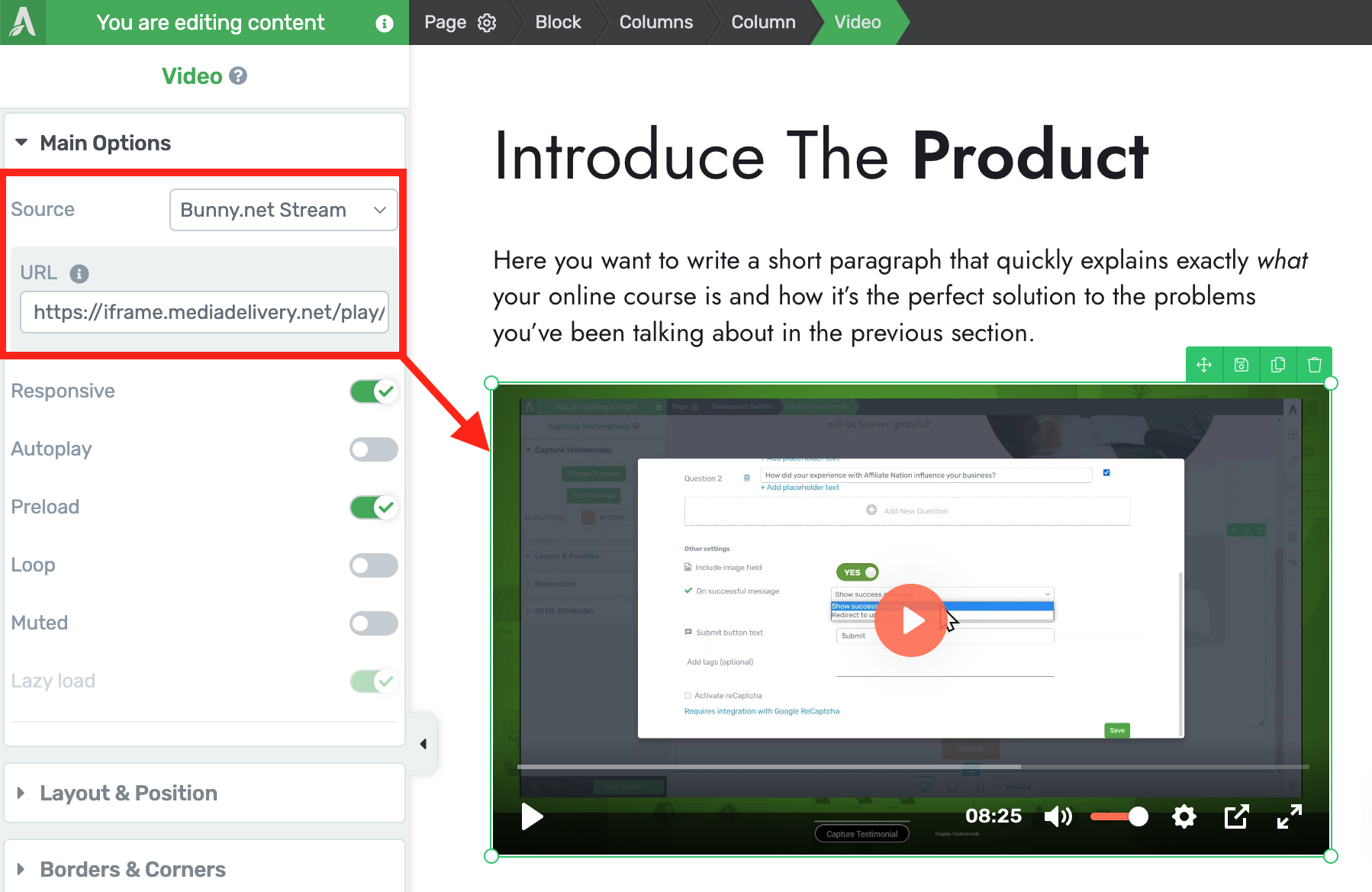
Check the Main Options of the video element to connect to your bunny.net hosted videos.
You can also add Bunny.net videos to Thrive Apprentice courses as the featured video content. In fact, we're looking to migrate our Thrive University videos from Wistia to Bunny.net and will be using this very feature in the coming months.
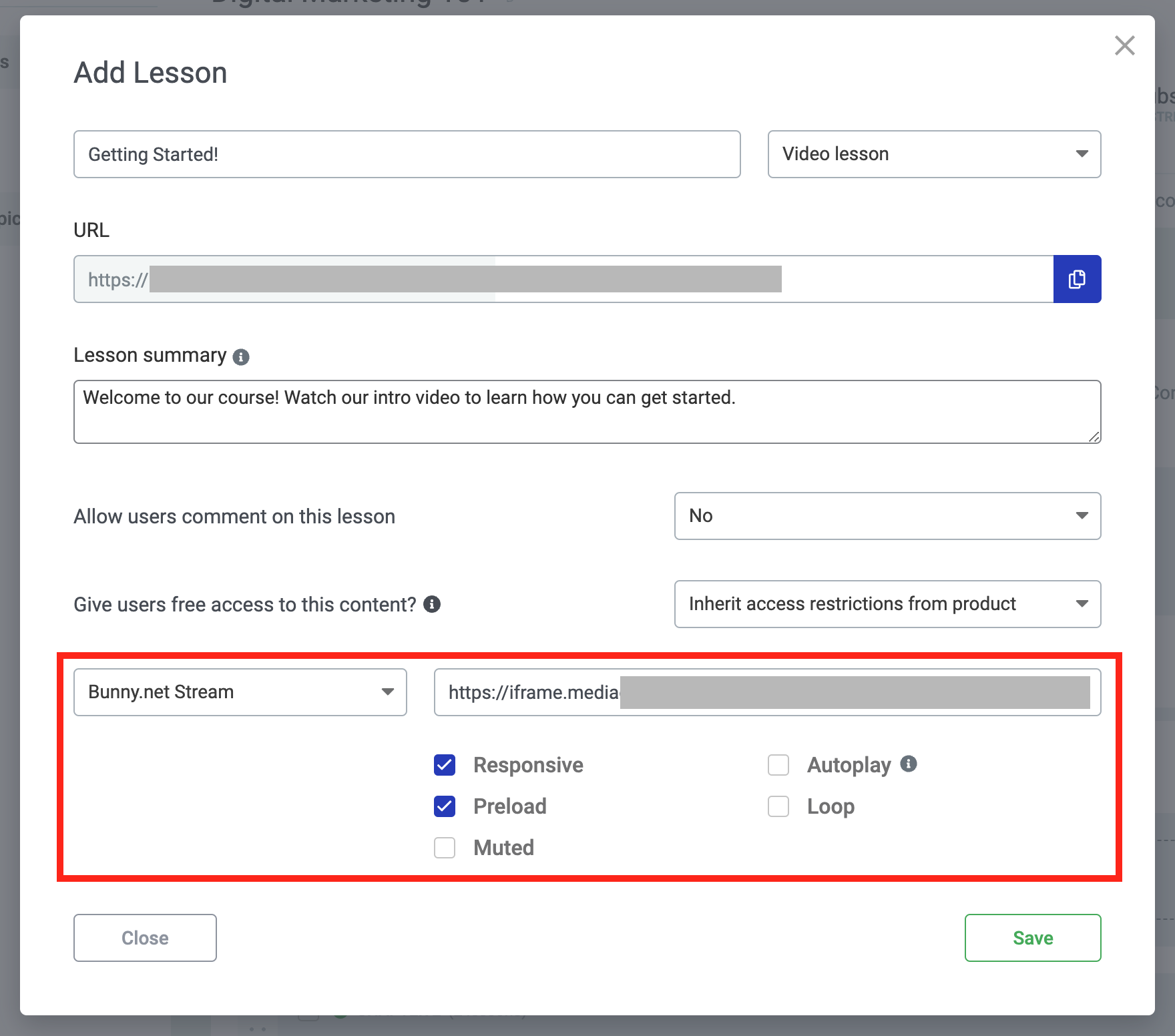
Bunny.net is a video source for Thrive Apprentice too.
How does it look on your page?
Well, when it's added to a course that uses one of our beautiful pre-made course templates in Thrive Apprentice, it will look very professional. Just take a look at the image below!
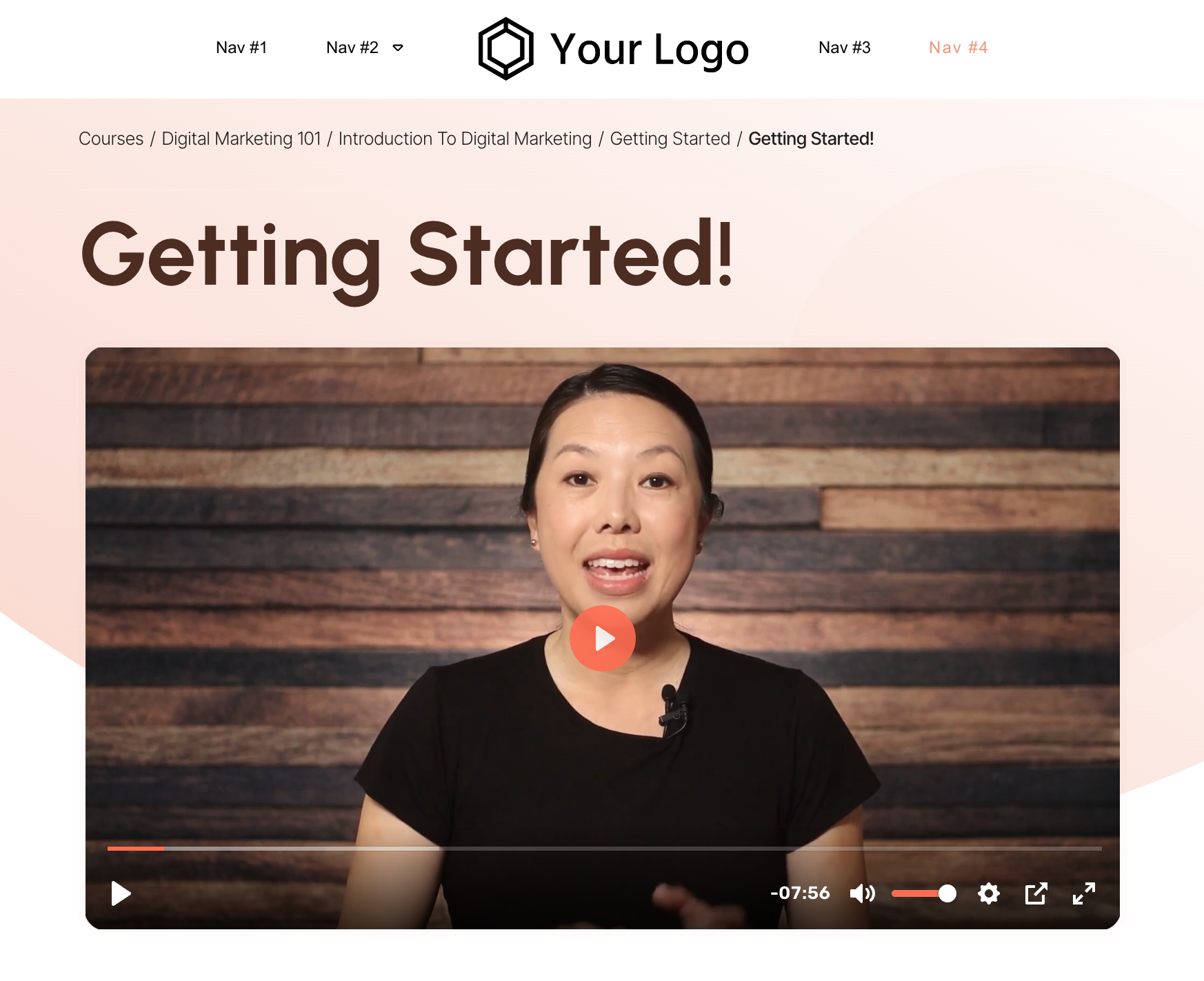
Bunny.net's video player is clean and professional.
3. Browse Same Category with Previous/ Next Button in Thrive Theme Builder
Thrive Theme Builder lets you take control of all of your default WordPress templates, visually editing them in ways that was unheard of in years past.
Within Thrive Theme Builder, there are Theme Elements: specific components that make up the core functionality of a WordPress template.
The one we want to put the spotlight on today is the 'Previous/Next' navigation buttons, and the new option we've added that lets you browse content in the same category.
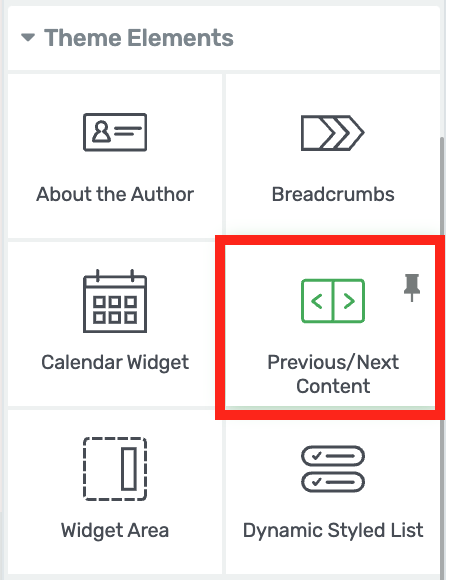
Look for the Previous/Next element in Thrive Theme Builder.
Like most elements in Thrive Theme Builder, these buttons are template-driven, meaning you can apply pre-made styles that suit you, or customize them to your heart's content.
For example, on our recently launched Jaya theme, it looks like this:
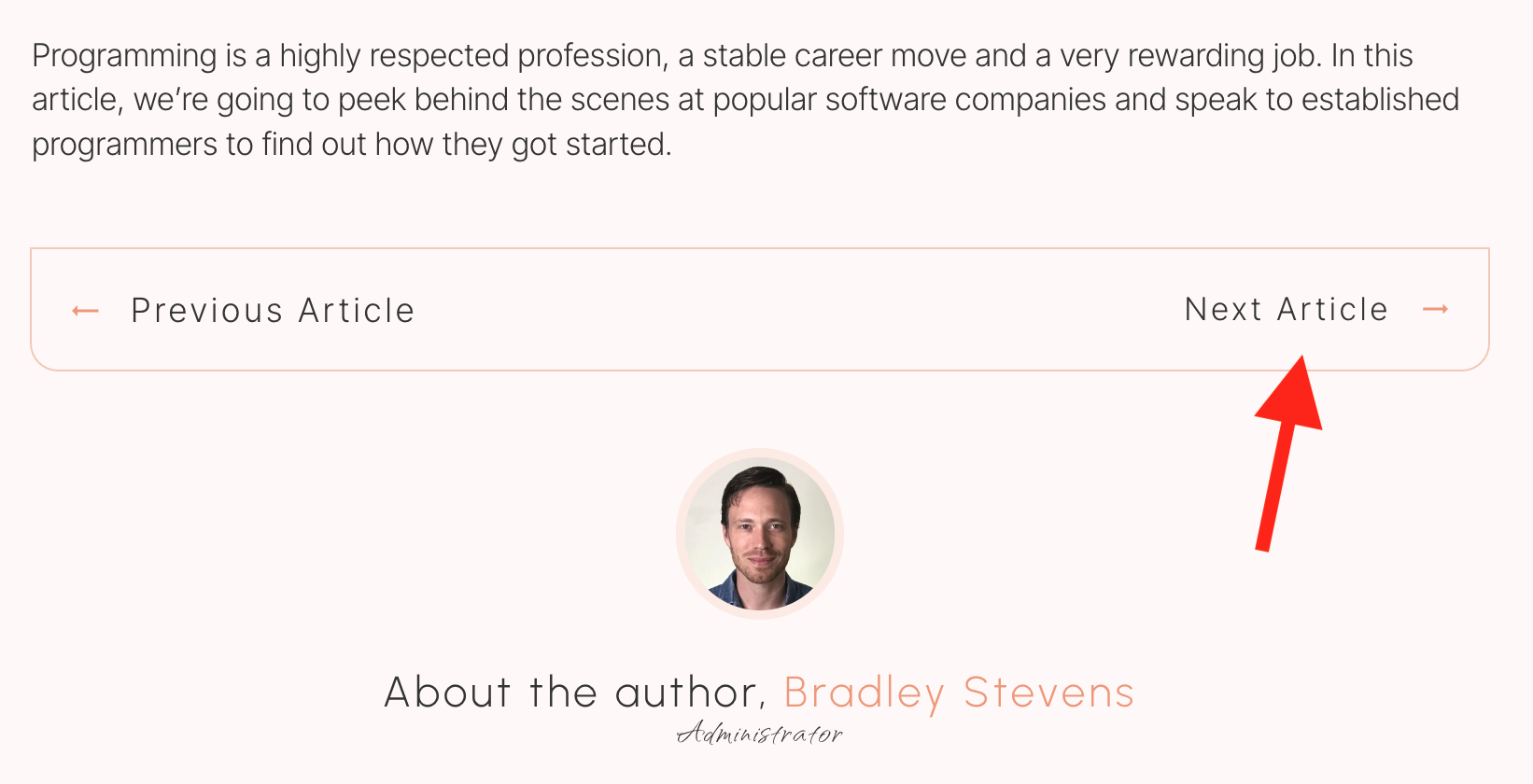
Navigation buttons on the bottom of the Blog Post template in the Jaya theme.
However, we saw a feature request that kept popping up. We heard that you wanted a way to allow website visitors to stay in the same category while browsing the next or previous articles.
Well, now you can, and all it takes is one click.
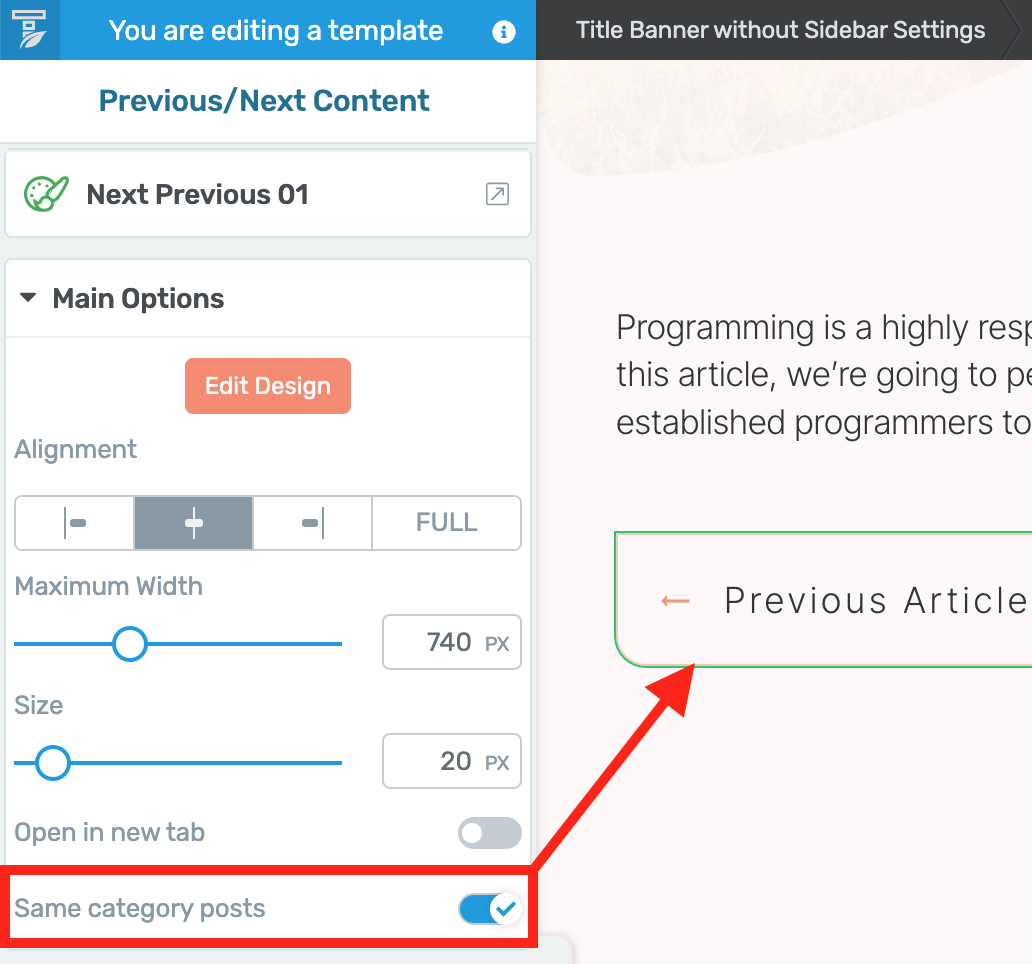
Enable 'same category posts' to dynamically link to the next post in that category.
By enabling 'Same category posts', the Previous and Next buttons will move to the next available piece of content in the same category as the one currently being viewed.
This means if someone is browsing your 'Podcasts' category and clicks to see the next article, they'll remain in that same category rather than being shown irrelevant content to what they are viewing.
One note: WordPress does allow posts to be placed in multiple categories. If your currently viewed post exists in more than one category, the Next/ Previous button will move to the next post in the first category that it matches alphabetically.
4. Something special is coming soon to Thrive Apprentice... 🤩
In a release coming very soon, we are going to launch a huge new feature for Thrive Apprentice (and a few smaller ones we know you'll love too).
This has been many, many months of hard work and we believe this will take Thrive Apprentice beyond all other online course platforms both inside and outside of WordPress.
It's simple to use and looks professional and clean. Behind the scenes, it will give course creators an incredible amount of influence and control over your student's learning experiences.
I'll keep the finer details until the day of release, but until then...
...have a peek at the image below.
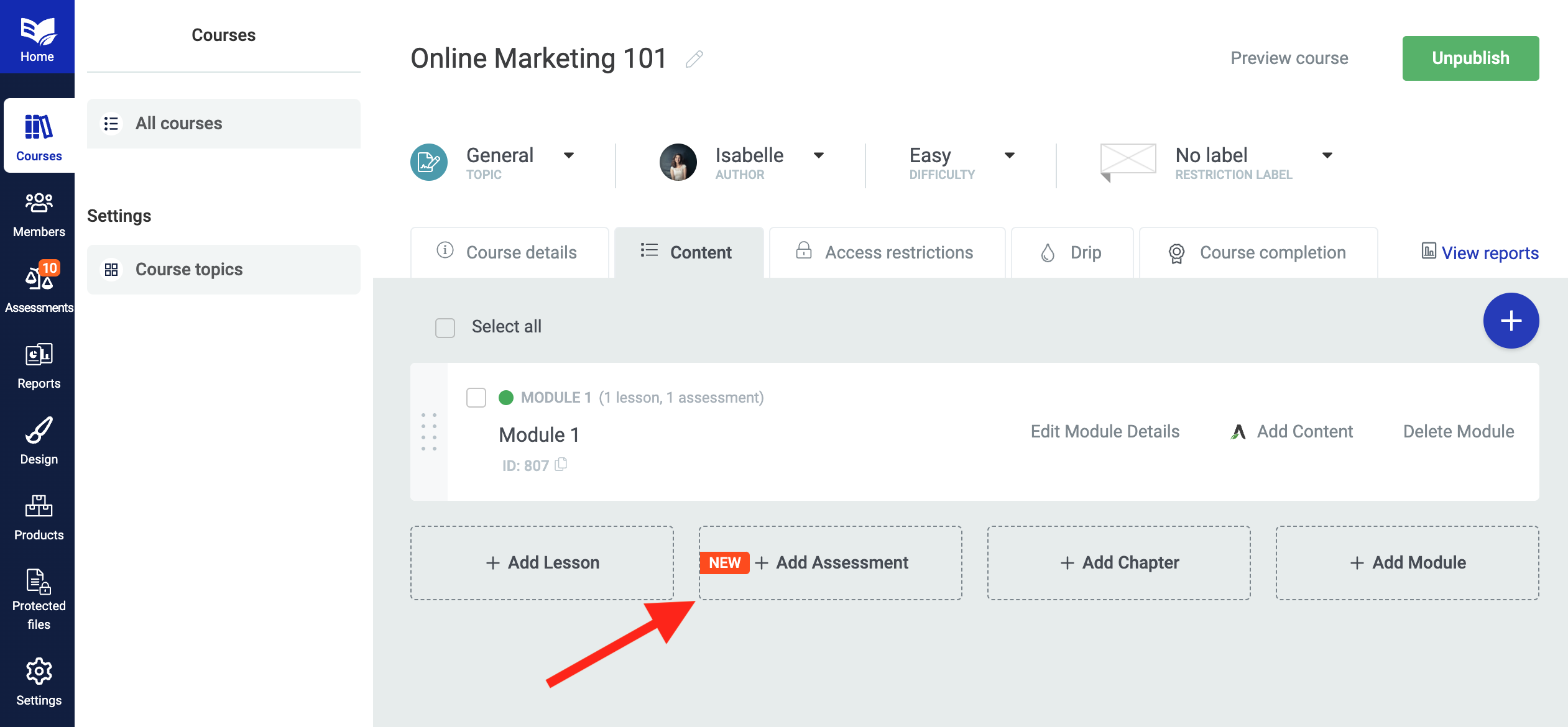
Coming soon...
Just you wait— this is going to knock your socks off...
Thrive Suite
What do you think of your latest round of updates? We always love your comments, so drop them below!
Bradley Stevens
General Manager, Thrive Themes.



LOVE the Bunny.net direct integration. Up until now, we just had to guess how the video was going to look, but now?? BAM! A game-changer. Thanks for this one.
Yeah, we’re big fans of it too! Glad to hear you’ll use it straight away
Doing a massive happy dance here. Love the Bunny.net integration. I switched to Bunny.net from Vimeo earlier this year because I was tired of the poor viewing experience from Vimeo – I often have issues watching Vimeo videos and I didn’t want that for my clients. My clients love the improved performance from Bunny.net
Looking forward to seeing the Assessments feature in Apprentice too. That’s going to be huge…
Yes, happy to hear this update has you dancing, Louise!
Some very exciting stuff here.
I’ve been thinking of updating my online course videos and adding a lot more to increase the perceived value, but I could never afford to host them on the likes of Wistia, et al.
Bunny.net sounds like it might just fit the bill.
…and assessments for my course? Count me in!
Bunny scales nicely like that, yeah. And the reality of course creators is that course interaction can vary a lot based on your promotion.
Oh yeah, assessments is a game changer, you’ll see
Bunny.net! Finally. So happy with this advancement. Nice touch on the next in category posts as well.
We are too! Thanks Jason
These are great innovations! I do not even dare to ask for such a banal thing: I sell cooking classes and would like to see the presentation of recipes (ingredients, preparation, cooking time, tips …)
Hopeful greetings from Berlin!
I think it’s a really decent use-case, and it is one we’d like to serve better. I’ll see how we can coordindate that with our design team
I’m still waiting for Thrive to add in a community section into Apprentice, that would be an absolute game changer!
It’s been something we’ve discussed, but it’ll be a mammoth challenge. Once (and if) we open that door, we’ll have to commit to it fully.
A big +1 on this!
Also, I would love to be able to enable my students to add lessons, but also other post types, into their “favorites”. Anyone has an easy solution for this?
As always…you all at Thrive always deliver OUTSTANDING efforts to make your customers lives better. And we so appreciate you for it! 🙂
Thank you, Paul. 🙂
Thanks, sounds great.
Brad-
I am SOOO stoked that Thrive Themes has implemented native Bunny CDN support! I sent in a request 1-1/2 to 2 years ago for this very feature so I love that it got into the Developer’s queue!
Thrive Themes + Bunny CDN is a great marriage and I recommend it to anyone with video content on their website.
1. Bunny.net integration really gives TAP a big advantage. Very excited about the new Assessments feature. Community will really be a big challenge, but if done, it really brings strength to TAP. skool and circle have also seamlessly integrated Course and community in one. Help create Points and level-up members to unlock courses, increase interaction and develop community.
2. The feature that I also look forward to is being able to export Thrive Leas designs with TAP so that I can clone to another website faster. save more time