
FREE VIDEO SERIES
How to Launch an Online Business From Scratch
How to Launch an Online Business From Scratch >>
The Beginners Guide to Starting an Online Business
Chapter 5:
How to Build Your Audience – From Scratch
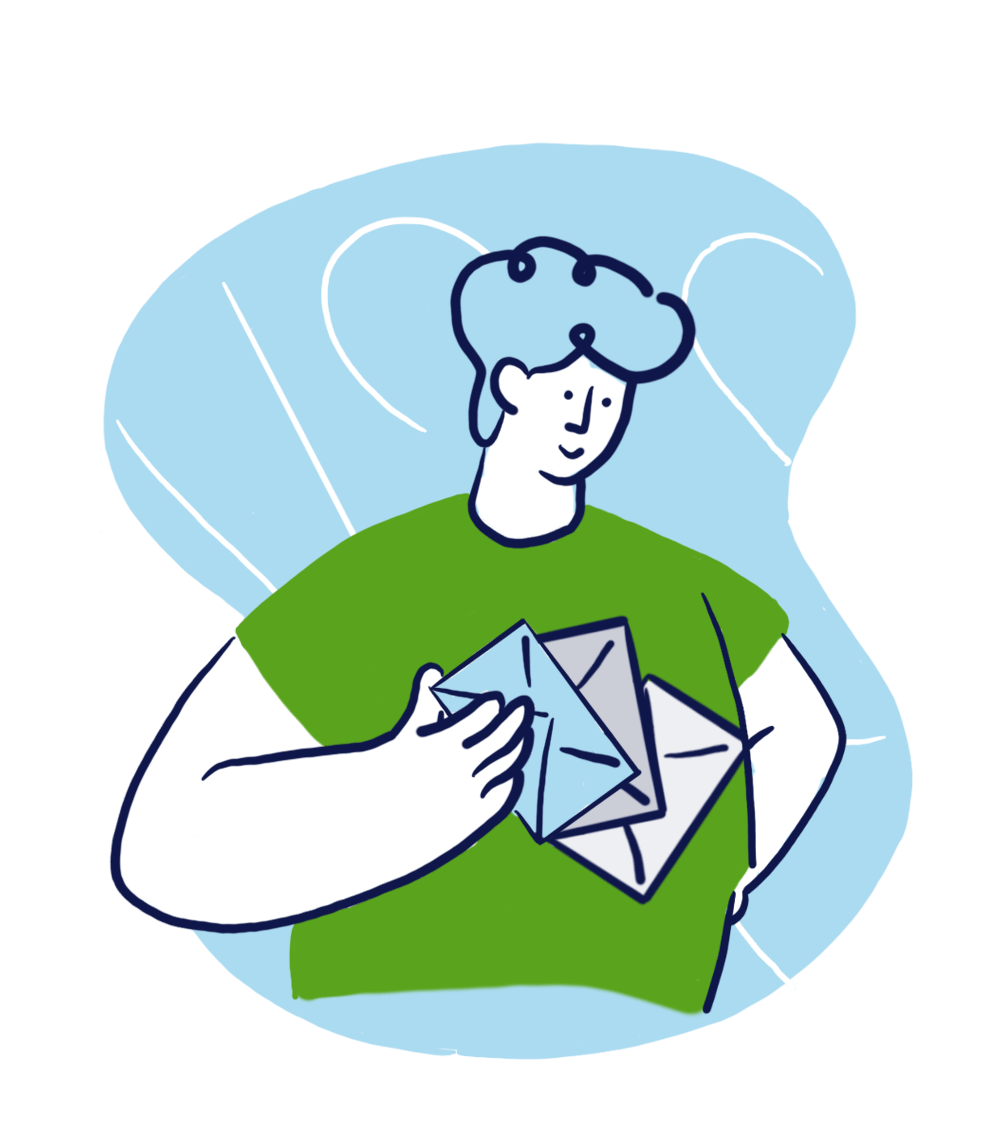
Now that you have a working website and online course up and running, it’s time to start building an engaged audience for your online business… most likely from scratch.
It’s vital that you build an audience for yourself because creating a course on its own — no matter how good it is — is not a recipe for success. If you don’t have a way to attract new visitors AND get them excited about what you have to offer, your online course launch will probably fall on deaf ears.
But don’t worry. Cultivating an audience isn’t as hard as you think. Your main path to steady sales includes building an engaged list of email subscribers and we’re going to show you exactly how to do it.
By the end of this chapter, you’re going to have all the tools and guidance you'll need to build an email list of “1000 true fans” eager to engage with your content and buy any and all of your future products.
So let’s get started by first discussing what sort of audience an online course creator like you needs to most effectively grow your new business.
What Type of Audience Does a Course Creator Like You Need To Build?
The short answer is a highly engaged email list.
“Wait, not a large YouTube subscribership or Instagram following” you ask?
Nope. Social media audience building will be a secondary focus for you after growing your email list.
Here’s 4 big reasons why you need to learn how to build your audience through email instead of social platforms:
- 1Your email list is yours. That means no other company or middle man stands between how and when you can communicate with your followers.
This is never the case with your social media followings. The platforms you build social audiences on call all the shots when it comes to how you can interact with your followers.
And can you guess why? Because their business model is built on forcing you to pay for that privilege.
Which leads us to big reason number 2… - 2Organic reach always shrinks proportionally to the growth of any social media platform. That means engaging with your social media followers always becomes harder and more costly as more and more users join the platform.
That’s why so many businesses get crushed when social media companies inevitably change their newsfeed settings from “automatically showing every post you publish to each one of your followers” to “limiting who sees your content based solely on how likely it is to keep eyeballs on platform longer.”
When that happens, organic reach plummets and you're forced to pay for the privilege of getting your posts in front of eyeballs.
Therefore, Big Reason #2 means you don’t have any control over your social media audiences. In fact, if you only build social media followings on Facebook or Instagram for example, consider yourself an employee of Mark Zuckerburg who has the freedom to "fire you" at any time he chooses.
Which leads us to Big Reason #3... - 3Social media platforms can unilaterally kill your accounts at any time and for whatever reason they feel like.
Seriously, this happens waaaay more often than you’d like to think!
Whenever Instagram, Facebook or YouTube decide to delete your account (even if it’s by complete mistake or due to some silly algorithm error), you’ll have limited power to appeal and will be forced to start your audience building efforts all over again.
For a business owner, that’s just too risky of a marketing strategy to build your online business on.
By contrast, if you ever need to change your email service provider (from MailChimp to ActiveCampaign for example), here’s all you need to do:
Export YOUR list of subscribers to the new tool and continue your marketing efforts like nothing ever happened.
And speaking of benefits that come from owning your own email list, let’s discuss Big Reason #4 for building one... - 4When people sign up to your email list, they are agreeing to be contacted by you as per your Terms & Conditions.
That’s literally a permission slip from every subscriber to contact them after they sign up.
With that, not only can you contact your subscribers by email (with value, NOT spam!), you can also use your email list as an asset to create “custom audiences” on platforms like Facebook whenever you do decide to branch out into paid advertising.
Just remember, your email lists aren’t just a collection of emails, they’re legal permission slips to contact your followers directly.
However, don’t misconstrue the above points as a warning never to cultivate followings on social media. They're just there to show you that social media marketing should always be secondary to your primary mission of growing an engaged email list.
A clever social media marketing strategy is one that boosts your business by funneling new people back to your website who can then sign up to your mailing list and buy your products. You’ll know you’re getting this balance right if the thought of losing ALL your social media accounts tomorrow DOESN'T keep you up at night.
A Note about Social Media Audience Building for Online Course Creators
As an online course creator, video will become one of your most important content creation skill sets and online marketing leverage points.
That means cultivating a long-form video social media audience (i.e. YouTube) will probably benefit you more than platforms that focus on pictures or short form video (i.e. Instagram).
Make sure that when you do spend your time building a social media audience, do it on platforms that best match your online course products (i.e. prioritizing YouTube over Instagram).
So now that you have the primary goal of growing an engaged email list nailed down, what sort of tools will you need to get going? Well, let’s time to get technical to find out...
Two Tools You’ll Need To Grow Your Email List FAST
Essentially, there’s 2 crucial tools you’ll need to integrate your new WordPress site with before you can start building your email list.
The first tool is a WordPress plugin that allows you to create and display attractive lead generation offers for the very important purpose of converting your new online visitors into happy subscribers.
To manage this important job, we recommend using Thrive Leads — the most powerful lead generation plugin for WordPress. And if you followed all our website building steps outlined in the previous chapter, then Thrive Leads is already installed and waiting for you to use on your site!
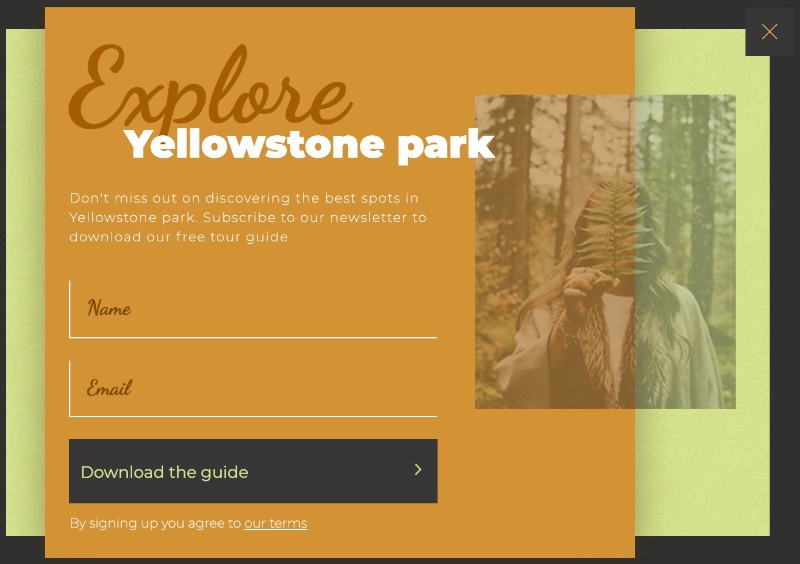
The "Vertical Split" Lightbox template.
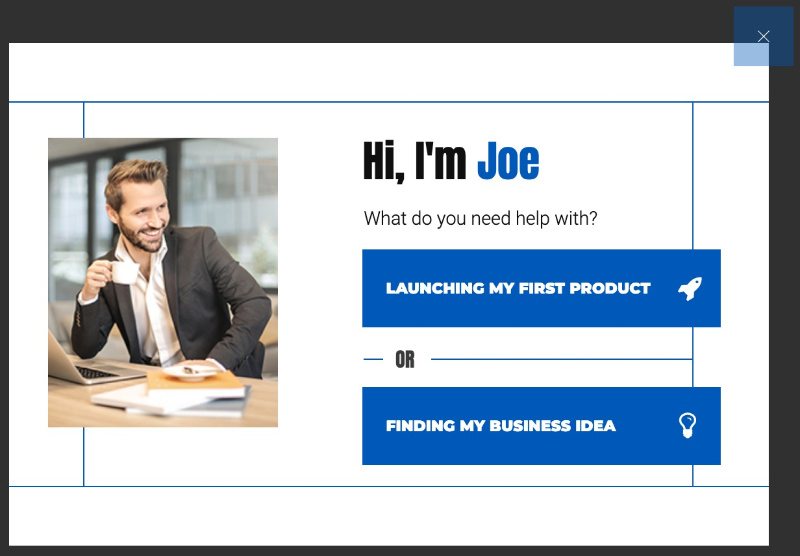
The "Personal Brand" Lightbox template.
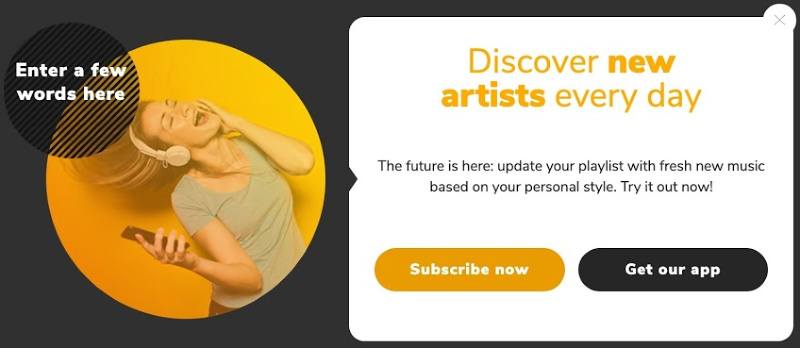
The "Round Image" Lightbox template.
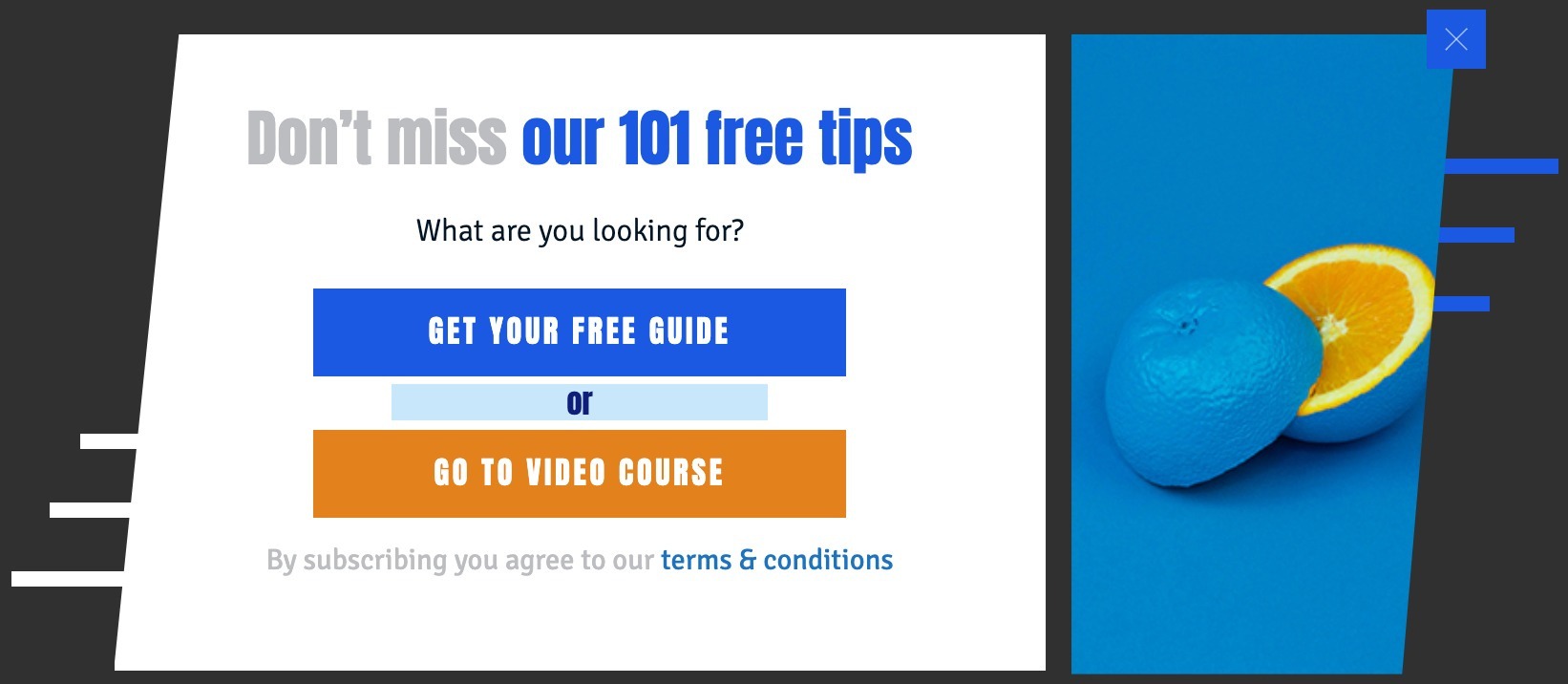
The "Eccentric Lines" Lightbox template.
As an online business beginner, Thrive Leads is especially powerful because it allows you to load and modify hundreds of pro-designed opt-in form templates to quickly create and publish your first “lead magnet” as fast as possible.
We’re going to show you exactly how to do that in the very next section so hang tight.
The second tool you’ll need is what’s referred to in internet marketing circles as an Email Service Provider (ESP). This is an email marketing service like MailChimp, ActiveCampaign or ConvertKit which helps you manage your email list, send email campaigns to subscribers and set up automated email sequences whenever new visitors subscribe or certain subscribers complete a specified action on your website.
Here’s a look at all the different ESPs Thrive Leads currently has built-in integrations for. Pretty massive, isn’t it?
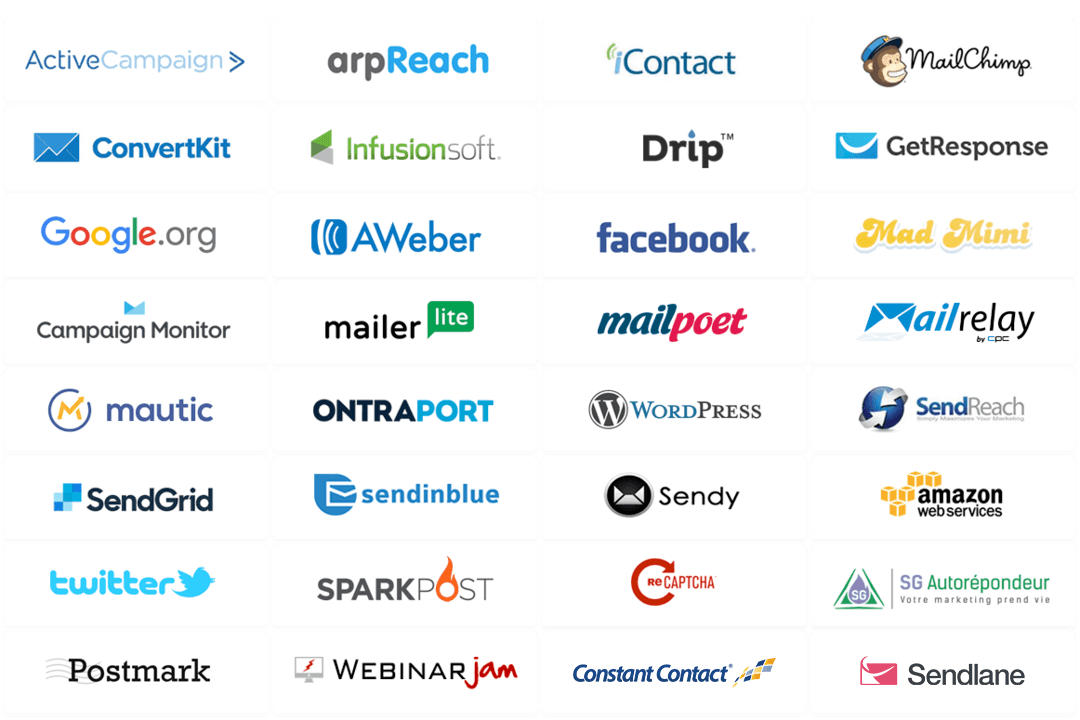
Take a look at all the services you can integrate the Thrive Leads plugin with...
That means every email your Thrive Leads opt-in forms collect gets sent directly to the email list you create on your ESP. From there, you can setup your email marketing service to run email automations that will help nurture new leads and at some point sell your online course — on autopilot.
Pretty cool right?
Email marketing automations can be pretty awesome, but let’s not get ahead of ourselves just yet.
First we need to get you set up with the right email service for your budget. And don’t worry, we’ll discuss more about automating your email marketing in Chapter 6, but for now let’s talk about the two ESP recommendations you should consider to get your first opt-in offer built and launched across your website in the shortest possible time frame.
For the Cash-Strapped Solopreneur: MailChimp

If you don’t have money to spare right now for a premium email marketing tool, you can get started with a service called MailChimp. That’s because MailChimp is free until your email list exceeds 2000 subscribers.
Now, this free MailChimp plan doesn’t give you all the bells and whistles you’ll need down the road and there’s limits on things like how many emails you can send per day & month, but it’s “good enough” to get you started.
Remember that for now, the most important audience building goal is to start collecting email addresses and interacting with your new subscribers as soon as possible. With the free MailChimp plan, you can jump right in.
And don’t worry. Once you have the enviable problem of having a list greater than 2000 subscribers, you can switch to a premium service like the one we recommend based on our own extensive experience and testing...
For the Growing Solopreneur: ActiveCampaign

ActiveCampaign is the email marketing tool of choice for all of us here at Thrive Themes. If you have the budget for it, we recommend it for you too.
Why?
Because you can grow your email list and business faster by using ActiveCampaign’s advanced email automation and A/B testing features. Compared to their closest competitors, ActiveCampaign offers the most power when it comes to some crucial features.
But if automation and A/B testing sound intimidating to you now, relax. You won’t need to jump into learning how to use such things right away. We’ll show you how to set that up in the next Chapter.
However, if you can afford to start with ActiveCampaign’s basic plan, it will benefit you down the road since you’ll already be familiar with the tool.
Implementing Your Email Marketing Tool Stack
So now that you’ve got your lead generation plugin and email marketing service selected, it’s time to deploy them on your website.
To show you:
- 1How the API integration works for connecting your chosen email marketing tool with the Thrive Themes plugins, and...
- 2How the lead generation element works inside both the Thrive Leads and Thrive Architect plugins...
...watch the following tutorial video:
How To Build Your Audience with Effective Email List Building
If you’ve read this far, it means that your email marketing tool stack is set up and that you’re ready to start creating your very first lead generation opt-in form.
This section is going to walk you through exactly how to do that in just a few short minutes using the Thrive Leads plugin. That means by the end of this section, your website is going to be live with an opt-in offer to start capturing your very first email leads!
Let’s dive into it by learning how to create irresistible opt-in offers.
How To Create a Highly Effective Opt-In Offer
But before you can get started creating an opt-in form for your website, the first thing you’ll need to put together is an actual lead generation offer — sometimes referred to as a lead magnet or opt-in bribe.
In other words, something valuable you can dangle in front of your online visitors in exchange for their email address — as well as their permission for you to contact them directly in the future.
But here’s the rub: the days of “Sign up to my newsletter!” are over. That’s because the last thing anyone needs these days is another boring newsletter in their inbox.
You’ll need to go above and beyond the internet riff-raff by offering something irresistible that provides immediate and tangible benefits to a visitor in exchange for their email address.
Don’t get me wrong though. Your opt-in offer DOES NOT have to be a 400 page free eBook or a 100 hour long free online course. Instead, your lead magnet just needs to be a desirable nugget of value you can start offering to visitors on your site as soon as possible.
To help you get your lead magnet created quickly, check out these free Thrive Themes resources all about how to create irresistible and laser targeted opt-in offers for your new website:
Once you’ve got your offer ready to go, come back here to learn how to put that juicy morsel of free value on the digital fish hook we like to call — your opt-in form...
The Anatomy of A Highly Effective Opt-In Form
So now that you’ve got an irresistible offer ready to go, it’s time to build an opt-in form for it that you can display strategically across your site.
Although there’s an infinite number of designs you can create for that opt-in form, our recommendation to you is to keep it simple.
The best way to do that is to first learn about the fundamentals every high converting opt-in form needs and then use a pre-designed template to implement them.
Great Opt-In Forms Have CLARITY
The very first thing you need to learn about creating opt-in forms is that they must communicate your offer as clearly as possible.
To make sure your first opt-in form actually converts, you’ll need to spell out the tangible benefits a visitor will get in the most concise set of words possible.
However, this is often hard to do because THE CURSE OF KNOWLEDGE (i.e. you automatically assume everyone else knows what you know) makes it difficult to put yourself in the mindset of a brand new visitor.
Think about it. YOU know everything there is to know about your site, topics, online course and lead generation offer, but most of your new visitors won’t know jack about any of that.
That’s why you come across so many bad opt-in forms on the internet that completely lack clarity. See if you can guess how the following opt-in form examples miss the mark:
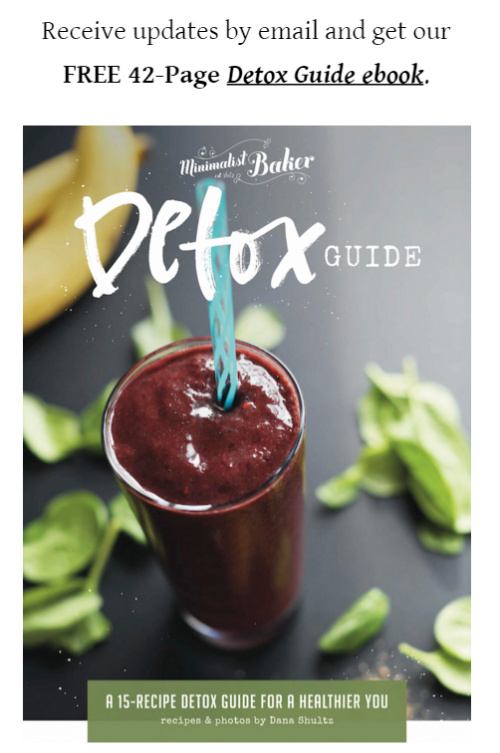
Ebook opt-in offer example.
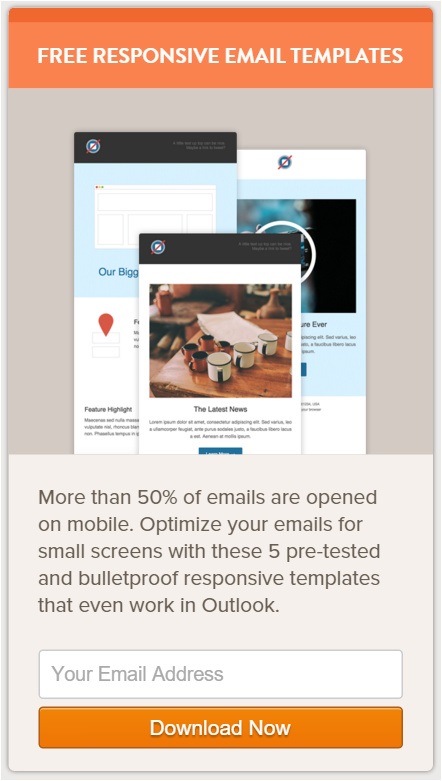
Free email templates opt-in offer example.
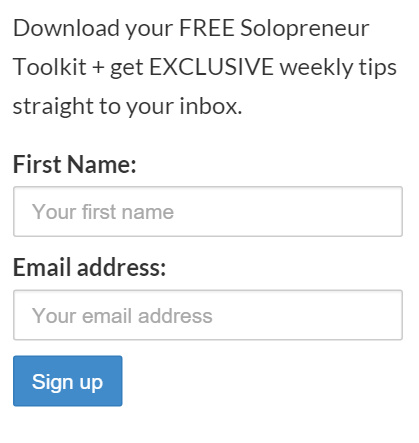
Free Solopreneur Toolkit opt-in offer example.
Once you look at each of these offers with a critical lens, you notice that they’re trying to market their features (e.g. a “Free 42-Page Detox Guide eBook”, “Free Responsive Email Templates”, and a “Free Solopreneur Toolkit”) instead of the benefits or outcomes visitors would experience from obtaining these freebies.
To make sure your opt-in forms are not only clear, but focus on the benefits your offer provides, follow our 3-step system to help you achieve outcome oriented persuasiveness:
The 3-Step System to Achieve Outcome Oriented Persuasiveness on Your Opt-In Offers
1.
Step 1:
List out all the features of your opt-in offer. For our 3 examples above that would be:
- Detox Guide eBook
- Responsive Email Templates
- Solopreneur Toolkit
2.
Step 2:
Convert those features into benefits or outcomes by adding the phrase “This will help you…” or “This will allow you…” to each feature. Remember that readers don’t care about the features your offer includes — they only care about the benefits and outcomes your offer will provide them with.
When you work through this step with our 3 examples, you’ll change the features into benefit driven copy that might look something like this…
- The Detox Guide eBook [allows/helps/gives/gets] you:
- More energy
- More quick-wittedness
- A body that will be ready for winter
- The Responsive Email Templates [allows/helps/gives/gets] you:
- Please your mobile readers
- Get 50% more readers
- Not to spend money on a designer/developer
- The Solopreneur Toolkit [allows/helps/gives/gets] you:
- Double your productivity
- Choose the right tools from the start
- Avoid rookie mistakes
By doing this once, we’ve already discovered some powerful benefits to showcase on our opt-in forms.
But the truth is that we can make them even more powerful!
3.
Step 3:
Upgrade your offer from Step 2 by doing another round of the “This will help you…” / “This will allow you…” exercise. In fact, the more you repeat this step, the more benefit driven outcomes you’ll discover to help entice your visitors to subscribe.
Round 2 of this exercise might produce an even more benefit driven offer like this:
- Detox Guide:
- Spend more quality time with your kids
- Be more productive in your business
- Avoid burnout
- Responsive Email Templates:
- Create a sustainable online business
- Get more sales
- Invest money where it matters
- Solopreneur Toolkit:
- Succeed even if this is your first business endeavor
4.
Step 4:
As you can see, this system for creating clear, benefit driven copy will morph your “meh” opt-in forms into high converting offers that look like this:
- Detox Guide:
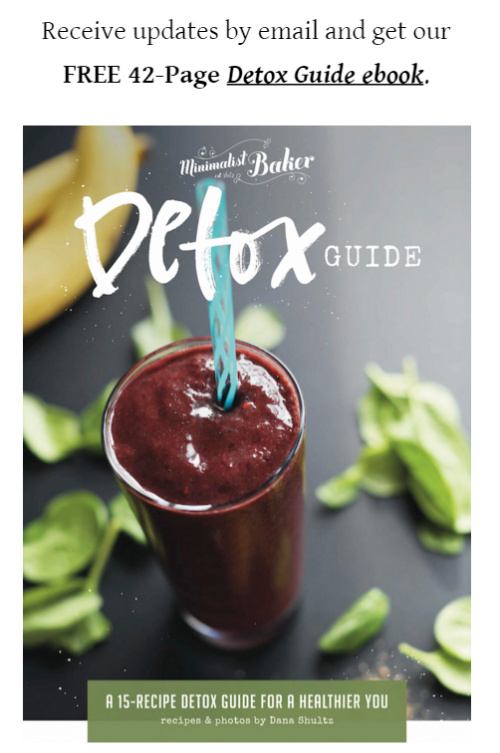
Before
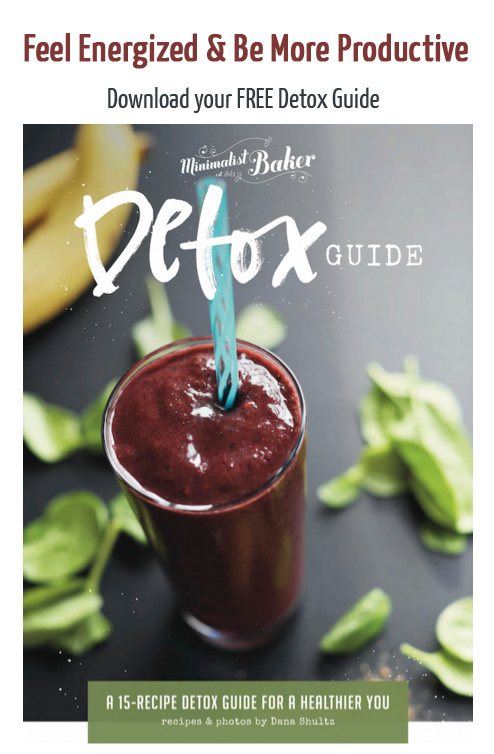
After
- Responsive Email Templates:
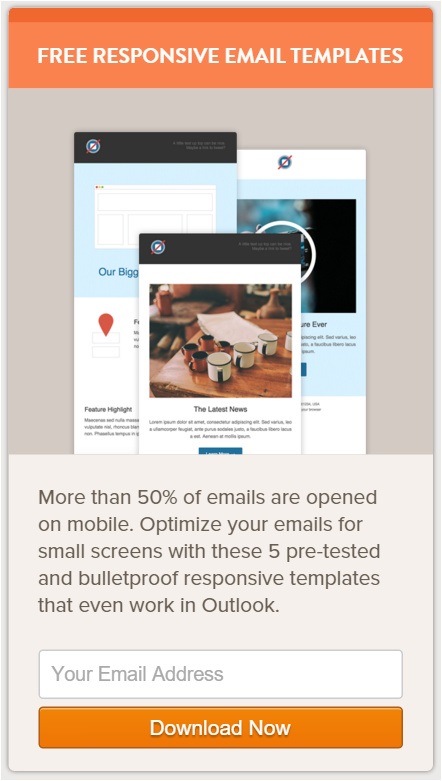
Before
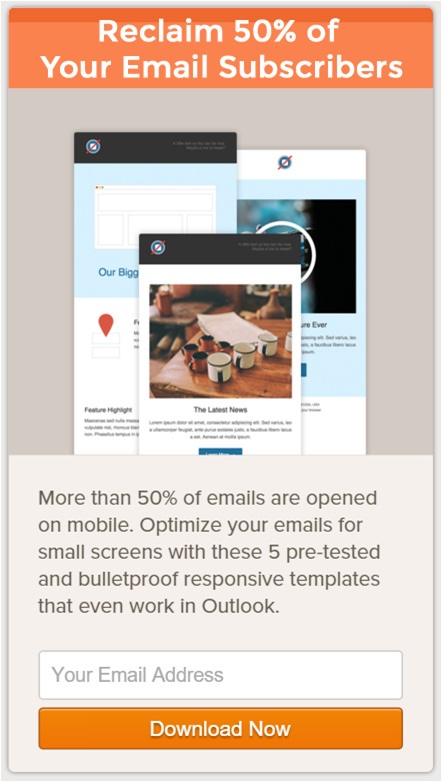
After
- Solopreneur Toolkit:
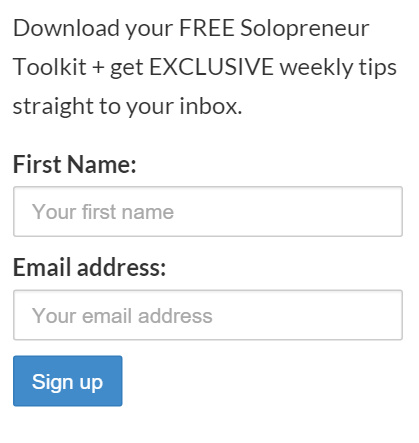
Before
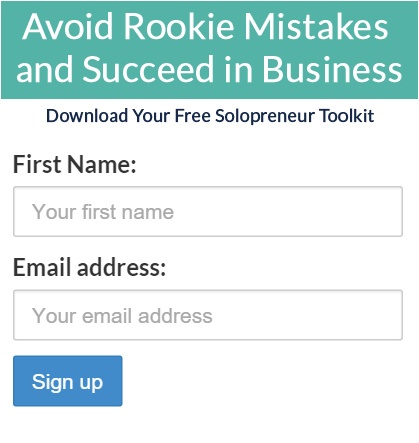
After
Now that you know the right way to frame your offer through copywriting, let’s talk about how to visually design your opt-in form…
How To Build a Professional Looking Opt-In Form
When creating your opt-in form, here are the fundamental elements you’ll absolutely need to create:
Opt-In Form Fundamental Elements
- 1A benefit driven headline that will spell out what your visitor gets or the outcome they’ll receive from signing up to your email list.
- 2An image or background image that is directly related to the offer you’re presenting. That is to say — never use stock photos on your opt-in forms. If you don’t have a good image to use on your forms, choose a pre-designed template that doesn’t require any images for version 1.0.
- 3Ask for the minimum required amount of information from your visitors to make the barrier to signing up as small as possible. Typically, that will mean asking visitors only for their “First Name” and “Email Address”. This allows you to personalize your email campaigns via your email marketing tool to boost your open and click-through-rates whenever you send an email out to your subscribers.
- 4Make sure to keep your opt-in copy to a minimum.
Writing too much copy on your opt-in forms can overwhelm readers. Ain’t nobody got time to read stuff these days and massive “walls of text” simply turn the average person off from reading any of your copy at all.
Too much text also muddies your message. Remember that the first consideration for any opt-in form is clarity so by keeping your copy concise, you’ll be forcing yourself to make your opt-in offer short, sweet and compelling. - 5Add a call to action button on your opt-in form that makes it:
— Stick out in terms of color. —
Doing this is pretty important because using a different color on your call to action button (i.e. different from the dominant color of both the opt-in form and website’s brand colors) you draw more attention to it.
— Use action focused copy. —
By using action focused copy like “Grab This Template”, “Send Me a Copy” and “Get Instant Access Now” instead your boring phrases like “Subscribe Now” and “Get Updates”, you spark your readers into the actions you want from them.
Ready to see how you can combine all these crucial elements together to quickly create an awesome looking opt-in form to start capturing emails? Keep scrolling…
How To Use Thrive Leads to Create & Deploy Your Opt-In Offers
To make your job of creating a kickass opt-in form using Thrive Leads even easier, we put together a free 7-Day List Building Challenge for you.
In the challenge, you’ll learn how to:
- 1Select a professionally designed opt-in form lightbox template (sometimes referred to as a popup box).
- 2How to custom-tailor all the different design elements on your template to create a unique opt-in form for your lead generation offer.
- 3How to publish your opt-in form and strategically show it across your website to maximize signups.
Click here to join our free 7-Day List Building Challenge in Thrive University.
And once you finish building your first opt-in form in Thrive Leads, it’s time to learn how you can use the power of testing to boost your conversion rates. We do that by “split testing” or “A/B testing” your opt-in forms and Thrive Leads makes that complicated task crazy easy...
A/B Test Your Opt-In Forms to Boost Your Lead Magnet Conversion Rates
One of the easiest ways to grow your email list faster — and on autopilot no less! — is to A/B test the opt-in form you just created amongst the traffic that comes to your website.
But first off… what exactly is A/B testing and how the heck do you do it on your WordPress website?
Well, if you want to A/B test an opt-in form, essentially you’re going to run an experiment where 50% of your online traffic views one variation of your opt-in form (Variation A) and the other 50% views a different variation (Variation B). The variation that performs best to convert new visitors into subscribers “wins”.
And even though running a test like this seems super technical to do on your website, like I said before, it’s super simple to do using Thrive Leads (another BIG reason why we recommend you use it as your WordPress lead generation plugin).
But how do you go about creating a second variation of the opt-in form you just created to run your A/B test to get a meaningful boost in your email signups?
The Secret to Smart A/B Testing: Test BIG Things, One Variable at a Time
Now that you have your Variation A created, it’s time to craft its Variation B counterpart so you can start testing! But what should you focus on testing first?
Well, you need to begin by picking a single “big lever” variable. For example, a great “big lever” you can use is a completely different opt-in form type against your Thrive Lightbox form (like testing a Thrive Lightbox form versus a Thrive Slide-In form).
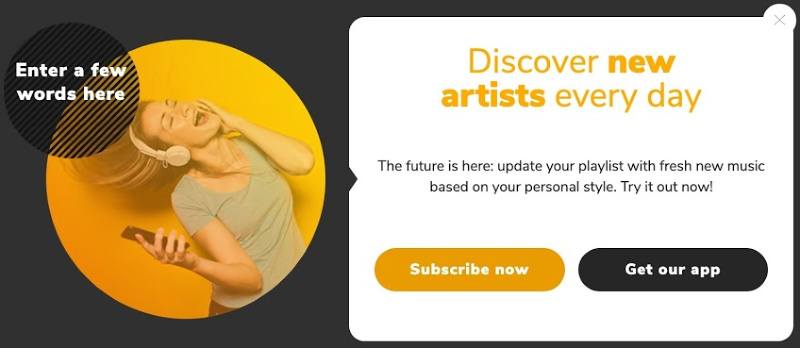
"Round Image" Multiple Choice Lightbox
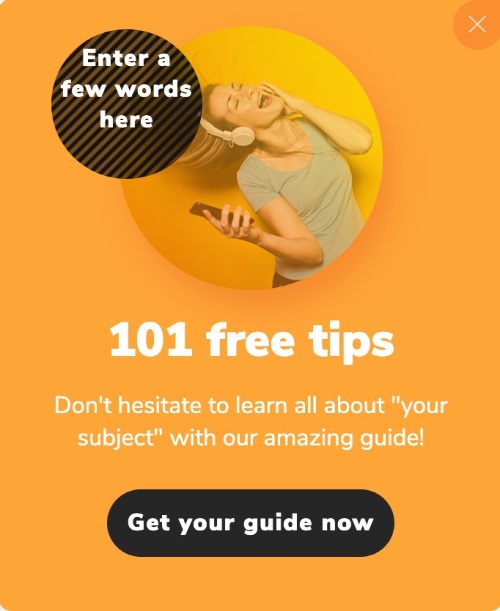
"Round Image" Sticky Slide-In Box
This becomes a pretty easy A/B test to create because you can essentially show all the same design elements and copy on the two variations, but attempt to see if one presentation style captures more conversions than the other.
Not only is this style of test a big difference between the two variations, but it requires little effort and time on your part to set up.
To learn more about all the different types of opt-in forms you can create with Thrive Leads, check out this blog post here.
But what other “big levers” can you consider testing when making your opt-in form variations?
Well, here’s a few ideas in order from BIGGEST to smallest that you can create quickly and with limited time and effort on your part:
- 1Test two different opt-in form types against each other (as explained above). This could also include testing a 1-step opt-in form against a multi-step opt-in form.
This A/B test type is a quick one to get running. - 2Test different benefits against each other for the same lead generation offer (e.g. a headline like “Accomplish More in Less Time” vs. “Get Better Sleep to Improve Your Productivity” for a free guide about boosting productivity). You can read this post if you want to learn more about how to A/B test different benefits for the same offer.
This is another “big lever”, but quick test to run since all you have to do is change the copy between your opt-in form variations. - 3Test two different opt-in offers against each other (e.g. a free guide vs. a free online course).
This A/B test will take more time to craft and launch since you’ll have to create two different opt-in offers to test against each other Consider running this test after your site matures a bit. - 4Test two different designs against each other for the same lead generation offer (e.g. images on your opt-in form vs. no images on your opt-in form. Again, think about big lever design changes you can test — not insignificant copy changes or button color tests.)
Design A/B testing variations tend to be very quick & easy to create, but have the smallest potential to move your conversion needle. Therefore, only focus on doing these types of A/B tests after you’ve already run the first 3 types of tests mentioned above.
Again, start by testing the things at the top of the list and then work your way down to smaller levers mentioned at the bottom of the list over time.
YOUR NEXT TASK:
Create a Thrive Leads opt-in form A/B testing variation from your original Thrive Lightbox opt-in form that you built. Once your variation is ready, launch an A/B test between the two opt-in forms with the automatic winner settings of:
- 100 conversions
- 14 days, and...
- a 95% statistical significance
If you need more help launching a conversion boosting A/B test for your opt-in form, check out Day 4 of the 7-Day List Building Challenge inside Thrive University.
Email Your Followers to Keep Them Engaged
At this point, you now have a lead generation offer, two variations of your opt-in form, and an A/B test running to try and maximize your subscriber signups — all on autopilot!
Great job! You’re well on your way to actually building an audience for your online course based business.
However, don’t think you can sit back and relax now that people are starting to give you their email address!
That’s because there's no guarantee your subscribers will actually stick around, buy your products or even remember who you are if you don’t keep engaging with them in ways they find valuable.
To do this, you need to be someone that your subscribers actually look forward to hearing from. One of the best ways to do that is through informative emails that announce the release of your high value content as soon as you publish it.
To become their inbox hero, you’ll need to write engaging blog articles, film irresistible video posts, and just provide all-around great value through all the content you create.
Once you’re consistently sending valuable content to your audience (let’s say on a weekly basis to begin with), you’ll create a following that's always eager to open your emails.
And even though this content marketing strategy won’t bring you instant returns, your efforts cultivate a trusting audience ready to buy your outcome oriented products whenever you pitch them. That's the power of a highly engaged mailing list!
YOUR NEXT TASK:
Create a new piece of blog content for your website. Once you’ve published it, write an announcement email for your followers and then send it via your email marketing service (e.g. MailChimp or ActiveCampaign).
But don't mention your online course in this email. Just ask your subscribers to leave comments on your blog post. Respond to any and all comments you receive in order to show your audience that you’re receptive to their thoughts, ideas and questions.
Engaging with your audience like this not only encourages them to read and comment on your posts, but also generates valuable feedback for you about the needs of your followers. This will give you new content ideas as well as help you produce better content and online courses in the future.
To learn more about how to use blog comments to supercharge your content, check out this blog post here.
Go the Extra Mile: Start Treating Your Loyal Subscribers Like Royalty with SmartLinks in Your Emails
What’s one of the most annoying things a website can do to its followers after they already sign-up to become subscribers?
How about asking them to subscribe again… and again… and again... and again…
That kind of website experience doesn't make you feel very special, does it?
Of course not. But that’s another reason why you want to use Thrive Leads to manage your website’s opt-in forms and lead generation offers.
With it, you can use a feature called SmartLinks to improve the post-subscription experience for your visitors and boost the likelihood they’ll move from subscriber to paying customer in a lot less time.
Here’s how SmartLinks works inside Thrive Leads:
Within the Thrive Leads dashboard, click on the “Advanced Features” option to open a dropdown menu:
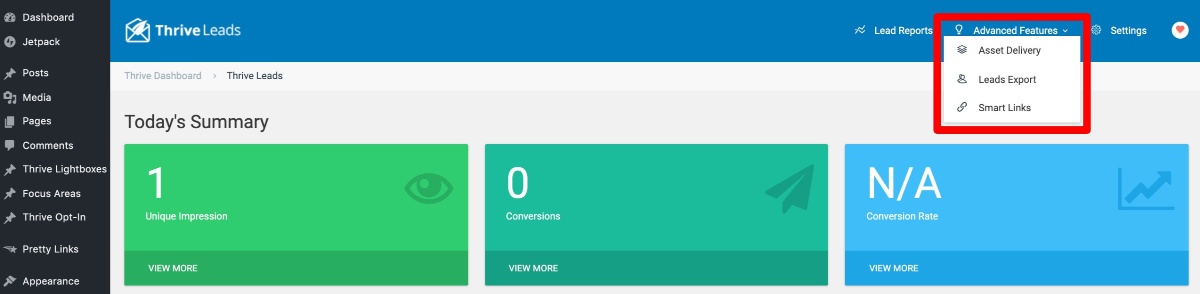
Access SmartLinks from the "Advanced Features" dropdown menu in your Thrive Leads dashboard.
In that dropdown menu, click on the SmartLinks option. When you do, a new lightbox opens giving you the following SmartLinks setup menu:
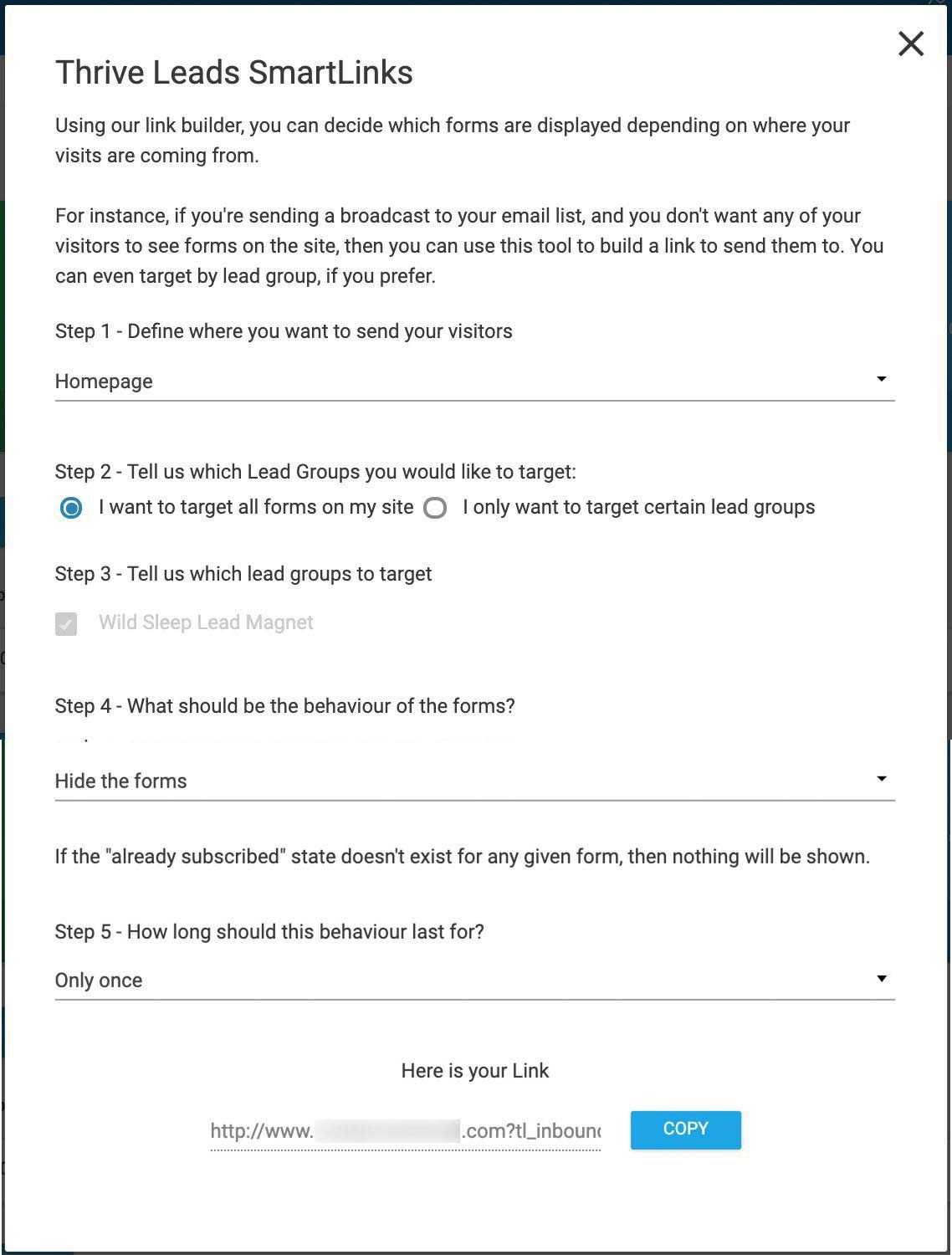
The Smartlinks feature setup lightbox within your Thrive Leads dashboard.
From here, you work through Steps 1 through 5 to create a link you can send to your 'already subscribed' followers in your announcement emails. When your subscribers click a SmartLink, they’ll load a specific post or page of your website that shows them different opt-in form displays compared to what an 'unsubscribed' visitor would see.
Therefore, SmartLinks gives you 3 very powerful options to boost the engagement of your current subscribers:
- 1You can remove your opt-in forms from your posts and pages completely so that subscribers get a “clutter-free” experience on your site.
- 2You can replace your opt-in form offers with targeted product offers so you move more of your email list into the “paying customer” column faster.
- 3You can create a "custom tailored" experience for your subscribers so they feel well treated and compelled to engage with more of your content, more often. That helps build trust and respect with your audience, which are the key ingredients to any successful sales pitch you present.
If you’re curious to see how quick and easy it is to set up the Thrive Leads SmartLinks feature in your opt-in forms, click here to join our free advanced SmartLinks training webinar so you can deploy it on your website.
What Effective Content Marketing Looks Like for Course Creators in 2020
Great stuff!
Now that you’ve published your first high quality blog content, how do you keep doing it consistently?
Although quality content creation may seem like an intimidating hamster wheel to keep going right now, the good news is that your new online course creation skills are exactly what you need to succeed. If you’re ready to learn how to deploy your new skills to develop a solid content marketing strategy for yourself in 2020, read on...
Leverage Your Online Course Skills by Creating Video Posts
So now that you’re comfortable creating online course videos, you should embrace that skill to make your blog content richer. That means you can quickly and easily create video articles for to publish on your website and YouTube channel.
In fact, interesting and helpful video content is one of the most engaging types of media available so the majority of your new blog posts will benefit by featuring video within them.
Focus on creating a new video each week where you either:
- 1Discuss a valuable nugget of info,
- 2Present useful tips, or...
- 3“Take a stance” on a divisive issue within your niche.
By listening to your audience (either through the customer development strategies we discussed in Chapter 3, your blog comments or even YouTube comments), you’ll discover amazing content ideas that your followers are already asking for.
Then with those ideas in hand, film, edit and publish a video to your YouTube channel each week. You can then quickly craft a written blog post to accompany it which summarizes and expands upon the main point(s) of your video (make sure to set your article up as video post and link to your YouTube video in the “Thrive Post Format Options” area in your WordPress dashboard).
It’s also a good idea to include the URL of your accompanying blog post within the description section of your YouTube video. This is a great way to lead viewers who find your videos on YouTube back to your website where they can subscribe to your email list.
If you continue to publish video blog content like this each week, the traffic each post generates will compound to help grow your email list more quickly through time.
Quality vs. Quantity Focused Content
Because you’ll need to publish consistently for your content marketing efforts to have an impact on your audience size, it’s important to strike a balance between the quality & quantity of your posts.
If you only publish crappy content at a high volume, your articles will end up doing more harm than good for your brand. Visitors to your site will get turned off by your content and bounce before joining your email list. On top of that, people who already signed up to your list may begin to feel like your content is thin and disengage with you.
On the other hand, if you only create epic content at a snail’s pace, your subscribers will simply forget who you are as well as what your website is even about.
Thus, your content marketing goal is to strike a balance between these two extremes. To do this, you'll need to follow the “80/20 rule” of content creation:
Publish your content when it reaches the 80% quality mark. This should only take you 20% of the time it takes to hit the 100% quality mark.
By following this 80/20 content creation rule consistently, you’ll ship so many "80% pieces" so fast, that your new 80% quality mark will be lightyears ahead of your old 100% quality mark.
Because it's better to learn by doing, not only will you publish much more content this way, but your ability to publish quality content will improve rapidly.
To learn more about this 80/20 content creation philosophy, check out Thrive Themes co-founder Shane Melaugh’s video all about it:
How To Get Started Publishing Consistently
The best way to begin pumping out consistent 80/20 content for your new website is by creating a Content Idea Brain Dump. Essentially, that’s the place where you can mentally vomit all of your content ideas into one place so they're ready to use whenever you need.
Of course there’s a million different ways to do this, but we recommend keeping it simple. Either carry a notebook and pen with you at all times to record your ideas when they bubble up, or use an online tool like Trello to manage them all.
To learn exactly how you can use Trello to help manage your content creation process, check out this blog post by Shane Melaugh on how to become a content creation monster:
And once you’ve got that system in place, all you need to do is schedule 1 to 2 hours every day to make sure you actually follow through on creating your content.
Again, nobody said this was going to be easy, but if you can lock in the habit of sitting down to create relevant, high-value content that helps promote your online course, you’ll be growing your audience and selling more copies of your course in a lot less time than you think.
How To Turn Your Subscribers into Customers
Awesome sauce!
You’re well on your way to building an engaged audience of true fans.
Now that you have your website and online course built, an opt-in offer running to grow your email list and fresh content getting published on a weekly basis to generate increasing amounts of traffic, it’s time to start converting all those new subscribers you’re collecting into paying customers.
That’s the primary reason you set out to start an online business in the first place, right?
So let’s now discuss exactly how the online course you’ve built, the list building tools you’re using and all the weekly content you’re publishing comes together to create an increasingly powerful sales funnel on your website.
Guess What? Free Content Helps Sell Your Course!
There’s a lot of reasons why we’re encouraging you to create a once-a-week posting schedule on your website, but the primary purpose is because it helps you sell courses.
“How’s that” you’re wondering?
Well, here’s how...
Like we mentioned earlier, it’s important to keep your subscribers engaged with you and your content. The way to do that is by emailing them consistently to let them know helpful new posts & videos are available for them to consume. The more “touches” people have with you and your content, the more likely they are to purchase something from you when they finally get in front of your sales page.
And not only does this keep your subscribers connected with you (so they start to associating value with your brand), but it also creates multiple opportunities for you to sell your products to them — but not in the way you’re probably thinking.
You very rarely want to make direct, hard-nosed sales pitches to your followers. That’s a surefire way to come off as salesy and lose potential customers forever.
Instead, your content marketing sales funnel should be a lot more indirect.
Here’s what we mean:
- First you create a new piece of video content, publishing it to both your blog and YouTube channel (always include a link back to the video’s blog post in the YouTube video description).
- Next, send out an announcement email through your email marketing tool (e.g. MailChimp, ActiveCampaign, etc.) to let your current subscribers know that you’ve got a new piece of content published. Your loyal followers may even share your new content on their social media accounts helping to drive friends to your site like a word-of-mouth referral.
- From there, your Thrive Leads opt-in offer can be displayed to any new visitor that’s not already subscribed to your email list (new leads!).
- Finally, if you took the time to set up “Already Subscribed” states within your Thrive Leads opt-in forms, you can leverage the SmartLinks feature discussed earlier to show custom-tailored content to your current subscribers to help boost their engagement.
It's at this point that you then indirectly pitch to your premium online course to your followers in 2 very clever ways...
Clever Strategy #1: Place Links and Call-To-Action Buttons To Your Sales Page within Your Free Content
One of the easiest ways to get people from your free content to a sales page is by placing relevant anchor links or in-line call-to-action buttons within your blog posts.
For example, you could create a relevant call-to-action section to purchase your online course within your free content just like this:
Online Business Launch Strategy Series
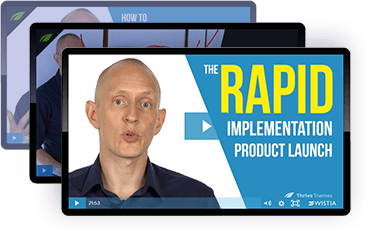
Get access to the free 3-part video series to start your own online business.
Course Craft: Build an Online Course Business
Get an entire, start-to-finish system for creating an online course based business.
If you have something to teach and you want to turn your expertise into a thriving online business, Course Craft is for you:
Simply put, if you see a relevant opportunity to place a “by the way” sales pitch for your course within your content, make sure to do that — especially if the course you offer can solve the problem you’re discussing within your blog post, video or ultimate guide.
Clever Strategy #2: Set Up an Automated “Nurture Sequence” To Sell Your Course to New Subscribers
One of the most effective ways to convert your new subscribers into customers is through the use of an email nurture sequence.
Essentially, that’s just an automated series of emails you send at specified intervals to new subscribers — usually with the aim of soft selling your product in the last few emails.
Again, the objective of this strategy IS NOT to hard sell subscribers on your online course, but instead to help them:
- 1Learn who you are,
- 2What you do,
- 3Educate them on problems you can help them solve,
- 4And at some point, mention that you have a premium online course available to help them achieve their desired outcome.
There’s definitely an art to email nurturing sequences, but don’t let yourself be intimidated as version 1.0 doesn't need to be complex.
To help you setup your first automated nurturing sequence to convert more of your subscribers into customers, check out this resource to get it written and rolled out fast. It includes a template you can download based on the analysis of a popular copywriter's own online course soft sell nurture sequence.
Share this Ultimate Guide on your Social Media Accounts with the buttons above
Next Up: How To Launch & Sell Your Online Course
Even though you now know how to build your audience from scratch, you don’t have to wait for your list to become “big enough” before you execute your first profit generating product launch.
But what if it feels like your audience is still too small to sell many courses?
The Short Answer: You’ll need to use someone else’s audience and the next chapter is going to show you how.
In the next chapter, you’re going to learn:
Click the link below to move on to Chapter 6 to get your online course ready for liftoff!
Disclaimer: Nothing on this page, our website, or any of our content or courses is a promise or guarantee of results. All the material within ThriveThemes.com is provided for information purposes only and we are not implying you'll duplicate any results. Your results will vary and depend on many factors. All business entails risk and no action should be taken solely based on the information in ThriveThemes.com. The publisher is not entering into any kind of practitioner/client relationship with its readers. The publisher is not responsible for errors or omissions.
This site is not a part of the Facebook website or Facebook Inc. Additionally, This site is NOT endorsed by Facebook in any way. FACEBOOK is a trademark of FACEBOOK, Inc.
Copyright 2019 by whitesquare GmbH, Thrive Themes | Contact | Privacy | Disclaimer
