At Thrive Themes, we're passionate about making better, more effective websites. One of the best ways to optimize a website is A/B testing, because it allows you to make real improvements and gain insights of the best kind: those based on cold, hard facts.
Unfortunately, you need to already get traffic to your site, in order to get your hands on those cold, hard facts and that's bad news for brand new websites or any site that hasn't built up a lot of traffic yet.
But despair not: here's a simple, 3-step guide to optimizing low traffic websites. Watch the video to discover the 3 steps and see which mistakes you must avoid.
More...
Here's a summary of the method:

Step 1: Only Fix What's Broken
The biggest mistake you can make on a low traffic site is to spend forever tinkering with it and making small tweaks and optimizations. I've mentioned this syndrome before, when talking about chameleon themes: you can easily get distracted by tiny details and lose sight of what really matters.
On a low traffic site, the rule is: only fix things that are broken.
This is an important rule because there's not much you can intuit about a website, without seeing some testing data. Sure, you can ask an expert and you'll get an elaborate and detailed answer about all the things you should improve and optimize. But the best any expert can do is measure. And the second best thing is just guessing.
Even for an expert, there's not much you can intuit about website optimization. You can either guess or measure.
To follow the "only fix what's broken" rule, we have to first ask: what's the definition of "broken" in this context?
Here's what I go with: something's broken when you can be almost certain that fixing it will improve the site's performance and user experience, even without testing.
Examples:
- Slow page loads - there's a mountain of data that shows faster sites perform better. This is something you can optimize without having to test the effects. It will also help you get more effective traffic.
- Broken forms and buttons - click on a buy button and nothing happens? Submit a form and an error message appears? These are things you can fix knowing for sure that it will improve the site.
- Severe lack of clarity - is the text almost unreadably small? Are the purchase buttons tiny and almost indistinguishable from the background? Is there no indication of what the website is about? These are big issues that you can fix with relatively little time invested.
- Conflicting calls to action - are the important calls to action crowded out by social buttons, email signup forms, RSS signup forms, social widgets, feedback forms and more? Reduce the number of calls to action to improve the clarity on the page.
- Huge sliders - just like with slow page loads, there's a mountain of data that shows how auto-forwarding sliders are bad for your site's performance. Removing them and replacing them with something (anything) else is a pretty safe bet.
A secondary rule is: fix the BIG problems first, the smaller problems later.

Step 2: Usability Testing
Remember that even with no traffic at all, you can get some insights into how your website will be perceived by future visitors. The way to do this is through usability testing.
Instead of getting a big pile of data about real users and how they interact with your site, you ask a few individuals to look at or use your site and then give you some feedback about it.
Some tests you can try:
- 5 second test - show someone a screenshot of your homepage (or any landing page) for just 5 seconds. Then ask them what they think the website is about and what they remember seeing on the page.
- Click test - show one screen and provide one task. For example "where would you click to learn more about this product?" A good thing about this test is that you can do it even with a design mockup, before implementing anything on your site.
- Navigation test - give your user a specific task and watch how they try to accomplish it. For example: "purchase the product called xyz."
What's important about these tests is that they are always based on actions. Seeing where someone clicks or how they try to accomplish a task on your website is far more useful than asking them about their preference.
Base your website tests on actions, not opinions.
Here are the usability testing tools you can use:
- Your mom - ask your mom, or a friend, or a random person you just passed on the street to take a look at your site and give you some feedback. You can even just give them a task - "try to buy a product" - and just watch as the struggle and fumble their way through your site. Painful and very educational.
- Usabilityhub - perform tests for other users to earn credits, then cash them in to have other users test your site.
- UserTesting - get feedback from a trained tester in the form of a narrated video, as the tester uses your site.
- TryMyUI - another video recording and user feedback service.
- Loop11 - on-site and remote testing tools.
Remember: step 1 still applies! Don't get bogged down in endless user testing. Only use this tool to verify in broad strokes that your website makes sense to real people. More testing comes later!

Step 3: Create 1 Funnel & Drive Traffic
As you might have noticed, I'm a big fan of rapid implementation. You don't need a perfect website. You don't even need a single perfect page.
All you need is one funnel that's just barely good enough to convert a visitor into a lead or customer. That's it.
Your goal is to create one simple funnel that isn't broken (see step 1) and then focus 100% of your effort on getting more traffic.
Like I mentioned before (and perhaps over-emphasized in the video), the biggest risk here lies in spending far too much time tinkering, optimizing, tweaking etc. Don't fall into that trap. Instead, do the bare minimum of optimization and then start driving traffic. Either buy it or start aggressively building organic and referral traffic (go on a guest posting spree, reach out to anyone and everyone in your niche etc.).
Get it Done
So, there you have it: a simple strategy for a commonly asked question.
Here's an even shorter version: skip steps 1 and 2, ignore the site and just build one decent landing page and start driving traffic to it. What matters is that you get it done and work towards getting enough traffic to make A/B testing viable. Because that's where the real fun begins!
Let me know your thoughts and questions about this topic by leaving a comment below!
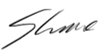



Hi shane, i keep seeing the change is even only on small parts of your content. The result is impressive and proves that it works. You make what you teach! So thank you that i can learn from you.
Best Joerg
You’re welcome, Joerg! I practice what I preach (more than I preach it) and I think that’s quite important. 🙂
Great suggestions, Shane. Quick question: how much traffic should we be getting before we begin to seriously start split-testing parts of our website?
Hi Debra,
If I was less obsessive, I’d probably just give you a simple answer to this. Alas, less obsessive I am not, so here’s a complicated answer: the amount of traffic you need depends on your conversion rate as well as the difference in conversion rate between the variations you’re testing. If you want to determine whether the difference between 1% and 1.5% conversion rate is real or just random, you need a heck of a lot of traffic. If you want to verify that you’re 60% converting page is better than the 10% converting one, that won’t take too long.
This is why, in my RAPID course, I recommend testing lead gen first and testing big differences.
With all that said, a ballpark figure I would name is that you’d want to be getting something like 5-10 conversion a day, from any test you’re running. That’s where you start getting results in a reasonable time (depends on the conversion rate difference, though). Although I’m also testing some pages with lower numbers than those, but that’s the kind of page that’s not very important and where I don’t even plan on looking at the test results this month. 🙂
Thanks so much for the details, Shane. That helps. This is the slowest time of year for my site, and I’m only averaging 2 per day. But by late February, it will be high enough to start doing some serious split testing. My current landing page is converting at 60% (with warm traffic), so I’m not doing too bad so far. Right now, I’m working on finishing my first product to sell, and I have several readers telling me that they can’t wait for it. 🙂
60% is very good. Depending on how warm the traffic is, you can probably squeeze some more out of it with testing. But don’t expect huge wins there, so your time might be better spend optimizing parts of your site or funnel that aren’t performing quite as well.
Having readers urge you on to release a product is a great position to be in! 🙂
Hi Shane,
A method that I used to quickly split test and optimize my landing pages is that I purchased dirt cheap traffic from CPC websites like WordLinx and Neobux.
You make a half decent ad (nothing spectacular because you only have a few words for title and description) and send it over to your landing page.
With a simple rotator script I send the visitors to the differt landing pages. Once I sent over a few thousand visitors to each page I compare the stats. Wich page converts this (untargeted) traffic best?
I use the winning page to make small variations and then rinse and repeat.
The nice thing about this method is that you can start and stop traffic pretty much instantly.
The moment you see a clear winner (or loser) stop the traffic, make changes, and restart the traffic. All with the click of a button.
This allows you to create a pretty good landing page within a day, without having to cost an arm and a leg.
You can then start sending quality traffic to that page.
Works for me.
Hi Remco,
Thanks for your comment! How have you found the results from those tests carry over to more “serious” traffic sources? Do you tend to get the same results from different sources?
Hi Shane,
The results do not always correlate in the way you might expect. First of all traffic from PTC websites is cold. I mean, really cold. BUT, the ones the do opt in must have a genuine interest in the bribe they are offered.
With that said, the result you get from targeted traffic can be somewhat different. It depends on the bribe offered and the kind of traffic you send to the squeeze page.
For example, I offer a free ebook on how to make money with affiliate marketing. It is a basic introduction and it has some decent tips in it but generally speaking it doesn’t appeal to people already active in affiliate marketing.
If I purchase targeted traffic at, say, 7Search then I’d reach affiliate marketers that most likely have experience in this field. So I pay more for the traffic but it doesn’t necessarily convert very well.
Generally speaking though, the landing pages that do best with PTC traffic also do best with targeted traffic for the niches I’m in. So in that sense it is very usable method to tweak landing pages fast.
Thanks for the reply, Remco!
Hi Shane,
I typed a very long answer but somehow it didn’t go through and I got a message that I should turn on JavaScript on my browser.
Here’s the short version of my answer; generally speaking the landing page that converts best with PTC traffic is also converting best with targetted traffic.
So in that sense it is a pretty convenient way to tweak a landing page fast.
Found your original message in the spam folder and fished it out (see above).
Internet marketing is all about the sales funnel. Shane, thanks for reminding me that getting traffic to my capture pages is the main mission of the website.
Glad you enjoyed the post, Danielle!
Hi Shane
Wonderful post you shared to optimize low traffic site and many people get disappointed to see consistent low traffic at their blog and instead of optimizing it they keep changing their content strategy to look into other niche and eventually make their blog a multi niche.
The technical side of the blog should be equally as foolproof as the quality of contents and blog promotion activities. Still there is no concept of getting site audit by an expert and most of the techie things people do on do-it-yourself.
The tips you shared here are really cool and one can drive his blog from the trap of low traffic by following them.
Thanks a lot for sharing.
Thanks for your comment! Glad you enjoyed this post. 🙂
Thank you for reminding me to keep it simple! You’re the best Shane!