A recent announcement by Google revealed that the use of overlays (including opt-in forms) will no longer be deemed "mobile friendly". This, in turn, can affect your website's search rankings.
Following the announcement, some panic and a lot of misinformation spread through the marketing circles and we received many questions about what this change meant for our list building plugin, Thrive Leads.
In this post, you'll discover what Google's announcement is really about and you'll see the update we've already released for Thrive Leads, to help you stay compliant.
More...
The End of Opt-In Popups?
In the announcement, Google states that the use of "intrusive interstitials" will lead to a page losing it's mobile friendly rating.
An "intrusive interstitial" would be anything that gets between the reader and the content they intended to see. Typically, this applies to overlays that display advertising or opt-in forms and cover most or all of the screen.
Reading some of the reactions to this announcement, you'd be excused to think Google actually declared the end of "opt-in popups" and perhaps the end of list building altogether.
To clear things up, let's look at how exactly this change affects your site and the use of opt-in forms:
1) The Change is Mobile Only
Google's announcement is only about search results for people on mobile devices. That means that you can continue using any kind of opt-in form you want, including Scroll Mats and full screen overlays, for visitors on desktop devices.
The changes affect only a page's ranking in mobile search results, based on what visitors on mobile devices will see on the page.
2) Popups Have Nothing to Do With It
What's commonly referred to as an "opt-in popup" is actually not a popup at all. Instead, these opt-in forms are technically modals, also known as lightboxes or overlays.
Or, in Google's own words "interstitials".
The reason this is worth noting is this part of the announcement, stating that we should also avoid:
“…a layout where the above-the-fold portion of the page appears similar to a standalone interstitial, but the original content has been inlined underneath the fold.”
What does this mean?
It means the change isn't about technicalities. Whether the "interstitial" you're showing is an opt-in form, a banner ad or something else doesn't matter. Whether it's an overlay or inline with your content doesn't matter either.
What really counts is this: is the visitor shown the content they were promised on the search page right away, or is something else in the way?
3) Screen Space Matters
You can still show opt-in forms to your mobile visitors. And you can also still use overlays. What's important is that you don't use up a large part of the available screen space.
Google provide this image as an example of a "reasonable" use of screen space:

The interstitial, in this case, would be the banner ad at the top of the screen. This could still be shown as an overlay, just not one that covers the whole screen.
Another factor mentioned is that it should be easy for the user to close the interstitial. In other words: have a clearly visible close icon on your overlay.
4) The Change is Neither Immediate Nor Apocalyptic
The announced change will take effect on January 10, 2017.
For now, nothing has changed.
Once the change does come into effect, you may still find that a page using an obtrusive, screen-filling overlay ends up ranking highly in mobile search results, though. The "mobile friendly" factor is still just one of many ranking factors.
So, even if you don't change a single thing about the opt-in forms you're using, your site won't get banned or deindexed.
5) ThriveBoxes Are Not Affected
In Thrive Leads, you can create ThriveBoxes, which are opt-in forms that appear on click. You can add these anywhere in your content and they will show up when a visitor clicks on a text link, a button or an image that you determine.
This type of opt-in form (also known as a 2-step opt-in), is not affected by the upcoming Google change in any way. If a visitor action initiates an overlay, that means it's no longer "intrusive" as Google call it.
6) You'll Lose the "Mobile Friendly" Label Anyway
The little "mobile friendly" tag will no longer be shown next to any results in mobile search, simply because the majority of pages are rated mobile friendly at this point.
To find out whether a page of yours is deemed mobile friendly or not, you won't be able to rely on the search tag anymore - you'll have to use the testing tool here, instead.
The Thrive Leads Update
If you're using Thrive Leads, we want to continue making it as easy as possible for you to maximize lead generation on your site.
To this end, we released a new version of the plugin today, which comes with a change that allows you to show a different form to your mobile visitors than to your desktop visitors.
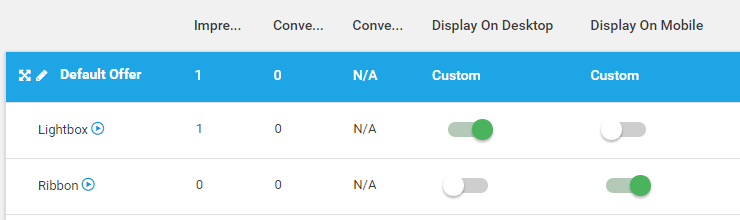
In your Lead Groups, you can now determine whether a form should be shown on desktop devices, on mobile devices, on both or on neither and you can set this for each individual form type.
The image above shows a setup that will display a (large) lightbox overlay to desktop visitors and show a (much smaller) bottom ribbon overlay to mobile visitors.
IMPORTANT NOTE
If you have the same targeting for your desktop form and your mobile form, make sure to add them in the same lead group. Creating a "desktop lead group" and a "mobile lead group" will not work. One of both lead groups will never show. This is due to the lead groups display rules.
Eg. If you want to show a screenfiller to all of your desktop visitors and a ribbon to all of your mobile visitors you would do the following:
- Create 1 lead group (you can call this group "site wide")
- Add your first opt-in form type (eg. a screenfiller)
- Create one or more opt-in forms and add A/B tests if you want
- Set the lead group targeting to all pages and posts
- Put the "Show on desktop" toggle to "on" and the "Show on mobile" toggle to "off"
- Now, add a second opt-in form type (eg. a ribbon) in the same lead group
- Create your opt-in form(s)
- Put the "Show on desktop" toggle to "off" and the "Show on mobile" toggle to "on"
What About Desktop Search Rankings?
In the official update, no mention was made about anything other than the "mobile friendly" ranking factor.
Could Google be looking towards implementing a check that impacts a page's ranking if there's an annoying, full screen overlay shown to desktop visitors?
Perhaps, but at this point, that would be pure speculation.
Generally, the more annoying opt-in forms tend to perform better (see here and here). Because of that, my recommendation is to keep using large overlays until there's official word or strong evidence that it could impact your search rankings.
And even if that should happen, you might still be better off using opt-in form overlays, because what do you really want: more traffic or more leads?
More Thrive Leads Mobile Friendliness
To add even more of a convenience factor, we're planning to add new form templates to Thrive Leads, which are made specifically for mobile devices, along with a few more usability improvements.
For the time being these ribbon templates are the most suitable options for mobile devices.
What are your thoughts about this Thrive Leads update? Do you have any questions or thoughts about the announcement Google made? Let us know by leaving a comment!
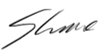



Thanks for this detailed overview of the new update Shane.
Really looking forward to Thrive 2.0 with mobile specific editing / tweaking features, as currently there are bundles of support requests that are being sent that are specific to mobile optimisation. Looking forward to a smart resolve from you and team.
When is the expected date for the 2.0 release?
Thank you, Prashant!
More mobile options are coming to both TL and TCB, in the near future. 🙂
Presumably the two-step, click-a-link and trigger an overlay popup method is not a problem here (more to the point, that Google can detect the difference between that and a popup that loads automatically..?)
Yes, good point. Google can indeed detect the difference and if an overlay is opened after a user clicks on something, that won’t affect your “mobile friendly” rating.
Awesome – as ever.
Thanks for keeping us updated. 🙂
It’s our pleasure, Chris!
Yet another reason to be a Thrive Leads user. You guys do a great job of keeping us all in the loop, and ensuring your products are compliant. I can’t say enough good things. Thanks Thrive team!
Thank you, Doug!
Excellent, thanks for the update Shane and glad to see you guys are on top of this, as always. Also, the recent update to add in the ‘confirmation option’ when someone subscribes is working great. That was what I was waiting for in order to switch my sites over to Thrive Leads from multiple other products and it’s working great!
Glad to hear that, Chris!
Lots of great information there. Looking forward to the next update!
Thanks, Peter!
Right on. Thanks.
It would be cool to have ribbon templates that mimic the buttons on an app. Like the click to call option…
Hi Al,
Can you show some examples of the types of buttons you have in mind?
Shane, thank you for this update.. I have been keeping up with these updates as much as I can to keep my clients at bay, but your post here clarifies alot more of what I was uncertain about.. Thanks again.
It also appears that going with 2-step with a non-intrusive button on the 1st step may be a safe design if in doubt. Thanks again!
Yes, that’s correct. If the user initializes an overlay with a click, that’s fine.
Glad we could help, Arvin!
Shane,
Thank you so much for your quick response to this announcement by Google. Also, thank you very much for the video and post which provide professional explanations and enlightenment on this matter.
Great job, as always!
Luis
Thanks, Luis! Glad you found this useful. 🙂
Hi!
Great work in research and adapting Thrive Leads!
Can this “off for mobiles” option be included for TCB lightboxes as well?
Thanks!
At this time, no. However, we are planning to unify TCB lightboxes and Thrive Leads lightboxes, so that the feature will carry over in the future.
Shane,
Thanks so much for the mobile friendly form solution! Really appreciate how Thrive Themes stays updated to the latest Google changes and makes the necessary adjustments for its users—one less thing to worry about!
All the best,
David Coleman
Thanks, David!
Thanks for always being on top of these changes. The comfort that I have in your knowledge, tools and services allows me to expand my business every month.
It’s our pleasure, Miles.
Thanks Shane, you guys on the pulse as usual
We do our best. 🙂
Very important notes, Shane! Many thanks!
Glad you like it, Adrian!
To me, a more relevant question would be, for those using lightboxes for purposes OTHER than opt-in, what will the impact be? Our overlays only appear if the user clicks a button – usually to see more information. The question is if that sort of use of lightboxes is affected at all by Googles change pronouncement?
Hello Joe,
Thanks for bringing this up – I’ve added a note about this to the post.
The answer is twofold:
1) It doesn’t matter whether the purpose is for an opt-in form, for an ad, for related posts etc. It will still count as “intrusive”. Google names legally necessary overlays as exceptions – e.g. an overlay asking for age verification or one asking for cookie consent.
2) When an overlay is initialized by a visitor click, it will not be deemed intrusive and thus won’t affect your mobile friendly rating.
I appreciate it. But, there’s so much jargon in this business. I’ve had Thrive installed for months and I don’t know what Thrive Leads are. Are they popups, and if they are, why not call them that. I write a health and fitness website, I’m not a website designer or marketer. Lightbox – what is it? Etc.
Hi Dennis,
They are not popups, no. Although the term “popup” is often used to describe an opt-in form that appears as an overlay, that is actually the wrong term to use, since a popup is really a small browser window that automatically opens up.
Thrive Leads is a plugin which is all about lead generation. It does more than one thing, but everything it does is about lead generation. Hence the name “Thrive Leads”. Each individual feature in Thrive Leads is named to be as descriptive as possible. For example, a form through which someone opts in to your mailing list is called an opt-in form. An overlay that fills the entire screen is called a “screen filler”, a form that slides in from the side of the screen is called a “slide in” and so on.
We try to avoid being overly jargon heavy, but to some degree, I’m afraid it can’t be avoided.
I’ve been waiting for this switch since I have joined Thrive. May be a “workaround” maybe compared to what you have coming soon, but I always considered a big strategic issue that I could not choose to show something only in mobile. It actually was my first ticket after joining in… lol Great stuff!
I know it’s been taking a while to come together, but I’m sure you’ll like the mobile features we’ve been working on.
Thank you so much for the update on the looming Google Update on Interstitials… and assurance Shane. And also for keeping us in the loop. My Plugin is updated and my forms too. You rock!
You’re very welcome, Julie.
Great article, thank you.
Speaking of ‘display on mobile’, I was wondering whether you guys were considering rolling that kind of option out to Content Editor? It would be great to tick a box to hide on mobile and/or tablets, just like you can in OptimizePress (and maybe a whole page redirect feature too).
Keep up the good work!
Hello Paul,
Mobile editing options will be coming to the Content Builder as well, yes. 🙂
when will leads be upgraded? right now it says display on mobile and display status. your video shows display on mobile and display on desktop. is this an old video or are you upgrading thrive leads?
Hello KC,
If you don’t see the update yet, you can click on the “Check for Updates” link next to Thrive Leads in your plugins list.
That’s great Shane!
Just a couple weeks ago I requested exactly this feature in the support forum because I wanted to make different popups for desktop and mobile.
Now of course, you guys immediately took action after reading my ticket “haha”. Just kidding…
Heading over now tomake the update!
Thanks Shane!
I don’t mind giving you credit for this, Thomas. 😉
Thanks! I knew you guys would come through on this and i was just waiting for the news.
Glad to be of service, Stacie.
Wow Shane! You did it again! The minute I heard from the Google update coming up, I was thinking: “Luckily I don’t have to worry, because Shane will get us covered!” And indeed you did! Within the shortest amount of time! Great work and thanks!
Thanks, Harry!
Thanks,
If you don’t inform us maybe we will never know about it… now, I will set for mobile only for ribbon templates.
Thanks for your comment.
To be honest, the hoopla over mobile friendly rank influence has been big news but the actual changes in ranking pages deemed not mobile friendly has been rather underwhelming in my observation. Sometimes there is a little shift. Sometimes not.
Hi Dave,
I agree that there has been an overreaction to this announcement. But then, my impression is that pretty much every time Google announces a change, there’s generally an overreaction to it. 🙂
More awesomeness. Thank you Shane. I’ve been using Thrive Lightboxes recently – as I love the animation feature. But I guess I should switch back to Thrive Leads so I can differentiate between mobile and desktop with your new feature. Is that the right way to do this? Here’s my latest Lightbox example: https://justdoitclub.com/
Hello Quentin,
You can apply the same animations to Thrive Leads lightboxes as well. Also, the on your example page only opens up on click, so this isn’t an issue for mobile friendliness.
Regardless of Google this is a really cool additional option for further dividing traffic between forms types that have tested to work better on mobile than desktop and vice versa. Awesome update once again! 🙂 Thanks guys!
Thanks, Dave!
Thank you for clarifying a complicated matter. This helps a lot.
I use the lightbox-type optins on our site and they work great.
Leelo
Glad you found this useful, Leelo!
Thank You for your announcement and comprehensive post. Great feature and tips.
Thanks, Tudor!
I find it humorous how Google likes to suggest (dictate) how you layout your site in ways that are less optimal for you to generate revenue, yet ‘guess what takes up the entire top fold of the search page’ on any given commercial search terms…ads. Sigh.
Reasonable use of screen space? Smh.
Thanks for the update. Glad to see you guys are on top of it in any case.
Haha yeah, that’s a good point. Everyone has to play by Google’s rules… except Google.
Although it’s worth noting that having this mark against your page doesn’t mean you can’t rank. And having a page that doesn’t rank doesn’t mean it can’t be a valuable page for your business. So, it’s not unreasonable to decide that getting more leads is more important than being mobile friendly.
Hi Shane, what about slide in optin forms or click forms that are not filling the whole page, just 1/4th of the screen? (right bottom)
Regards,
Nick
If it only fills 1/4 of the page, you should be fine. And if it triggers on a click, it doesn’t matter how much of the screen it covers. On click, it won’t fall into the category of “intrusive” anymore.
I am showing a full screen box at exit intent (desktop). The “problem” could be, that I cache my site and I have actually no seperate cached site for mobile devices. They use the same cached desktop site. So, if the exit intent fullscreen box will be in the code for the mobile site, will it affect my rankings? It happens on a user interaction btw. there is no exit intent on mobile devices, but it’s in the code?
I actually don’t know how this would affect the rating. I think you’ll have to wait until the feature rolls out and then test it in the Google Mobile Friendly test tool. Currently, no kind of modal will mark your site as not mobile friendly, that’s why you’ll have to wait until January to run the test.
Thanks for your update 😉
Our pleasure, Ray.
Hey Shane – Thanks so much (to you and the Thrive Team) for being on top of this – so we don’t have to be :-). I’m once again reminded how awesome it is to be a Thrive customer.
Thanks, Kevin!
Thank you Shane, I really look forward to my emails from thrive, I can honestly say that they are the only emails I consistently open every time!
I rely on Content builder and Leads sooo much now!
I am glad I read this even though I have heard about it already because I thought the date was the end of February, my bad!
As always thanks for the great info, please please keep making the videos I watch them all !!!!!
Thank you very much, Adam! I’m happy to know that our tools are bringing so much value to you. 🙂
So Awesome. Great updates that follows the trends (and much more), that’s what you get for buying from a reputable company who cares about its customers.
Thank you, Kim!
Shane, a couple of the great things I love about you guys is that you are always on top of what’s happening currently, and you make your products adapt to those changes. Both are good for us out here and I certainly appreciate your work on that.
Thank you very much, William!
Shane, watching this video gave me an idea. This bottom ribbon actually reminds me of a Cookie warning ribbon.
Why not use thrive leads for Cookie warnings as well? Is it possible to create a ribbon that will never be displayed again if the user clicks ok?
Challenge: Could you even create a cookie ribbon which can be tasty enough to make people signup for your list at the same time as they accepts that the website is using cookies?
Hello Henrik,
You could theoretically use it for this purpose, yes. I’m not sure about the idea of trying to combine cookie consent with an opt-in.
This is wonderful – never mind the google update, it’s exactly the experience I’d like to give my visitors. I love the way you guys really think things through to make sure they work really well.
Thank you, Shakya!
Hi, what about the Ultimatum Countdown, since it covers a lot of space in the mobile?
Thank you
You guys are a fantastic company. I’m always impressed with your tool and tutorials. Thank you!
Thank you very much, Elizabeth!
Thanks for this Shane. Was about to install pop ups and set them to mobile as well – crisis averted!
Also, looking forward to mobile updates – my mobile forms don’t look good as of now 🙁 mostly regarding text breaking in weird spots…
Thanks for your comment, LJ! I’m looking forward to releasing the new features as well. 🙂
Thanks for that Shane, really helped!
You’re very welcome, Steven!
Wow this was so helpful… thanks Shane for catching me up on all the latest news to keep my blog compliant for mobile friendly use. You guys are great…:)
Thank you, Shiffon!
Thanks
Love it! You’re always up to date on the latest news. I don’t ever need to go anywhere else because I know you’ve got me covered!
Thank you, Ben!