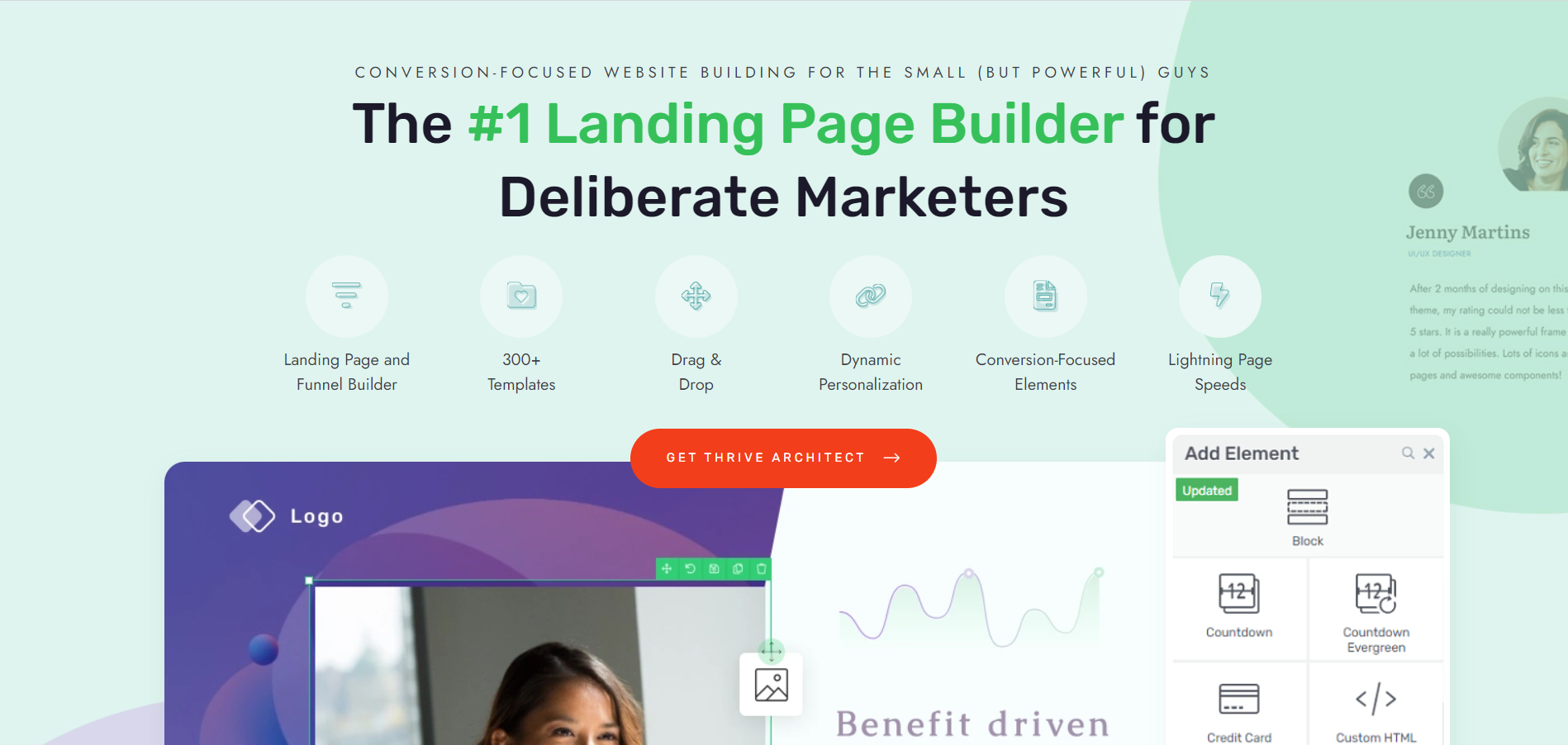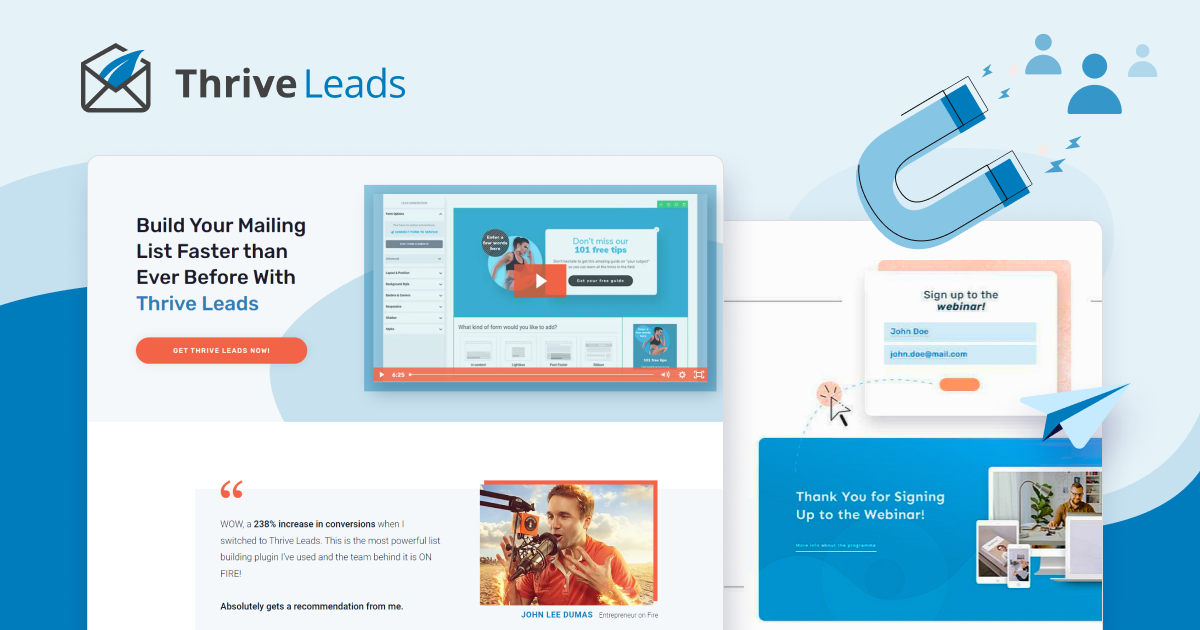Are you trying to figure out how to improve your funnel conversion rates? You're not alone.
In my freelance marketing years, I obsessed over this question. I'd spend hours tweaking headlines and button colors, only to see minimal results. It was frustrating, but through trial and error, I uncovered strategies that truly moved the needle.
What I discovered is that while the basics are important, the real difference comes from trying newer, slightly out-of-the box ideas. Combine these with the fundamentals – good design, CTAs in the right place, good copywriting, etc. – and you've created a recipe for success.
In this post, we'll dive into strategies that go beyond the usual advice. Some might challenge what you think you know about funnel optimization, but trust me, that's where things get interesting. Whether you're fine-tuning your current funnel or ready to try something new, you'll find valuable insights to boost your conversion rates. Let's dive in and start turning more visitors into customers, shall we?
The Key to Improving Your Conversion Funnels: Go Beyond the Basics
We've all been there – staring at stagnant conversion rates, wondering what else we can possibly do.
It's frustrating, isn't it? Especially when you've invested so much time and effort into following every "best practice" out there.
Here's the truth: To really move the needle on your conversion rates, you need to go beyond designing a page that’s “good enough” and start implementing a few out-of-the box ideas.
You’ll be surprised to find that some of these tips are super simple and easy to implement.
So if you're ready to break through your conversion plateau and take your conversion funnel performance to new heights, you're in the right place. Let's explore some powerful, often overlooked strategies to improve sales funnel conversion rates and drive the growth you've been aiming for.
13 Ways to Improve Your Funnel Conversion Rates
Think of these tips as "conversion rate optimization made easy". I've focused on keeping every suggestions as practical and easy-to-implement as possible so you can set them up quickly.
1. Audit Your Current Funnel Design
“You can’t fix what you don’t know is broken,” is a personal mantra of mine that I use in daily life, but it’s also applicable to your funnels.
Before trying to add or remove things to your conversion funnel, you need to identify the problem areas first. You might think you need to change your entire landing page, but what if that isn’t necessary?
When we want to make changes to our conversion funnels, sales pages, or blog content at Thrive we first take a look at the numbers.
Your site’s analytics hold all the information you need to identify your funnels’ problem areas – you just need to know how to read them.
We use MonsterInsights to get a clear picture of our site's performance. It integrates seamlessly with Google Analytics, giving us actionable insights right in our WordPress dashboard.
Sales Funnel Metrics: What to Look For When Reviewing Your Analytics
Here are the metrics I pay attention to when analyzing my conversion funnel:
- Traffic sources: I want to know where our visitors are coming from. Are they finding us through organic search, paid ads, or social media? This helps me focus our efforts on the most effective channels.
- Bounce rates: If a page has a high bounce rate, it's a red flag. It means people are leaving without taking action. I'll dig deeper to find out why - maybe the content isn't engaging, or the page is loading too slowly.
- Time on page: This tells me if visitors are actually consuming our content. If it's low on key pages, I know we need to make our message more compelling.
- Conversion rates: I track how many visitors take the desired action at each step of the funnel. Any significant drop-offs show me where we're losing potential customers.
- Exit pages: Knowing where people leave our site helps identify weak points in the funnel. Maybe we need clearer calls-to-action or more persuasive content on these pages.
- User flow: I look at how visitors navigate through our site. Are they following the path we've laid out for their customer journey, or are they getting sidetracked?
Once I've gathered this data, I can make informed decisions about what to change in my conversion funnel.
2. Use Better Tools to Build Your Conversion Funnel
We've all been there - trying to save a few bucks by opting for free or cheap funnel-building tools. I get it. When you're starting out or watching your budget, it's tempting to go for a free option or the cheapest one available.
But here's the thing: a lot of "budget-friendly" choices often end up costing more in the long run. I've seen business owners waste countless hours wrestling with clunky interfaces, limited features, and frustrating bugs. Time is money, and those cheap tools can drain both.
On the flip side, I've also witnessed teams invest in expensive, all-in-one platforms without really considering if they're the best fit. Just because a tool has a hefty price tag doesn't mean it's right for your specific needs.
The key is finding that sweet spot - a tool that's powerful enough to meet your needs without breaking the bank or overwhelming you with unnecessary features.
In my experience, Thrive Architect hits that balance well for many small business owners. It's not the cheapest option out there, but it’s packed with all the features you need to easily build high-converting funnels.
You'll find everything you need to turn visitors into customers, without getting bogged down in complicated tech. The drag-and-drop interface means you spend less time figuring out the tool and more time building conversion funnel pages that encourage your prospects to take action.
With this tool you get a solid range of high-quality templates, drag-and-drop editing, and conversion-focused elements like countdown timers, pricing tables, CTA buttons, and so much more.
3. Start Your Funnel with a Quiz
When people come to your landing page, they’re expecting a lead capture form or a page that breaks down an offer and why they should purchase it.
Why not surprise them with an interactive quiz, instead?
Quizzes are a great way to segment your audience and lead them to the perfect offer based on their preferences.
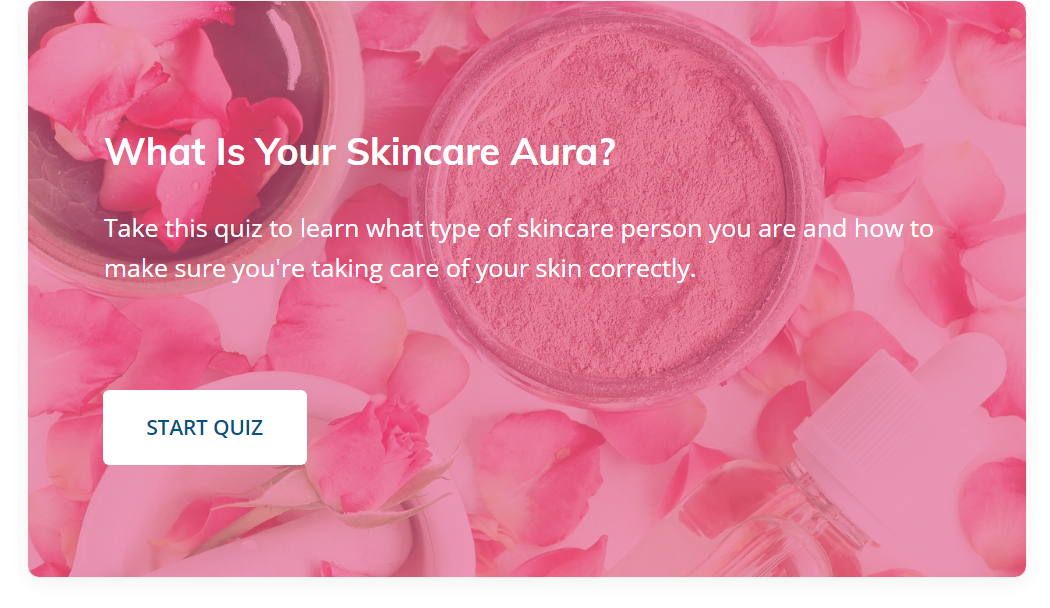
For example, if you have a skincare business, you can create a quiz that asks about skin type, concerns, and daily habits. Based on their answers, you can recommend specific products or routines that match their exact needs.
As a result, they’re much more likely to check out your offer and even make a purchase – or fill in an opt-in form to join your email list and learn more about your business.
To increase the chances of visitors finishing your quizzes, keep them short and relevant. Aim for 4-6 questions max. Any longer and you risk losing people's interest.
Also, make sure your quiz leads to a valuable result. Offer genuine insights based on their answers, then smoothly transition into how your product or service can help them further.
And one word of caution: don't make the quiz feel like an interrogation. Keep it fun, lighthearted, and focused on providing value to the user.
Thrive Tip: Use this detailed guide to learn how to create a personality quiz and add it to your website to increase conversions and engagement.
4. Add a Chatbot for Instant Support
Patience is in short supply when people are browsing online. I've seen potential customers vanish because they couldn't get quick answers to their questions.
But if you’re a small business owner with limited resources, you won’t always be able to answer your prospects’ queries on time. What do you do?
Enter chatbots - the 24/7 support staff that never sleeps. Adding one to your funnel can significantly boost your conversion rates – and give you more time to focus on other parts of your business.
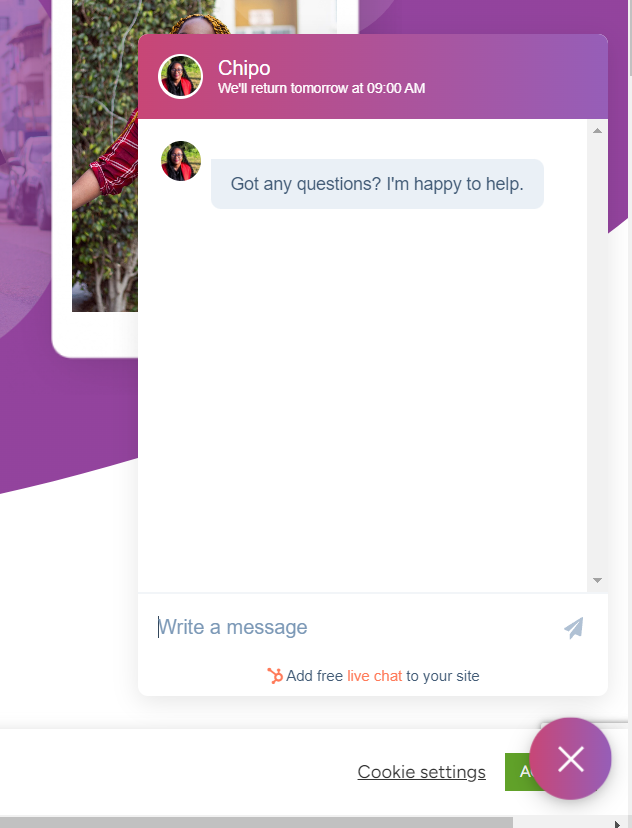
Example of a chatbot on a Thrive Architect-built site.
Here's why chatbots work so well:
- They provide instant answers, keeping visitors engaged and moving through your funnel.
- They can qualify leads by asking the right questions.
- They're available round the clock, catering to customers in different time zones.
- They can handle multiple conversations simultaneously, making it easier to resolve several customer issues at the same time.
But a word of caution: don't try to pass off your chatbot as a human. Be upfront about it being an AI assistant. In my experience, people appreciate honesty and are often impressed by a well-designed bot.
5. Use Conditional Display to Target the Right Visitors
Conditional display lets you dynamically adjust your funnel pages’ content based on specific criteria.
It might be the visitor's location, the device they're using, their referral source, or their previous interactions with your site. The result? A personalized experience that resonates more deeply with each individual.
The beauty of this tool is its versatility. You can use it to alter headlines, swap out images, change call-to-action buttons, or even modify entire sections of your page. With this flexibility, you can easily create a funnel that feels tailor-made for each visitor.
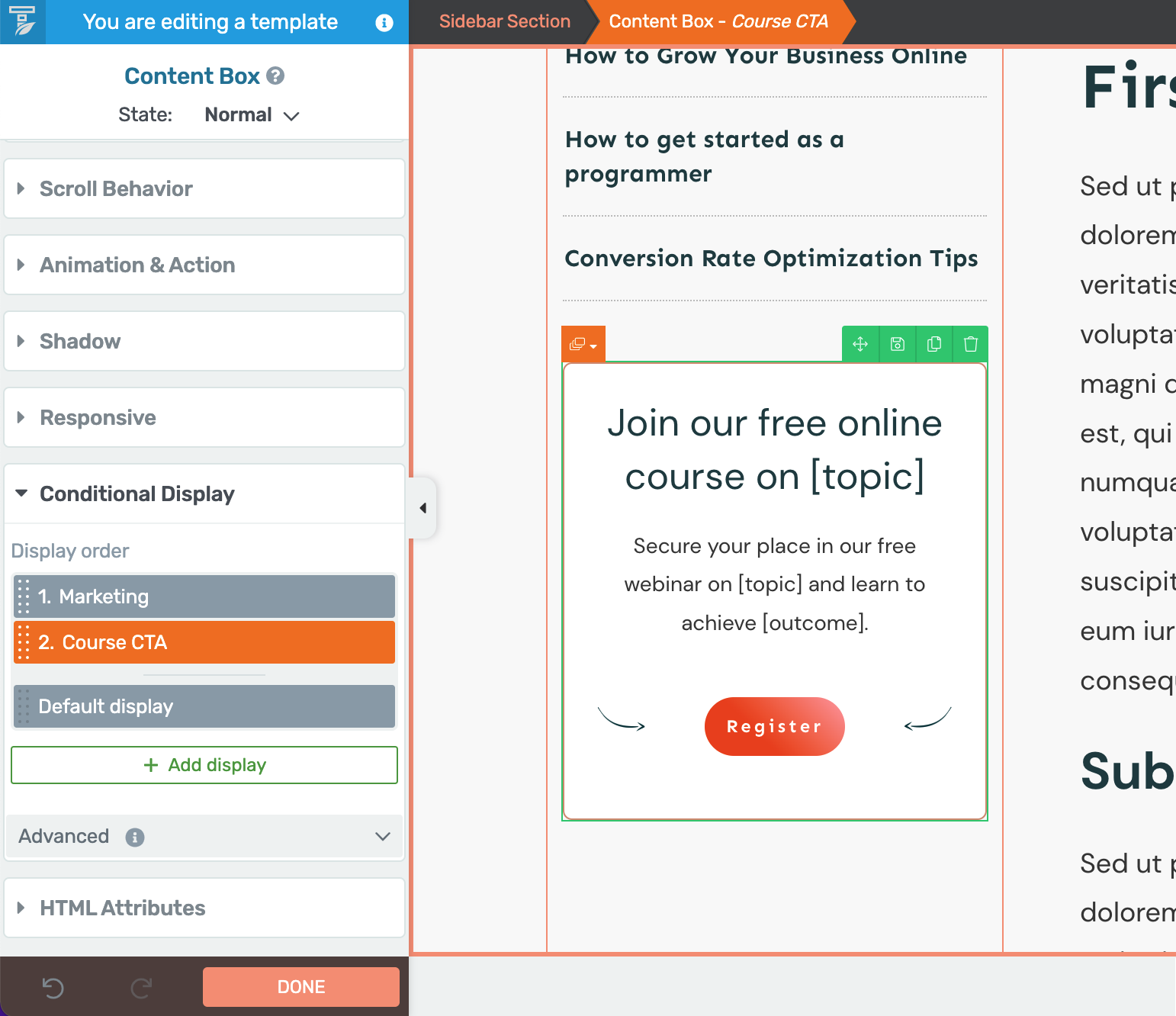
Conditional Display in Thrive Architect
For example, let's say you run an online fitness coaching business. A visitor arrives at your landing page after clicking an ad about weight loss. With conditional display, you can automatically adjust your page to focus on weight loss content.
Your headline could change from "Get Fit with Personal Coaching" to "Lose Weight with Expert Guidance". The hero image switches from a general fitness photo to one showing successful weight loss transformations. And you could place testimonials featuring weight loss success stories to really drive the point home.
Now, if another visitor arrives after clicking an ad about muscle gain, the same page could dynamically change to focus on promoting your bodybuilding offer.
This level of personalization makes your funnel more relevant and compelling to each visitor, which can help increase your conversion rates significantly.
6. Add a Progress Timeline to Your Funnel
When it comes to conversion funnel design, small elements can make a big difference.
Adding a progress timeline to your funnel provides your potential customers with a clear picture of where they are in the process – which is especially useful for complex multi-step funnels.
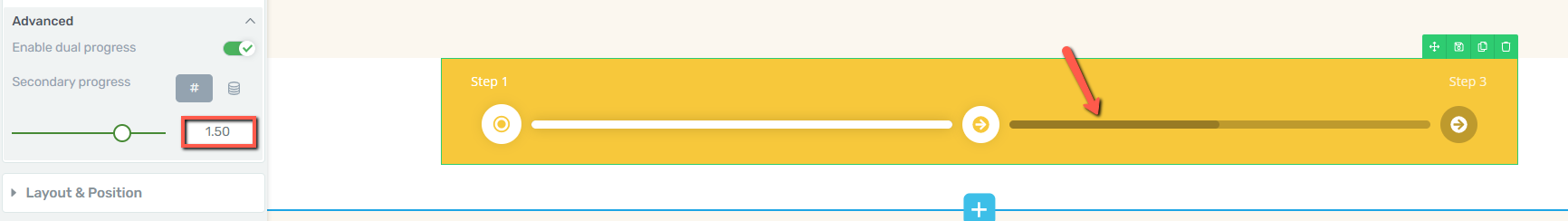
The goal is to make your funnel feel manageable and transparent. A progress timeline reassures visitors they're on the right track which, in turn, reduces anxiety and increases the likelihood they'll reach your desired conversion point.
It's a straightforward tactic, but one that can have a substantial impact on your funnel's performance.
7. Introduce a Downsell Offer Before Someone Exits
Not every visitor is ready for your main offer. But that doesn't mean they're a lost cause. The downsell is a powerful sales technique that helps you capture value from visitors who might otherwise leave empty-handed. Some refer to this method as “saving a sale”.
A downsell is a lower-priced alternative you present when someone's about to exit your funnel without purchasing. It's your last chance to convert a hesitant visitor into a customer.
Timing is key. The best time to trigger your downswell offer is when a visitor is about to leave your page. I recommend adding an exit-intent pop up to your landing page (or checkout page) and configure it to appear when a website visitor moves their mouse to leave the page.
Your downsell should be related to your main offer but more accessible. It could be a stripped-down version of your product, a lower-tier service, or an inexpensive tripwire to get them into your ecosystem.
Frame it as a special opportunity. "Before you go, here's a special offer just for you..." That way, you’ll create a sense of exclusivity that’s hard to resist.
8. Add Demo Videos to Your Landing Pages
Demo videos serve multiple purposes.
They quickly communicate your value proposition, show your product in action, and build trust with potential customers. In just a minute or two, visitors can gain a clear understanding of what you're offering and how it can benefit them.
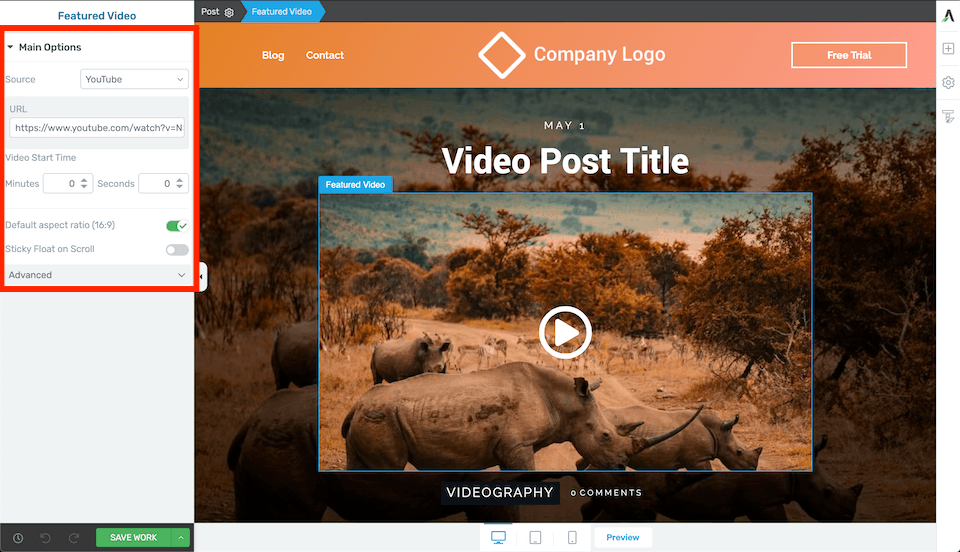
Placement is key. Position your video prominently above the fold where it's immediately visible. Auto-play can be effective, but always include a mute option to respect your visitors’ preferences.
Keep your demo video concise and engaging. Aim for 60-90 seconds - long enough to convey key information, but short enough to maintain attention. Focus on highlighting the most important features and benefits, and include a clear call-to-action at the end.
Quality matters. A poorly produced video can undermine your credibility. Invest in professional production if possible, or at least ensure your DIY video has clear audio and visuals.
Thrive Tip: Want to learn how to create video sales pages that convert? Check out this handy guide.
9. Offer a Risk-Free Free Trial
Free trials allow potential customers to experience your product or service firsthand, reducing the perceived risk of making a purchase.
When you offer a risk-free trial, you're demonstrating confidence in your offering. It tells customers, "We believe you'll love this so much, we're willing to let you try it for free." This can be particularly effective for subscription-based services or software products.
When implementing a free trial, be clear about the terms. Specify the duration, what features are included, and any limitations. Transparency builds trust and sets appropriate expectations.

Consider offering a "frictionless" trial that doesn't require credit card information upfront. This can significantly increase trial sign-ups, as it removes a major barrier to entry for many potential customers.
However, here's a crucial caveat: make sure you have a solid email campaign in place. A free trial is just the beginning. You need a well-crafted series of emails to guide users through your product, highlight key features, and ultimately convert them into paying customers.
Your email campaign should educate, engage, and gently nudge users towards conversion. Include tutorials, case studies, and timely reminders as the trial period nears its end.
10. Embed Targeted Forms on Specific Blog Posts to Capture Interested Readers
Your blog posts are prime real estate for lead generation. If someone’s spending time reading a post, it means there’s a high chance they’ll be willing to exchange their email address for a relevant offer.
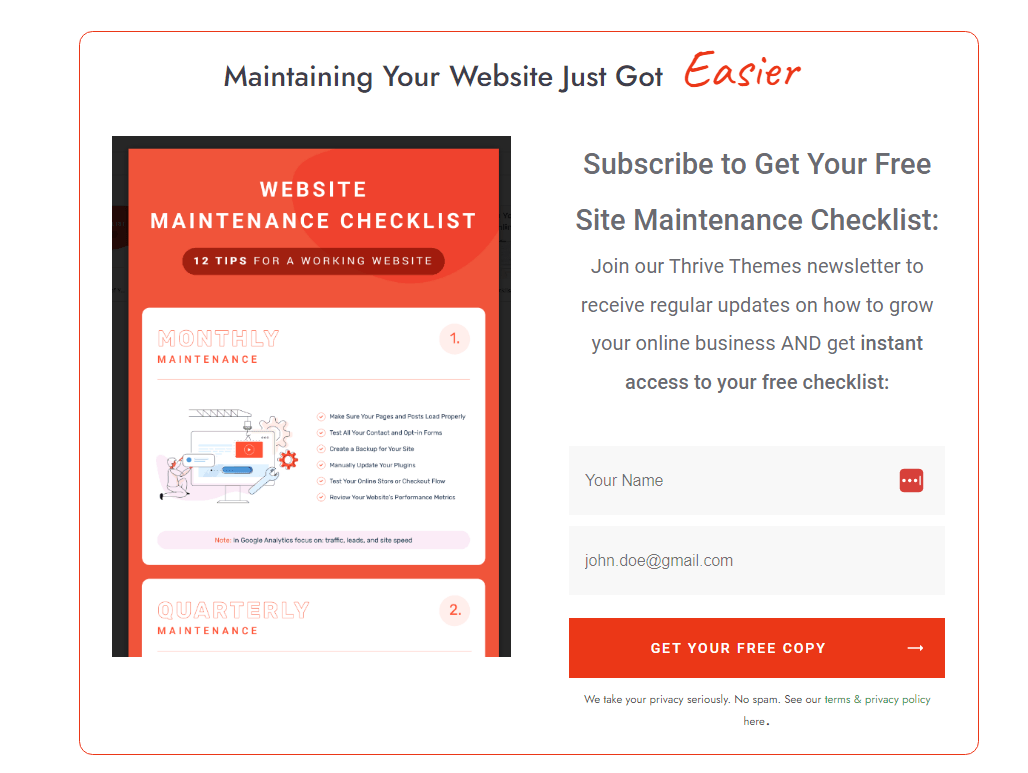
An example of a targeted opt-in form found at the end of a blog post based on the same topic, giving readers the chance to download an easy-to-follow checklist to maintain their websites.
Let’s say someone is reading one of your blog posts, “How to Learn SEO and Become a Pro” for example. If you show them a signup form for a free guide on beginner tips, it matches their current interest perfectly, making them more likely to sign up.
The key here is relevance. Match your form to the content of the post and place your form strategically within the content. Near the end often works well, as readers who've made it that far are likely interested in your topic. But don't be afraid to experiment with in-content forms or exit-intent popups.
Now, trying to add these forms to individual posts, on your own, can be taxing – and time-consuming.
And as a small business owner, you know that time is money.
This is where a marketing tool like Thrive Leads can make a big difference. It's built to make the task of creating and placing opt-in forms straightforward, saving you both time and effort.
For a given form, you can program the display logic to show it across your site or on specific posts and pages.
Because the display logic in Thrive Leads is so comprehensive, you can make sure you pair the right opt-in offer with the most relevant content to help grow your email list in the shortest time possible.
11. Create Time-Scarcity Campaigns to Drive Action
Nothing motivates action like a ticking clock.
Time-scarcity campaigns tap into a fundamental aspect of human psychology: our fear of missing out. When we know an opportunity is limited, we're more likely to take action. It's why "limited time offers" and "while supplies last" are such powerful marketing phrases.

When you add a time limit to your offers, you create a sense of urgency that can significantly increase conversions. Customers who might have otherwise procrastinated or forgotten about your offer are motivated to act now. This urgency bypasses the rational, often over-analytical part of our brains and appeals directly to our emotions and instincts.
For you, as a business owner, this means more sales in a shorter period. It can also lead to quicker decision-making from customers, reducing the length of your sales cycle. Time-scarcity campaigns can be super effective for launching new products, clearing out inventory, or boosting sales during slower periods.
12. Experiment with Different Types of Social Proof
When it comes to creating high-converting funnel pages – social proof is non-negotiable.
It's the digital equivalent of word-of-mouth marketing, and it can make or break your conversion rates. But not all social proof is created equal. That's why you should experiment with different types to see what resonates best with your audience.

Customer testimonial block in Thrive Architect
Customer testimonials are great and should appear on your landing pages – but they aren’t the only type of social proof to use.
User-generated content, for example, can be particularly persuasive. Real photos or videos of customers using your product often resonate more than polished marketing messages.
If you have endorsements from industry experts, make sure to display them on your most important landing pages. Their approval can carry significant weight with potential customers.
And don't underestimate the power of numbers. Statistics like "10,000+ satisfied customers" can be very compelling. People often feel more comfortable following the crowd.
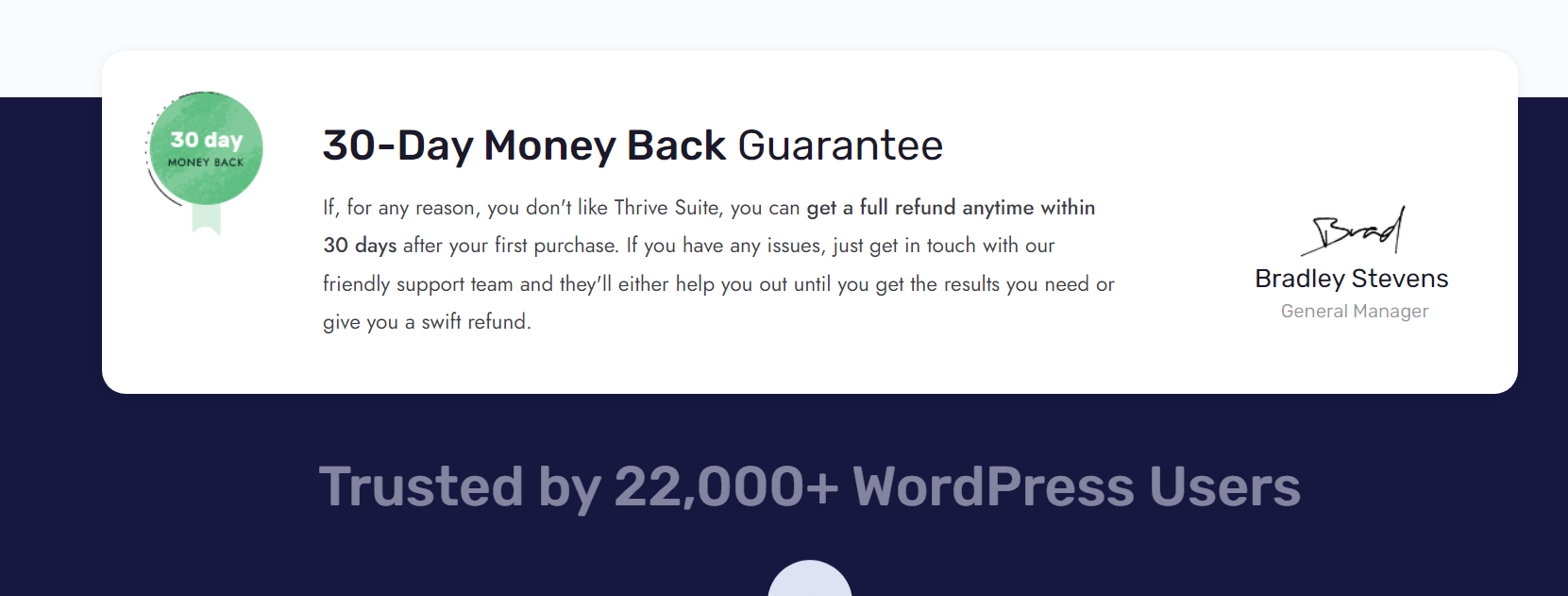
An example of using real numbers to build trust with potential customers.
If you're in e-commerce, trust badges and security seals can help alleviate concerns about online transactions.
For B2B businesses, detailed case studies can be super effective. Decision-makers often appreciate seeing concrete results and implementation details.
The key is to test these different types of social proof throughout your funnel. What works on your landing page might not be as effective on your checkout page.
Remember to keep your social proof authentic and relevant. Genuine, detailed testimonials often outperform vague, overly enthusiastic ones.
13. Optimize Your Post-Purchase Funnel Experience
You've made a sale - congratulations! But don't stop there. What you do after a customer buys can make or break your small business.
Your thank you page is your first chance to make a great post-purchase impression. Don't just throw in a generic "thanks for your order." Get personal. Include a short video of yourself thanking the customer. Or provide quick tips on how to use what they just bought. This personal touch can set you apart from bigger competitors.
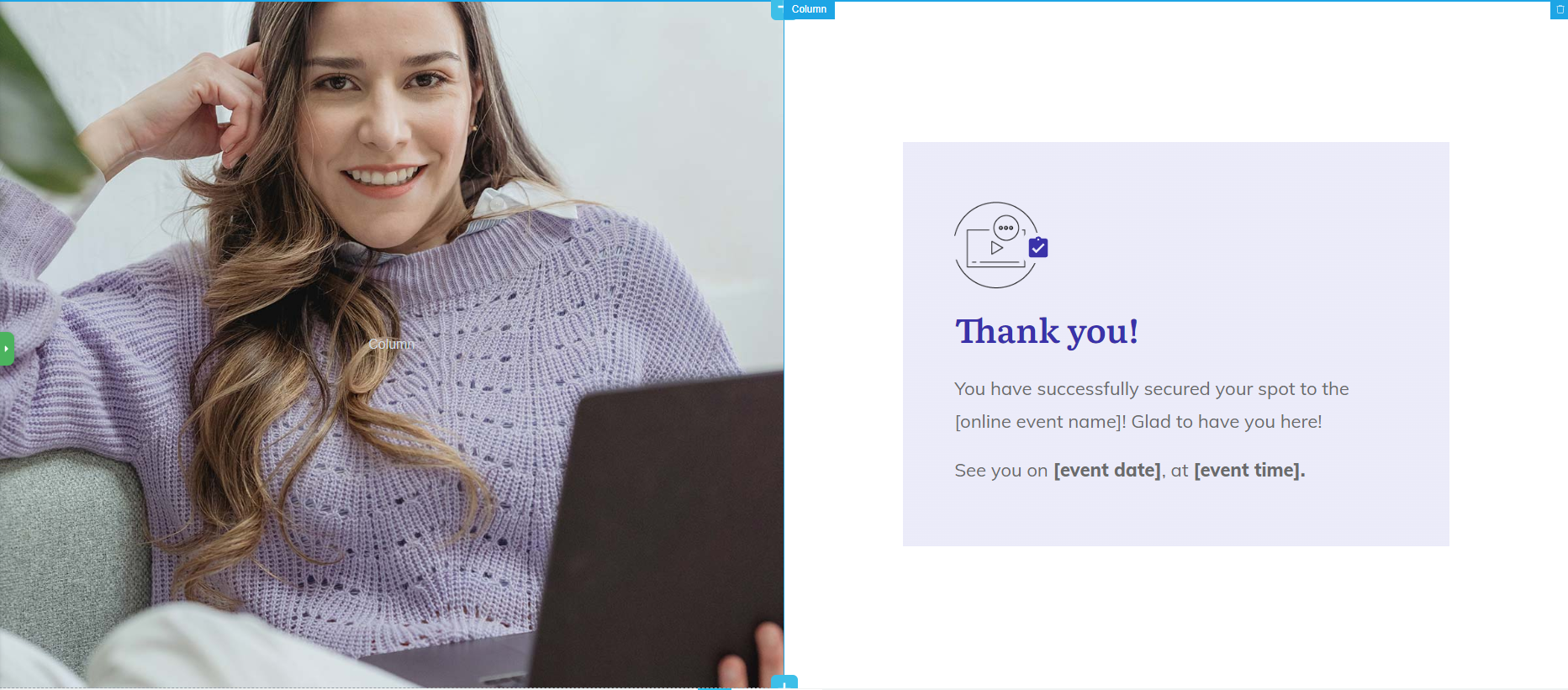
Thank You page block in Thrive Architect
After a sale, ask your customers a few quick questions. What made them choose your product? What are they hoping to achieve with it? This info is invaluable - it helps you understand your customers better and improve what you offer.
Don't shy away from suggesting additional products, but be smart about it. If someone buys a power tool from your hardware store, maybe recommend safety gear or accessories that complement it.
Every interaction after a purchase is a chance to build a stronger relationship. Share usage tips, ask for feedback, or simply check in to see how they're enjoying the product.
These small gestures can turn one-time buyers into loyal fans who'll spread the word about your business.
Next Steps: Set Up Analytics and Testing To Track Your Funnel’s Progress
As I mentioned earlier, the first step to analyzing your funnel’s performance starts with reviewing your analytics.
Your site's analytics are the foundation for understanding how well your funnel is performing. They hold all the key information you need to identify problem areas and opportunities for improvement.
Now, if you’re new to Google Analytics, you might find the platform a little confusing. That’s why I recommend using a tool like MonsterInsights or ExactMetrics to track your sales funnel metrics in a way that’s easy to understand.
You can also take a look at this step-by-step guide to learn how to set up analytics on your WordPress website.
Wrapping Up: How to Improve Your Funnel Conversion Rates
We've covered a lot in this post, from tried-and-true conversion rate optimization tactics to some outside-the-box ideas.
Keep in mind, improving your conversion funnel is an ongoing process. Keep testing, analyzing, and refining. Start by trying one or two tips that make the most sense for your business. Give them time to work, and always keep an eye on your analytics.
While these strategies can boost your conversions, they work best on a solid foundation. Make sure your funnel basics are in order: clear messaging, compelling offers, and a smooth user experience.
In fact, here are a few tutorials to help make sure you’ve built your funnels the right way:
- How to Build Your First Sales Page on WordPress
- How to Build a Complete Sales Funnel (Simple Guide)
- 13 Copywriting Tips for Beginners (How to Write Like a Pro)
- How to Boost Your Call-to-Action Click-Through Rates (9 Hacks)
Keep learning and stay curious. Digital marketing is always changing, and so should your strategies. What works today might need tweaking tomorrow.
Now it's your turn. Which strategy will you try first? Dive in, start optimizing, and watch those conversion rates climb.
And if you know it’s time to switch to higher quality building tools, you know what to do.
Here's to your success!