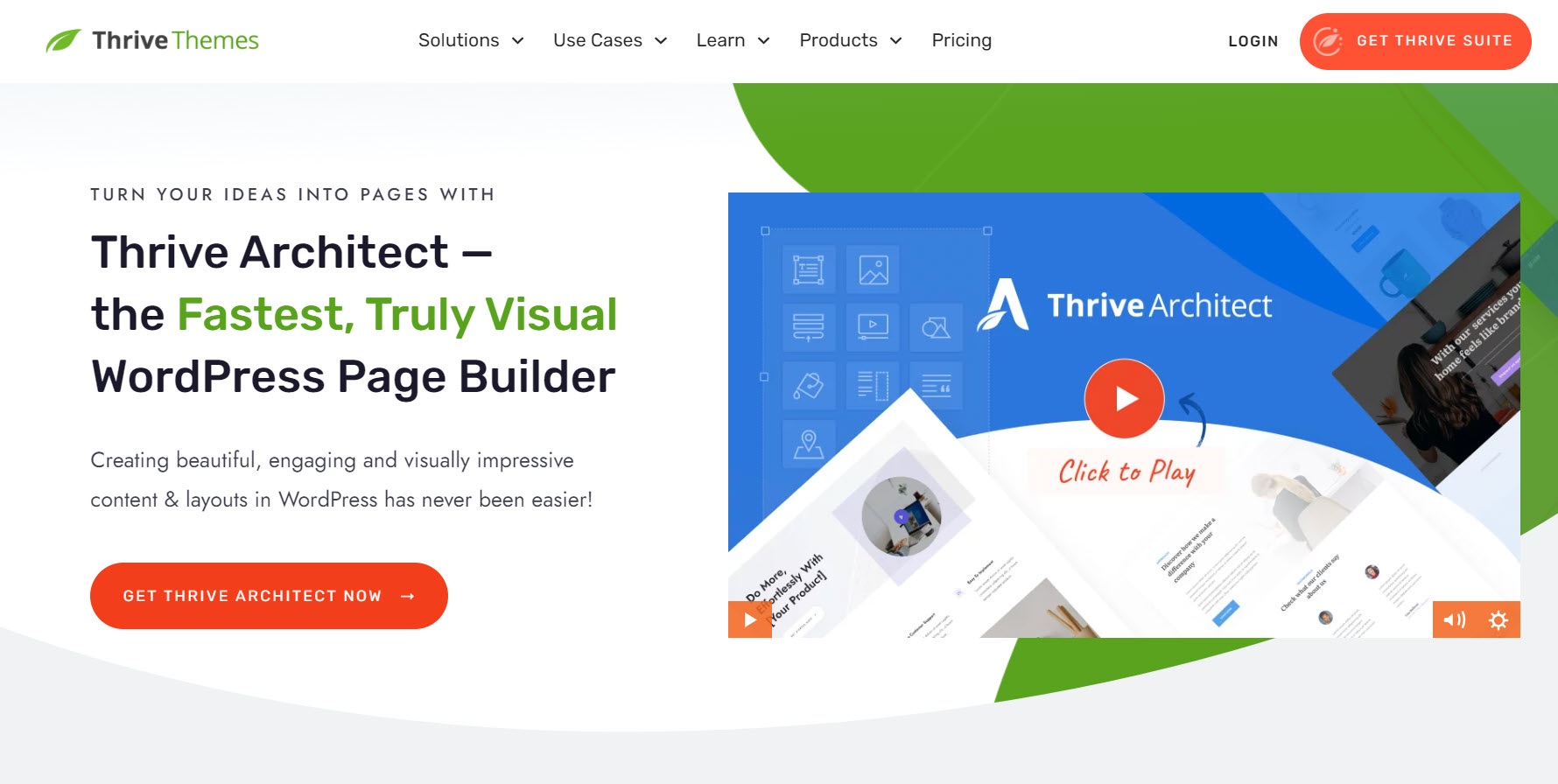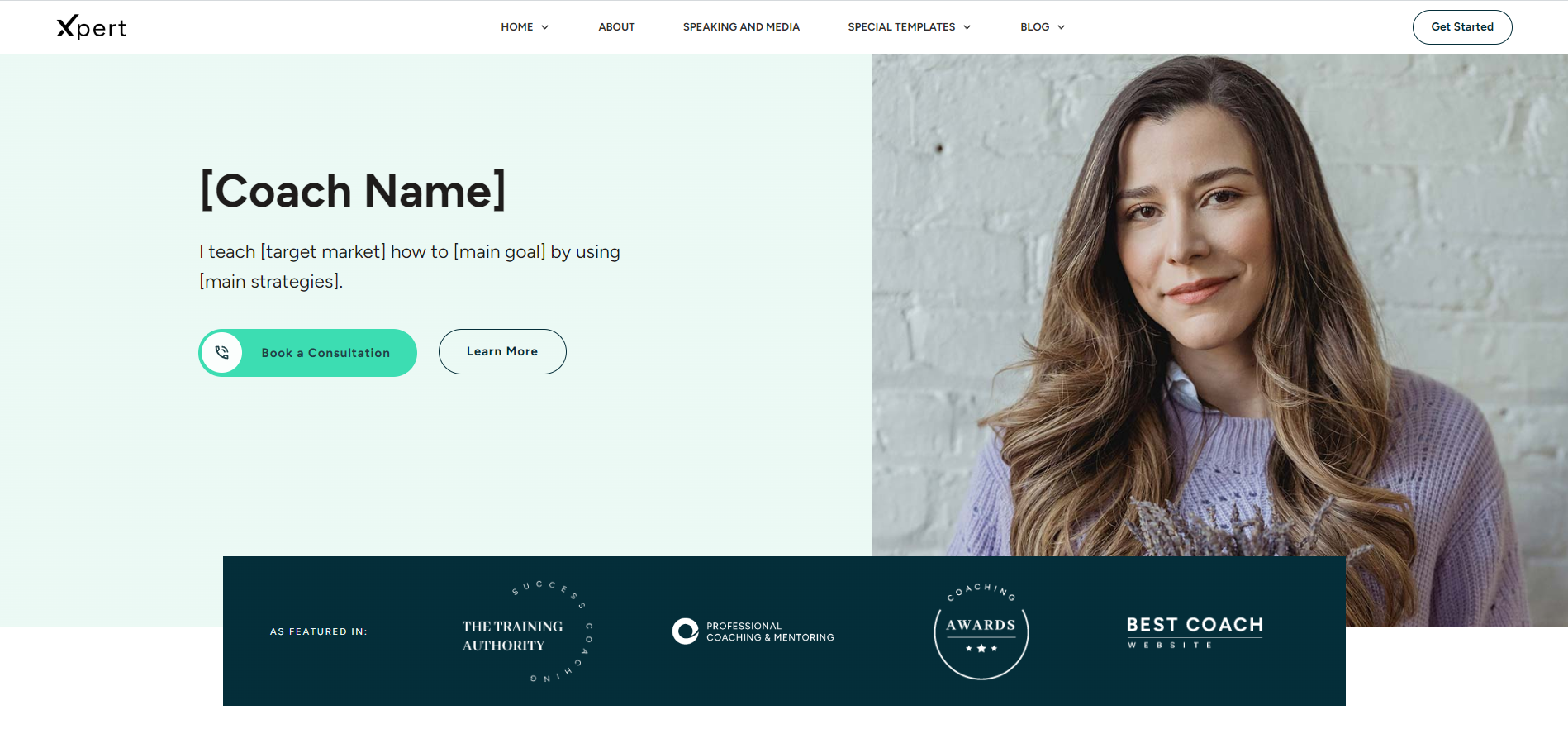Want to create a high-converting online course landing page?
We've got you covered!
Landing pages are a key part of any sales funnel and digital marketing strategy.
But if you aren’t well versed in marketing or designing pages, you might struggle to create the right web page to promote your course platform’s offers.
Use our conversion-focused online course landing page templates and follow this guide to get more sales for your online course.
What is an Online Course Landing Page & Why Do You Need One?
An online course landing page is designed to promote your online course to your potential customers.
Once you’ve created your online course, you can’t expect your customers to randomly stumble upon it.
You need to promote your course to your email list, social media followers, and YouTube subscribers.
But if you want to get turn your audience into engaged students, you need to make sure your online course sales page:
- Looks great and is easy to navigate
- Understands your audience’s problems
- Clearly communicates your value proposition
- Showcases glowing, trustworthy reviews from previous students
- Features strategically placed calls-to-action that get your customers to take immediate action
- Answers any questions or reservations your potential customers may have
If you aren’t a marketing pro with years of experience building conversion-focused landing pages… you’re going to struggle to build a high-converting online course landing page from scratch.
But what if we told you that you don’t need to? At Thrive Themes, we’ve taken our years of marketing expertise to create the ultimate landing page-building solution you need to generate sales & have a successful course.
Keep reading to learn more.
How to Create a High-Converting Landing Page for Your Online Course
These steps are going to make it easy for busy course creators like you to create a successful online course landing page.
It’s so easy that you can repeat the process over and over again to make sure you tailor your approach to different segments of your target audience. You can even use this tutorial to promote other digital products like webinars, podcasts, and more.
1. Download & Install Thrive Architect
Thrive Architect is the best page builder for WordPress.
When you buy Thrive Architect, you aren’t just getting pretty designs to make your website look good.
You get a visual editor with drag-and-drop functionality, as well as landing page templates that have been designed to help you generate conversions.
At Thrive Themes, we’ve used landing pages and online courses to generate over six figures’ worth of revenue – multiple times. And we built our landing page templates with the key elements we use to promote our products.
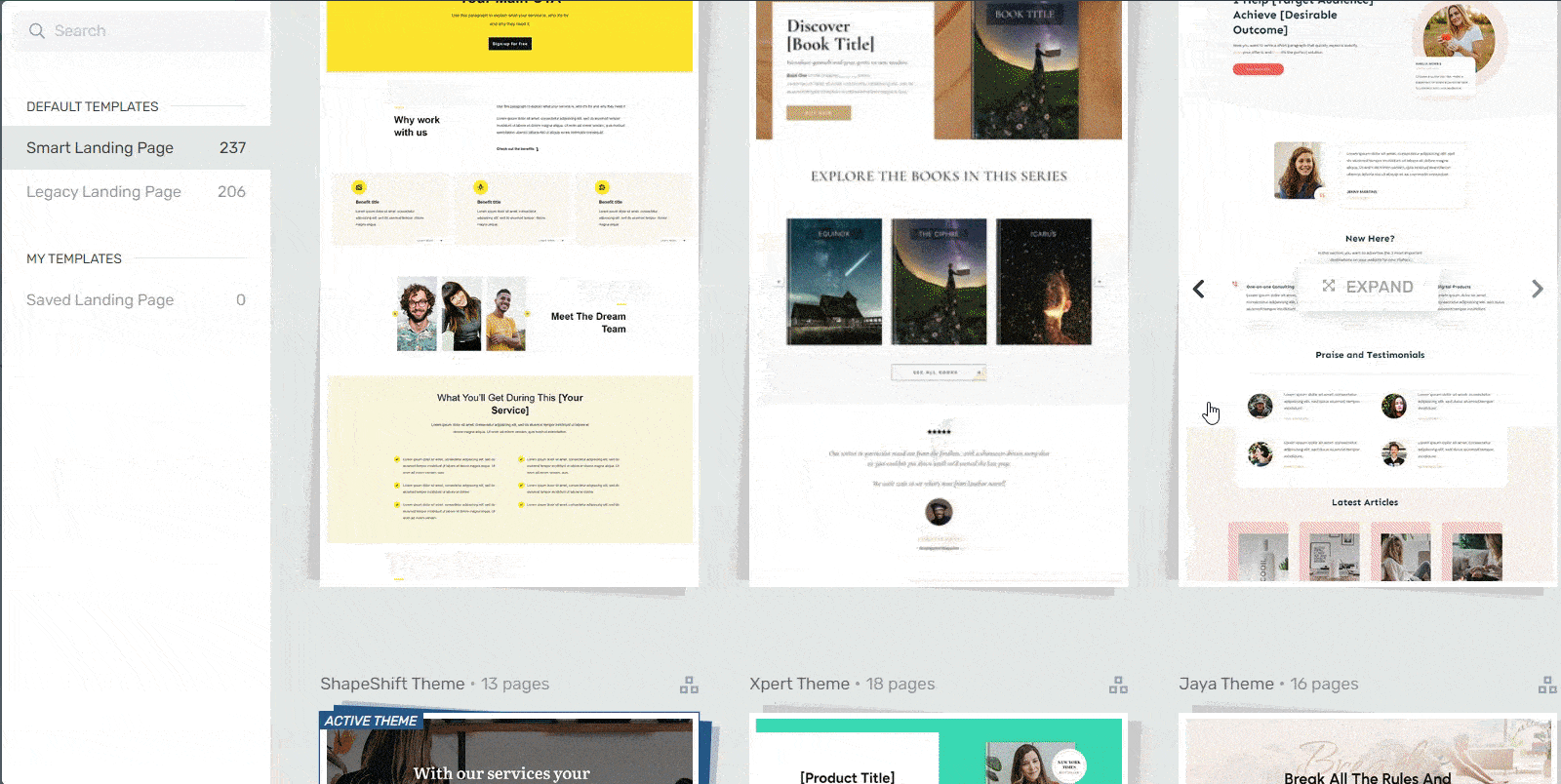
Landing page template sets in Thrive Architect
And all you have to do is install Thrive Architect, select one of our landing page templates and adjust them to fit your brand & your audience.
No need to code. No complicated pieces to put together.
And it gets better…
If you use Thrive Architect as a part of Thrive Suite, you don’t need to buy several other plugins for things like A/B Testing, pop-ups, and contact forms, for a very reasonable price.
Thrive Suite provides you with the best no-code tools for WordPress you need to not just build a conversion-focused landing page…
With this toolkit, you can turn your course academy into a thriving online business.
To get started, head to the Thrive Architect or Thrive Suite sales page (notice our conversion-focused landing pages) and complete your purchase. Then, quickly install the plugin following this handy guide, and you can start creating your online course landing pages.
2. Create a New Page & Select a Landing Page Template
After you activate Thrive Architect, head back to your WordPress Dashboard.
Next, select the "+ New" button at the top of the page and choose "Page".
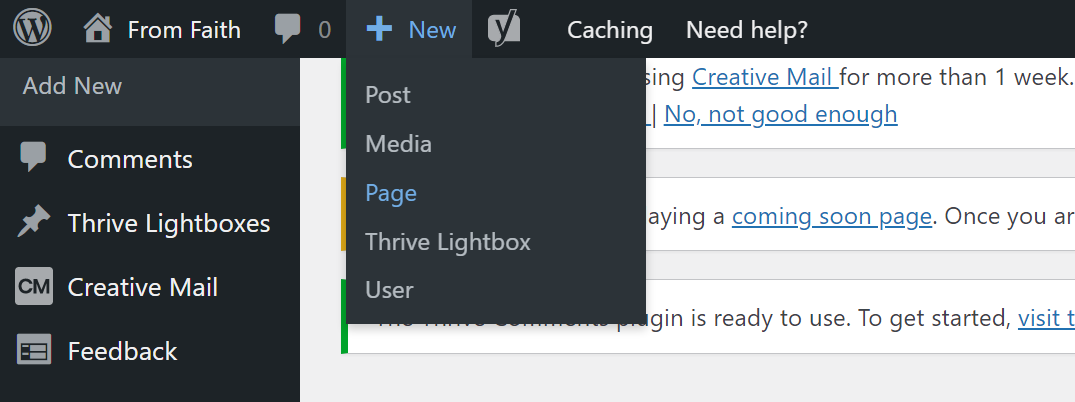
On the next screen, give your page a name and click the bright green "Launch Thrive Architect" button.
Thrive Architect will give you a few options to choose from:
1. Normal Page
2. Blank Page with Header and Footer
3. Completely Blank Page
4. Pre-built Landing Pages
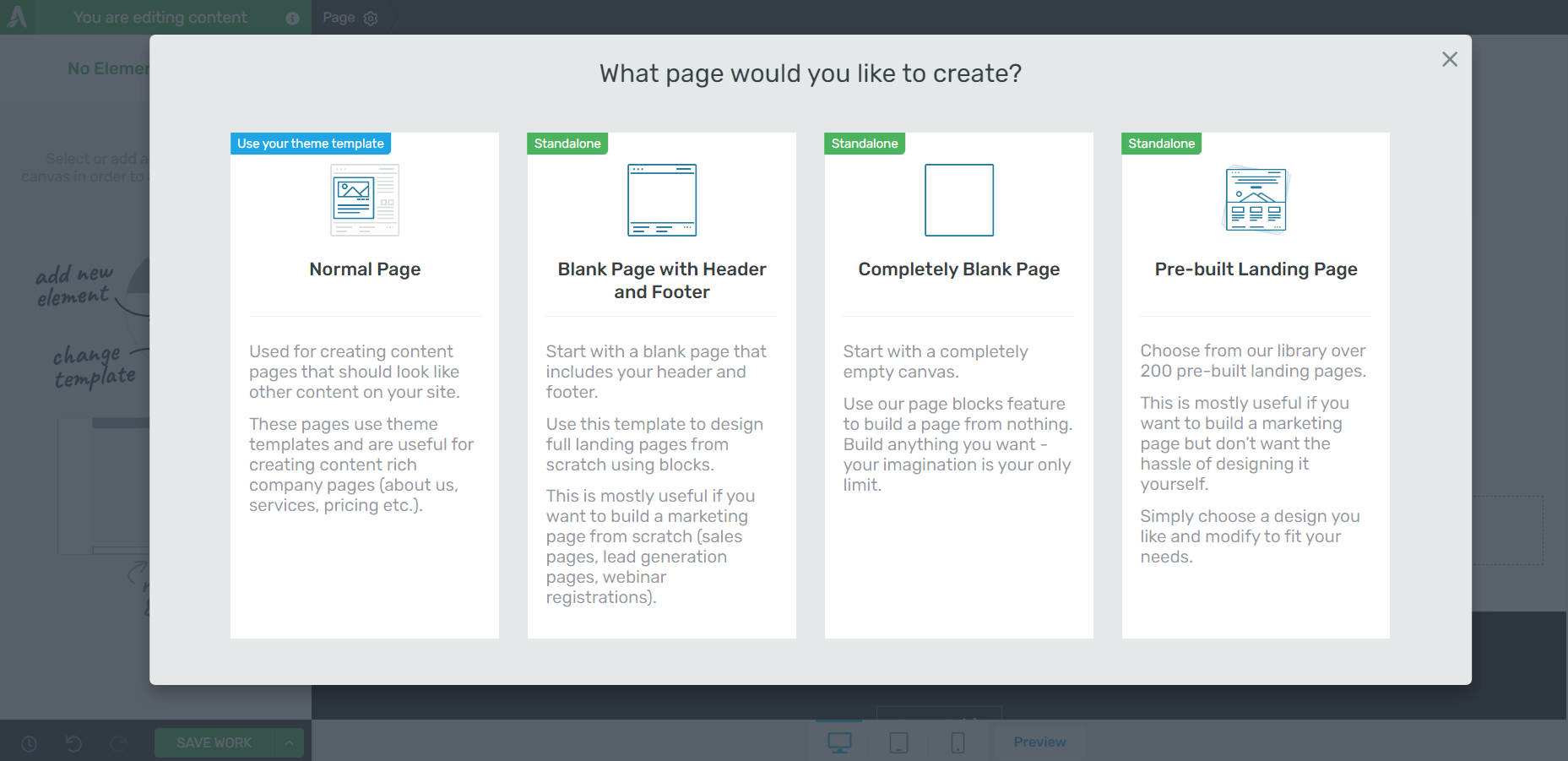
For this tutorial – and if you want to create an effective landing page without the hassle of building it from scratch – select Pre-built Landing Pages.
In the Landing Page Library, you can browse through 350+ conversion-focused landing page templates until you find the perfect one to promote your online course.
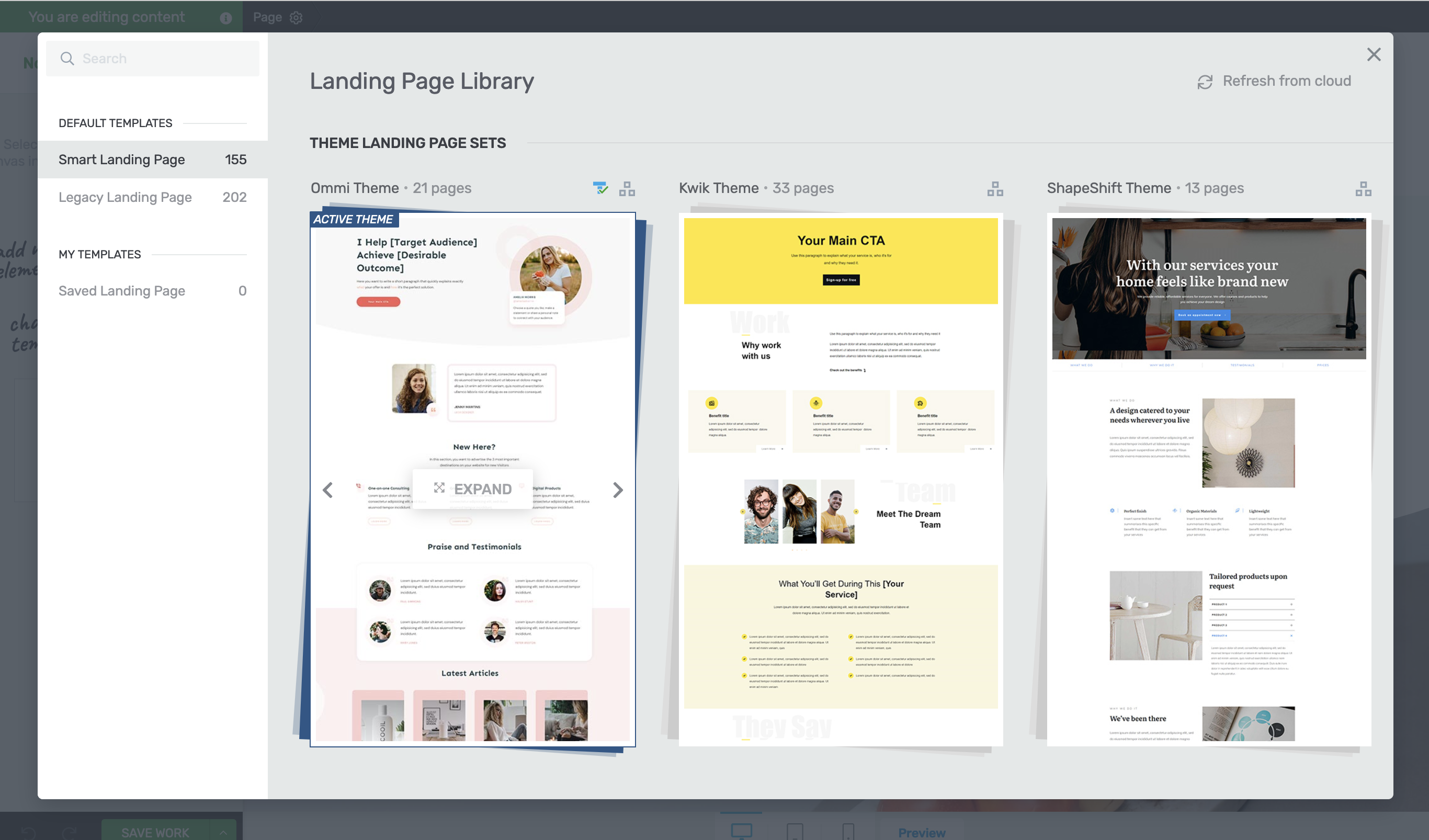
Focus on choosing a product-focused landing page design because we’ve incorporated all the key elements needed to boost your conversion rates.
And with our Smart Landing Pages, you can build the perfect landing page for your online course in minutes.
For this tutorial, we’ll use a cohort-based course landing page template from Xpert, our companion theme for online coach businesses.
But don’t worry, you don’t have to if you’ve found a different template you like in the Landing Page Library. The steps in this tutorial work for any landing page template you choose to use for your online course.
3. Customize Your Hero Section & Add a Compelling Headline
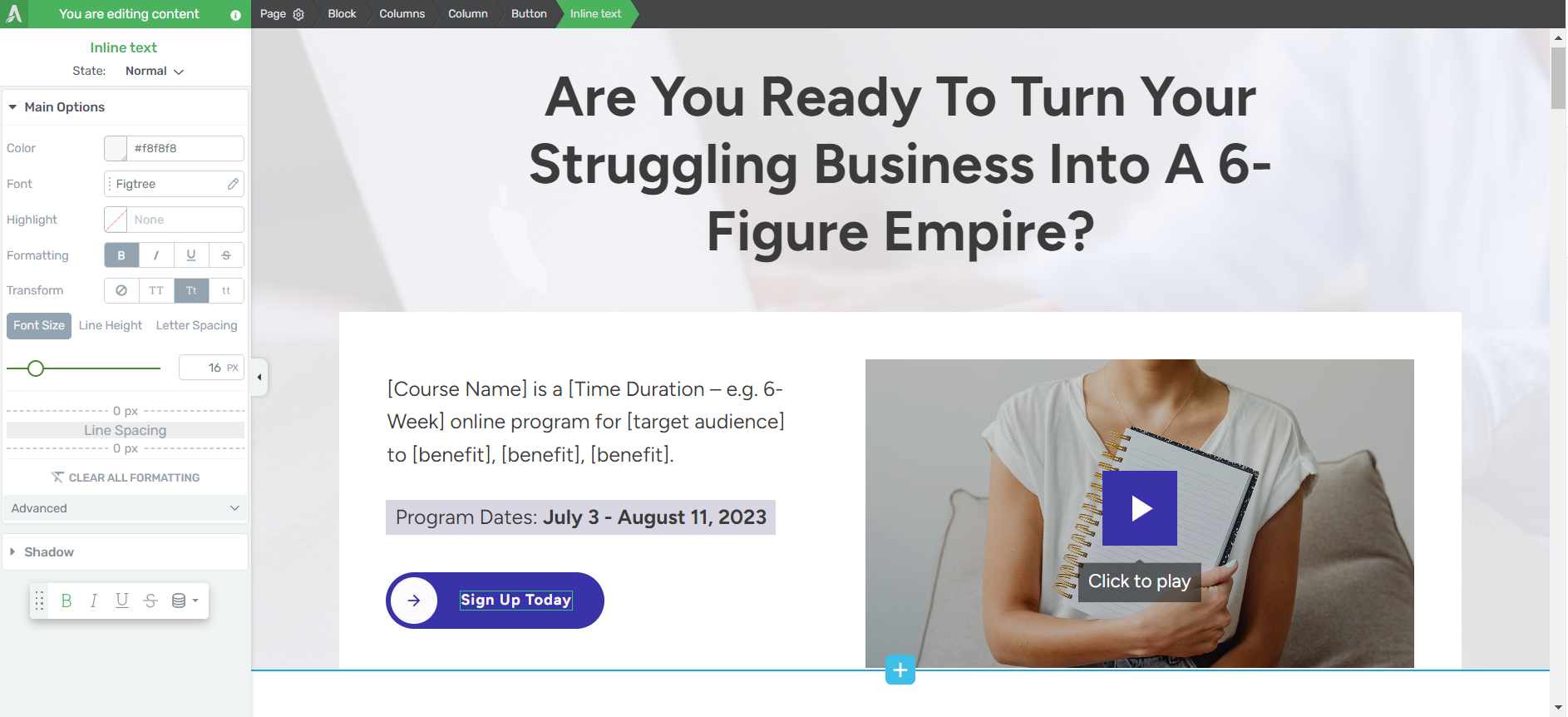
Let’s start from the top.
A hero section is an important element of a successful online landing page. This is the first impression your audience will have of your page.
Focus on using this section to grab your audience’s attention & connect with the inner goal they want to achieve.
All course landing page examples in Thrive Architect include tutorialized text that guides you on what to write in specific sections of your page.
You just need to replace the placeholder text with your own creative, compelling copy.
Tip: Need copywriting tips to optimize your writing? This tutorial can help.
4. Outline Your Audience’s Pain Points
After grabbing your audience’s attention with your snazzy hero section, it’s time to strengthen the initial connection you’ve formed with them.
Use the next section of your landing page to address your audience’s pain points”.
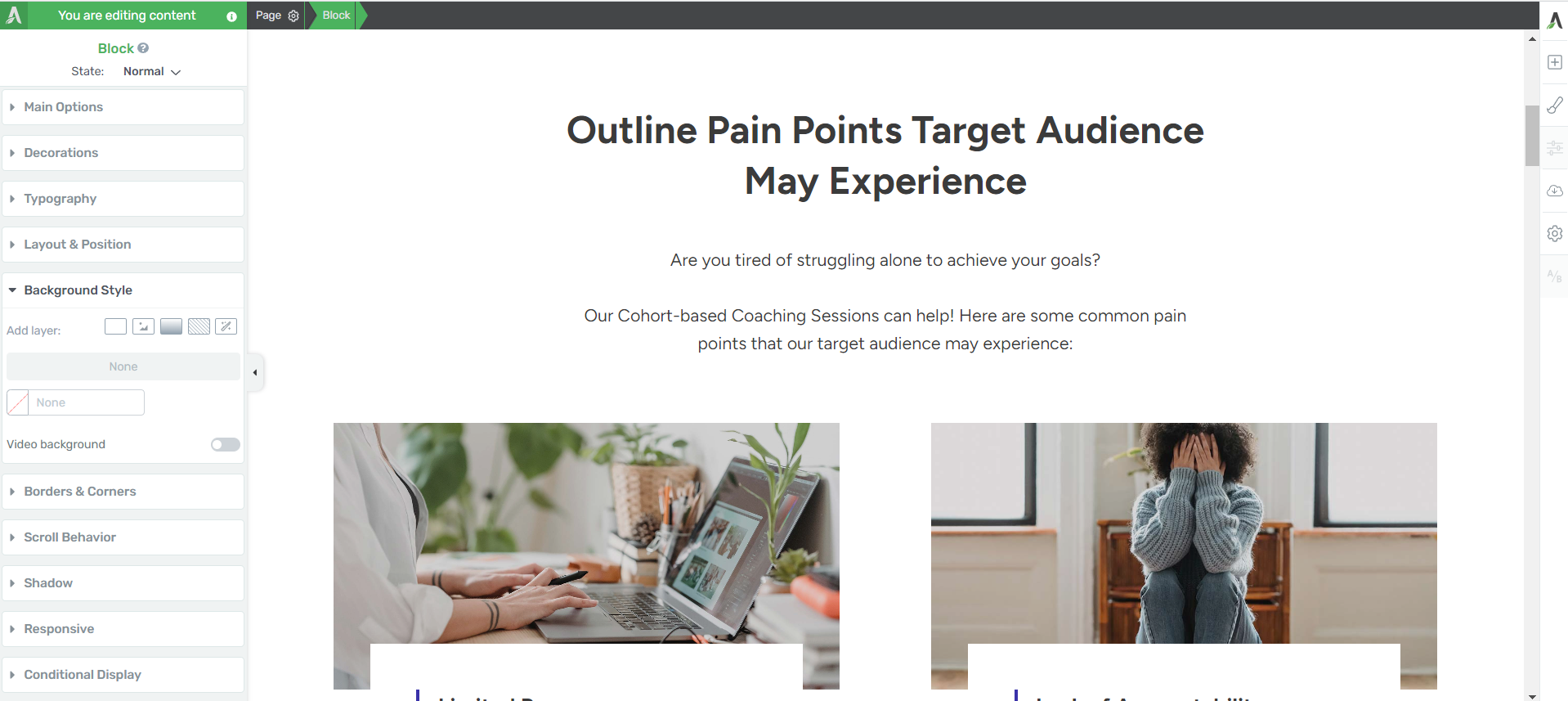
People have come to your page because something about your offer made them think,
“Maybe this is what I need to achieve abc…”
As you browse through the Thrive Architect Landing Page Library, you’ll notice that most of our sales pages include a dedicated section for outlining your audience’s pain points – making it easier for you to focus on what really matters:
Creating copy that truly reflects what your audience is going through.
And the great thing about Thrive Architect’s landing page templates is that they don’t just give you a random blank block to fill with text.
Each landing page gives you an opportunity to display your copy in a creative way that engages with your audience and makes them want to keep reading.
Look at the landing page used for this tutorial. Each pain point has a column of its own, with a space for a relevant visual to support your copy, and a neat spot for you to add your text.
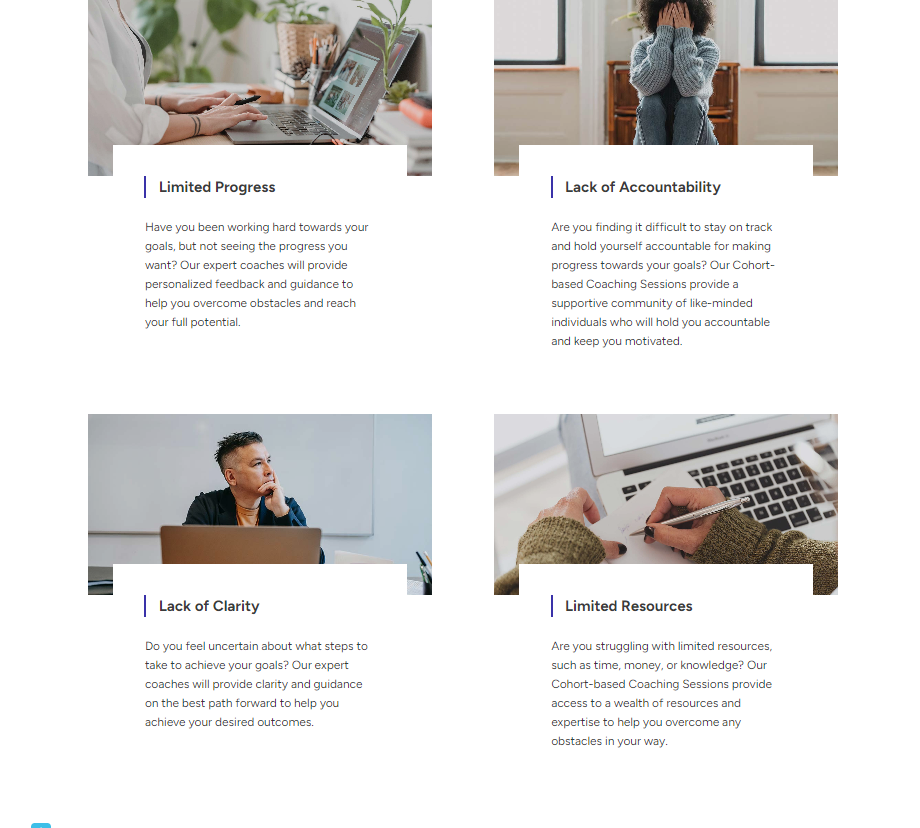
Small design elements like this are the difference between a site visitor scrolling through without reading the copy you’ve worked on for so long… and that visitor pausing to read through what you’ve written.
5. Add Social Proof to Build Trust & Credibility
Now, it’s time to work on building trust with your potential learners. Social proof (written and video testimonials) is your secret weapon here.
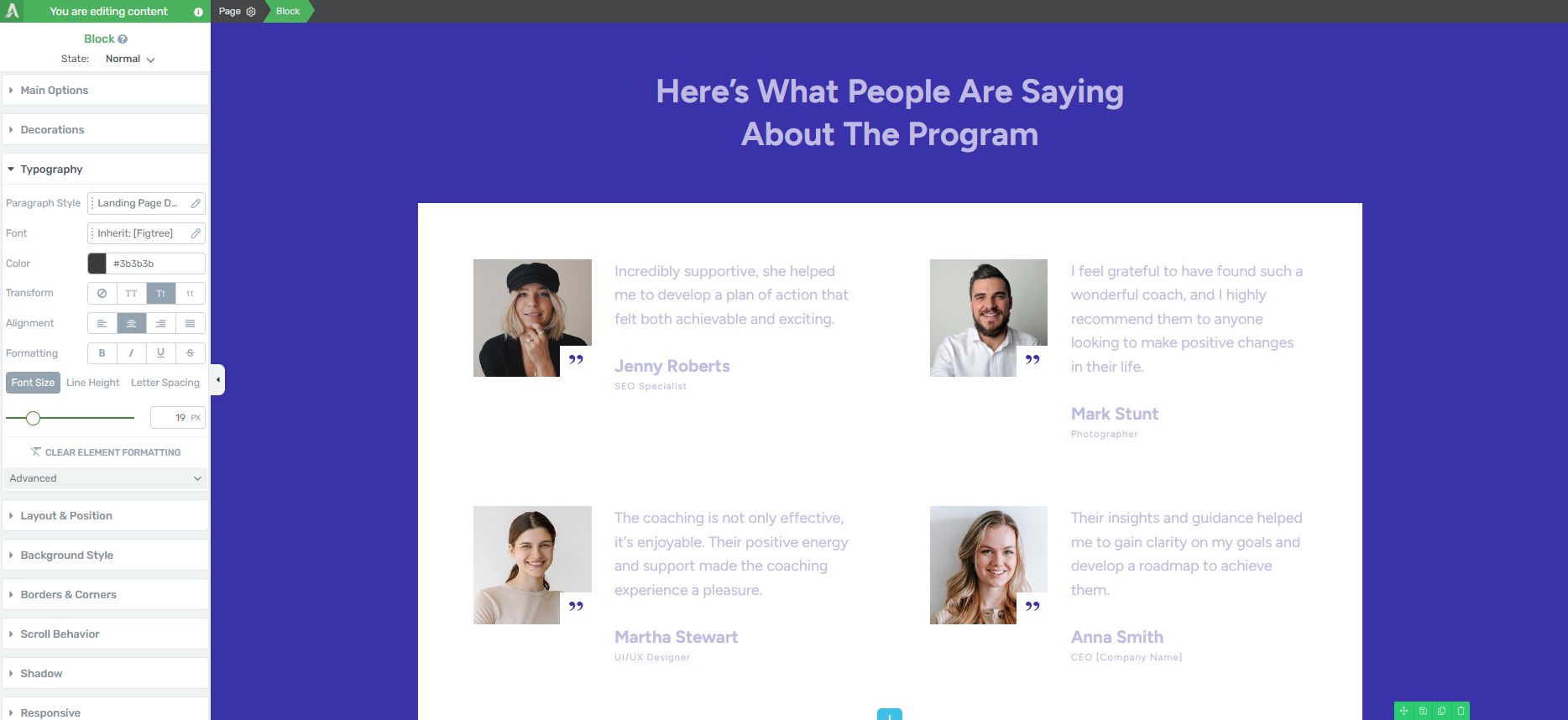
We recommend placing your testimonials in the following places:
Close to the top of the sales page, after you’ve broken down your audience’s pain points.
After the “Benefits” section
Underneath the “About the Coach/Instructor” section
Right before or after your pricing table
At the end of the page
Close to a call-to-action button (CTA button)
If you don’t have testimonials to place on your online course landing page, but you’ve already created your course, consider offering free or heavily discounted access to a select group of your audience in exchange for their honest feedback
You can also launch your course as is, without the testimonials, and ask your students to leave feedback once they’ve completed the course.
Tip: Struggling to find the courage to ask for testimonials? Read this guide to learn 5 effortless ways to add testimonials to your WordPress website and sales pages.
6. Showcase the Benefits Your Students will Receive
When your potential customers come to your online course landing page, the one thing on their minds is, “What’s in it for me?”
How will purchasing & taking your online course change their lives for the better? What makes your course worth spending money on?
A lot of entrepreneurs make the mistake of thinking that listing the features of a product or simply adding a course description will win their target audience over…but it’s not true.
If you list your features like this:
Self-paced course
Quizzes and resources available
Includes videos from other industry experts
That’s not going to help you land any sales. If anything, your audience will read through the list and ask, again, “So what? What’s in it for me?”
You need to focus on describing the amazing benefits they’ll receive while they take your course.
Feature | Benefit |
|---|---|
"Self-paced course" | "No time constraints! Learn in your own time & when it works for you." |
"Quizzes & resources available" | "Get the most out of your learning. Our quizzes make sure you really understand what you’re learning & you get bonus videos, articles, and guides to help you learn better and faster." |
"Includes videos from other industry experts" | "Get exclusive access to top tips & secrets from top experts in the field. Think of it like having your own team of mentors to guide you through the course!" |
Most of our landing page templates in Thrive Architect include a “Benefits” section that’s designed to impress your potential customers.
All you need to do is replace the placeholder text and stock images (if applicable) with your own. Easy as pie.
You can also select your own “Benefits” section in Thrive Architect’s library of block templates. All of them are fully customizable & designed to help you land sales.
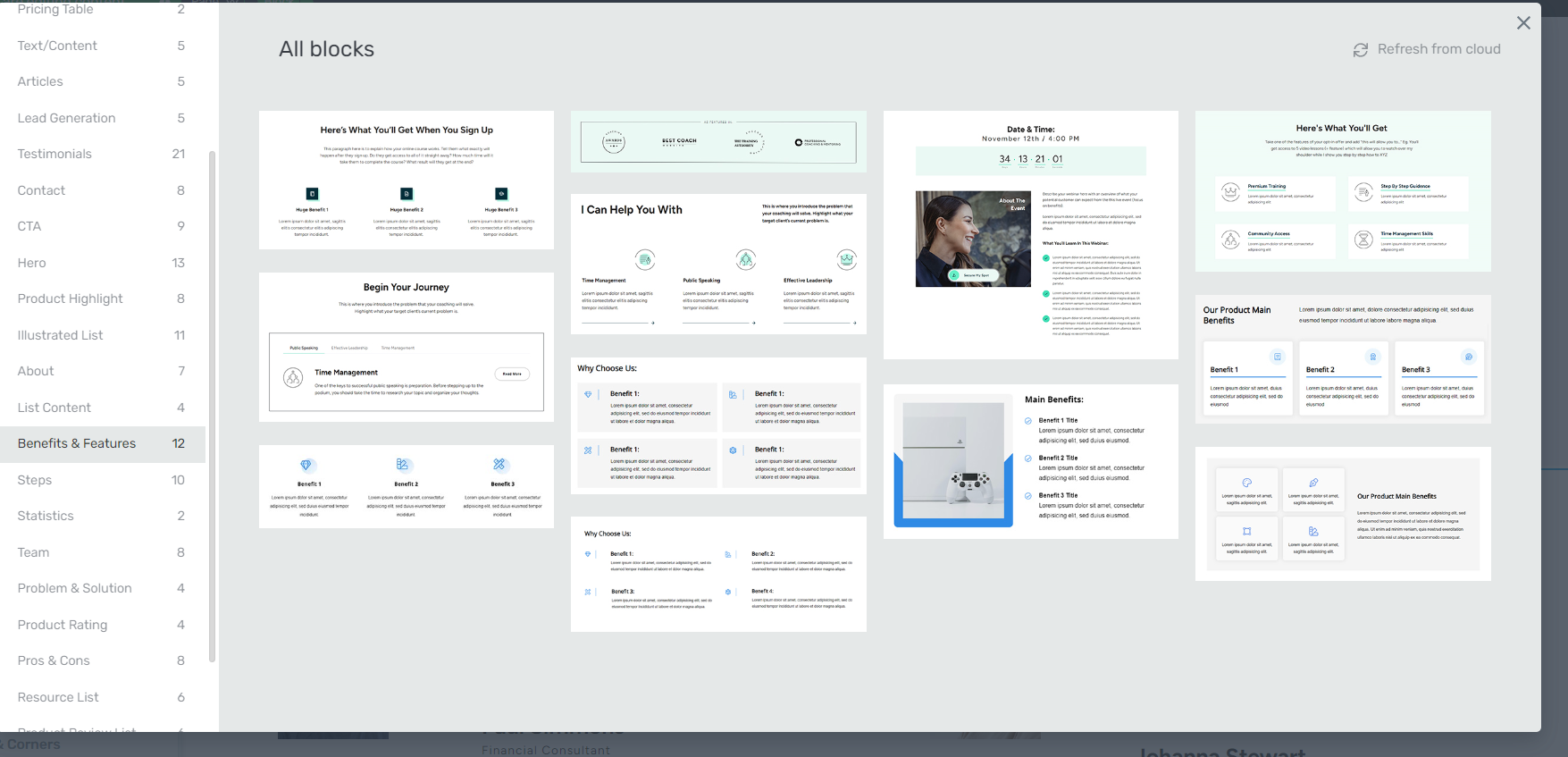
7. Display Your Course Curriculum
A course curriculum is a crucial part of knowing how to teach online successfully.
Adding your course’s curriculum to your landing page gives your potential students a clear idea of what to expect from your course.
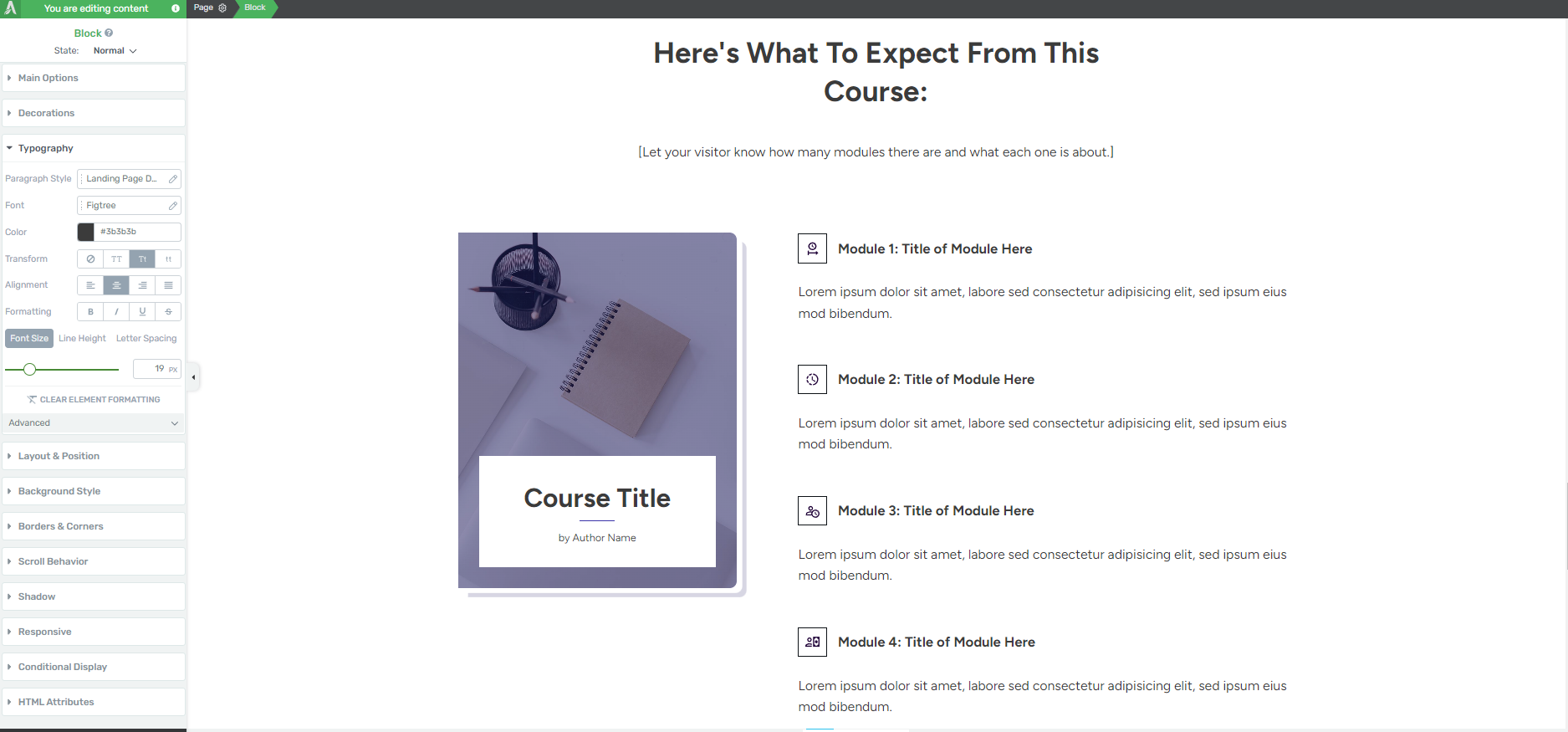
This helps them determine whether your course is relevant to their needs, or not. Reading what your course will cover also piques their interest.
8. Add Your Instructor Bio & Credentials
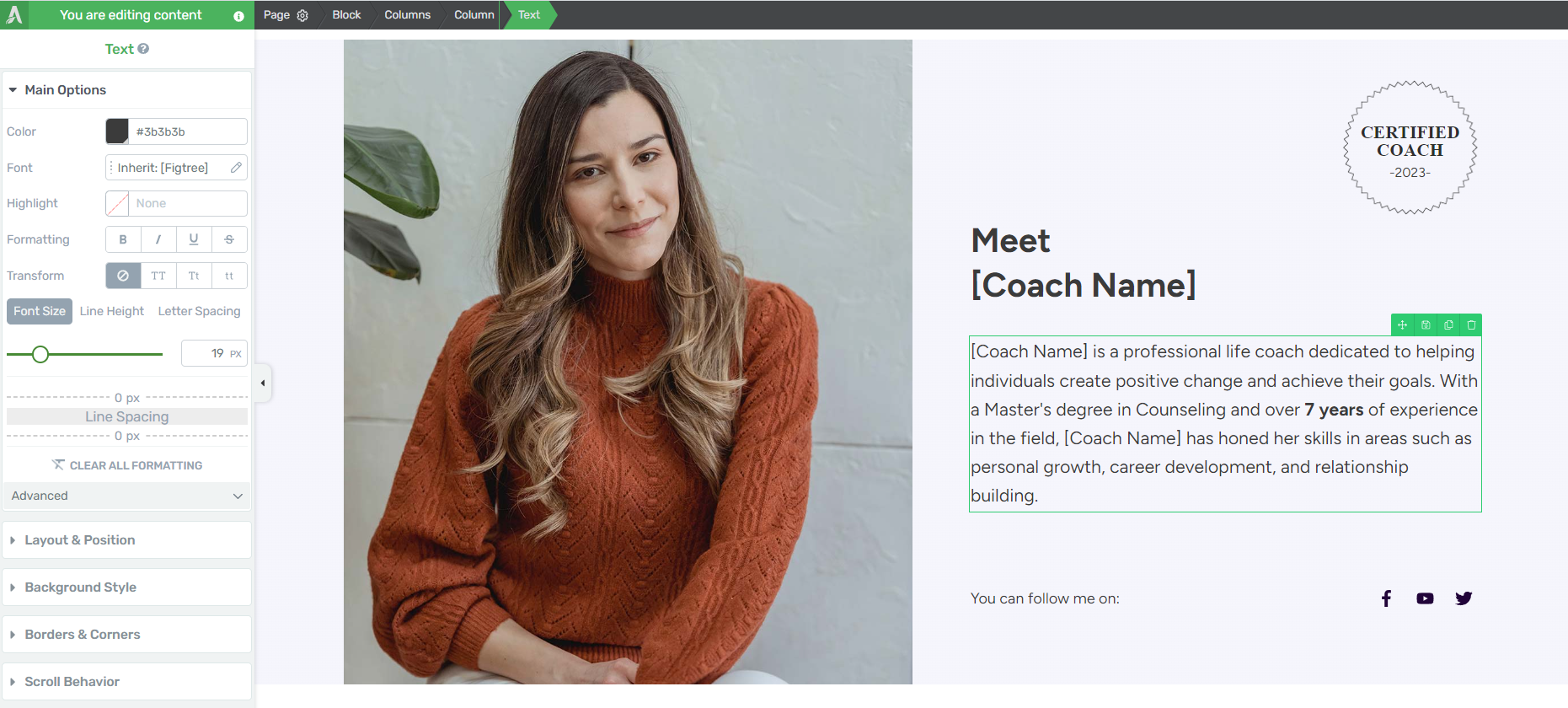
By the time one of your potential customers has reached this point, there’s a high chance they like what they’ve seen so far and now they want to know the person behind the course: you.
Adding an “About the Coach/Instructor” to your online course landing page helps your audience get to know you a little better. This is the place to mention who you are and why you created this course.
Include any details on your certifications, work experience, academic achievements, awards, or any other credentials that solidify why you’re the best instructor to learn from.
Don’t forget to add a high-quality photo of yourself to further build trust.
9. Add Your Course’s Pricing Information
This part is pretty straightforward. You need to let your audience know how much your course is going to cost and what the purchase comes with.
If you’re building your online course landing page in Thrive Architect, you can add a pricing table block template to your page with a couple of clicks.
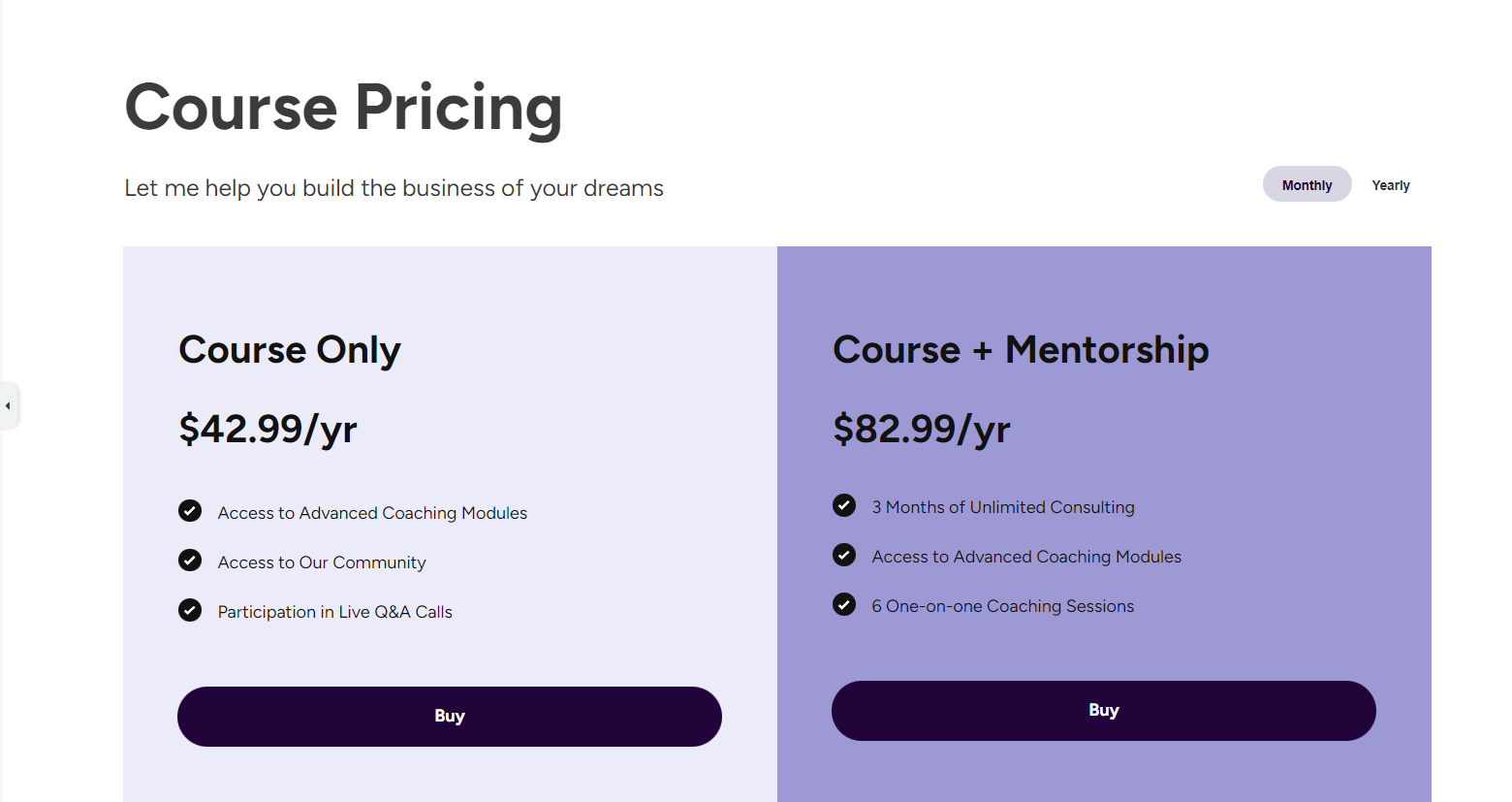
Watch this video to learn more about our Smart Pricing Tables and how they work.
10. Add a FAQs Section
Your site visitors are going to have questions about your online course that they’ll want to be answered before they decide to buy.
Get ahead of this by adding a FAQ section to your sales page, that includes questions & answers on your course’s content, pricing, and any other details that might not be clear.
In Thrive Architect, you can add this section to your sales page as a plain text box and simply put your questions and answers there.
But if you want to get a little creative, you can use the Toggle Element to create a stylish FAQ section. You can add icons to the section, change the FAQ section’s background color, and even add a background shadow to your text.
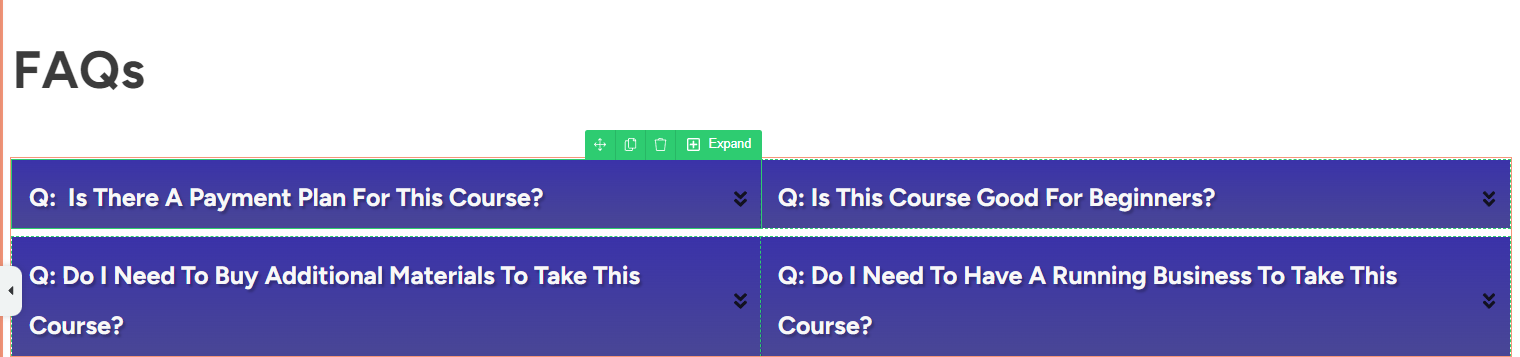
FAQ section built with the Toggle Element in Thrive Architect
Read this tutorial to learn how to use the Toggle element in Thrive Architect.
11. Include Clear Calls to Action in Strategic Places on Your Page
Remember, the goal is to get your audience to buy your course. Call-to-action (CTA) sections push your potential customers to take action before leaving the page. Be sure to include 2 to 3 clear calls to action on your page: one near the top, one in the middle of your page, and one towards the end.
And if you need a payment plugin for your digital product, we recommend using Easy Digital Downloads.
Frequently Asked: How to Create an Online Course Landing Page
Q: What is a landing page for an online course?
A: An online course landing page contains all the information about the course you're promoting, so your potential customers can learn more and purchase the course.
Q: What are the 5 essential elements of the landing page?
A: The 5 essential elements of a landing page are:
- A clear, compelling headline
- A features & benefits section
- Genuine social proof
- Pricing table
- 2 to 3 calls-to-action depending on the length of the page
Q: How do I create a landing page for a course?
A: Create an online course landing page with these simple steps:
- Download & install Thrive Architect
- Create a new page & select a landing page template
- Customize your hero section & add a compelling headline
- Outline your audience’s pain points
- Add social proof to build trust & credibility
- Showcase the benefits your students will receive
- Display your course curriculum
- Add your instructor bio & credentials
- Add your course’s pricing information
- Add a FAQs section
- Include clear calls to action in strategic places on your page
Next Steps: Build a Conversion-Focused Website for Your Online Business
If you really want to generate more income, you're going to need more than a couple of online courses to do so.
Expand your brand by creating a conversion-focused website to expand your reach, attract more customers, and generate more revenue. If you're interested in getting started with these steps, check out these free resources:
And that's it!