Today, we're answering questions that we received many times, regarding our upcoming visual editor for WordPress, Thrive Architect.
We learned from our users that many don't use Thrive Content Builder or other visual editors to create their blog content. And this is true even if they prefer the convenience and speed of the visual editor.
Why?
Because of looming worries: sure, the visual editor is good now, but will it still be around a few years from now? Will it continue being updated and getting support? What if I can't use it anymore, at some point? What if I have to deactivate this plugin, at some point in the future?
It's a legitimate concern - no one wants to lose their blog content all of a sudden.
In this post, we look at this issue closely and give you a preview of how our upcoming Thrive Architect editor will handle this.
More...
The Question(s) of Content Preservation and Lock-In
I believe it's thanks to this post by Chris Lema that the awareness of the content lock-in problem became widespread.
In short, the content lock-in problem is this: if you use a WordPress editor plugin that is based on shortcodes, any content created with it will leave a huge mess of said shortcodes if you ever deactivate the plugin.
Thus, if you use the plugin once, you're "locked in" to using it forever.
From our readers and customers, we heard this concern a lot as well. And for this post, we boiled it down to 3 questions:
- What happens if I create blog content with Thrive Architect and then deactivate or delete Thrive Architect at a later date?
- Can I use Thrive Architect to edit old blog posts that I created using the default WordPress editor?
- What happens if I use Thrive Architect to create landing pages (from our landing page templates) and then deactivate the plugin at a later date?
The underlying question in all of this is: will my content be preserved?
We answer all of these questions in the video above and the text below.
Shane in Review Mode...
This should have been a simple post with a preview of Thrive Architect. But as I was working on it, I couldn't help but investigate. As you may know, I used to do (and sometimes still do) very detailed product reviews and comparisons. My inquiring mind took over and I felt compelled to answer another question:
How do other visual editors for WordPress handle this (and how does it compare to Thrive Architect)?
And while I was at it, I also got curious about the content's code efficiency, but more on that later.
Let's get to the questions.
What Happens When You Deactivate Thrive Architect?
Because users asked us for it, we created a comprehensive content preservation system for Thrive Architect.
Here's what happens with your content, when you deactivate the plugin: every type of content that WordPress supports will still be displayed. Everything else will be hidden.
That means:
- Text and headings remain.
- Images remain.
- Lists and styled custom lists remain in the content as lists.
- Content boxes, columns and other layout elements disappear, but any text or images inside them remain visible on the page.
- Buttons turn into text links.
- There are no shortcodes or artifacts in your content.
- All of this preserved content is fully editable using the default WordPress editor.
WordPress basically only supports text and images and no layouts beyond a single column. That means: your content will probably look very different after deactivating Thrive Architect, if you've created interesting layouts and used many of our elements. However, the content remains clean and visible.
Although it's also worth noting that Thrive Architect is the only visual editor out of the ones I've tested that doesn't add spaces and side margins, change styles or otherwise modify the layout of the content, compared to the default WordPress editor. That means you can create a simple piece of content consisting only of text and images in Thrive Architect and it would be indistinguishable from content created with the WordPress editor.
Can Thrive Architect Edit Content Made in the WordPress Editor?
Not directly, no. If you load a post with WordPress content in Thrive Architect, you'll see that all of the original content remains. It is placed in a single "WordPress content" container.
You can place any content from Thrive Architect before and after this container.
You can click on the container and edit the content in an overlay window, using the WordPress editor. That is, of course, a lot less convenient than directly editing on the page, like you can do with Thrive Architect content. If that annoys you, keep in mind: opening a separate window with the WordPress editor is the default and only way to edit content in almost all other visual editors for WordPress...
What Happens With Landing Pages After Deactivating Thrive Architect?
We apply the same content preservation as we do for post and page content. However, because landing pages are made in large part of "special" layout elements, what you see after deactivating the plugin won't resemble the original landing page anymore, at all. Basics like text and links will still be readable and functional, though.
As you can see, we've gone to great lengths to ensure that you never lose your content. Trust me, this is not easy to accomplish. But we fully understand that your content is unique and that it's hard work to create it, so we want to give you that peace of mind, knowing it will always remain.
At this point, I started wondering about a different question:
So, How Do Other Plugins Handle This?
You can see the results from a practical test in the video at the top of this post, starting at 04:26.
The results show that Thrive Architect isn't the only plugin that preserves your content. But the results also didn't make me want to switch plugins anytime soon...
Oh, and in case you're wondering why the plugin mentioned in Chris Lema's post on this topic wasn't included: that plugin doesn't seem to exist anymore.
Which leads me to the next question:
Will You Have to Deactivate Thrive Architect at Some Point?
For people who read Chris Lema's post and bought the plugin he recommended, I guess it was good fortune that the plugin had a content preservation feature. After all, it seems the developer disappeared and the plugin doesn't exist and isn't supported anymore.
And that's probably where most of this fear about losing content comes from.
To keep your site secure, you have to keep your WordPress version up to date. And if a developer doesn't march in step and keep their plugins compatible with new WordPress versions, compatibility problems will crop up at some point. And then you're forced to remove a plugin, no matter whether you really liked it or not.
There can be no guarantees, but if you ever feel nervous about this happening with Thrive Architect, here's a quick reminder:
- We've been doing this for longer than most developers. When we first released Thrive Content Builder, there were no real front-end editors for WordPress.
- Since then, many visual editors for WordPress have come and gone. We're still here and we're still updating our software.
- We have a stable business model that doesn't include risk factors like a high cost for supporting tons of free users (we have no free users) and includes financial stability from a subscription pricing model (which is optional, but very popular).
- We include unlimited updates with our plugin. You don't have to shell out more cash every year, just to get updates and avoid compatibility problems.
What I hope you can see from this is that A) we understand the problem of content lock-in and B) we're on your side, with this. We could make more money by forcing paid updates, but we choose not to do that.
Bonus Question: What Did the Code on Those Test Pages Look Like?
Last question, I promise. Like I said, my inquisitiveness took over and as I was building these pages, I also started digging around in the source code the different plugins were creating.
After recording the video, I made some adjustments to the test pages, so that they all had the exact same content on them. Since not all editors have all the same elements, that meant removing some elements and adding some different ones. I also used the same theme for each plugin, so that the playing field was 100% level.
There's a lot that can be said about code quality, but I'm not qualified to say most of those things. Instead, let's look at an objective measure.
For the exact same layout with the same content, how many lines of code do different plugins produce?
Here are the results (less is better):
Yeah, it's pretty annoying that we were beaten out by 8 lines of code... but I'm pretty pleased with the result nonetheless.
Of course, lines of code aren't everything there is to whether code is "clean" or "good", but it can be a very basic indicator of efficiency and page speed.
Mind at Ease?
Okay, that ends my little quest into content preservation and exploring competing plugins. I hope this put your mind at ease. And if you still have questions, please let us know by leaving a comment!
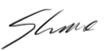
P.S.: We'll be publishing a more detailed answer and guide for the question "what happens with TCB content when switching to Thrive Architect?", soon.




@shane: This is one of the most objective reviews that I have seen recently. And Thrive Architect does look a much improved solution. So kudos to you and your team for taking it to the next level 🙂
Thank you, Baidhurya!
Hi, will Thrive Architect integrate with Thrive Ultimatum / will Ultimatum be updated also? If I for example want to make an OTO for 15 minutes… Or if I want to change one button to antoher button when the countdown is finished… will that be possible now? That would be just great!
Hi Stanley,
When you edit a template inside Thrive Ultimatum, it will load up Thrive Architect for the editing. Apart from that, none of the functionality in Thrive Ultimatum will change.
I can’t wait! After reading your in depth article, my question is rather superficial: will you include an option for a video background? Maybe more in depth question: do you have plans for an ecommerce specific theme built on woocommerce?
Hi Peter,
Yes, video backgrounds will be included.
Ecommerce specific theme: we have no plans for that in the near future.
Ah, I never thought of this happening because I could never imagine not using this plug-in!
Side note: I’d love if you published a “road map” page so we could see what features for Thrive Architect are currently being developed, short listed to come next and what features are on your agenda to work on in the future 😀
Also a bit of a broken record but I really need the “content reveal” element to have an option to automatically be revealed upon the second visit for hidden Add To Cart buttons on video sales pages. Allowing repeat visitors to be able to buy right away instead of wait 10 minutes all over again.
Thanks for your comment, Derek! We don’t have a roadmap page, but we’ll be providing some more updates about coming features and products on the blog.
Great that you covered this topic Shane. This is main reason I dont use and avoid page builder plugins and themes which come integrated with them.
Though I only use Thrive Leads I am looking forward to see Thrive Architect in action.
Thanks for your comment, Kasa! I hope Thrive Architect will be able to win you over. 🙂
Thanks Shane, that’s good to hear.
Two follow up questions:
1. If you have content on TCB, edit it with TA then deactivate the plugin, will the content still appear in a normal WP page? Or will it not as it was originally made with TCB?
2. If you’ve made pages with TCB, will you need to have both TCB and TA as active plugins? Or just TC?
Thanks for your questions, Shaun!
1) Once you edit it with Thrive Architect, the content will be preserved after deactivation.
2) You will only have Thrive Architect installed and active, for all your pages and content to work.
Traditionally I have not written blog posts in Thrive Content Builder because I was worried about this. I also would like to know what the impact of using Architect will be for SEO? I use Yoast but doesn’t seem to work with content added in this way. Should I be concerned?
What’s not working in Yoast, when you use it? We use it as well and the Yoast features work together with TCB/Thrive Architect content.
The impact on SEO is basically nonexistent. There’s nothing the WordPress editor does that is particularly good or bad for SEO. It just creates content. The same can be said for Thrive Architect.
Although as we’ve found (and as you can read about here), content that is nicely formatted and contains elements like lists, highlight boxes, tables of content etc. tends to do better in terms of rankings, traffic and shares.
What I’m guessing Miles is referring to in Yoast is the “traffic-light” (red, green and yellow dots) indicators on content… It’s Yoast’s plugin’s way of visually telling you if your content meets some of their SEO algorithms…
I noticed this as well in TCB-built content, but it was not a concern, since I find that those SEO algorithms can often become a distraction to me writing what I need to (“customer first” mindset) for teaching and/or communicating…
Yes, the traffic lights for SEO and readability should work as well.
Looking really great Shane, I would like to know will I be able to build a One-page website with parallax effects?
You can create a page that has anchor links for the one-page style scrolling. But we don’t have parallax effects, at this point.
I’m really looking forward to the new Thrive architect! The one feature I hope it fixes from TCB is the ability to have scripts which are applied site wide recognized by the landing pages created in Architect. Currently in TCB you have to insert scripts manually on each individual page that is created from a template in the builder. This means that I can’t use any of the Facebook retargeting plugins which are built for WordPress to manage the Pixel code site wide. THIS IS A HUGE DEAL! You want to be able to create custom audiences based on the time / scroll depth etc of the users on your site. To have to manage this manually maniplulaing scripts on individual pages is incredibly messy. I know this is a bit technical, but so is what happens if you stop using the plugin. I really want to use Thrive for all my sites, but this is a major issue.
Hello Jose,
We don’t have this solved in the release version of Thrive Architect yet, but a fix for this is coming.
Why you don’t use google tag manager? Does this not solve your problem?
Thanks for the answers. Thrive architect looks awesome, and it seems like you have thought of everything.
Thank you, Kim!
See that big difference between Divi and Thrive? That’s why I switched to Thrive, within a month of testing Divi. As for content preservation, I do hope every reader here has the workflow to save all text and visuals for every post OUTSIDE of wordpress – just in case.
Cheers to the minds at Thrive.
Thank you, David!
You guys continually prove why you are the best in the industry: Transparent, forward-thinking, and conscience about your customers. Thank you for thinking of us!
Thank you very much, Doug!
I tried to build a blog with CTB but got stuck not able to add a weekly piece of information. The other issue though I may not have heard properly is CTB users would be automatically updated to Architect. So far CTB only, am I wrong
Hello David,
I’m not sure what you mean by “not able to add a weekly piece of information”. Can you elaborate?
As for the upgrade: any Thrive Content Builder customer and any Thrive Member will receive Thrive Architect as a free upgrade.
We have already had the basic question of how our TCB content becomes Architect content, which it appears will be straightforward. But a more pertinant question would be, if you have an agency license, as we do, is Architect included, when it is released? 😉
Yes, it will be included in your existing membership.
Great demonstration! So clear! Thank you so much for addressing this issue. I feel much better 🙂
I’m also looking forward to hearing your responses to a couple of the questions posed here in the comments: site-wide scripts and Yoast SEO.
Thanks and kudos to you and the Thrive Team!
Thank you, Chantal. See replies above. 🙂
This was the biggest issue for me when it came to using TCB. I am glad to hear that now I don’t have to worry about losing content anymore. I have played with other content builders on your list, but I’d much rather stick with one builder and one learning curve. Plus I trust Thrive as a company. So this is a huge step forward.
Thank you, George!
I’ve had SOOO many folks tell me to jump on the “Divi” bandwagon, I refused, as I knew that TCB would be better eventually! Thanks!
Thank you, Harvey!
Great stuff, guys! Architect compares very favorably to the competitors. Reassuring feeling to know that content is not lost when the plugin is deactivated. Great work!!
Thanks for your comment, Michiel!
Please build native support for Typekit so that we’re not in the grey, generic mediocrity of Google Fonts.
Agreed here Chris! Hugely needed 🙂
Thank you for the suggestion, Chris! We don’t have this planned yet, but seeing that we have several font nerds on the team, it’s possible that we’ll add this at some point.
Any tips on converting a Divi website to a Thrive Architect/Focus site?
Also, I really appreciate your pricing model at Thrive Themes.
Thanks for your comment, Richard! We don’t have specifics on this yet, but we may create some tutorials for switching from other builders to Thrive Architect.
Great stuff, Shane.
Top notch plugin coming our way. I’m really excited to get my hands dirty with this one.
So, at this moment, when I edit a regular WordPress-created article with TCB, I am able to add content ABOVE the content. For the sake of the example, let’s say I added a paragraph and an image there. When I install Architect, and try to edit this page, I will see 3 boxes, the TCB paragraph, the TCB image, and one last box with all the rest of the article created using WordPress. Correct?
BR,
Diego
Yes, that’s exactly right.
Guys, I think that you’ve done a really good job with Thrive Architect. I’m excited to try it.
Thank you, Matej!
@Shane – completely random question – for the video effects are you using adobe after effects?
That’s created in Adobe Premiere, actually. It could probably be done in After Effects as well, but I’m less familiar with that.
Great video. But how much longer do we have to wait?
Hi Karl,
Thrive Architect is releasing on the 29th of August.
Stanley, I don’t think you can make 15 min OTOs with Thrive Ultimatum. Last time I looked at it, it allowed minimum 24 hours OTO, which was sad.
I wanted to implement the 30 min OTO, so I iused the DeadlineFunnel.
Trust & Integrity – the most important reasons why I went with TCB and will stay a loyal customer. As comment above: forward thinking & customer focused. If only all of us can run our businesses the same:)
Thank you very much, Alison!
actually when using Divi if you actually delete the plugin or the builder options you usually always lose your content. many times after initiating divi and then creating content and then changing my mind to use something else my content is always lost
Do you mean the content disappeared entirely? In my tests, this didn’t happen. Although I have to say: an empty page is almost better than a page with a shortcode mess on it, in my opinion. An empty page just looks like there’s something missing or like it’s unfinished. A shortcode mess looks like there’s something seriously wrong with your site.
I will stick with Thrive Themes in any case, 8 lines of code is insignificant.
Thanks, Johnnie!
I’m missing the obvious – Thrive Architect is not even listed in your products. What is it, where can it be seen and tested and purchased?
Hi Jim,
Thrive Architect is the name we’ve given our brand new and rebuilt version of Thrive Content Builder.
It’s not available yet, but it will be released on August 29th.
Excellent and IMO very objective review of “builder” plugins… 🙂 My first thought when I read the email was: “Why would anyone want to deactivate TCB?” but I guess it was a very common question.
Chris Lema’s article was fascinating and educational for me when I read it (last year?) and I’ve always stayed away from builders because they were just in the way and “clunky!” Until Thrive! Now, with some very detailed insights into the new Thrive Architect, I’m even more excited…
What i think many Thrive customers are not even considering is that “code matters” as an underlying foundational philosophy of Thrive. Bloated or bad code is not going to survive for long, just like those obsolete themes and plugins that are never updated! Quality matters! That’s why I recommend Thrive every time I can! 🙂 You ALL are definitely doing things the right way!
Thank you for your support, Karen!
We do obsess over code and efficiency quite a bit. And we’ve got at least one update on the roadmap that will improve this in a big way, in Thrive Architect as well.
Hi Shane,
great Infos, I’m looking really forward to use Architect.
On Question: do you have an element where you can display code (like PowerShell scripts) with Architect. We have our difficulties with content Builder to put them into posts.
It supports the “preformatted” text like in the WordPress editor, but we don’t have any feature explicitly for displaying code snippets. I recommend using a separate plugin for this.
Love this man. Love this product!
Thank you, Christian!
Hi Shane
Will we be getting more navigation and custom menu options in this release?
Hello Keith,
The custom menu element is a bit more customizable than in TCB, but it’s not a huge update yet. We do have further improvements for the element planned, after release.
This is exciting stuff!
I’m curious if Architect will address my biggest annoyance with the old builder, which had to do with color themes, or the lack thereof. Typically I build pages with a pallette of maybe half a dozen colors. If I decided I wanted to see what a page would look like with the colors tweaked, I’d have to tediously go around to every element that used each color and update them individually.
I’d love to see a feature where elements could be styled with “color 1”, “color 2”, etc. and the numbered colors could then be remapped to concrete colors somewhere central.
Hello Avdi,
I totally agree with the problem you describe here. In the release version of Thrive Architect, we don’t have anything for this yet. However, we’re working on 2 features that will address this problem and make adding brand colors way easier.
This is an awesome review of Thrive Architect, I’m so excited by the new features (content preservation, editing existing content on pages, clean code), I love the way you guys do things and I can’t wait to get my hands on it!
Thank you, Nikki!
Awesome post. Answered some questions I’ve always wondered about. I was torn between choosing Thrive, Divi & Genesis. I’m so glad I went with Thrive.
What you guys have built here is amazing and I can’t imagine producing engaging content with any other builder.
Glad you found your way to us, Erick!
Gutsy. Well done!
Thank you, John!
Really fantastic Shane – going with Thrive was one of the best decisions I ever made! Great to see you guys enjoy ongoing success. 🙂 One question – I know that TCB content is compatible with Architect, but in the moment if you turn of TCB, the content is lost, yes? So my question is, if you have TCB content, but then upgrade the plugin to Architect, will the content tranform automatically so that it is retained as shown in the video?
Thrive Content Builder to Thrive Architect will be a seamless update. Basically, you don’t have to worry about a transition.
What a solid job Shane ! I’m impressed by this demo. Even if I’m only concerned by actual TT editor, I respect hours you’ve spent to create this 15 mn video ! I encourage you for that, and wish you the best for this Architect 😉
A really satisfied Pressive’s client 🙂
Thank you, Stephane!
@shane thanks for putting my mind at ease… I’ve actually only just started to use Thrive Content Builder so when I heard that it was being replaced, I was worried… but looks like there’s no need to be concerned. Excited to start using Architect.
Also, on a side note, are you able / willing to share what application you use to create your blog videos? I love the small circle image overlay of you speaking in the bottom right hand corner and would like to try this style for some of our members only training videos…
Thanks!
Hello Donna,
The circle crop thingy is done in Adobe Premiere. Because we get asked about it so often, our video editor has created a tutorial on how exactly it’s done, which we’ll release sometime soon. 🙂
There’s no particularly easy way to do it, though. Premiere is an expensive and pretty complicated piece of software…
Thank you for taking the time and showing an honest review answering these key questions.
My pleasure, Luis!
Great info Shane, thanks! Also appreciate the tightness.. right to the points.
Maybe I missed it, but if I deactivate Content Builder, to use Architect, what about those pages? Does Architect automatically retain that info?
Yes, you’ll be able to seamlessly upgrade from Thrive Content Builder to Thrive Architect, with no data or content loss in between.
Another great release @Shane!
Love that you’re continually on the pulse listening and understanding from the customer’s point of view.
It’s often very challenging to technically solve what can seem to be a simple problem.
Indeed, some of this stuff is technically very difficult. But in the end, we’ll go to (almost) any length to make the product suit the user’s needs.
Great work Shane and crew – can’t wait to be running this. Was wondering if Architect will be able to use SVG files as backgrounds, menu backgrounds, icons etc – I believe you had said there’s total support for SVG
Hello Craig,
We use SVG for all icons used in Thrive Architect. It’s waaay better than the icon fonts we used before (icon fonts were good at the time, but SVG is where it’s at now).
Shane. This video answers most of my questions. I have been using your themes and TCB for the last two years and I love them. Thrive Architect (much better name than TCB, by the way) is such an amazing improvement of what is already a top product in the industry. You guys continually demonstrate you are the best in the industry.
Thx and I am looking to the upcoming launch in a couple of weeks.
Thank you for the comment, Barbara!
I’m glad you like the new name as well. And thank you for being with us for so long already. 🙂
Hello Shane. Thanks for sharing this with us, I really appreciate it. On a side note, I only have one simple concern: TCB’s undo/redo history is really a pain for me. Did you guys found a solution for this with TA? Thanks Shane.
Thanks for your comment, Angelito.
The undo/redo function is much improved, yes. I find it very reliable now.
I really appreciate the efforts you guys have taken to make Architect deactivation graceful. As a general rule, I don’t start using things unless I can just as easily stop using those things, so this video is very encouraging.
I would really like to see such graceful “breaking” in other situations. For example, I’m currently struggling with ThriveBoxes in AMP pages because they don’t break gracefully, and have discussed this in the forums.
Hi Jacob,
AMP is a whole nother can of worms. We’re interested in supporting AMP, but it’s not a question of graceful degradation, in this case. AMP needs to be supported actively.
Hi Shane,
Great work. My issue with the current Thrive Content Builder is
1) It was became clunky to use even with whatever the latest version of WordPress was at the time,
2) It severely slowed down the load speed of the site.
3. The elements were also not working fine, no matter how much I updated the plugin. In fact, someone of the elements just didn;t do what they were supposed to do.
I had to abandon it and now, I am here thinking, “Will this new Thrive Architect” not have the same issues?
My question is: have these issues been resolved?
Cheers.
So, from your description, I can’t tell what exactly your issues were. What I can tell you is that whatever you experienced is not typical. Whatever was going on was probably a conflict with a theme or plugin that caused issues. Thrive Content Builder doesn’t have compatibility issues with WordPress, doesn’t slow down page loads and the elements work. The same is true for Thrive Architect.
Issues like you describe would be a case for our support team to look into.
I would like to join the praise of many comments and also say that I am very much looking forward to “Architect”
Thank you, Wolf!
Hi Shane,
I’d heard stories about various content builders leaving a trail of shortcodes behind. Now, I see it’s true.
I’ve used TCB since 2014 for writing my blog content as well as pages – it’s so much easier to work with than the native WordPress editor. Sure, there have been a few glitches along the way, but show me a piece of software that doesn’t have any bugs (or features:).
However, I recently came across a problem moving TCB generated blog content from my old domain to my new domain. The standard WP Export/Import tool doesn’t work on TCB content. The main stumbling block seems to be the way you reference media images in your code.
I’ve asked the team to raise this as a development request for the future. It’s not every day you move content from one domain to another, but it would be good to have a Thrive tool that could move TCB/Architect-generated content and keep everything in tact.
Keep up the great work!
Thank you for your comment and your long-standing support, David!
Interesting point about the domain move, yes. This is a use case we hadn’t considered. I believe that the way Thrive Architect is built, that should already work better. But it probably still depends on how you move the content. Depend on which bits of the database you move over, basically.
I LOVE YOU GUYS AND YOUR SOFTWARE!
THANK YOU, ARTUR, WE LOVE YOU TOO! 🙂
Brilliant review Shane! So good to see everything you’re thinking of. The nice degradation after disabling the plugin is such a great way to approach it.
I want to second what Jose said above. In TCB when using landing pages it’s really annoying having to manually insert our Facebook, Google and other tracking codes on each individual landing page. The same applies to Google Tag Manager too – it needs to be manually added to each landing page. Great to hear there is a fix coming for this!
In TCB one big performance problem was that it always inserted the full sized image file – even when using it at thumbnail size. Thrive puts lots of effort into optimizing performance with only loading the needed fonts and scripts on each page, but then using full images for every image was a big oversight and much more of a performance issue than a few extra scripts. Will this be fixed in Thrive Architect?
Hello Josh,
Thanks for your comment! I totally get the frustration about the tracking codes and we will fix this for sure. In the meantime, if you use the GTM for WordPress plugin by DuracellTomi, it already successfully injects in Thrive Landing Pages as well. It’s a good plugin, too. 🙂
This is great again . i have a question also , while crating my front page or home page , i could not find the page section , i could see it only if i have cnverted the builder to landing page
thanks a
aziz
Hi Aziz,
Sorry, I don’t understand your question. Can you try to explain this in a bit more detail? What steps did you take? What did you expect would happen? What actually happened?
Hey Shane, my biggest problem with thrive content editor has been mobile. My content airways seems to get screwed up on mobile with no option to change it.
Will thrive architect fix this problem?
Ideally with having a mobile view that i can also edit?
Thanks!!
Yes, it will. We are publishing a video with a preview of the mobile editing features soon.
This was a very helpful review, thanks Shane. I setup a membership site with LearnDash and found TCB didn’t integrate all that well with their learning platform.
Unfortunately, I had to use Visual Composer and didn’t realize that by doing so I was essentially locking myself in for life. Thrive Themes is still my favorite by far and look forward to the latest release.
Aw, man… I’m sorry to hear that you had to use Visual Composer. I don’t want to be overly mean here, but whenever I use it for competition research and for projects like this one, the user interface just makes me shudder…
I think you’ll like what you find in Thrive Architect. And if it doesn’t work with LearnDash, have you taken a look at Thrive Apprentice? 🙂
I’m so glad I found Thrive Themes. In my country the dollar exchange is pretty steep. But Thrive Themes is one purchase I don’t regret. I’m looking forward to more new features. Much thanks, Thrive Themes!
Thank you for your support, Dino!
What happens if, in the future, when you stop building websites, you let your Thrive license expire but don’t deactivate the Architect plugin? Is that any different to what you Vlogged?
Nope, the same rule applies. We won’t ever reach into your site and deactivate your stuff, even if your license expires.
Great video Shane. I’m happy to see you meet the concerns head on, it does Thrive Themes credit.
I’m quite invested in TCB, so my question is about migration to TA.
Will there be a smooth way to migrate from TCB to TA?
Will all migrated TCB elements be supported in TA?
Will TA force any stylistic changes to migrated TCB elements?
Bonus!: That left element chooser looks like it has very big icons compared to TCB. Will there be a way to compact this? Or search for elements?
Hi David,
1) There will be a seamless upgrade from Thrive Content Builder to Thrive Architect.
2) All elements will still work in Thrive Architect (although some elements have changed in Architect, it will still render all the “old” elements correctly).
3) There will be no style changes. For some old elements, you’ll have to click on a “convert style” link before you can edit them in Thrive Architect. There can be minor changes when converting an element. But before you manually convert, nothing will change at all.
4) We have a search function, yes.
There the main blocker for me to get into TT goes. 🙂 Don’t know when but sometime in the near future I’ll become a Member.
I’m wondering if there will be more social media elements in Architect. I mean things like showing a stream of your facebook page and instagram account
We don’t have such features planned, no. Our emphasis is always on marketing and conversion features and less on social media and image features.
Can’t wait! I’ve been using Content Builder for a while and was concerned that I would be forced to upgrade at additional cost, but after digging through your posts I see that Architect is a free upgrade. Yay!
Yes, that’s correct. We like to reward customers for sticking with us. 🙂
What a great overview, clarification, and objective review of the competition!
LOL@ “annoying at beaten by 8 lines of code”!
Been using TCB forever, and looking forward to the update….actually, I really need to get everything…*heads to look at what kind of deals you have on full membership* 😉
Thank you for your comment, Jay! Glad that we’ve been able to serve you well for many years. 🙂
Hi Shane,
which microphone are using for this recording? The sound is very good. Thank you for short hint.
Thank you
Karsten
TA looks very promising
Hello Karsten,
I’m using the Zoom H2n.
Thank you! Good job.
Thank you, Alexander!
True class! This is very much appreciated from someone that has made a living abstracting the vendor hooks away.
Thank you, Kyle! Glad you like what you see. I hope it won’t threaten your livelihood, though.
Dear Shane, the new functionalities introduced with Thrive Architect can also be applied to old landing pages created with Thrive Content Builder? Or if I want to enjoy the new functionalities should I build new landing pages? Will Thrive Architect bring new specific templates built with the new functionalities in mind? Thanks for your assistance.
Hello Giovanni,
The features will work on everything you previously built using Thrive Content Builder/Thrive Landing Pages. We have a video coming out shortly that will demonstrate this in more detail.
When Thrive Architect comes out will we still be able to mange the content that is created with the current thrive page/contenr builder?
Hello Jatinder,
We published this post that answers this question in detail.
Awesome! Finally, a way to interact with and preserve blog posts created within the WordPress editor!
Can you share how much bytes instead of lines of codes? If you post in terms of bytes instead of number of code lines, then the next second I will become thrive member.
@shane: so far I’m using Thrive for personal projects and I found it amazing and I was thinking to use it for clients too.
But I have a concern, what will happen to all those websites and landing pages, the day I will stop to pay for Thrive membership? Are they will still be displayed as normal or the plugins will be deactivated and all the content will be ruined?
thanks
Hello Mike,
We never remotely deactivate anything. If you stop paying for the membership you no longer receive access to new products, new templates, support and other member bonuses, but Thrive Themes products installed on your sites will remain functional.
Is there a way to display widgets on Architect pages?
No, we don’t have WordPress widgets support yet.
Hello Shane, great blog post. I have three question here.
It does make me feel safer that your plugin sort of has a backup system if the plugin turns off. However, here is my question, do you have, or, is there a theme that when thriving architect (the plugin) is off, that the content that was build using thrive architect, lays on the theme as a “spitting image” just like when the content was built with thrive architect?
A theme that nothing breaks if the plugin turns off. This goes for everything, landing pages elements etc. If not, there is a theme to create when you think about it. Do you think you will ever create a theme like that?
Also, how do you get your progress bars to animate? I can’t get my progress bars to animate using thrive architect like how you have it in this blog post in the Bonus question area.
Thanks for your comment, Luis.
A theme that preserves Thrive Architect content doesn’t exist and creating one doesn’t really make sense. The reason you lose all the special styles when deactivating Thrive Architect is because they rely on CSS that is part of the Thrive Architect plugin. So, if you had a theme that preserves the styles, that would mean loading the same CSS twice, which is a bad idea for many reasons.
In our upcoming theme, Thrive Architect will be directly integrated. That means there is basically no separation between the theme and Thrive Architect. The CSS is loaded once, but we end up in the same place: if you deactivate the theme and the bundled version of Thrive Architect, you keep the content but lose the styles.
Keep in mind that if you ever want to stop using Thrive Architect, you can still leave the plugin active on your site, just to preserve the CSS. That’s the best backup you have, in that sense.
Regarding the loading bars, that sounds like a technical issue and one you best post in the support forum.
Hey Shane, thanks for writing back. Well, I have to be honest, a lot of this is over my head as I don’t know the technical stuff like you do. So, I just have to take your word and move forward, but as I learn more about all this WordPress stuff I will begin to understand the technical stuff and make sense of these circumstances.
You mentioned an “upcoming theme”, is this the theme you were referring to in your October 27, 2017, blog post video tutorial?
When is it coming out?
As you give little hits here and there, it sounds like thrive architect is built in this theme and is inseparable. Is that correct? Kind of like how optimized-press first came out?
You mentioned, “The CSS is loaded once, but we end up in the same place: if you deactivate the theme and the bundled version of Thrive Architect, you keep the content but lose the styles.”
My question on that is, What if you keep the theme activated and if thrive architect (the plugin) turns off and since the theme is still activated would the content and style remain regardless on the theme since this theme is directly integrated with thrive architect?
In terms of objectivity and information: why are there no timestamps on posts and where are the opinions after people have updated from previous Thrive product to new improved one?
Here’s my question…
If you build content with Thrive Architect, remove the plugin, but then reinstall the plugin, does the content come back with the same formatting or does it not?
I do see the content goes back to wordpress editor if I disable Architect, but it comes back to Architect if I enable it.
If we buy the membership then we don’t get lifetime access to the stuff we install on our site right? Like in other comments if you have bought each piece of the Thrive puzzle separate you can keep it, you just don’t get updates etc.
How does that work for the membership
You don’t get lifetime updates, but you do get lifetime access. So the same rule applies, you can keep using anything you’ve already installed on your site. We don’t “reach in” to your site and deactivate something.