If there's one thing that sets a good website apart from a bad website, it's clarity.
When you arrive on a well designed website, it's instantly clear what the site is about and what you can do next. A bad website, on the other hand, leaves visitors confused with ambiguous messaging.
So, how can you make sure that your website scores highly on the all important factor of clarity? Do a 5 second test!
More...
How a 5 Second Test Works
The process of a 5 second test is very simple. All you need is someone who's never seen your website before. Then, follow these steps:
- Show them a page on your website (e.g. your homepage) for 5 seconds.
- After 5 seconds, close the site, turn off the screen or do whatever else to make sure the page is no longer visible.
- Ask questions to see what they remember from the 5 second glance you gave them.
The goal is to find out if someone unfamiliar with your site can "get it" in just 5 seconds. If they can't that indicates a lack of clarity.
Tools for Running 5 Second Tests
There are a variety of tools and apps you can use to run five second tests, including:
Usability Hub is a great place to start, since they have a free plan you can use, to test the waters.
Keep in mind that you don't actually need any software at all, to run this test. You can easily do this in person with someone sitting next to you. Simply show them the page on your laptop or phone and then ask questions about it face to face.
If you make a habit of doing this kind of "quick and dirty" user testing, you gain an advantage over your competitors - simply because most of them aren't doing anything like this.

What Questions to Ask
Once you've shown someone your site for a few seconds, what questions should you ask?
Here are a few suggestions to get you started:
- What was this website/page about?
- What words or phrases do you remember, from this page?
- Who do you think this website/page is for?
- What are some things you would have done next, on this page? This can be things like: clicking a button, looking for a search bar, clicking on a navigation item etc.
- What would you expect to happen, after performing this action?
These questions are not set in stone. Depending on your site, you may want to add, remove or modify questions, to make them better suited to your situation. The guiding light in all this is always clarity. Whatever questions help you understand whether your website is clear or not are the right ones to ask.
How to Interpret the Answers You Get
There are two categories that feedback from 5 second tests fall into: the big picture stuff and the granular stuff.

The Big Picture Stuff
For the most part, the results you get from 5 second tests are big picture results. You will quickly realize that one of these applies:
- People don't understand what's going on on your page, at all.
- People get the general idea.
The greatest benefit of a 5 second test is catching those situations where you think you've created a clear page but your visitors are just confused. This happens more than you might think. As the creator, you're always too close to your own creation to see it clearly. You know too much about your business, your offer, your customers etc. to be a good judge of clarity.
A simple example of this is jargon: if you're an expert in any field, you're intimately familiar with the technical jargon used in that field. It's second nature to you. And it's easy to forget that "mere mortals" who aren't experts in your field simply don't know what any of those words mean.
As a result, a headline featuring some jargon terms may seem crystal clear to you, but to your visitors, it may as well be written in ancient Egyptian hieroglyphs.
When this happens and you realize that your page severely lacks clarity, you need to rework the wording and design and keep testing it until your visitors are no longer confused.

The Granular Details
When your test subjects get the general idea, you can glean some details from their answers. Here's what to look out for:
- Did they see and pay attention to the most important element or call to action on the page?
- Do images you use on the page support their understanding of what the page is about, or are they distracting?
- Is there anything unimportant or secondary on the page, that they seemed to pay too much attention to?
These kinds of insights can help you make smaller changes to a page, to further improve it. However, the main benefit of a 5 second test lies in the big picture stuff. Other forms of user testing and A/B testing are more suited to improving the small details on your website.
Examples
To give you a more practical idea of what a 5 second test can look and sound like, we've created these two examples for you:
Example 1
This is an example of a good landing page which passes the test well. As you can see, even on a good page, the test subject doesn't catch every detail on the page and there's still some uncertainty. With just 5 seconds to absorb a page, there will always be some uncertainty. What we try to evaluate is whether the test subject's guesses are correct or totally miss the mark.
Example 2
In this second example, the page we're testing fails badly. The two biggest problems we can identify from this test are that the text on the page doesn't communicate well enough what this site is about and that there isn't a clear next action to take (e.g. a button to click).
Tools Used
To conduct these tests, I used:
- Google Hangouts to get on a call with the test subject (shoutout to David, our technical writer who volunteered for this).
- Also in Google Hangouts: I'm sharing my screen, so that the test subject sees what I see.
- I used PowerPoint to create a "cover" slide. However, you could also use an image or simply switch between showing your desktop and showing the test website. What's important is that you can show the site for 5 seconds and then hide it again. I use Alt+Tab to quickly switch between the website and my cover slide.
- Camtasia to record the entire session. This is optional, but it is useful to be able to re-watch your test sessions or share them with your team.
Over to You
With this, you have everything you need to start your own 5 second tests and increase the clarity of your website.
Let me know if you have any other questions about this topic!
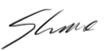



I ALWAYS open your emails. You guys give so much value in your teachings that I don’t ever want to miss anything. I spent 12 years messing around with html or ‘plain’ hard-to-use themes until I got Thrive. It’s just fantastic.
Thank you very much, Mike! I’m happy to hear that you continue to get value out of our content. 🙂
Same here guys! I got Thrive Themes tools since you released them and I don’t regret at all! Good job!!!
Thank you!
Hey,
Thrive themes and plugins are very good.
Having said that, there is one fundamental area where Thrive themes is lacking.
– Mobile responsiveness
Yes I know, on paper thrive themes are mobile responsive but actually they are not.
More than 60% of our visitors are coming from mobile.
Yet, you guys are still giving more importance to website.
This is evident as I seldom heard anybody discussing about mobile responsiveness in your website and Landing page reviews.
Most of your themes ( not plugin) are outdated by a big margin. It would be a great disservice if you guys don’t pay any attention to it.
I know that this is not the place to vent out or discuss this points but still I can’t stop myself from doing it.
Yours truly
Kay, I totally agree with you. Thrive is awesome in so many ways, and I love the conversion focus element of it. However, I mentioned what you mentioned 1-2 years ago – that Thrive is not good for mobile websites and yes, most people visit one’s websites on mobile.
However, this has to be said also. This is not just Thrive’s fault. I don’t know any good resource that focuses on mobile websites. I don’t know any good landing page creator with that in mind (maybe there are, but I’m not familiar with any). The examples they give are all non-mobile websites and that frustrates me too.
Maybe this is what Thrive can do to keep ahead of the curve. The industry has yet to catch up with this.
It’s a difficult challenge, Jonathan. I believe we have a decent solution in a product we will release soon and we see a way towards a great solution. And we are working towards this great solution.
Hello Kay,
Thank you for your comment. I appreciate that you have some critical feedback for us and took the time to post it.
We are aware of the importance of mobile devices and it’s one of the things we’ve focused on in a product we will release soon.
Great stuff, as usual. What do you recommend is more important, communicating what the site is about or the CTA, or… does it have to be both?
Hi Joel,
That’s an easy one: if you fail to communicate what your site is about, your CTA doesn’t matter because no one will pay attention to it. 🙂
You guys are the onkybines whose emails I open and read:) Proud to use thrive themes
Thank you, Rajesh!
Great ! Thanks !
Glad you like the post, Michael!
Great walk-through also on the simple setup. Thanks a lot Shane (again!)
You’re very welcome, Grebin. I hope this is something you can make use of.
You guys are an amazing company. Thanks for keeping us informed with great content. I always find really cool tools and resources from you and Hanne.
Thank you very much, Onuora!
I open every email from Thrive and learn soo much from the way you and your team teach and the implementation tools that you provide. Your simple clear way of teaching is a Power-Up method to continue to Thrive. Thank You.
Thank you for your encouraging comment, Rosemarie!
Great article and thanks for showing us exactly how it’s done! Love it!
You’re very welcome, Carol! I hope you’ll be able to benefit from this method as well. 🙂
Thank you Shane,as always great content and value!
Glad you like it, George!
Always great content Shane.
Love it, Spot On. The useful links are very much appreciated.
Thanks, Shane. Something similar we use is a 10-second test. Yes, you have 5 more seconds, so it may help a bit in understanding more, but the conclusions will be almost the same. When I have a meeting with a client, who is convinced about layout, images and copy, I’ll do the following steps:
1) Show me 3 pages on your site, that are the most important ones?
2) Tell me why these are the most important pages? (What results you want from these pages?)
3) I take a plastic insertion folder and hold it in front of the screen or monitor. I start from the screen and increase the distance till you can’t read any copy and text on buttons etc.
4) Now I ask the client if he is satisfied about the important parts on the page, that these stand out enough, so for visitors it should be pretty clear what they should do on the page.
You can understand that in many cases we are going to work with the client to fix bits and pieces or… the complete lay-out and copy of these important pages.