WooCommerce + Thrive Theme Builder:
You Can Now Build Your ECommerce Store with the Visual, Click-to-Edit Power of Thrive Themes
Building and customizing your WooCommerce store has never been this FAST, EASY & FUN (Cause if it ain't fun, it won't get done...)
Looking for Features? We've Got Lots!
WooCommerce Setup Wizard
Thrive Theme Builder makes setting up the core elements of your WordPress website extremely fast with its one-of-a-kind site Setup Wizard.
Once the WooCommerce plugin is installed and activated on your site, the Setup Wizard makes downloading and activating your core WooCommerce Page templates — one click simple.
The WooCommerce integration gives you templates for your:
All you need to do is make a few design tweaks to each these page templates to make them your own.
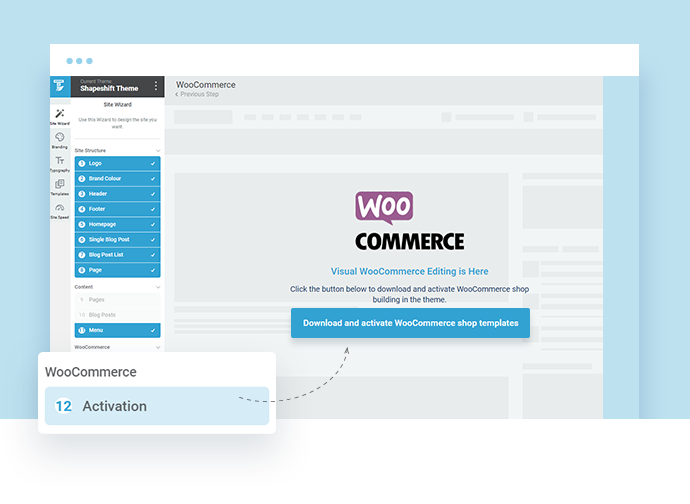
PRO-DESIGNED WOOCOMMERCE PAGE and Section TEMPLATES
Customizing each of your WooCommerce page templates is easy because you get so many pre-built section templates to swap between with the click of a button.
The section templates are broken down into 4 different areas:
Thrive Theme Builder's WooCommerce integration also gives you professionally designed templates for each of your default pages including 9 Shop page templates and 5 Product page templates.
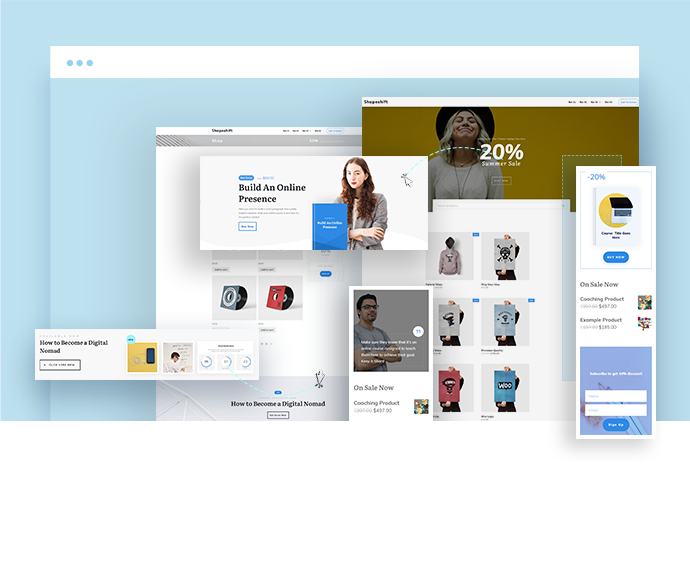
9 DIFFERENT SHOP PAGE TEMPLATES TO CHOOSE FROM
Your Shop is the most important page of your WooCommerce store. That's why our talented team of designers created 9 gorgeous Shop page template designs for you to try on for size.
Getting a beautiful and conversion focused WooCommerce Shop rolled out fast has never been this simple.
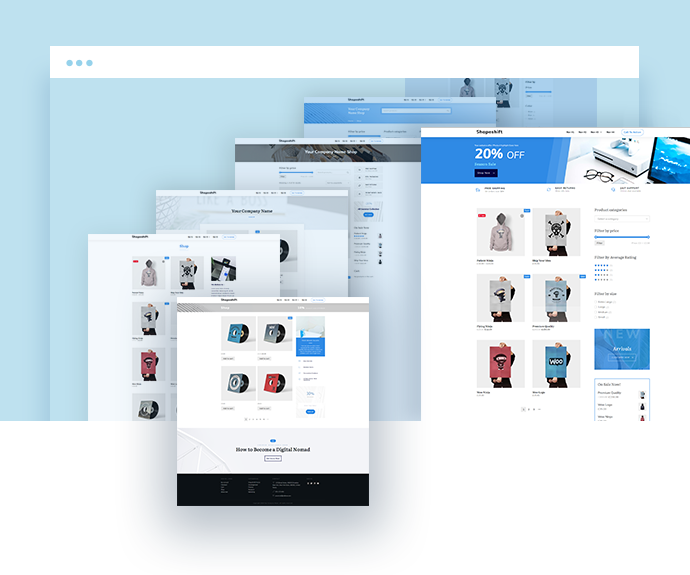
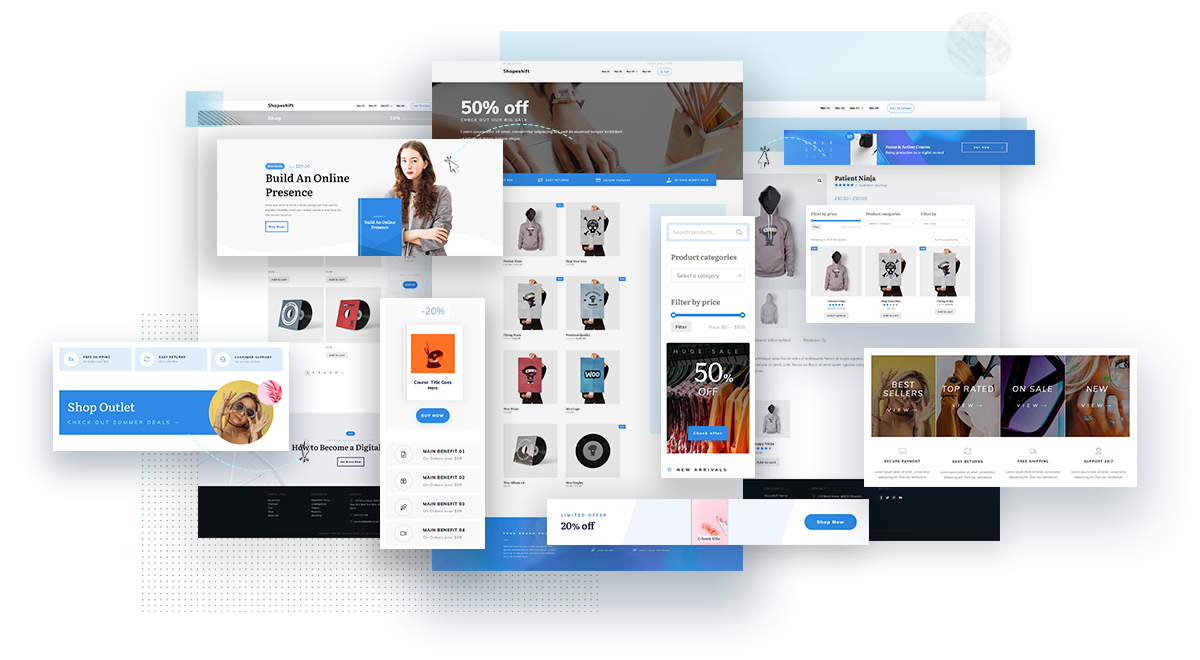
WooCommerce Specific Thrive Editor Elements
When using the Thrive Editor (inside either Thrive Theme Builder or Thrive Architect), WooCommerce users now get a set of dedicated WooCommerce widgets to design their content with.
That means you can now visually edit your Thrive Architect controlled content areas and Thrive Theme Builder controlled theme areas with 12 new WooCommerce widgets!
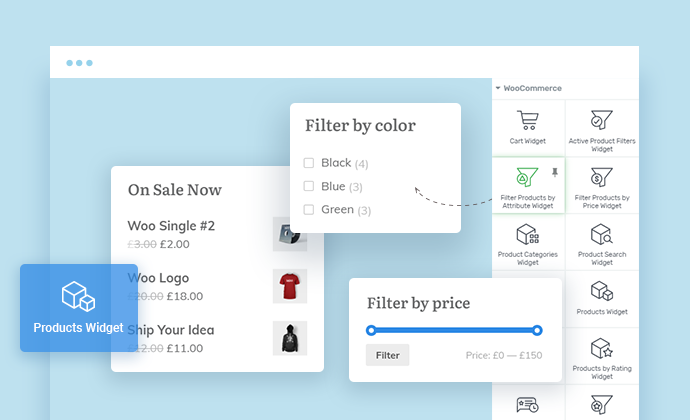
Add Designer-Made Theme Sections with a Single Click
Thrive Theme Builder gives you the ability to add and replace pre-made section templates with a single click.
Activate WooCommerce on your Thrive Theme Builder site and you'll find several new eCommerce specific designs available for your Top Sections, Bottom Sections, Content Sections and Sidebar Sections making it one-click simple to customize your pages into beautiful WooCommerce storefronts.
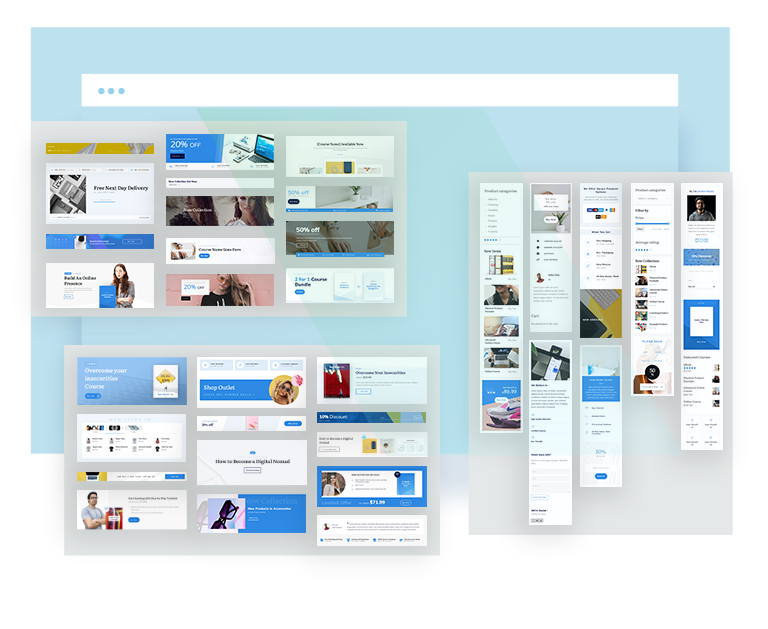
Edit Product Descriptions with Thrive Architect
Customize your Product Page images, descriptions, reviews and more with the drag & drop power of Thrive Architect (Thrive Architect Lite is included inside Thrive Theme Builder).
Because your product descriptions are just like the content displayed inside a blog post, Thrive Architect gives you the power to design and showcase your products with visual editing precision.
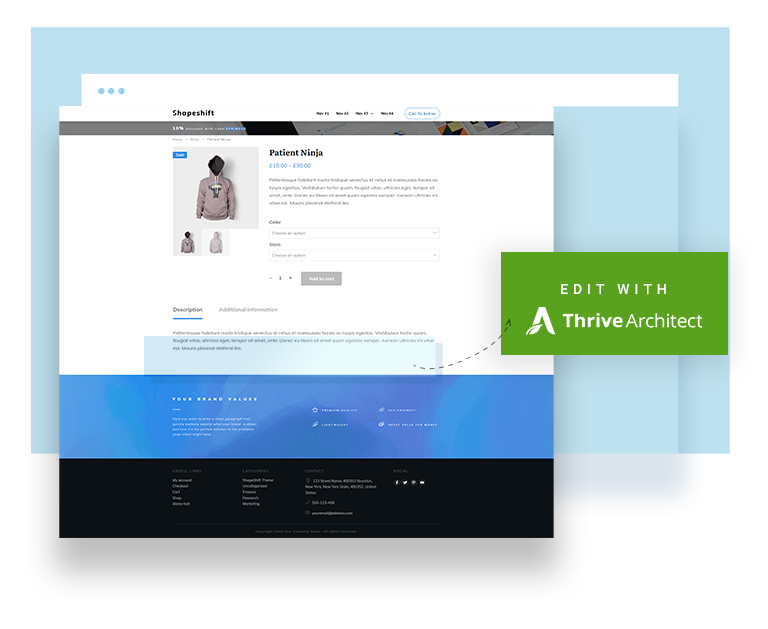
Smart Colors & Global Typography
Thrive Theme Builder's WooCommerce templates have Smart Color Technology baked into every design.
That means the brand color you pick gets instantly paired with complimentary shades and tones (selected by our Smart Color Algorithm) and then automatically applied to your entire website — WooCommerce store pages included!
If you ever want to change your brand color, just make the change once in Thrive Theme Builder and our Smart Color Technology will take care of the updating colors everywhere else.

Ready to Visually Build a WooCommerce Store on Your Site?
The WooCommerce integration is included in Thrive Theme Builder. Get access to Thrive Theme Builder today!
30-day no questions asked money back guarantee
FAQ
Here are answers to some common questions about the Thrive Suite.
Thrive Suite includes:
- All 9 of our plugins: Thrive Architect, Thrive Leads, Thrive Quiz Builder, Thrive Apprentice, Thrive Comments, Thrive Ovation, Thrive Optimize, Thrive Ultimatum and Thrive Automator
- Thrive Theme Builder (the only fully customizable theme for WordPress) along with its 3 companion themes: Shapeshift, Ommi and Kwik.
- Unlimited support
- Unlimited updates
- Full access to all of our premium templates
Thrive Suite is perfect if you're starting a blog. You can build your site using Thrive Theme Builder, create blog posts using Thrive Architect and add opt-in forms using Thrive Leads.
Thrive Suite includes all the tools you need to have a blog that will first engage your audience and then get them on your mailing list so they'll keep coming back for more.
Yes, Thrive Suite is purchased on a quarterly or yearly subscription.
Yes, if for any reason you're not happy with Thrive Suite within the first 30 days of your purchase, you can get a swift refund by contacting our support team.
Yes, as long as you have an active Thrive Suite license, you'll automatically get access to any and all new tools and templates we release!
We have hundreds of tutorials for every single feature and element in our toolkit and we provide full step-by-step videos on how to set everything up.
Thrive Suite is optimized for use with WordPress.org (self-hosted) websites, but can be used with WordPress.com "Business" or "eCommerce" plans.
Yes it is!
Your existing website, opt-in forms, landing pages, quizzes, etc. will stay intact and working. The only difference is that getting support, updates and using our premium templates requires an active license.
We're constantly adding new features and templates to our toolkit! Last year we added hundreds of new features and templates, 2 new companion themes for Thrive Theme Builder, released an industry leading update to Thrive Apprentice, and launched a new pluigin — Thrive Automator. As a Thrive Suite customer you get access to it all!
Don't hesitate to join our Facebook group so you can ask your questions there or contact our friendly support team by sending a message to [email protected]
ABOUT US | CONTACT | PRIVACY POLICY | DISCLAIMER | TERMS | AFFILIATES
This site is not a part of the Facebook website or Facebook Inc. Additionally, this site is NOT endorsed by Facebook in any way. FACEBOOK is a trademark of Facebook™, Inc.
Copyright 2019 by Thrive Themes. All rights reserved - Designed by Thrive Themes | Powered by WordPress