Freelance Digital Marketing - The Ultimate Guide
Chapter 4:
Freelance Operations - How To Manage Your Freelance Business Like A Pro

In the last chapter of our mega guide on freelance digital marketing, we showed you the most powerful strategies to get clients.
Once you start bringing on clients, everything changes.
You're now essentially operating as a business, and a critical factor to your success will be how you manage your time. You want to be smart about your day-to-day operations because any improvements to your output can make a big impact on your profits.
So in this chapter we’re going to dive deep into the operational side of managing your freelance business.
You're going to learn:
Ready? Let’s do this!
Operation “turn you into a freelance business” starts now!
Are you new to this guide? If so, here’s a quick overview of all the chapters in this Ultimate Guide To Freelance Digital Marketing:
Freelance Digital Marketing - The Ultimate Guide (Overview)
- How To Choose Your Niche As A Freelance Digital Marketer
- Pricing Strategy - How To Price Your Freelance Marketing Business
- Client Acquisition - How To Get Freelance Marketing Clients
- Operations - How To Manage Your Freelance Marketing Business Like A Pro
- Client Retention - How To Keep Your Clients Happy
- Scaling - How To Grow Your Freelance Marketing Business
Create the Perfect Freelancer Daily Routine
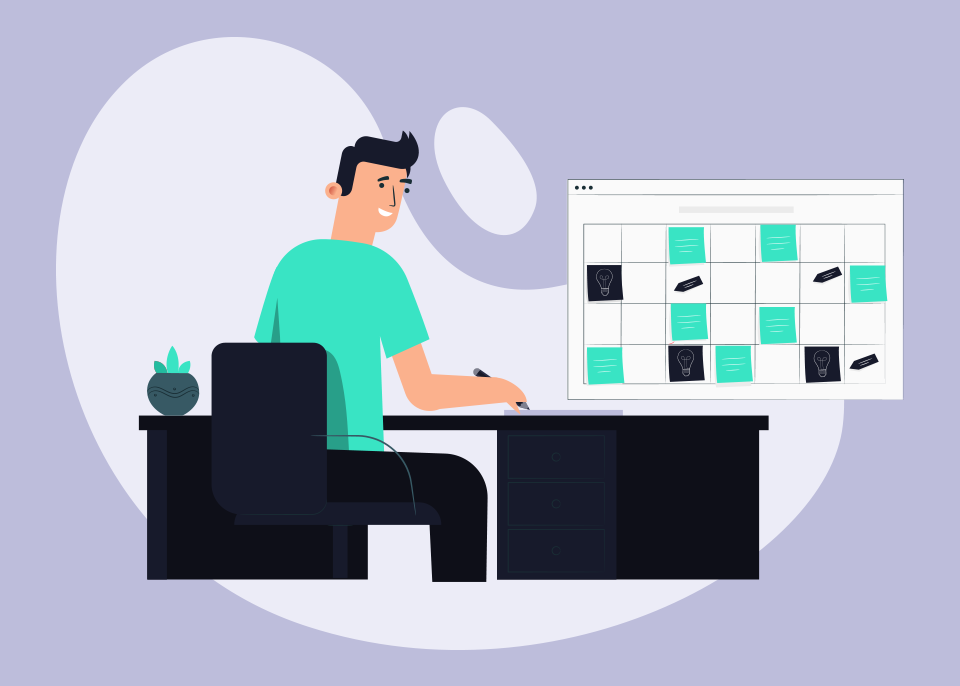
Does creating a freelance daily routine help your business?
Absolutely. Creating a routine around your business will help you to streamline operating times, deliverables, and get into a flow with each client so you can give them your best work.
This will also help you manage your personal life and your time by essentially setting office hours for yourself so you're not constantly working around the clock.
Just like your last place of employment, or any other business, how you manage your time will ultimately contribute to your success.
Flexible working hours is one of the huge lures of freelancing, but it can also be the downfall of the ill-prepared.
So in this section we're going to show you our top 6 tips for creating the perfect schedule.
Create a schedule and stick to it
Create a Schedule and Stick To It
This is the best advice we can give, and the hardest to follow.
Create a schedule... then actually stick to it.
As a freelancer, there's very little built-in structure to your day (as opposed to a traditional workplace), so you have to be the one to create that structure.
If you have a lot going on and a ton of interruptions throughout the day, this can be incredibly hard to pull off, but if you get this right, it can be a lifesaver.
Creating a time management plan will help you get more done, keep your commitments (and clients), and give you the freedom to plan ahead for things like vacations, time off, sick days, etc.
Tip # 1 - Know Your Commitments
Have you ever been so busy that you dropped the ball on your commitments?
Maybe you forgot something was due, or started missing appointments and meetings...
Whatever it was, it didn’t feel good, and it probably put you in a tight spot with everyone involved.
Unfortunately freelancers don’t have the same protections that a regular job might have, and a single mistake can get you fired.
Knowing your personal and professional commitments will help you map out a strategy and schedule for getting your work done and getting your deliverables handed off on time.
You can use a project management system, your calendar, or use a spreadsheet or document to keep a running list of your commitments easily available, but whatever you choose, make sure to regularly jot down all your deliverables and commitments with clients and your home life so you can stay on top of everything.
Tip # 2 - Communicate With Your Clients
Communication and transparency might be the most important factors for any successful relationship, and it’s no different for the freelancer and client relationship.
How about this for a nightmare scenario:
- You neglected to tell your only client about an upcoming vacation where you will be completely unreachable... (exploring the depths of the Amazon, maybe?)
- While you’re away, the websites you’ve built for your client go down, and you’re the only one with access and the know-how required to fix the problem.
- Because you’ve never had a problem with your client sites going down before, you neglected to prepare for any problems.
- You come back home refreshed from your trip and check your email: “You’re Fired!!!”
- Turns out your client lost a ton of money while their sites were down and they had no way to contact you and fix the issue.
Now this may be an extreme example, but it illustrates the point: communication is key to your success.
Would you take a vacation from your regular 9-to-5 without informing your boss in advance? No, and while your freelance clients are not your “boss”, the same principle applies to keep all parties happy.
Setting expectations and being up front in advance with your clients about your schedule protects you from misunderstandings arising from poor communications.
Tip # 3 - Create Office Hours for Each Client
Your time is the most precious asset you have in life and work — you can’t get it back once it’s gone — and that’s why it’s so important to protect your schedule and make sure it’s working for you (not against you!)
You don’t want to get in a situation where it’s open season on your schedule. Random meetings and phone calls in the middle of a project can derail your work and throw off your entire week.
Setting specific office hours for each client will help you to plan out your week and also help them manage their own schedule.
You can use an automated appointment setting tool like Calendly to give your clients scheduling abilities with your calendar.
You can connect Calendly to your calendar and specify which times you want to be publicly available for scheduling, then give your client a link that let’s them schedule a time directly on your calendar that works for you both.
And if you would like to take it a step further, and build an appointment setting funnel right into your website, you can use this tutorial to automate client scheduling with Thrive Leads.
Who seems to dip his toes into just about every digital space he can think off...
Or this guy…
Tip # 4 - Have a Freelance Morning Routine
Have you ever woken up ready to conquer the world only to have one little thing go wrong derailing your entire day?
One of the best ways to avoid this common problem and keep yourself in the productivity zone more often is by establishing a personalized morning routine for yourself.
There’s been a ton written on morning routines across the internet, so we’re not going to cover specifics in this article.
Instead we want to briefly mention this practice as a potential tactic to help you get your day under control.
Having a morning routine that includes things like time for exercise, planning, reading, or meditation, can anchor your day and set your mindset for productivity.
Tip # 5 - Experiment With Productivity Hacks
Have you heard of time blocking, the pareto principle, or other time management hacks that busy people swear by?
There’s a ton of time management tips for freelancers out there on the web, so we’re not deep diving into those here, but it’s worth exploring some of these hacks for yourself to see if one fits well with your schedule and helps you become more productive.
In this video by Think Media, Peter Voogd shares 5 time management tips that have worked best for him:
What works for some people might not work for you, so that’s why it’s important to experiment with different strategies and find the right fit for your working style and schedule.
We cover time management apps for freelancers in more depth here.
Tip # 6 - Eliminate Distractions
In today’s world we’re under constant bombardment from pings, notifications, calls, and all manner of distractions.
Each one feels urgent, but in reality most aren’t.
Finding a way to eliminate distractions during your work day will help you get more focused work done.
A simple trick you can do to help boost your productivity immediately is to place your phone in the other room or put it into airplane mode during a focused work session.
Create Dedicated Office Space at Home

In 2012 a study with 20,000 respondents on the workplace by the Gensler Research Team, found that, “the most significant factor in workplace effectiveness is individual focus work.”
In other words, concentrated, focused work sessions — in which you’re able to concentrate on the task at hand free of distraction — are the single most important factor in your ability to deliver quality work.
They go on to state that, “the most important requisite of successful focus is place, and so the increasingly critical nature of focus work may be explained by the fact that fewer places today are suited to concentrated work.”
The Takeaway: your environment plays a role in your ability to get focused work done.
But how do you create a focused work environment in your own home — the typical freelancer work location — when it’s already been dedicated to leisure, relaxation, and family pursuits?
Setting aside dedicated office space and treating your home office like a workplace is a great way to psychologically trick yourself into feeling like you’re at work, thereby creating an environment that’s more conducive to focused work, and kick starting productivity when you’re in your home office.
The best way to accomplish this is to set aside specific space in your home as an office. Ideally, if you have an extra room, make that your new workspace. Or if space in your home is more limited, you can create a work-specific corner of a room to function as your new office.
Coffee Shops, Offices, and Coworking Spaces
Similar to the advice above, creating work/life separation by renting an office or coworking space or even spending a chunk of your day at a coffee shop has helped many freelancers be more productive.
And because freelancing can be a lonely business sometimes, an added bonus to finding a public working space is being around people.
Isolation can be a real problem for many freelancers and having daily opportunities to interact with people can have a positive impact on your health and wellbeing.
But whether you spend time at coffee shops or get a coworking space or office to work from, make sure it fits with your budget and the space isn’t too distracting.
Dress for Work Like You’re Going to the Office
Getting dressed like you’re going to work can be a way to psychologically trick yourself into work mode.
The ritual of getting ready in the morning and dressing like a professional can kick start your mind into getting ready for the working day, and can also have positive effects on your mood.
In one study on the impact of workplace attire on self perceptions, “respondents felt most authoritative, trustworthy, and competent when wearing formal business attire but friendliest when wearing casual or business casual attire.”
Kate King from MsCareerGirl.com says:
“
“I’m not saying that you should glean your confidence from your clothes. But dressing professionally even for a freelance task—where no one is observing you—may help you treat this work more seriously. It can also boost performance if you are struggling to stay on task.”
This advice might not apply to everyone, but for the ritual-minded folks out there, this single trick could help you manage your freelance business.
Time Management Tips for Freelancers

Managing your time can be hard as a freelancer, but it can also be critical to your business.
If you're billing by the hour, managing your time and reporting back your hours to your client may even be a contractual obligation.
That's why getting good at this skill early on in your freelance business will serve you well later on.
So in this section we will be covering awesome ways to manage your time as a freelancer, including ways to create processes, ways to outsource work, automation tips, and the all-important freelancer time tracking apps.
Let's dive right into our top time management tips for freelancers.
Create Processes
Creating processes that you can repeat over and over again is one of the best ways you can save time as a freelancer.
A process is nothing more than a repeatable and communicable set of tasks that you need to execute in order to get the job done.
Turning your core tasks into processes and documenting them will allow you to easily replicate the series of tasks necessary to get the job done, and make it much easier to outsource your work to a virtual assistant or subcontractor.
That's why one of our top recommendations is to create processes and record those processes via screen sharing app or simply by writing them down on a document and refining those processes as you go.
By refining and optimizing those processes you're making them better and better over time and helping you save more and more time.
One of the keys here is to identify tasks that you tend to repeat over and over again - once you do that, you can start building processes around them that help you scale that task.
By creating processes in your business you're on the way to turning your freelance side hustle into a streamlined operation.
Outsourcing
We cover outsourcing pretty heavily in the scaling chapter of this Ultimate Guide so we're only going to touch upon it briefly here.
By outsourcing tasks that could easily be done by another freelancer or virtual assistant, you're freeing up precious time for you to run your freelancing business, get new clients, and make your business more efficient.
Any repetitive task that takes up your time, can be given to another freelancer at a more competitive rate, and can easily be documented and turned into a process, is a good candidate for outsourcing.
However, outsourcing work as a freelancer is tricky business.
You run the risk of hiring people who don't know how to get the job done, exhibit communication and time zone issues, and actually inject more chaos and confusion into your business then you already had.
But getting outsourcing right can be a huge benefit as you grow your business.
Need more on outsourcing? Click here to read our chapter on Scaling Your Freelance Business.
Automation Tips
Similar to the above, anything you can automate is something that can save you time.
So this section will go over a few of our favorite automation tools and freelance operations that can be easily automated.
IFTTT
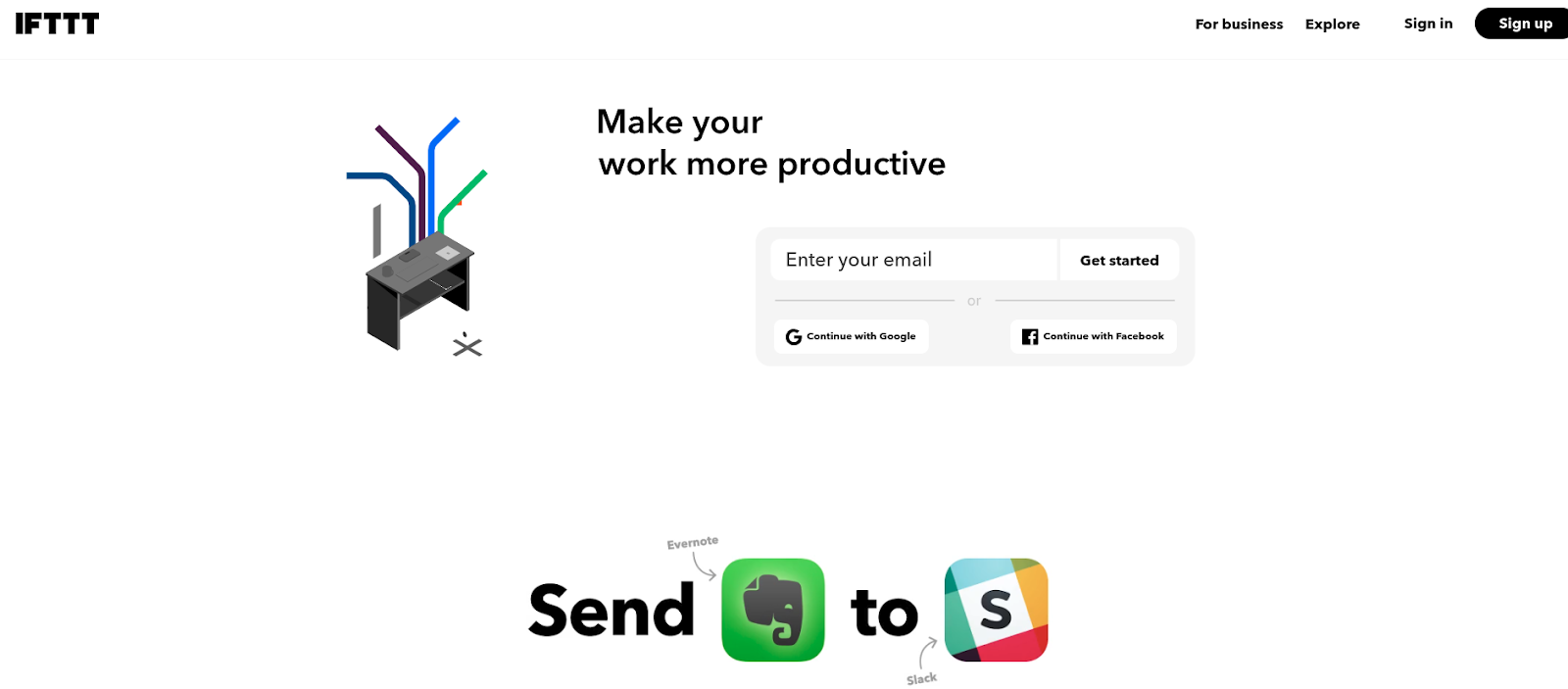
Automating simple, repetitive tasks with IFTTT
IFTTT (If This, Then That) is a free app that lets you connect a ton of online apps to automate simple tasks on those services.
An automation sequence is called a recipe on IFTTT: when you string together several apps or functions, you have a recipe.
From the homepage, click on “Explore,” search for a service, and you’ll be presented with common recipes:
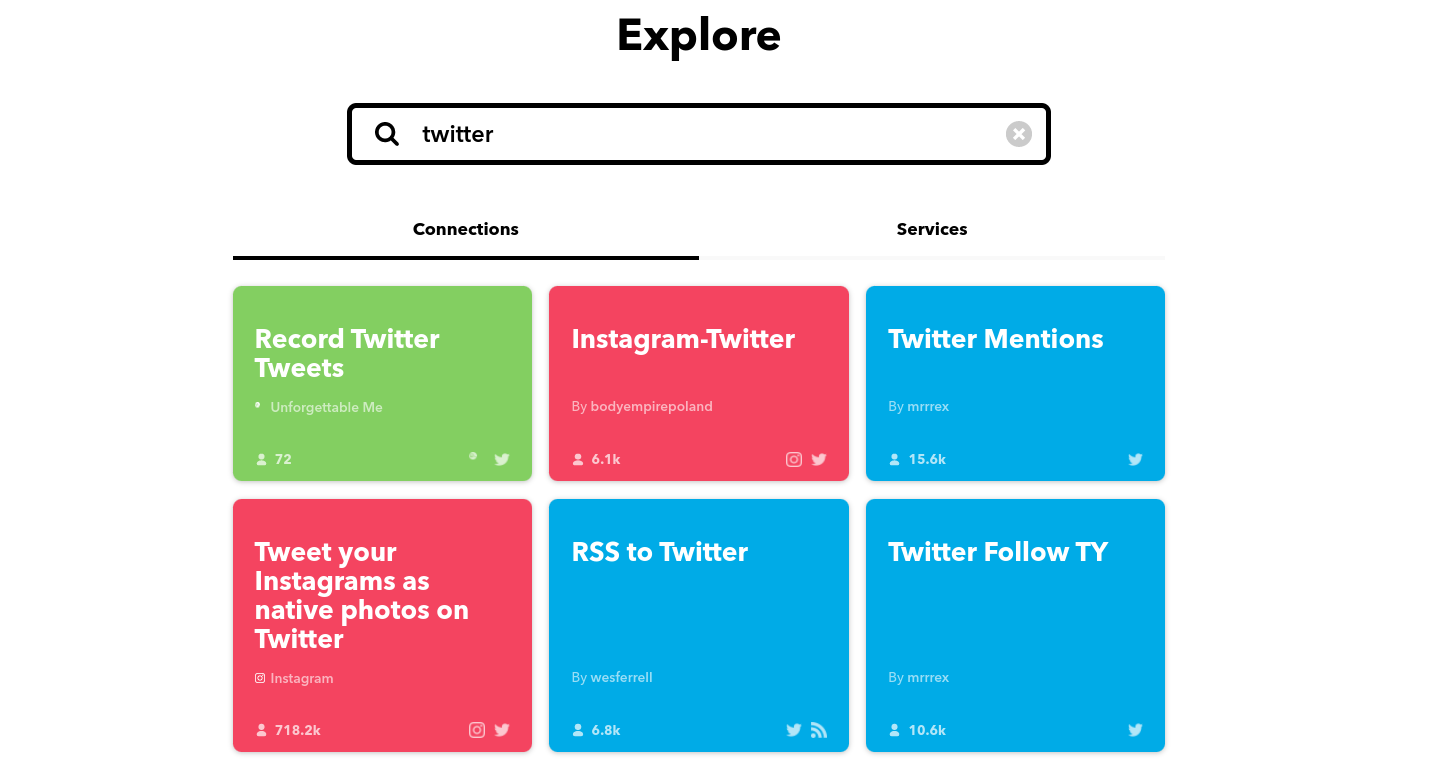
Use IFTTT recipes to automate tasks between apps.
There's a ton of recipes already available on IFTTT and quite a few of them can help you automate away repetitive tasks.
You just have to connect your services to IFTTT, choose a recipe or create your own, and try it out.
For example, you could use a recipe that immediately tweets a new YouTube video once it's been uploaded to your client’s YouTube channel.
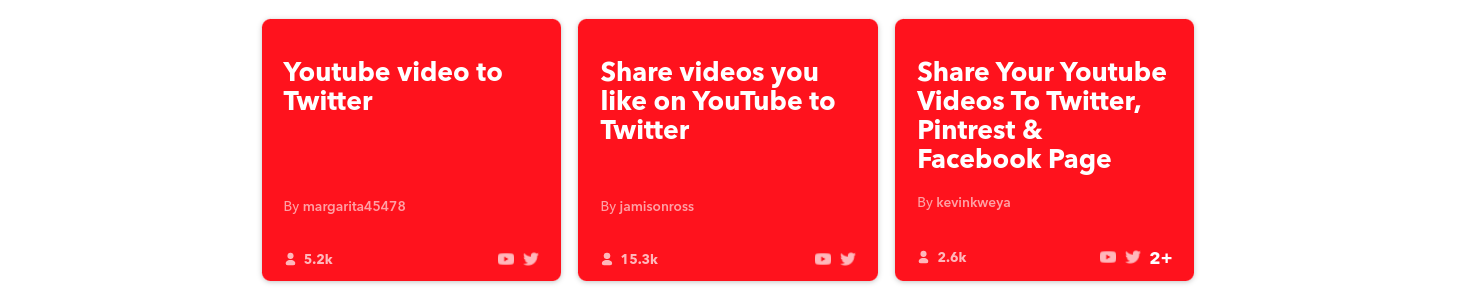
Automate YouTube with IFTTT
Here’s how it works:
- If This Happens... (New Video on Client YouTube Account)
- Then This Happens... (Tweet That Video)
Or you could create a recipe that automatically records every single tweet that you created on behalf of a client on a Google Doc, then when it's time to go show your client what you tweeted for them that week you can show them the document - and the best part? It’s all automated.
Recurring Billing
Setting up recurring billing for your clients is an awesome way to automate away a core piece of your business.
Getting paid is the lifeblood of your business, and finding ways to eliminate friction around the payment process for you and your clients can be a game changer.
Tons of tools and apps let you create recurring invoices, store credit cards and charge your clients on a schedule as well as help you maintain records for taxes.
We cover recurring invoicing and billing extensively in the pricing chapter, so if you want to learn more about setting up recurring billing you can check that chapter out here now.
Zapier
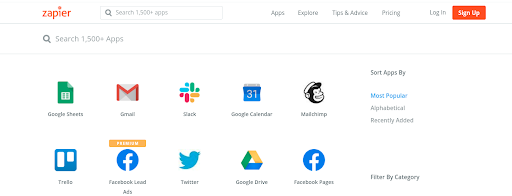
Automate your freelancer tasks with Zapier
Zapier is another app, with a free plan, similar to IFTTT, that lets you automate functionality between various apps via an API connection.
An automated workflow on Zapier is called a Zap.
Zapier is more complex than IFTTT and lets you create multiple-step automations and extend the functionality of your apps.
For example, if you’re managing Facebook Ads for your client, you can use Zapier to send new leads from you ads to multiple other tools that might not have a native connection.
Below are a few example Zaps that you could plugin to Facebook Lead Ads to supercharge your workflow:
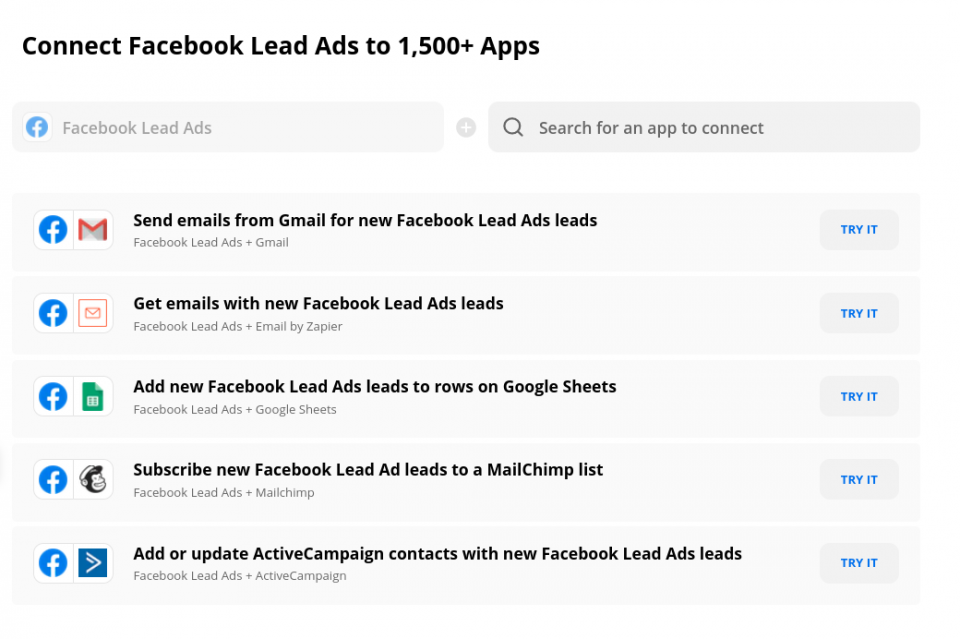
Connect your favorite apps with Zapier Zaps
Zapier can be a great way to automate away a lot of manual software tasks that are starting to pile up day after day and week after week.
Use a Freelance Time Tracking App
Many clients will require that you track your time with a dedicated time tracking app.
Tracking your time can benefit you as well because it can help you keep track of how you are using your time so you can optimize your workflow as you progress.
So in this section, we're going to go over various time tracking apps that you can use to track time as a freelancer.
Freelance Time Tracking App # 1 - FreshBooks
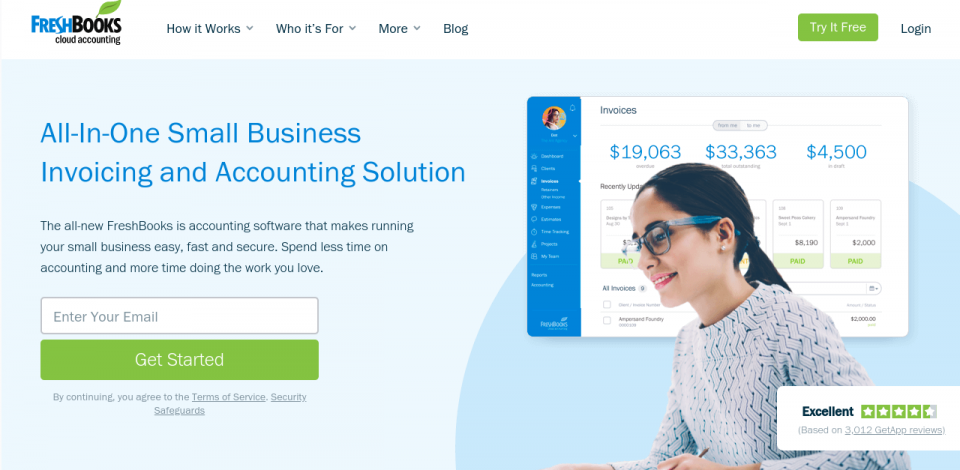
Freshbooks for freelancers
We've already mentioned Freshbooks in the pricing chapter of this guide (check it out here!)...
So we're not going to go too deep into what freshbooks is and why we think it's so great for freelancers.
However, it deserves another mention because along with all the great invoicing features, Freshbooks also has a built-in time tracking tool for freelancers that is connected to each client in your dashboard.
So not only do you have the ability to create invoices, send them out on an automated schedule, get paid, and create recurring payments, you can also track your time and show proof of time to each one of those clients which makes this our all around top pick for time tracking software.
You can try a free trial of FreshBooks here.
Freelance Time Tracking App # 2 - Harvest
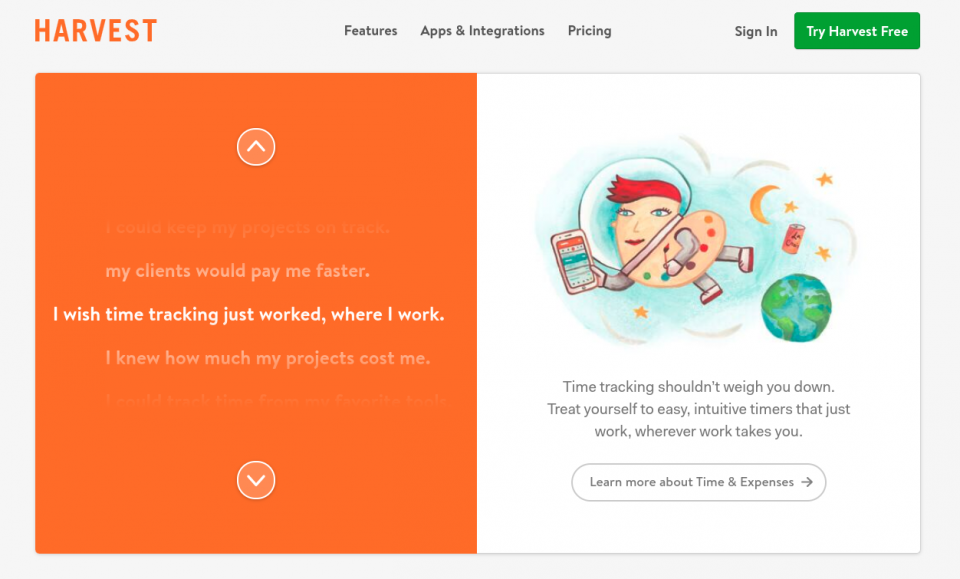
Freelance time tracking with Harvest
Another great time tracking app for freelancers is Harvest.
Harvest has a free forever version that's good for one freelancer with up to two projects, or you can go pro at $12 per month per person and get unlimited projects.
Harvest is a robust system for Freelancers which includes invoicing, scheduling, time tracking and expense management as well as time tracking software and project management.
Because it's so feature rich and because it's been specifically built for contractors, Harvest comes in as our #2 time management pick.
You can start a free trial of harvest here.
Freelance Time Tracking App # 3 - Toggl
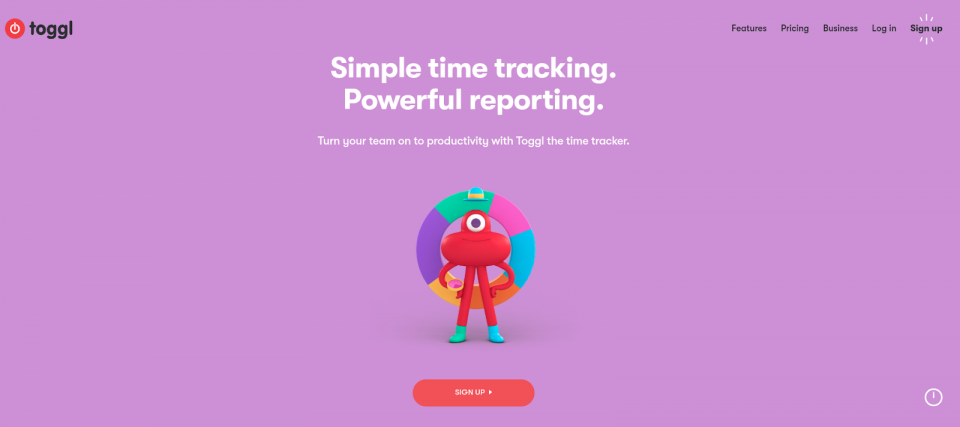
Time tracking with Toggl
Next on our list is Toggl.
Toggle is a simple - but powerful - time tracking software that includes up to 100+ app Integrations so you can integrate it with all your favorite software.
Toggl integrates directly with your calendar or you can create manual time entries easily and send them over to your clients.
Another cool feature of Toggl is the ability to assign billable rates to individual tasks to keep track of separate contracts and clients if you’re billing varying hourly rates.
Toggl is synced across all your devices and works pretty much everywhere making this the best all around free time tracking software app on the market for freelancers.
Start with Toggl here for free.
Task Management Systems for Freelancers

No article on freelance operations would be complete without mentioning project management software.
So in this section we're going to go over some of our favorite project and task management systems for freelancers, including some completely free options.
Pro Tip
If you only have one or two clients you might not need to worry about project management software. You might be able to keep track of your deliverables and due dates and all your individual tasks simply with your calendar and a spreadsheet.
But once you graduate to multiple clients it can get out of control pretty quick, and that's why having a great project management system can save you a ton of headaches down the road.
Task Management Tool # 1 - HelloBonsai
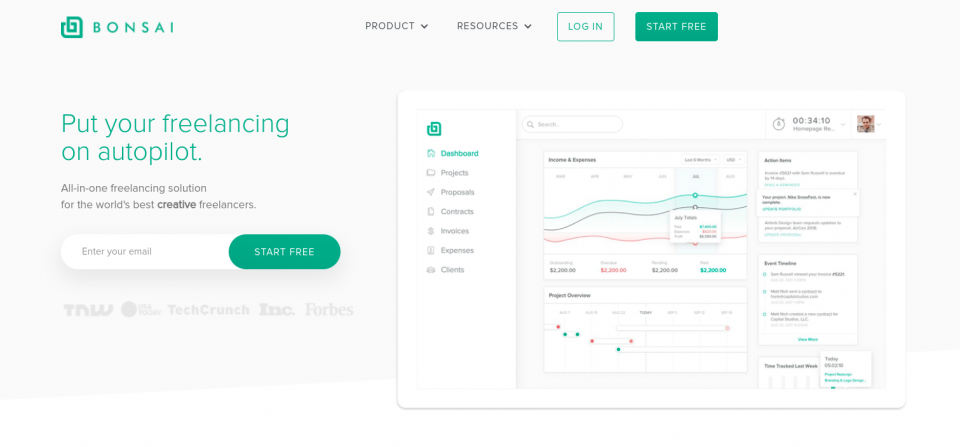
All in one task management for freelancers
Bonsai is an all-in-one freelancer operations system which includes proposals, contracts, time tracking, invoicing, reporting, and pretty much everything else you need to run your freelance business, which makes this our top pick for project management systems.
While it's not the most robust project management software tool out there, we included it in this section because it has so many other great freelancer tools built right in.
You can get started with a Bonsai free trial here.
Task Management Tool # 2 - Asana
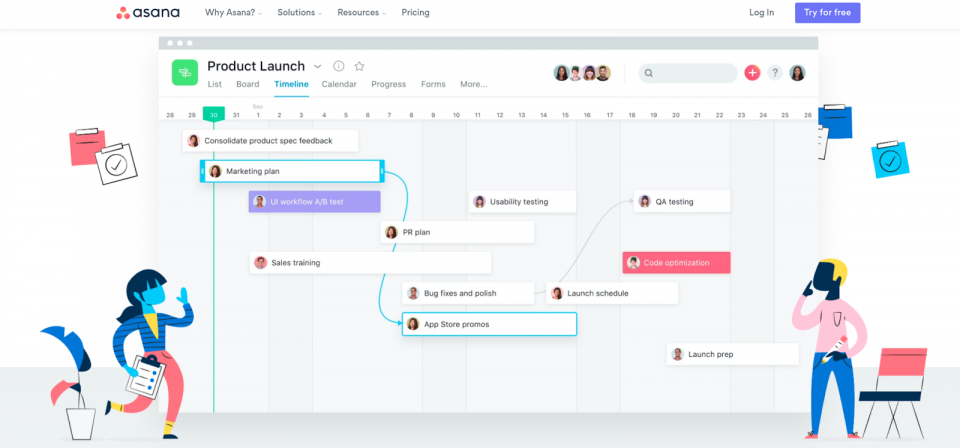
Asana is a great tool for freelancer task management
Asana wasn't built specifically for freelancers, but it's one of the top rated SaaS project management solutions on the market, so for any freelancer with complex projects that have many moving parts and deliverables, this could be a great option.
If you're managing a team, have tons of different things going on, and need a feature-rich solution that will keep you on task, then Asana could be right for you.
Try a free trial of Asana here.
Common Freelance Mistakes to Avoid

Freelancing has a lot of ups and downs.
Since you're essentially running your own business, there are a lot of things that can go wrong — especially if you're new to this and have no prior experience freelancing or managing clients.
A lot of new Freelancers make big mistakes early on in their careers, which can lead to a project falling apart, unhappy clients, and ultimately the end of their freelancing career.
Pay attention through the next section, as any one of these mistakes could be a project-killer.
Freelance Mistake #1 - Scope Creep: The Silent Killer
What exactly is scope creep?
This term gets thrown around a lot (even in this guide), but there's a lot of misunderstanding about what it actually is.
Scope creep simply means that the scope (AKA the overall requirements of a project), has got out of control and that ultimately the project has become undeliverable.
If you find that unforeseen deliverables are piling up and time spent on a project is getting out of control, you’re the victim of scope creep.
This can easily happen if a project Scope of Work (SOW) is not clearly defined.
If you don't have a clearly defined SOW, too many changes and uncontrolled client requests can result in the project getting out of control.
Once that happens, all your profit can vanish, too, as you spend more and more time on the project trying to get it back on track.
How to Avoid Scope Creep as a Freelancer
For more on project SOWs and protecting yourself from Scope Creep, check out our pricing strategy chapter here.
Freelance Mistake #2 - Having Only One Client
The danger of having one client should be obvious:
If that client leaves or the project comes to an end, you’re back to zero and you’ve got to hustle for your next client.
Contractors don’t have the same protections in place as full time employees and most contracts can be terminated without notice.
Don’t get too comfortable with only one client, even if that one client is a full time gig. In fact, I’d argue that taking a full time client can put you at a massive disadvantage because it makes it hard to grow your business by winning new clients.
Having multiple clients protects you from losing all your revenue if one leaves.
How to Avoid the One Client Freelance Trap
To see more tips on client acquisition done right, check out this chapter of the guide.
Freelance Mistake #3 - Picking the Wrong Clients
Similar to the above, this huge mistake can put your business at immediate risk.
Choosing the wrong clients to partner with can spell certain doom for your new freelance career.
You should avoid:
- Clients that don’t pay
- Clients that expect the world from you for nothing
- Clients that don’t understand the value of your services
- Clients that don’t communicate and give you what you need to get the job done...
There’s a million reasons a client might not be a great fit for you, but working with the wrong clients can turn into a time and resource black hole.
How to Avoid Picking the Wrong Freelance Clients
Again, to see more tips on client acquisition done right, check out this chapter of the guide.
Conclusion
Now you’re armed with a ton of strategies, tools, and knowledge on managing your freelance business the right way.
Next up in the Freelance Digital Marketing Ultimate Guide:
We’re going to show you:
Let’s do this! See you in the next chapter!
Share this ultimate guide on your social media account with the buttons above
Next: Client Retention
Disclaimer: Nothing on this page, our website, or any of our content or courses is a promise or guarantee of results. All the material within ThriveThemes.com is provided for information purposes only and we are not implying you'll duplicate any results. Your results will vary and depend on many factors. All business entails risk and no action should be taken solely based on the information in ThriveThemes.com. The publisher is not entering into any kind of practitioner/client relationship with its readers. The publisher is not responsible for errors or omissions.
This site is not a part of the Facebook website or Facebook Inc. Additionally, This site is NOT endorsed by Facebook in any way. FACEBOOK is a trademark of FACEBOOK, Inc.
Copyright 2019 by whitesquare GmbH, Thrive Themes | Contact | Privacy | Disclaimer