When it comes to Thrive Theme Builder, you might have noticed that we do not provide any size recommendations for the featured images.
The reason for not suggesting any fixed image sizes is that, unlike our other themes, the users can visually build any aspect of their theme. This applies to the featured images, as well.
However, we would suggest for your image to have the same size as the biggest image instance of your site. If the featured image is going to be bigger than this, it will be much larger than necessary. If it’s smaller, the quality might be compromised.
What is the size of my featured image?
You can easily find out the size of your featured image, and, knowing this, resizing all of your other images accordingly.
When you add a “Featured Image” element from the Thrive Theme Builder editor, the options of this element will appear on the left sidebar:
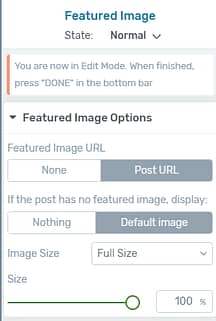
One of these options is the “Size” one, where you can find out what is the actual size of the image so that you can use it as a guide for the rest of the instances.
By default, the size will be a percentage number, but you can change that to a number of pixels. To do that, click on the percentage sign next to the “Size” option:

You will be able to choose the measurement unit (percentage or pixels). Click on “PX” in order to switch to pixels:

The number of pixels that will show in the box next to the “Size” option, which corresponds to the 100% image size, will represent the size of the image:

And this is how you can easily find out the size of your featured image. Besides the maximum size, the featured image size should also depend on whether you are likely to switch to a different template in the future.
This is because, if in the future you change the template with another one that has a full width featured image, for example, then you’d need to replace all your existing images to ensure that their quality has not been compromised under the new template.
In conclusion, the dimension that should be used for featured images depends on the maximum size of the featured image from the template, as well as whether you will change the template to one that has a different size featured image.
These are the reasons why we do not recommend any specific image sizes for Thrive Theme Builder.
For more information about various Thrive Theme Builder features, make sure to check out the articles from the dedicated knowledge base section.